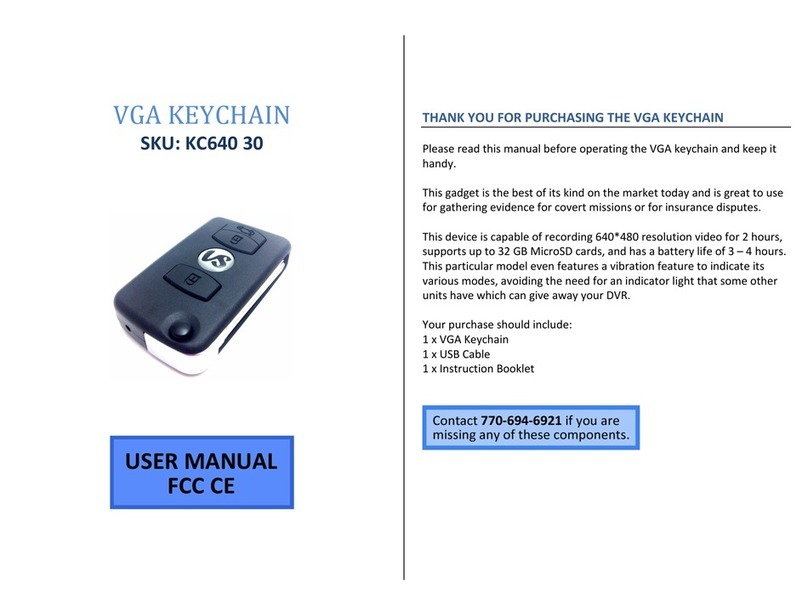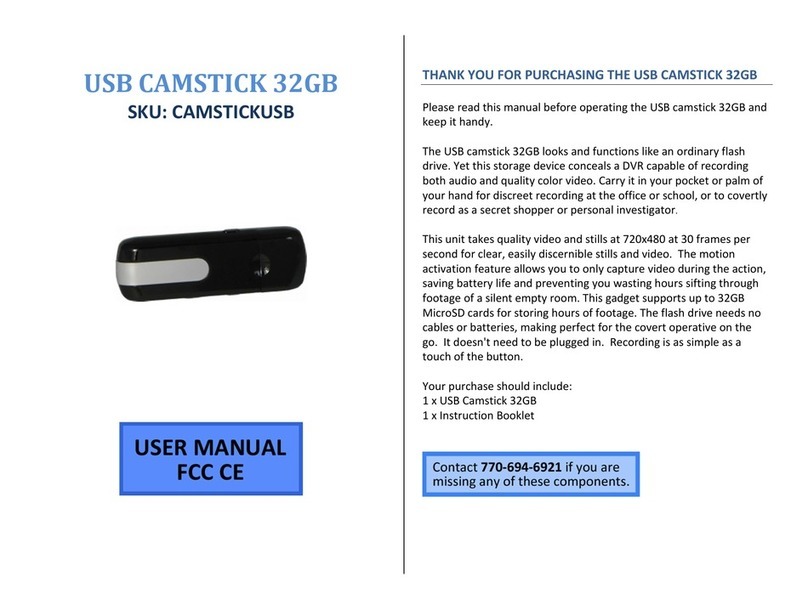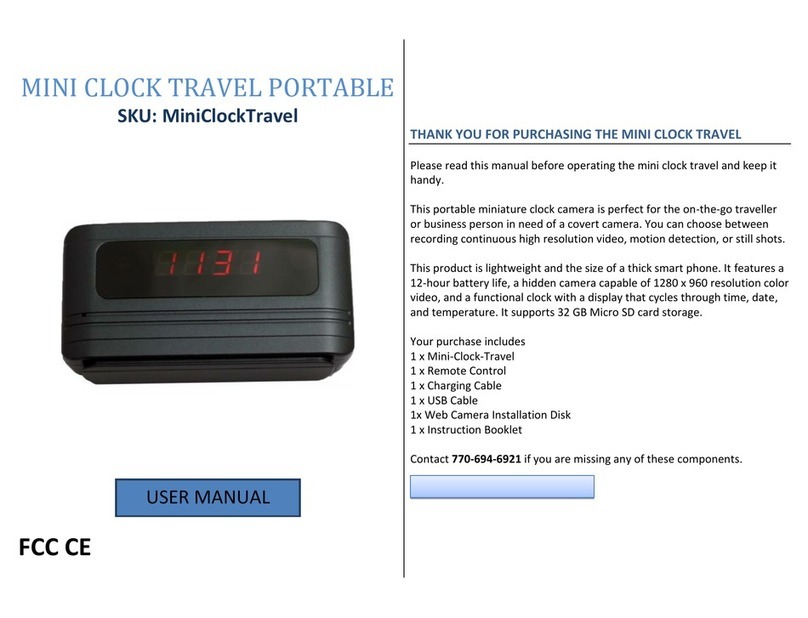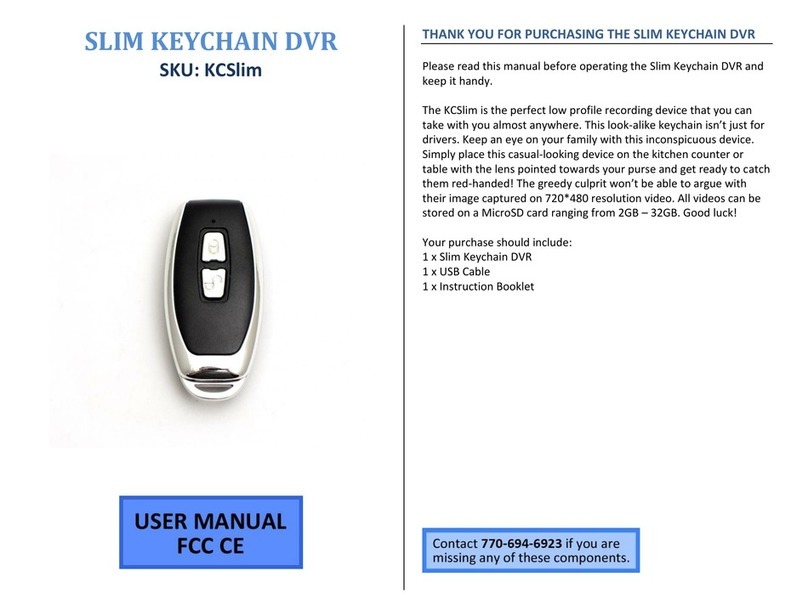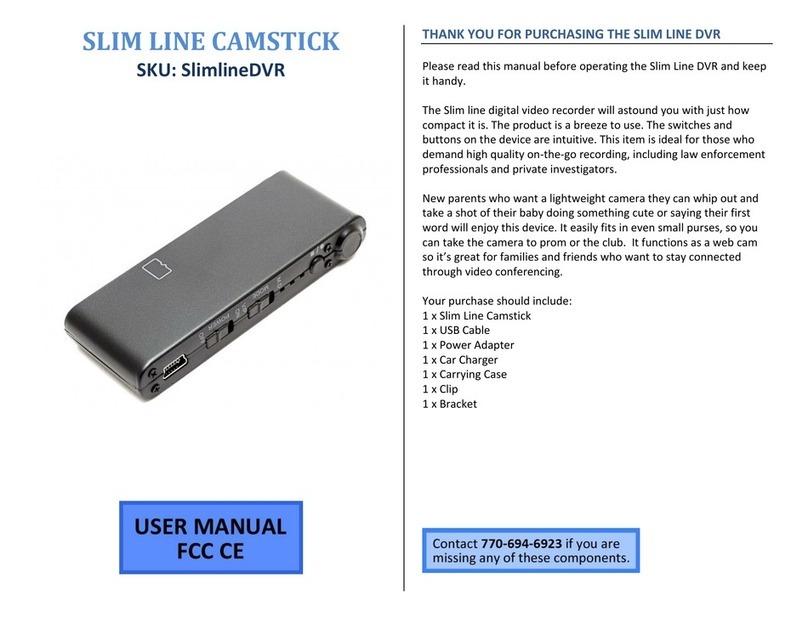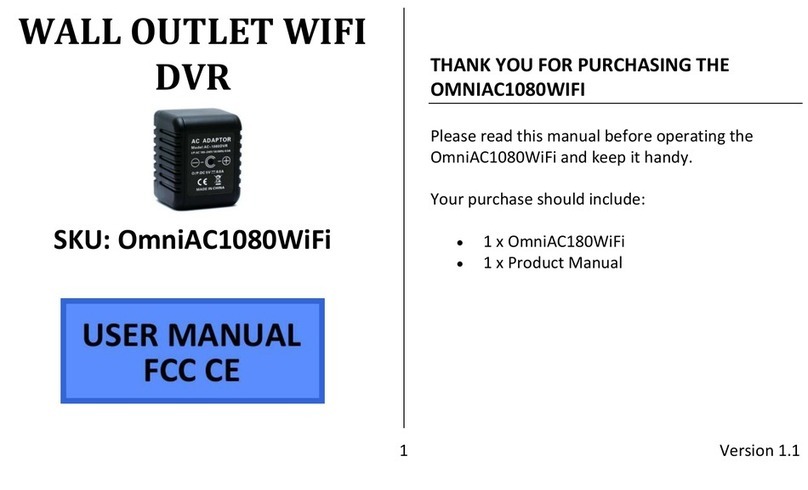OPERATING THE HD NIGHT VISION
KEYCHAIN
IMPORTANT NOTICE: Allow the device to
charge 4 – 6 hours be ore using.
HOW TO CHARGE THE NIGHT VISION
KEYCHAIN
1. Plug the USB cable into your PC
2. Plug the USB cable into the
keychain’s USB port
• The keychain will vibrate
when it receives initial power
• While the device is charging,
the red indicator light will
flash
• When the device is fully
charge, the red light will be
solid
3. Unplug the keychain from the USB
cable when the device is done
charging
• The keychain will vibrate
when it stops receiving
power
HOW TO TURN THE NIGHT VISION
KEYCHAIN ON
1. Push and hold the On / Off Button
for 3 seconds
• First, the red and blue will
come on
• Second, the blue light will
turn off and the red light will
be solid
• Third, the keychain will
vibrate once
• The keychain is now in
stand y mode
HELPFUL TIP: I you have a Smartphone,
such as an iPhone or Android phone, you
can use the ront- acing camera to check
the night vision lamp. Open the camera on
your Smartphone and switch to the ront-
acing camera (you can see yoursel on the
screen) and point the night vision lamp at
the camera. You should see the lamp lit up
like a small lashlight.
HOW TO TURN THE NIGHT VISION
KEYCHAIN OFF
1. Push and hold the On / Off Button
for 3 seconds
• First, the indicator light will
flash 2 times
• Second, the keychain will
vibrate
• The keychain is now off
HOW TO RECORD VIDEO
1. Put the keychain into stand y mode
2. Push the On / Off Button once
• First, the keychain will
vibrate one time
• Second, the red indicator
light will blink slowly
• The keychain is now
recording live video
3. Push the On / Off Button once
• First, the keychain will
vibrate one time
• Second, the red indicator
light will be solid
• The keychain has stopped
recording live video
NOTE: I you do not manually stop
recording, the keychain will continuously
record and automatically save iles every 5
minutes until either the memory card is ull
or the battery runs low.
HOW TO TAKE PHOTOGRAPHS
1. Put the keychain into stand y mode
2. Push the Mode Button
• First, the indicator light will
switch from red to blue
• Second, the keychain will
vibrate
• The keychain is now in
photography mode
3. Push the On / Off Button once
• First, the blue light will blink
one time
• Second, the keychain will
vibrate
• The keychain has taken a
photograph
HOW TO USE MOTION DETECTION
1. Put the keychain into stand y mode
2. Push the Mode Button three times
• The keychain is cycling
through video, photography
and sound mode
• First, the indicator light will
blink between blue and
red/blue
• Second, the keychain will
vibrate