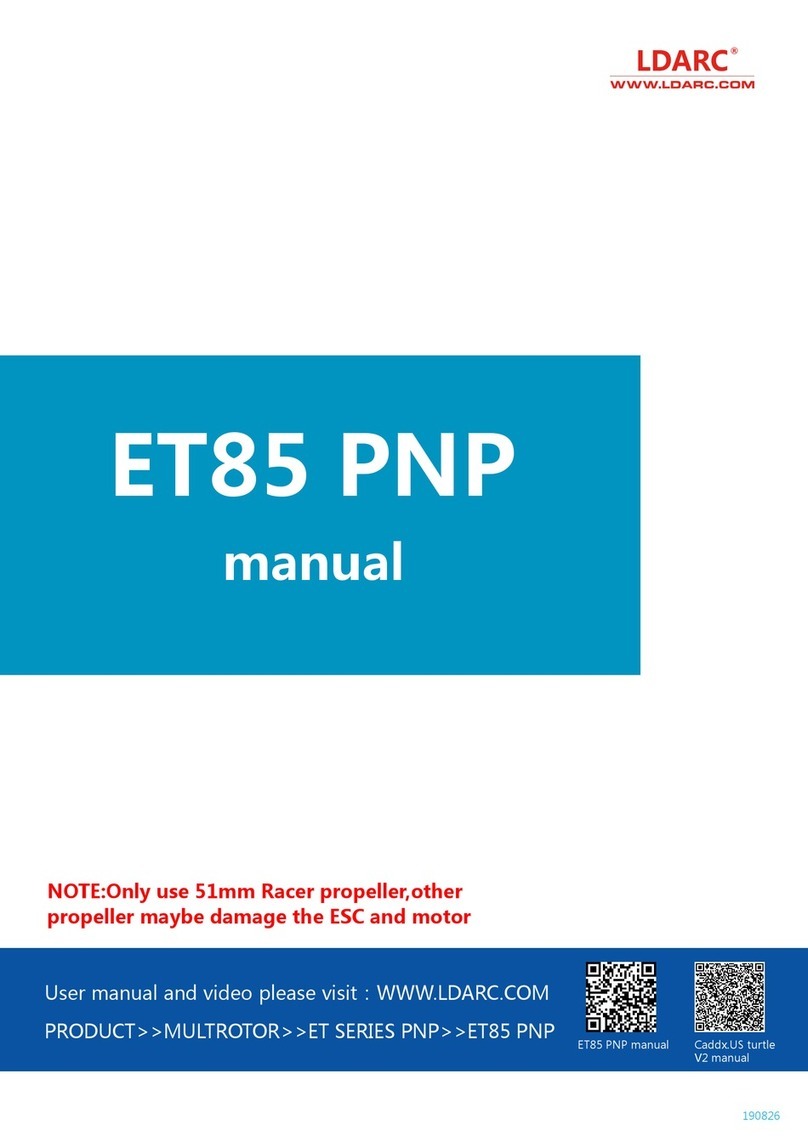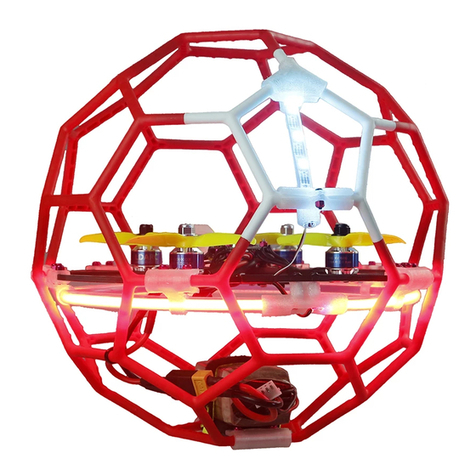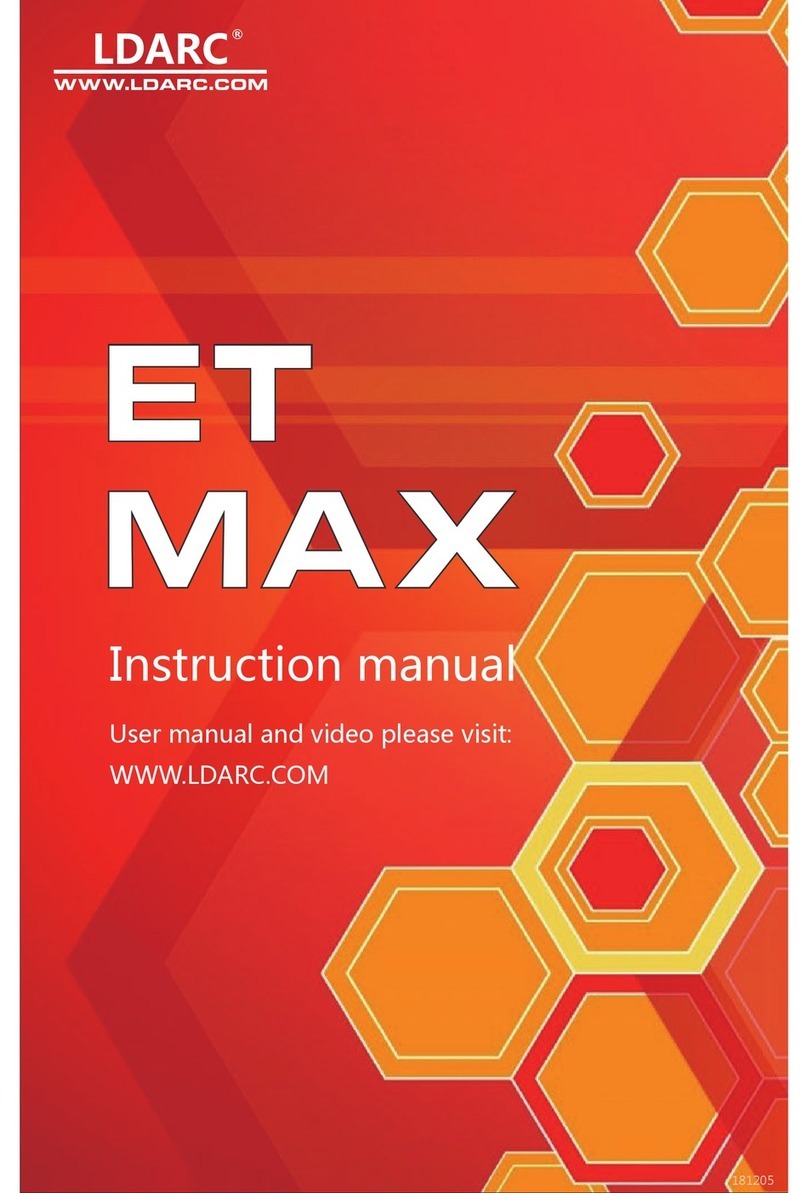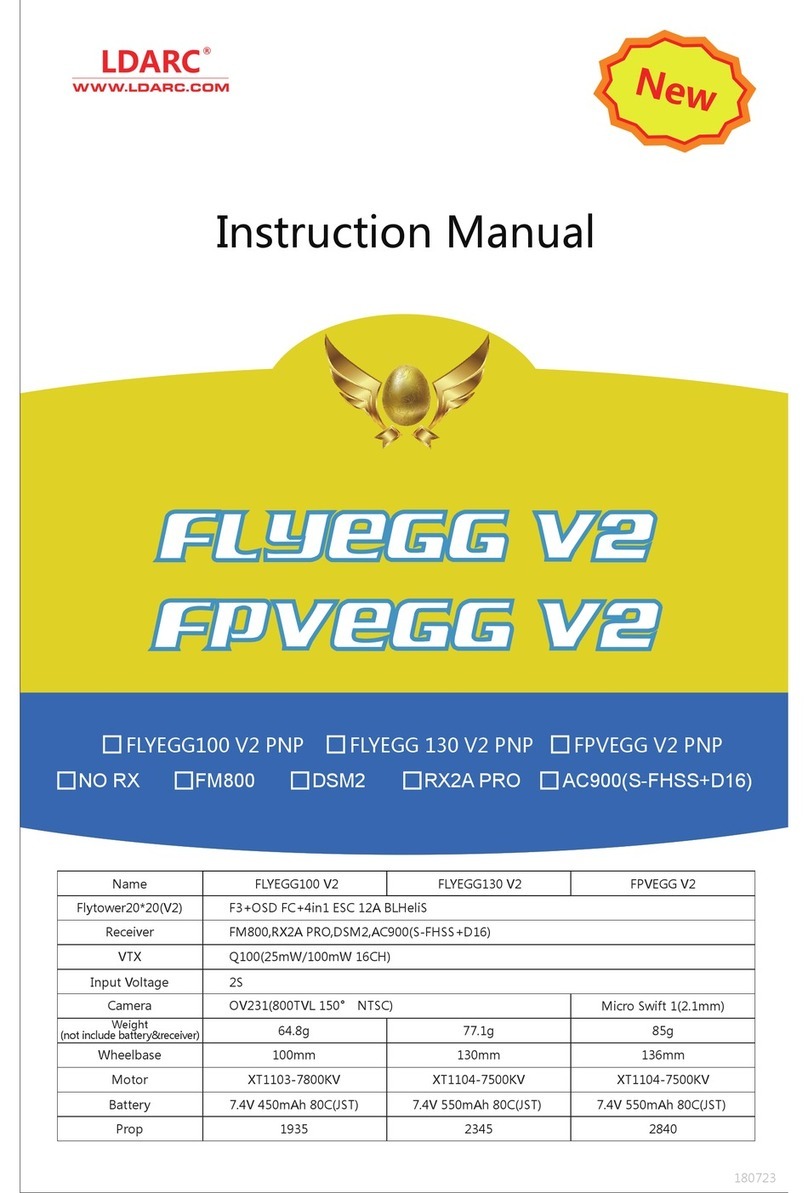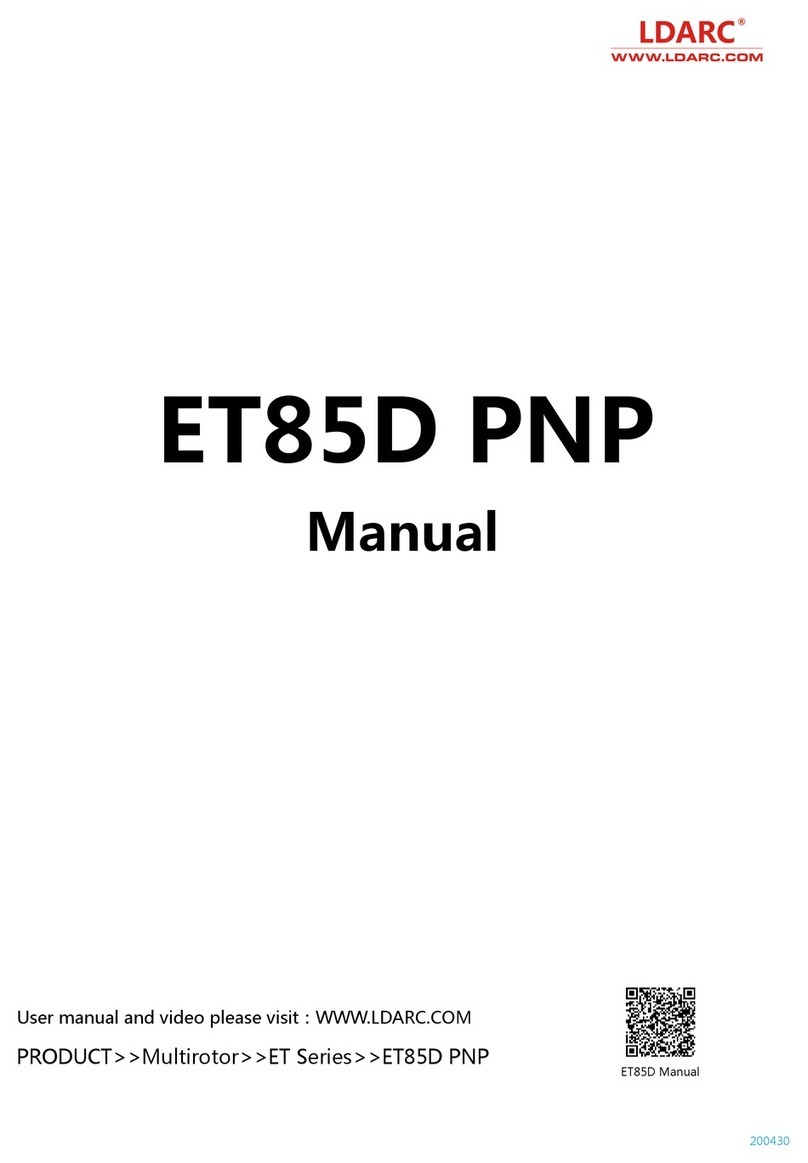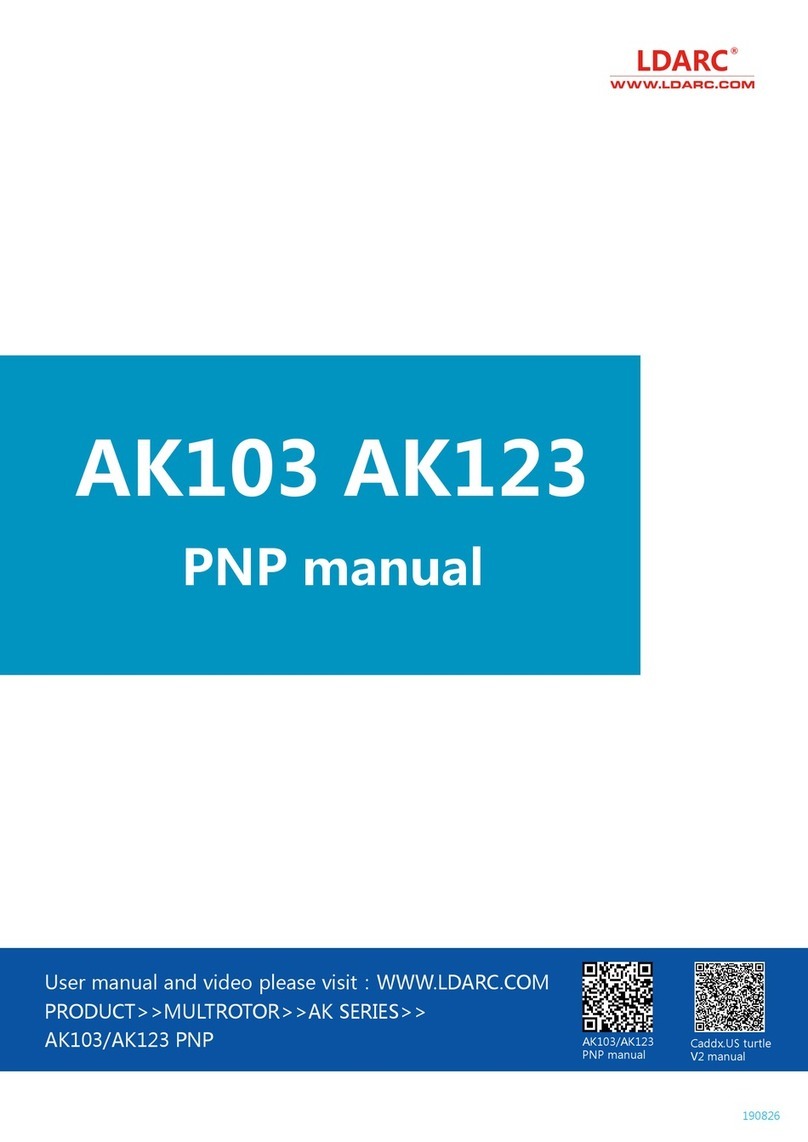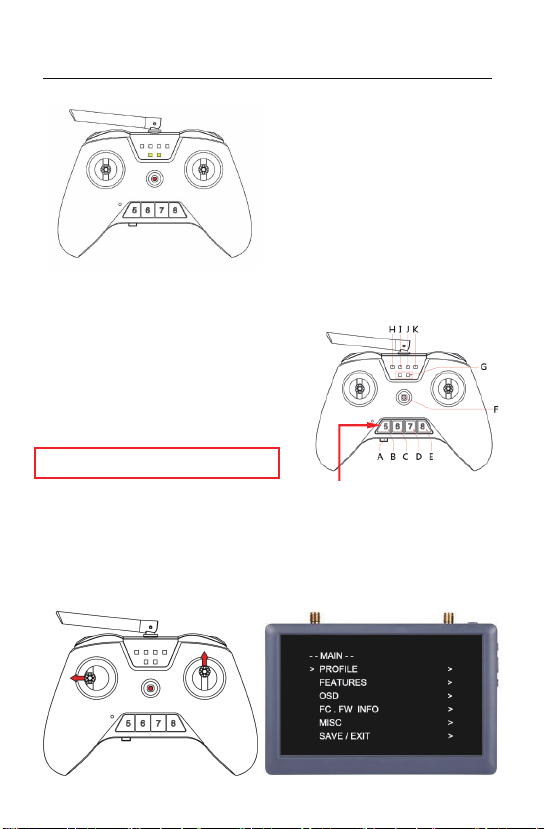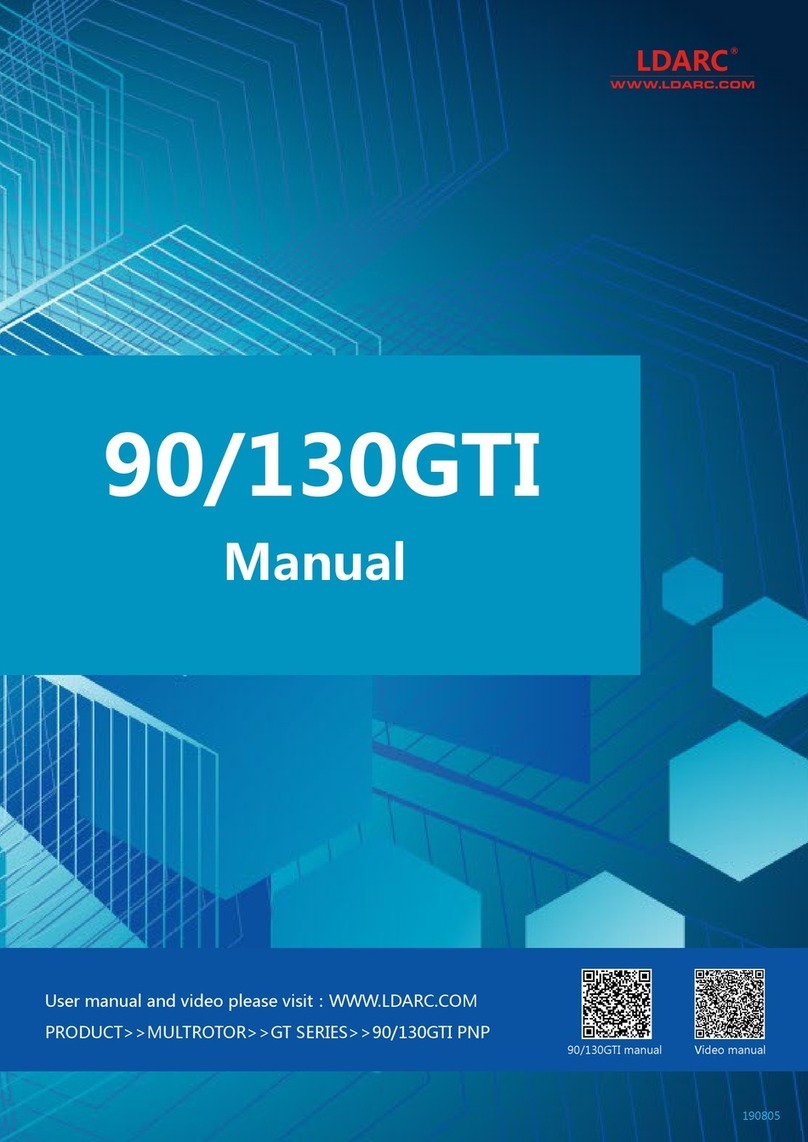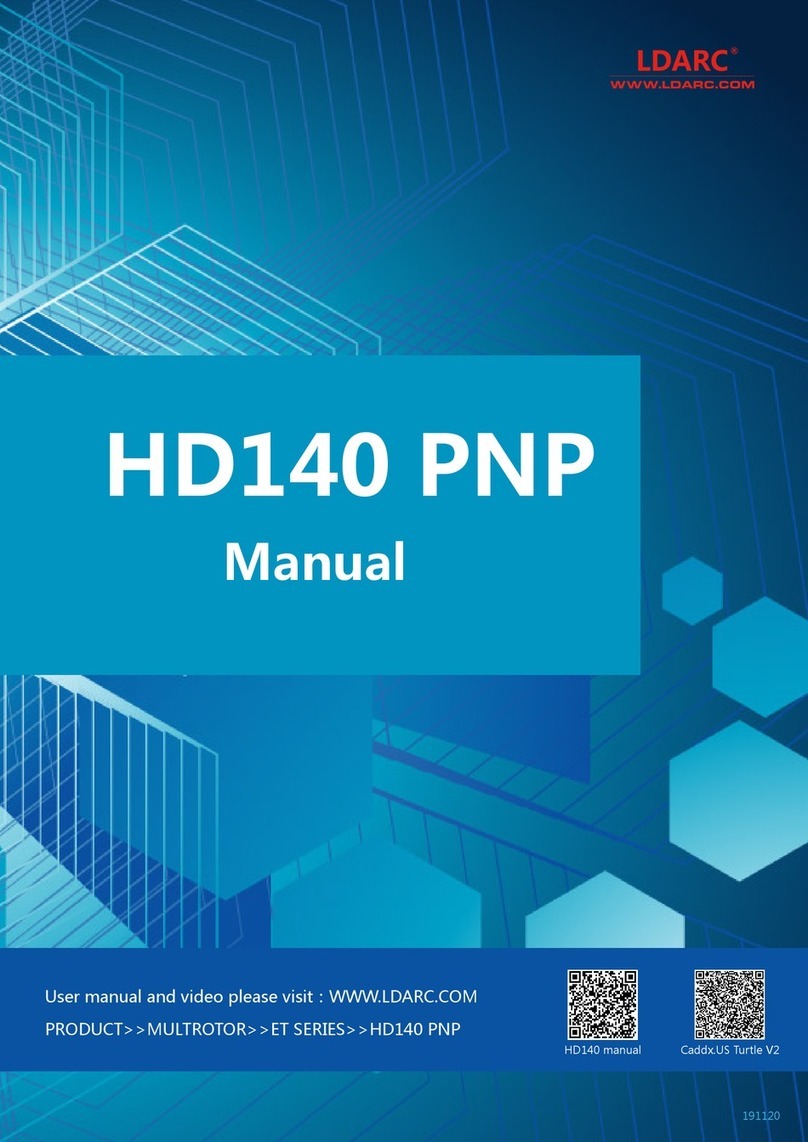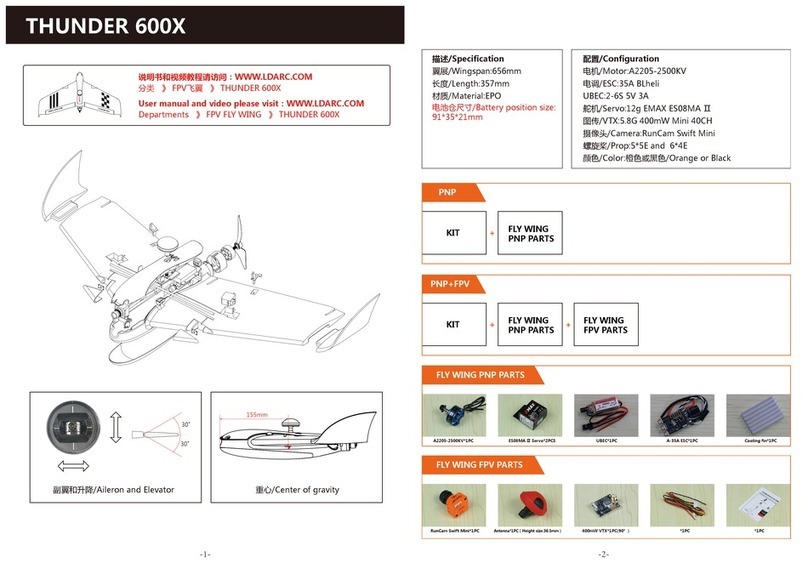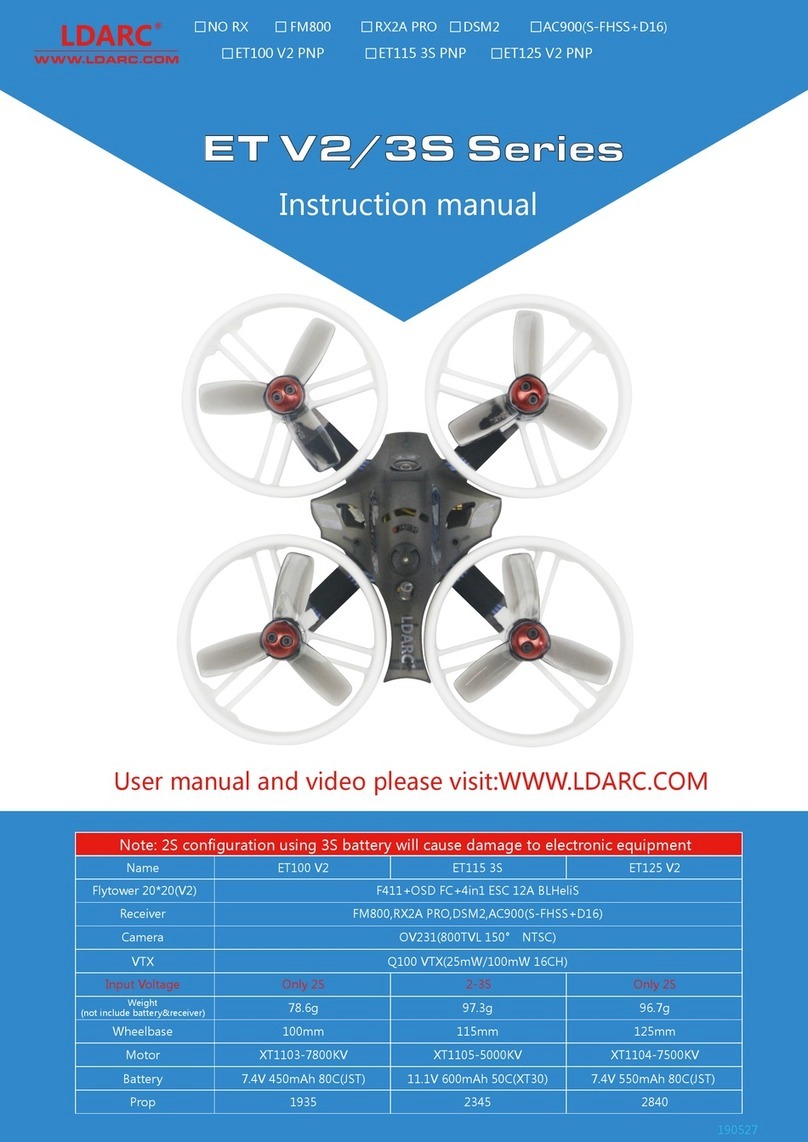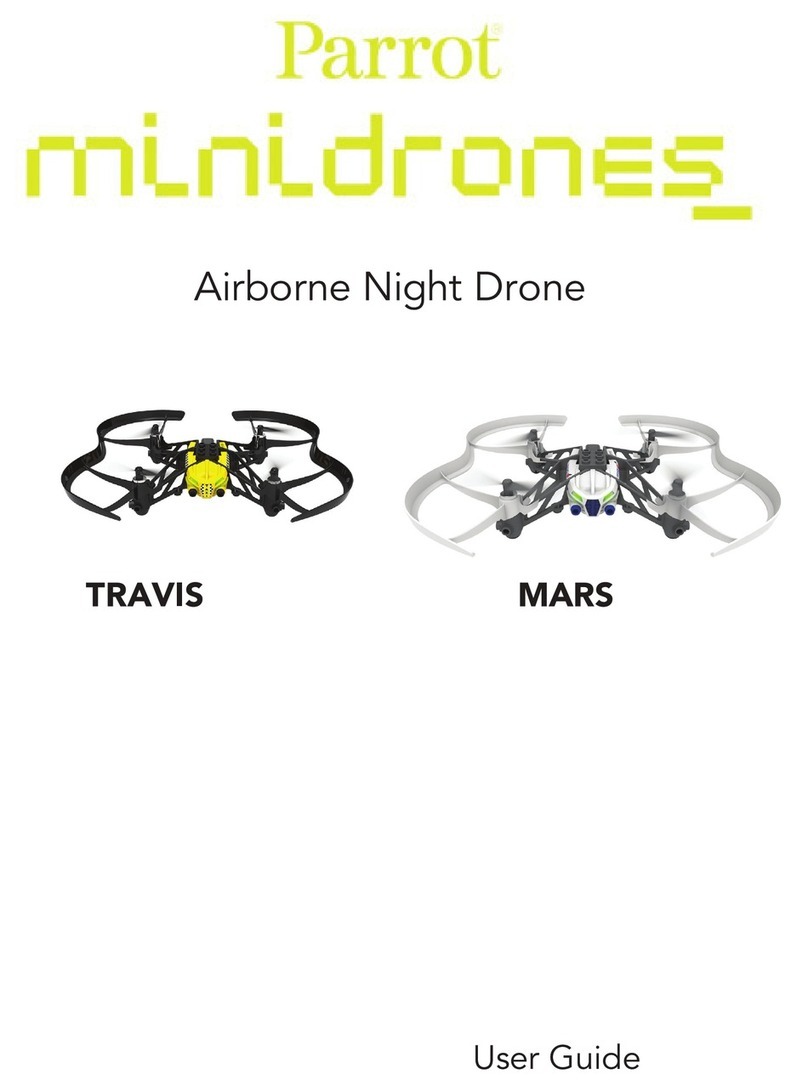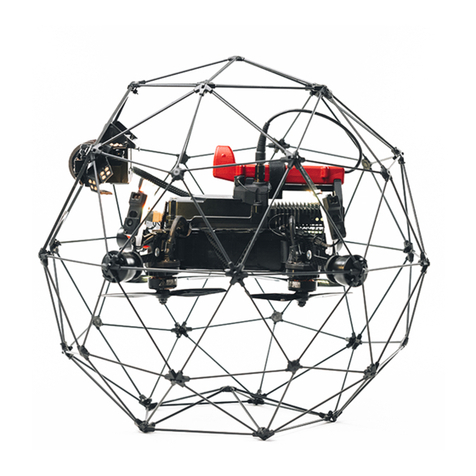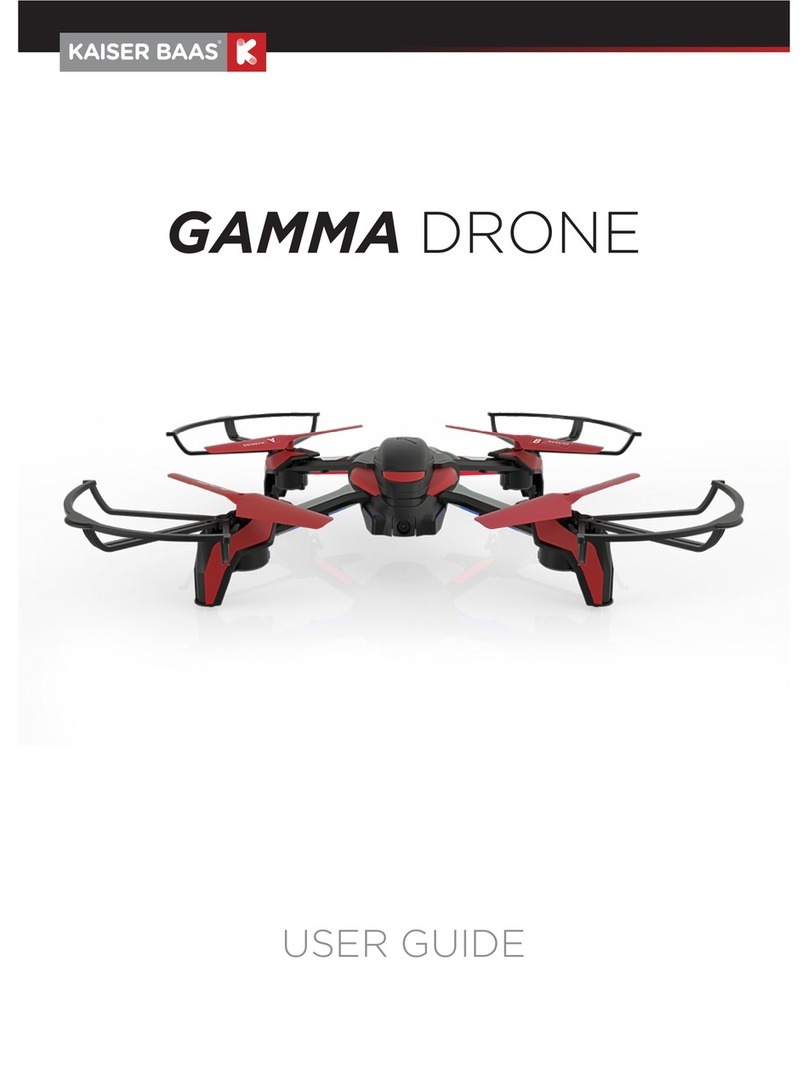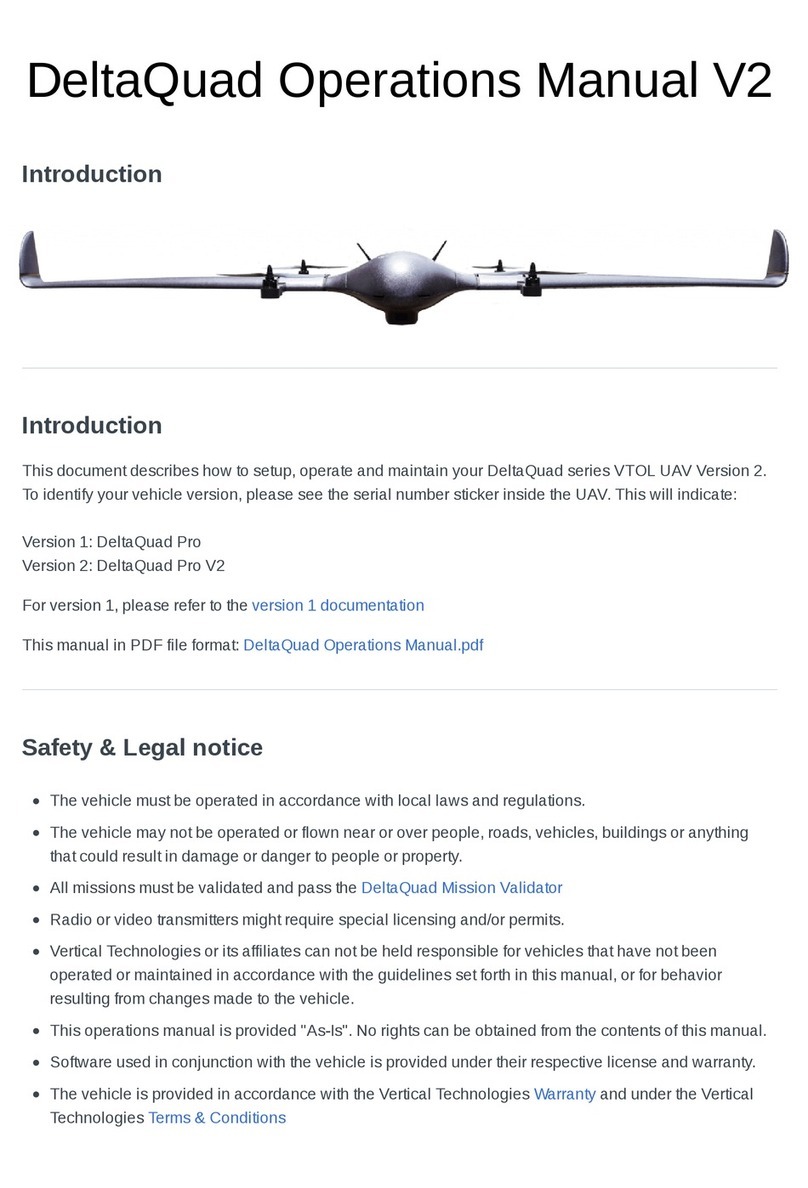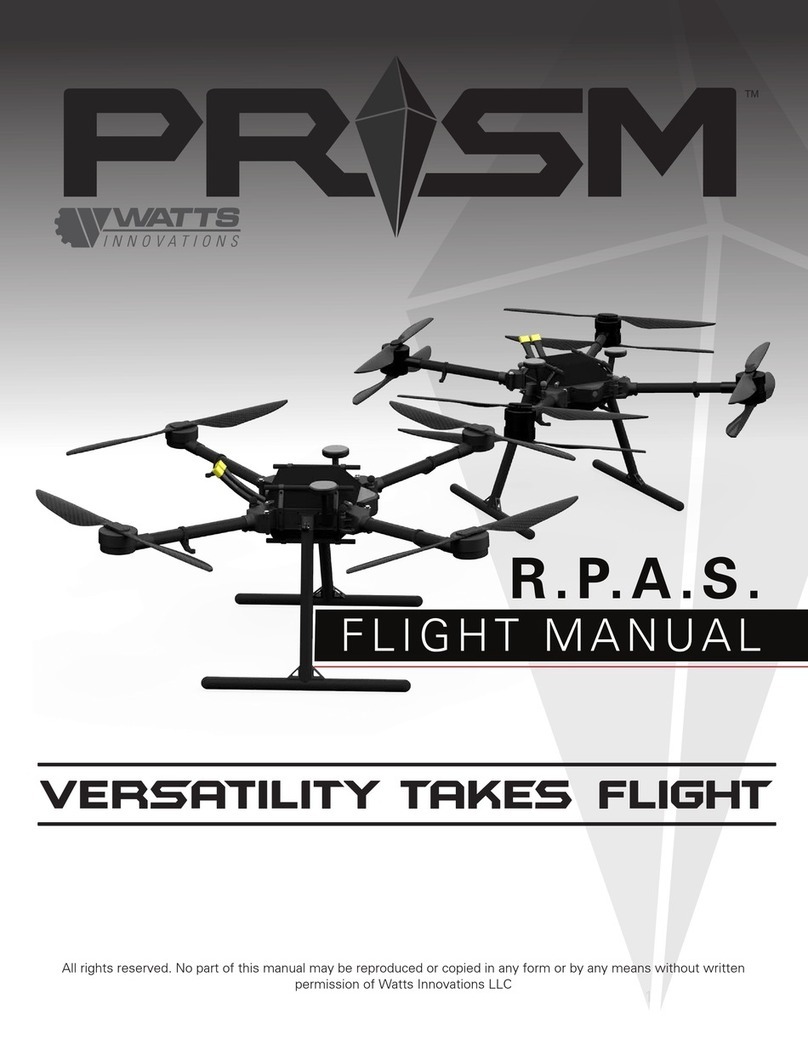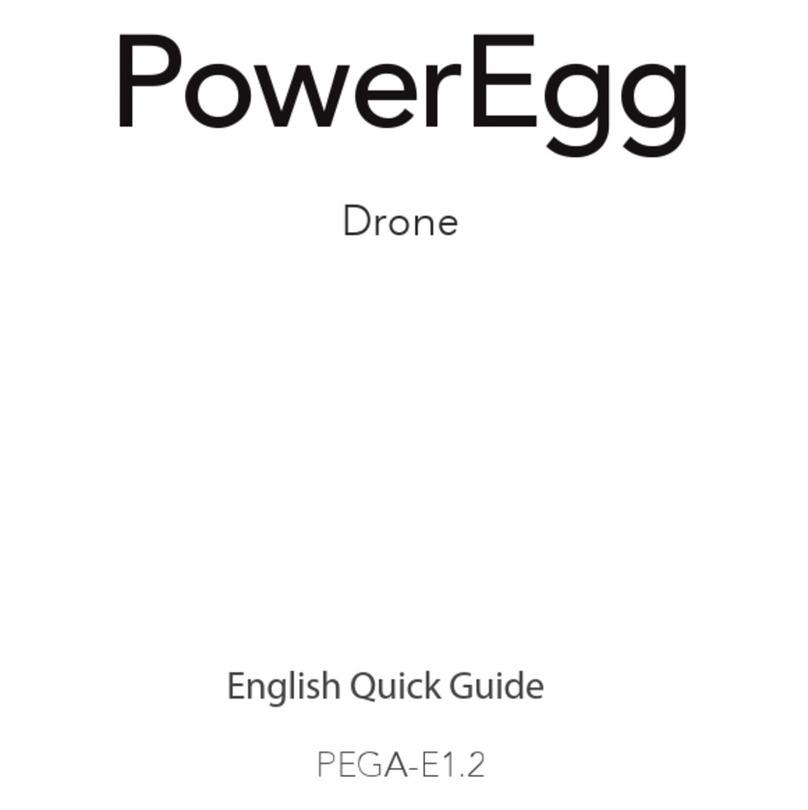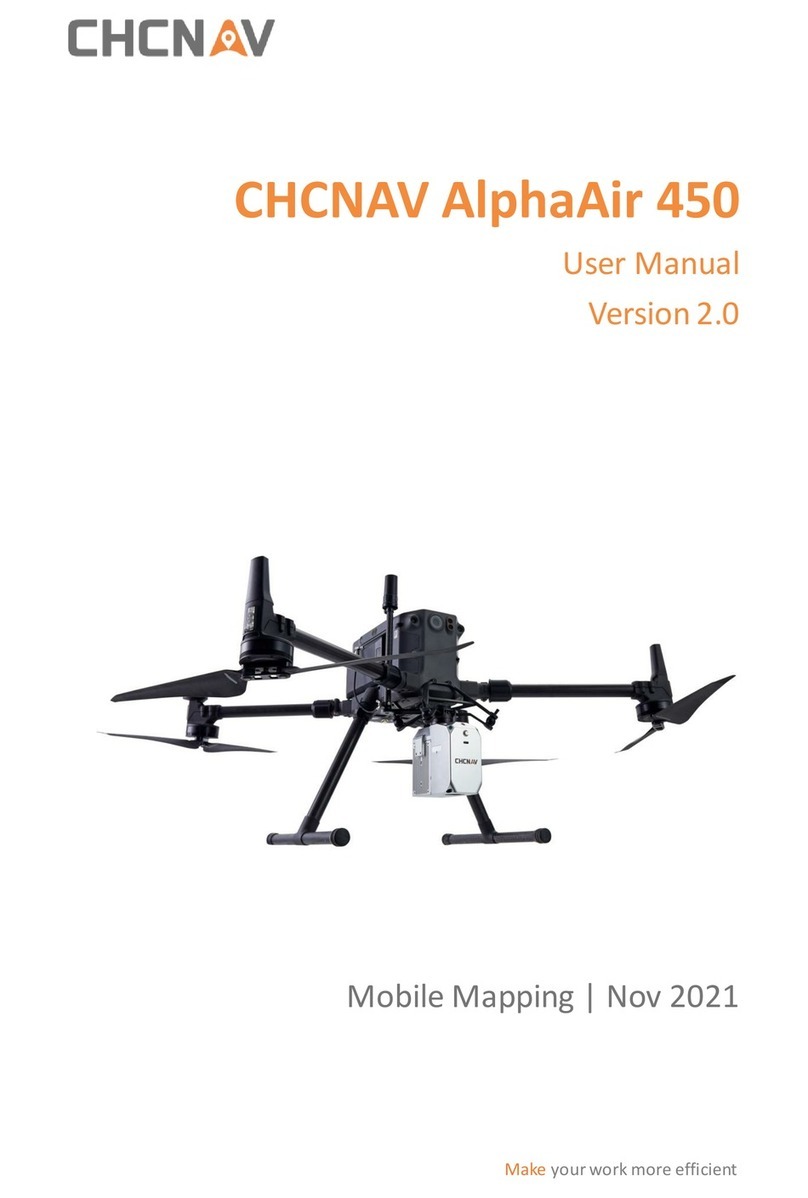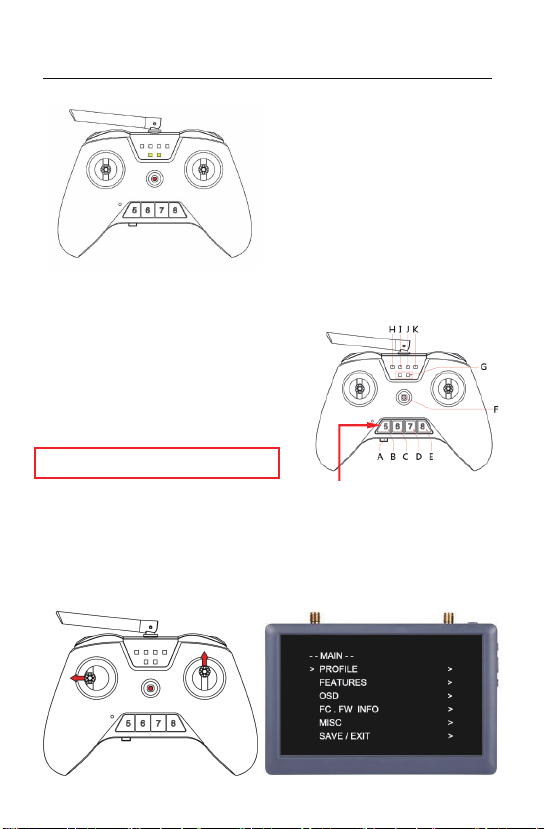
X6 Transmitter
Click,DIS-ARM/ARM
BIND RECEIVER WITH RADIO
1.Press the button of receiver then power on,
green indicator on receiver will blink fast
meaning bind mode enable.
2.Press the red button of radio shown as below
then power on the radio, yellow indicator on
radio shown as below will blink + buzzer
meaning radio bind mode enable.
3.Bind success when the indicator of receiver
from green fast blink switch to red on. Turn off
the radio then power on, indicator of receiver
will green on, mean receiver working normal.
4.The indicator of receive green solid meaing
working normally, green LED brightness meaning
signal strength. Red LED solid meaning receiver
signal lost.
SCHEMATIC DESCRIPTION
<A>:Power switch.
<B>、<C>、<D>、<E>:5、6、7、8 channel key.
<F>:Trim key (NEED KEY COMBINATION ) :
Trim lift stick : hold 5 channel key, toggle trim key.
Trim right stick : hold 8 channel key, toggle trim key.
<G>:Battery indicator:suggest change battery
when middle power.
<H>:5 channel indicator
(■RED DIS-ARM,■GREEN ARM)
<I>、<J>、<K>:6、7、8 channel indicator.
【OSD Setting Interface】
Center the throttle stick and push to the left, meanwhile pull up the pitch stick to enter
the OSD setting interface; push the pitch stick up or down to select menu, and center
the roll stick is to enter the submenu.