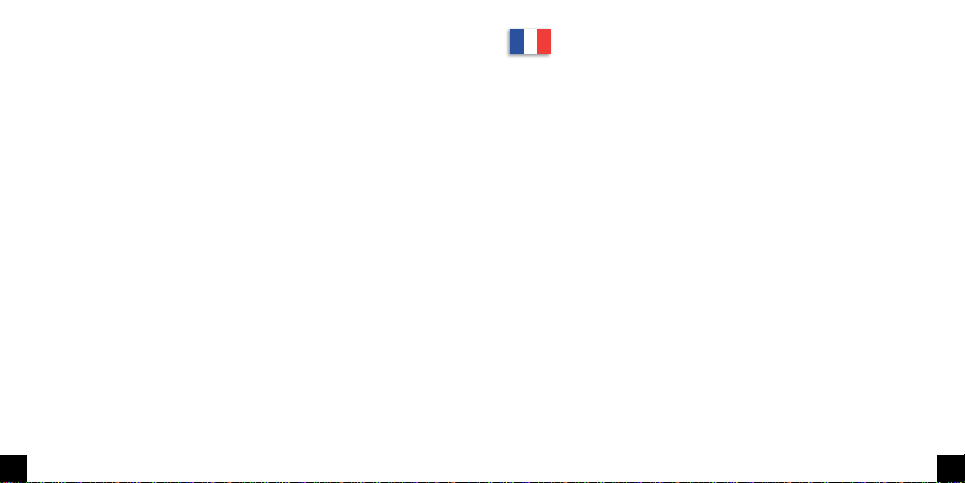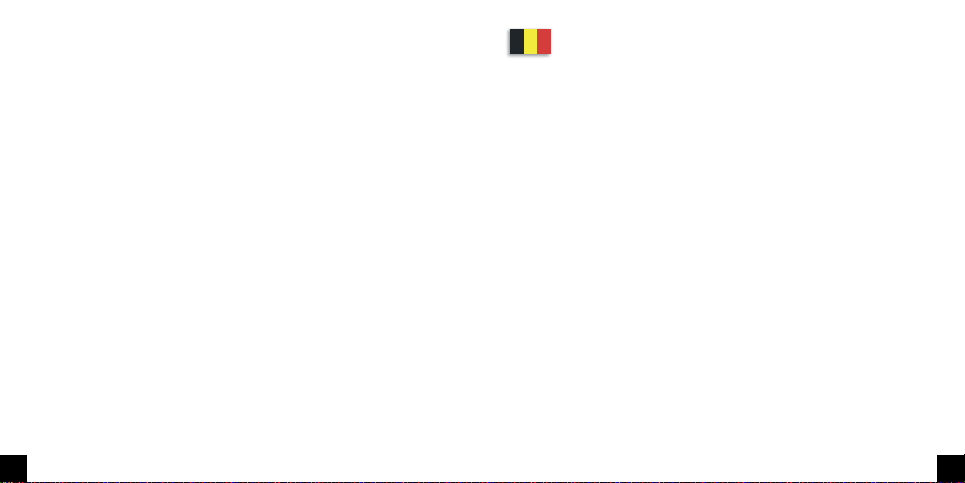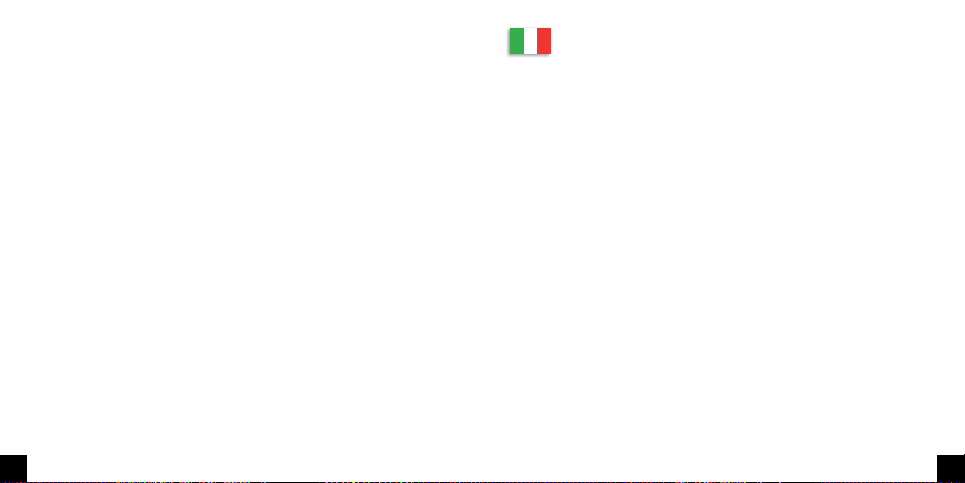10 11
des retards dans le transfert des données audio entre le téléphone portable et les écouteurs.
Q: pourquoi les écouteurs sont-ils arrêtés/interrompus?
R: si vous vous trouvez dans un endroit où il y a beaucoup de connexions Wi-Fi, de signaux
4G et d’interférences d’appareils à haute puissance, il peut se produire une situation d’arrêt
ou d’interruption. Changez d’endroit et reconnectez-vous pour résoudre ce problème.
I
BON À SAVOIR !
l arrive que certains écouteurs sans l ne s’appairent pas automatiquement lors de leur première
mise sous tension. Si les écouteurs gauche et droit ne s’appairent pas automatiquement, il
convient de les réinitialiser. Éteignez puis rallumez les deux écouteurs après 8 à 10 secondes, les
deux écouteurs seront appairés automatiquement (lors du premier appairage, il faut un peu plus
de temps. Mais la fois suivante, l’appairage s’effectue en une seconde). Une fois l’appairage réus-
si, le voyant de l’écouteur gauche clignote alternativement en rouge et bleu. Dans le cas contraire,
le voyant des deux écouteurs clignote alternativement en rouge et bleu.
Remarque : Cette manipulation doit être effectuée uniquement lorsque les écouteurs ne peuvent
pas s’appairer. Auquel cas, l’appareil doit être allumé.
RÉINITIALISER LES ÉCOUTEURS:
Lorsque les écouteurs gauche et droit sont allumés, appuyez sur le bouton multifonction des deux
écouteurs en même temps pendant 8 secondes environ jusqu’à ce que les témoins clignotent
alternativement en rouge et en bleu, puis continuez d’appuyer sur le bouton pendant 2 secondes
jusqu’à ce que les témoins clignotent à nouveau en rouge et en bleu. La réinitialisation est réussie.
Lorsque les écouteurs sont en charge, sortez les deux écouteurs et appuyez sur le bouton multi-
fonction pendant 8 secondes jusqu’à ce que les témoins clignotent alternativement en rouge et
en bleu, puis continuez d’appuyer sur le bouton pendant 2 secondes jusqu’à ce que les témoins
clignotent à nouveau en rouge et en bleu. La réinitialisation est réussie.
Effacer l’historique d’appairage
(Si les écouteurs ne se connectent pas normalement, veuillez essayer avec cette méthode.) S’ils
ont déjà été appairés, il sut de rechercher les écouteurs BT dans la liste Bluetooth, puis d’accé-
der aux paramètres et de sélectionner «annuler» ou «oublier».
1 - BLUETOOTH-OORDOPJE IN/UITSCHAKELEN
INSCHAKELEN
Methode 1 haal de oordopjes uit de oplader, de oordopjes zullen automatisch inschakelen.
Methode 2 druk lang op de multifunctionele knop gedurende 2s om het oordopje in te schakelen.
Opmerking het oordopje kan niet worden ingeschakeld tijdens het opladen.
UITSCHAKELEN
Methode 1 druk lang op de multifunctionele knop gedurende 3s om het oordopje uit te schakelen.
Methode 2 stop de oordopjes in de oplader om ze uit te schakelen.
Opmerking Als u het niet koppelt met een bluetooth-apparaat nadat u het oordopje uit de
oplader hebt gehaald, wordt het na ongeveer 5 minuten uitgeschakeld.
2 - TWS-KOPPELING (VERBIND 2 OORDOPJES MET ELKAAR)
Haal de oordopjes uit de oplader, beide oordopjes worden automatisch aan elkaar gekoppeld.
Opmerking: als de oordopjes niet met succes zijn gekoppeld, start dan de oordopjes opnieuw
op, ze zullen automatisch met elkaar worden gekoppeld.
3 - KOPPEL BEIDE OORDOPJES MET HET BLUETOOTHAPPARAAT
Volg de bovenstaande stappen om de oordopjes in te schakelen, activeer bluetooth op uw
mobiel apparaat, selecteer de «BT-oordopjes» uit de lijst met beschikbare bluetooth-appa-
raten.
4 - Knopfunctie
MUZIEK AFSPELEN
Vorige druk 3 keer kort op de multifunctionele knop van het linker oordopje.
Volgend liedje druk 3 keer kort op de multifunctionele knop van het rechter oordopje.
DUTCH/BELGIUM