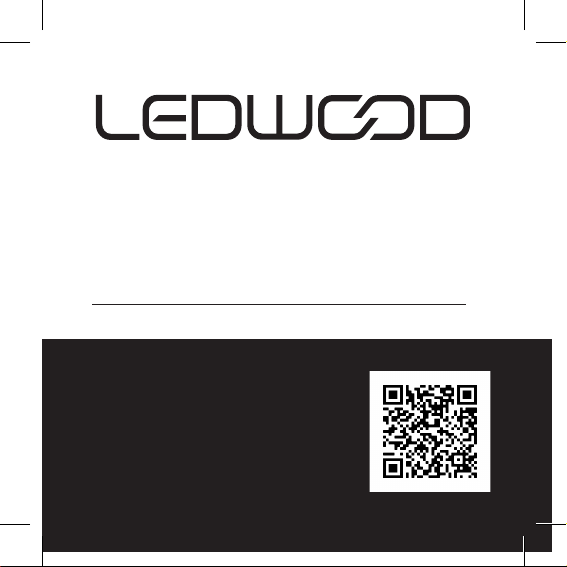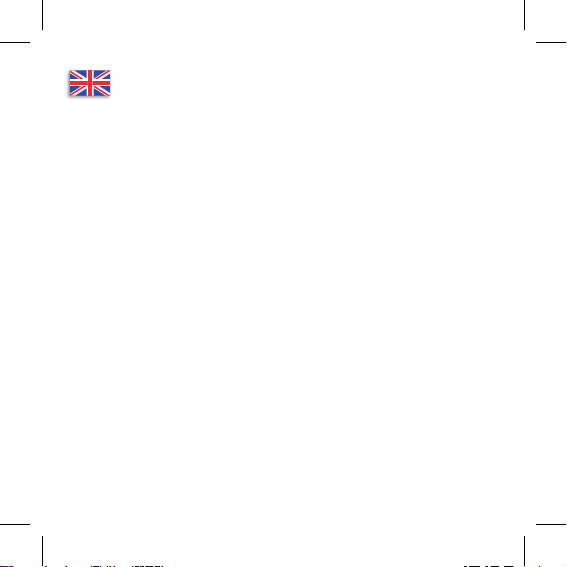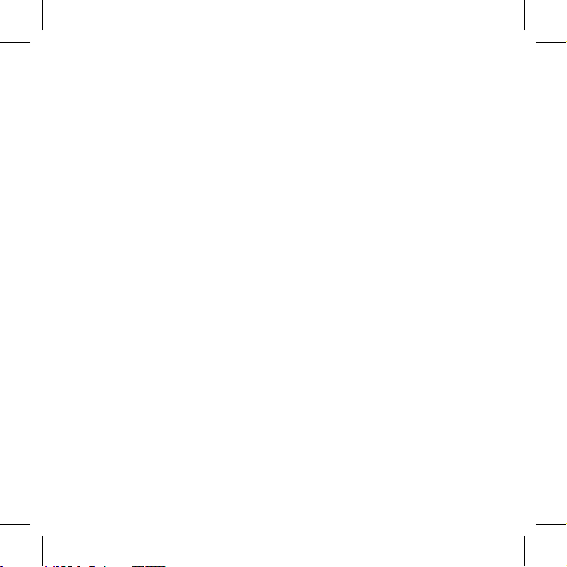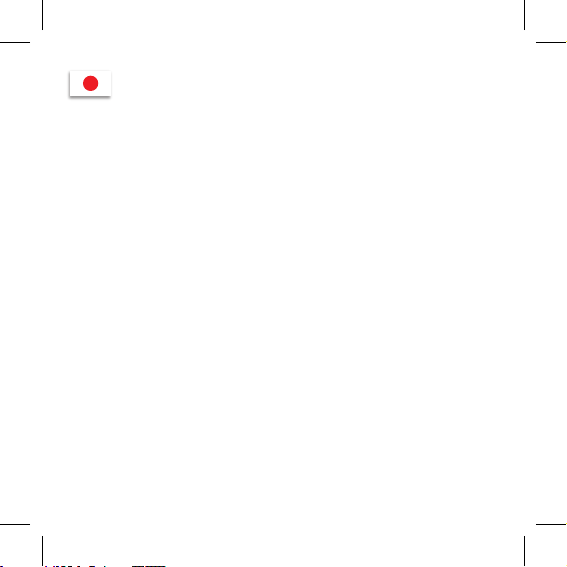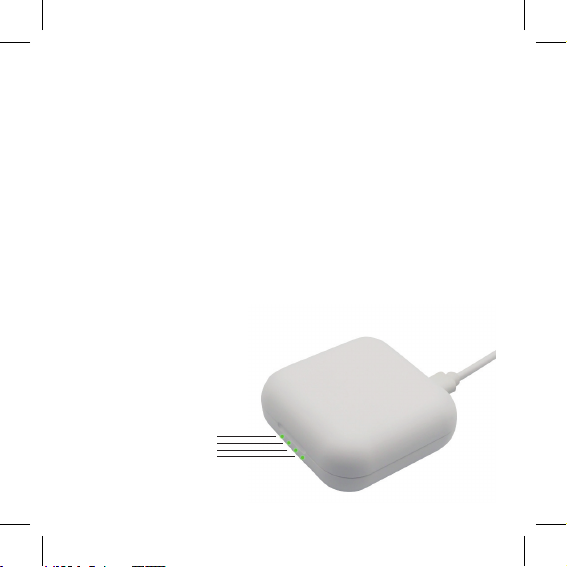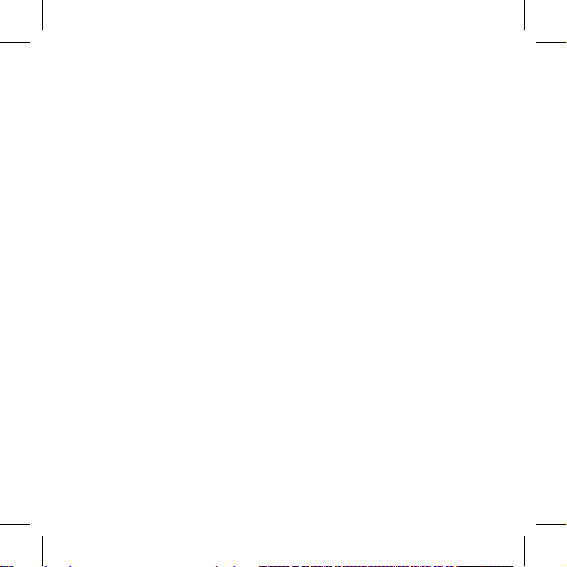NOTICES
1. Do not overuse these earphones, do not subject them to high pressure and keep them
away from heat and humidity.
2. Keep these earphones at a distance from the Wi-Fi signal, router or any other high-frequen-
cy transmission to avoid a loss of the Bluetooth signal.
3. Ensure that you use these earphones within Bluetooth range (10 metres) and make sure
that there is no obstacle between the connected devices.
4. Use these Bluetooth earphones to connect to any device equipped with Bluetooth.
INFORMATION AND PRECAUTION FOR LISTENING WITH EARPHONES OR AN AUDIO
HEADSET
Exposure to sound levels must be of limited duration to avoid damage to hearing.
The duration of exposure to a sound level of 80dB (A) must be limited to forty hours per week,
and exposure to a sound level of 89dB (A) must be limited to ve hours a week.
Take regular breaks.
- Listening at an excessively high sound level can damage the listener’s ear, including the risk
of hearing loss.
Risk of permanent loss of hearing or tinnitus.
Limit the sound level: to avoid any damage to hearing, limit the sound level by setting the
volume of the device in a secure way with a clear and moderate sound output.
PRECAUTIONS AND SAFETY RULES FOR LITHIUM BATTERIES
Always charge the charger unit on a reproof surface. Do not charge on a ammable surface
such as carpet, wood ooring or other. Charge your unit on a heat-resistant, non-conducting
surface in order to prevent damage from short-circuiting or charging problems.
Do not charge near liquid or solid ammable materials, wood furniture, etc.