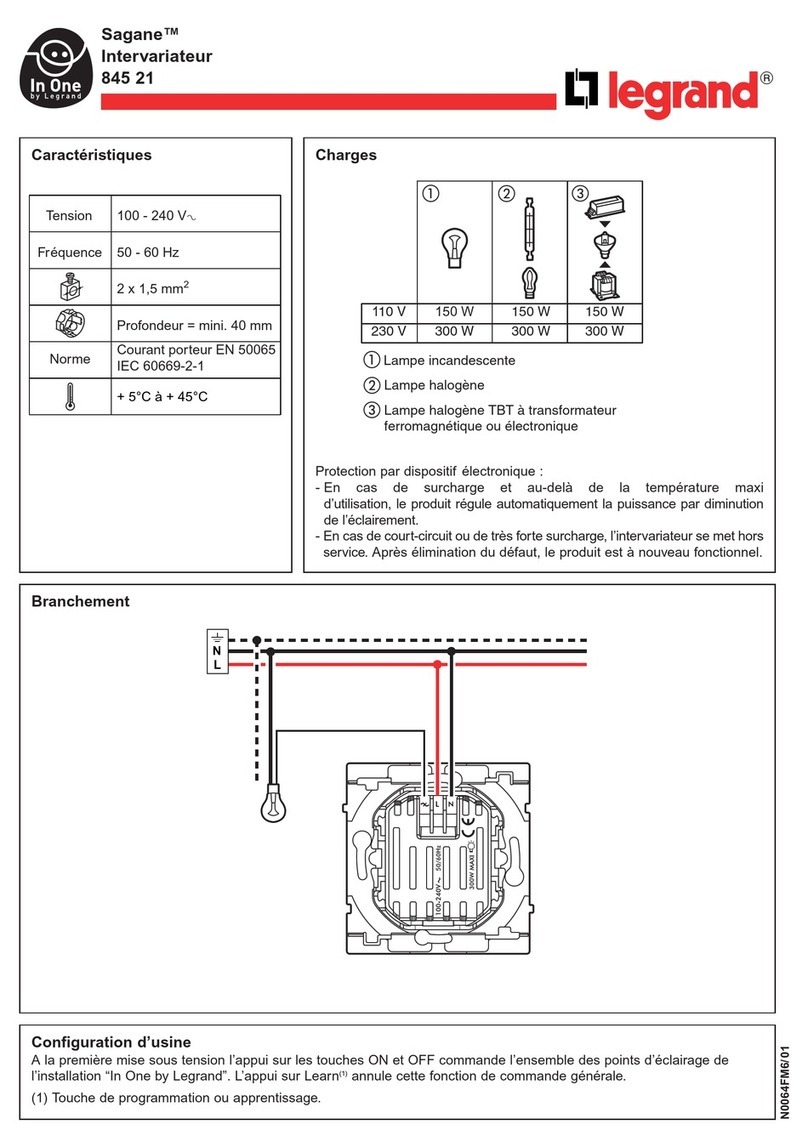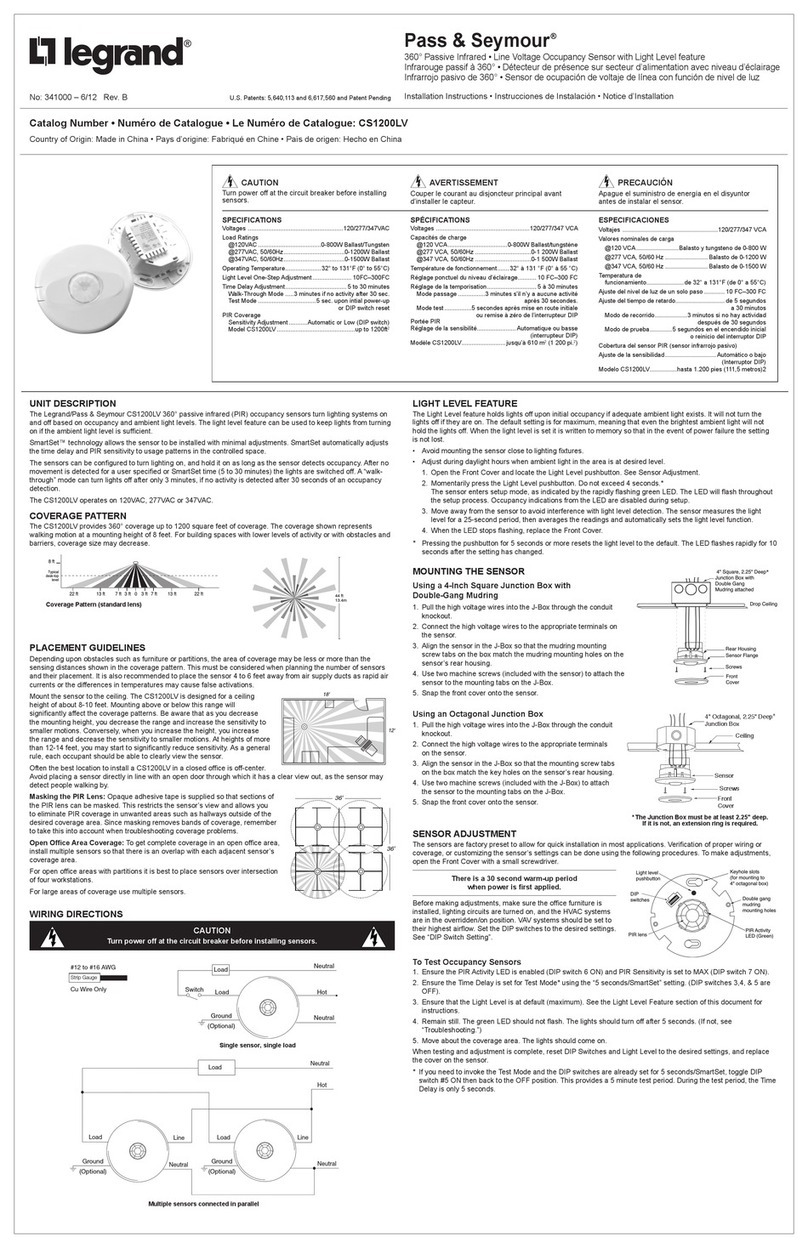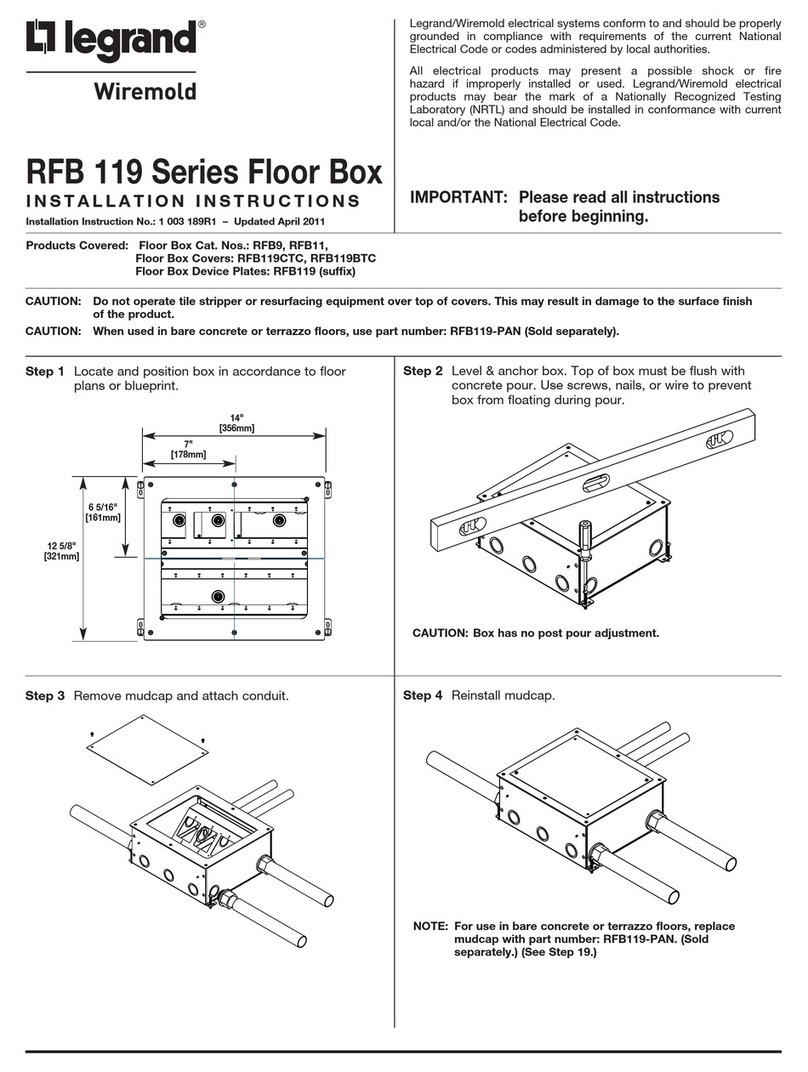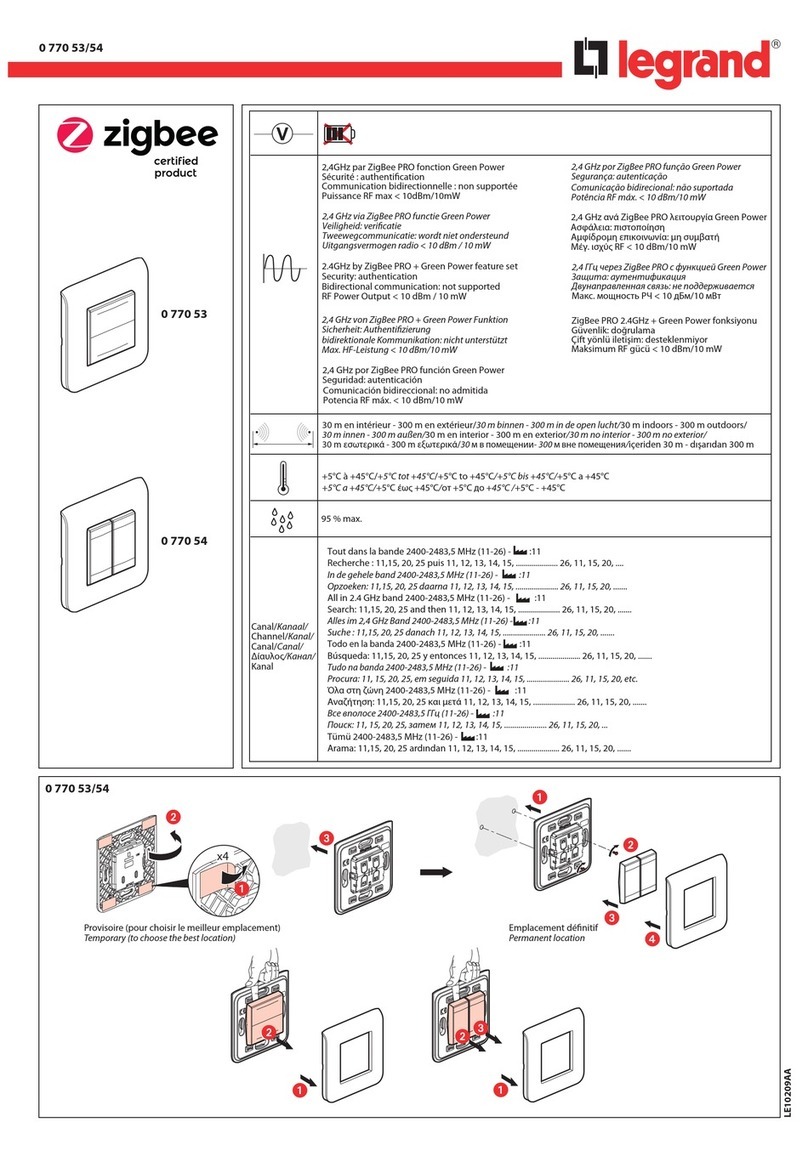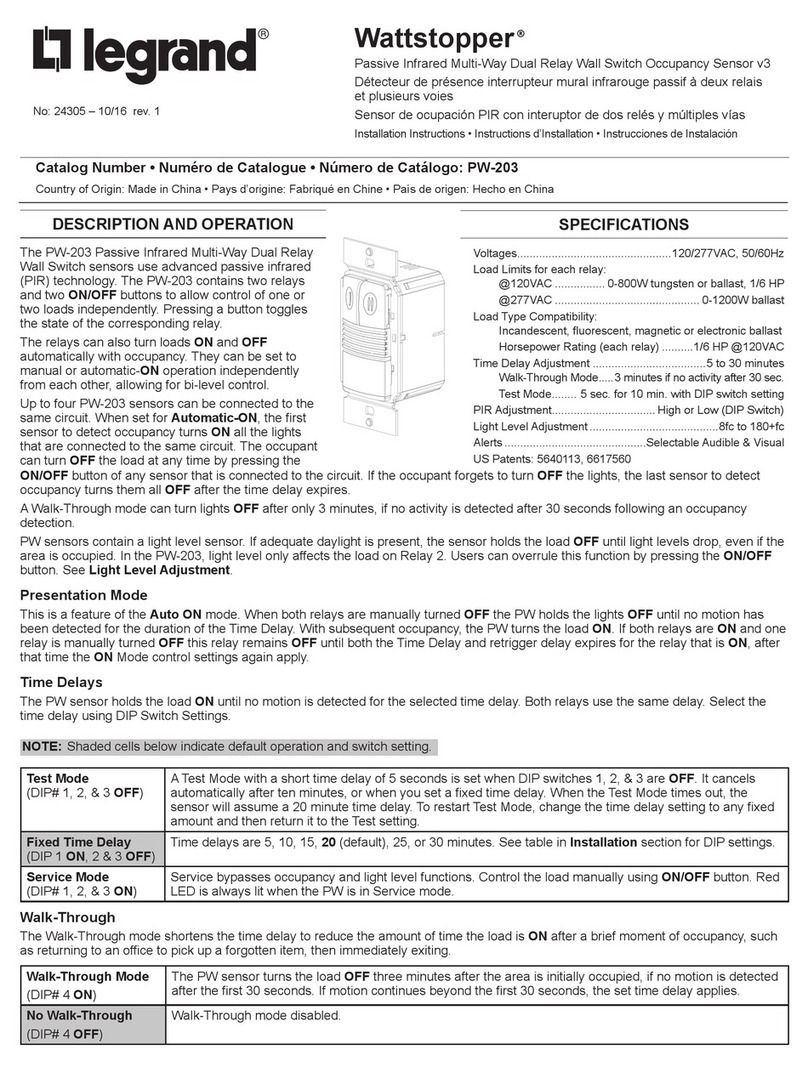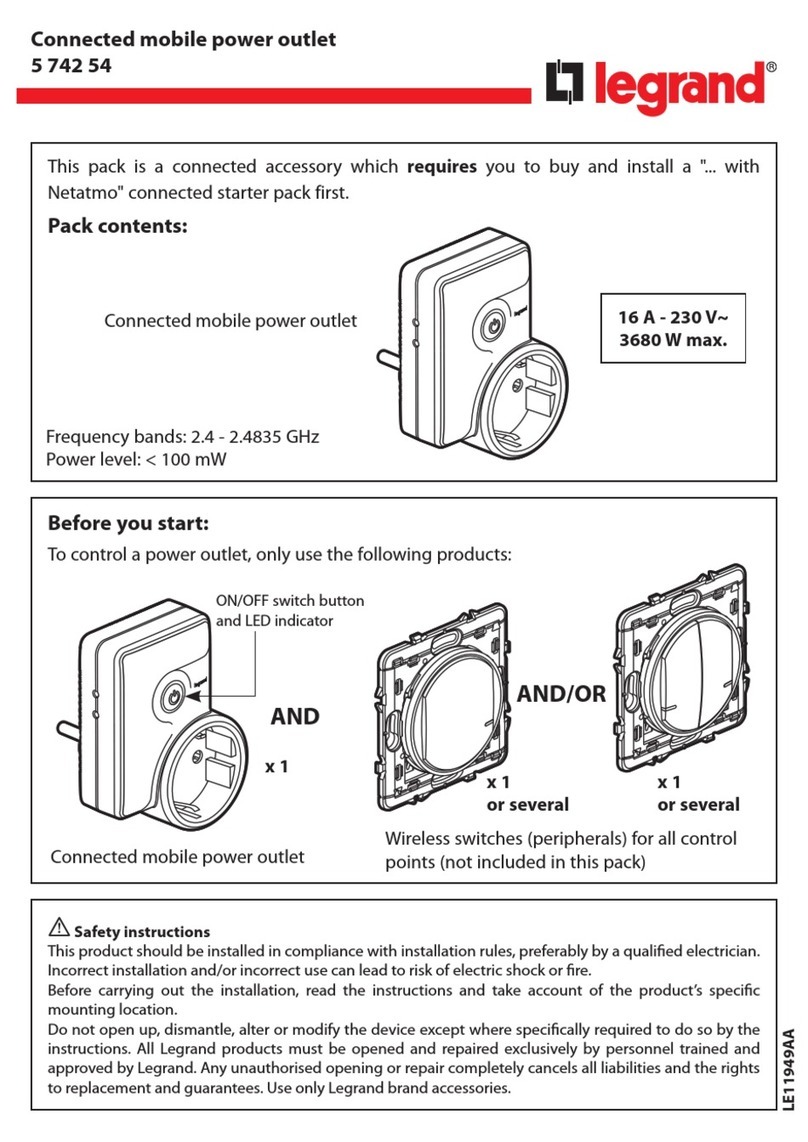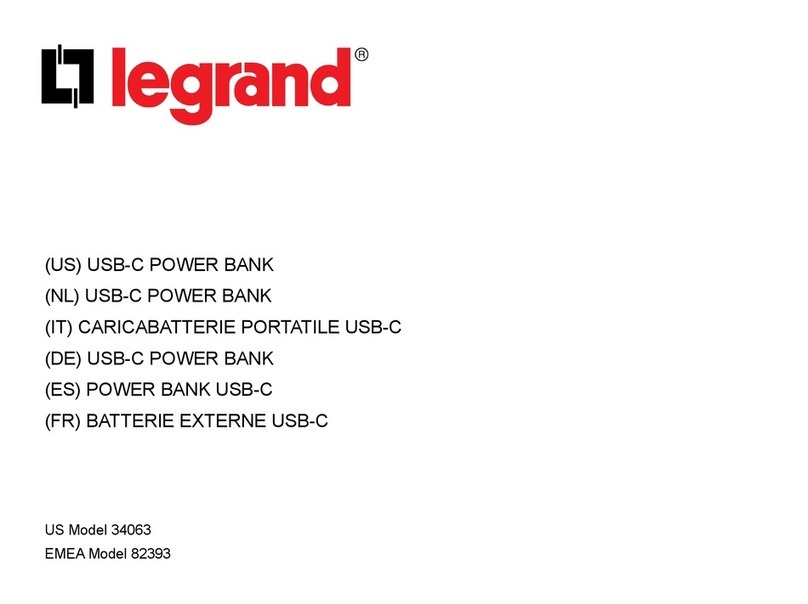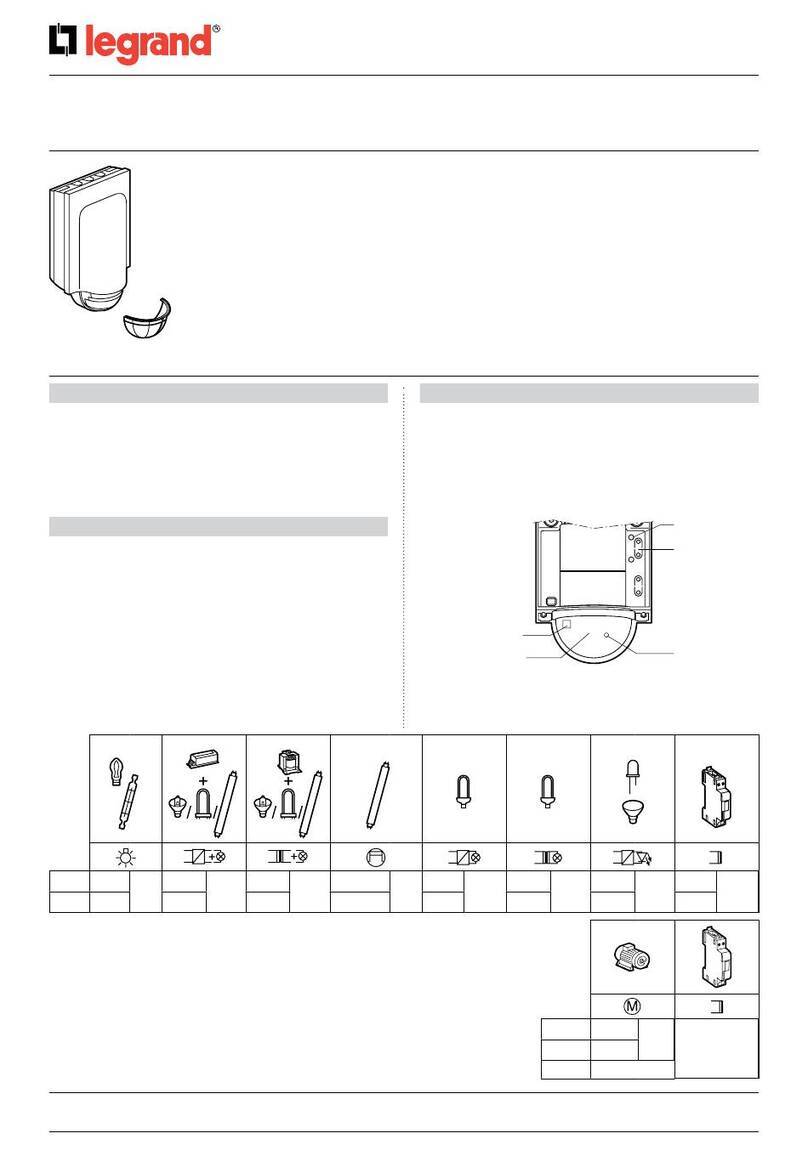4
Consignes de sécurité
Ce produit doit être installé conformément aux règles d’installation et de préférence par un électricien qualié. Une installation et une utilisation incorrectes
peuvent entraîner des risques de choc électrique ou d’incendie. Avant d’eectuer l’installation, lire la notice, tenir compte du lieu de montage spécique au
produit.
Ne pas ouvrir, démonter, altérer ou modier l’appareil sauf mention particulière indiquée dans la notice. Tous les produits Legrand doivent exclusivement être
ouverts et réparés par du personnel formé et habilité par Legrand. Toute ouverture ou réparation non autorisée annule l’intégralité des responsabilités, droits à
remplacement et garanties.
Utiliser exclusivement les accessoires de la marque Legrand.
Safety instructions
This product should be installed in line with installation rules, preferably by a qualied electrician. Incorrect installation and use can lead to risk of electric shock
or re.
Before carrying out the installation, read the instructions and take account of the product’s specic mounting location.
Do not open up, dismantle, alter or modify the device except where specically required to do so by the instructions. All Legrand products must be opened
and repaired exclusively by personnel trained and approved by Legrand. Any unauthorised opening or repair completely cancels all liabilities and the rights to
replacement and guarantees.
Use only Legrand brand accessories.
Legrand
SIMPLIFIED EU DECLARATION OF CONFORMITY
Hereby
declare that the radio equipment type
0 673 71
is in compliance with Directive 2014/53/EU.
The full text of the UE declaration of conformity
is avaible at the following internet address :
www.legrand.com
Legrand
SIMPLIFIED EU DECLARATION OF CONFORMITY
Hereby
declare that the radio equipment type
0 673 74
is in compliance with Directive 2014/53/EU.
The full text of the UE declaration of conformity
is avaible at the following internet address :
www.legrand.com
Legrand
SIMPLIFIED EU DECLARATION OF CONFORMITY
Hereby
declare that the radio equipment type
0 673 75
is in compliance with Directive 2014/53/EU.
The full text of the UE declaration of conformity
is avaible at the following internet address :
www.legrand.com
LE10200AA.indd 4 17/08/2017 16:58