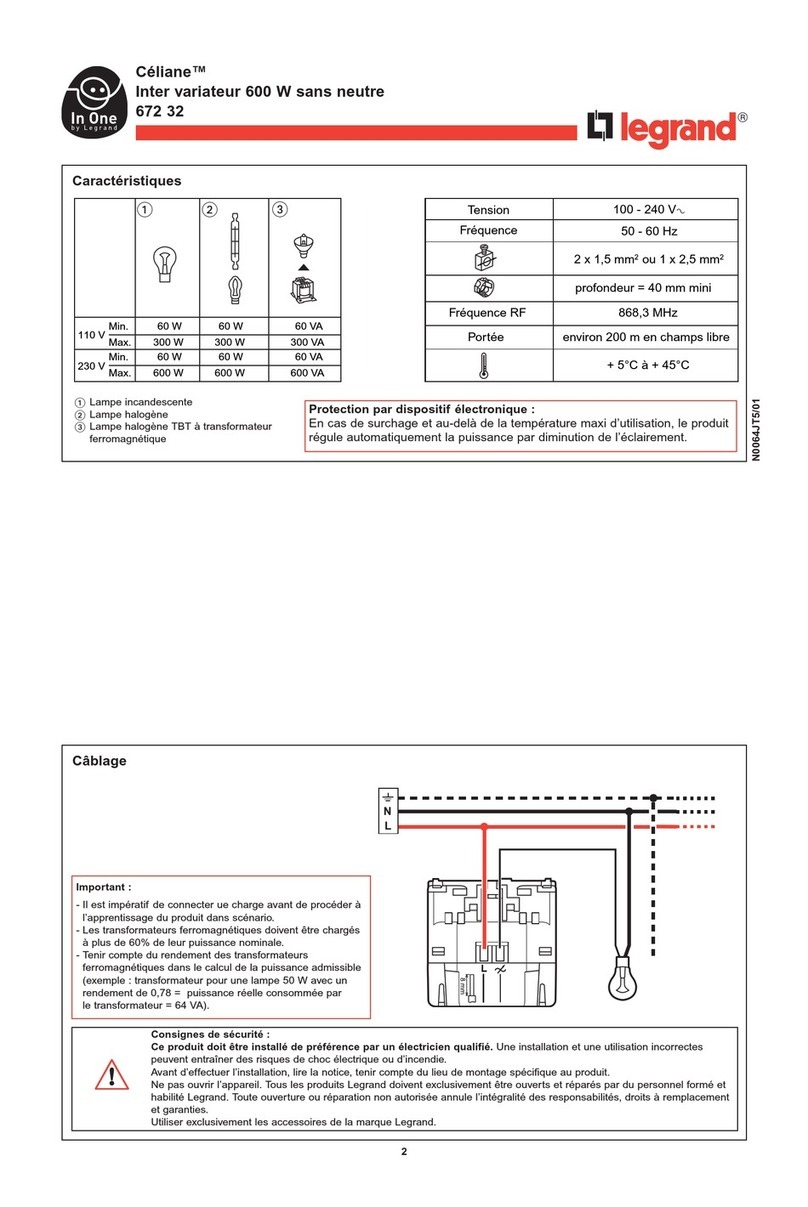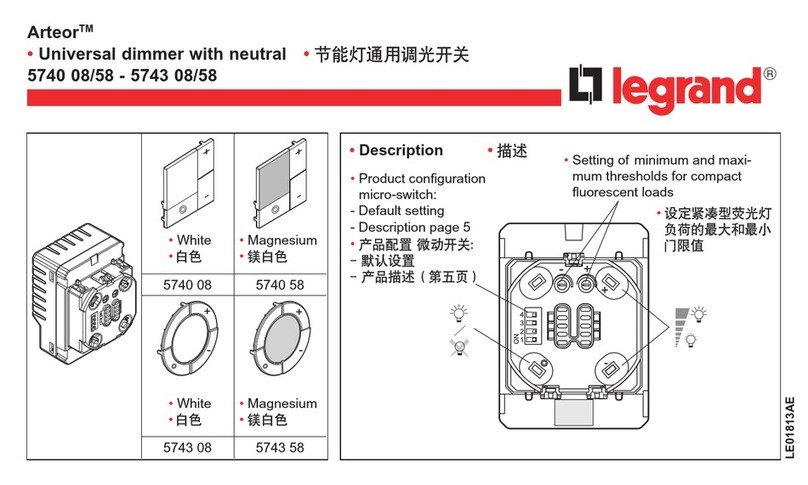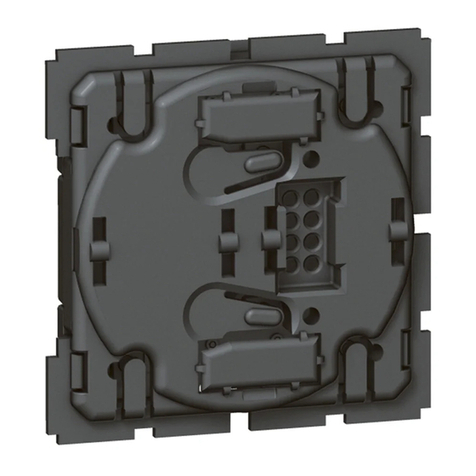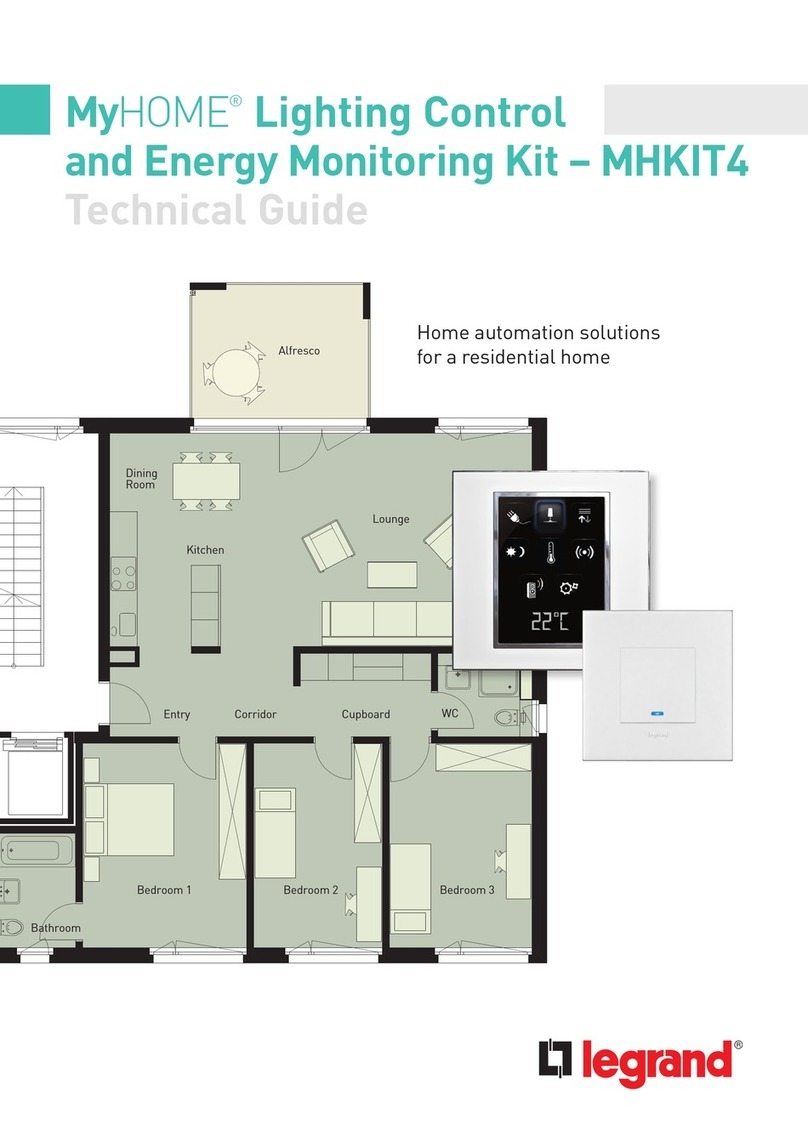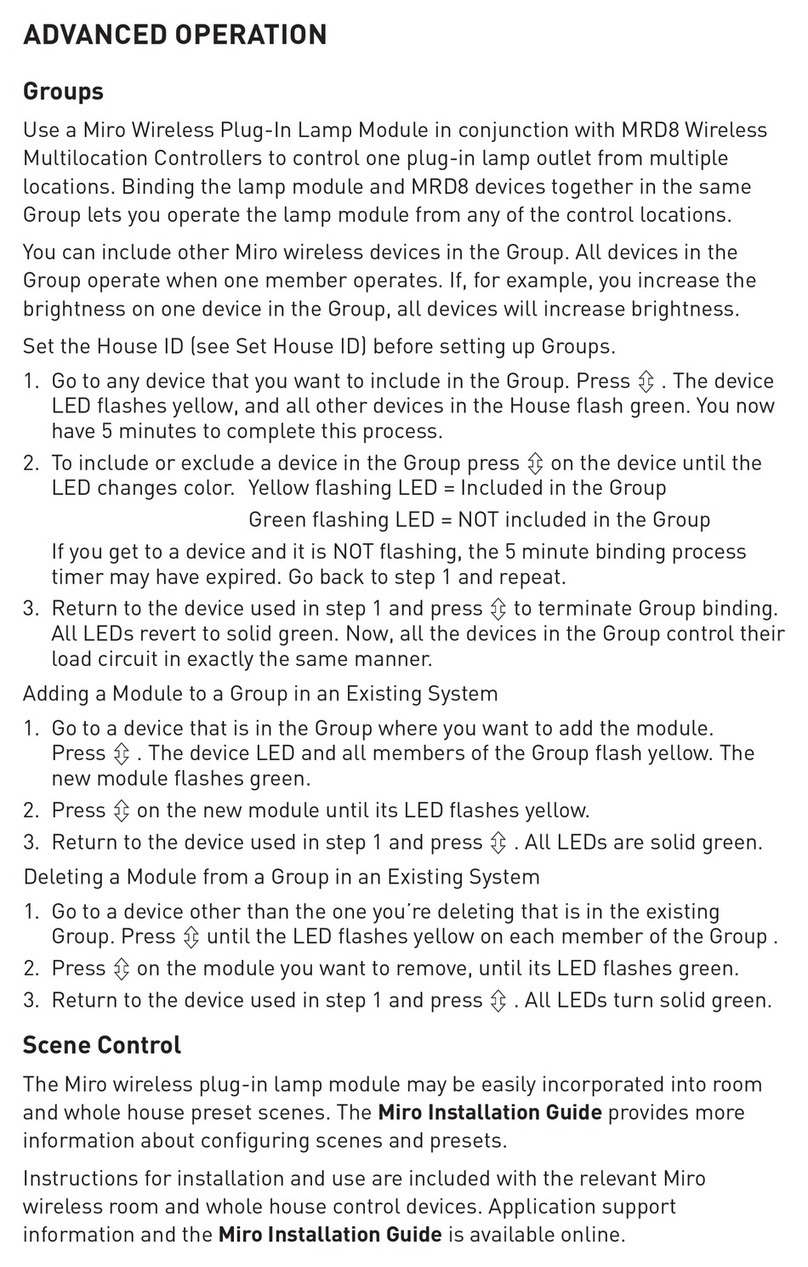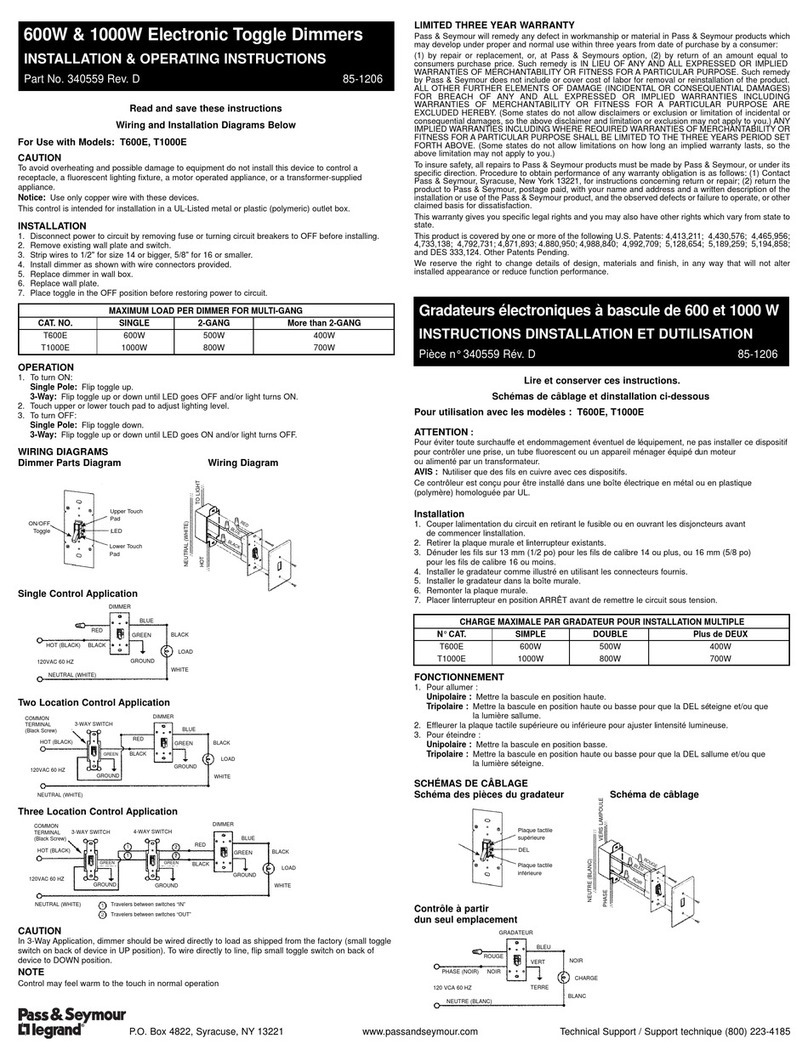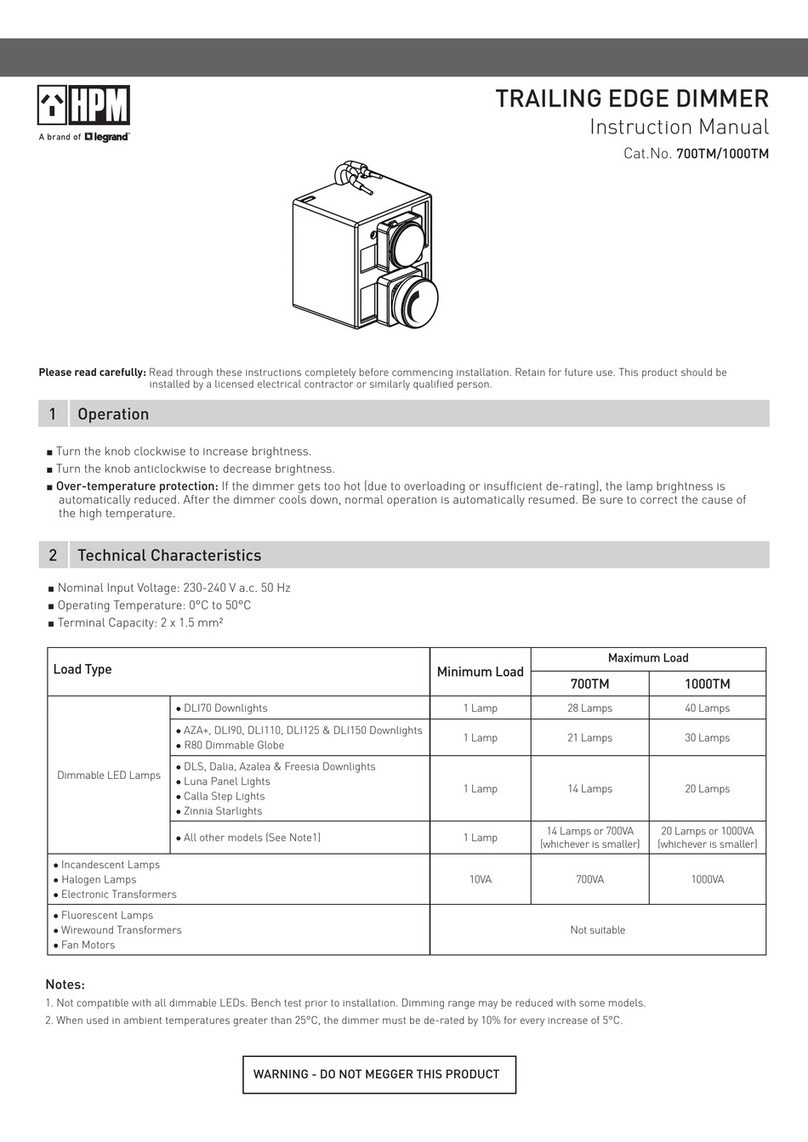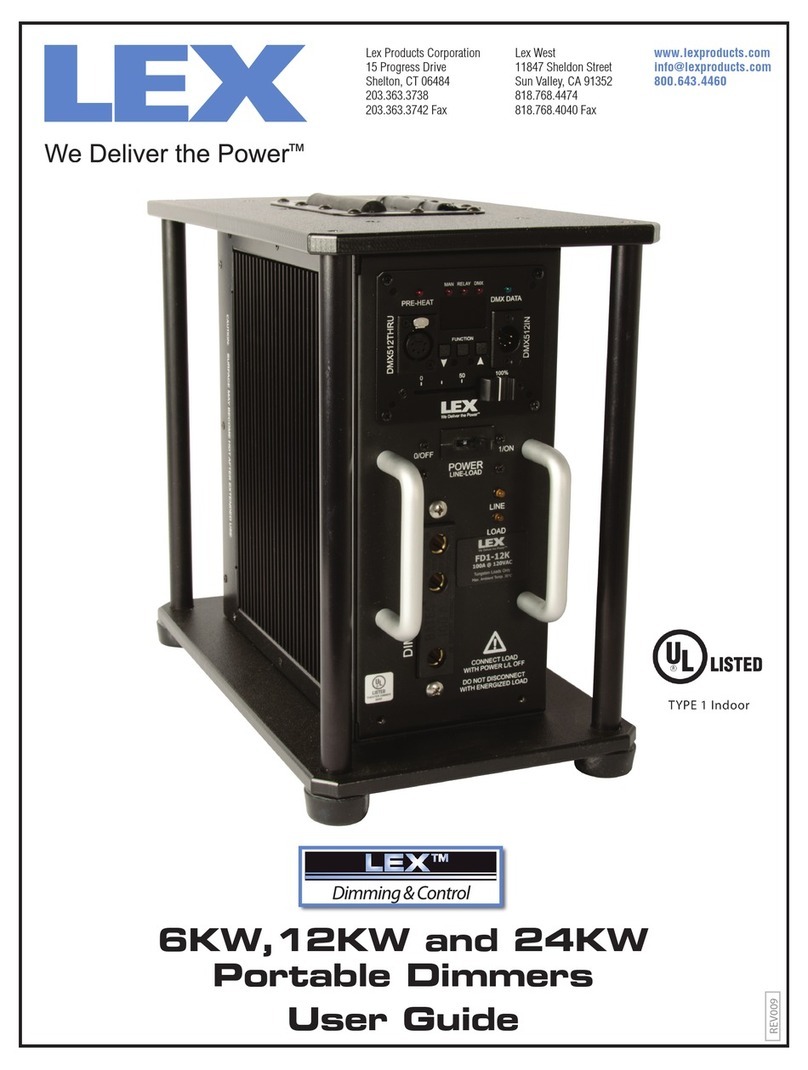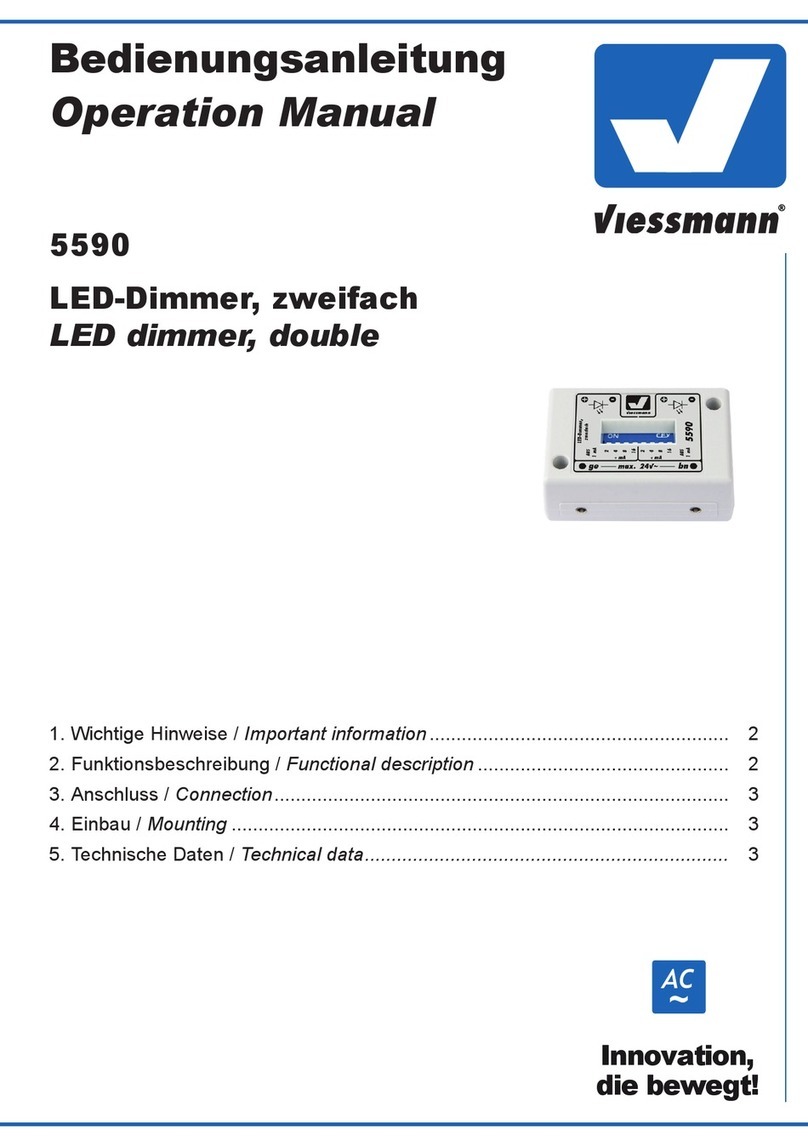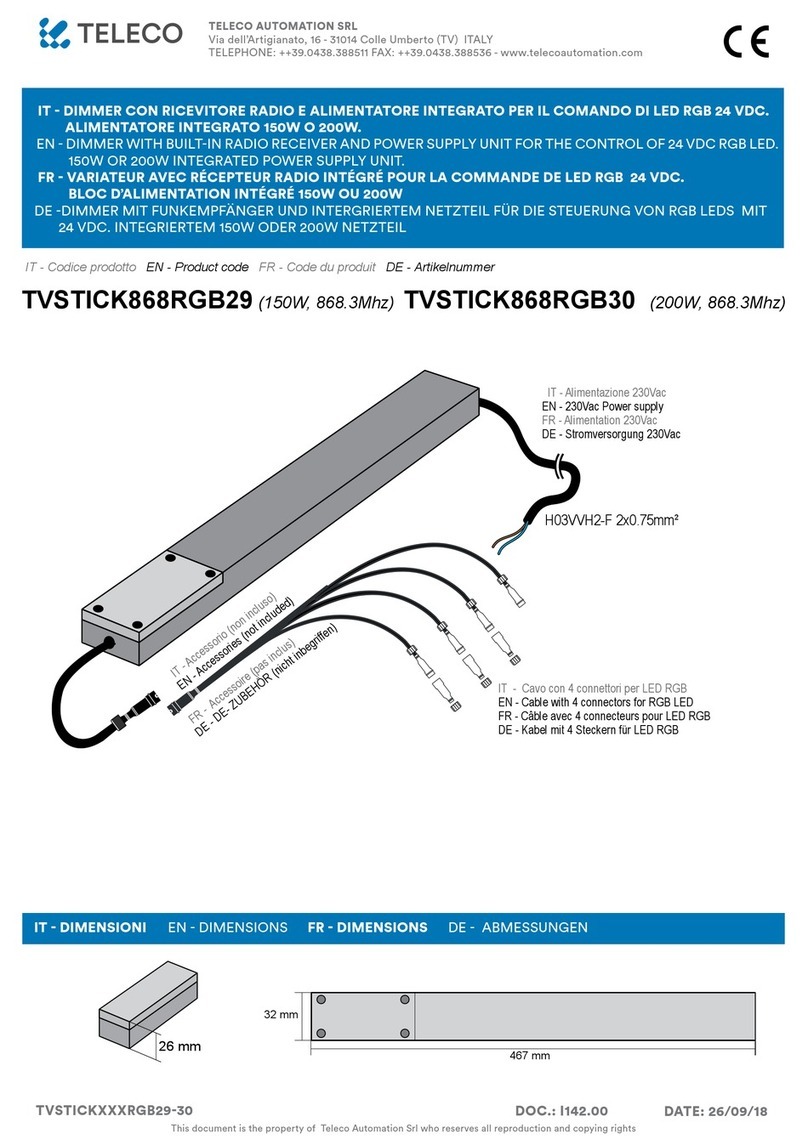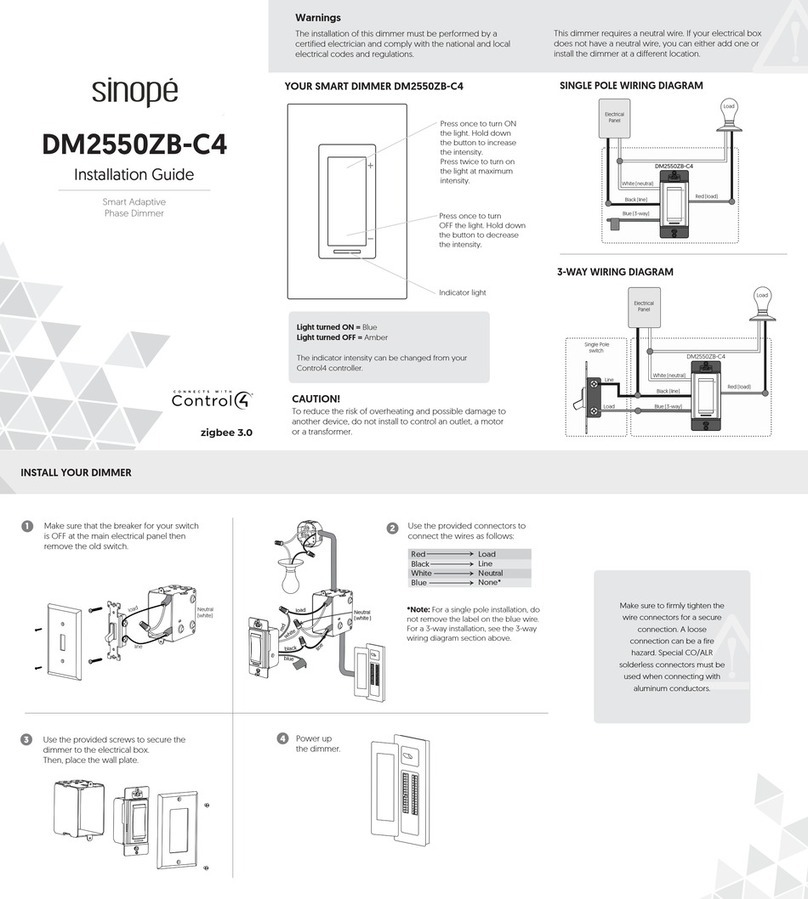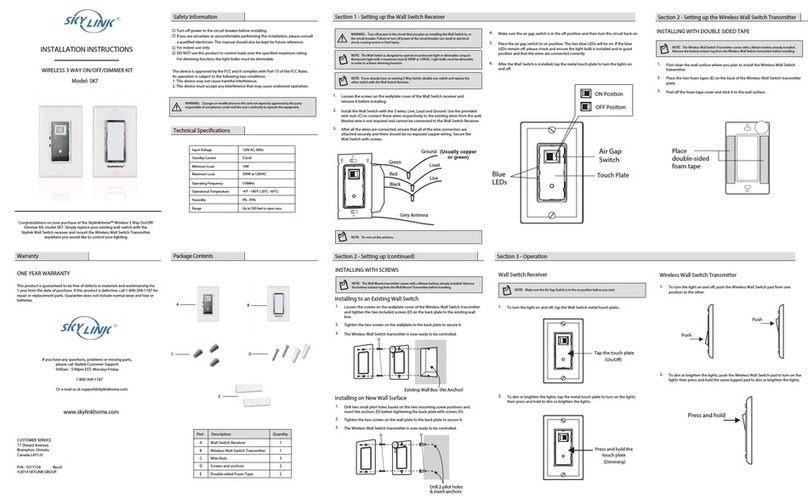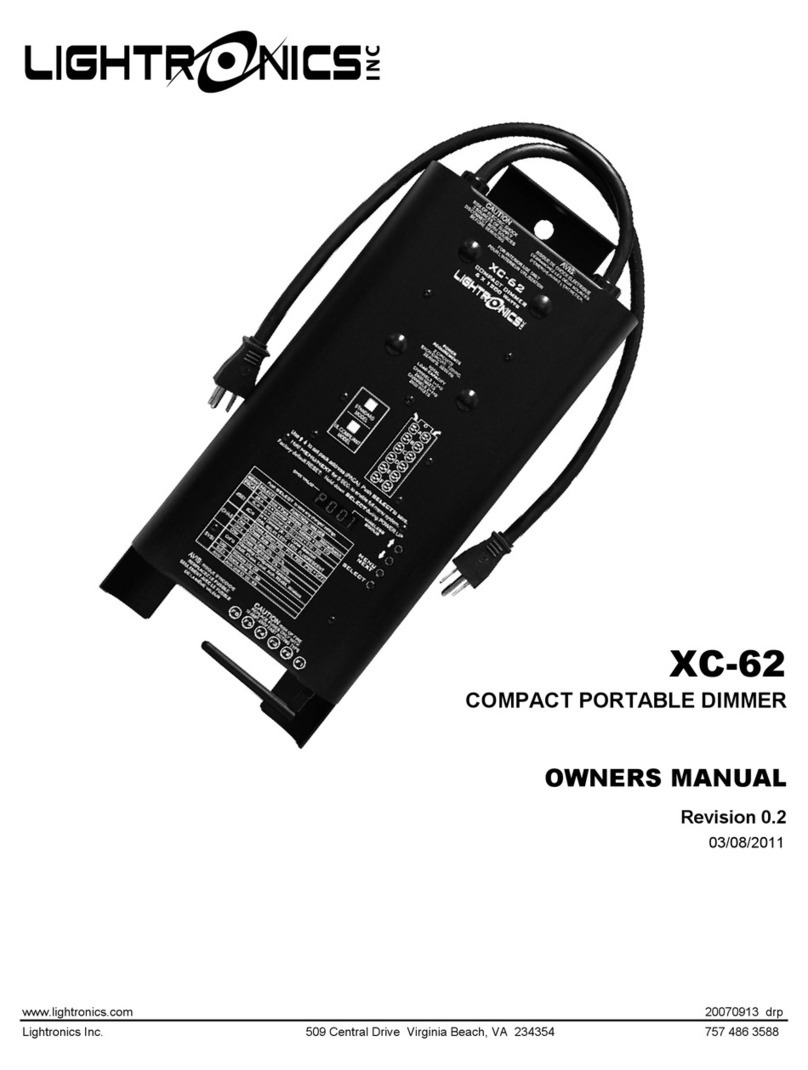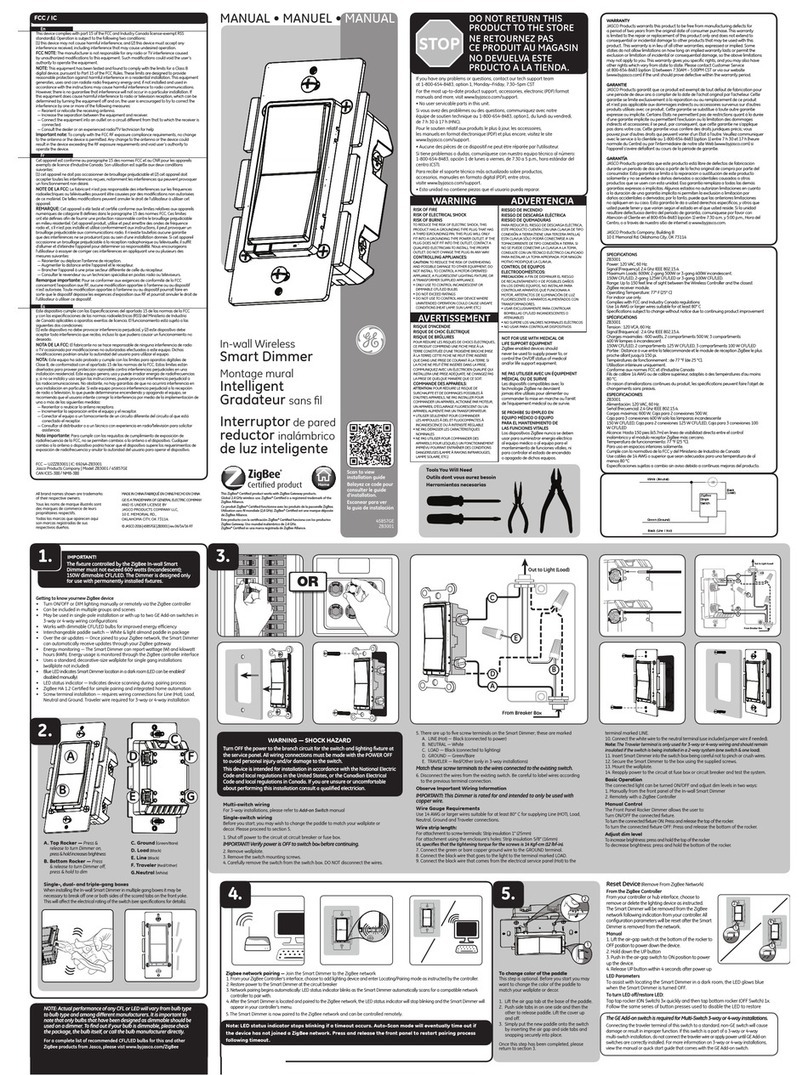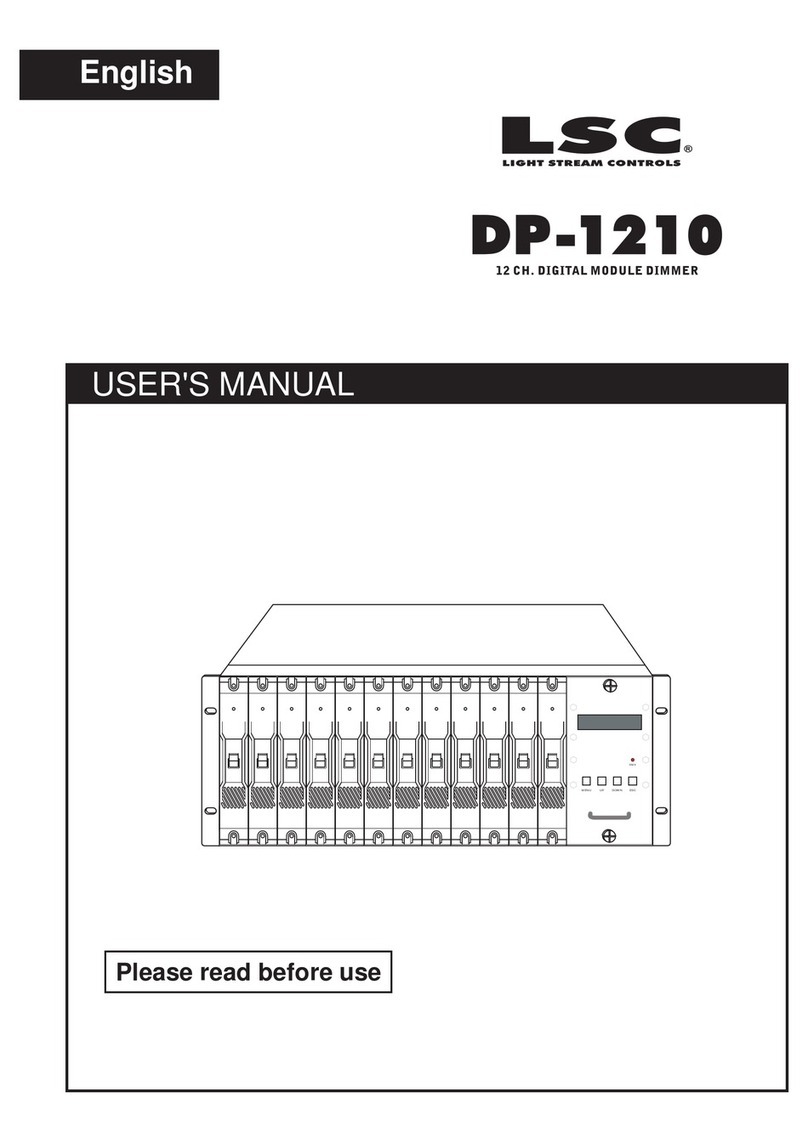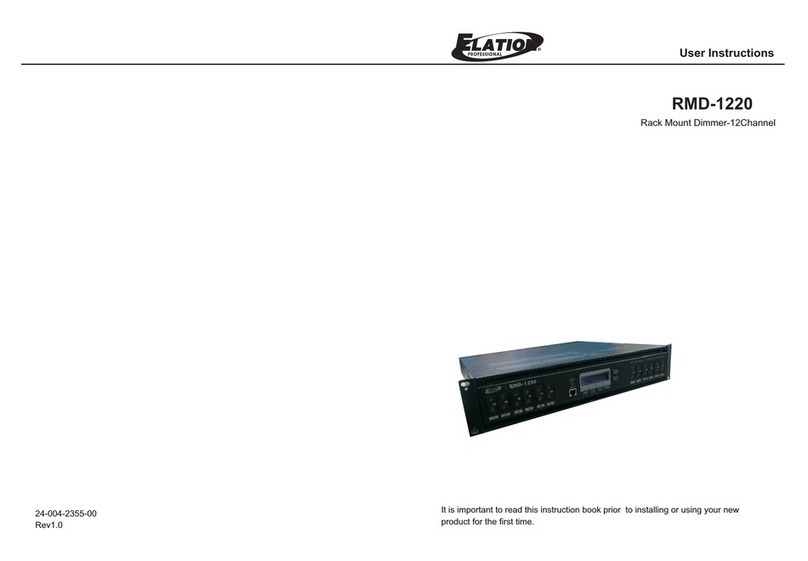8/11
CONTENTS
Technical data sheet: S000094312EN-1 Updated: Created: 20/09/2017
Cat. No(s): 0 026 54
KNX modular dimmer 2 x 300W
8. TROUBLESHOOTING
8.1 On the dimmer in the panel
PROBLEM CAUSES SOLUTIONS
The dimmer does not react when the
push-buttons on the front are pressed
Device jammed 1- Check mains power and KNX BUS are present.
2- Disconnect the mains power.
Flashing red ON/OFF LED Thermal overload 1- Check and adjust the load total power (overload).
2- Temperature in the enclosure too high: leave 1 module empty on
each side of the dimmer.
Leave the device to cool (15 min) and press the Prog & Reset button
briefly to acknowledge the fault.
Steady red Prog and Reset LED Overload protection activated 1- Check and adjust the load total power (overload).
2- Check the loads are working properly (supply the loads directly
from the mains).
3- Acknowledge the fault by pressing the Prog & Reset button
briefly.
Steady red ON/OFF LED Short-circuit on the load circuit 1- Check that one of the loads has not been destroyed.
2- Check the wiring.
3- Acknowledge the fault by pressing the Prog & Reset button
briefly.
Other fault General fault 1- Disconnect the mains power.
2- If this does not work, revert to factory settings.
3- Contact customer service.
The load flickers when on dimming
minimum level
The minimum dimming level is
too low for the load 1- Check whether the load is dimmable.
2- Check that there is not a mixture of load types.
3- Set the dimming minimum level.
The load flickers all the time Load type/dimmer setting
compatibility problem (CFL mode,
leading or trailing mode, etc)
1- Check whether the load is dimmable.
2- Check that there is not a mixture of load types.
The load does not react correctly to the
dimming request
Inappropriate setting 1- Check whether the load is dimmable.
2- Check that there is not a mixture of load types.
3- Configure the dimmer in level memory mode.
At switch-on, the load varies for 30 sec. Load teach phase 1- Set the dimming minimum level.
The load does not switch on at
minimum level
Inappropriate setting 1- Disable the level memory.
2- From the load type mode menu, choose“CFL”.
3- If this does not work, please contact customer service.
The load does not switch on General fault 1- Check mains power is present.
2- Check the load.
3- Check the dimmer status (see dimmer diagnostics table).
4- Check the wiring.
8.2 On the NFC function
PROBLEM CAUSES SOLUTIONS
Communication problem with NFC
device
NFC device (phone or tablet) radio
communication not being detected
1- Check whether the“Close Up”app has been installed on the
device.
2- Identify the location of the mobile device's NFC antenna (Logo
or see manual), and place it on the dimmer NFC logo.
3- Hold the device in contact with the dimmer.
4- The mobile device must not be charging.
5- Remove the mobile device's protective shell.
6- Approach the dimmer quickly, and if communication does not
work, go backward and forward to the dimmer several times.
Caution: Some NFC devices do not have enough power to work
with our product.
Caution: After replacing any of the phone components, check that
the NFC function is still present (antenna on the battery, protective
shell, etc).
If your problem is still not resolved, please contact customer service.
Note:
All technical information is available online at
www.legrandoc.com