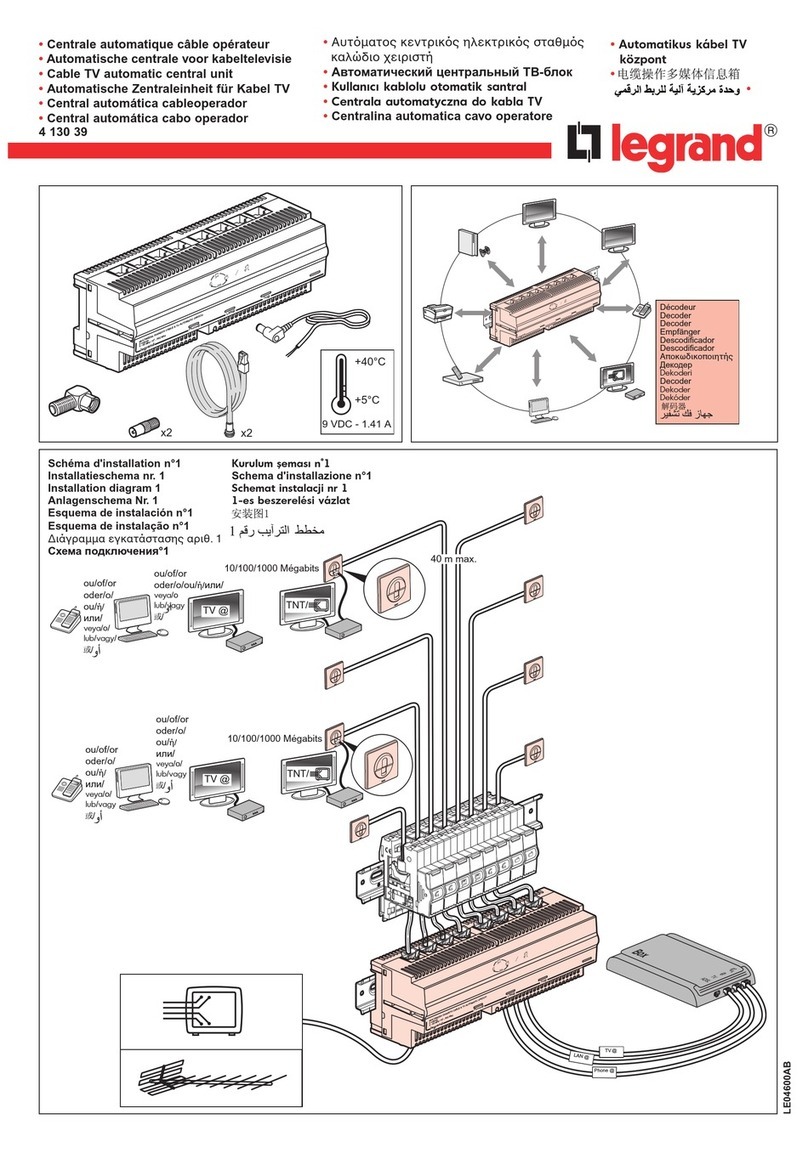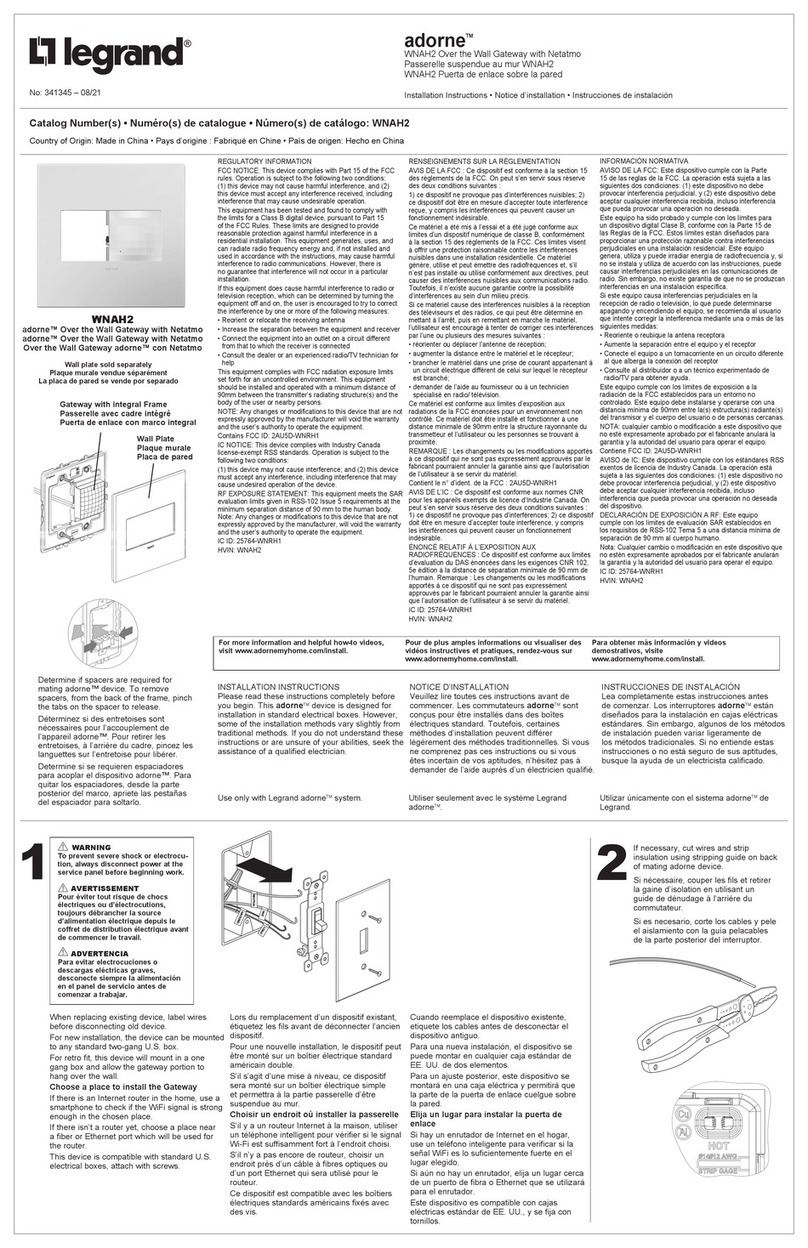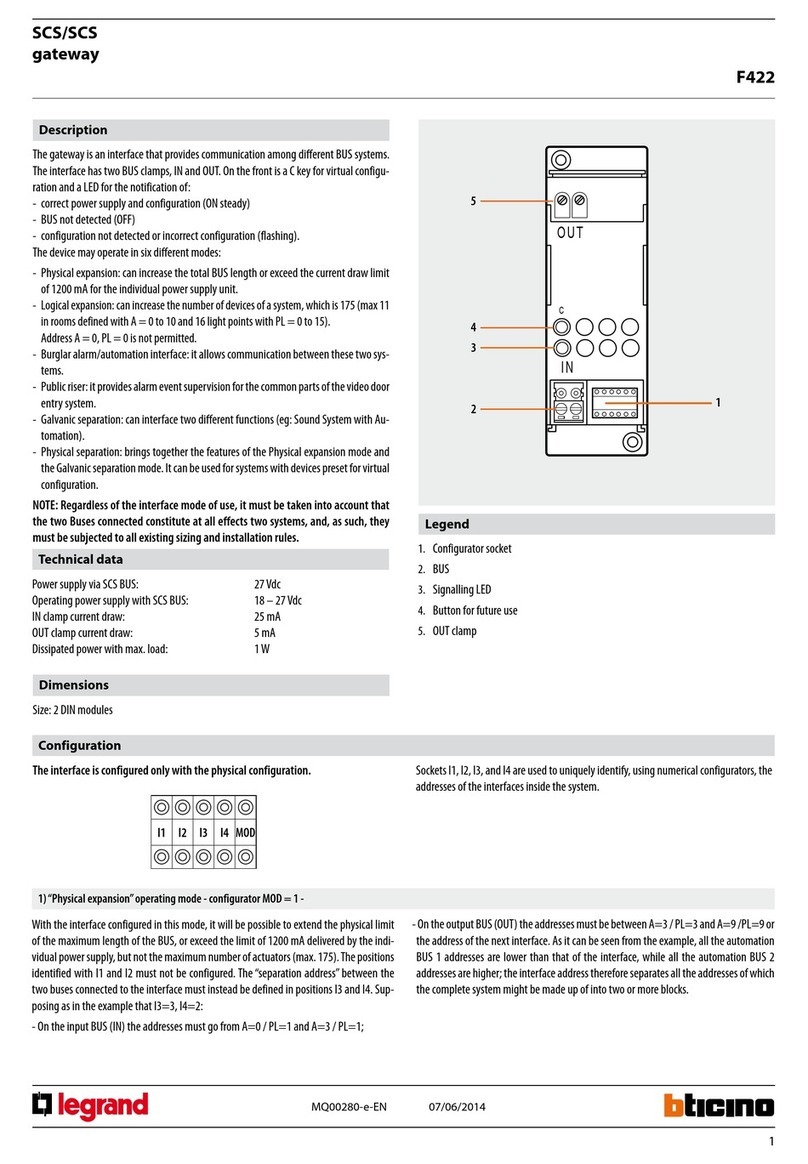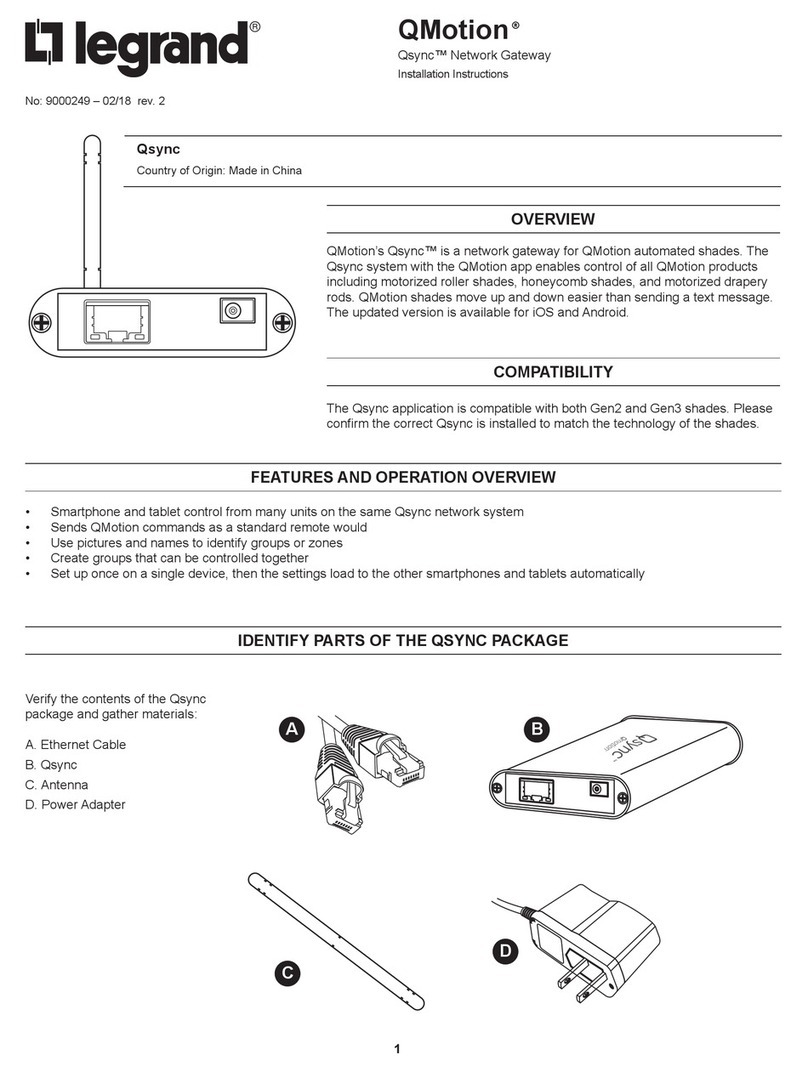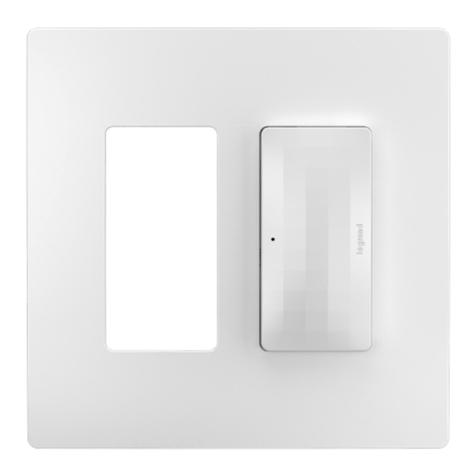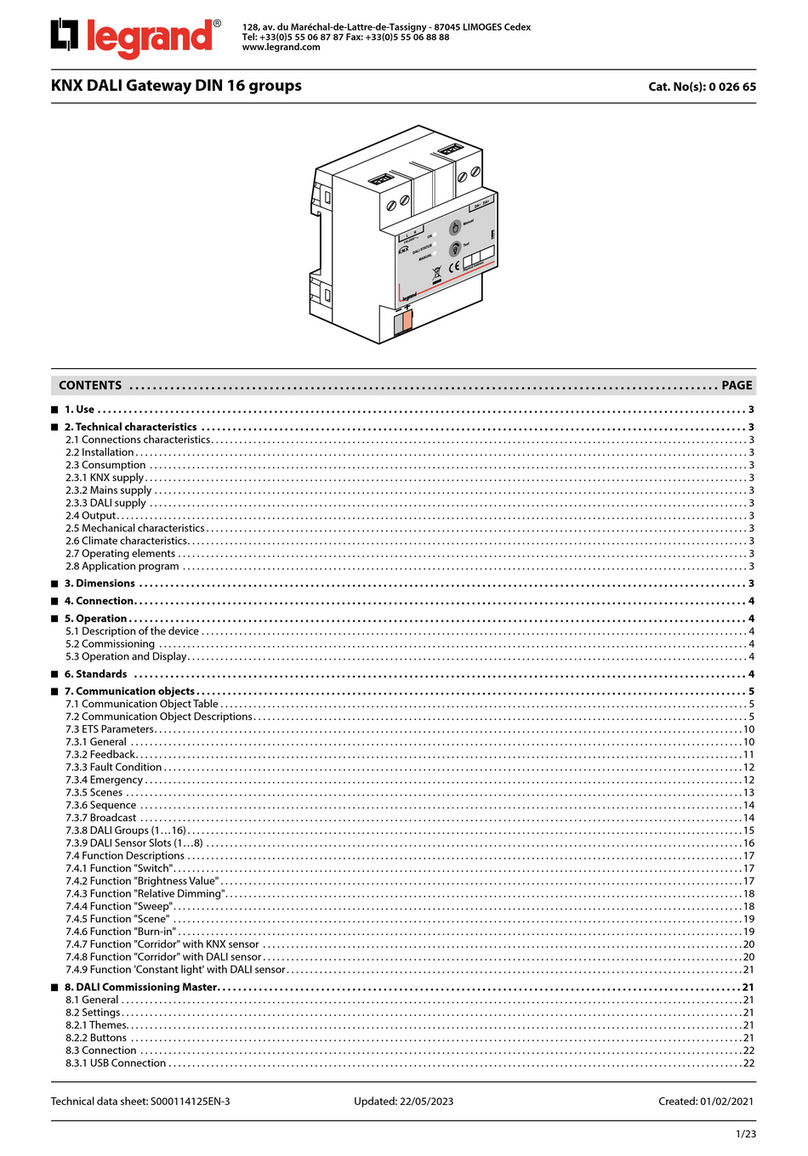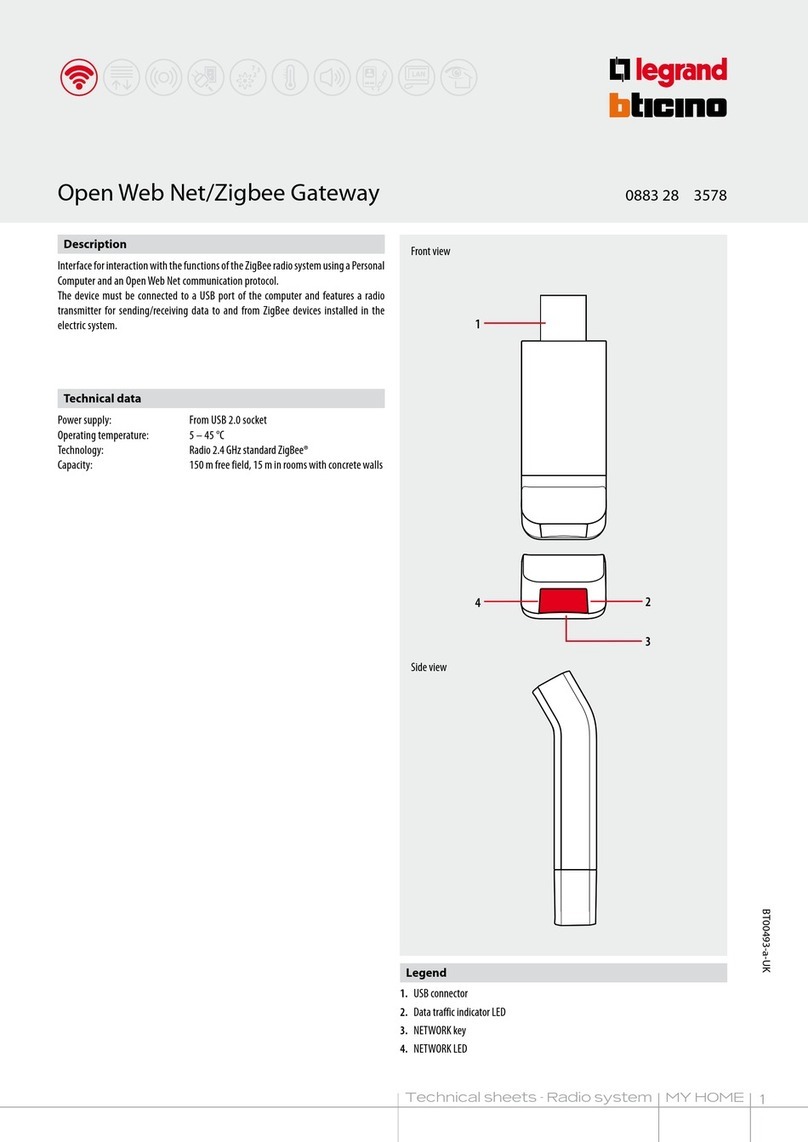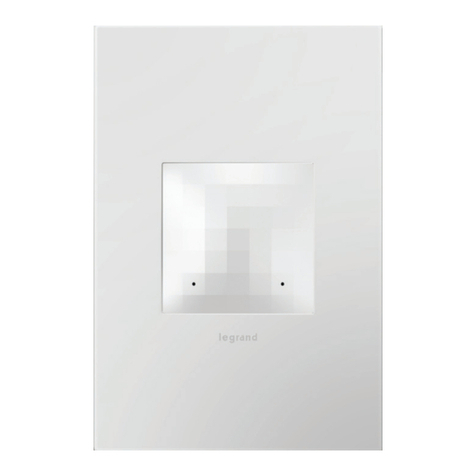2/2
Cat. Nos: 5 742 09/18/27/36
ArteorTM
Connected starter pack
Technical data sheet: F02616EN/00 Updated: Created: 09/04/2018
6. TECHNICAL CHARACTERISTICS (continued)
6.3 Material characteristics of general control
Mechanism casing with grid: Fibreglass-reinforced (20%) PC
Halogen-free
UV resistant
Self-extinguishing: 650° C / 30 s
6.4 Electrical characteristics of gateway
Voltage: 110/230 V~
Standby consumption: 10 mA
WiFi technology 2.4 GHz (13 channels) - IEEE 802.11 b/g/n
ZigBee radio technology frequency: 2.4 GHz to 2.4835 GHz
Wireless mesh network, self-adaptive and secure (AES 128), conforming
to standard
IEEE 802.15.4 (LR-WPAN)
Power level: < 100 mW
Range: 200 m of unobstructed space
10 m recommended between products indoors
6.5 Electrical characteristics of general control
Powered by a CR2032 - 3 V lithium battery (supplied)
Battery life: 8 years for 10 activations a day
ZigBee radio technology frequency: 2.4 GHz to 2.4835 GHz
Wireless mesh network, self-adaptive and secure (AES 128), conforming
to standard
IEEE 802.15.4 (LR-WPAN)
Power level: REC 70-03 < 20 dBm
6.6 Climate characteristics
Storage temperature: 0° C to + 45° C
Usage temperature: +5° C to + 45° C
7. CARE
Clean the surface with a cloth.
Do not use acetone, tar-removing cleaning agents or trichloroethylene.
Resistant to the following products: Hexane (EN 60669-1), methylated
spirit, soapy water, diluted ammonia, bleach diluted to 10%, window-
cleaning products, pre-impregnated wipes.
Take care to recycle the battery appropriately.
8. STANDARDS AND APPROVALS
The undersigned, LEGRAND, declares that the radio-electric equipment
type (5 742 09/18/27/36) complies with directive 2014/53/EU. The full
text of the EU declaration of conformity is available on the following
website: www.legrandoc.com
4. OPERATION
5. CONNECTION
Gateway
Terminal type: with screws
Terminal capacity: 2 x 2.5 mm2
Stripping length: 7 mm
6. TECHNICAL CHARACTERISTICS
6.1 Mechanical characteristics
Gateway:
Protection against impacts: IK 04
Protection against solid bodies and/or liquids: IP 40 monted product
General control:
Protection against impacts: IK 02
Protection against solid bodies/liquids:
- IP 20 without plate and rocker plate
- IP 40 for assembled product
6.2 Material characteristics of gateway
Cover plate: PC
Mechanism casing: PC
Halogen-free
UV resistant
Self-extinguishing:
850° C / 30 s for insulating parts holding live parts in place.
650° C / 30 s for the other insulating components.
LED indicator:
- useful during installation
- when pressed, burst flashes red if the battery power is low
Leaving scenario when pressed at the bottom:
By default, switches off all the lights in the installation
Can be customised with the Home + Control app
Arrival scenario when pressed at the top:
By default, switches on the connected sockets
Can be customised with the Home + Control app
RESET button used to return to factory settings
Caution: Always test before using special cleaning products.
The starter pack is pre-paired at the factory.
Never perform a factory RESET on the gateway module and the
wireless general control at the same time, as this may render them
unusable.
RESET button used to return to factory
settings
LED indicator:
- useful during installation