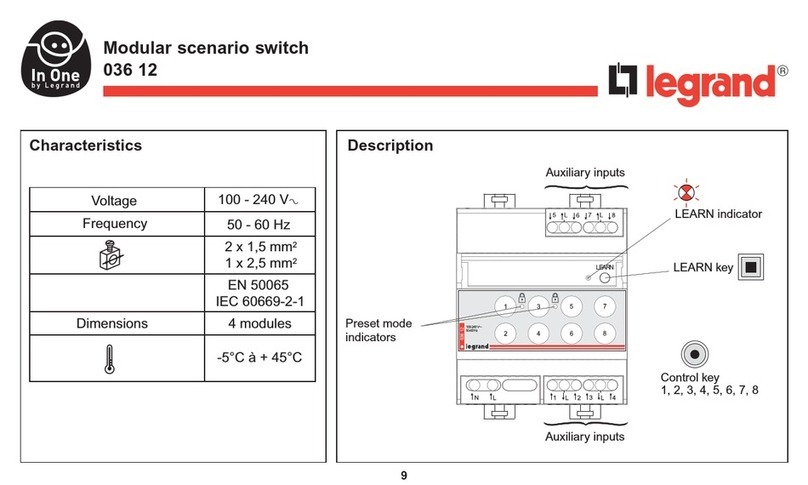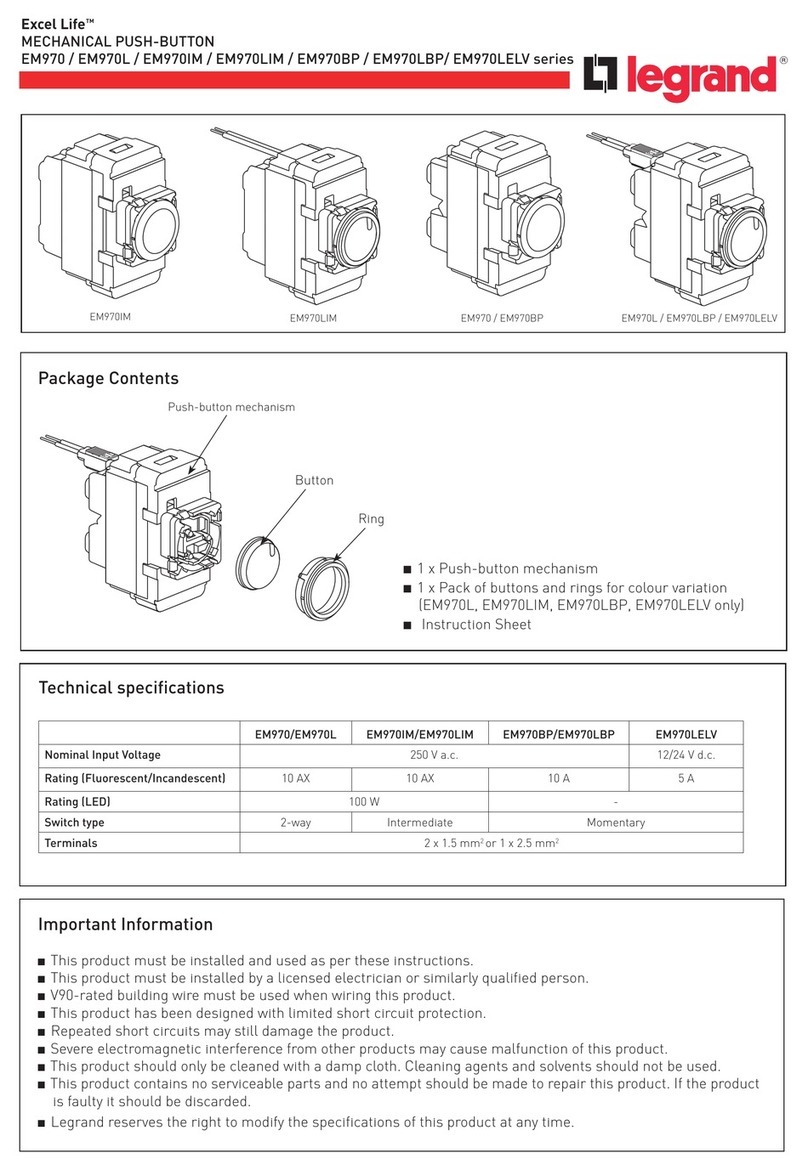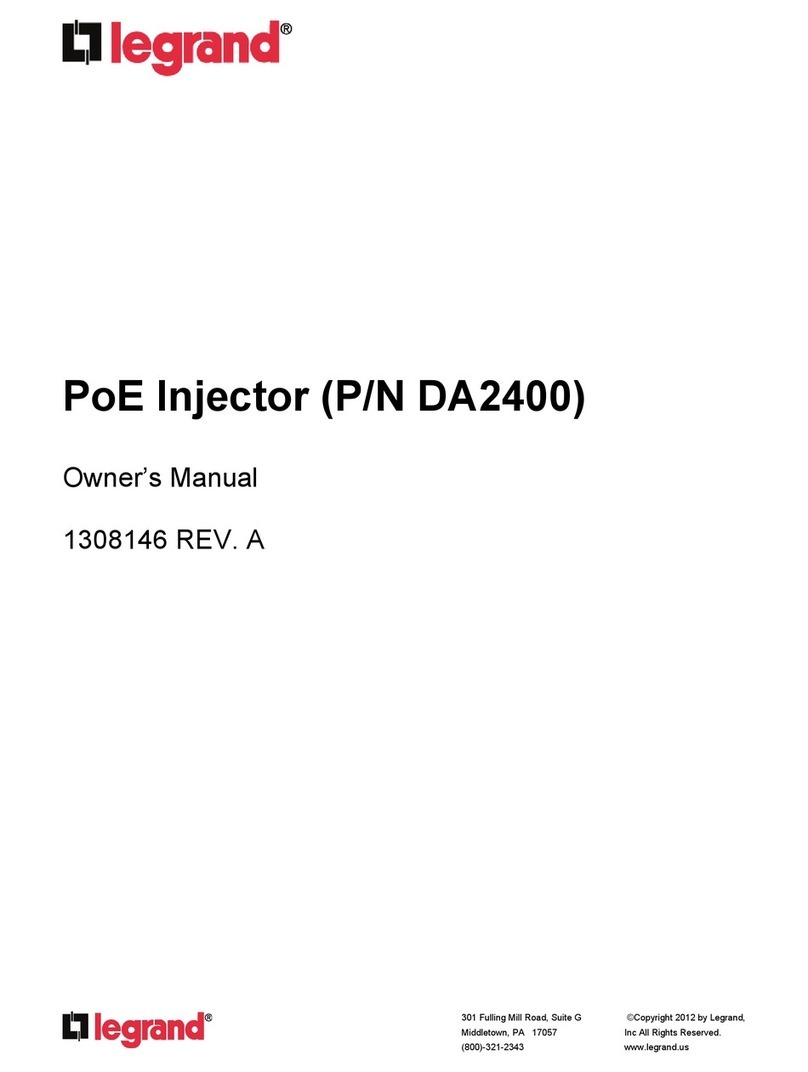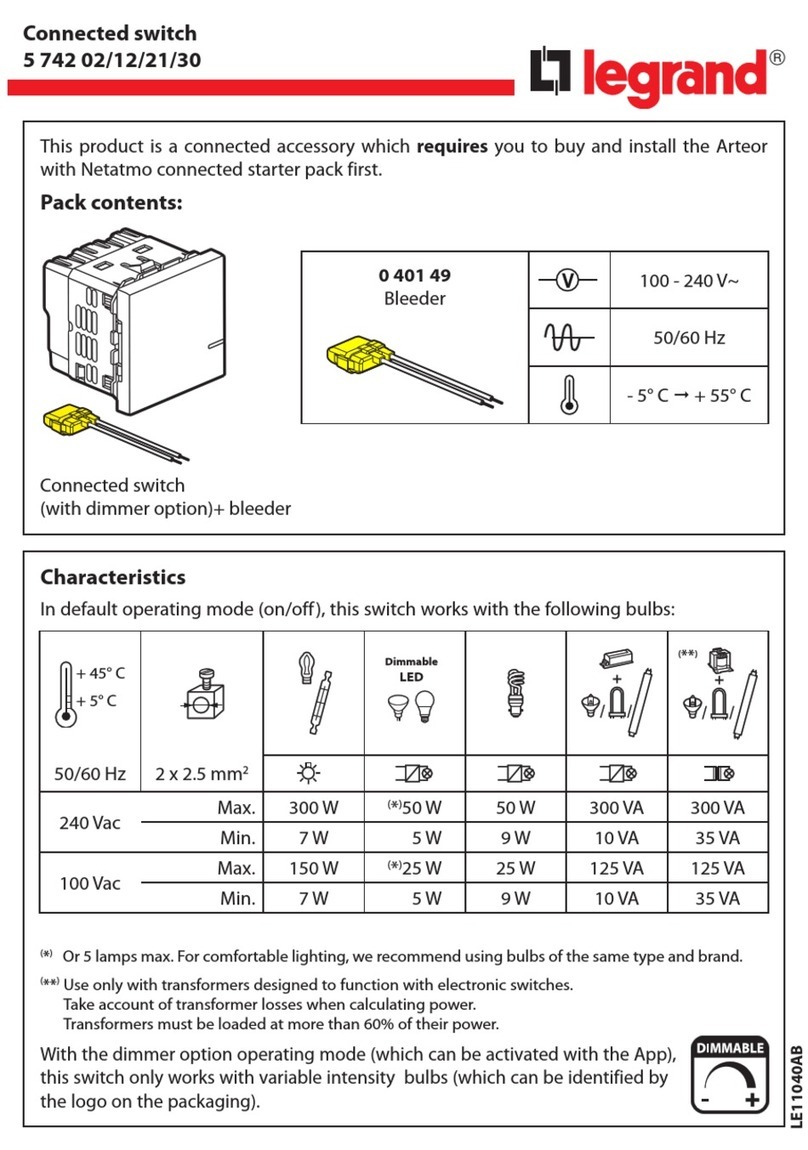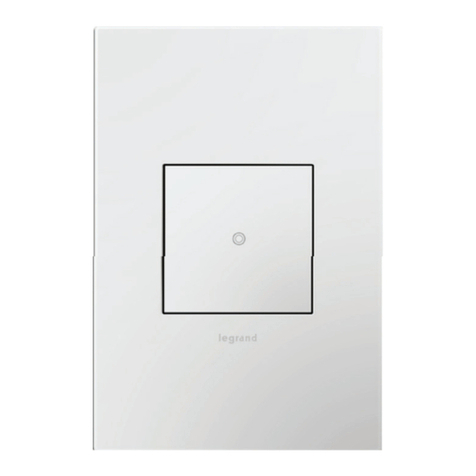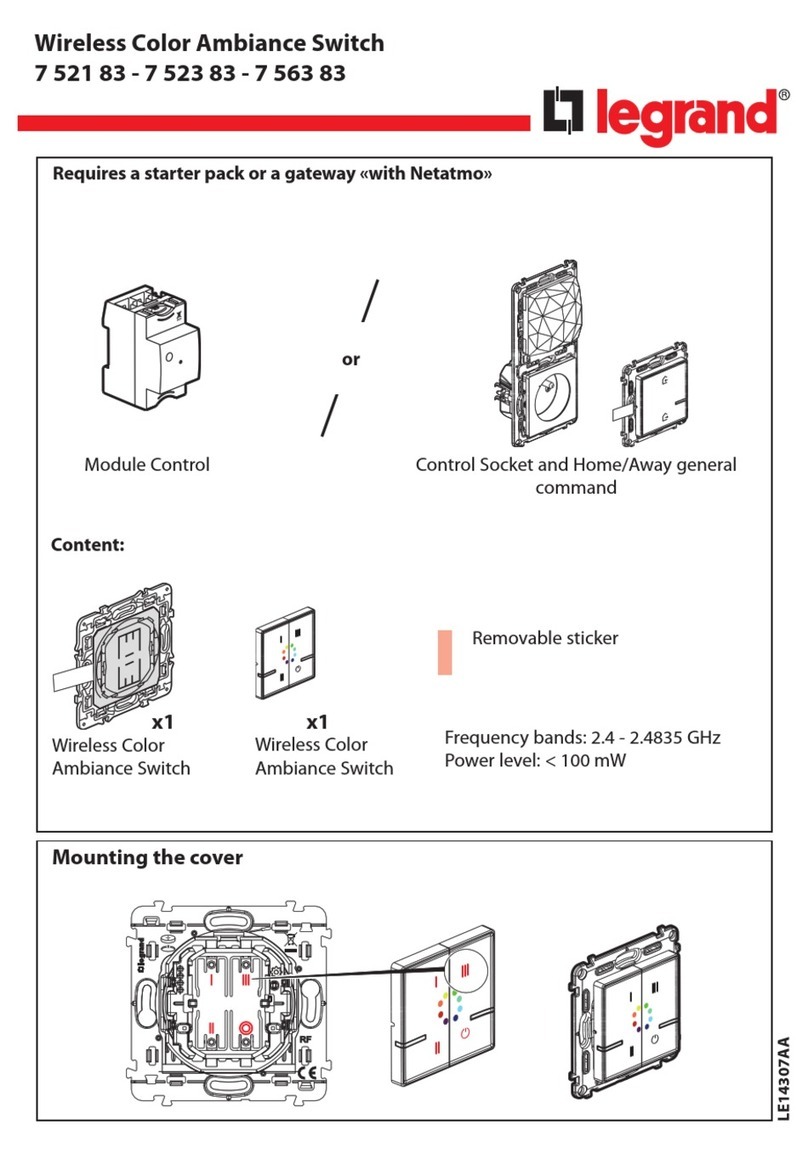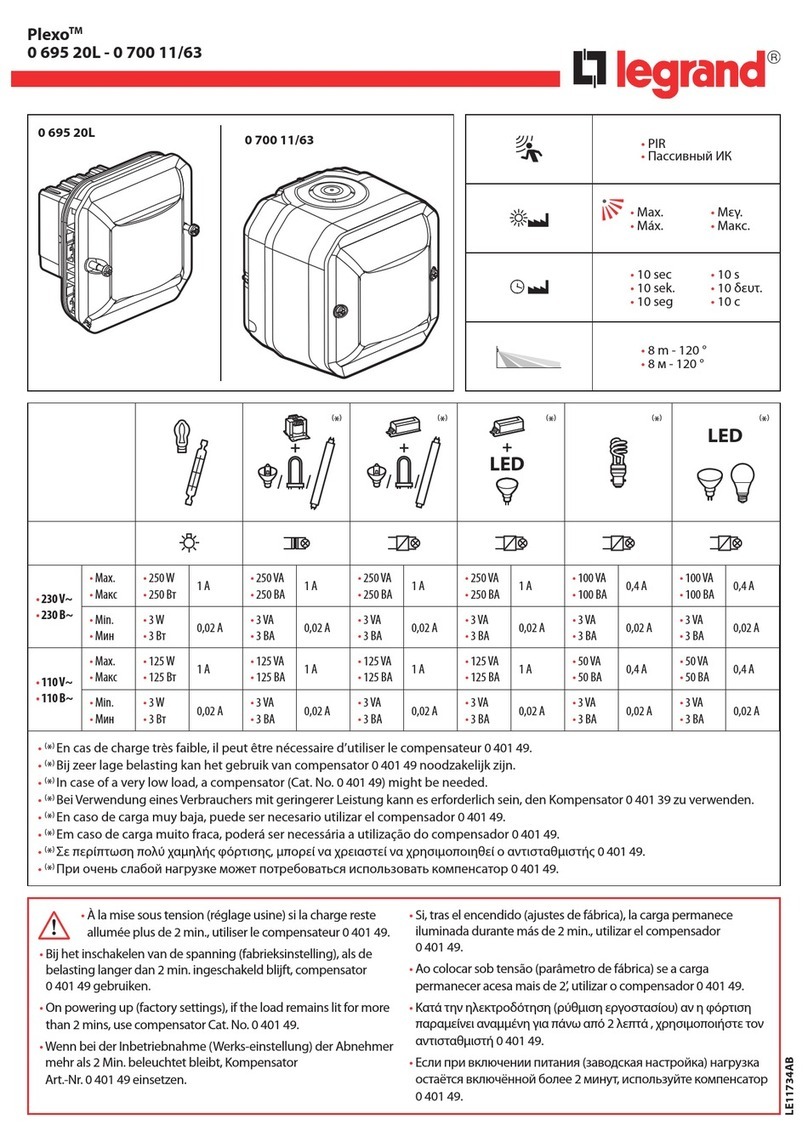Catalogue number(s): 488 01
PIR detector switch
Technical data sheet: F01031EN/02 Updated: 17/08/2010 Created: 22/02/2010
3/4
CONTENTS
- Modifying parameters using configuration tools
•882 35: Simplified configuration tool
• 882 30: advanced configuration tool
When the detector receives an PIR command from a configuration tool,
the green indicator flashes acknowledging the modification.
Note: Using configuration tools deselects the initial potentiometer
settings.
- Return to settings using potentiometer (or the factory settings):
First press: press LEARN briefly, the LED blinks slowly.
Second press: Keep LEARN pressed down for 10 seconds until the
LED blinks rapidly.
7. SETTINGS
- Parameters:
Time delay: Time for which light is switched on following detection.
Sensitivity: Detector range setting.
Daylight setpoint: Brightness value below which the light is switched on and
above which the light is switched off.
Auto on/Auto off mode:
The light is switched on automatically:
- when presence is detected, if the natural brightness is too low.
The light is switched off automatically:
- Where no presence is detected and at the end of the time delay set.
- Or if there is a sufficient level of natural light (activated setting).
Any new detection causes an automatic switch on if there is insufficient light.
Walkthrough:
- If there is no presence detected in the 3 minutes following an initial detection, the
product will cut off after 3 minutes.
- If a new presence is detected in the 3 minutes following the initial detection,
the device will cut off at the end of the time delay set.
Manual on/Auto off mode:
Comes on via a manual switch, automatic switch off:
- Where no presence is detected and at the end of the time delay set..
Following switch off, any new detection within a 30-second period will cause the
device to be switched on automatically.
After 30 seconds the device is switched on via a manual switch.
Initial detection: Light switched on from first detection.
Maintain: The load remains active if any new presence is detected.
Retrigger: Function allowing automatic start of the product at the end of 30
seconds following the load being switched off.
Upon switch off, any new detection within a 30-second period will cause the device
to be switched on automatically.
After 30 seconds the device must be switched on manually.
Calibration: The surrounding level of light measured with a luxmeter will then
have to be transmitted to the detector.
Light regulation : Light switched off automatically 10 minutes after the Daylight
setpoint has been exceeded. If the light level is below the Daylight setpoint, the
light is activated automatically after 20 seconds.
Provision of light: quantity of additional lux provided when the light is switched
on.
Sensor parameters Default value Modifiable parameters Configuration tools Parameters can be modified
manually
88230 88235
Time delay 5s 3,5,10,15,20 min −By potentiometer: 5s - 30min
0 - 59 min 59s −
Sensitivity PIR (very high)Low, medium, high, very high −
Daylight setpoint 1000 lux 20, 100, 300, 500, 1000 lux −By potentiometer: 1 - 1000 lux
0 - 1275 lux −
Modes
Auto on/Auto off Inactive Enabled/Disabled By auto/eco switch
Walkthrough Active Enabled/Disabled −
Manual on/Auto off Inactive Enabled/Disabled By auto/eco switch
Detection
scheme
Initial PIR Non modifiable − −
Maintain PIR Non modifiable − −
Retrigger PIR PIR / Disabled − −
Advanced
mode
Calibration −0 - 99995 lux − −
Light regulation Active Enabled/Disabled − −
Provision of light Auto Auto - 1275 lux − −