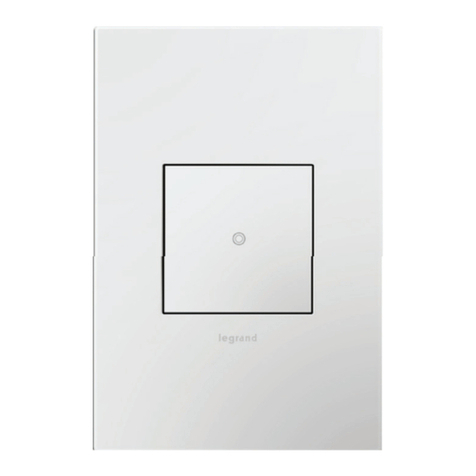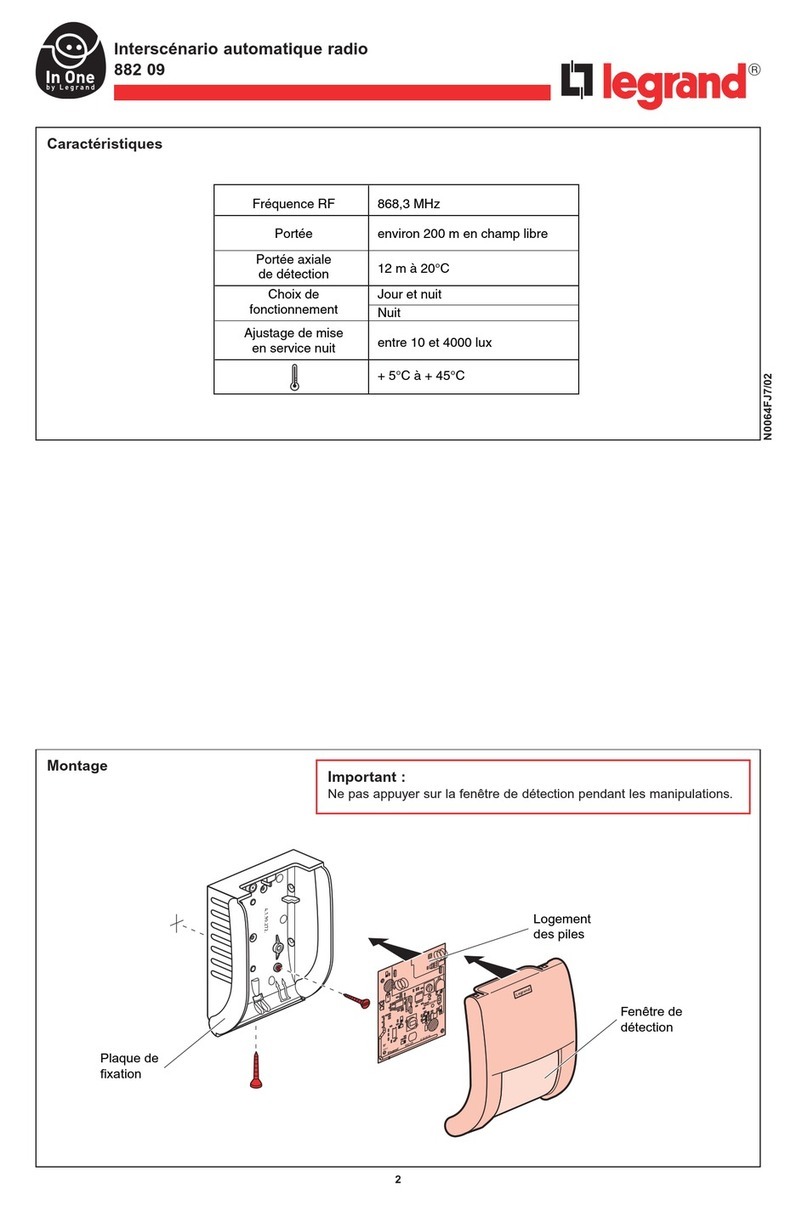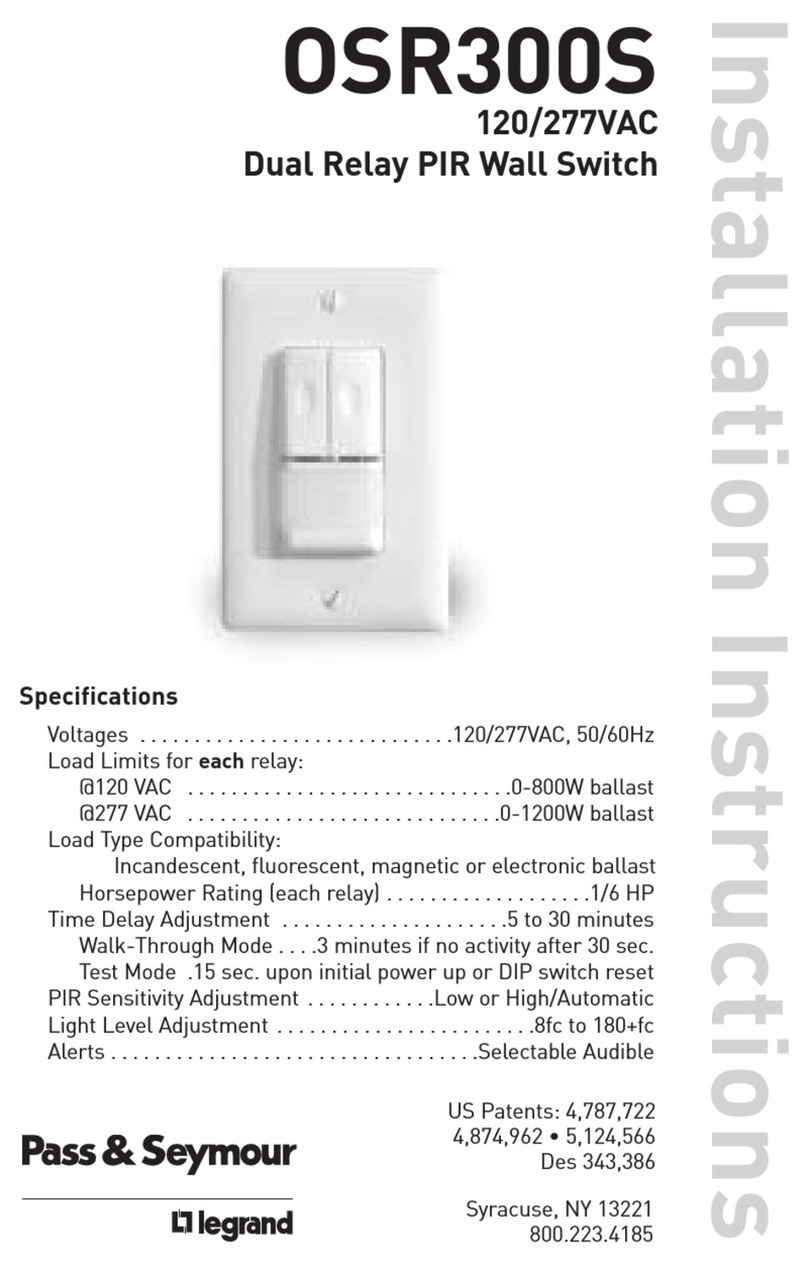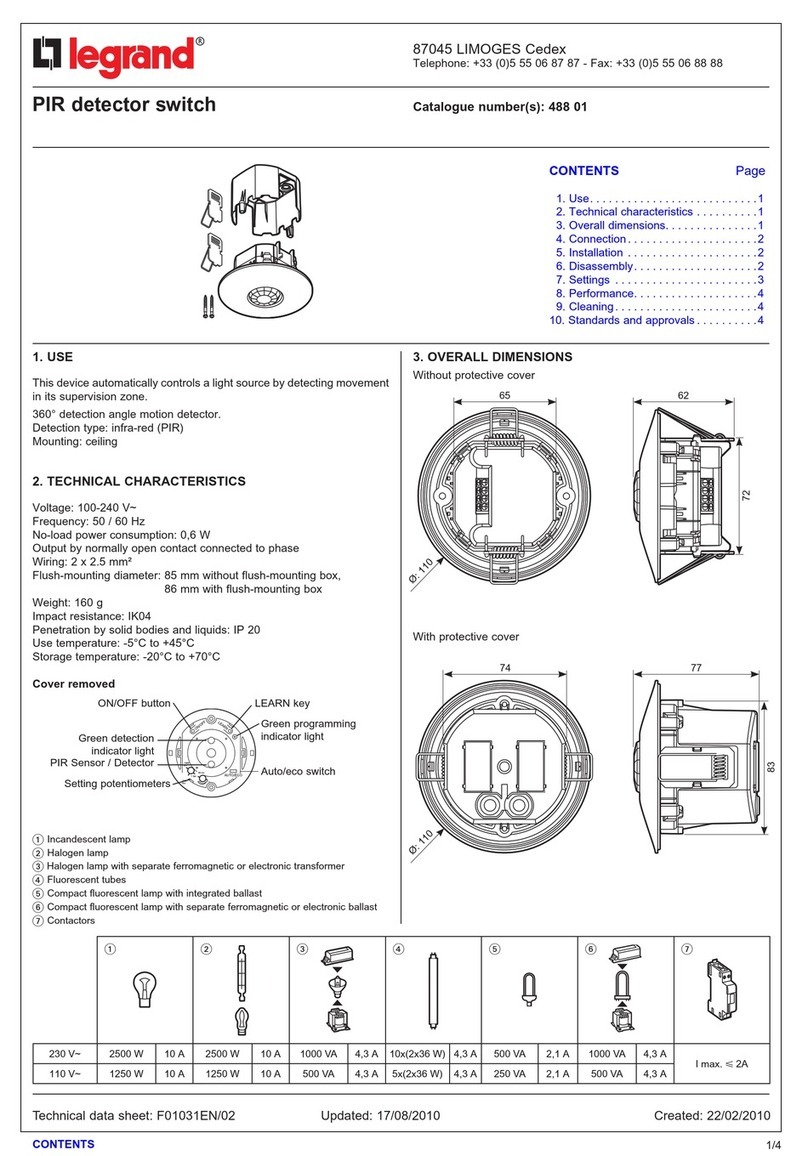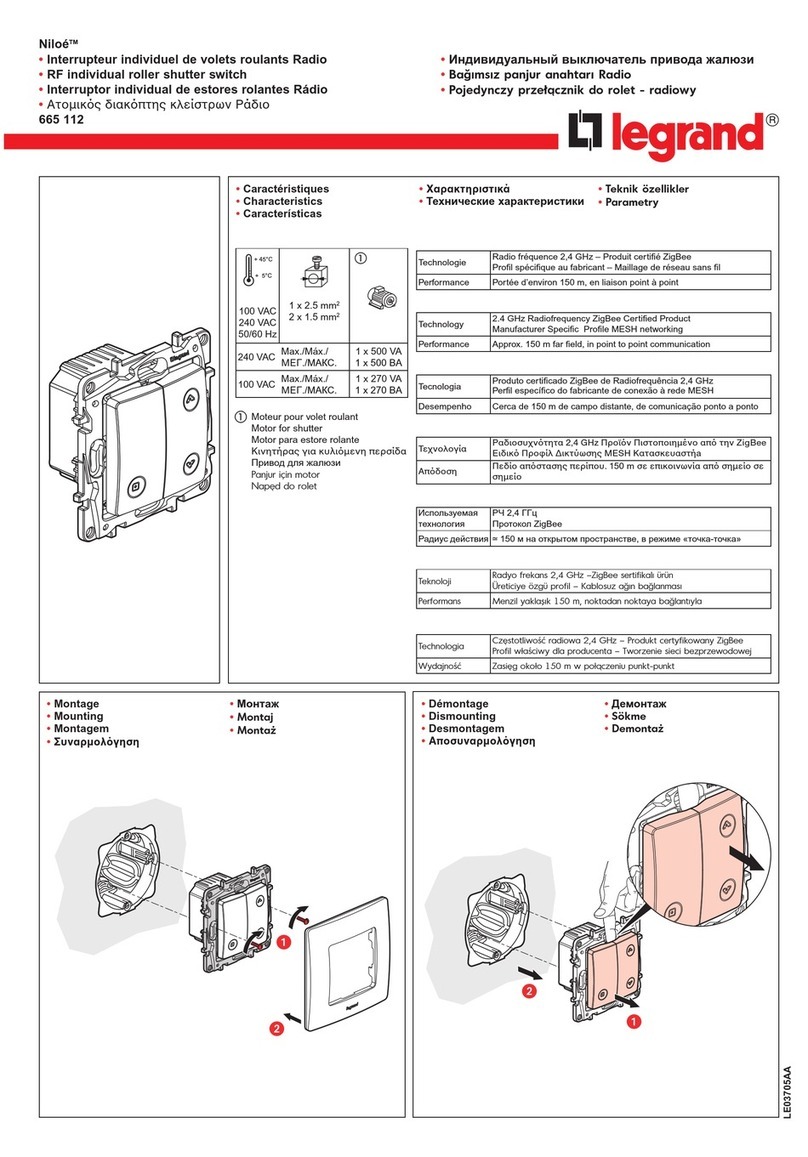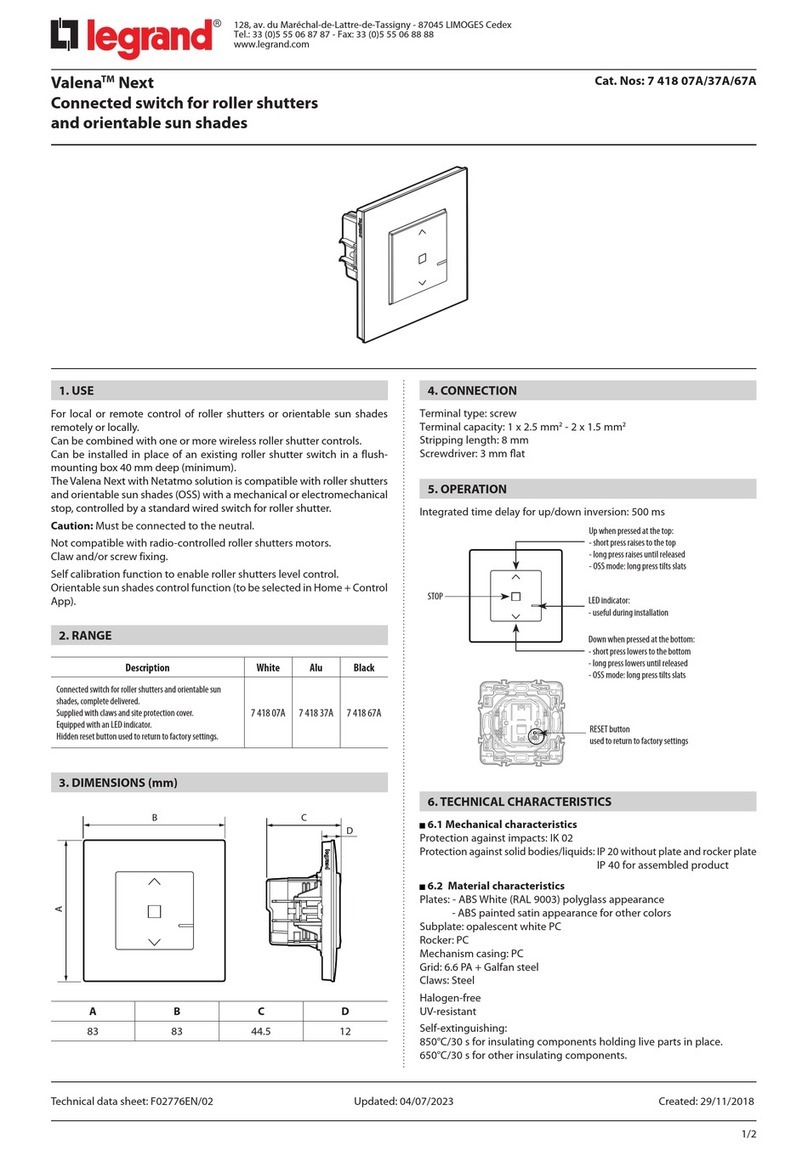Switches, powerpoints and other xed wired products must be installed
by an electrical contractor or similarly qualied person.
25763A
The remote wire only needs to be connected if the multi-way switching
feature is used. Remove the protective cover from the wire, strip it to an
appropriate length and join it to mains rated building wire using a Cat
401 or other suitable screw connector. Do not remove the protective
cover from the wire if the multi-way switching feature will not be used.
Important:
Important:
Warranty
Legrand Cat EM883 is warranted as here and after appears, against
faulty material and/or workmanship for a period of one year from the
day of purchase. The obligation of the manufacturer under this warranty
is limited to servicing and replacing defective parts when the unit is
returned to the authorised place of purchase, at the purchaser’s cost.
To obtain warranty repair, the purchase receipt should be returned with
the product. This warranty becomes void on any unit which has been
tampered with or damaged by accident, short circuited, loaded beyond
rating or damaged otherwise by improper operation. The warranty
is also conditional on the unit being installed by a licensed electrical
contractor. Our goods come with guarantees that cannot be excluded
under the Australian Consumer Law. You are entitled to a replacement
or refund for a major failure and compensation for any other loss or
damage. You are also entitled to have the goods repaired or replaced
if the goods fail to be of acceptable quality and the failure does not
amount to a major failure.
Customer Service
For all Customer Service and Technical Support
please call Monday to Friday during business hours.
HPM Legrand Australia
1300 369 777
www.hpmlegrand.com.au
HPM Legrand New Zealand
0800 476 009
www.hpmlegrand.co.nz
ABN: 31 000 102 661
LED Indicator
● The colour of the LED indicator can be either red or blue. In addition,
when the switch is off the LED indicator can either glow faintly or be off
completely. The four possible modes are as follows:
● To change between modes, press and hold the push button for at least
10 seconds. This will select the next mode in the sequence above.
Operation
● Press the button to turn the electronic switch on. The LED indicator will
shine bright when the switch is on.
● Press the button again to turn the electronic switch off.
Mode Status of LED indicator
Switch on Switch off
1 Bright red Faint red
2 Bright blue Faint blue
3 Bright red Off
4 Bright blue Off