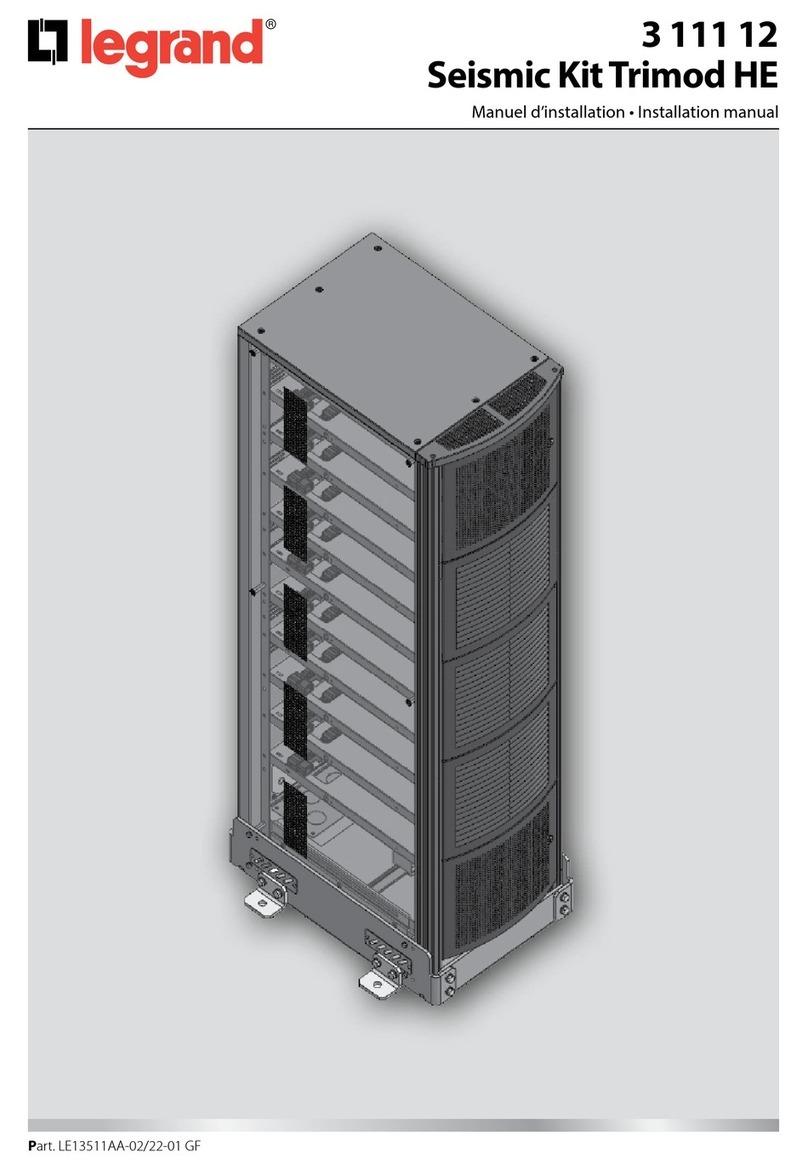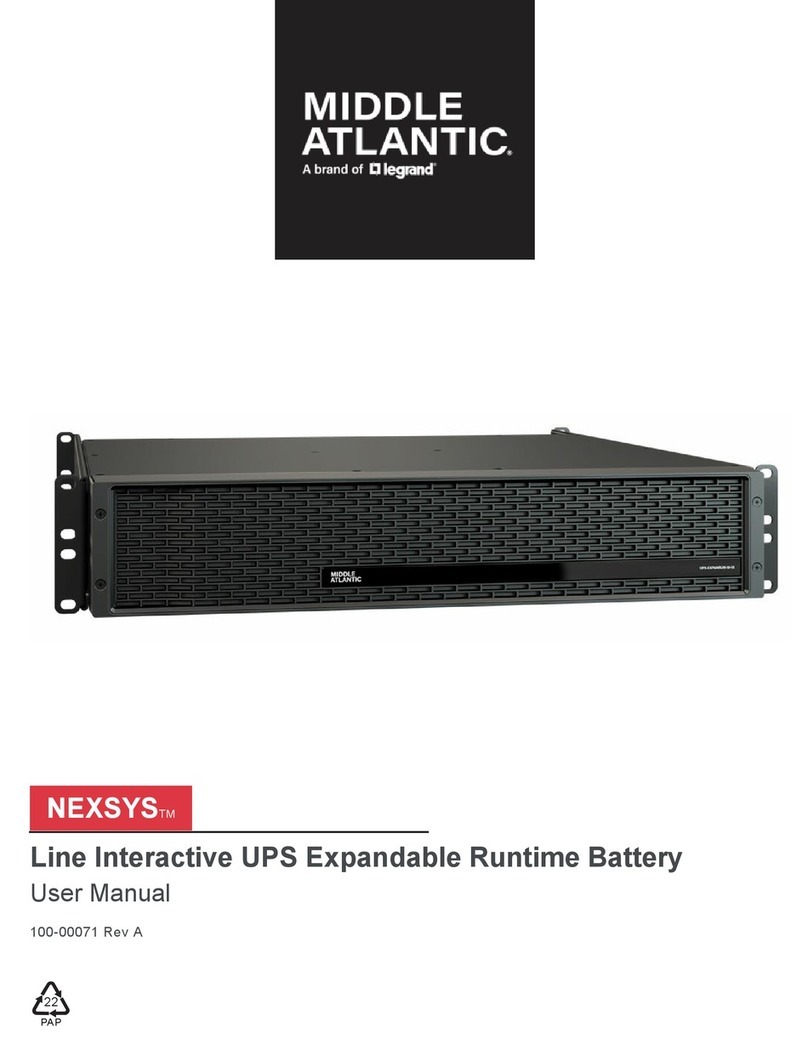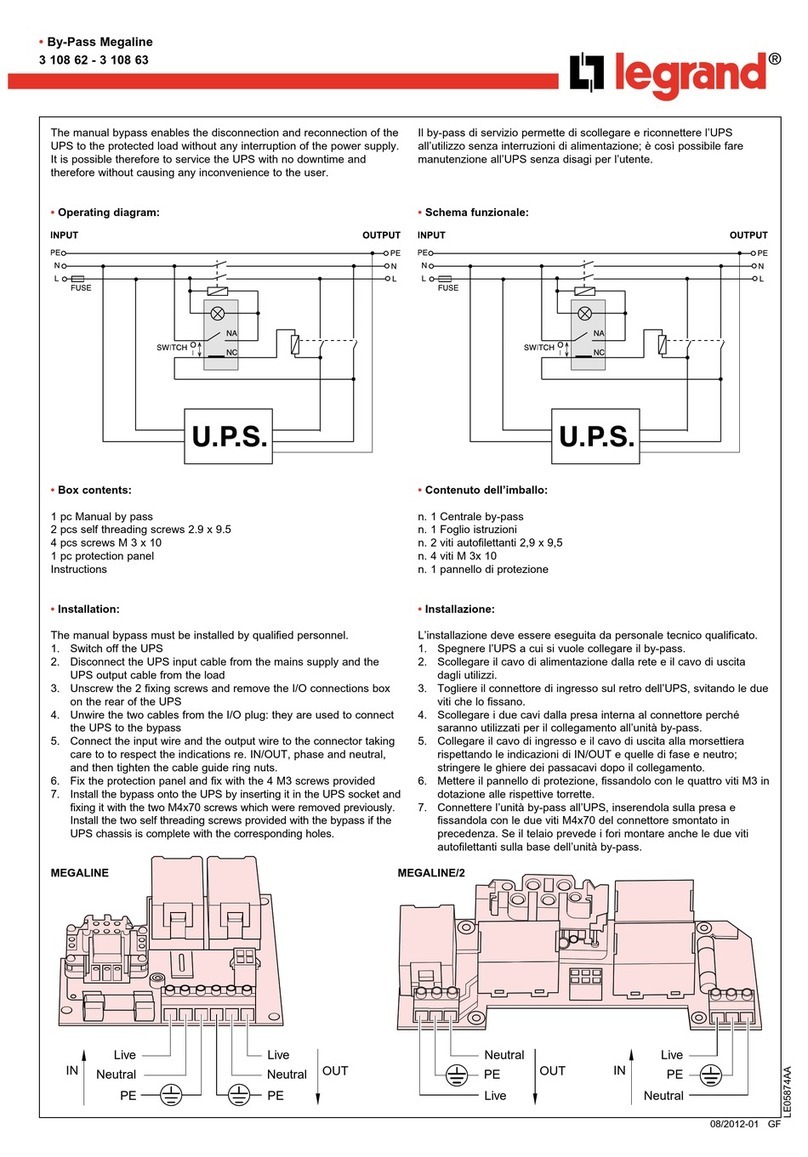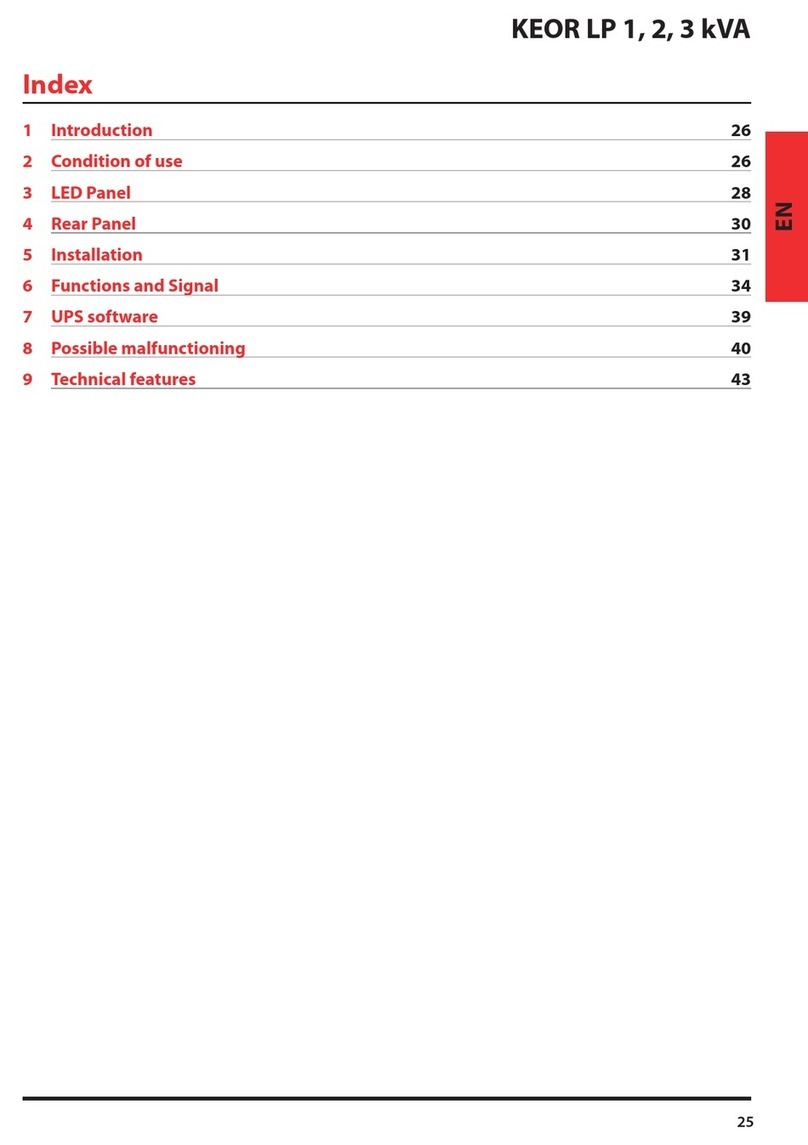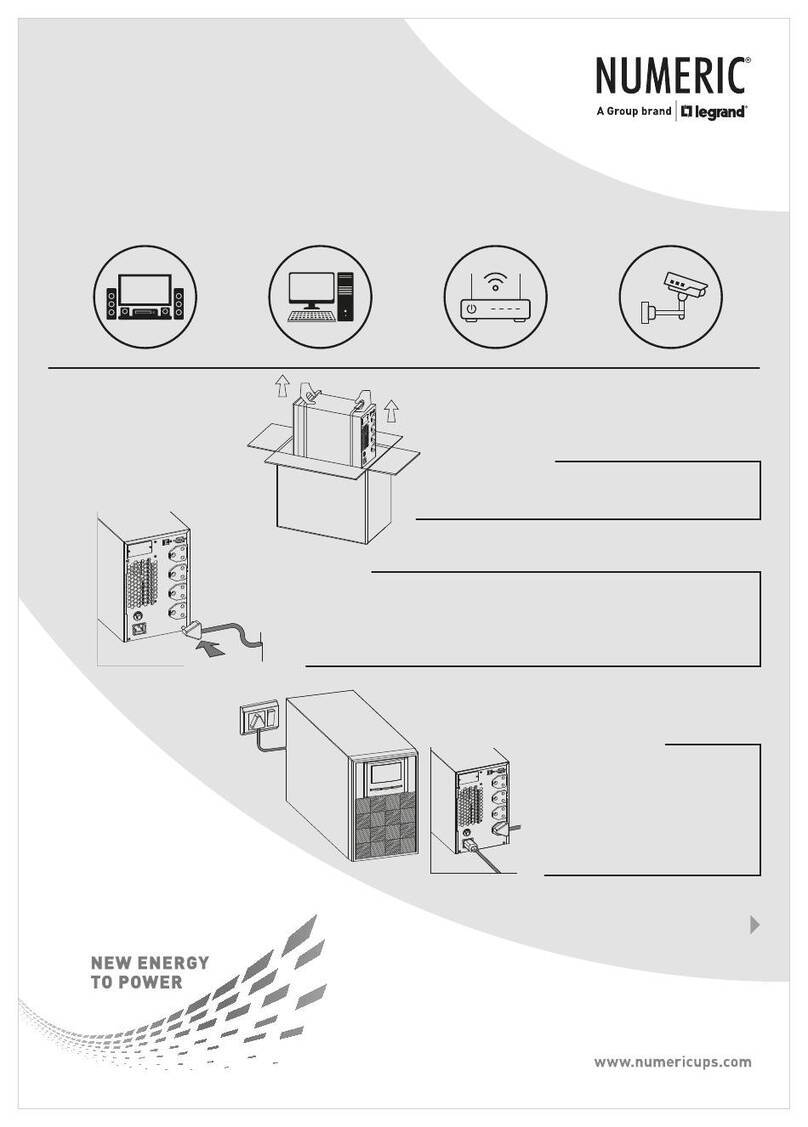www.homesystems-legrandgroup.com
LE05548AA-01PC-14W41
F455
1. User interface LED: see table
2. Connection to the SCS BUS
3. Ethernet connection
4. Reset key:
– to set the fixed network address 192.168.1.5, power the device keeping the pushbutton
pressed for 3 seconds (the red LED goes off)
– press and hold for 10 seconds to restart the Gateway basic;
– press and hold for 20 seconds to restart the Gateway basic, and set the dynamic
selection of the IP address.
1. LED interfaccia utente: vedi tabella
2. Collegamento al BUS SCS
3. Collegamento Ethernet
4. Tasto di reset:
– per impostare l’indirizzo fisso di rete 192.168.1.5 alimentare il dispositivo
mantenendo premuto il pulsante per 3 secondi (il LED rosso si spegne).
– premere per 10 secondi per riavviare il Gateway basic;
– premere per 20 secondi per riavviare il Gateway basic e impostare la selezione
dinamica dell’indirizzo IP.
1. LED Benutzerschnittstelle: Siehe Tabelle
2. Anschluss an BUS SCS
3.Ethernet-Anschluss
4. Reset-Taste:
– um di feste Netzadresse 192.168.1.5 einzurichten, die Vorrichtung speisen und dazu die
Taste 3 Sekunden lang gedrückt halten, bis die rote LED erlischt.
– 10 Sekunden lang drücken, um den Gateway basic neu zu starten;
– 20 Sekunden lang drücken, um den Gateway basic neu zu starten und die
dynamische Wahl der IP-Adresse einzustellen.
1. LED interfaz de usuario: véase tabla
2. Conexión al BUS SCS
3. Conexión Ethernet
4. Tecla de reset:
– para configurar la dirección fija de red 192.168.1.5, alimentar el dispositivo para ello
mantener presionado el pulsador 3 segundos (el LED rojo se apaga).
– presione unos 20 segundos para reactivar el Gateway basic y configurar la
selección dinámica de la dirección IP.
1. VOYANT interface utilisateur: voir tableau
2. Branchement au BUS SCS
3. Connexion Ethernet
4. Touche de réinitialisation:
– pour programmer l’adresse fixe de réseau 192.168.1.5, alimenter le dispositif en
maintenant enfoncé le bouton pendant 3 secondes (le VOYANT rouge s’éteint).
–
maintenir enfoncée pendant 10 secondes pour remettre en marche le Gateway basic;
– maintenir enfoncée pendant 20 secondes pour remettre en marche
le Gateway basic et régler la sélection dynamique de l’adresse IP.
1. LED de interface do utilizador: veja a tabela
2. Conexão ao BUS SCS
3. Conexão Ethernet
4. Tecla de rearmamento:
– a fim de configurar o endereço fixo de rede 192.168.1.5, alimentar o dispositivo
mantendo o botão pressionado durante 3 segundos (o LED vermelho desliga-se).
– carregue por 10 segundos para recolocar em funcionamento o Gateway basic;
– carregue por 20 segundos para recolocar em funcionamento o Gateway basic e
configure a selecção dinâmica do endereço IP.
1. LED διεπαφής χρήστη: δείτε πίνακα
2. Σύνδεση στο BUS SCS
3. Σύνδεση Ethernet
4. Πλήκτρο reset:
– Για να προσδιορίσετε την σταθερή διεύθυνση δικτύου 192.168.1.5 τροφοδότηστε τη
διάταξη πατώντας το διακόπτη για 3 δευτερόλεπτα (το κόκκινο LED σβήνει)
– πατήστε για δευτερόλεπτα για την εκκίνηση του Gateway basic;
– πατήστε για 20 δευτερόλεπτα για την επανεκκίνηση του Gateway basic και
την ρύθμιση της δυναμικής επιλογής της διεύθυνσης IP.
1. LED Gebruikersinterface: zie tabel
2. Verbinding met BUS SCS
3. Ethernet verbinding
4. Resettoets:
– voed de inrichting door de knop 3 seconden ingedrukt te houden om het vaste
netwerkadres 192.168.1.5 in te stellen (de rode led gaat uit).
– 10 seconden ingedrukt houden om de Gateway basic opnieuw op te starten;
– 20 secondeon ingedrukt houden om de Gateway basic opnieuw op te starten
en de dynamische selectie van het IP-adres in te stellen.
1. : .
2. SCS
3. Ethernet
4. :
– 192.168.1.5
, 3 (
).
– 10 Gateway basic;
– 20 Gateway basic
IP-.
1. Kullanıcı arayüz LEDİ: Tabloya bakın
2. SCS BUS’a bağlantı
3. Ethernet bağlantısı
4. Reset tuşu:
– 192.168.1.5 ağ sabit adresini ayarlamak için 3 saniye düğmeyi basılı tutarak (kırmızı LED
söner) cihazı besleyiniz.
– Gateway basic’i yeniden başlatmak için 10 saniye boyunca basınız;
– Gateway basic’i yeniden başlatmak ve IP adresinin dinamik seçimini ayarlamak
için 20 saniye boyunca basınız.
1. LED用户界面:见下表
2. 连接SCS总线
3. 连接以太网
4. 重设键:
– 设置网络固定地址192.168.1.5时,接通设备电源并按住按键3秒钟
(LED红灯熄灭)
– 按住10秒钟重新启动Gateway basic;
– 按住20秒钟重新启动Gateway basic并且设置动态选择IP地址。
1. Dioda LED interfejsu użytkownika: patrz tabela
2. Podłączenie do magistrali SCS
3. Połączenie Ethernet
4. Przycisk reset:
– aby ustawić stały adres sieci 192.168.1.5, zasilić urządzenie przez przytrzymanie
wciśniętego przycisku przez 3 sekundy (czerwona dioda LED gaśnie).
– nacisnąć przez 10 sekund, aby ponownie uruchomić urządzenie Gateway basic;
– nacisnąć przez 20 sekund, aby ponownie uruchomić urządzenie Gateway basic
i ustawić dynamiczny wybór adresu IP.
•Consultare la documentazione e scaricare il software dal sito:
•See the documentation and download the software from the website:
•Consulter la documentation et télécharger le logiciel depuis le site:
•Lesen Sie bitte die Unterlagen und laden Sie die Software von der Website
herunter:
•Consultar la documentación y descargar el software de la web:
•Raadpleeg de documentatie en download de software van de website:
•Consultar os documentos e descarregar o software do sítio web:
•Aνατρέξτε στα έγγραφα και κατεβάστε το λογισμικό από την ιστοσελίδα:
• :
•Dokümantasyona bakın ve internet sitesinden yazılımı yükleyin:
•Zapoznać się z dokumentacją i pobrać oprogramowanie ze strony
internetowej:
•参阅说明书并从网站下载软件:
1
4
F455
2
3
4
1
2
www.homesystems-legrandgroup.com