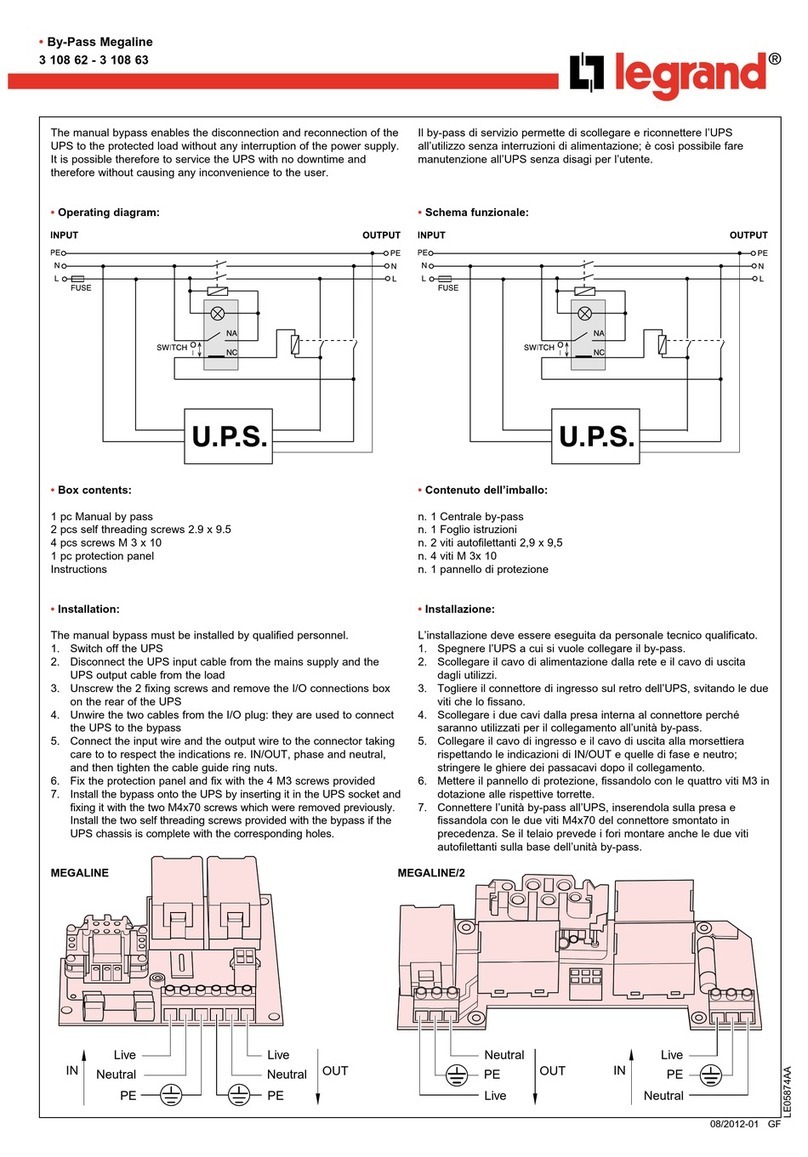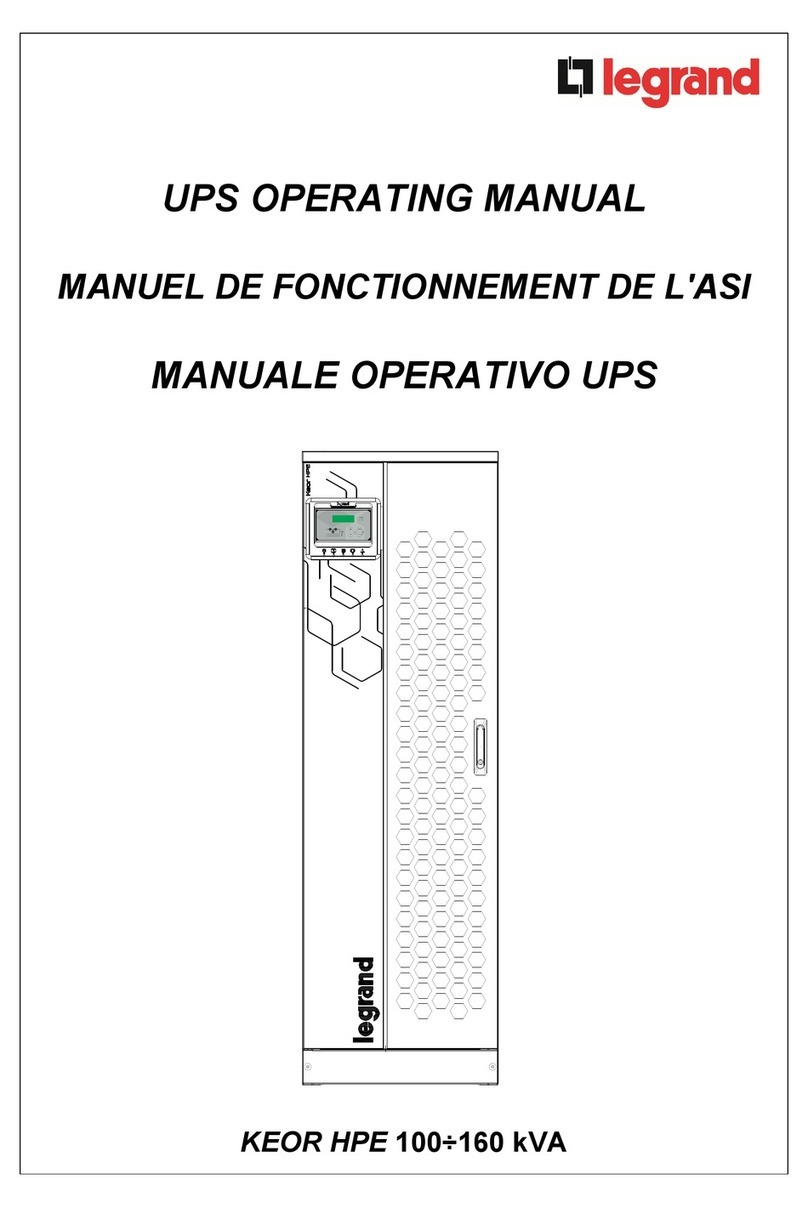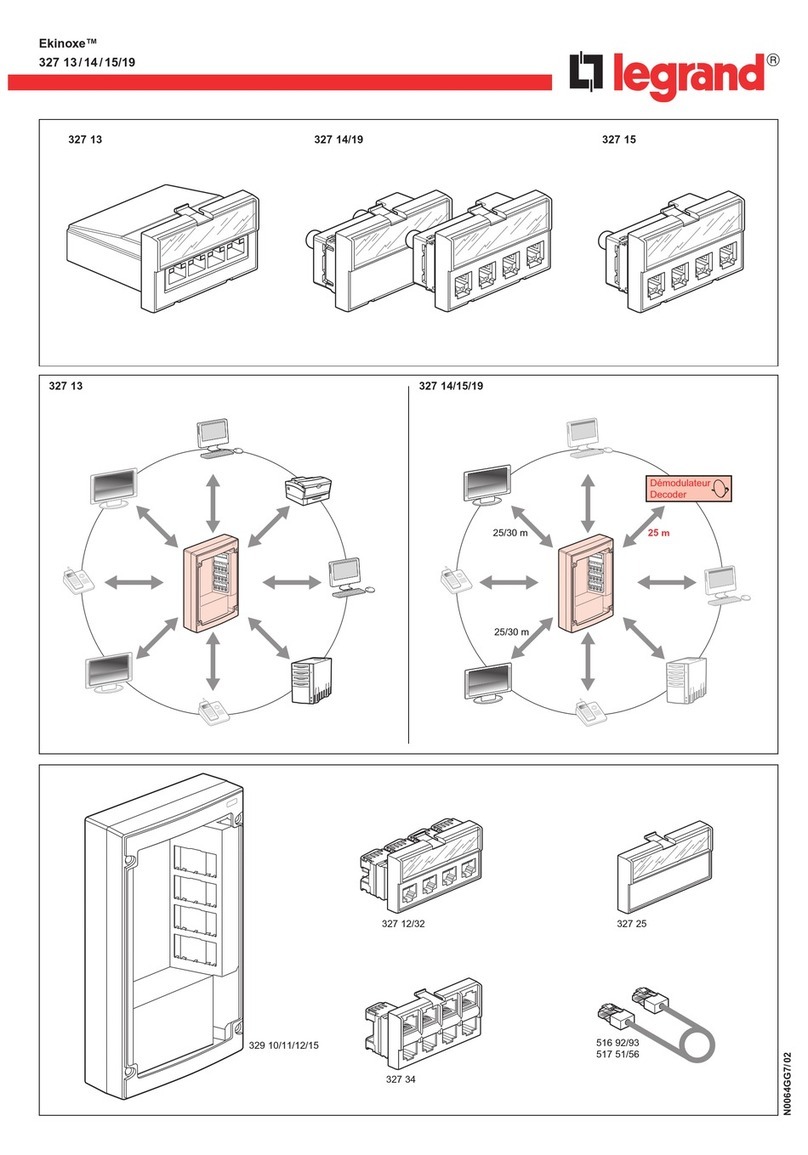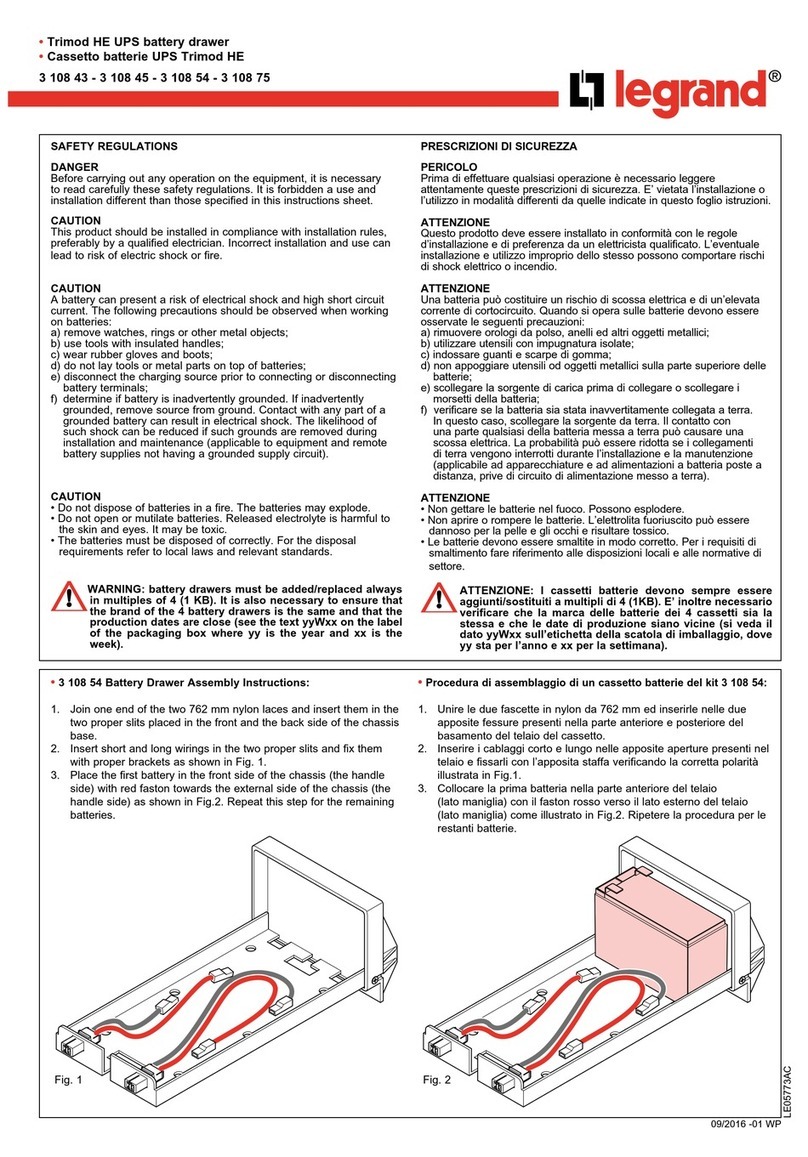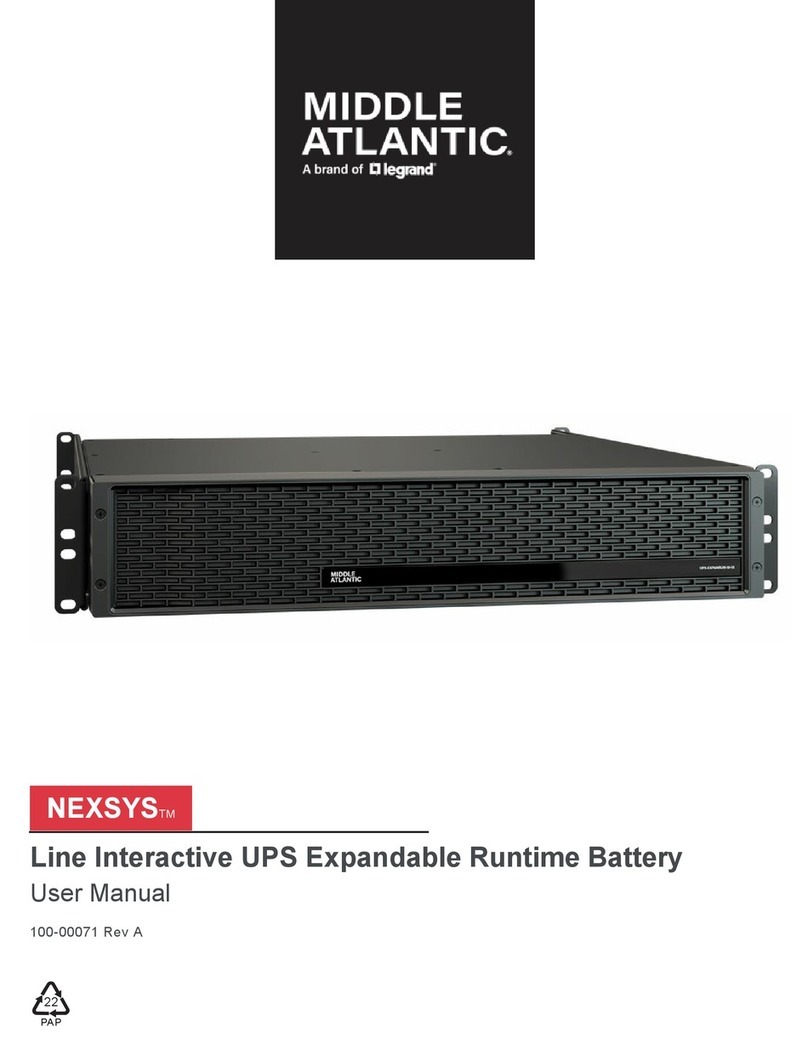Summary
Electronic Emission Notice..........................................................................................................................................4
Safety Information ......................................................................................................................................................4
Chapter 1 - Introduction...............................................................................................................................................5
1.1. Features ...............................................................................................................................................................................5
1.2. CS102 System Application...................................................................................................................................................6
1.3. Package Contents ...............................................................................................................................................................7
1.4. Interface of CS102...............................................................................................................................................................7
Chapter 2 - Installation ............................................................................................................................................... 8
2.1. Install the CS102 on UPS......................................................................................................................................................8
2.2. To find your CS102 card by using “SNMP FITility” software ............................................................................................8
Chapter 3 - Initial configuration ................................................................................................................................ 12
3.1. Changing the Administrator Password............................................................................................................................ 12
3.2. UPS Model ........................................................................................................................................................................ 13
3.3. Date and Time .................................................................................................................................................................. 13
3.4. Network Protocols........................................................................................................................................................... 14
3.5. Network Configuration.................................................................................................................................................... 14
Chapter 4 - Web Interface.........................................................................................................................................16
4.1. System Status ................................................................................................................................................................... 16
4.1.1. Dashboard.................................................................................................................................................................. 16
4.1.2. Current Information .................................................................................................................................................. 17
4.2. UPS Management ............................................................................................................................................................ 19
4.2.1. UPS Settings .............................................................................................................................................................. 19
4.2.2. Schedule and Shutdown...........................................................................................................................................22
4.2.3. Alert & Logs...............................................................................................................................................................25
4.3. General Settings...............................................................................................................................................................30
4.3.1. System Configuration ...............................................................................................................................................30
4.3.2. Authentication Configuration ..................................................................................................................................32
4.3.3. Web Settings.............................................................................................................................................................34
4.3.4. Firmware Upgrade....................................................................................................................................................35
4.3.5. Multi-Language Setup ..............................................................................................................................................35
4.4. Network ...........................................................................................................................................................................37
4.4.1. Network settings ......................................................................................................................................................37
4.4.2. Protocols...................................................................................................................................................................37