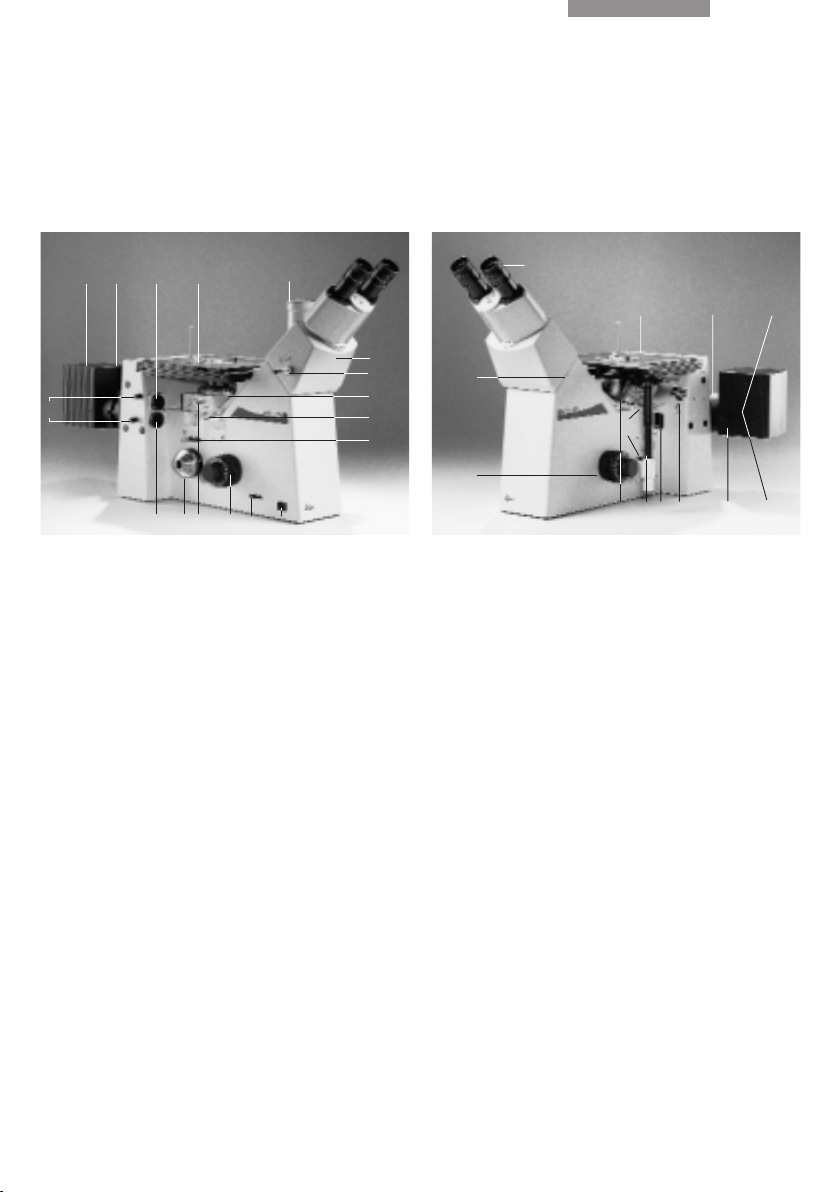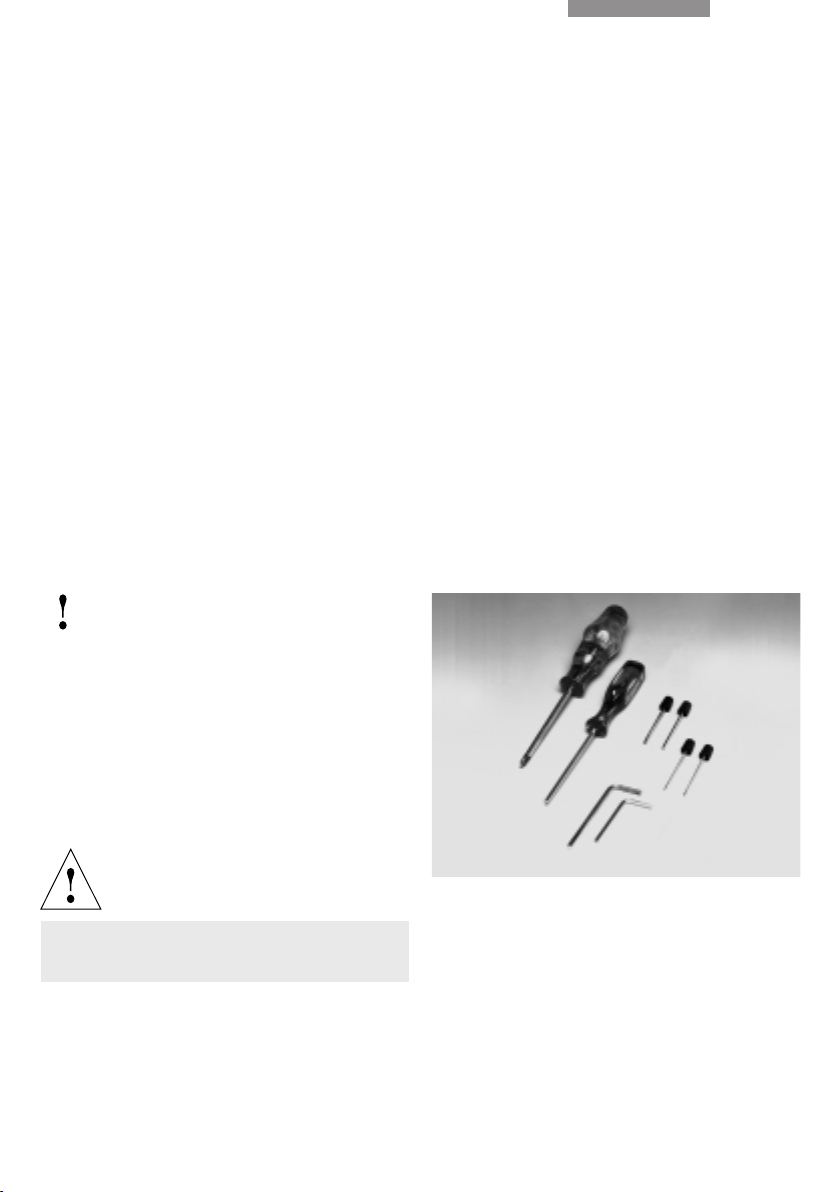5
Contents
1 Important notes
on this manual . . . . . . . . . . . . . . . . . . . 6
2 Intended application,
short description, technical data
of the microscope . . . . . . . . . . . . . . . . 7–8
3 Assembly
3.1 Unpacking, installation site,
safety . . . . . . . . . . . . . . . . . . . . . . . . . . 9–11
3.2 Assembling the lamp mount,
mirror housing, lamphousing,
illumination telescope
. . . . . . . . . . . . 12–13
3.3 Assembling and changing
the incident light lamps . . . . . . . . . . . 14–18
3.4 Assembling the x/y stage . . . . . . . . . 19–20
3.5
Assembling the tubes
and eyepieces
. . . . . . . . . . . . . . . . . . . 21–23
3.6 Inserting the objectives . . . . . . . . . . . 24
3.7 Inserting reflectors and
fluorescence filter cubes . . . . . . . . . . 25–26
3.8 Inserting the ICR prism
turret and ICR prisms . . . . . . . . . . . . . 27
3.9 Inserting the polarisers
and analysers . . . . . . . . . . . . . . . . . . . 28–29
3.10 Assembling the transmitted
light illumination column and
the condensers . . . . . . . . . . . . . . . . . . 30–35
4 Start-up and
operation
4.1 Coaxial coarse
and fine focusing . . . . . . . . . . . . . . . . . 36–37
4.2 Observation tubes . . . . . . . . . . . . . . . . 38–39
4.3 Tube module 1x, magnification
changer 1x, 1.5x (B) . . . . . . . . . . . . . . 40
4.4 Lateral photo/TV exit . . . . . . . . . . . . . 41
4.5 Optical outfits . . . . . . . . . . . . . . . . . . . 42–46
4.6 Eyepiece graticules . . . . . . . . . . . . . . 47–49
4.7 Switching on and adjusting
the 12V 100W halogen lamp . . . . . . . 50
4.8 Centring the 12V 100W, Hg 50W,
Hg 100W and Xe 75W . . . . . . . . . . . . 51–53
4.9 Centring the aperture and
field diaphragm . . . . . . . . . . . . . . . . . . 54
4.10 Using light filters . . . . . . . . . . . . . . . . . 55–56
4.11 Examinations in incident light
brightfield, bright- and
darkfield, polarisation contrast,
interference contrast . . . . . . . . . . . . . 57–61
4.12 Examinations in incident
light fluorescence . . . . . . . . . . . . . . . . 62
4.13 Examinations in transmitted light . . . 63–64
4.14 Length measurements . . . . . . . . . . . 65
5 Accessories
5.1 Working with the
slide overlay device and
macro device . . . . . . . . . . . . . . . . . . . . 66–68
5.2 Connecting TV cameras and
photomicro equipment . . . . . . . . . . . 69–70
6 Care and maintenance,
wearing and spare parts . . . . . . . . . . 71–72
7 Conformity declaration . . . . . . . . . . . 73