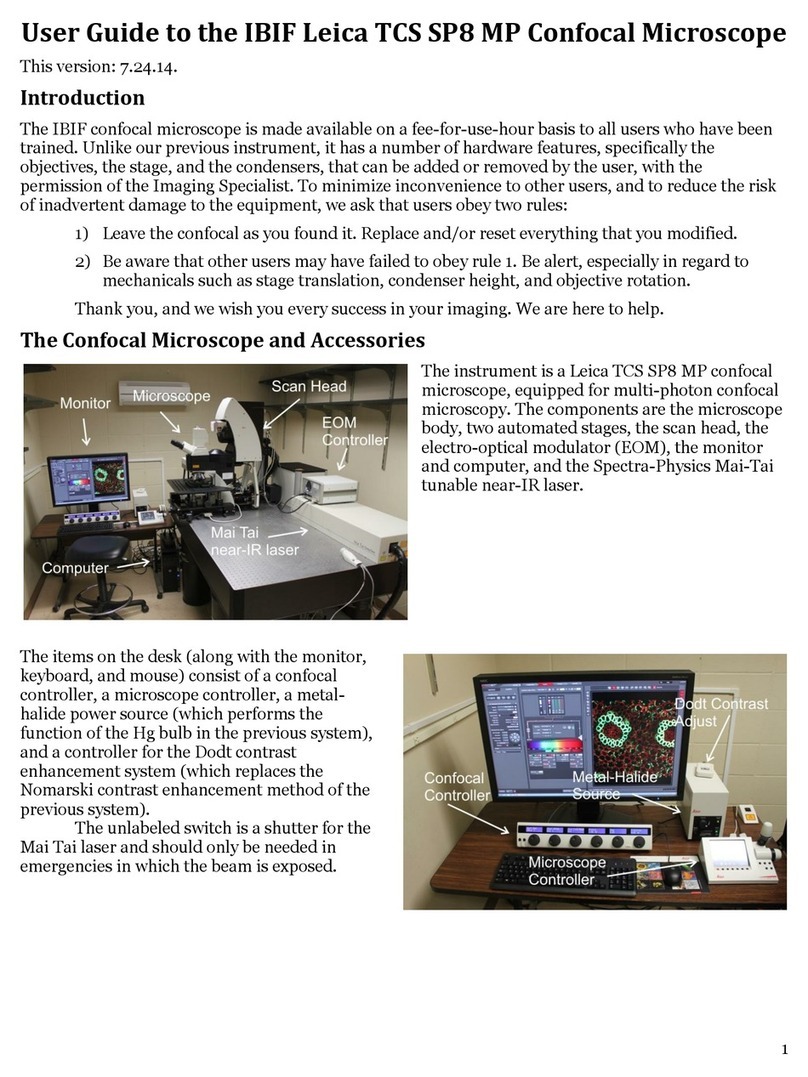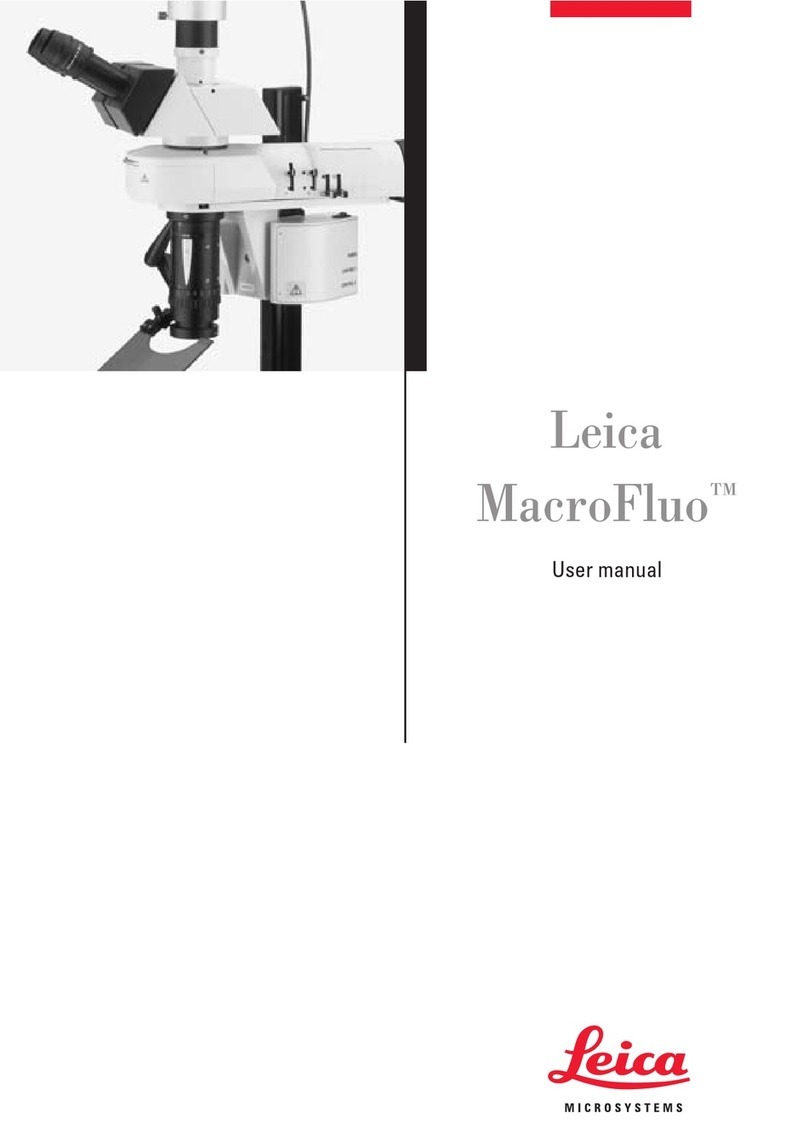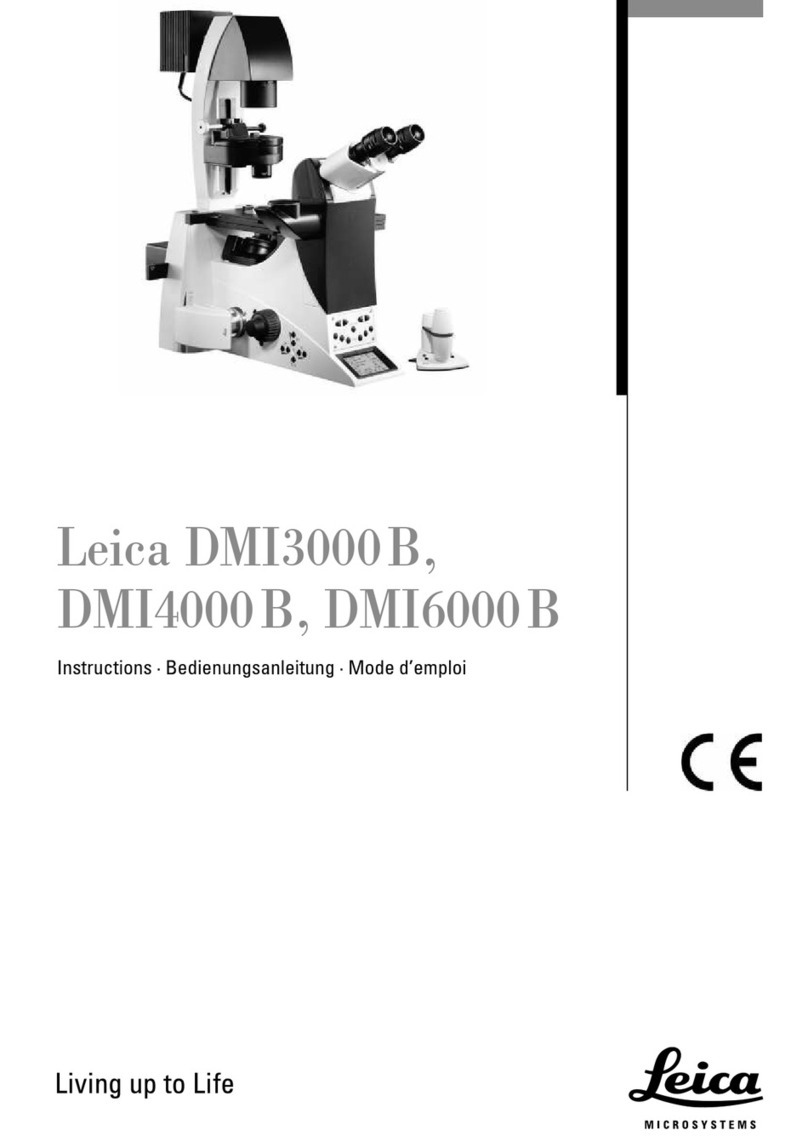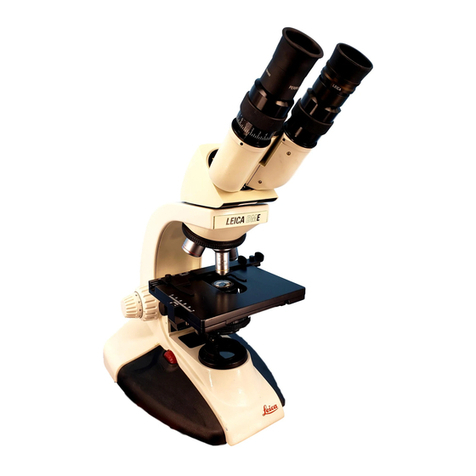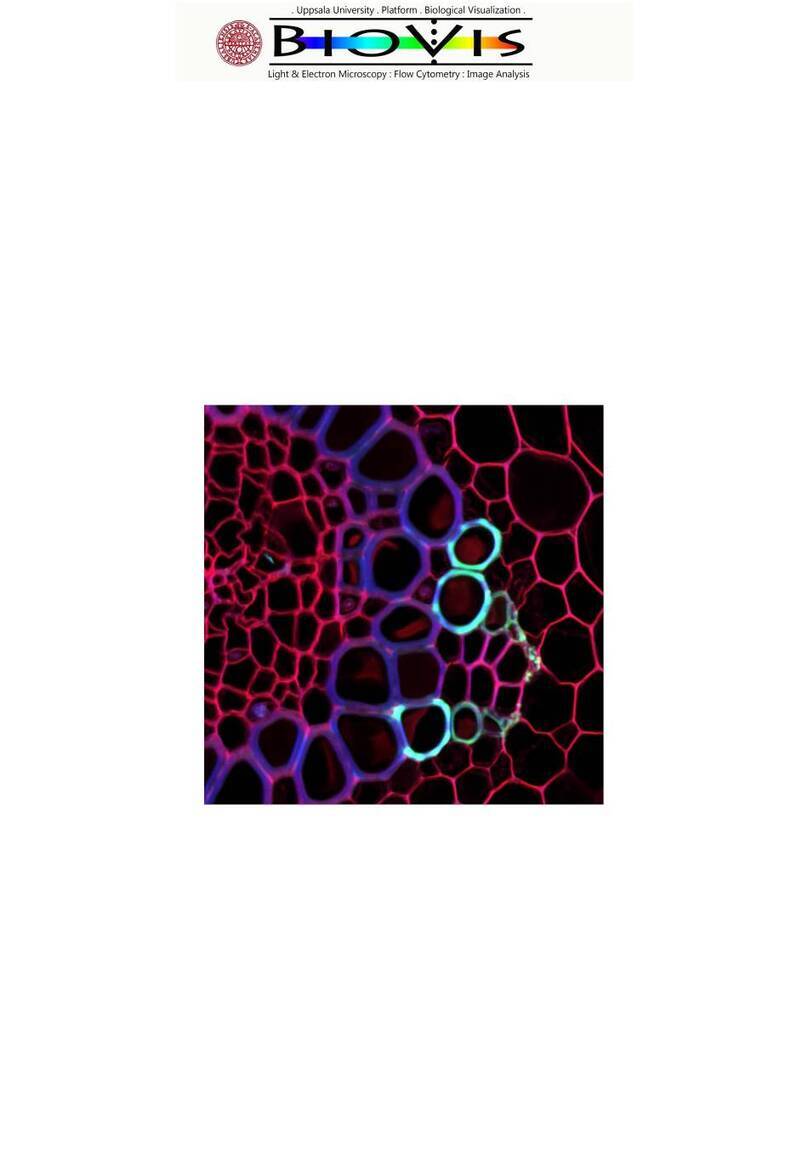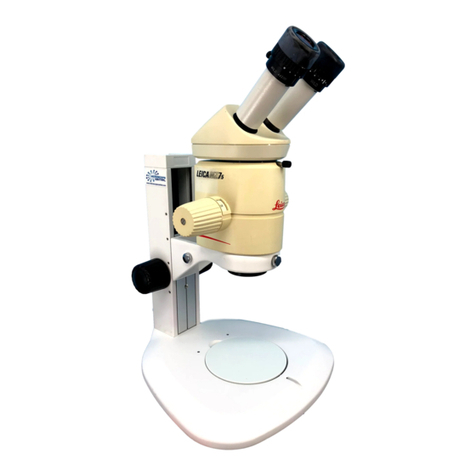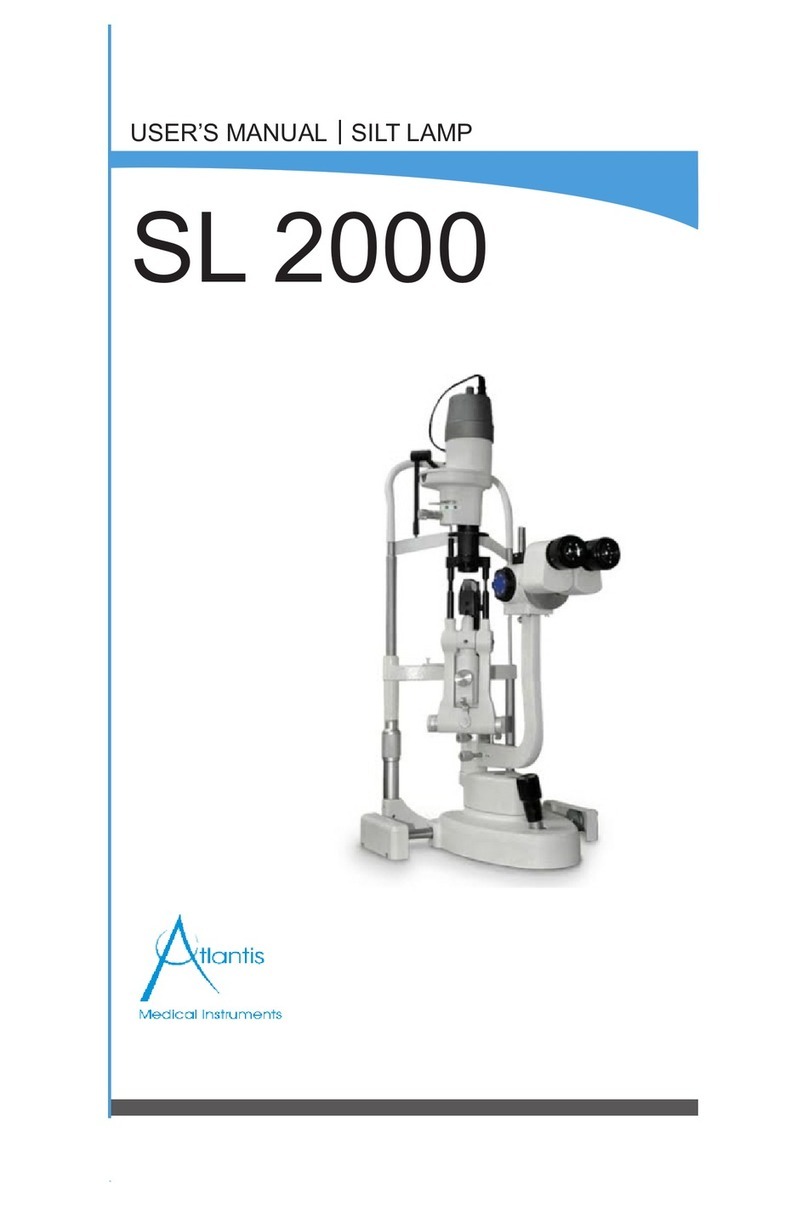Contents
Leica M500 OH3 / Ref. 10 711 894 / Version -
Page
Introduction
User manual 3
Product identification 3
Symbols used in this manual 3
Overview 4
Function 6
Operating elements
Leica M500 N microscope with
microscope carrier 9
Control unit 10
Footswitches 11
Mouth switch 11
Preparation before surgery
Transportation 12
Preparations before surgery 12
Performing function checks 13
Positioning at operating table 13
After surgery
Tasks to be completed after surgery 13
Operation
Setting/releasing footbrakes 14
Locking the Leica M500 OH3 14
Selecting XYZ-Free/Focus-Lock brakes 15
Balancing out the Leica M500 OH3 15
Switching on illumination 18
Switching from main illuminator to backup
illuminator 18
Setting light field diameter of illumination field and
working distance 19
Lock/release multifocal focus 19
Selecting name of operating doctor at control unit 20
Determining dioptres for users 21
Setting up eyepieces 21
Attaching protective glass to eyepiece 21
Attaching sterile operating elements 22
Operation of control unit 22
Settings at control unit 23
Controlling zoom and focus 28
Pulling in additional cables 29
Changing wheel counterweight at D axis 30
Accessories
180° dual stereo attachment 31
Binocular tube; can be tilted; with variable
viewing angles 30°–150° 31
Stereo/second-observer attachment 31
Beam splitter with counterweight 31
Video-zoom tube 32
Adapter piece for accessories of the
M 600 series 32
Beam splitter 32
Dual Imaging Color Module DI C500 32
Ultra Observer ULT500 32
Mounting accessories 33
2
Page
Safety precautions
Intended use of instrument 34
Directions for the person responsible for the
instrument 34
Directions for the user 34
Dangers of use 35
Labelling 36
Care and maintenance
Care instructions 38
Replacing lamps 38
Replacing fuses 39
Operational check 39
What to do if...?
General faults 40
TV, photography 42
Error messages at control unit 42
Technical data
Electrical data 43
Leica M500 N 43
Accessories 43
Floor stand 44
Standards 44
Environmental conditions 44
Limitations on use 44
Dimensional drawings 45