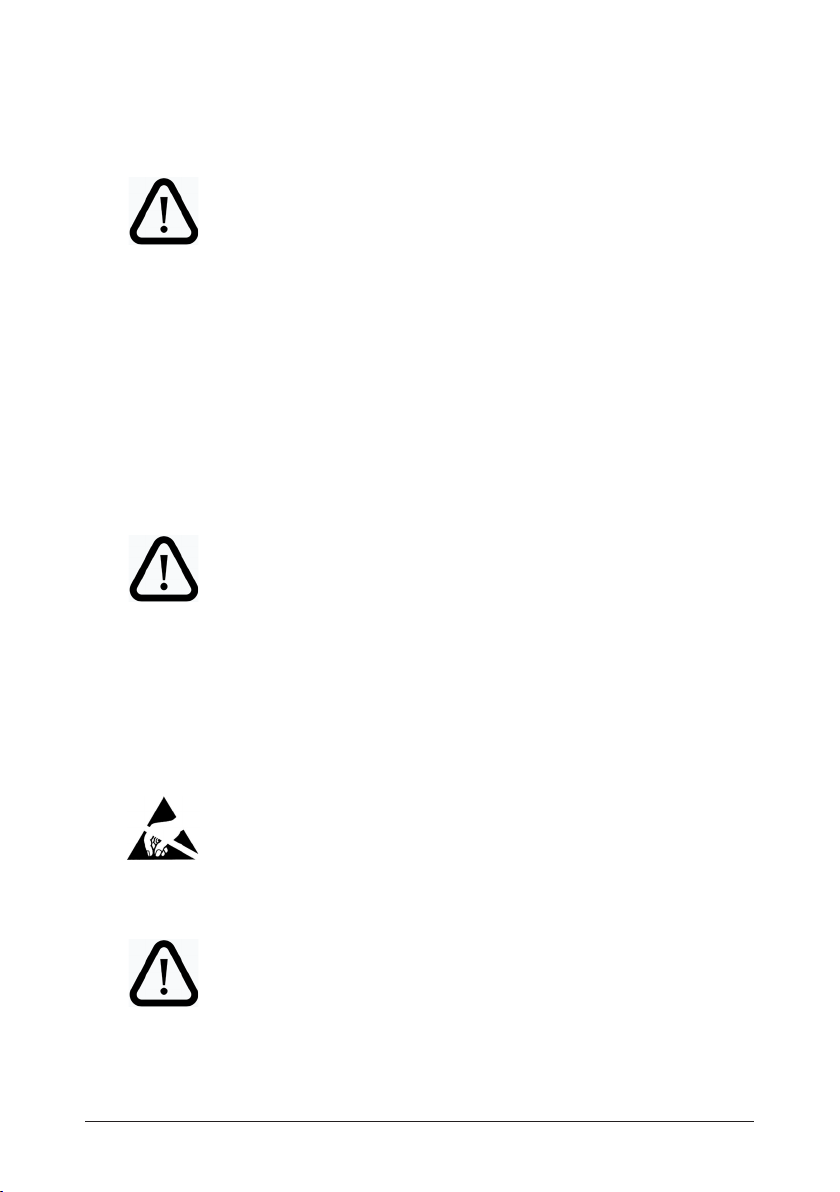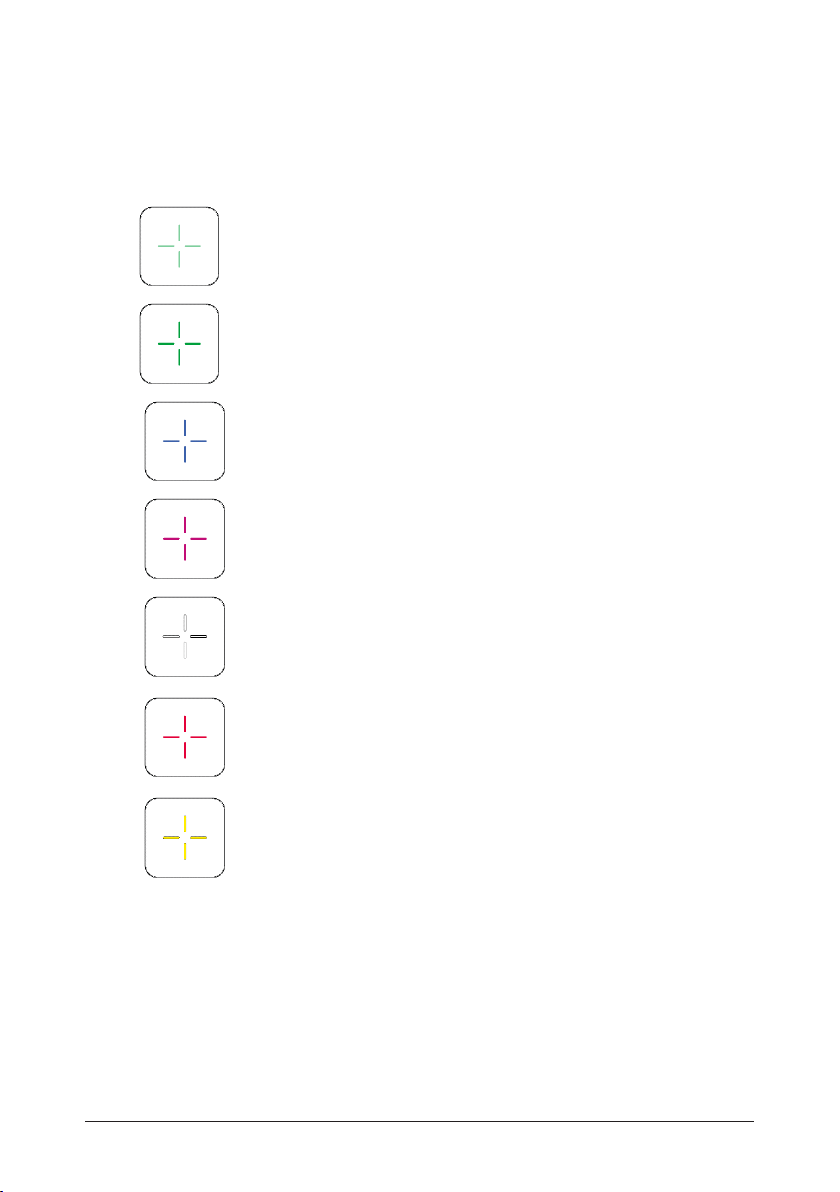Contents
1. SAFETY INSTRUCTIONS.................................................................................................................................5
2. MEET YOUR 1P7K CHARGER.....................................................................................................................6
3. TECHNICAL DATA..............................................................................................................................................8
3.1. General characteristics.......................................................................................................................8
3.2. Electrical characteristics ..................................................................................................................8
3.3. Connectivity..............................................................................................................................................8
3.4. Mechanical characteristics.............................................................................................................8
3.5. Environmental characteristics.....................................................................................................9
3.6. LED status..................................................................................................................................................9
3.7. Transport and storage ..................................................................................................................... 11
3.8. Applicable standards and certications.............................................................................. 11
4. 1P7K INSTALLATION...................................................................................................................................... 13
4.1. Necessary tools ..................................................................................................................................... 13
4.2. Plan the installation.......................................................................................................................... 13
4.3. Before installing 1P7K......................................................................................................................14
4.4. Installation steps................................................................................................................................. 15
4.5. Overall and mounting dimensions ....................................................................................... 22
4.6. Electrical connection diagram................................................................................................. 23
4.7. Troubleshooting .................................................................................................................................24
5. OPERATING THE 1P7K CHARGER ....................................................................................................... 27
5.1. Before rst use...................................................................................................................................... 27
5.2. Start the charging............................................................................................................................. 27
5.3. Stop the charging.............................................................................................................................. 27
5.4. Emergency stop................................................................................................................................. 27
5.5. Health and Safety...............................................................................................................................28
6. 1P7K CHARGER CONFIGURATION..................................................................................................... 29
7. Congure with LEKTRICO APP.............................................................................................................30
8. MAINTENANCE AND SUPPORT........................................................................................................... 32
8.1. Maintenance .......................................................................................................................................... 32
8.2. Support..................................................................................................................................................... 33
8.3. Warranty .................................................................................................................................................. 33
9. NOTES....................................................................................................................................................................34