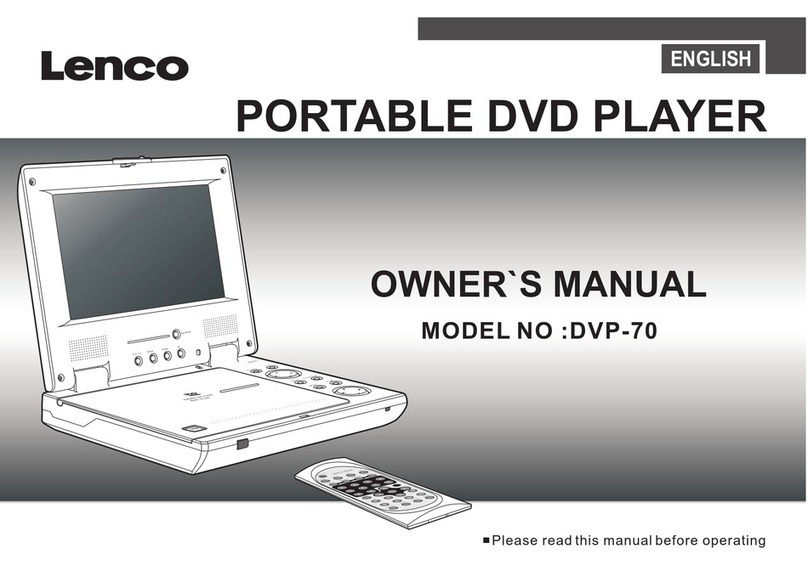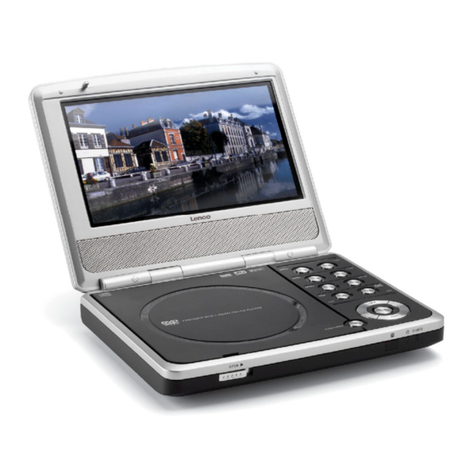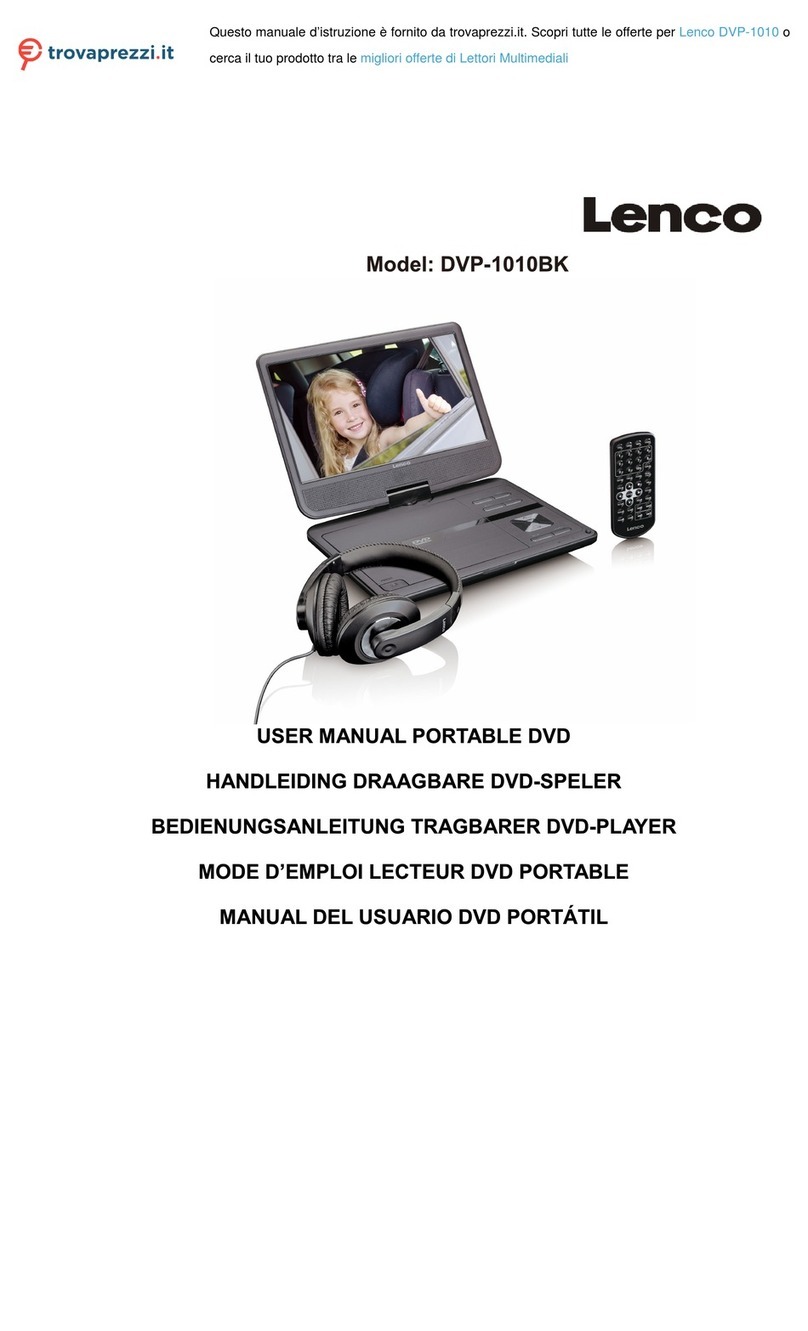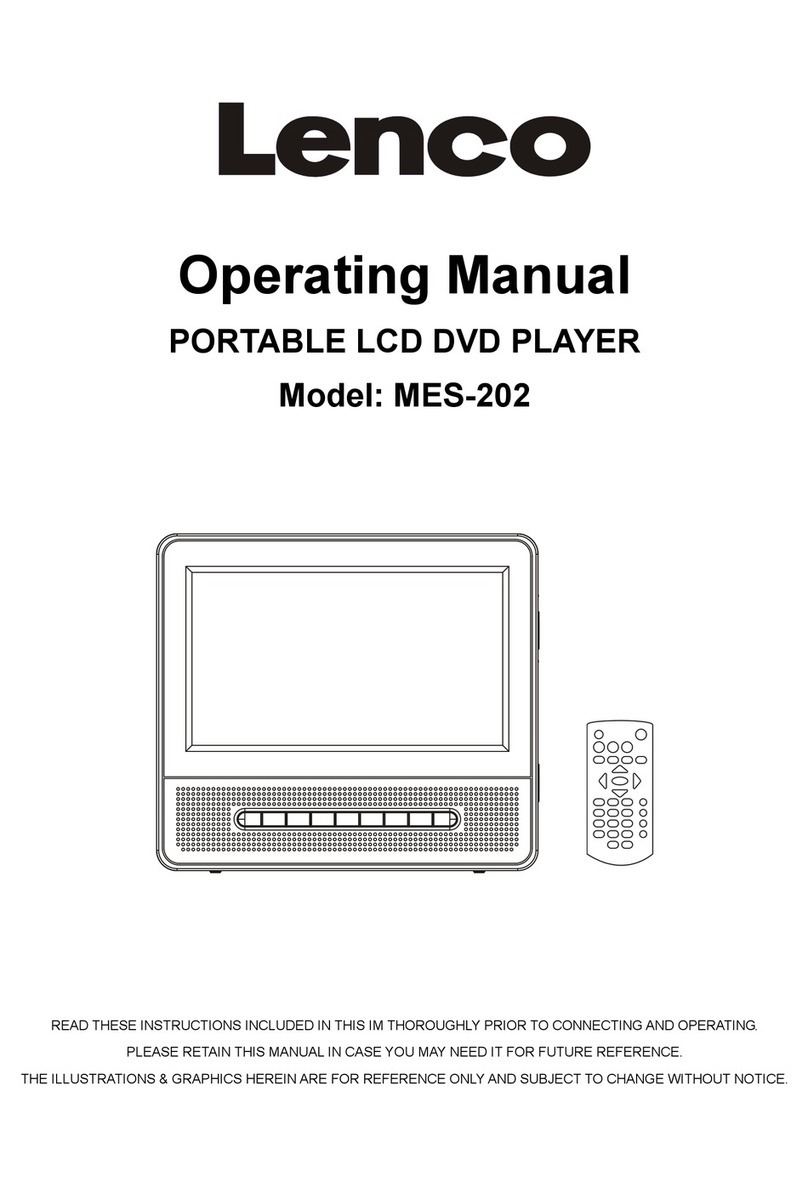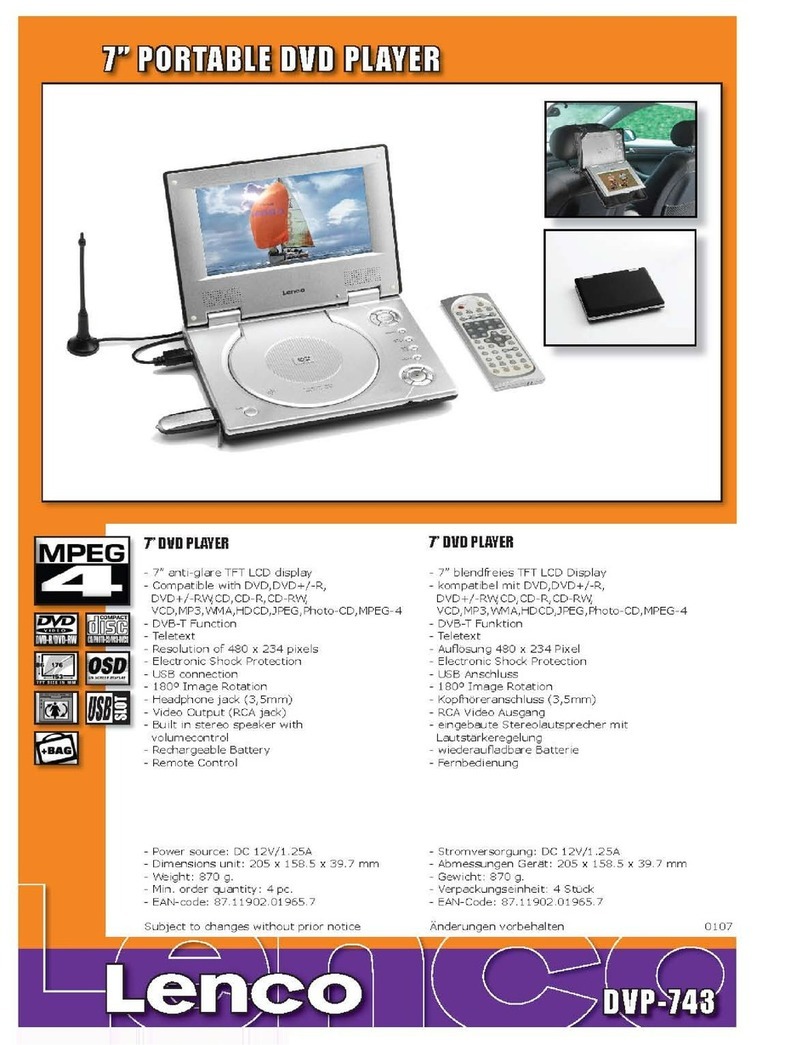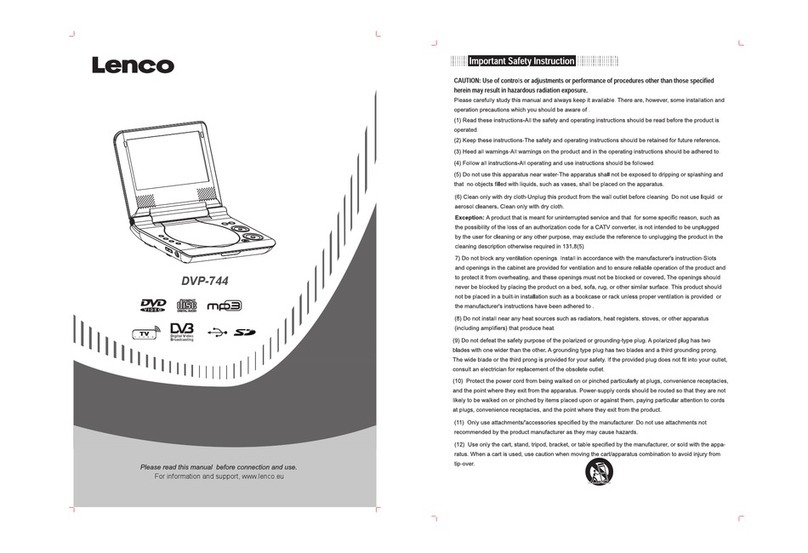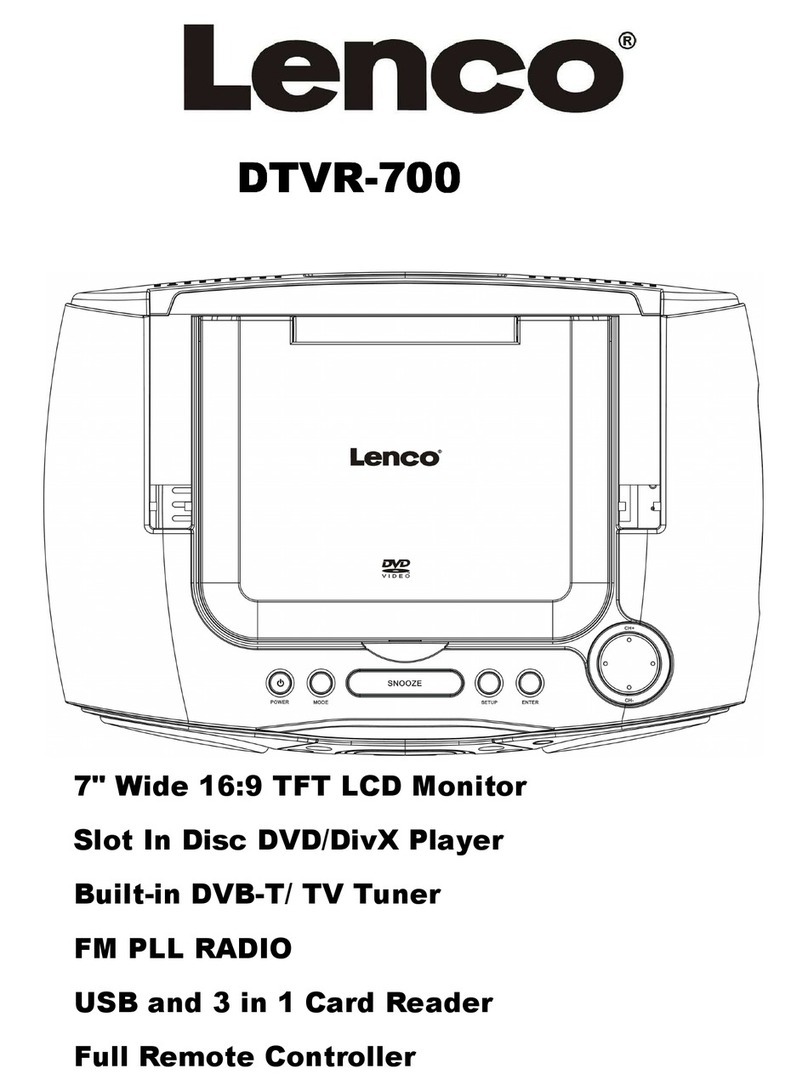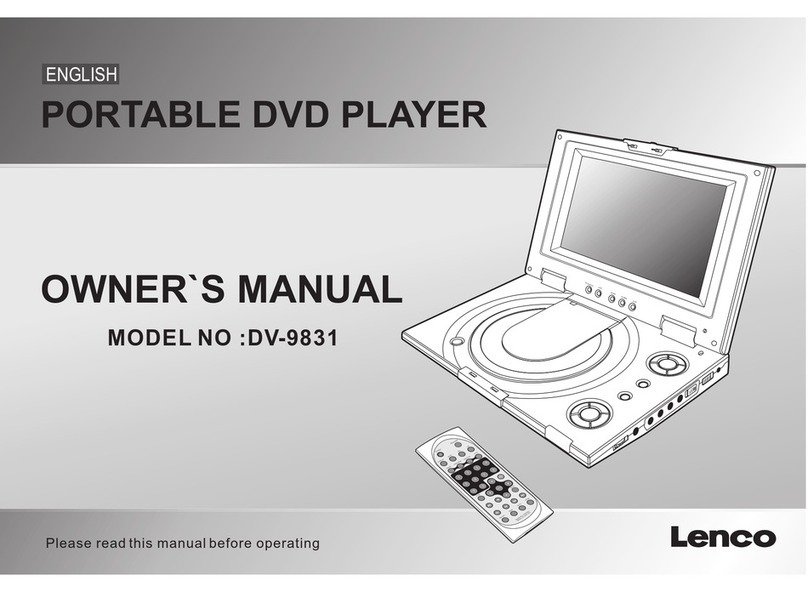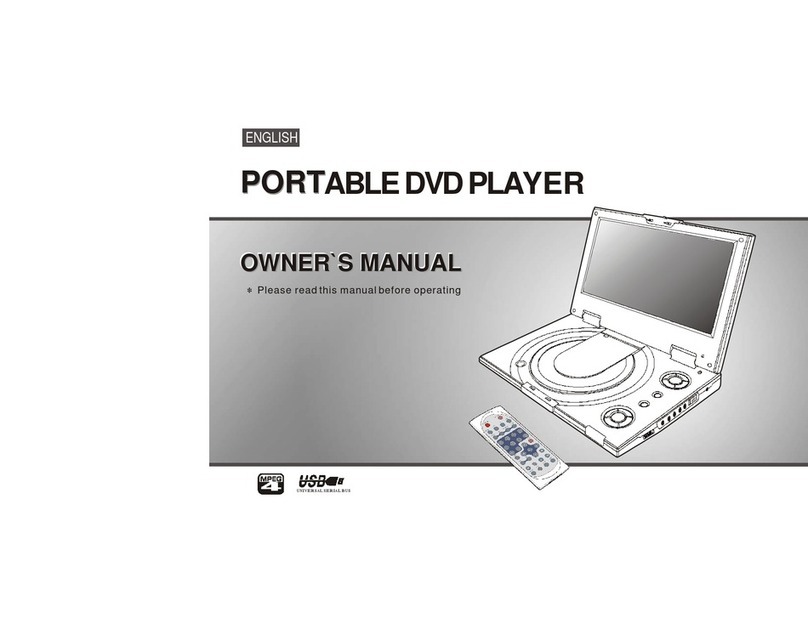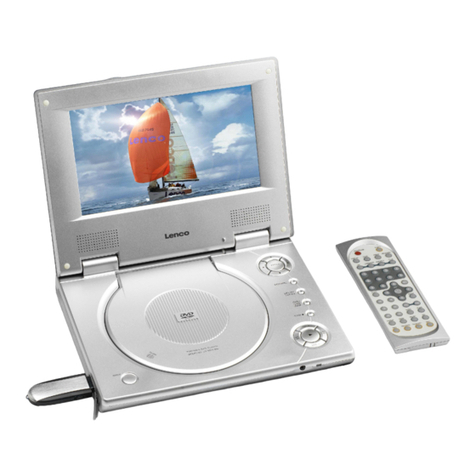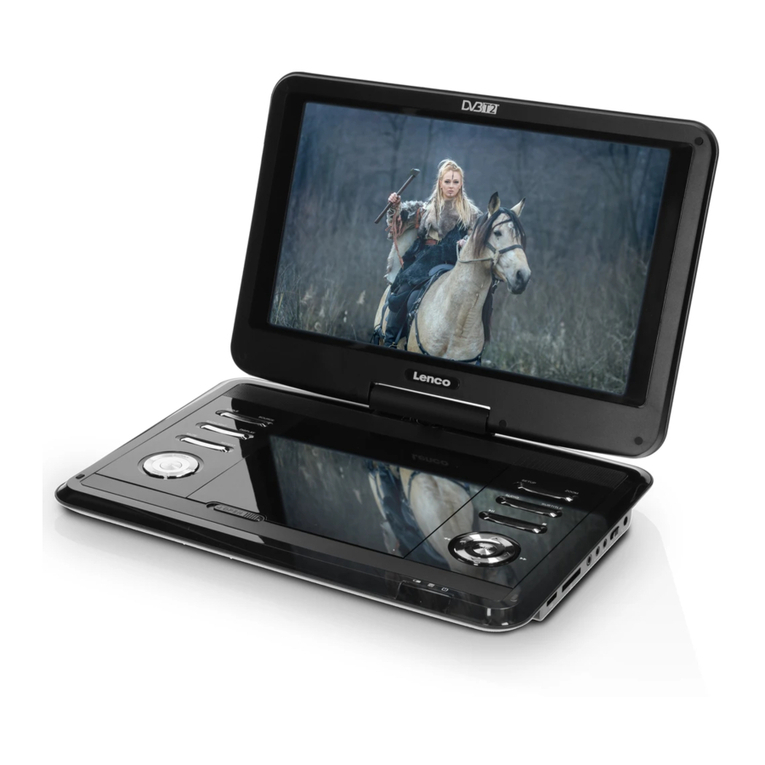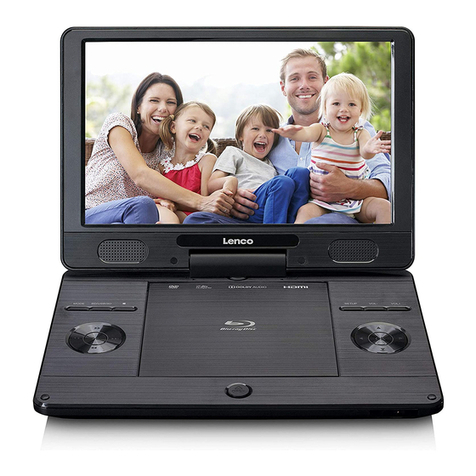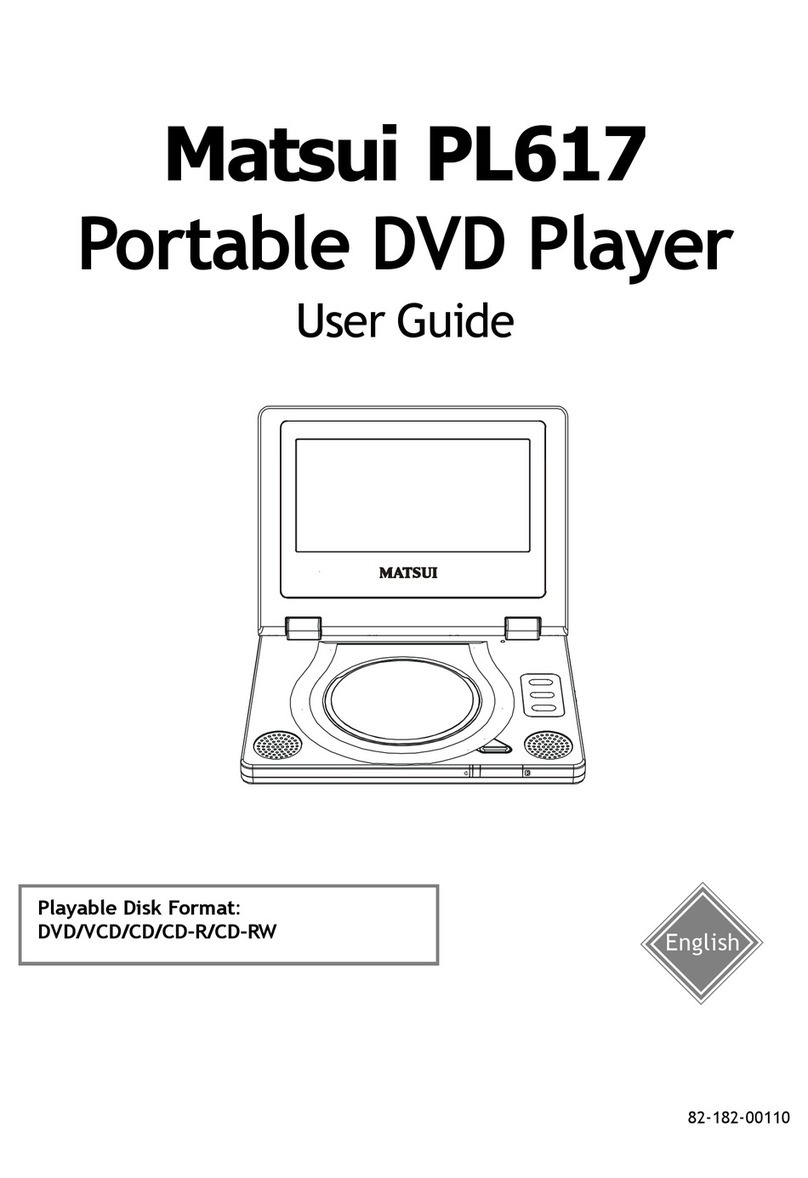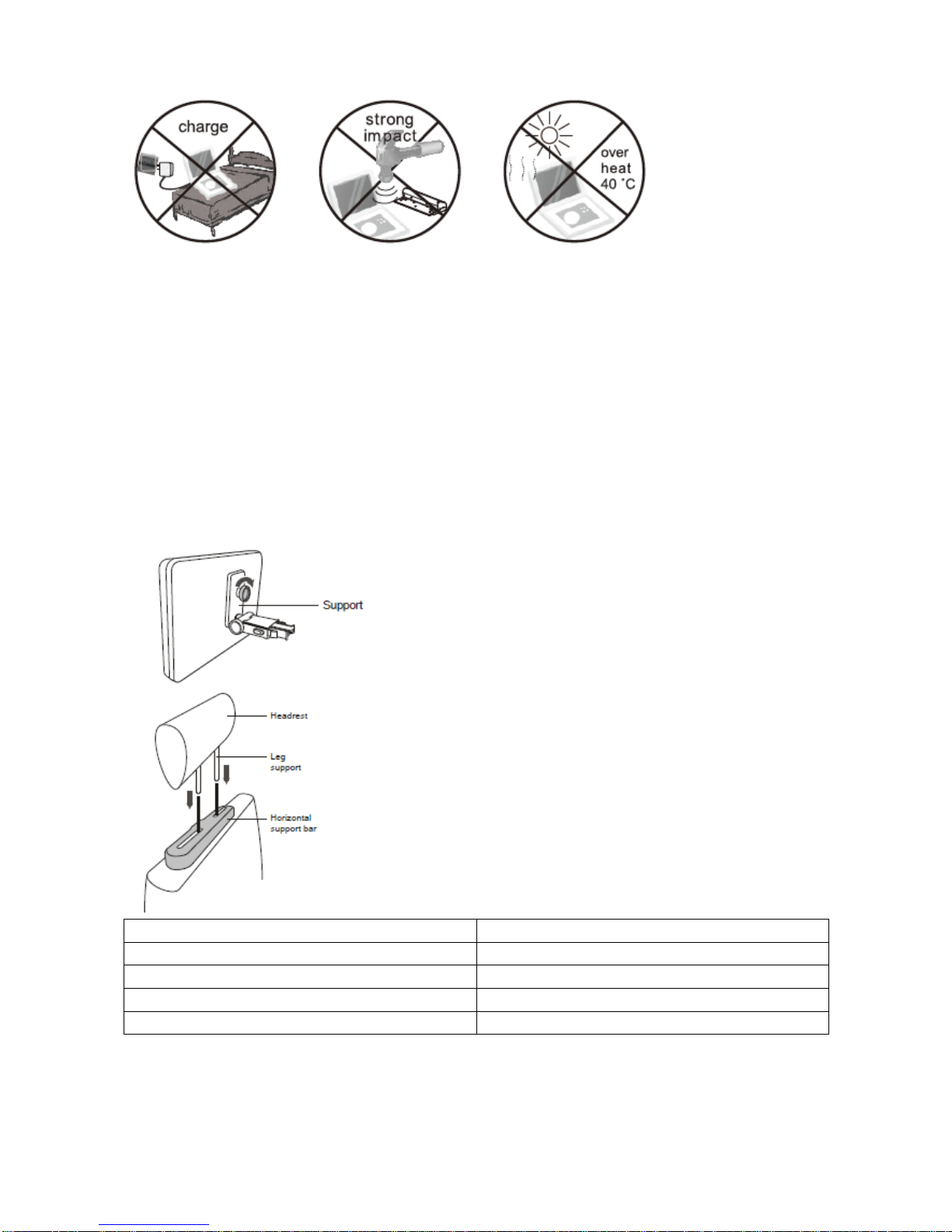4
RISKOFELECTRICSHOCK
DONOTOPEN
Warning:Thisdigitalvideodiscplayeremploysalasersystem.
Useofcontrols,adjustments,ortheperformanceofproceduresotherthanthosespecifiedhereinmayresult
inhazardousradiationExposure.
Warning:Topreventdirectexposuretolaserbeam,donotopentheenclosure.Visiblelaserradiationwhenopen.
Warning:Neverstaredirectlyintothelaserbeam.
Caution:Donotinstallthisproductinaconfinedspacesuchasabookcaseorsimilarunit.
Warning:whentheunitusingbychild,parentsmustmakesuretoletthechildunderstandallcontentsin
Instructionbookhowbatteryusingtoguaranteeusingbatterycorrectlyallthetime.
Warning:whenfindbatteryoverheat,swellordour,pleasestopusingbatteryandcontactservicecentrefor
gettingreplacement.
Warning:donotchargingbatteryontheplaceofinsufficientventilationsuchas:mattress,sofa,cushion,soft
mat......
Warning:wewillnottakeanyresponsibilityifuserincorrectlyusebattery,notfollowingourwarninginstruction
labelonthebatterycase.
Warning:TheUSBmemorystickshouldbepluggedintheunitdirectly.USBextensioncableshouldnotbeusedto
avoidfailingofdatatransferringandinterferencecaused.
WARNING:Whenusingtheheadphone:Prolongedexposuretoloudsoundsmayleadtotemporaryor
permanenthearingloss.
Whenparticipatinginthetrafficlisteningtoapersonalplayercanmakethelistenerlessawareofpotential
dangerssuchasapproachingcars.
Powersupplyadaptor(ForEUonly).
Manufacturer:MassPowerElectronicsLimited.
Modelnumber:SEF0900100E1BA
Powersupplyadaptor(ForUKonly).
Manufacturer:MassPowerElectronicsLimited.
Modelnumber:SEF0900100G1BA
Useonlythepowersupplylistedintheuserinstructions.
NotesonCopyrights:
Itisforbiddenbylawtocopy,broadcast,show,broadcastviacable,playinpublic,orrentcopyrightedmaterial
withoutpermission.
ThisproductfeaturesthecopyprotectionfunctiondevelopedbyMacrovision.Copyprotectionsignalsare
recordedonsomediscs.
Whenrecordingandplayingthepicturesofthesediscspicturenoisewillappear.Thisproductincorporates
copyrightprotectiontechnologythatisprotectedbymethodclaimsofcertainU.S.Patentsandotherintellectual
propertyrightsownedbyMacrovisionCorporationandotherrightsowners.Useofthiscopyrightprotection
technologymustbeauthorizedbyMacrovisionCorporation,andisintendedforhomeandotherlimitedviewing
usesonlyunlessotherwiseauthorizedbyMacrovisionCorporation.Reverseengineeringordisassemblyis
prohibited.