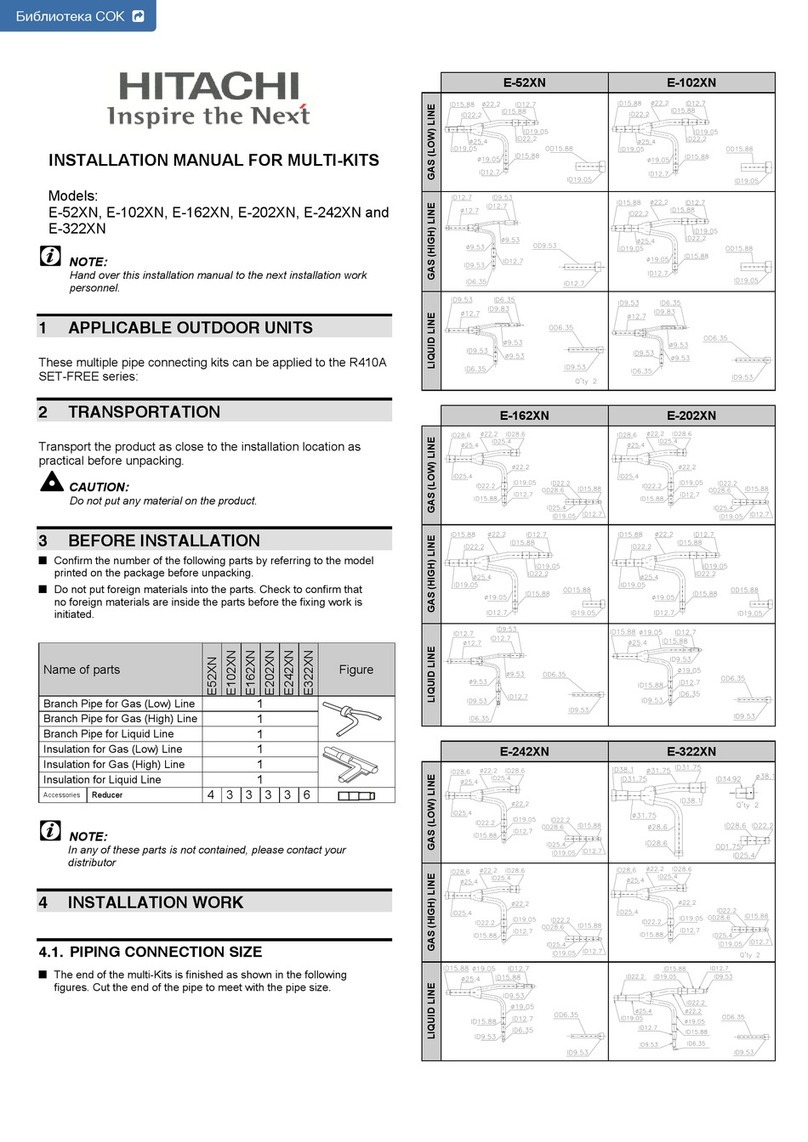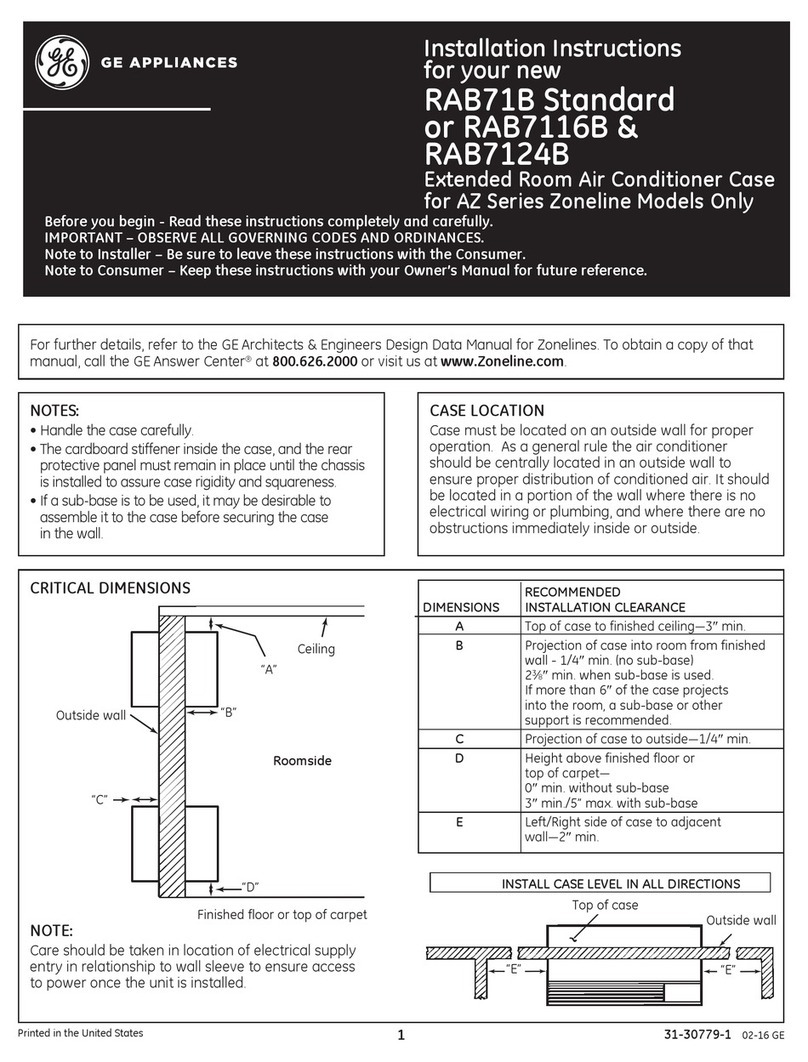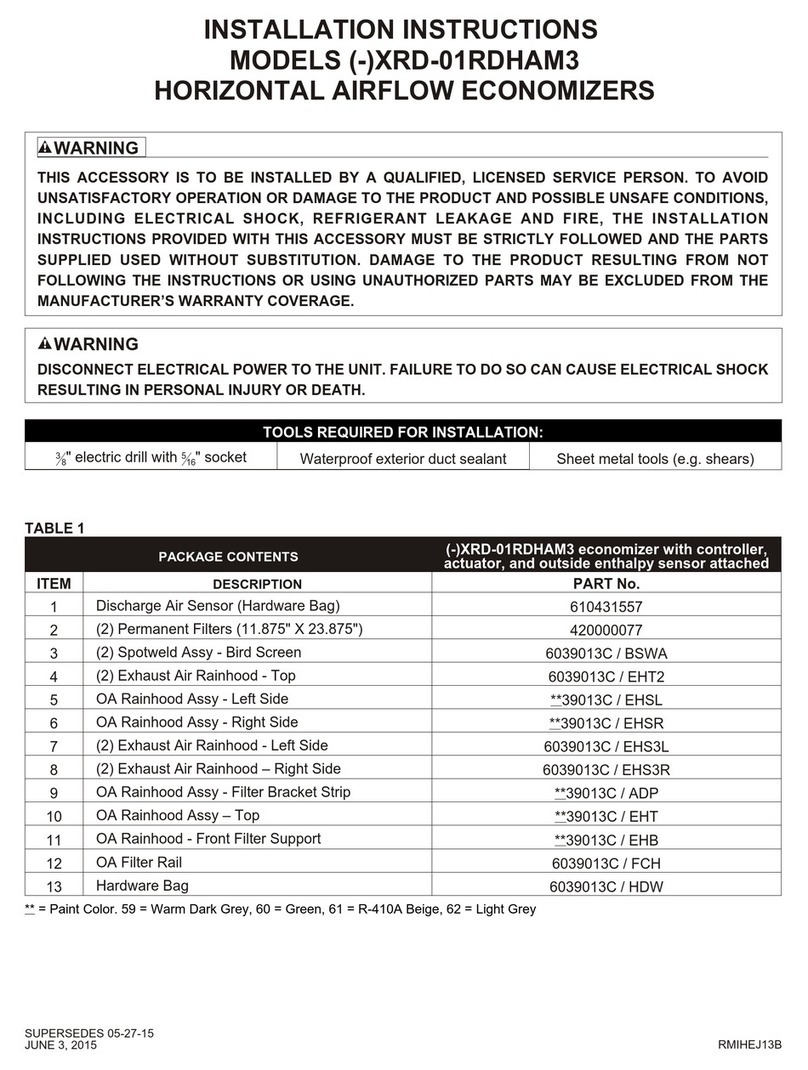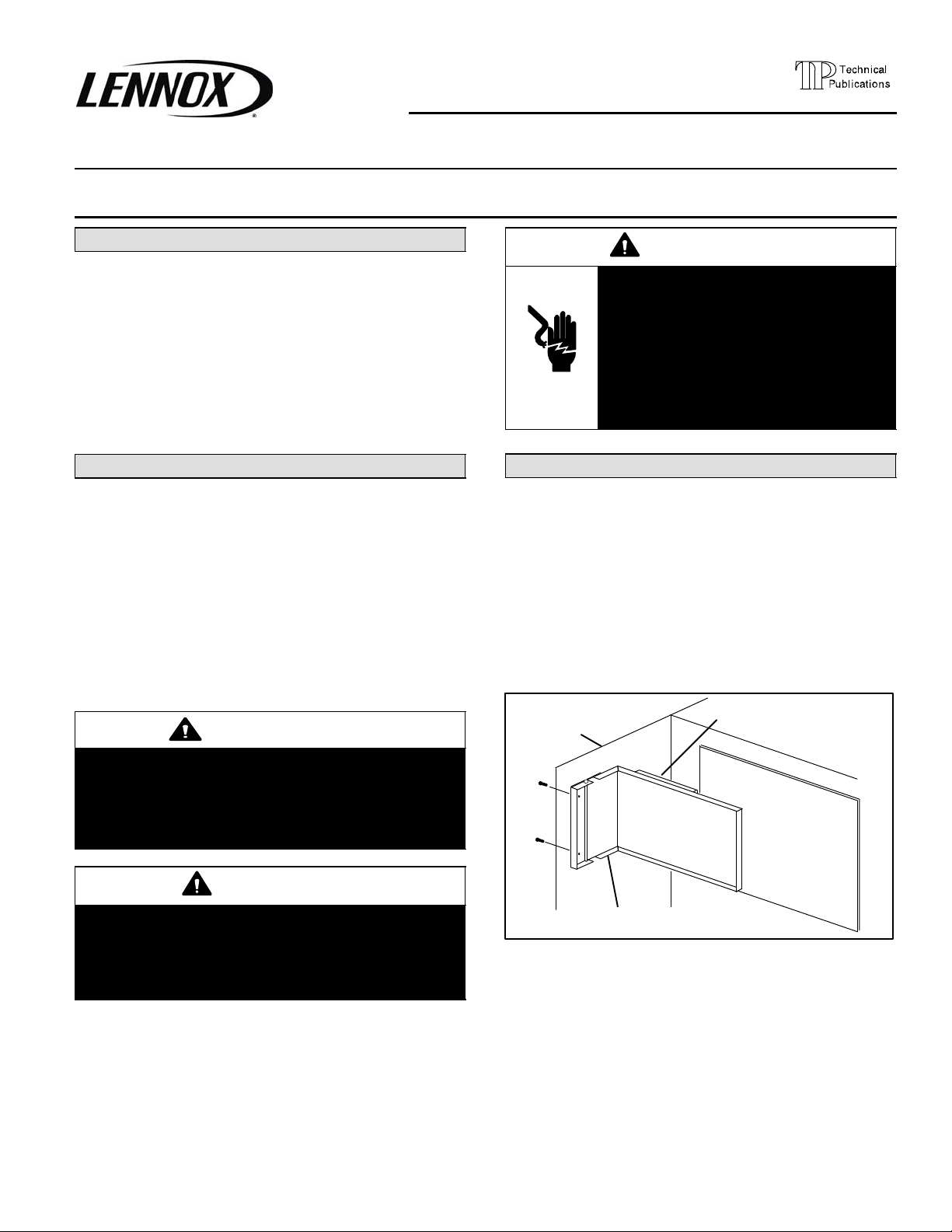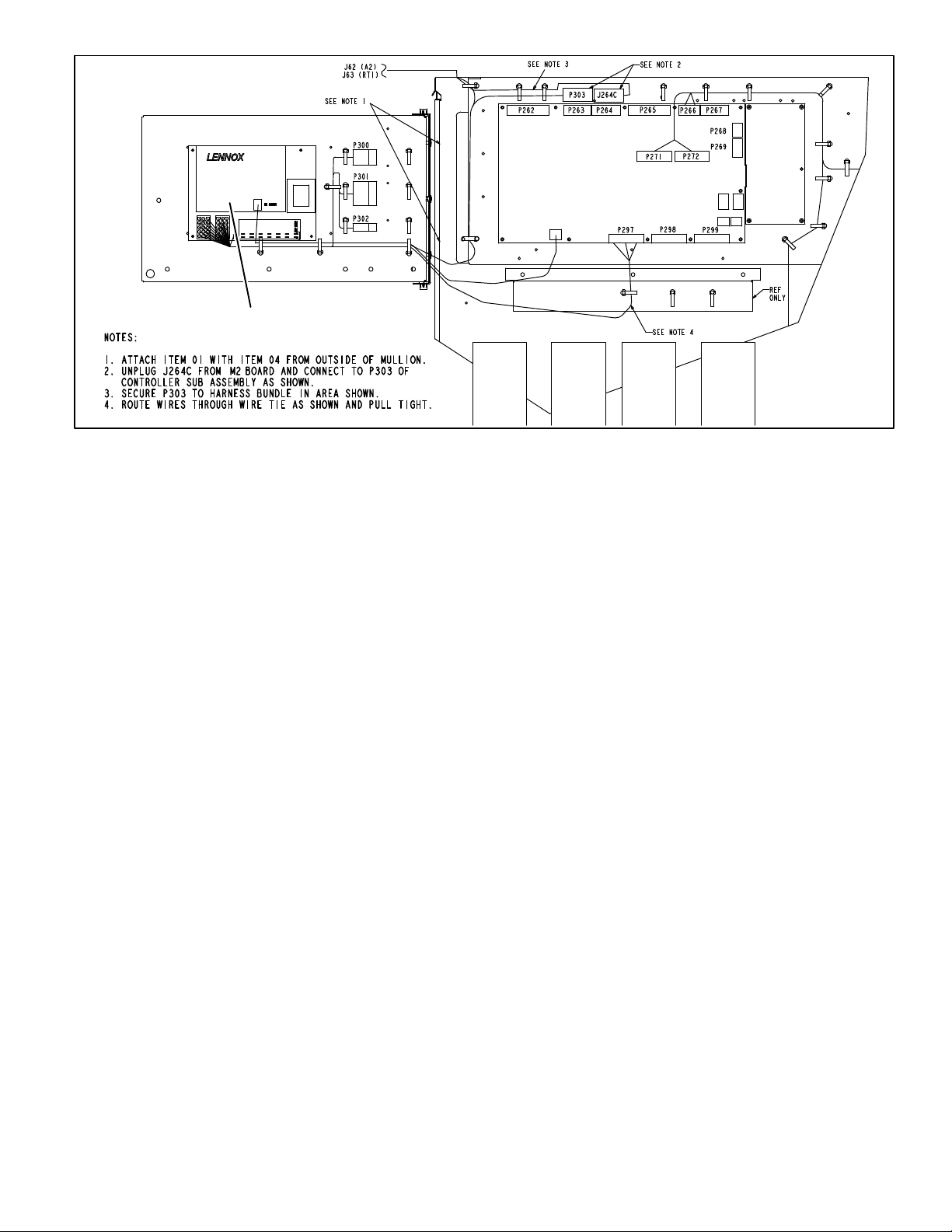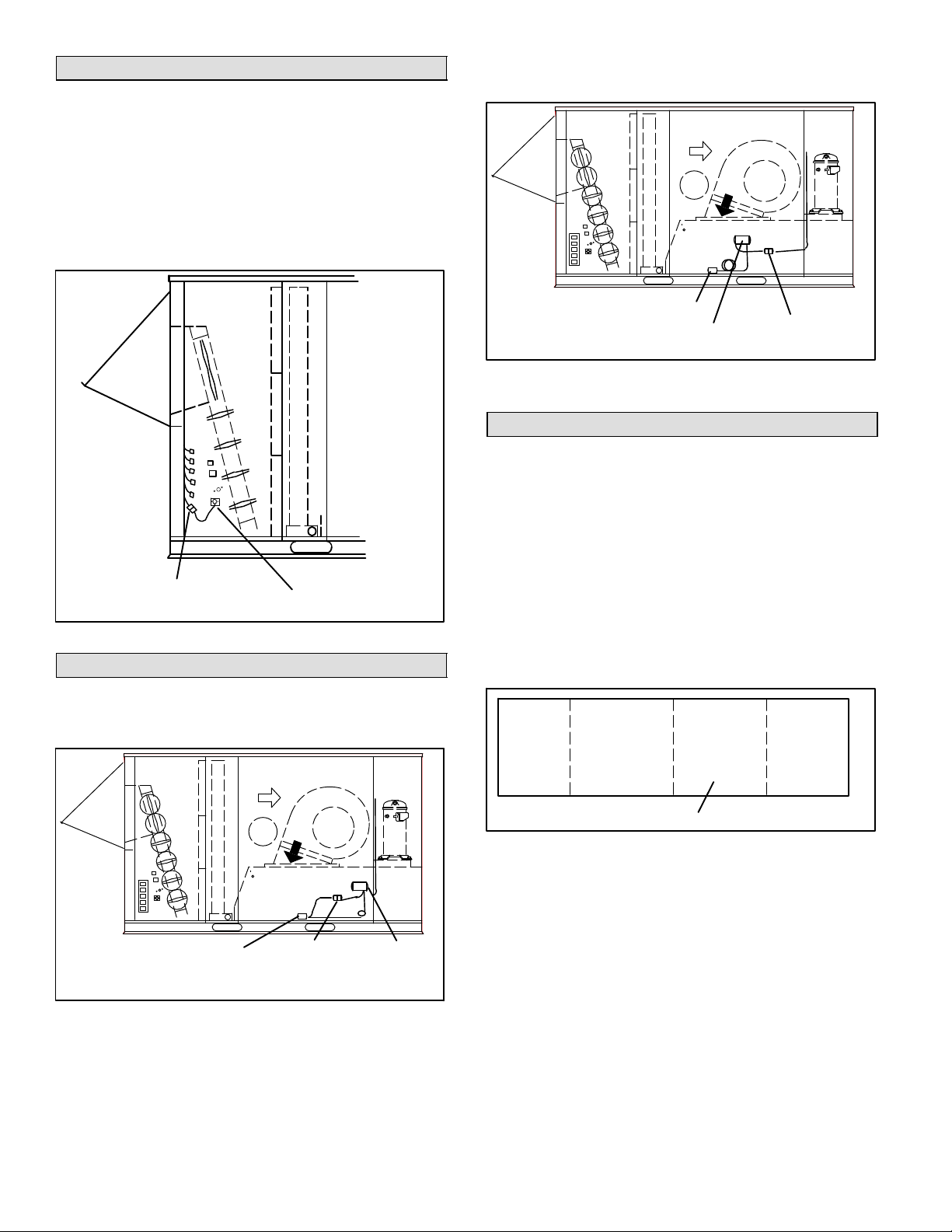Lennox LB-114470G User manual
Other Lennox Air Conditioner Accessories manuals
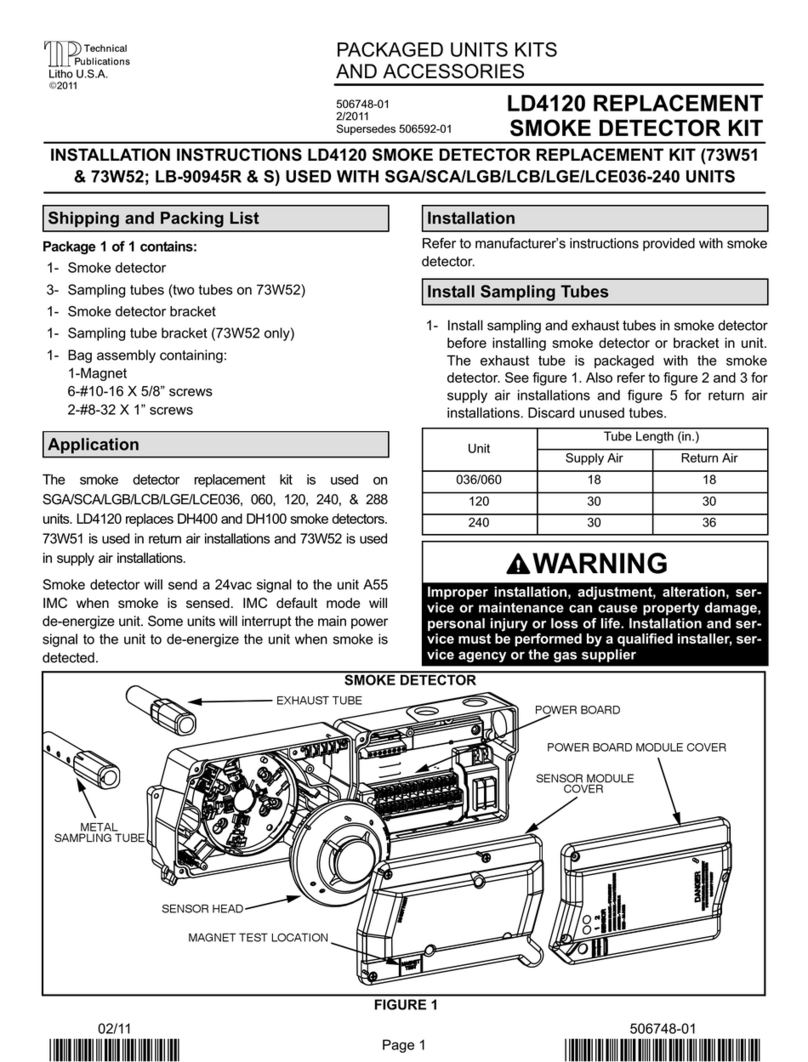
Lennox
Lennox 73W51 User manual

Lennox
Lennox 31M77 User manual

Lennox
Lennox 99W41 User manual
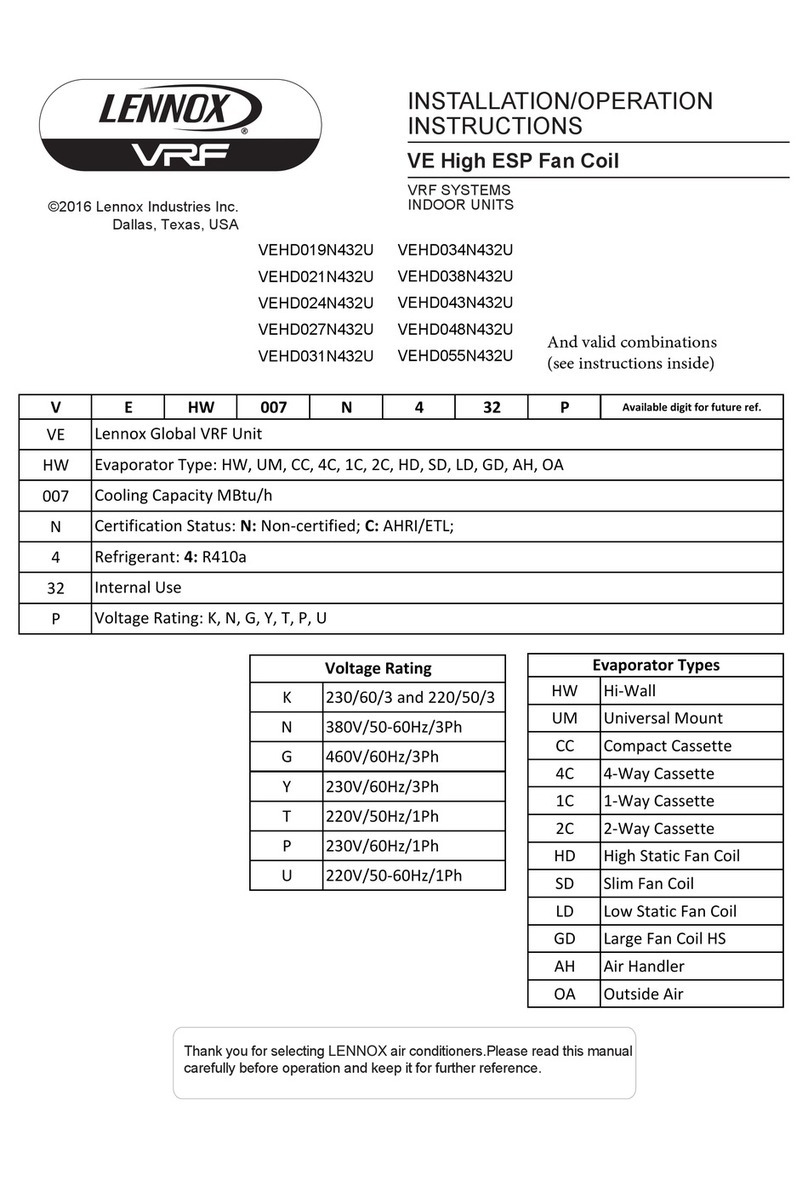
Lennox
Lennox VRF VEHD019N432U Installation instructions

Lennox
Lennox 22F08 User manual
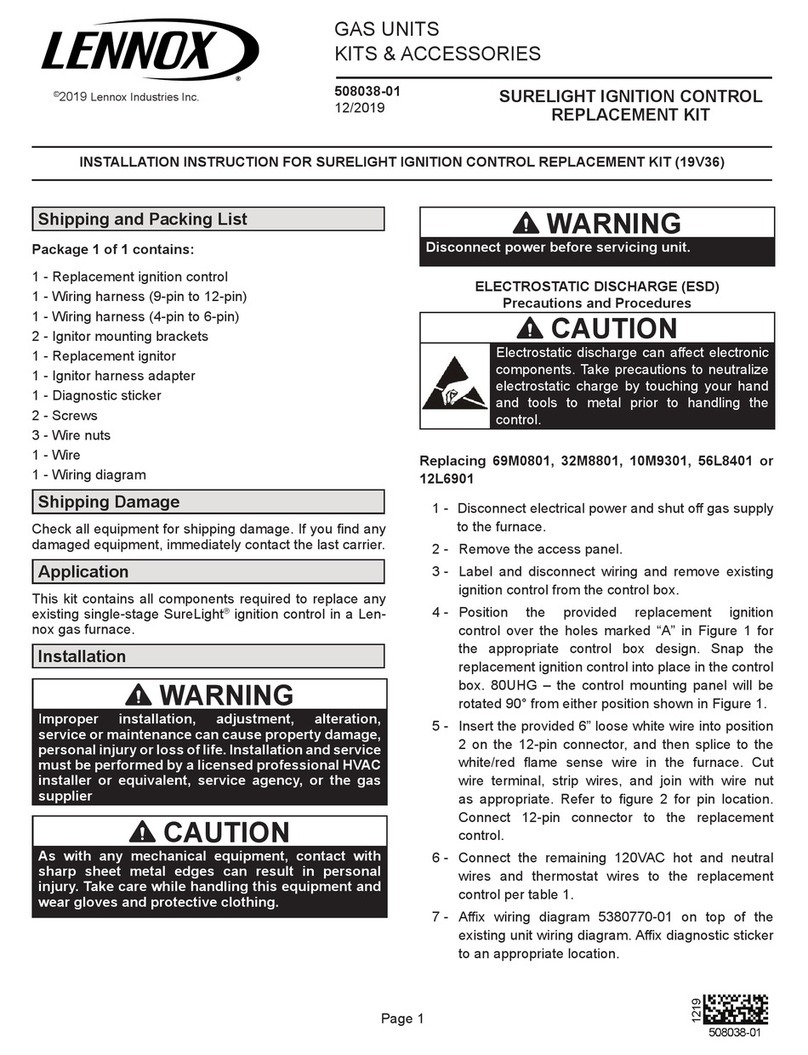
Lennox
Lennox 19V36 User manual
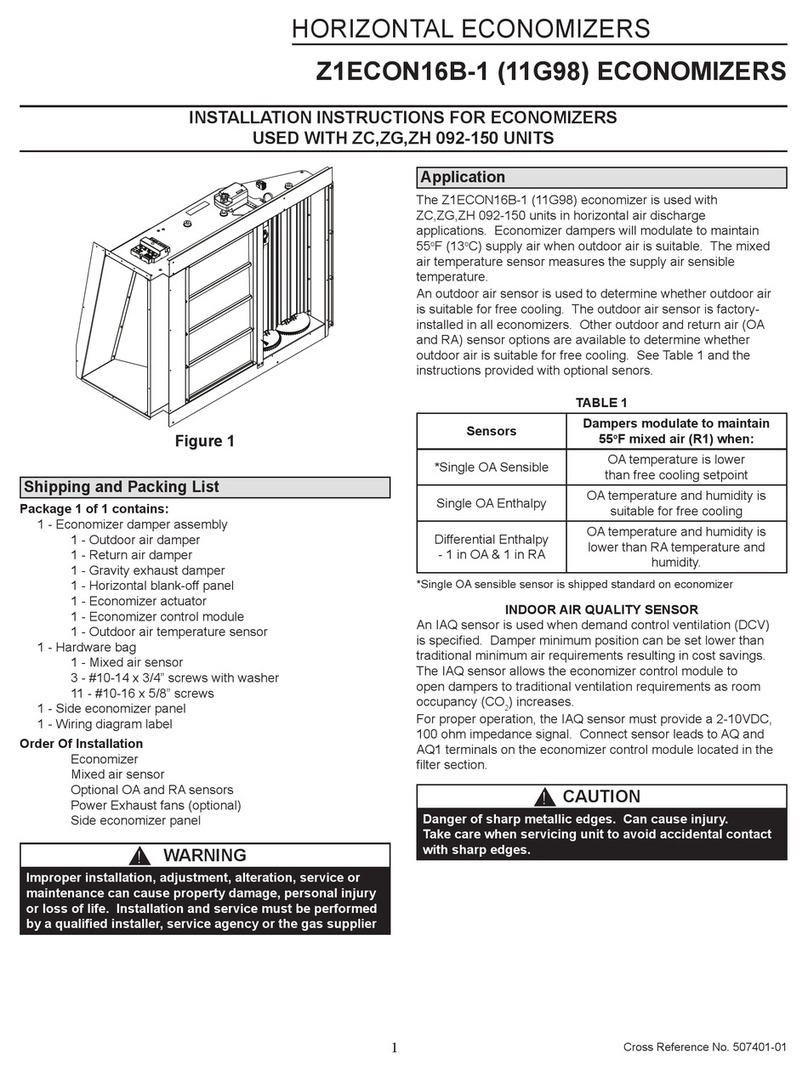
Lennox
Lennox Z1ECON16B-1 User manual
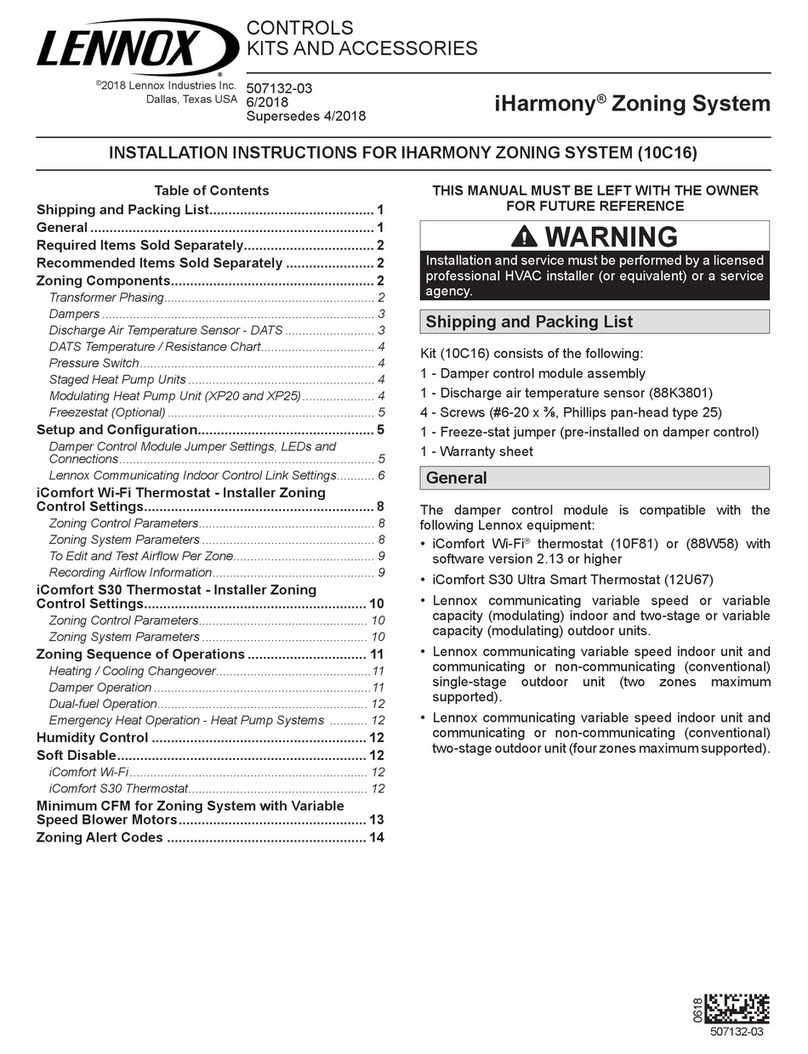
Lennox
Lennox iHarmony 10C16 User manual

Lennox
Lennox 13U57 User manual
Popular Air Conditioner Accessories manuals by other brands
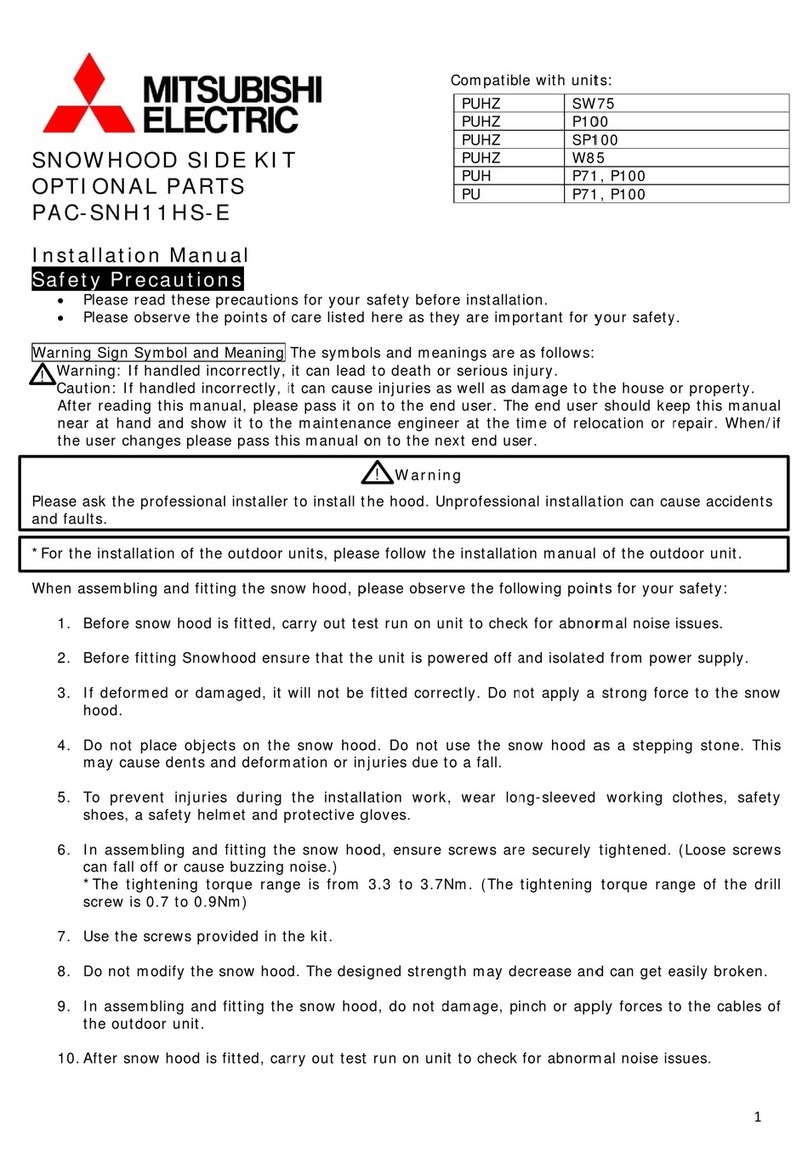
Mitsubishi Electric
Mitsubishi Electric PAC-SNH11HS-E installation manual
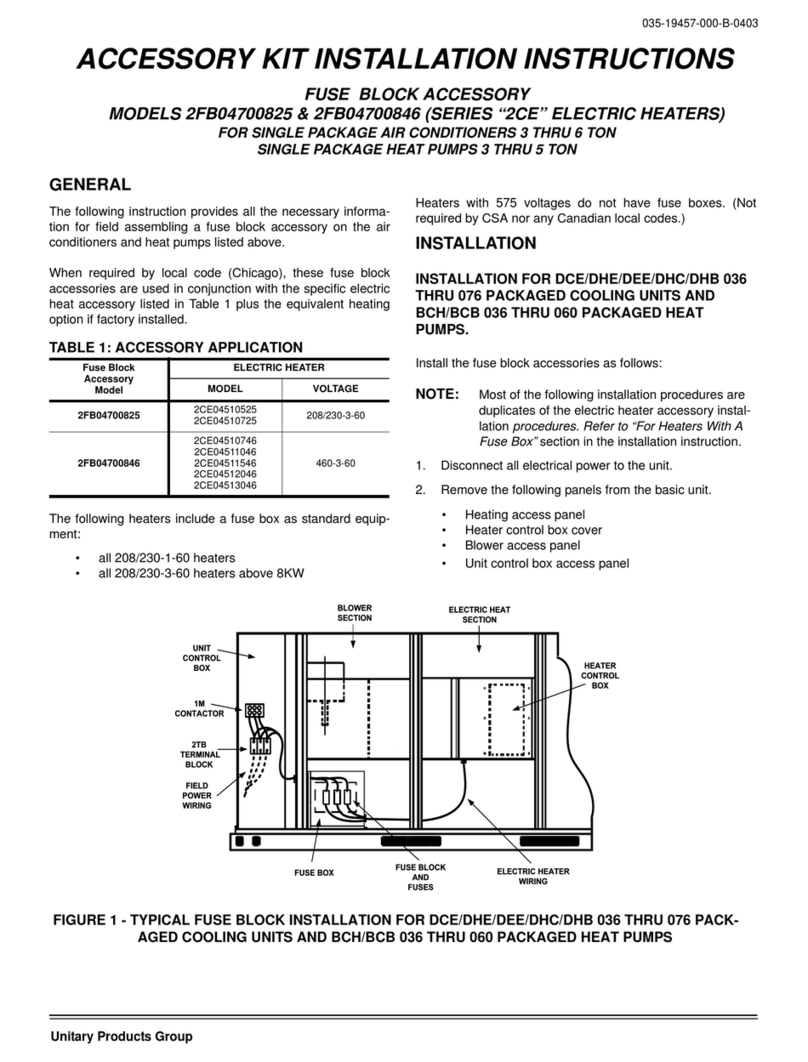
Unitary products group
Unitary products group 2CE Series installation instructions
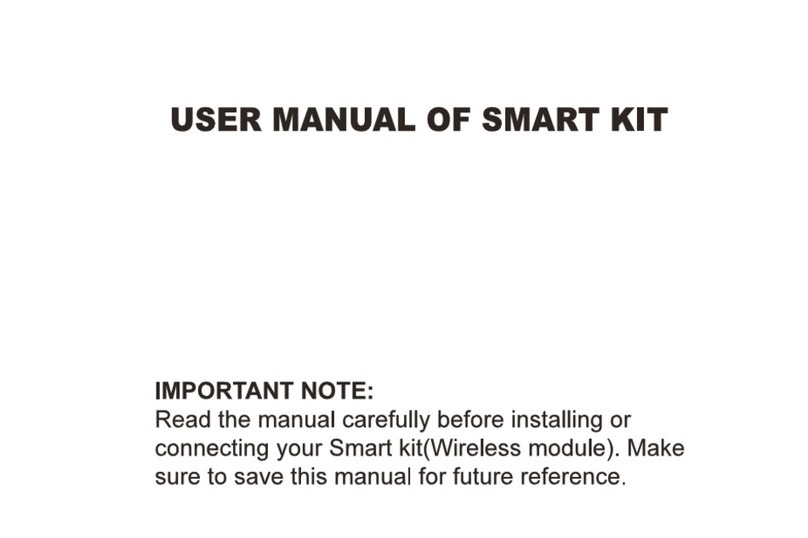
Qlima
Qlima EU-ODZ104 user manual

Tecnosystemi
Tecnosystemi smart clima SCD500163 user manual

Waeco
Waeco AirCon Service Center ASC 5300 G operating manual
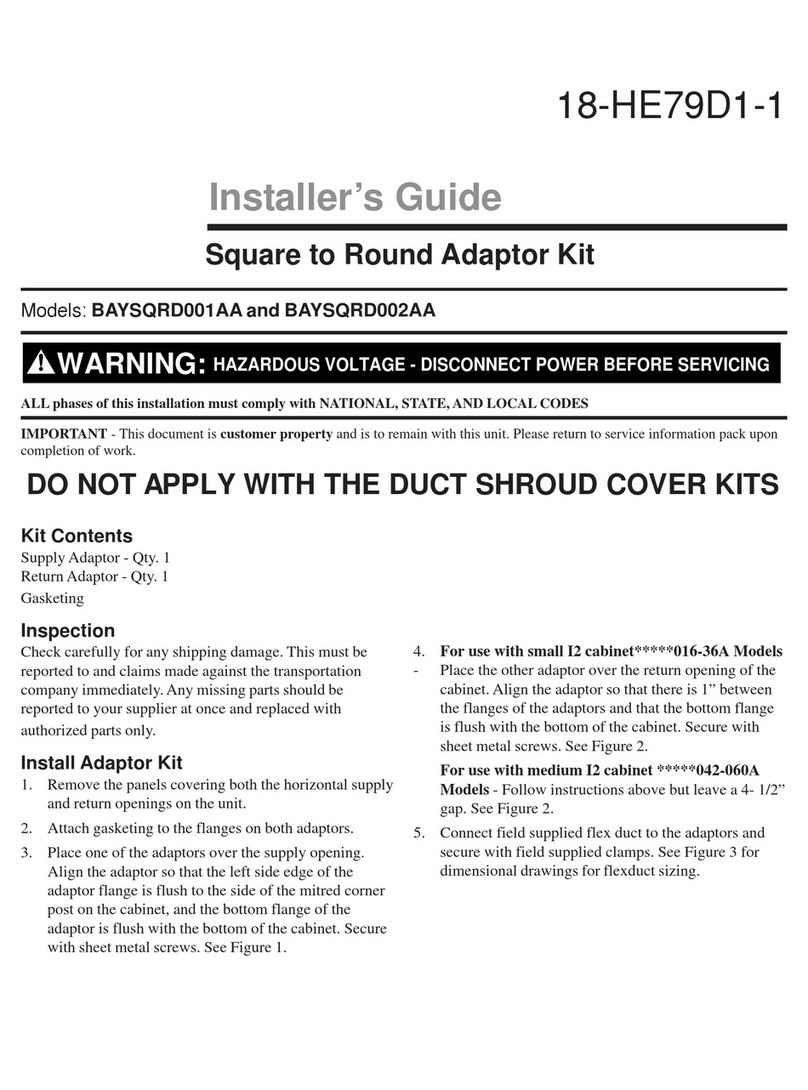
American Standard
American Standard BAYSQRD001AA Installer's guide

Bimar
Bimar AP11 Instruction booklet
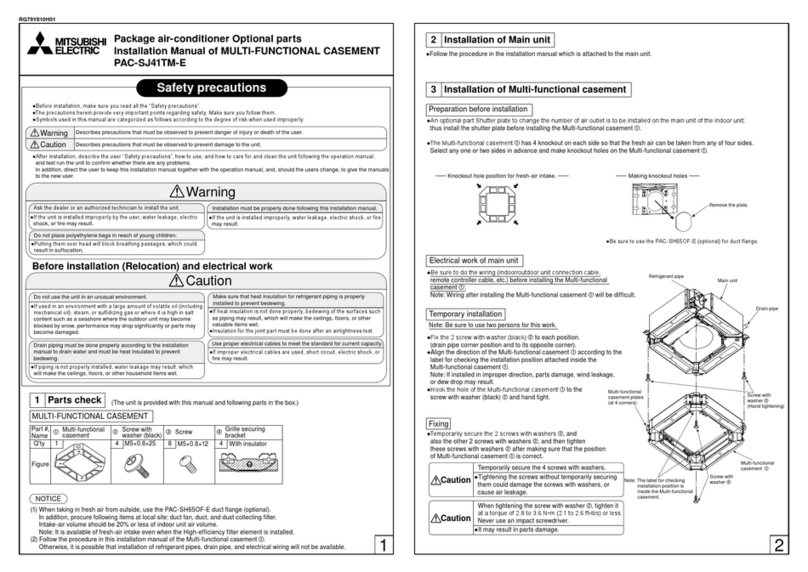
Mitsubishi
Mitsubishi PAC-SJ41TM-E installation manual
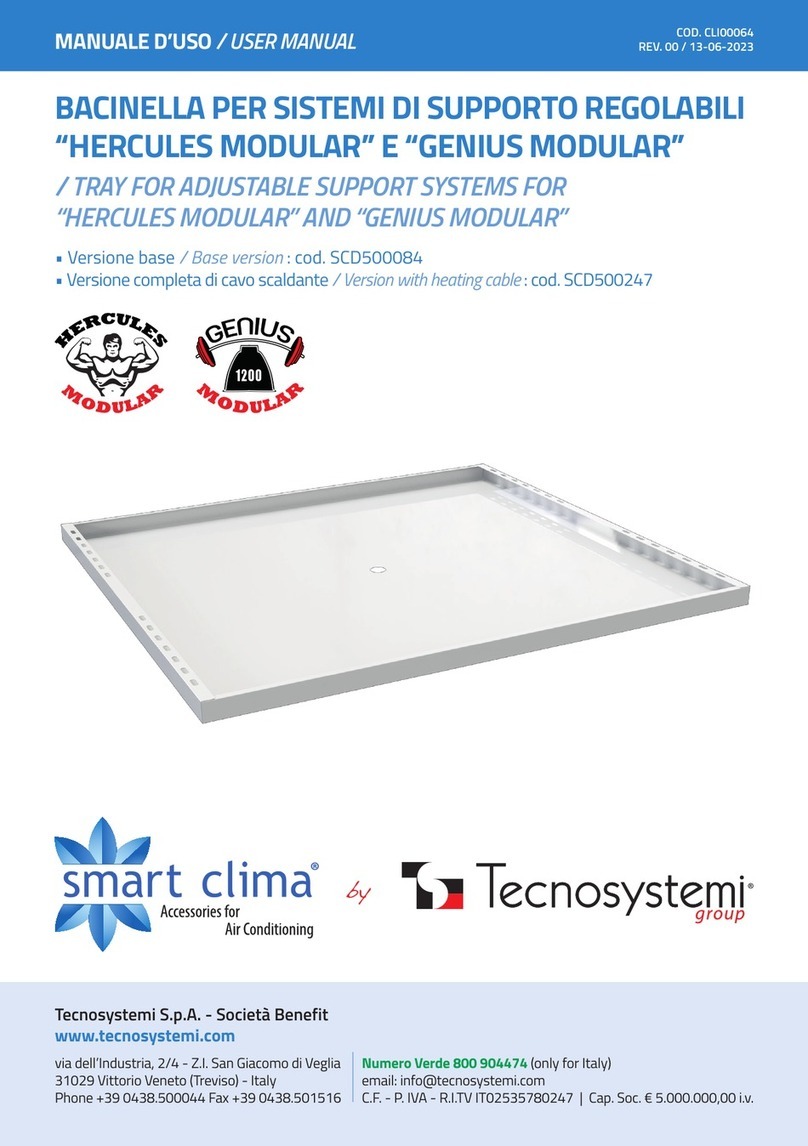
Tecnosystemi
Tecnosystemi Smart Clima SCD500084 user manual

Samsung
Samsung MIM-H04U User & installation manual

Waeco
Waeco AirConServiceCenter ASC 3500 G LE operating manual
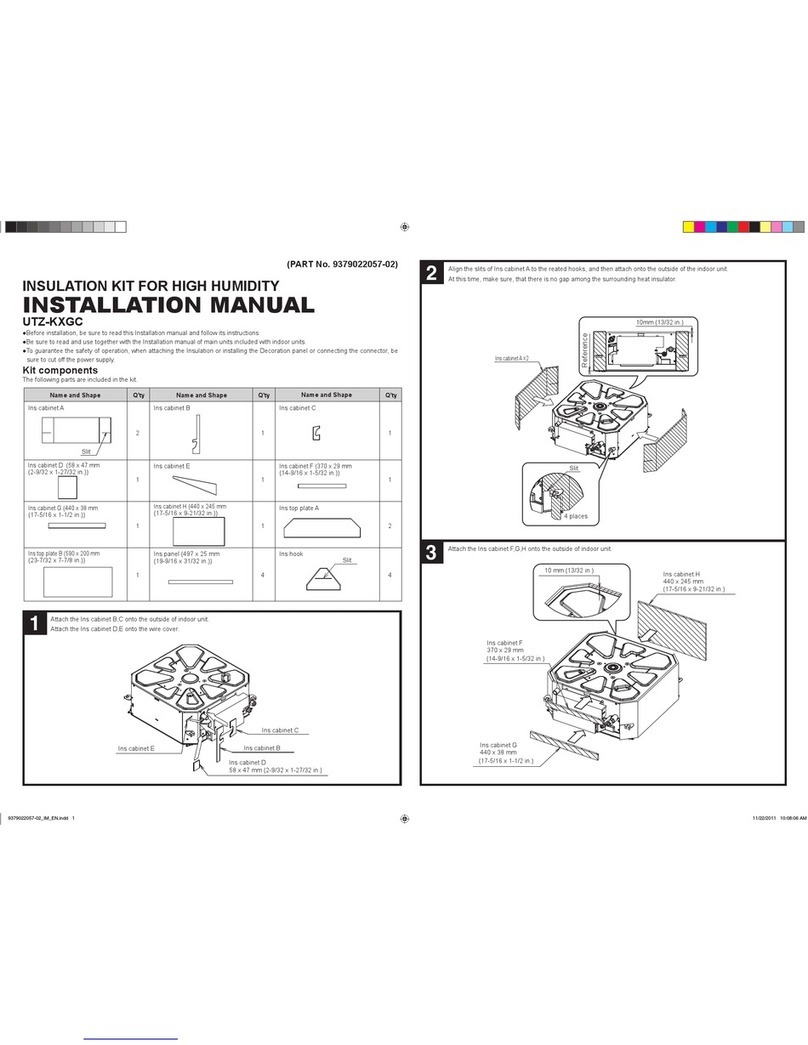
Fujitsu
Fujitsu UTZ-KXGC installation manual