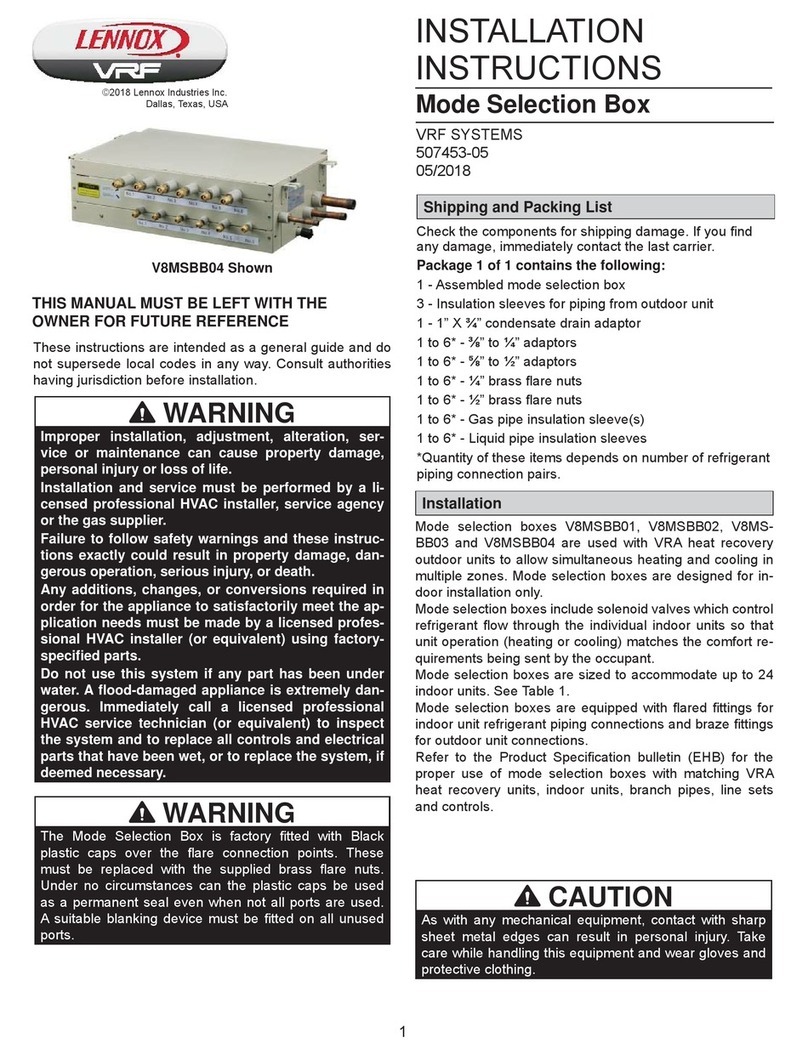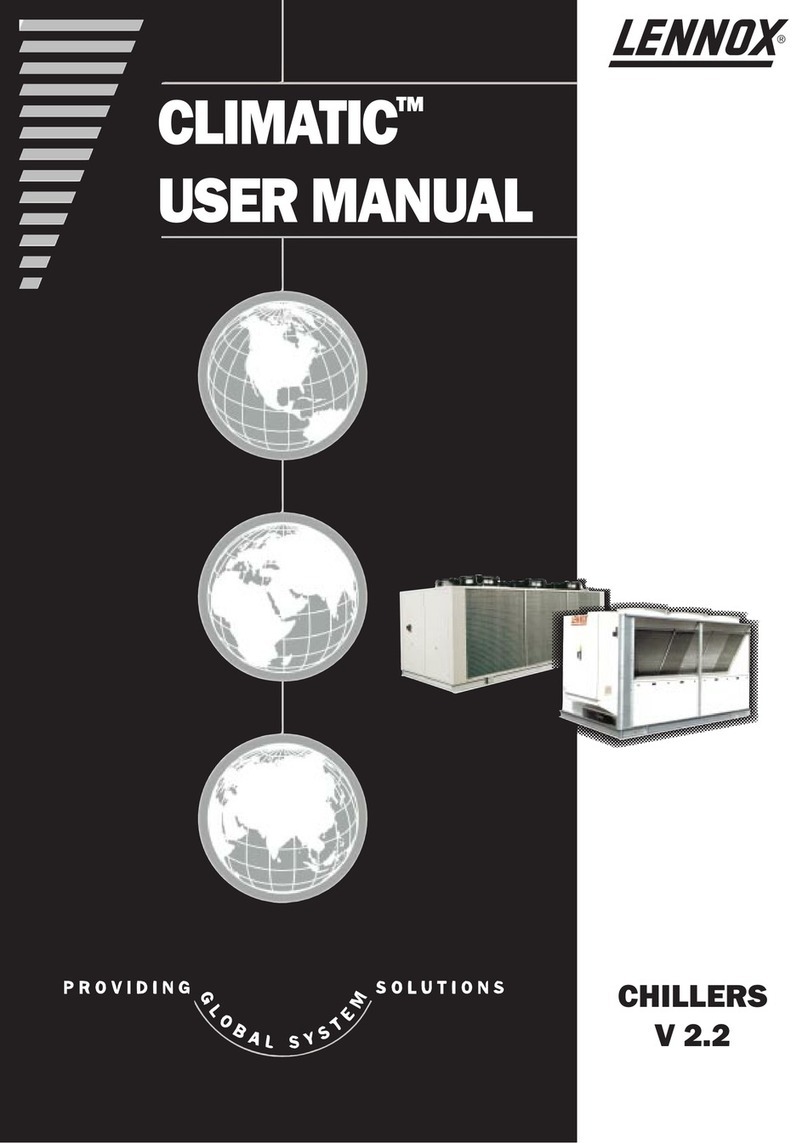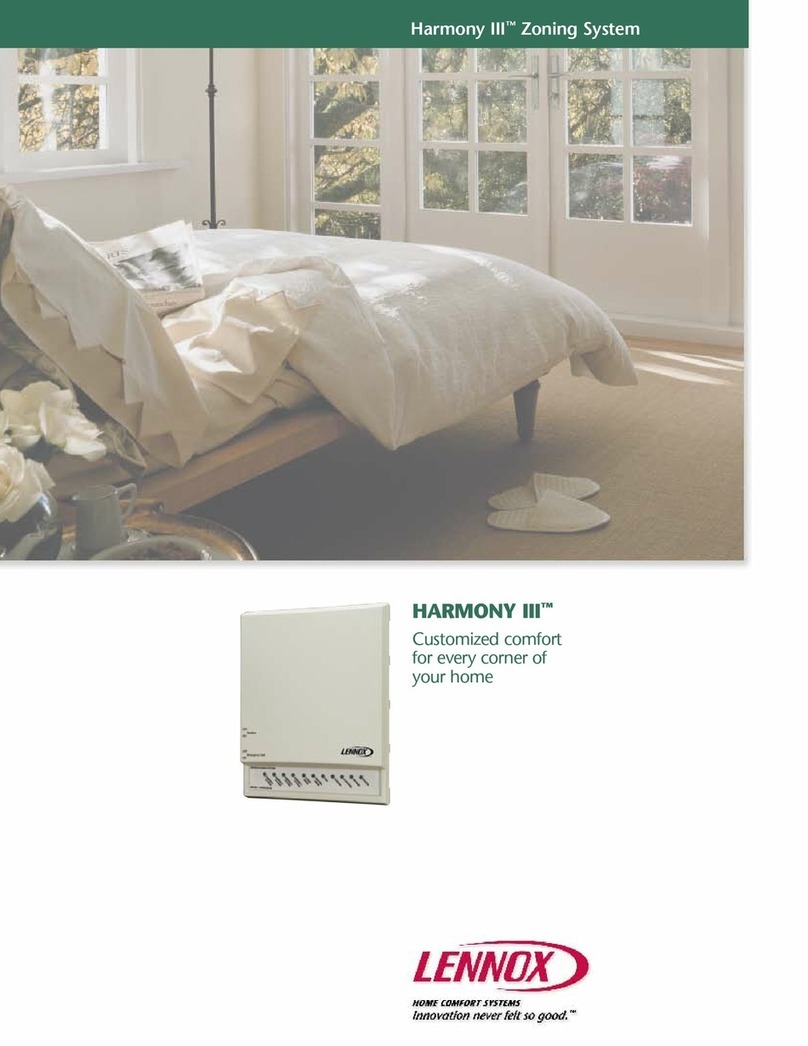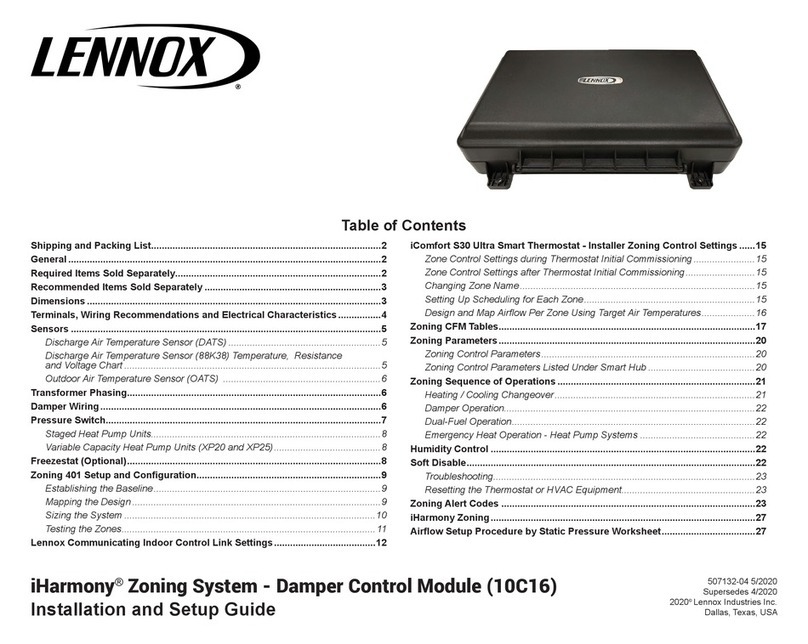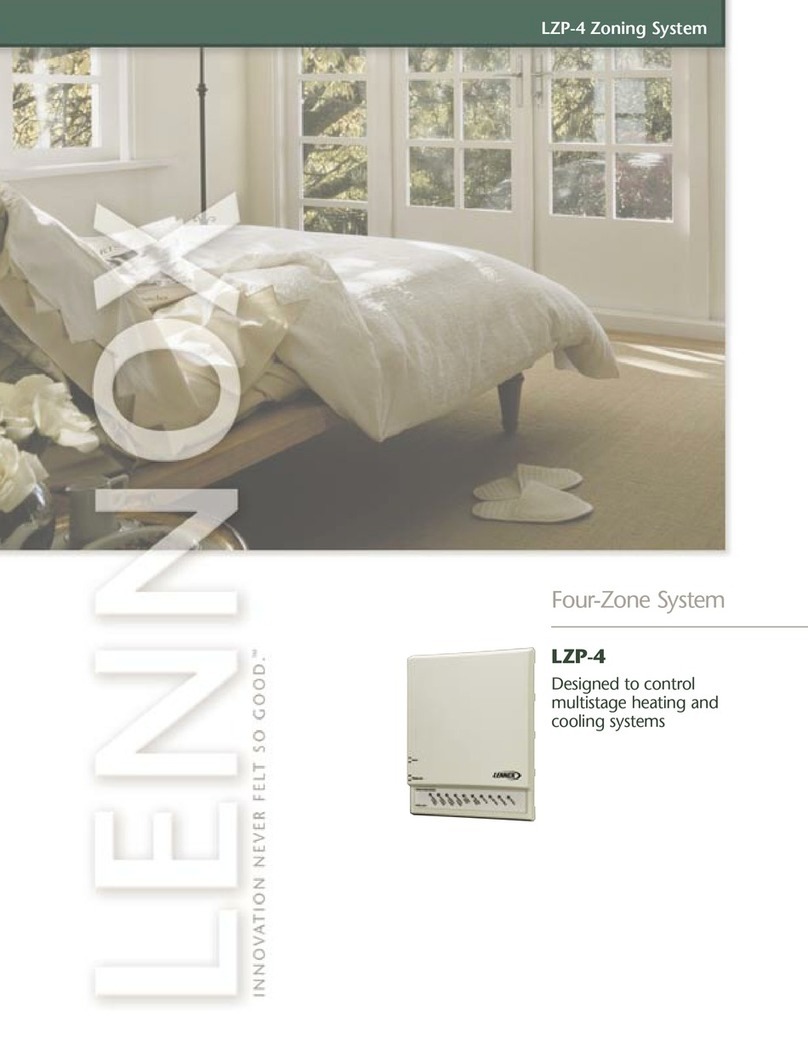Page 6
Configuration ID Setting
1- Enable the Outdoor Air Control feature and set the
velocity sensor range using the M3 Unit Controller
SETUP > INSTALL menu. Navigate to
Configuration ID 1. Set position 8to:
H Outdoor air control installed with A24 control set
for high range (0-1968ft/min)
2- Make sure the A24 jumper is installed in the low range
position as shown in figure 9.
3- Operate the blower in high speed and adjust the
minimum damper position. Use SETUP > TEST &
BALANCE > DAMPER > MIN DAMPER POSITION
menu. Adjust minimum damper position and press
SAVE. The Unit Controller will automatically save and
display the velocity setpoint. Press SAVE again to
confirm.
Note - The minimum damper position setting MUST be
set lower than the OAC max damper position setting (50%
default). To modify the max damper position setting,
navigate to SETTINGS > EDIT PARAMETERS and
select parameter 117 (DCV MAX DAMPER OPEN).
Additional outdoor air CFM control settings are available.
See parameters 117 and 134 in the Unit Controller manual.
Make adjustments through the SETTINGS > EDIT
PARAMETERS menu; select the required parameter.
4- Replace A24 control cover.
NOTE - Refer to local codes or authorities having
jurisdiction when determining design minimum outdoor
air requirements.
Velocity Sensor Settings
The A24 control is factory-set for 0-10m/s. (0-1968ft/min.)
Note - The configuration ID velocity range must be set to
"H" and the jumper setting on the A24 control must be set
at low range. No other combinations may be used with the
100501-02 sensor.
The jumper is factory-set at low range (0-1968ft/min).
FIGURE 9
VELOCITY SENSOR (A24) JUMPER SETTINGS
V+
GND
AV
0-10m/s (0-1968ft/min.)
24VAC
Common
Airflow Output
(0-10VDC)
1
2
3
JUMPERS
t90
HI
MED
LO
I
U
t90
HI
MED
LO
I
U
Sets respond time to 4 sec.
Sets output signal to voltage