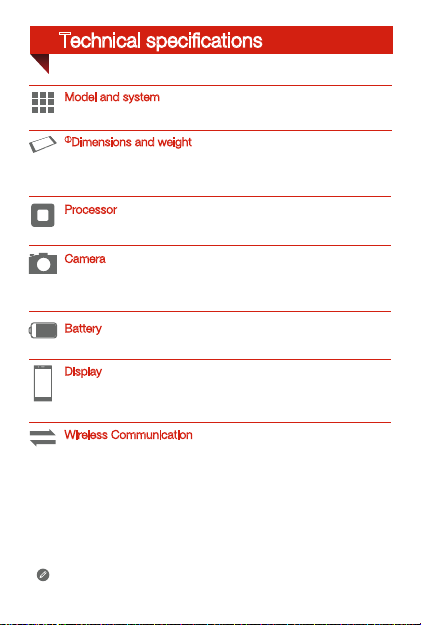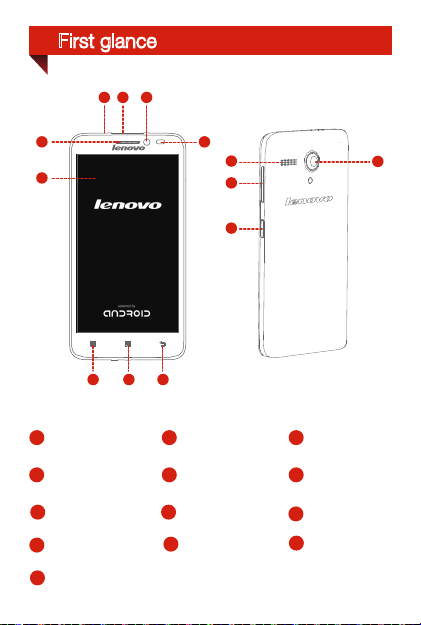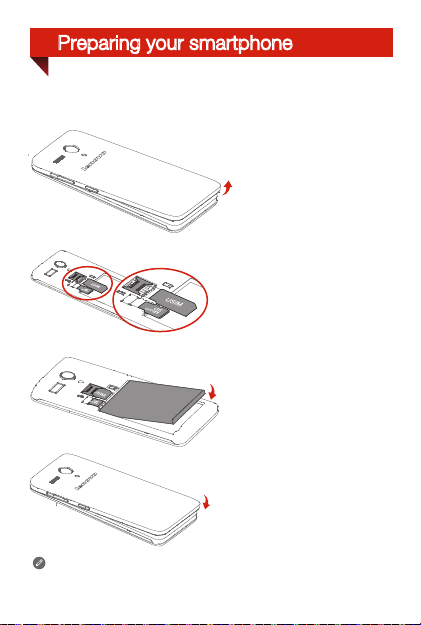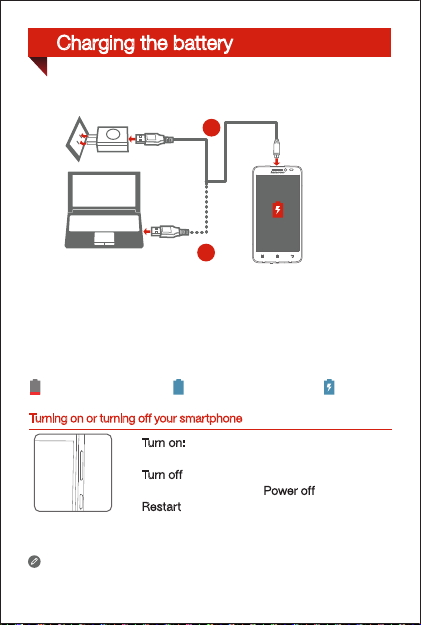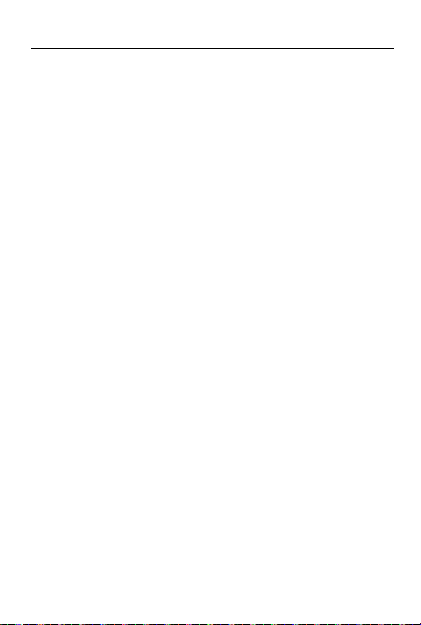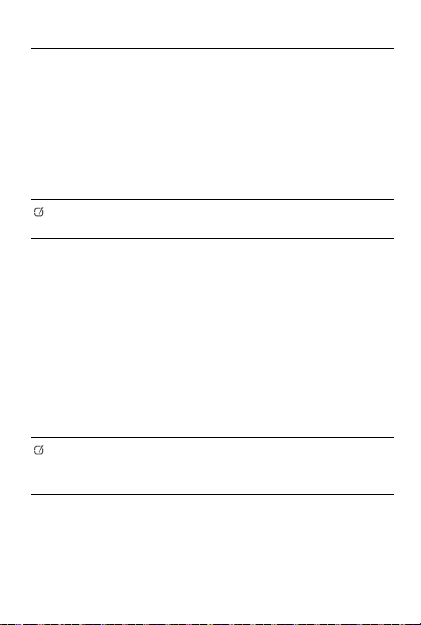Lenovo A606 User manual
Other Lenovo Cell Phone manuals

Lenovo
Lenovo C2 Series User manual

Lenovo
Lenovo P70 User manual

Lenovo
Lenovo TAB S8-50 User manual
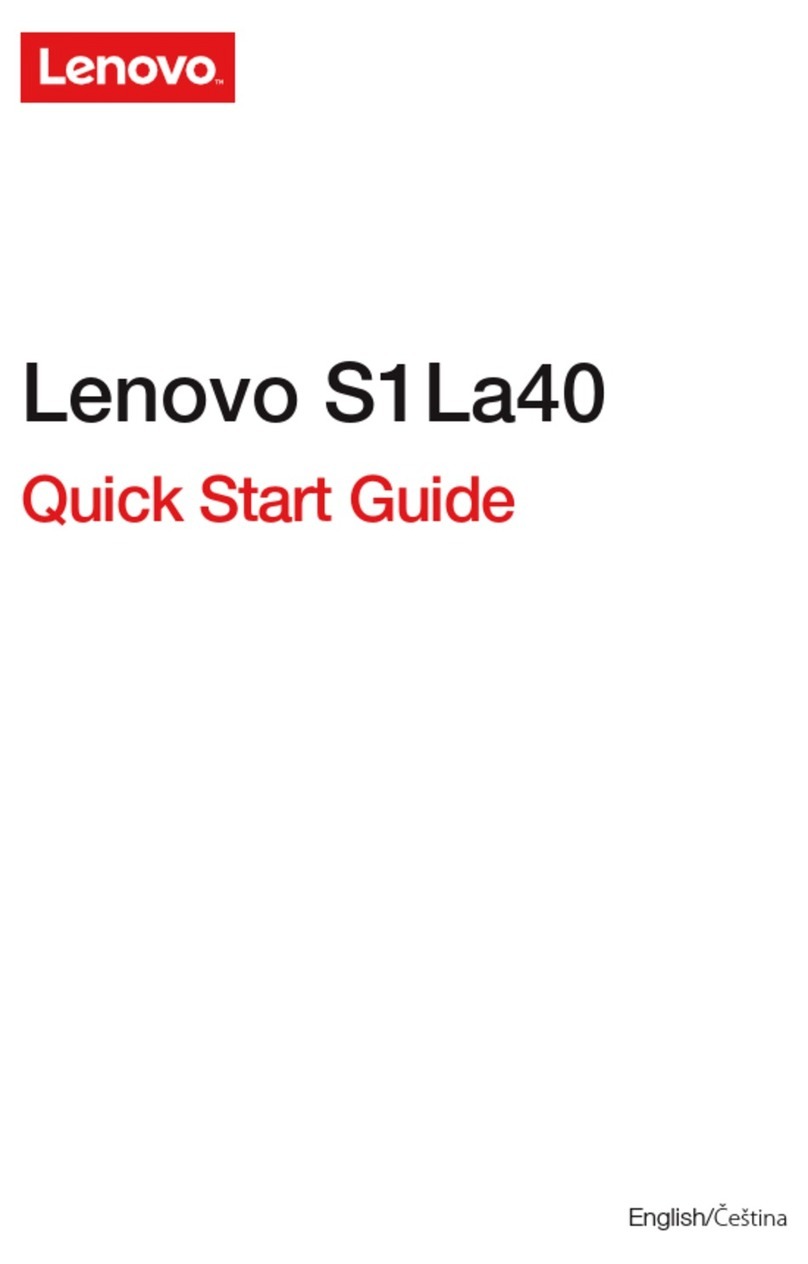
Lenovo
Lenovo S1La40 User manual

Lenovo
Lenovo A328 User manual
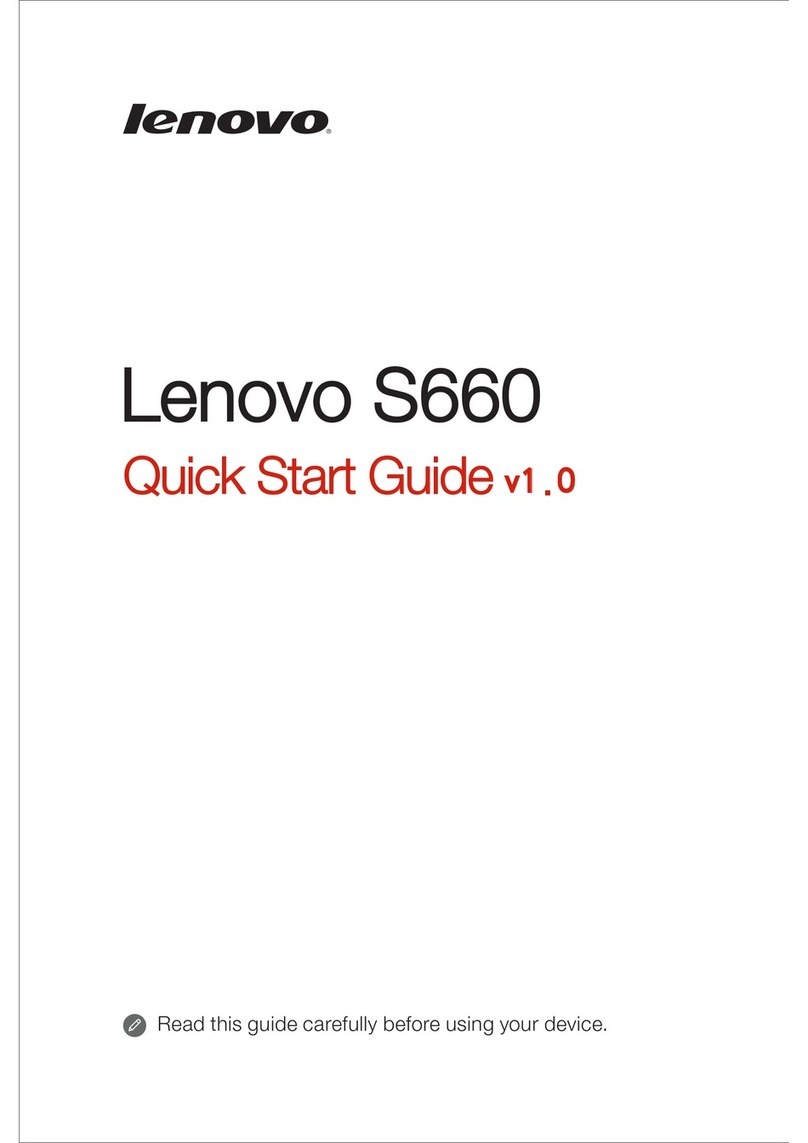
Lenovo
Lenovo S660 User manual

Lenovo
Lenovo A690 User manual

Lenovo
Lenovo A2010 User manual

Lenovo
Lenovo S90-A User manual

Lenovo
Lenovo TAB S8-50 User manual

Lenovo
Lenovo A859 User manual
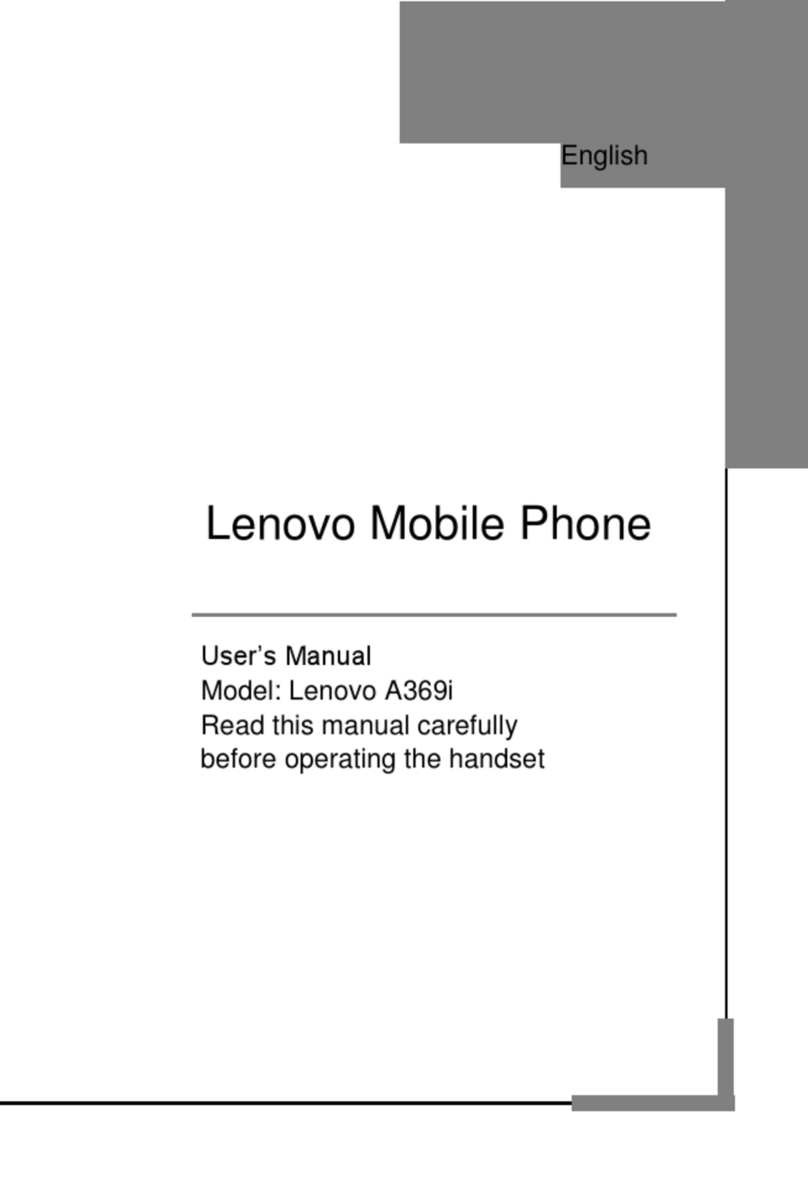
Lenovo
Lenovo A369i User manual

Lenovo
Lenovo A606 User manual
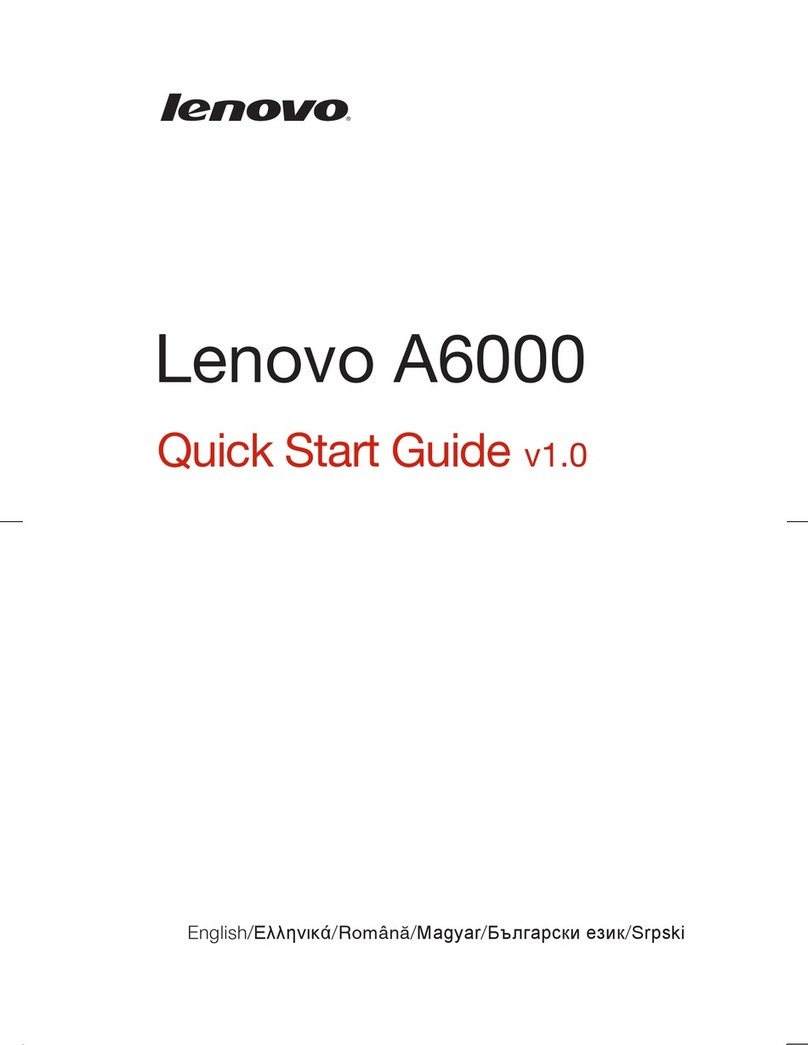
Lenovo
Lenovo A6000 User manual

Lenovo
Lenovo A269i User manual

Lenovo
Lenovo A7010 User manual

Lenovo
Lenovo L38012 User manual

Lenovo
Lenovo motorola DROID TURBO User manual

Lenovo
Lenovo C2 Series User manual

Lenovo
Lenovo PB2-670Y User manual