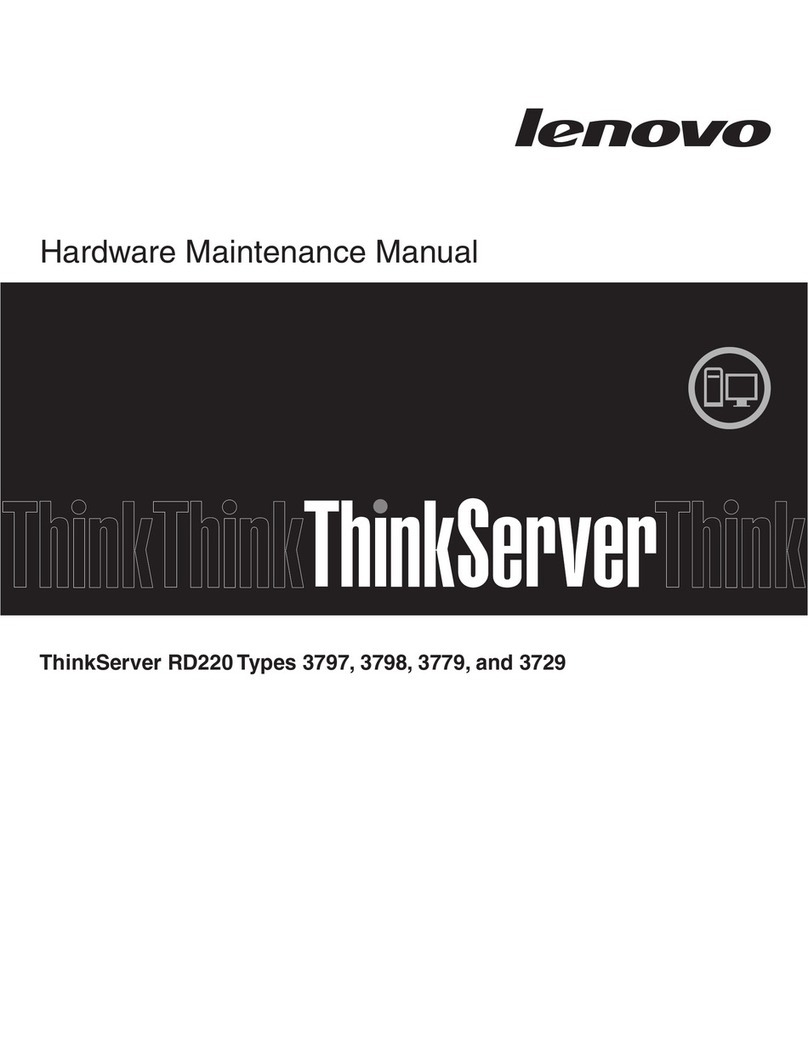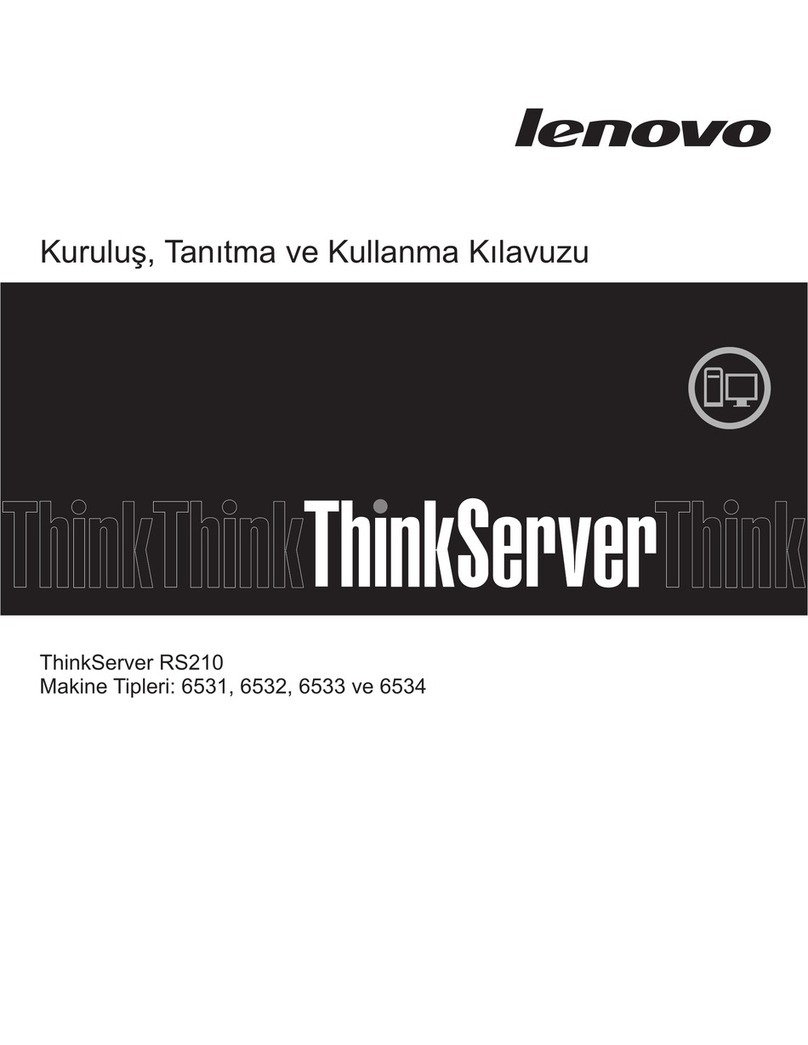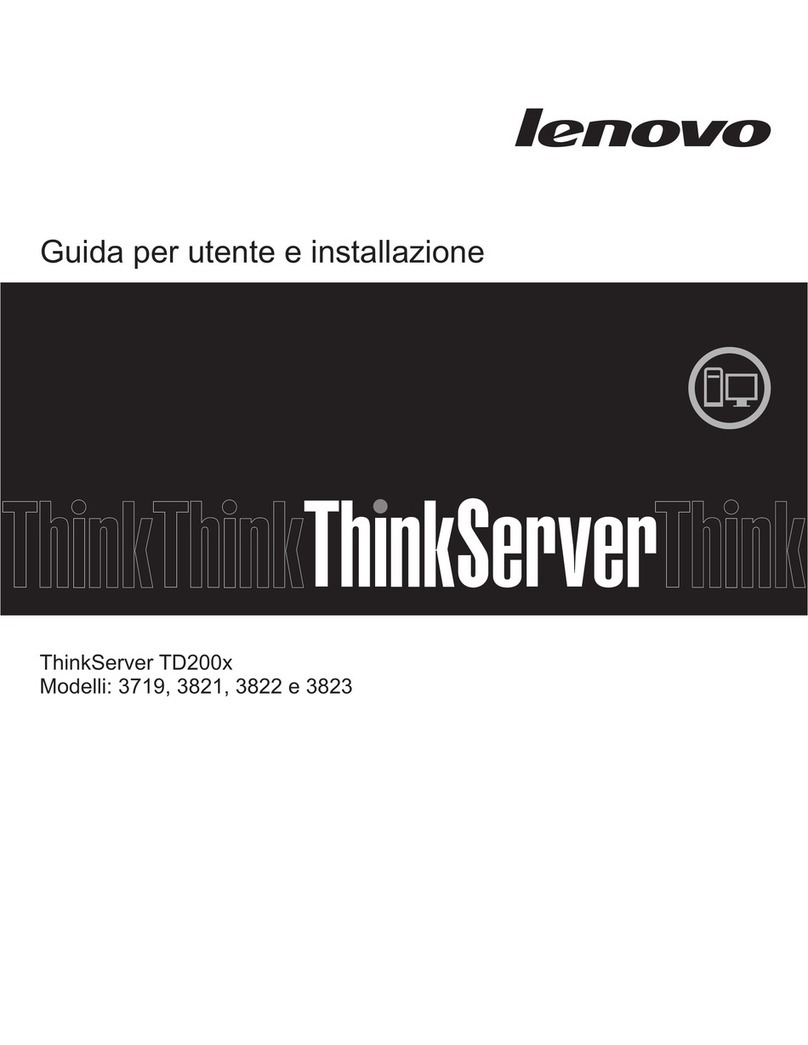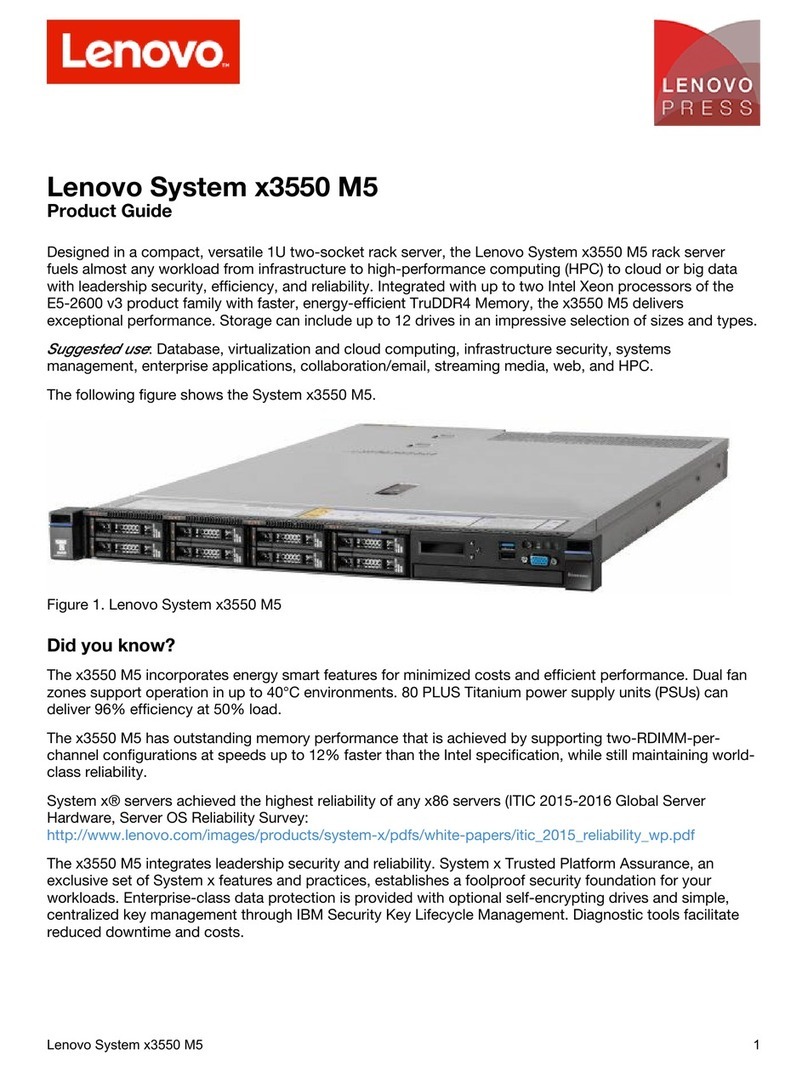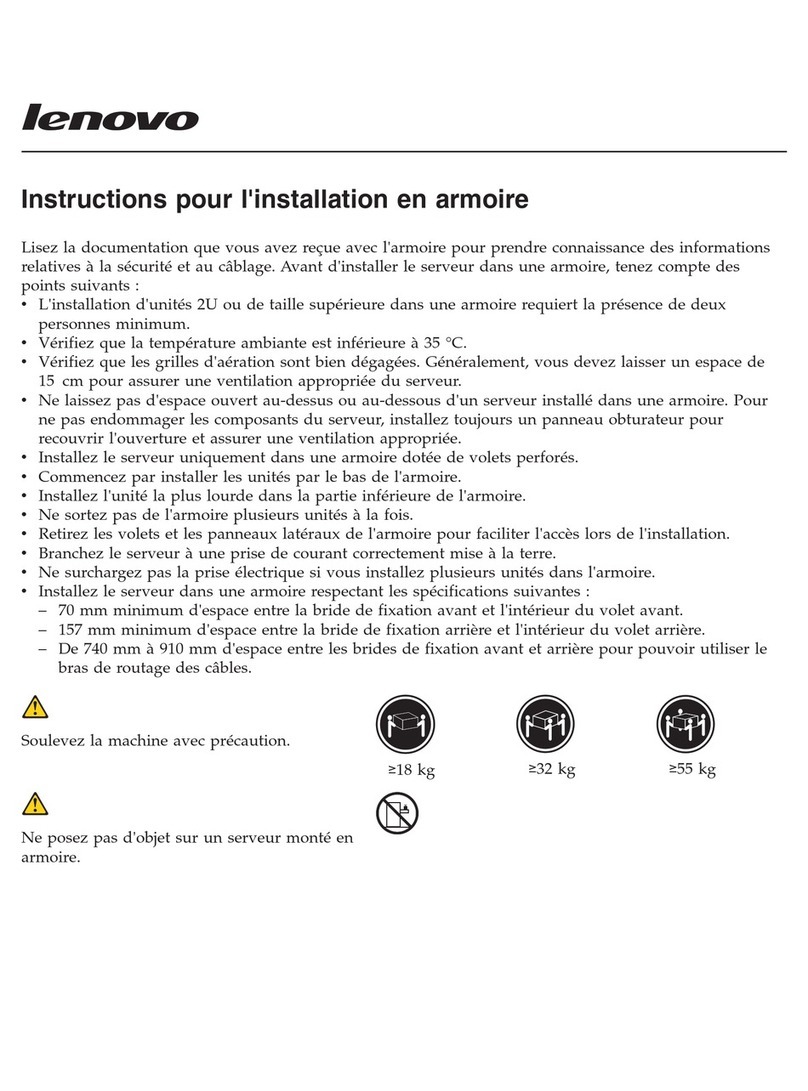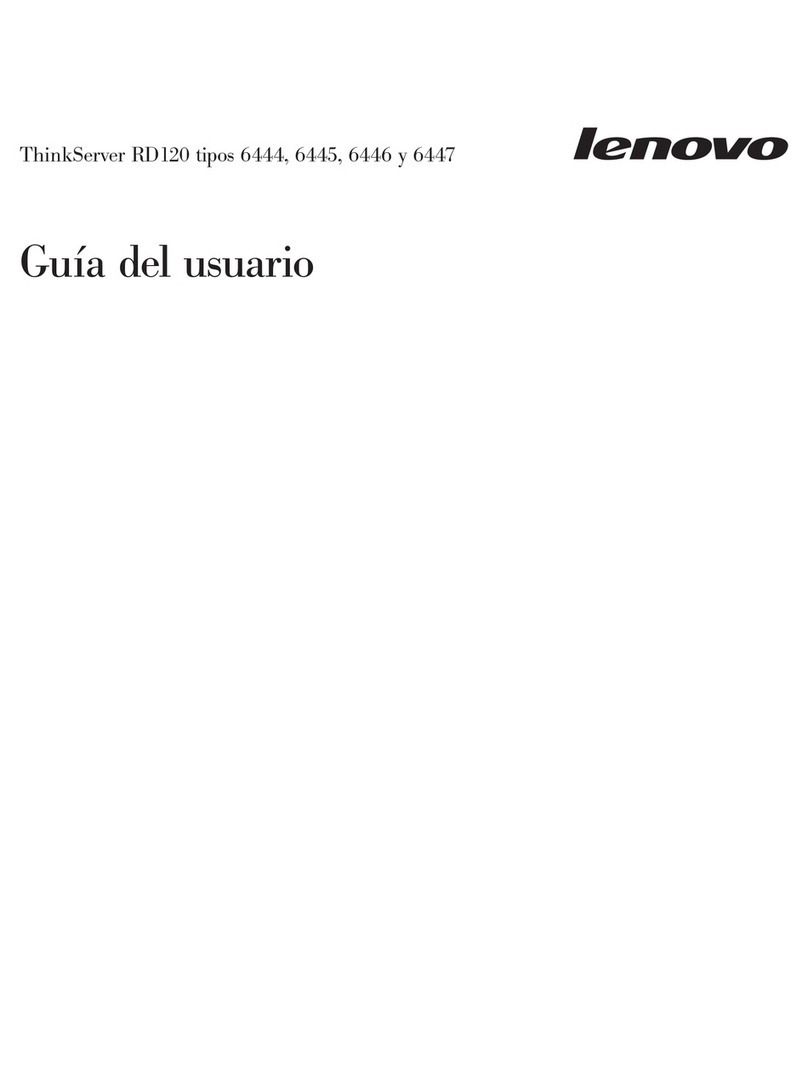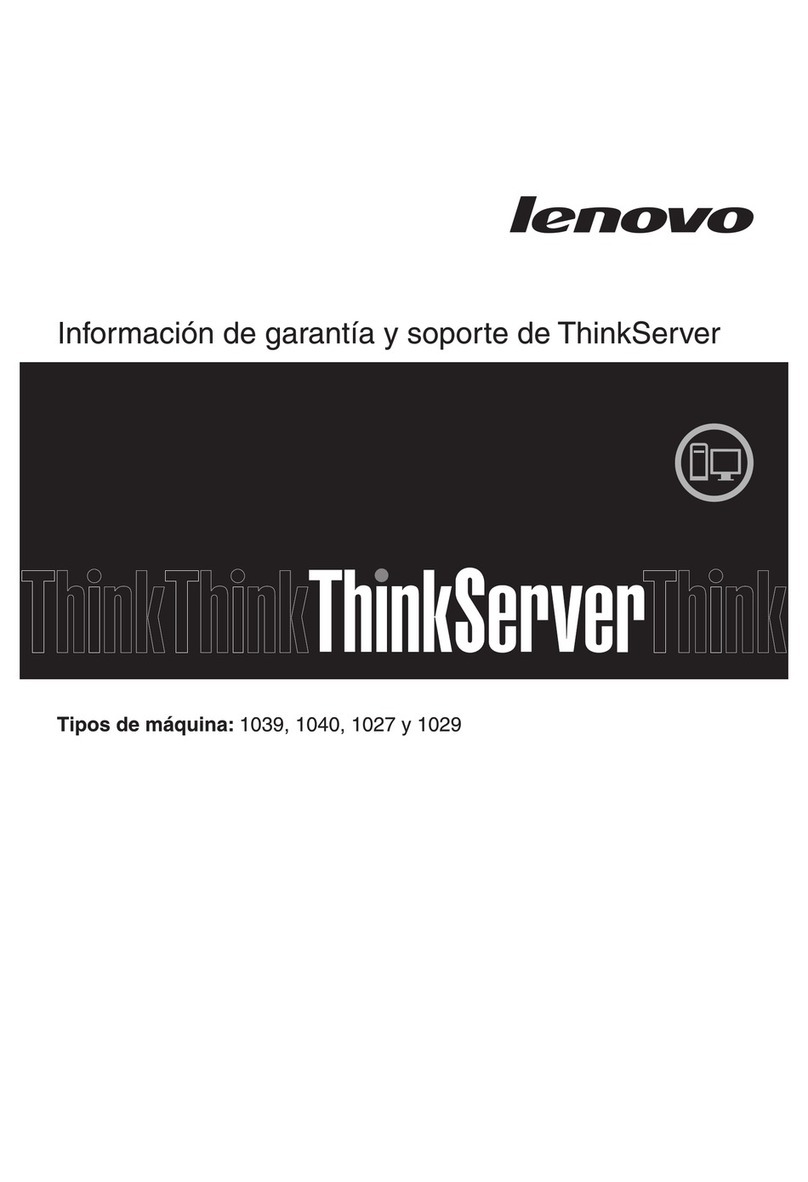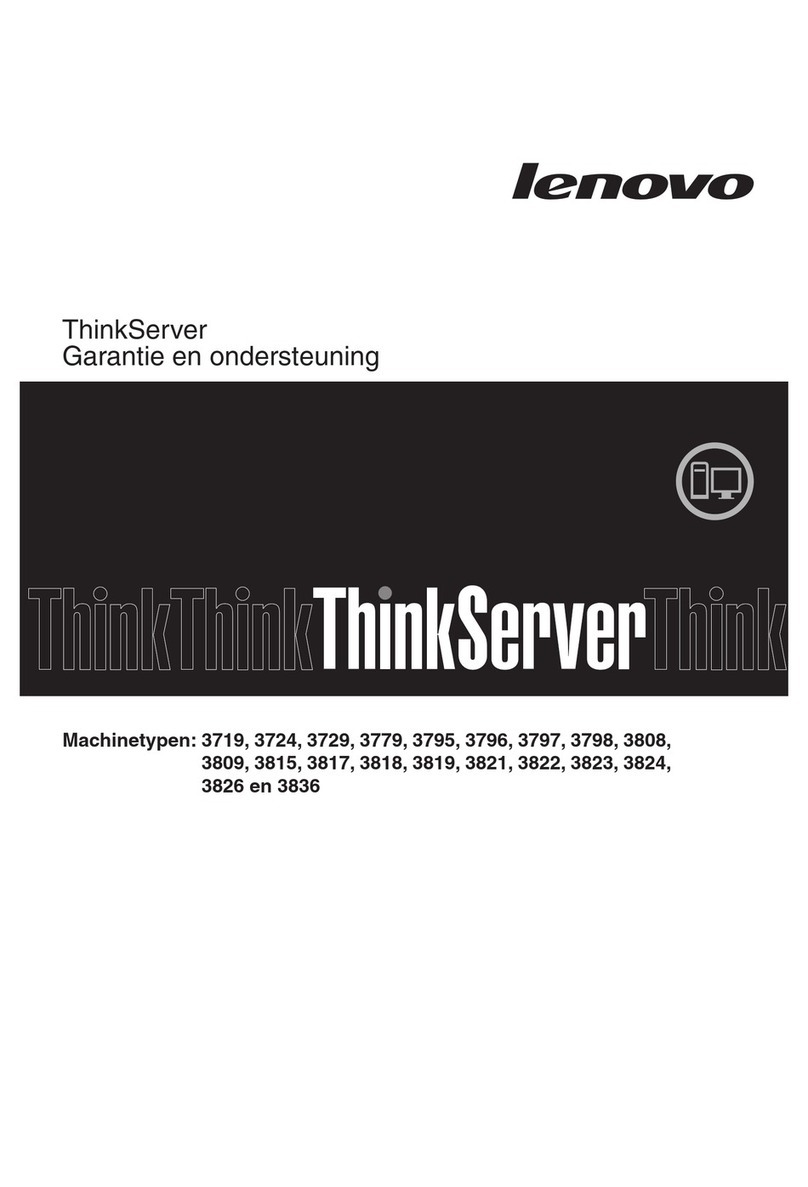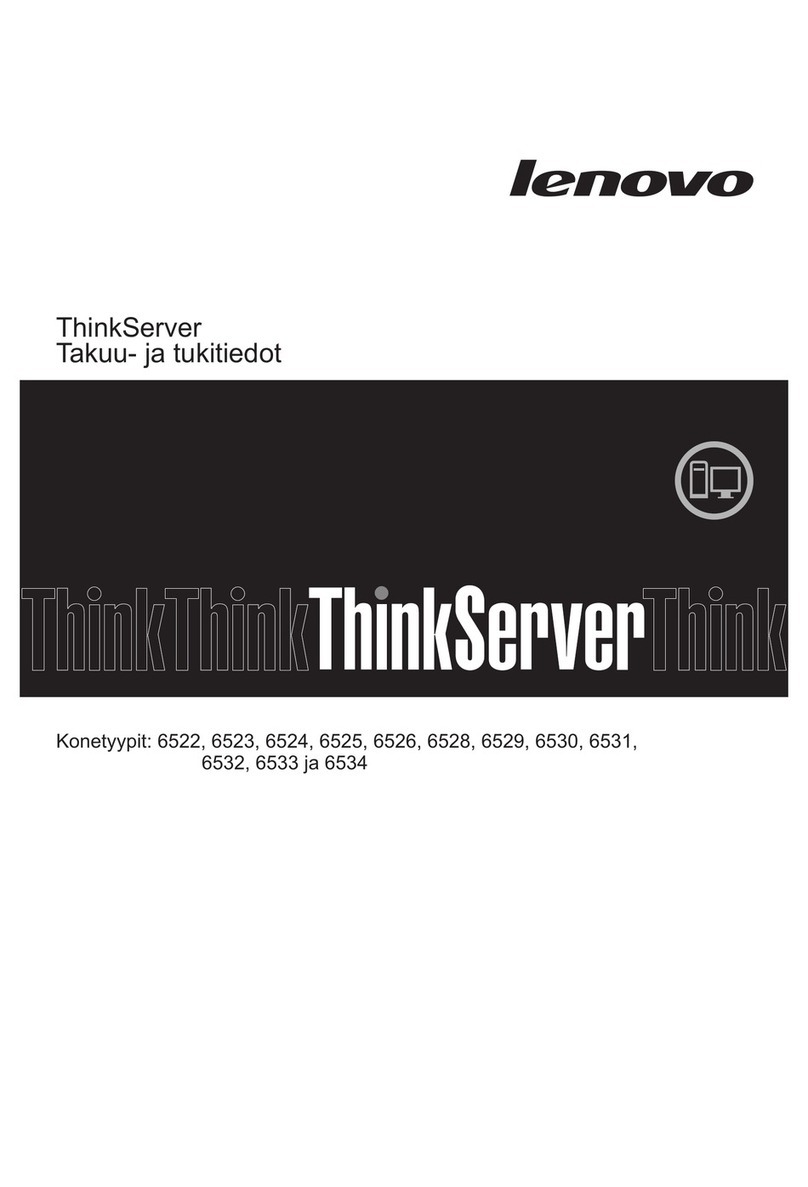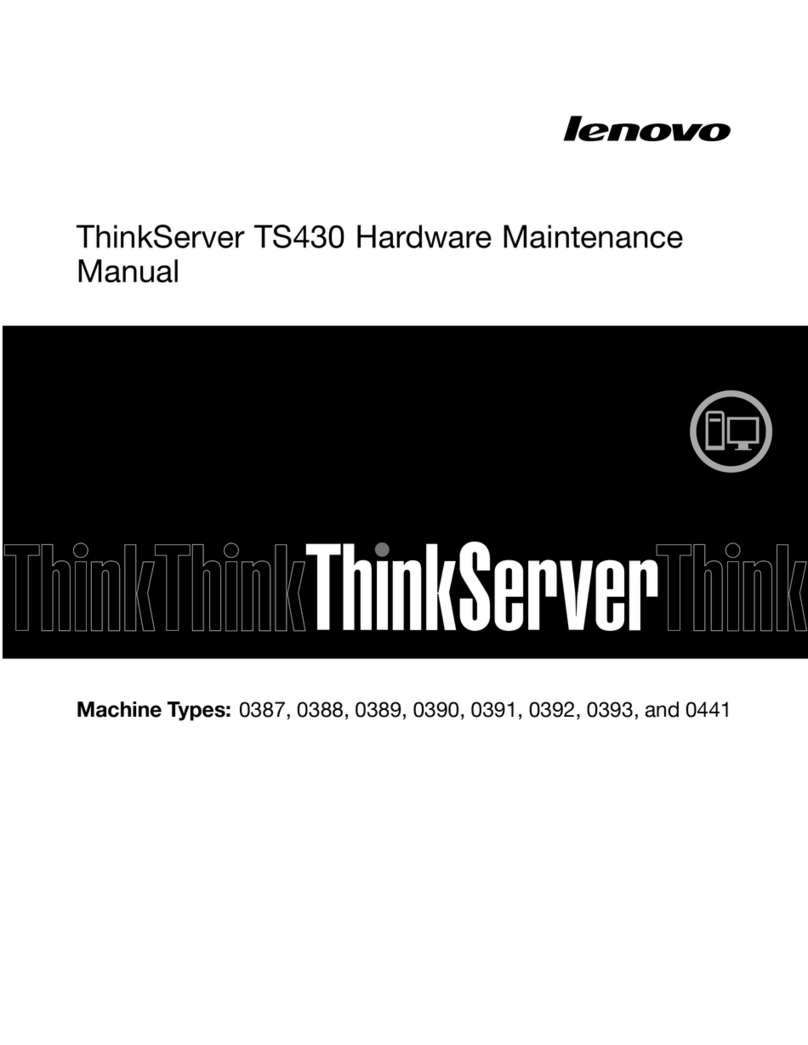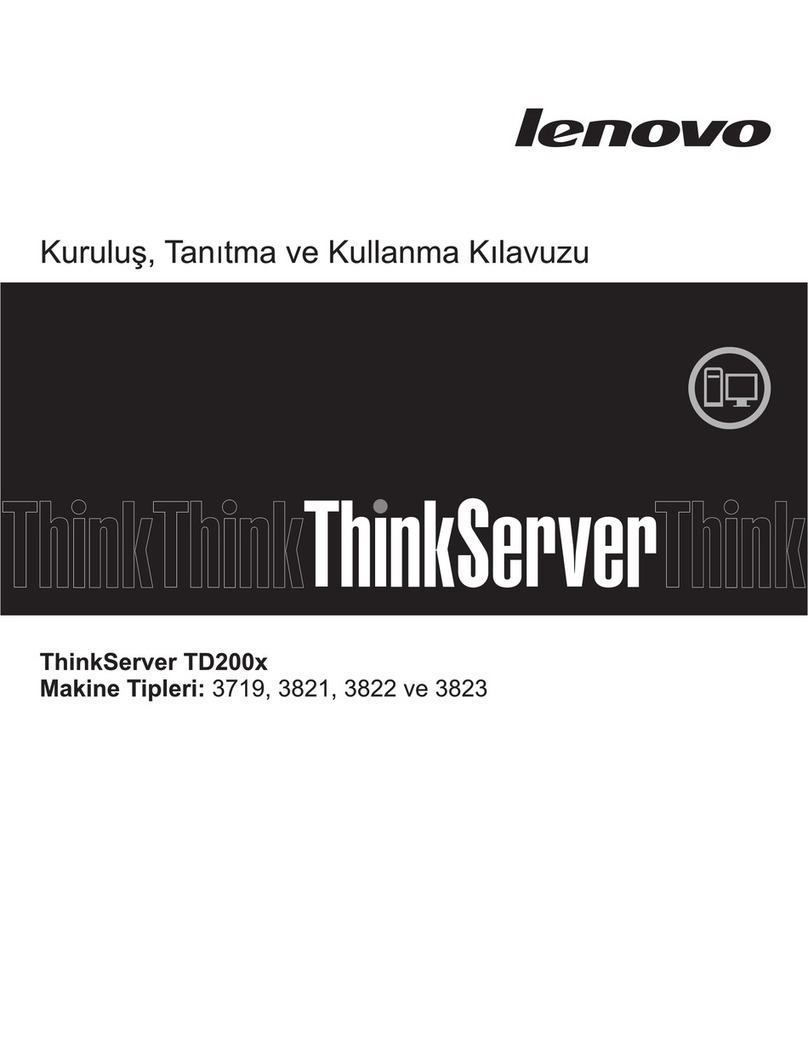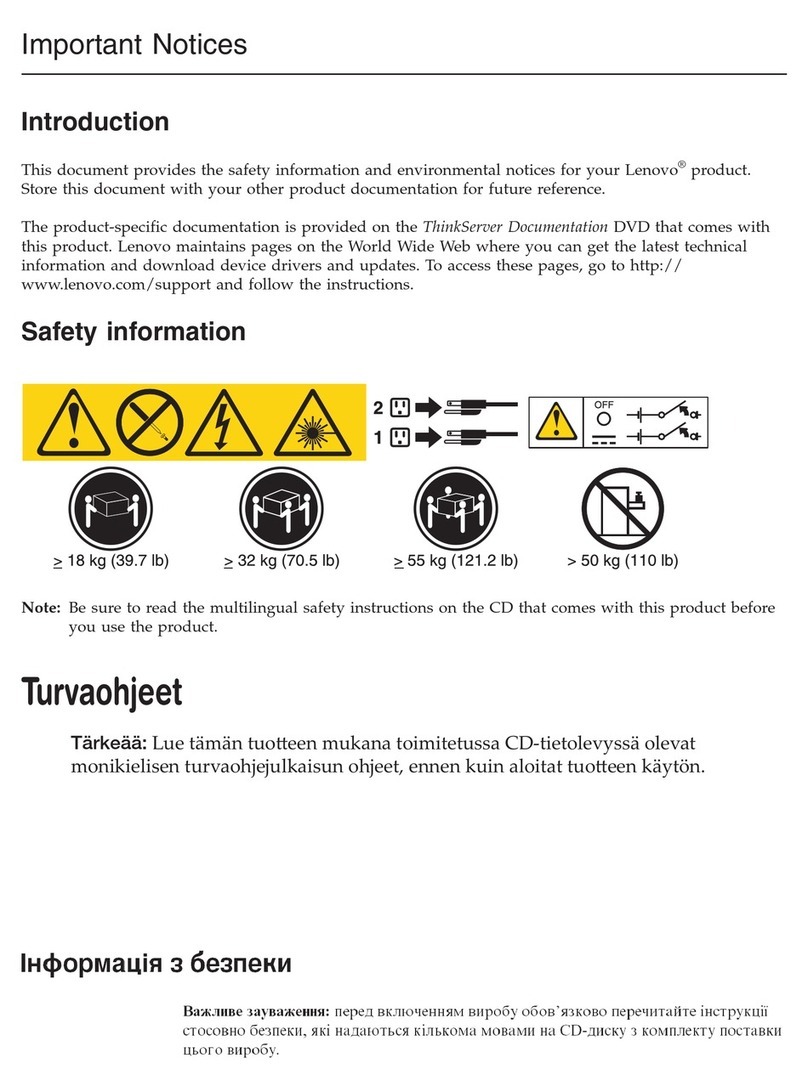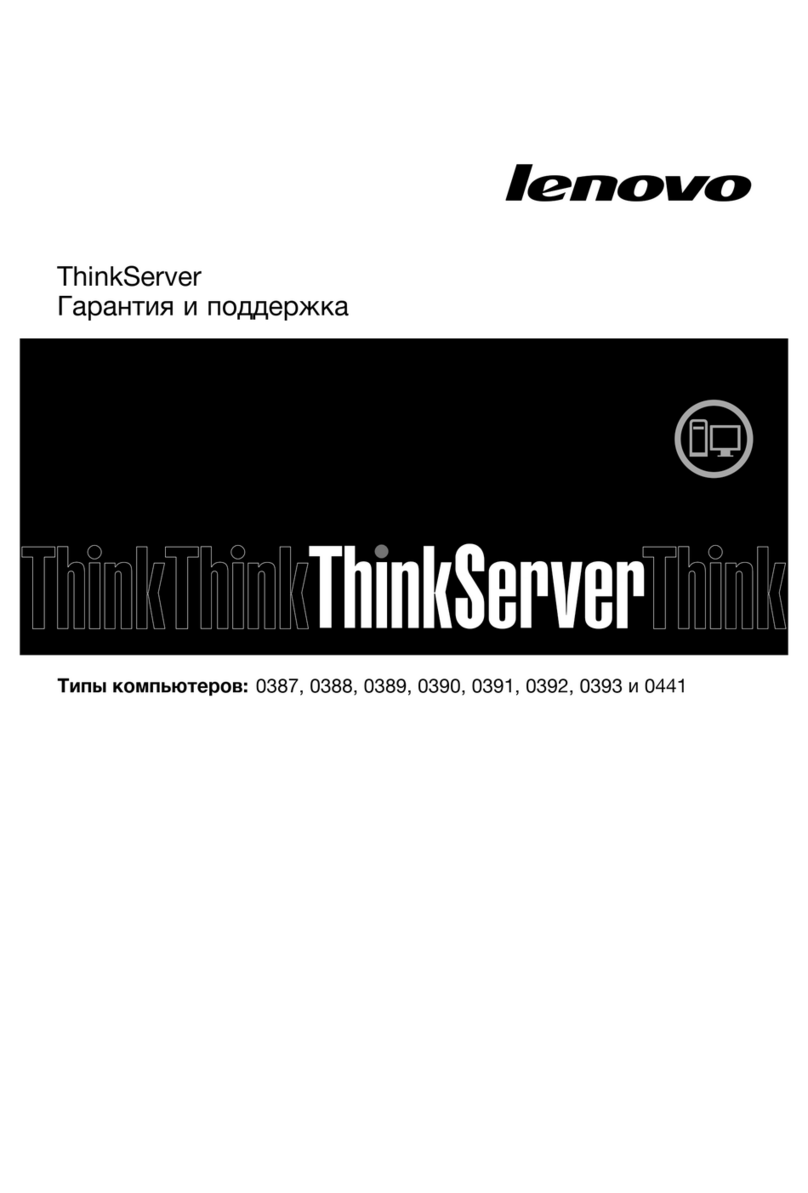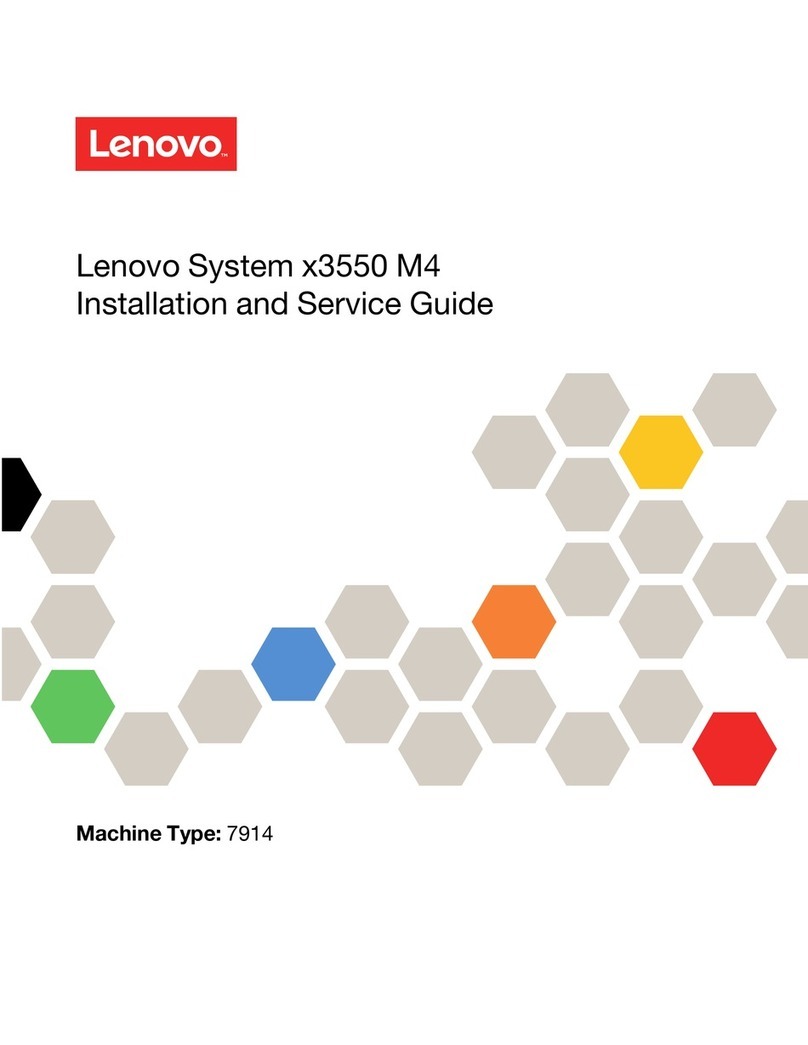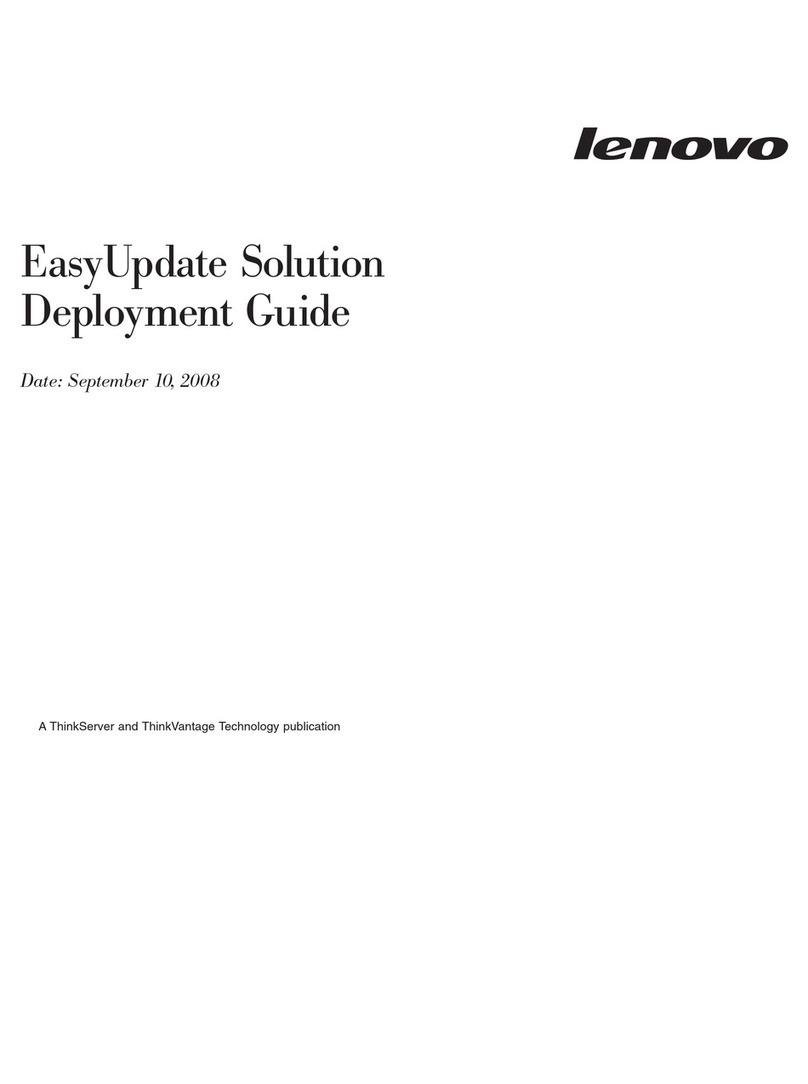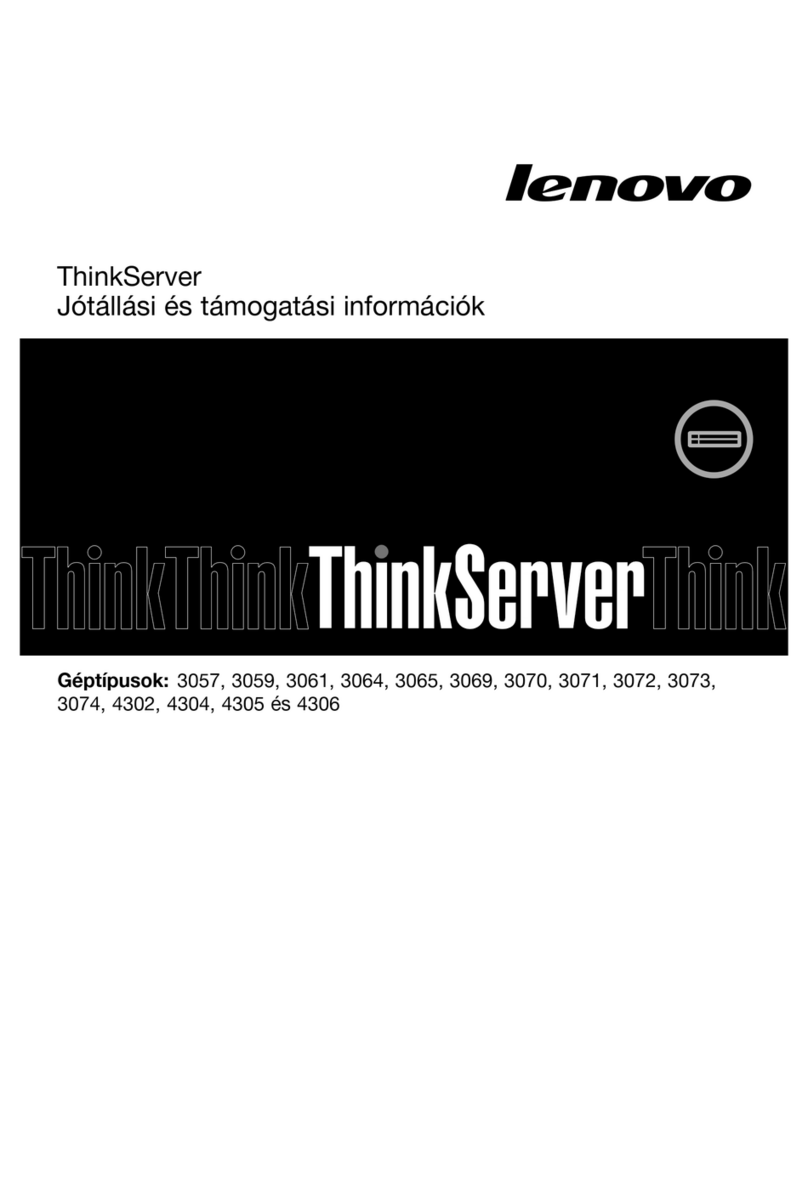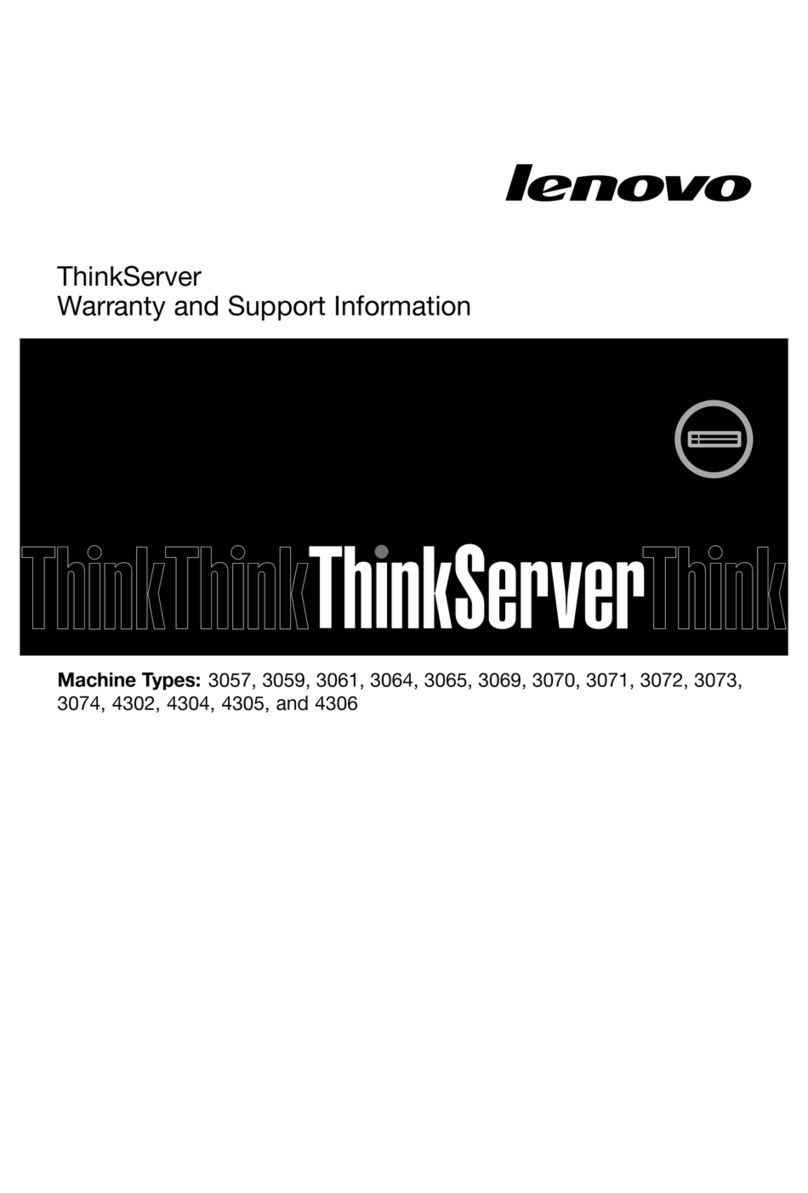Contents
Safety ...............v
Chapter 1. Introduction ........1
Notices and statements in this document .....4
Major components of the server ........5
Chapter 2. Installing optional devices ..7
Installation guidelines ...........7
System reliability guidelines ........8
Working inside the server with the power on ..8
Handling static-sensitive devices.......9
Removing the side cover ..........10
Removing the two-piece bezel ........11
Installing amemory module.........13
Installing adrive ............17
Installing aCD or DVD drive .......18
Installing atape drive ..........20
Installing ahot-swap SAS or hot-swap SATA
hard disk drive ............21
IDs for hot-swap hard disk drives ......23
Installing asimple-swap SATA hard disk drive 24
Power and signal cables for internal drives ...26
Installing an adapter ...........26
Completing the installation .........30
Reinstalling the two-piece bezel ......30
Reinstalling the side cover ........32
Connecting the cables ..........33
Updating the server configuration ......34
Chapter 3. Server controls, LEDs, and
power ...............35
Front view...............35
Rear view ...............37
Server power features ...........38
Turning on the server ..........38
Turning off the server ..........38
Chapter 4. Configuring the server ...41
Using the ThinkServer EasyStartup DVD .....41
Before you use the ThinkServer EasyStartup DVD 42
Configuring RAID ...........42
EasyStartup overview ..........43
Installing your operating system without using
EasyStartup .............44
Installing ThinkServer EasyManage software ...45
Installation requirements .........45
Installation order ...........45
Installing Windows Components on the Core
Server ...............46
Uninstalling the LANDesk Software Agent ...46
Using the Configuration/Setup Utility program ..47
Using the Boot Menu program ........47
Enabling the Broadcom NetXtreme Gigabit Ethernet
Boot Agent ..............47
Configuring the Broadcom NetXtreme Gigabit
Ethernet controller ............48
LSI Configuration Utility program.......48
Chapter 5. Solving problems .....51
Diagnostic tools overview .........51
POST beep codes ............51
POST error codes ............52
Troubleshooting tables...........62
CD or DVD drive problems ........63
Diskette drive problems .........64
General problems ...........64
Hard disk drive problems ........64
Intermittent problems ..........65
Keyboard, mouse, or pointing-device problems 66
Memory problems ...........67
Microprocessor problems .........68
Monitor problems ...........68
Optional-device problems ........70
Power problems ............71
Serial-device problems..........72
EasyStartup problems ..........72
Software problems ...........73
Universal Serial Bus (USB) device problems ..74
System-board LEDs............75
Appendix A. Getting help and technical
assistance .............77
Before you call .............77
Using the documentation ..........77
Getting help and information from the World Wide
Web .................78
Calling for service ............78
Using other services ...........79
Purchasing additional services ........79
Lenovo Taiwan product service........79
Appendix B. Notices .........81
Trademarks ..............82
Important notes .............82
Waste electrical and electronic equipment (WEEE)
notices ................83
Recycling statements for Japan ........84
Battery return program ..........85
German Ordinance for Work gloss statement ...86
Electronic emissions notices .........86
Federal Communications Commission (FCC)
statement ..............86
Industry Canada Class Aemission compliance
statement ..............86
Avis de conformité àla réglementation
d'Industrie Canada ...........87
Australia and New Zealand Class Astatement .87
United Kingdom telecommunications safety
requirement .............87
©Lenovo 2008, 2009. Portions ©IBM Corp. 2008. iii