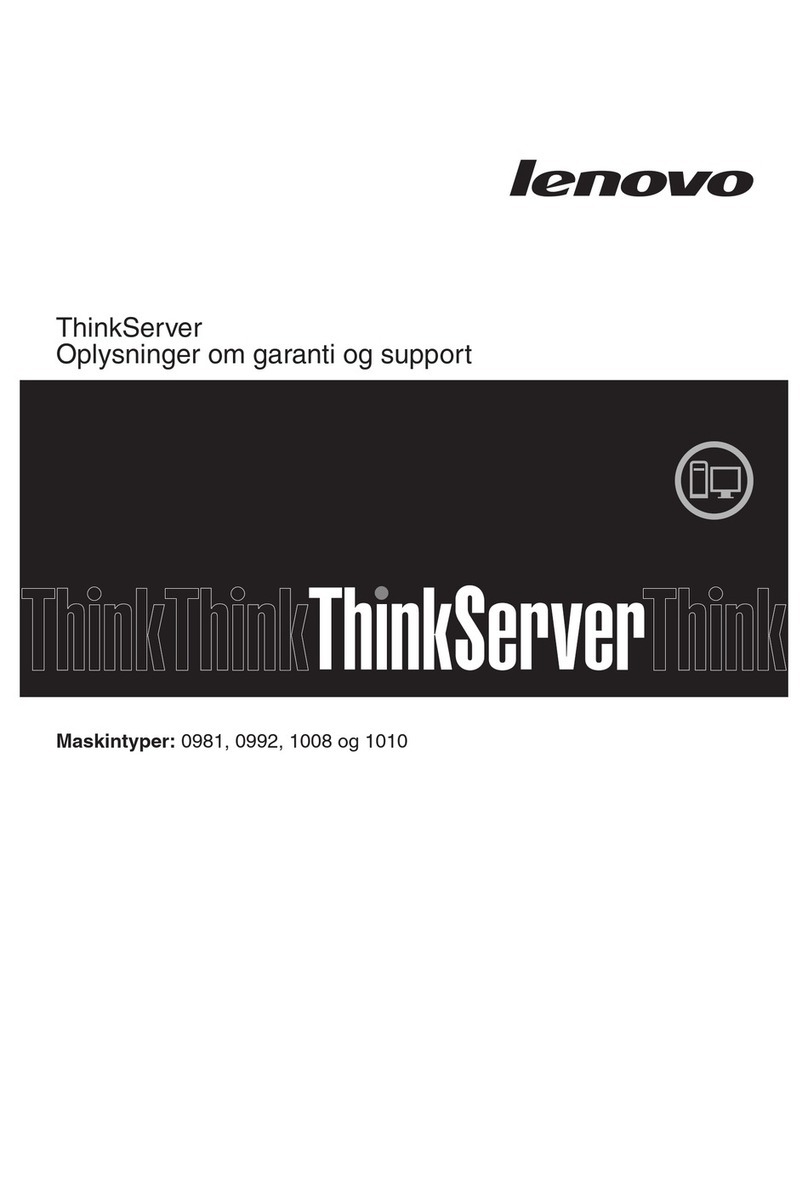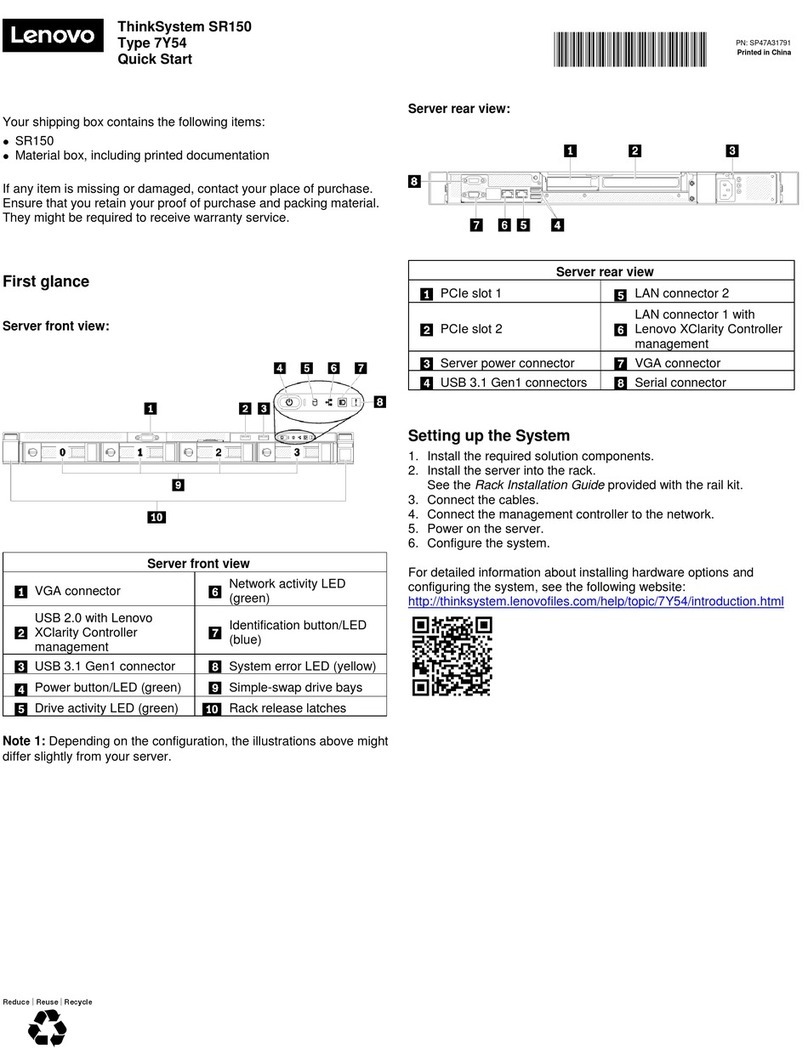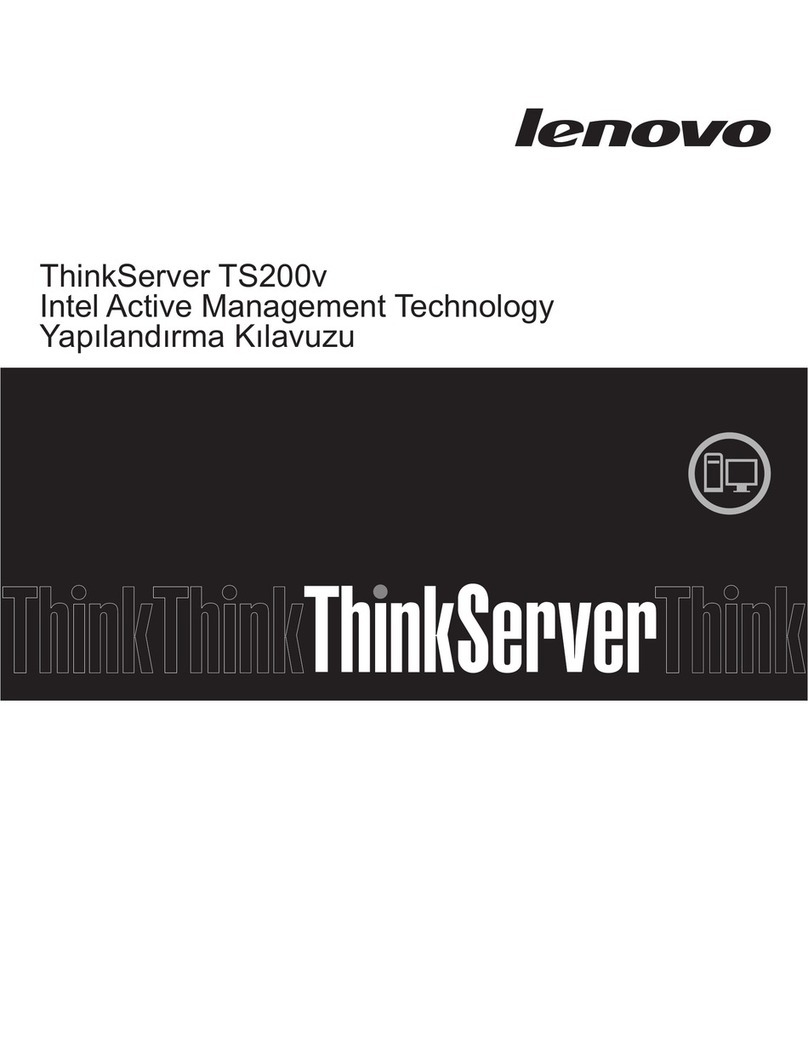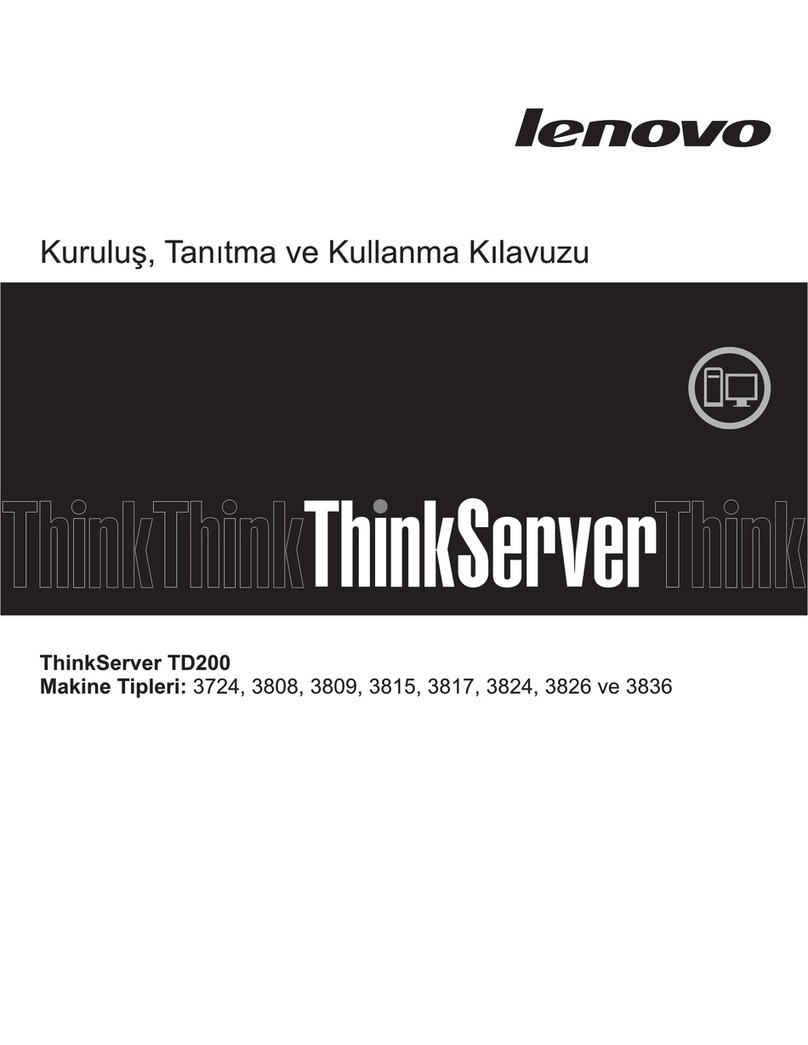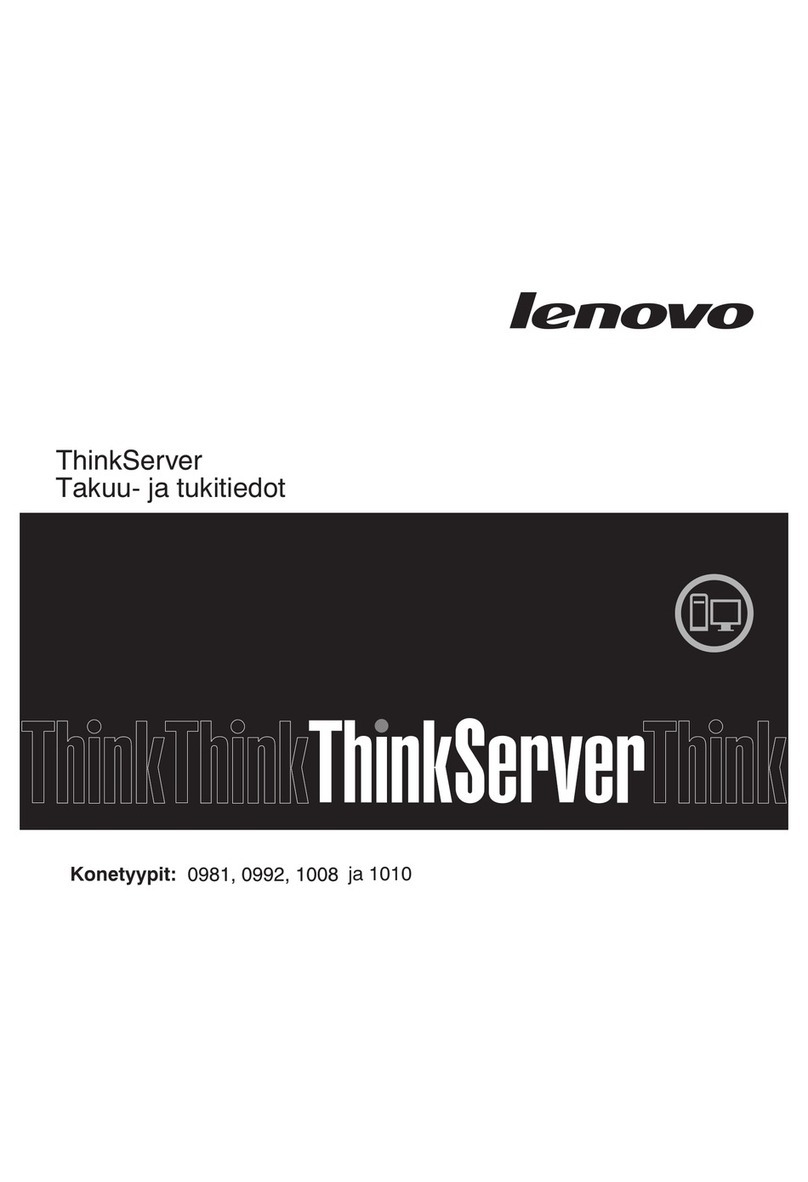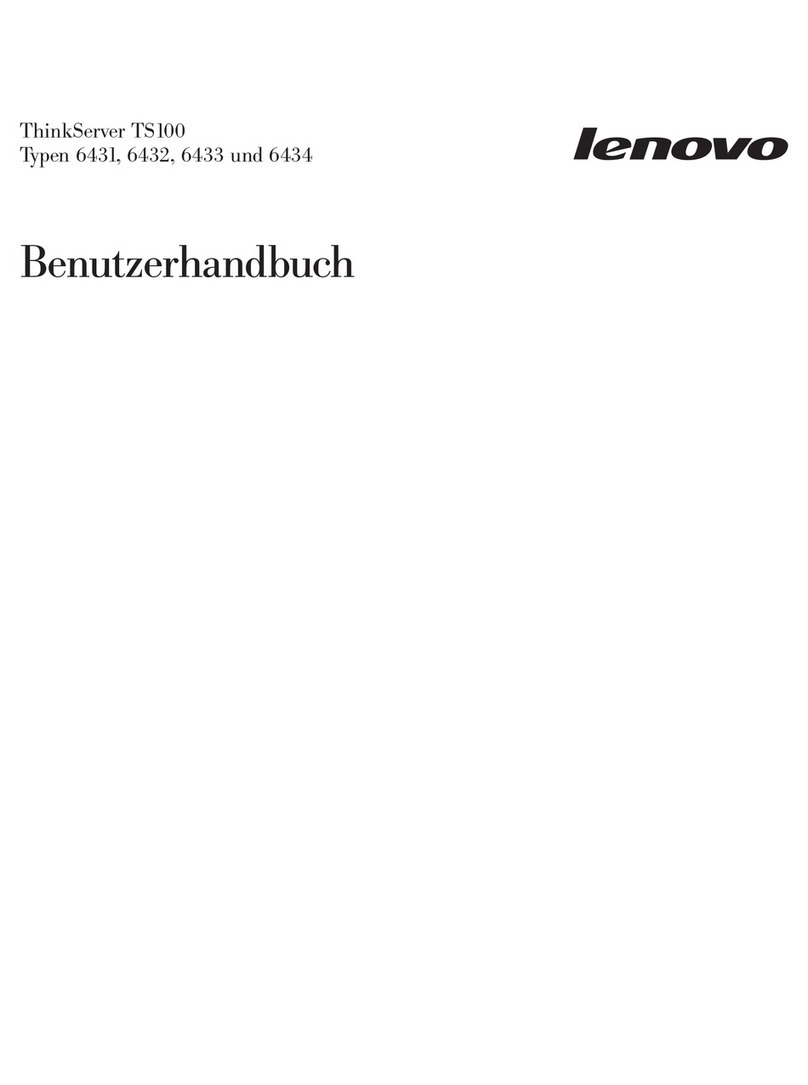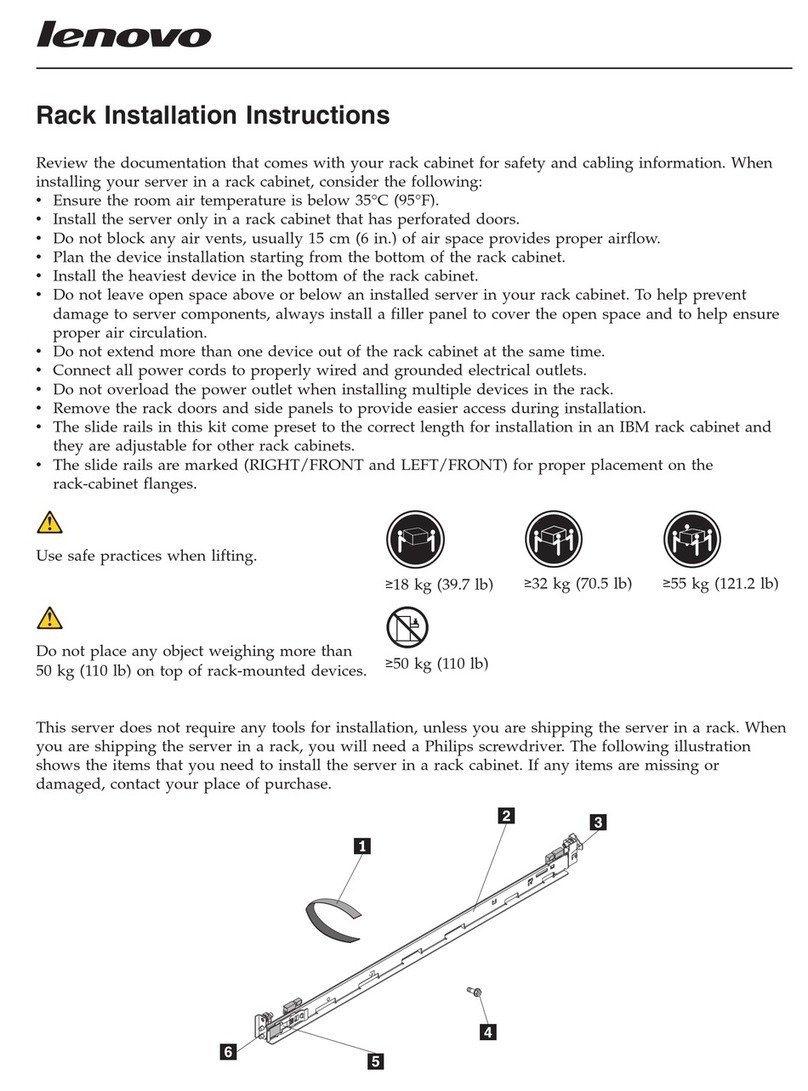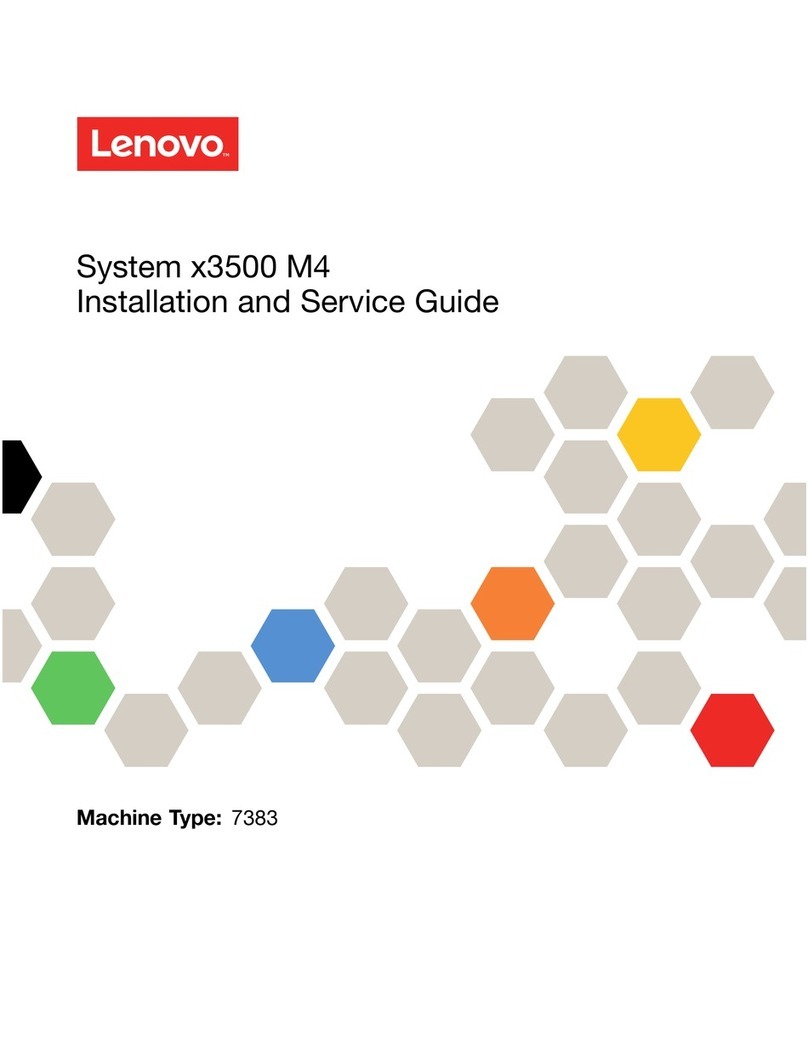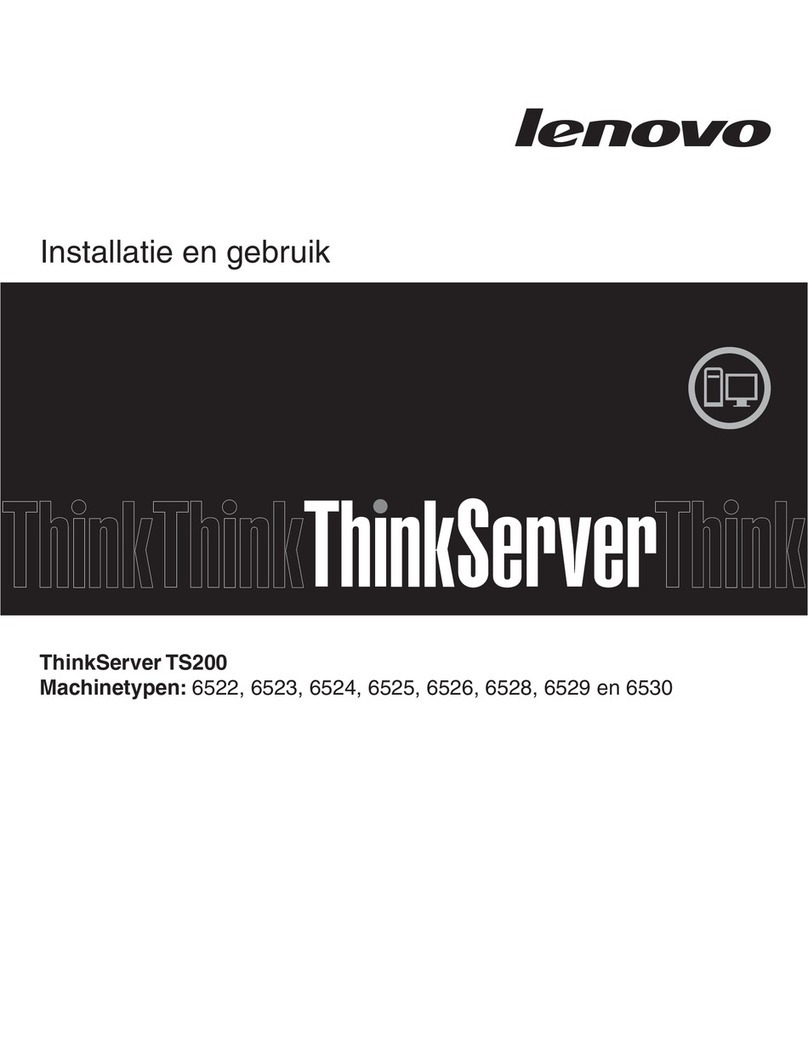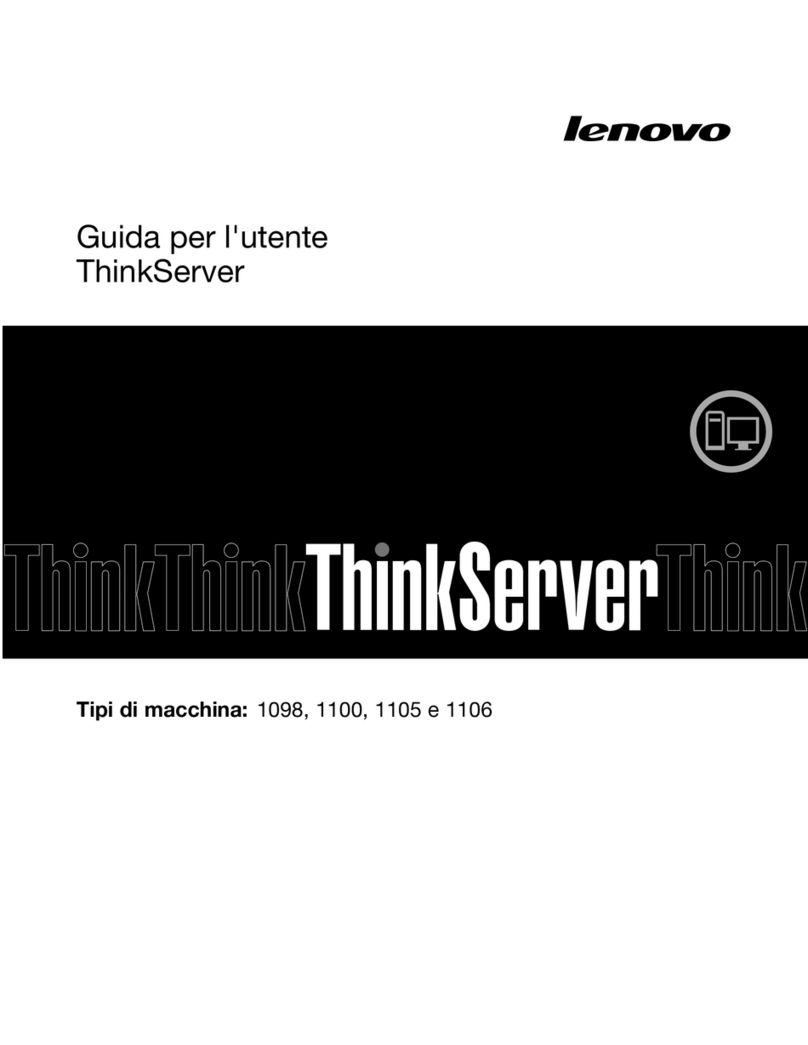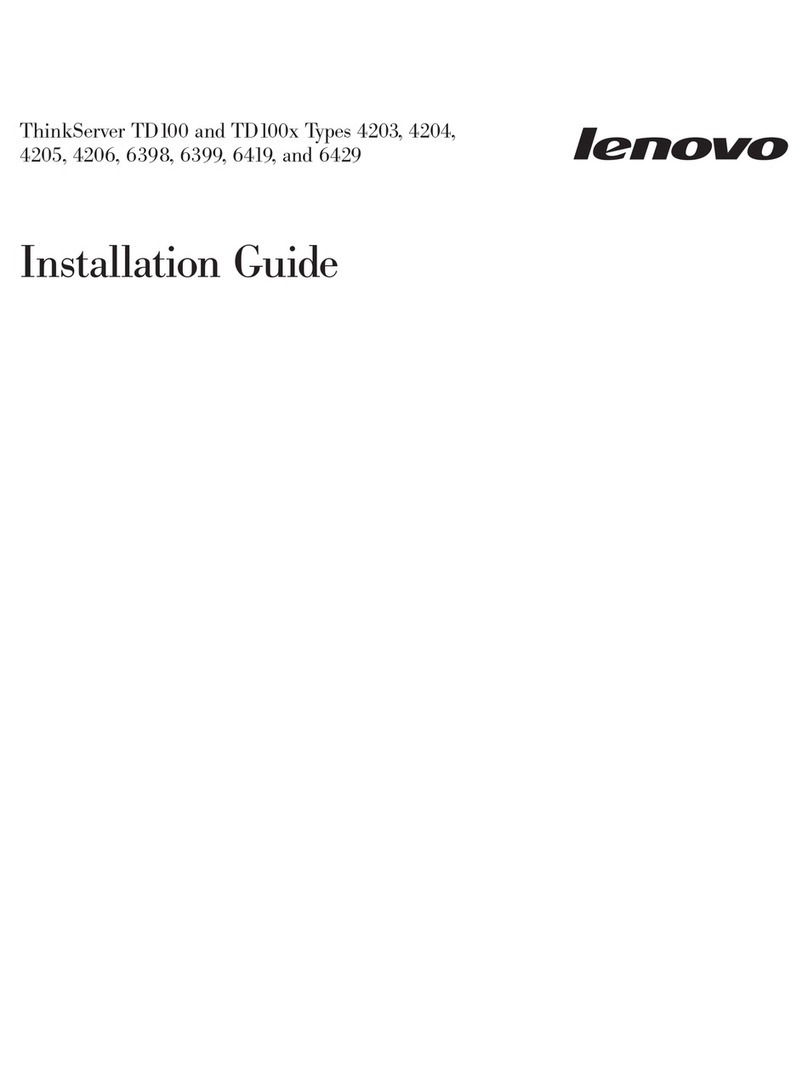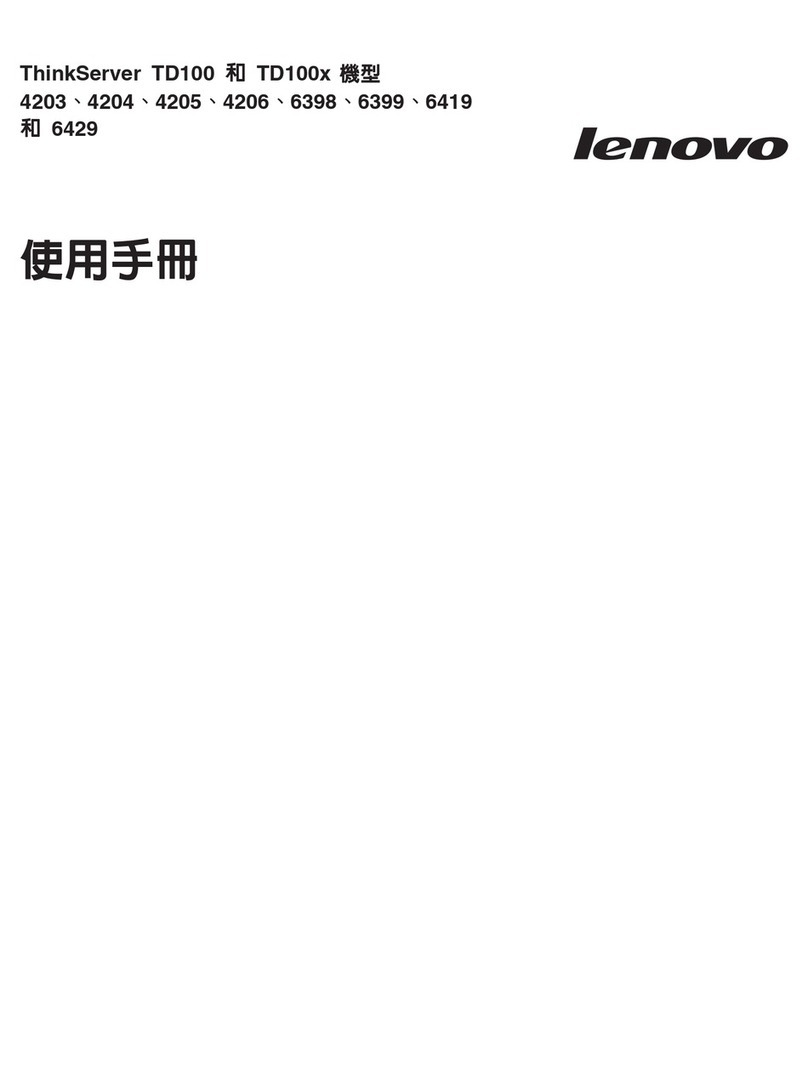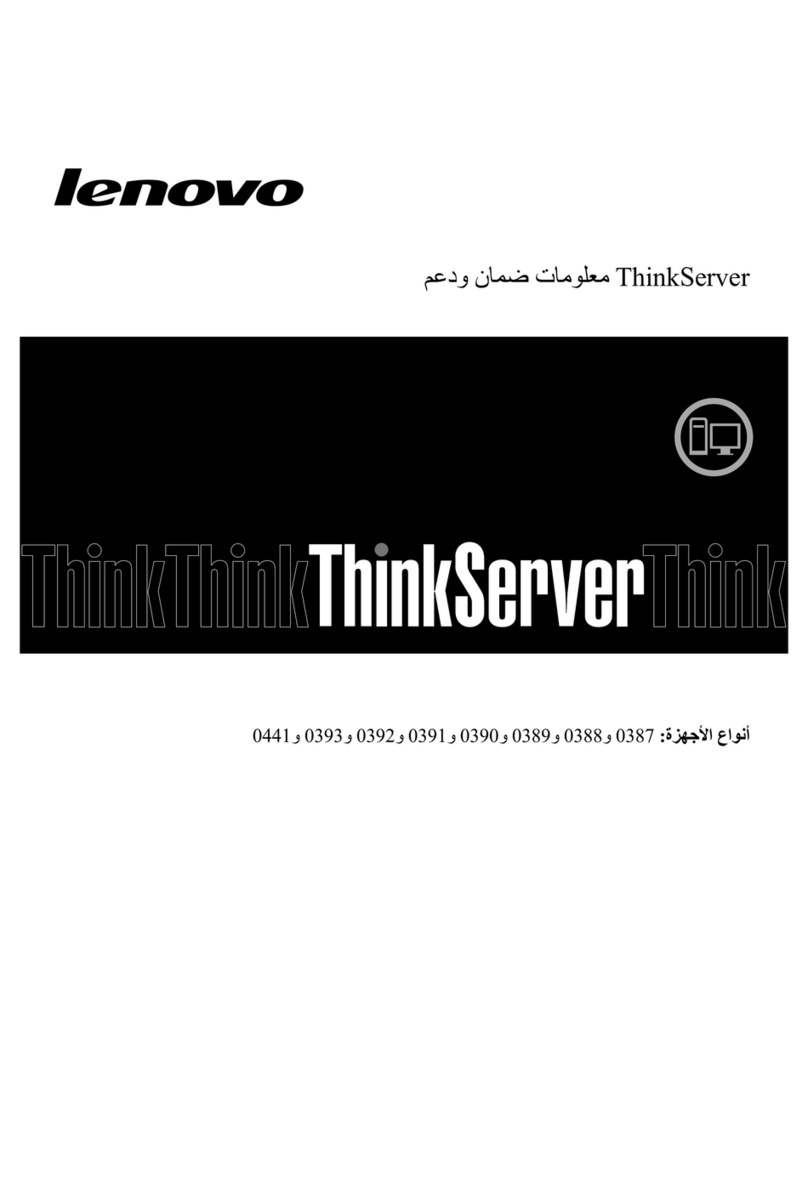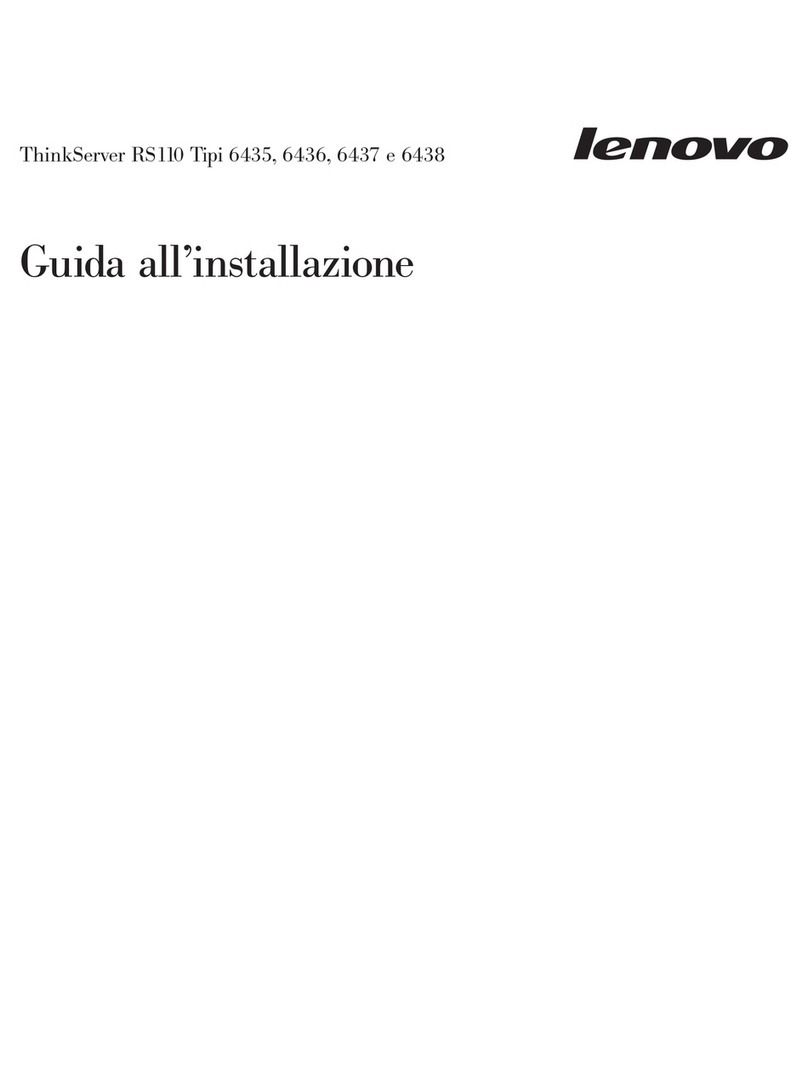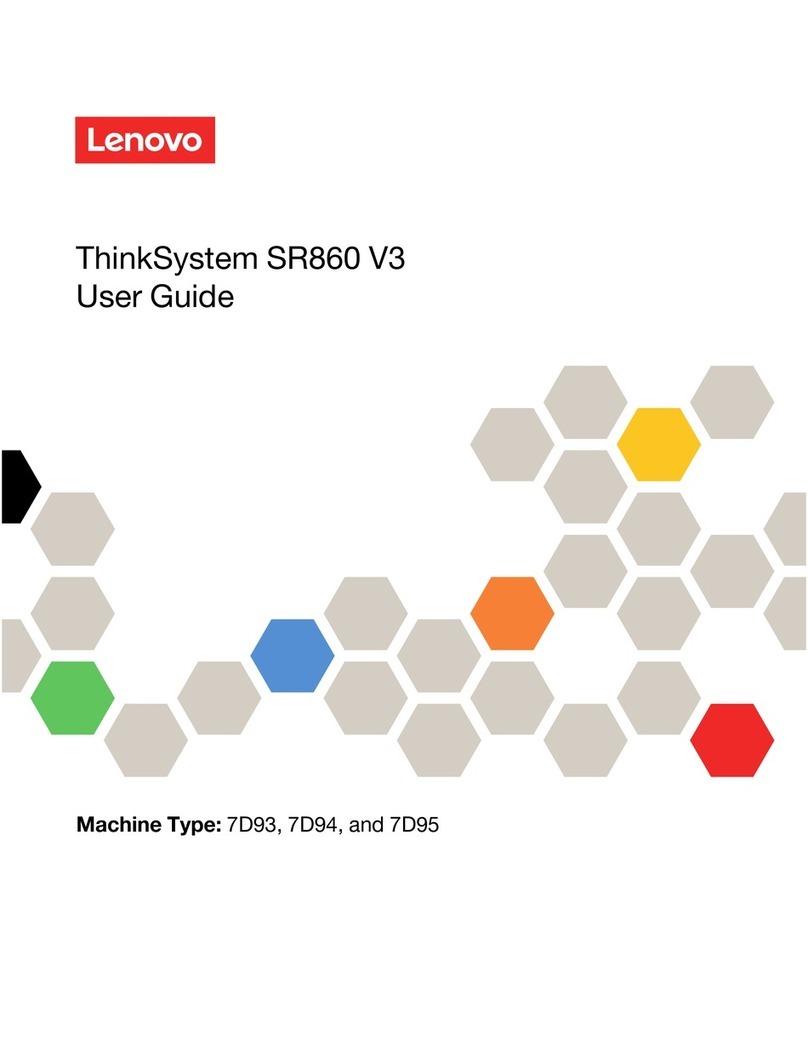Contents
Contents . . . . . . . . . . . . . . . . . i
afety . . . . . . . . . . . . . . . . . . iii
Safety ins ection checklist . . . . . . . . . . . iv
Chapter 1. Introduction . . . . . . . . . 1
Features. . . . . . . . . . . . . . . . . . . 1
Tech Ti s . . . . . . . . . . . . . . . . . . 3
Security advisories . . . . . . . . . . . . . . 3
S ecifications . . . . . . . . . . . . . . . . 4
Technical s ecifications . . . . . . . . . . . 5
Mechanical s ecifications . . . . . . . . . 10
Environmental s ecifications . . . . . . . . 11
Management o tions. . . . . . . . . . . . . 14
Chapter 2. erver components . . . . 19
Front view . . . . . . . . . . . . . . . . . 19
Rear view . . . . . . . . . . . . . . . . . 23
Side view . . . . . . . . . . . . . . . . . 25
System-board layout. . . . . . . . . . . . . 26
System-board connectors . . . . . . . . . 26
System-board switches . . . . . . . . . . 28
Server locks . . . . . . . . . . . . . . . . 30
System LEDs and diagnostics dis lay . . . . . . 31
Troubleshooting by system LEDs and diagnostics
dis lay . . . . . . . . . . . . . . . . . . 31
Drive LEDs . . . . . . . . . . . . . . . 31
Front o erator anel LEDs . . . . . . . . . 32
Rear system LEDs . . . . . . . . . . . . 34
Power su ly LEDs . . . . . . . . . . . 36
System-board LEDs . . . . . . . . . . . 37
XCC system management ort LEDs. . . . . 38
External Diagnostics Handset . . . . . . . 39
Chapter 3. Parts listing . . . . . . . . 45
Power cords . . . . . . . . . . . . . . . . 48
Chapter 4. Unboxing and setup . . . . 49
Server ackage contents . . . . . . . . . . . 49
Identify the server and access the Lenovo XClarity
Controller . . . . . . . . . . . . . . . . . 49
Server setu checklist . . . . . . . . . . . . 51
Chapter 5. ystem configuration . . . 55
Set the network connection for the Lenovo XClarity
Controller . . . . . . . . . . . . . . . . . 55
Set front USB ort for Lenovo XClarity Controller
connection. . . . . . . . . . . . . . . . . 56
U date the firmware . . . . . . . . . . . . . 57
Configure the firmware . . . . . . . . . . . . 60
Memory module configuration . . . . . . . . . 61
Enable Software Guard Extensions (SGX). . . . . 62
RAID configuration . . . . . . . . . . . . . 62
De loy the o erating system. . . . . . . . . . 63
Back u the server configuration . . . . . . . . 64
Appendix A. Getting help and
technical assistance . . . . . . . . . . 65
Before you call . . . . . . . . . . . . . . . 65
Collecting service data . . . . . . . . . . . . 66
Contacting Su ort . . . . . . . . . . . . . 67
Appendix B. Documents and
supports . . . . . . . . . . . . . . . . 69
Documents download . . . . . . . . . . . . 69
Su ort websites . . . . . . . . . . . . . . 69
Appendix C. Notices. . . . . . . . . . 71
Trademarks . . . . . . . . . . . . . . . . 72
Im ortant notes . . . . . . . . . . . . . . . 72
Electronic emission notices . . . . . . . . . . 72
Taiwan Region BSMI RoHS declaration . . . . . 73
Taiwan Region im ort and ex ort contact
information . . . . . . . . . . . . . . . . 73
© Co yright Lenovo 2023 i