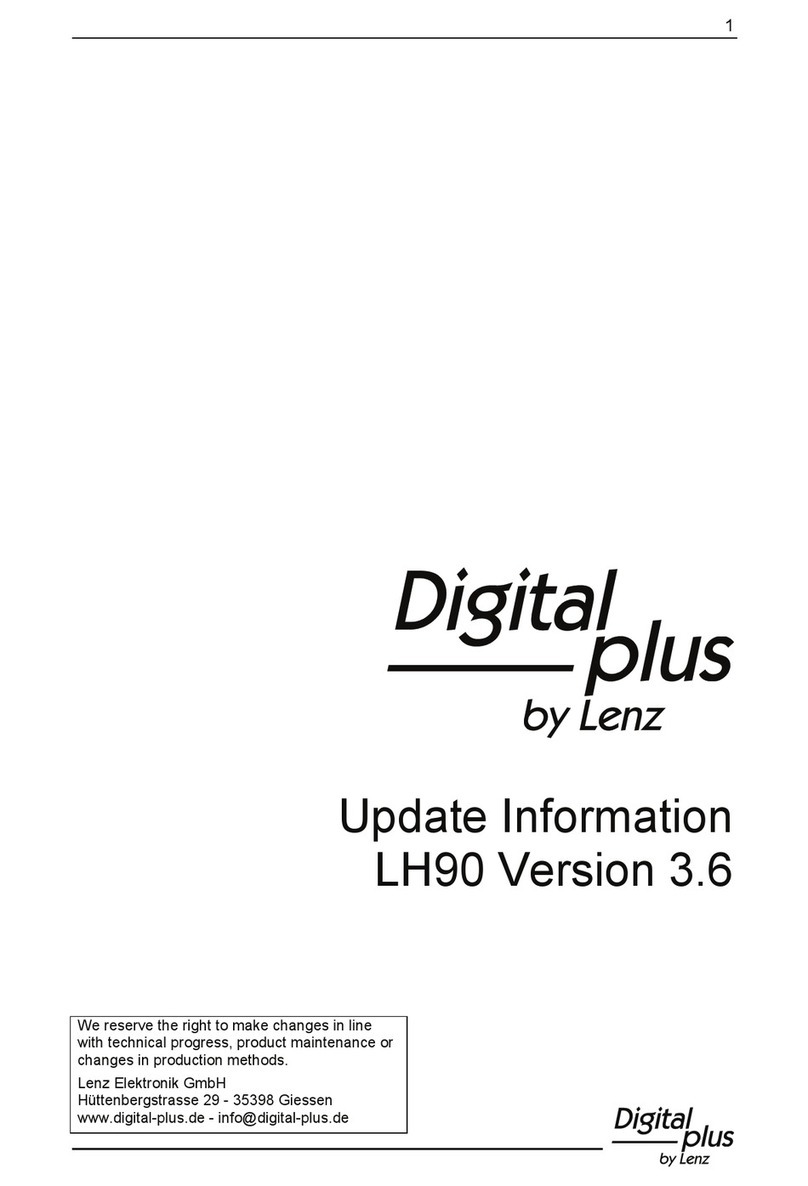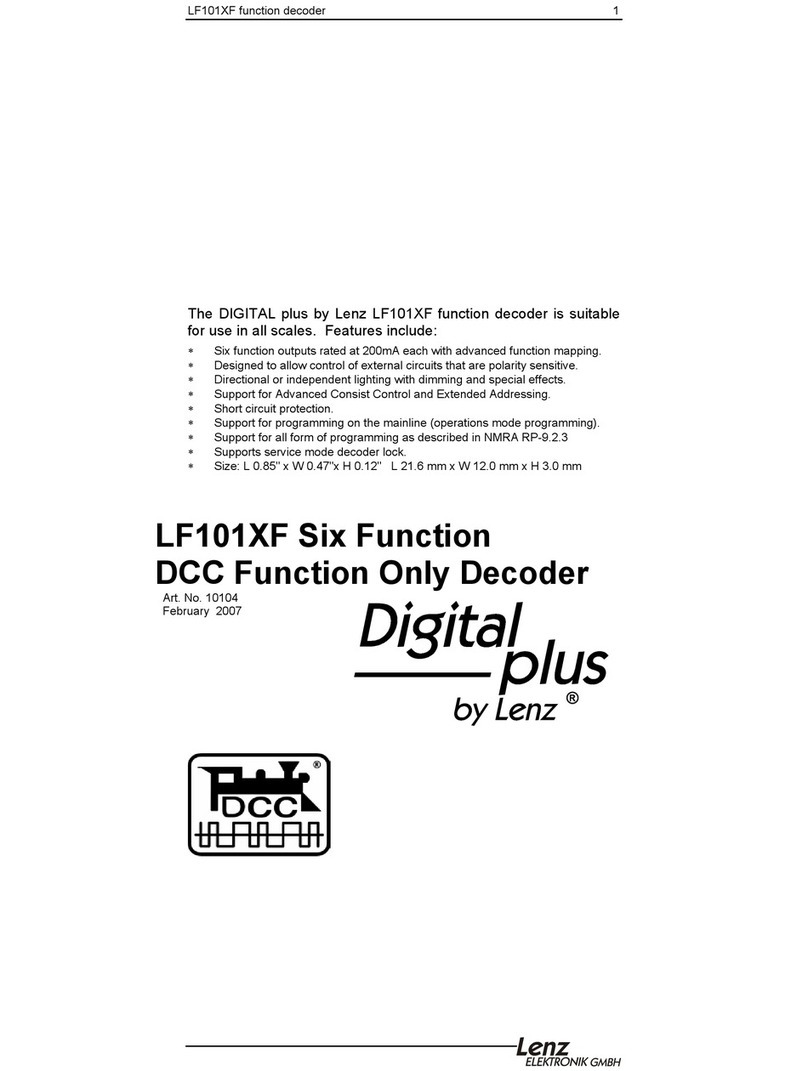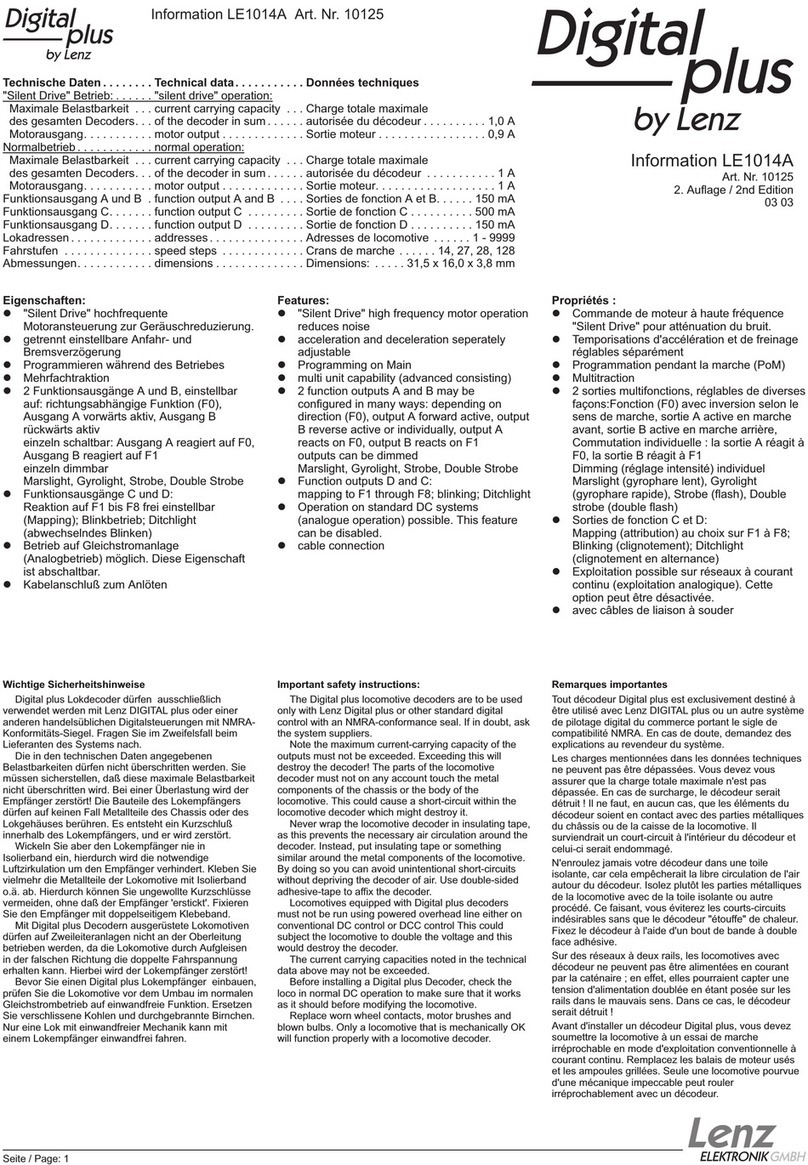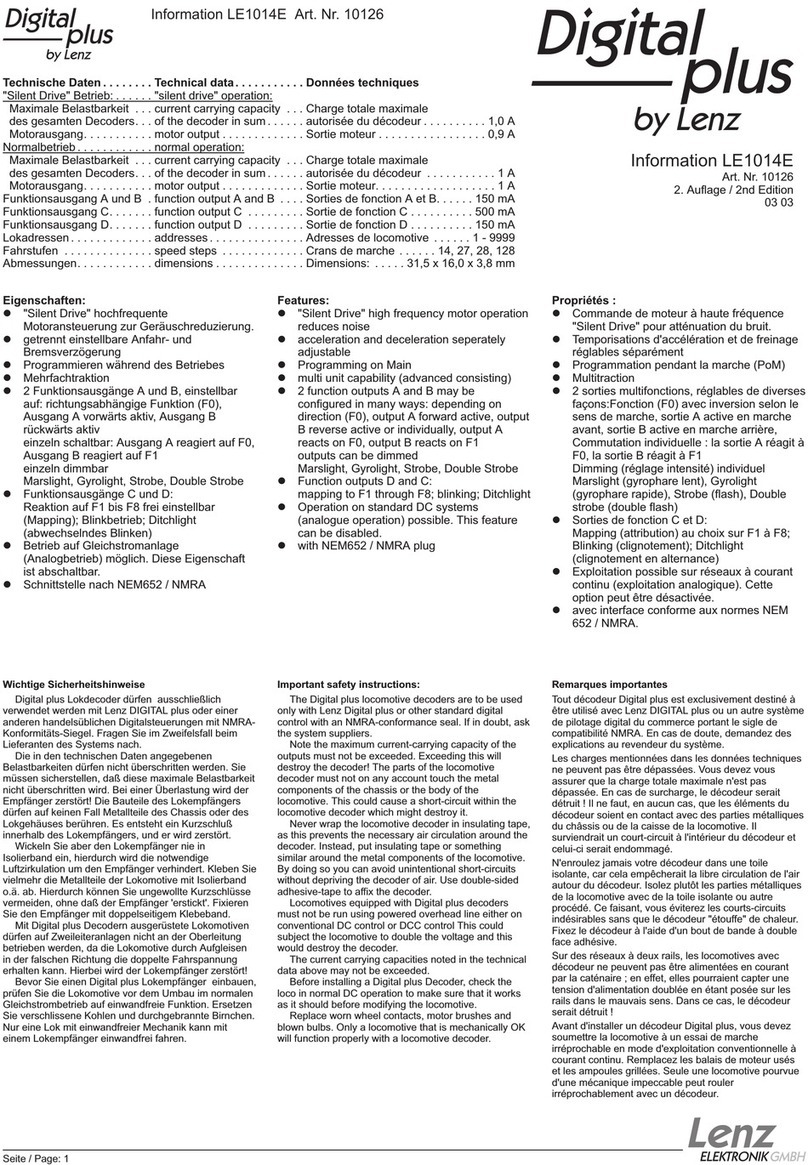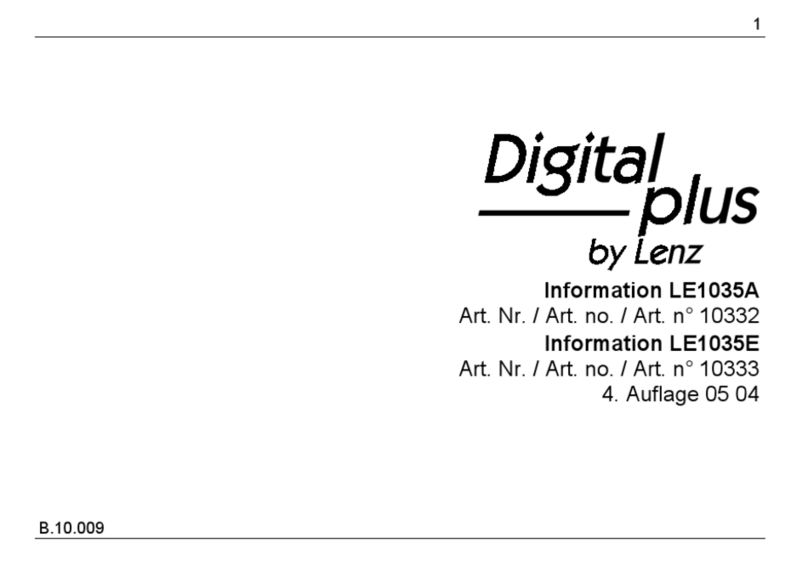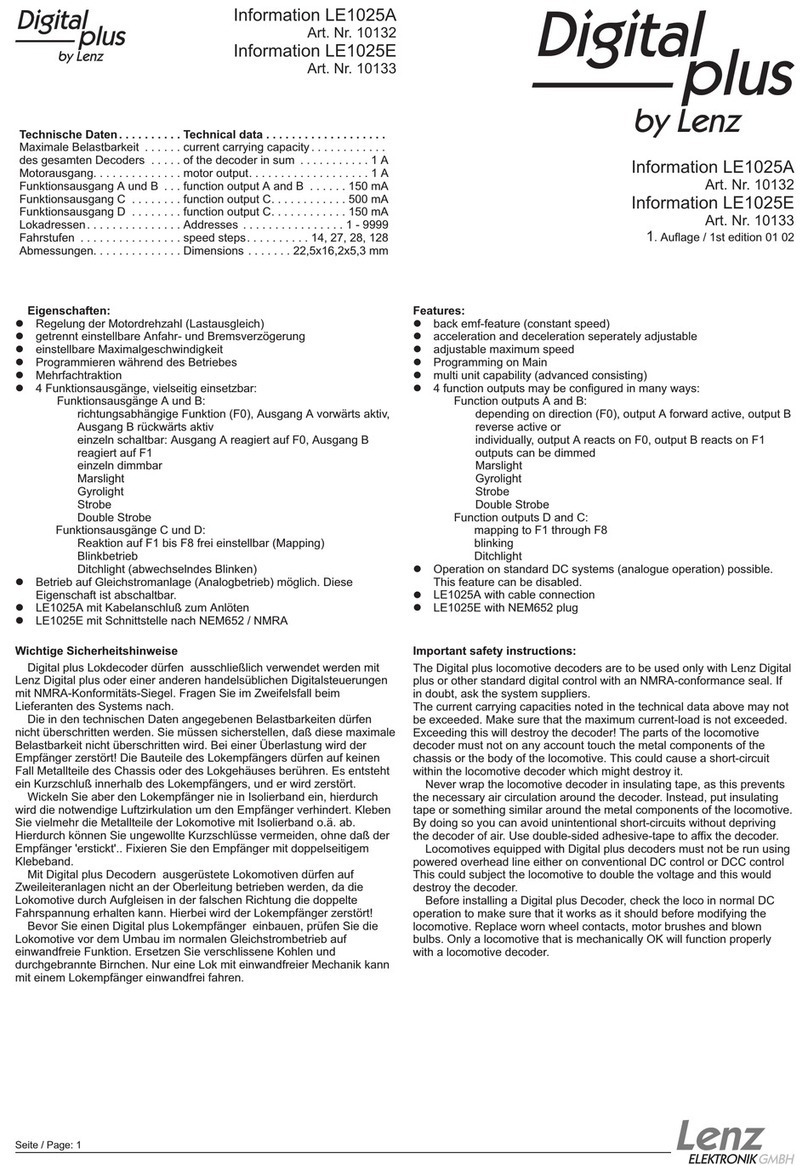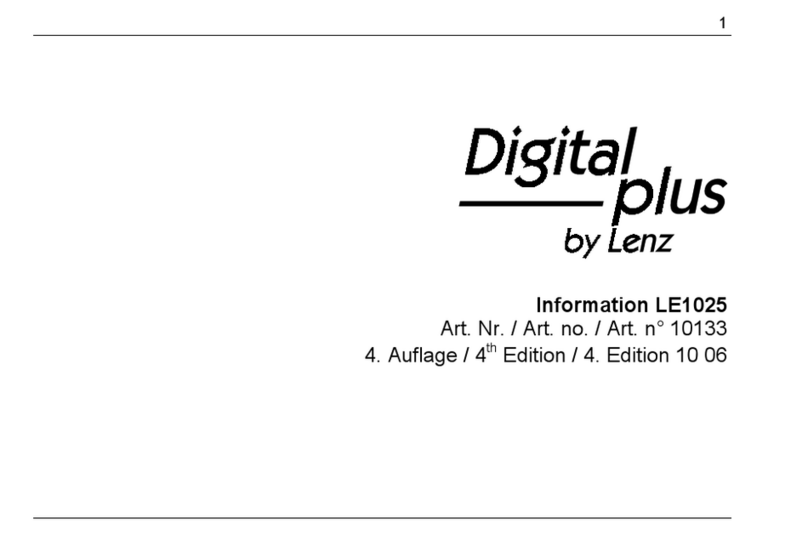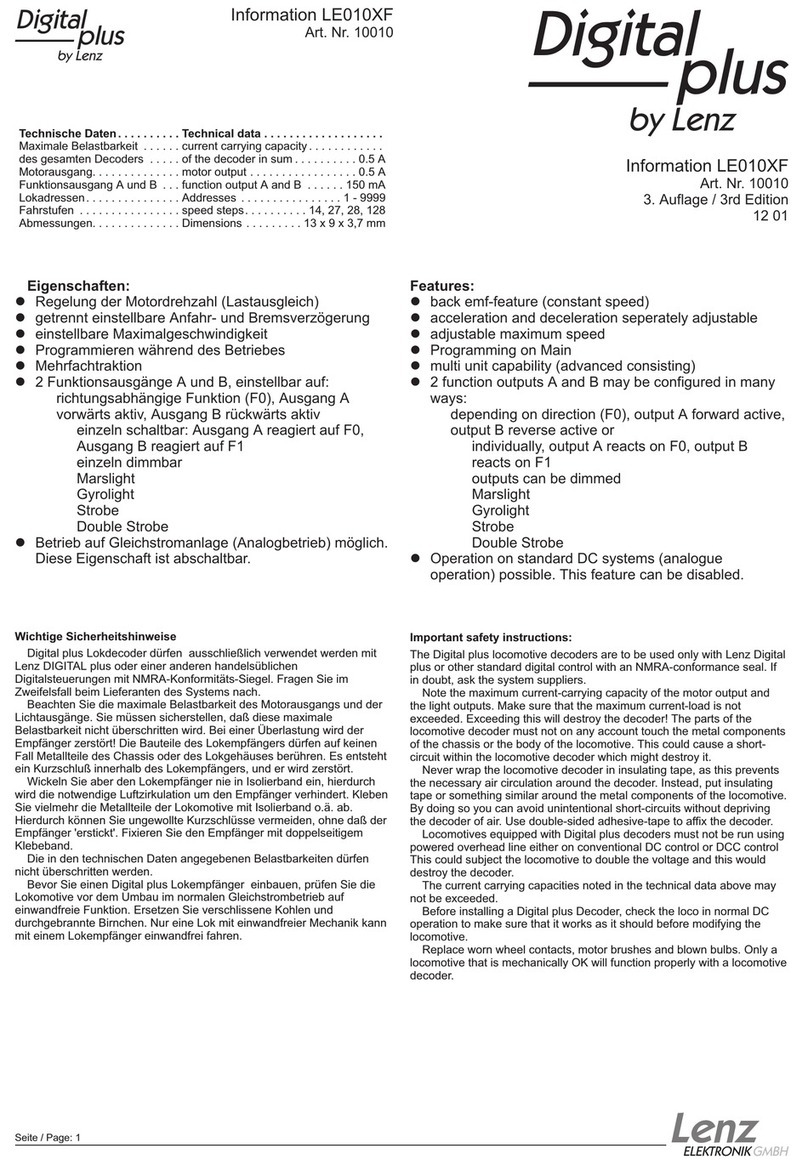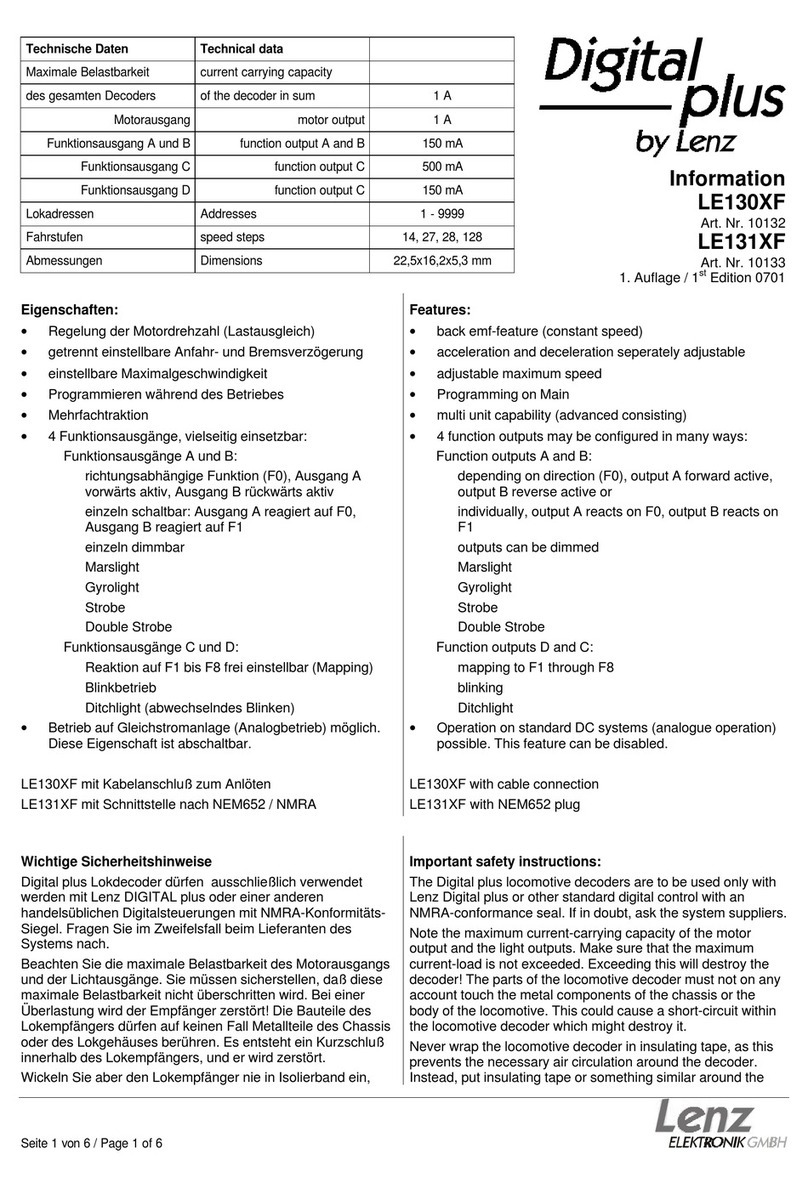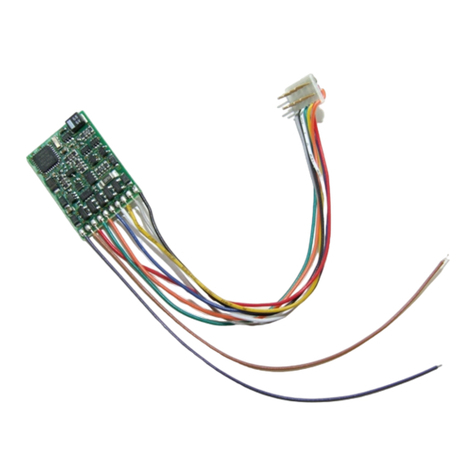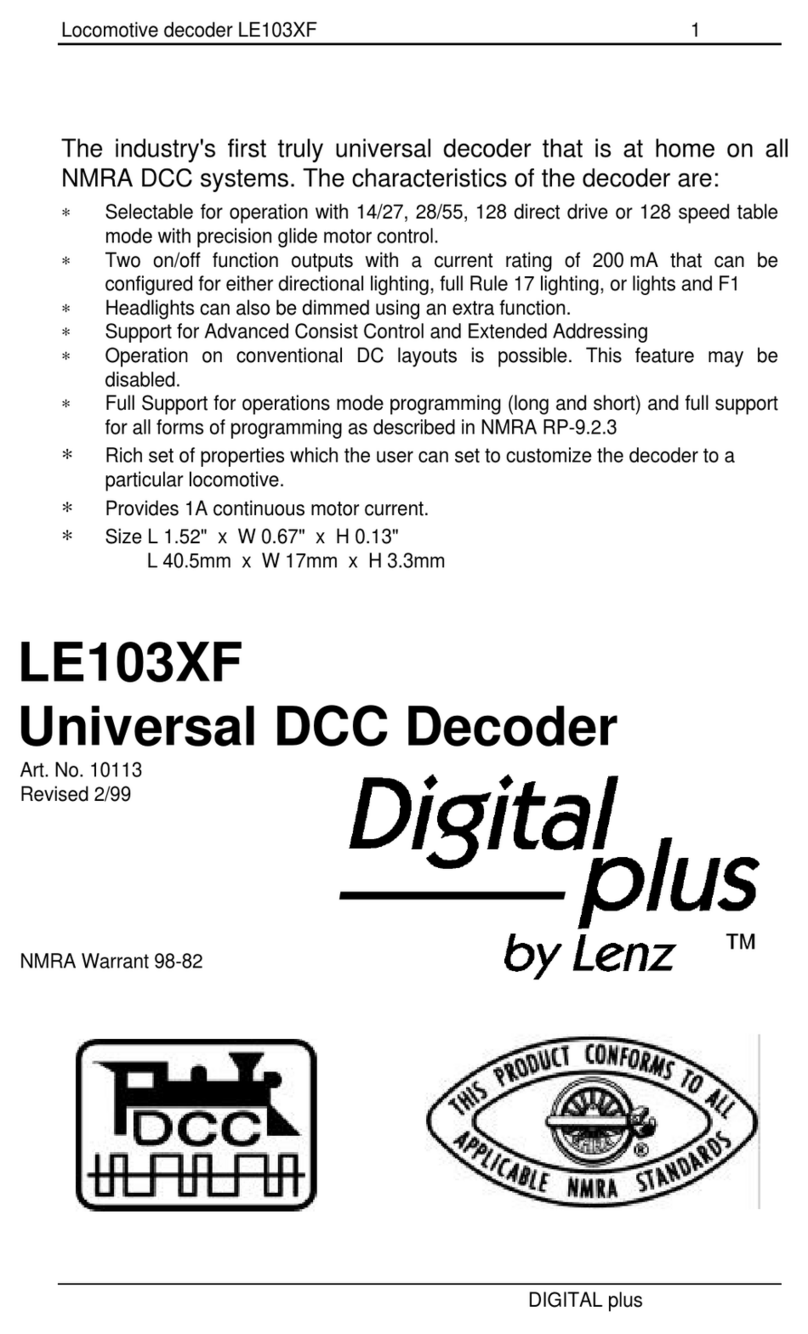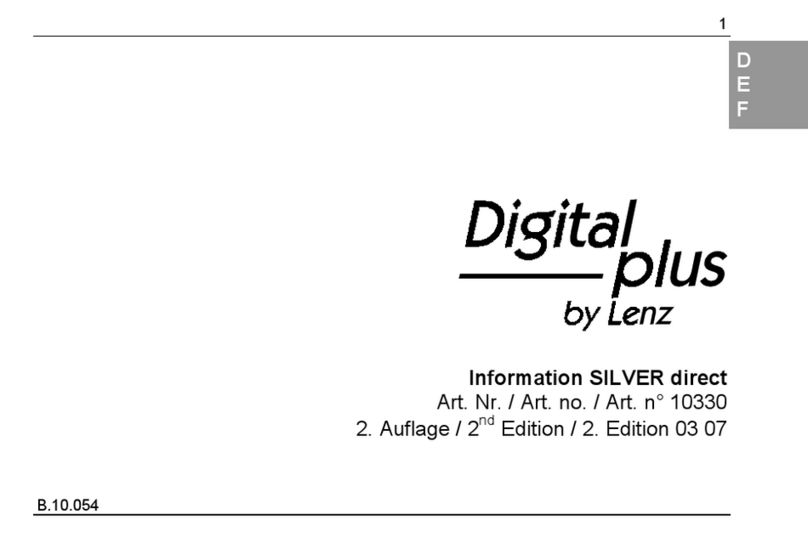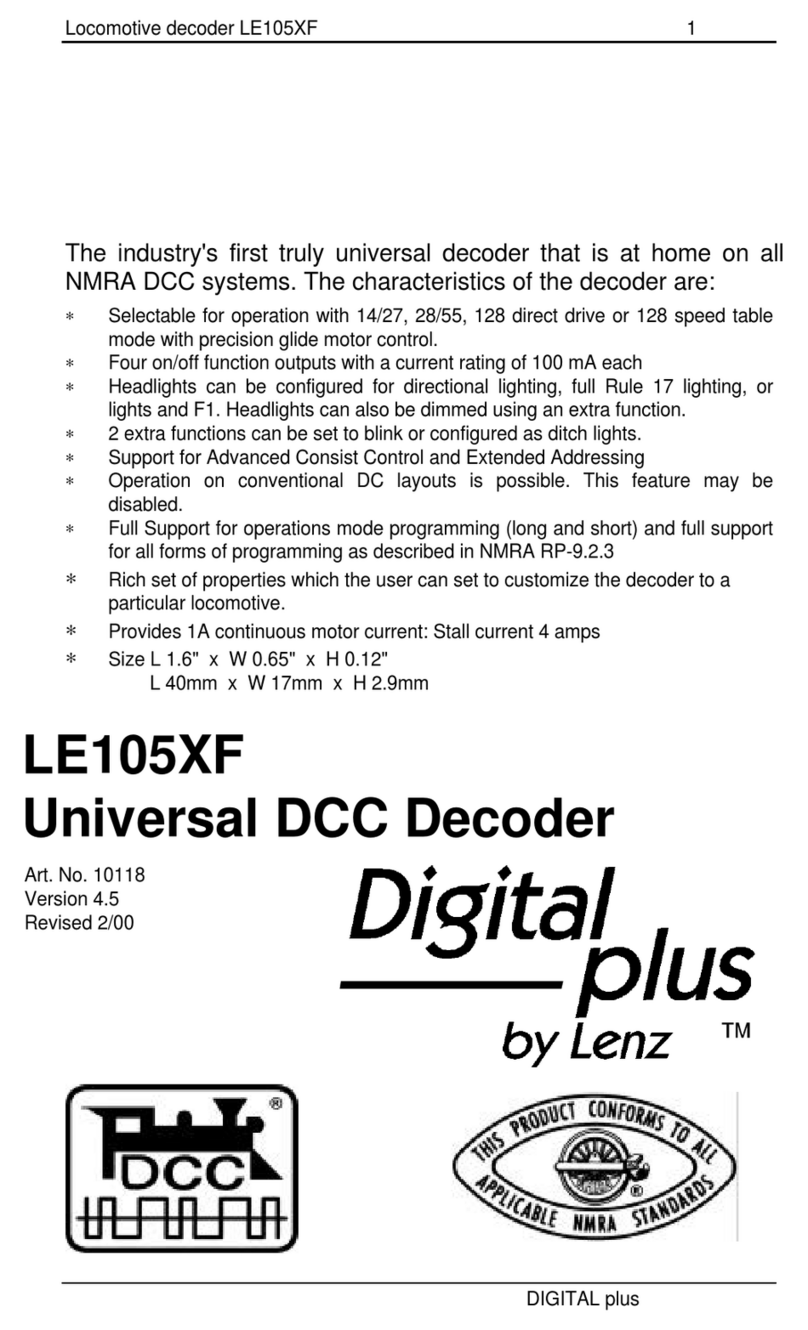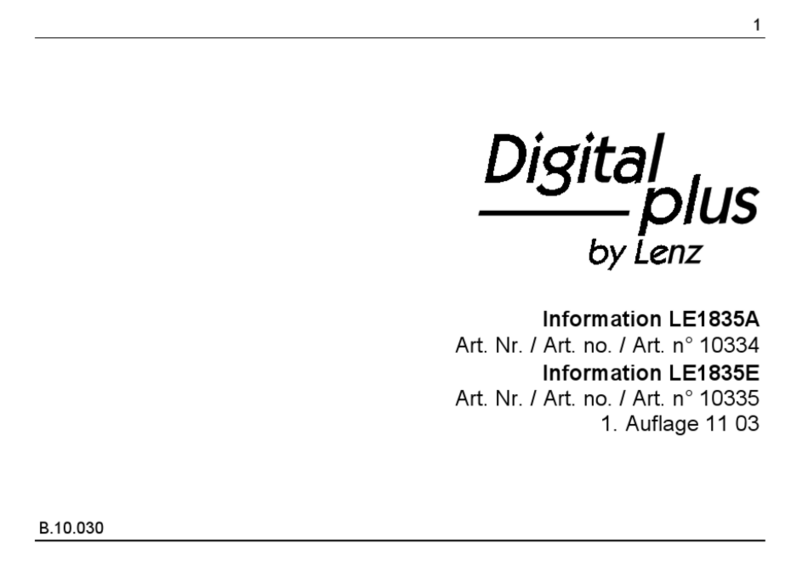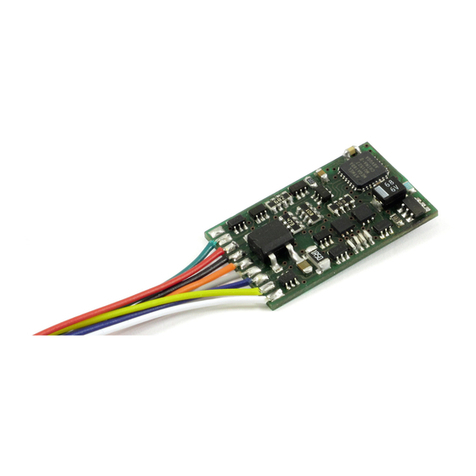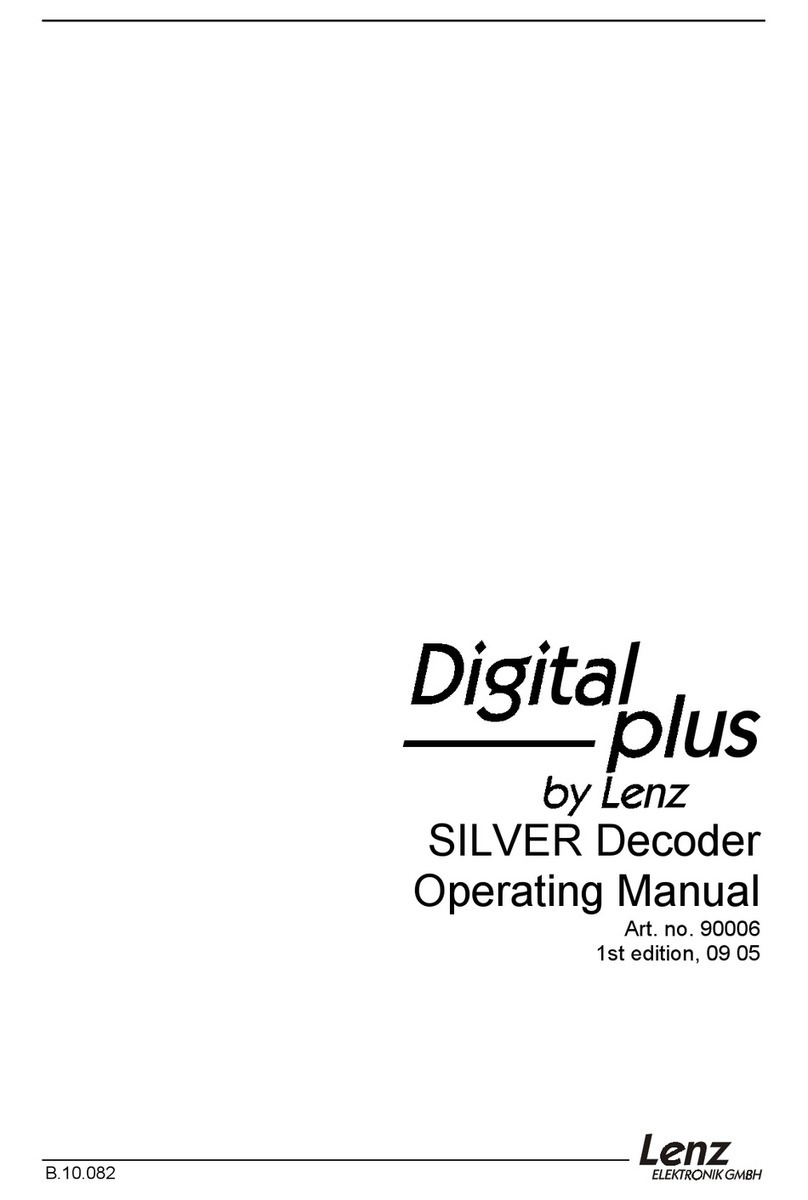CV . . . min . . max default. . CV Definition ....................................CVdefinition ...............................
50...bit ... ............Decoder Einstellungen 2............................Decoder configuration 2 .......................
....1....0...........Regelung (Lastausgleich) ausgeschaltet. ...............back emf feature off ..........................
.... .....1......1....Regelung (Lastausgleich) eingeschaltet. ...............back emf feature on ..........................
....2...........0....nicht benutzt .....................................notused ...................................
....3....1......0....bremsen im Analogbetrieb wenn CV29 Bit 3 ............brake momentum on DC operation if CV29 Bit 3 ....
.... ..... ............gelöscht. ........................................isnotset(Decoder set to DCC operation only) .....
51...bit ... ............Einstellungen Funktionsausgang A ...................Configuration function output A .................
....1....0......0....F-Ausg. A und B verhalten sich richtungsabhängig. .......function outptus A and B react directionally ........
.... .....1...........F-Ausg. A reagiert auf F0,...........................function outptus A and B react independently: ......
.... ..... ............F-Ausg. B reagiert auf F1 ...........................AtoF0andBtoF1...........................
....2.... ............Dimmen F-Ausg. A. Nur wirksam w. Bit 3 gesetzt.........dimming f-output A, only effective if bit 3 is set. .....
.... .....0......0....F-Ausg. A ist immer gedimmt wenn Bit 3 gesetzt .........f-output A is always dimmed if bit 3 is set..........
.... .....1...........undBit1=0: Dimmen mit F1 ein/aus...................andbit1=0: dimming switched with F1............
.... ..... ............undBit1=1: Dimmen mit F4 ein/aus...................andbit1=1: dimming switched with F4............
....3....1...........F-Ausgang A kann gedimmt werden...................f-output A can be dimmed......................
....4.... ............nicht benutzt .....................................notused ...................................
....5....1......0....Gyrolight ........................................Gyrolight ...................................
....6....1......0....Marslight ........................................Marslight ...................................
....7....1......0....Strobe (Blitz) .....................................Strobe .....................................
....8....1......0....double Strobe (Doppelblitz). Bits 4 bis 8 sind nur .........double Strobe Bits 4 through 8 only effective if bit 1. .
.... ..... ............wirksam wenn Bit 1 ebenfalls gesetzt! Ist mehr als........isset. If more than one bit is set, the higher one ....
.... ..... ............einBitgesetzt, so wirkt das höhere ...................iseffective ..................................
52...0 ....255...64....Dimmwert F-Ausgang A ............................Dimming f-output A ...........................
.... ..... ............0istaus, 255 ist maximale Helligkeit. ..................0isdark 255 is max brightness .................
53...bit ... ............Blinken F-Ausgänge C und D ........................Blinking f-outputs C and D .....................
....1....1......0....F-Ausgang C blinkt wenn aktiv .......................Output C blinks if active .......................
....2....1......0....F-Ausgang D blinkt wenn aktiv .......................Output D blinks if active .......................
....3....1......0....Ditchlight: Ausg. C und D blinken abwechselnd. .........Ditchlight ...................................
....4....8...........nicht benutzt .....................................notused ...................................
54...bit ... ............Mapping F-Ausgang C .............................Function assignment for output C................
.... ..... ............beiDitchlight wird mit der hier eingestellten Funktion ......ifDitchlight, this function switches Ditchlight on and. .
.... ..... ............dasDitchlight ein- und ausgeschaltet ..................off ........................................
....1....1......1....F-Ausgang C reagiert auf F1.........................Output C is controlled by F1 ....................
....2....1......0....F-Ausgang C reagiert auf F2.........................Output C is controlled by F2 ....................
....3....1......0....F-Ausgang C reagiert auf F3.........................Output C is controlled by F3 ....................
....4....1......0....F-Ausgang C reagiert auf F4.........................Output C is controlled by F4 ....................
....5....1......0....F-Ausgang C reagiert auf F5.........................Output C is controlled by F5 ....................
....6....1......0....F-Ausgang C reagiert auf F6.........................Output C is controlled by F6 ....................
....7....1......0....F-Ausgang C reagiert auf F7.........................Output C is controlled by F7 ....................
....8....1......0....F-Ausgang C reagiert auf F8.........................Output C is controlled by F8 ....................
55...bit ... ............Mapping F-Ausgang D .............................Function assignment for output D................
.... ..... ............wieCV54, Wirkung auf F-Ausg. D. ....................same as CV54, effective on output D..........bit2
56...0 ....255.........Blinkfrequenz F-Ausgang C und D ....................Blinking Rate for Outputs C and D ...............
.... ..... ............ ...................Frequency in Hz = 1/0.016*(1+CV56).............
57...bit ... ............Einstellungen Funktionsausgang B....................Configuration function output B..................
....1...........0....nicht benutzt .....................................notused ...................................
....2.... ............Bits 2 bis 8 wie CV51, Auswirkung auf Ausgang B ........Bits 2 through 8 as CV51, effect on output B .......
58...0 ....255...64....Dimmwert F-Ausgang B ............................Dimming function output B .....................
.... ..... ............0istaus, 255 ist maximale Helligkeit. ..................0isdark 255 is max brightness .................
67... ..... ............Werte für Geschwindigkeitskennlinie ..................Values for user defined speed curve..............
bis...0....255....0.... ............................................... ..........................................
94... ..... ............ ............................................... ..........................................
Frequenz in Hz = 1/0.016*(1+CV56)
Nicht geeignet für Kinder unter 3 Jahren wegen verschluckbarer
Kleinteile. Bei unsachgemäßem Gebrauch besteht Verletzungsgefahr
durch funktionsbedingte Kanten und Spitzen! Nur für trockene Räume.
Irrtum sowie Änderung aufgrund des technischen Fortschrittes, der
Produktpflege oder anderer Herstellungsmethoden bleiben vorbehalten.
Jede Haftung für Schäden und Folgeschäden durch nicht
bestimmungsgemäßen Gebrauch, Nichtbeachtung dieser
Gebrauchsanweisung, Betrieb mit nicht für Modellbahnen zugelassenen,
umgebauten oder schadhaften Transformatoren bzw. sonstigen
elektrischen Geräten, eigenmächtigen Eingriff, Gewalteinwirkung,
Überhitzung, Feuchtigkeitseinwirkung u.ä. ist ausgeschlossen; außerdem
erlischt der Gewährleistungsanspruch.
Not suitable for children under three because of the danger of their
swallowing the small constituent pieces.Improper use can result in injury
from functionally necessary points and edges. For use only in dry areas.
We reserve the right to make changes in line with technical progress,
product maintenance or changes in production methods. We accept no
responsibility for errors which may occur for similar reasons. We accept no
responsibility for direct or indirect damage resulting from improper use,
non observance of instructions, use of transformers or other electrical
equipment which is not authorised for use with model railways or
transformers or other electrical equipment which has been altered or
adapted or which is faulty. Nor can we accept responsibility when damage
results from unsupervised adjustments to equipment or from acts of
violence or from overheating or rom the effects of moisture etc..
Furthermore, in all such cases guarantees become invalid.
Hüttenbergstrasse 29
35398 Giessen
Hotline: 06403 900 133 - Fax: 06403 900 155
www.digital-plus.de
www.lenz.com
Seite / Page: 4
Lenz
ELEKTRONIK
GMBH
Information LE4024B 1. Auflage / 1st edition 12 01
Lenz
ELEKTRONIK
GMBH