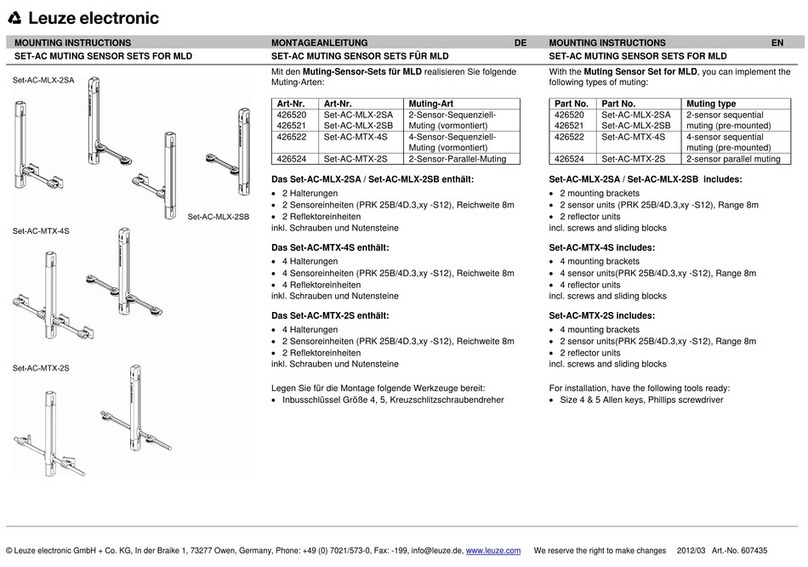Table of contents
Leuze electronic IPS 248i 4
7 Electrical connection..........................................................................................28
7.1 Overview ............................................................................................................................... 29
7.2 PWR/SWI/SWO – voltage supply and switching inputs/outputs........................................... 30
7.3 HOST - Host input / Ethernet / PROFINET...........................................................................32
7.4 Ethernet star topology...........................................................................................................33
7.5 Cable lengths and shielding..................................................................................................34
7.6 Connecting positioning sensor to MA150 connection unit ................................................... 34
7.7 Connecting positioning sensor to Ethernet switch ................................................................ 36
8 Starting up the device – Basic configuration...................................................37
8.1 Measures to be performed prior to the initial commissioning ............................................... 37
8.2 Starting the device ................................................................................................................ 37
8.3 Configuring and aligning the device via control buttons ....................................................... 38
8.4 Setting the communication parameters ................................................................................ 39
8.4.1 Manually setting the IP address ........................................................................................39
8.4.2 Automatically setting the IP address .................................................................................40
8.4.3 Address Link Label............................................................................................................40
8.4.4 Ethernet host communication............................................................................................40
8.4.5 FTP client ..........................................................................................................................41
8.5 Configuration via configuration codes...................................................................................42
8.6 Activating device functions ................................................................................................... 42
9 Commissioning – Leuzeelectronic webConfig tool........................................43
9.1 System requirements............................................................................................................ 43
9.2 Start webConfig tool ............................................................................................................. 43
9.3 Short description of the webConfigtool ................................................................................ 44
9.3.1 Change operating mode....................................................................................................45
9.3.2 Menu options of the webConfig tool ..................................................................................45
9.3.3 CONFIGURATION menu ..................................................................................................46
9.3.4 Configuring applications with the wizard ...........................................................................47
9.4 Configuring compartment fine positioning ............................................................................ 47
9.4.1 Selecting the program .......................................................................................................48
9.4.2 Configuring image acquisition ...........................................................................................48
9.4.3 Configuring markers ..........................................................................................................49
9.4.4 Assigning measurement values to digital switching outputs .............................................50
9.4.5 Outputting measurement values via Ethernet ...................................................................51
10 PROFINET............................................................................................................52
10.1 Overview ............................................................................................................................... 52
10.2 GSDML file............................................................................................................................ 52
10.3 Configuring for the Siemens SIMATIC-S7 control ................................................................ 53
10.4 PROFINET project modules ................................................................................................. 57
10.4.1 Overview of the modules...................................................................................................57
10.4.2 Module10–Activation ......................................................................................................59
10.4.3 Module13–Fragmented result ........................................................................................60
10.4.4 Module16–Fragmented entry .........................................................................................61
10.4.5 Module21–Result data 1 ................................................................................................62
10.4.6 Module22–Result data 2 ................................................................................................63
10.4.7 Module23–Result data 3 ................................................................................................64
10.4.8 Module24–Result data 4 ................................................................................................65
10.4.9 Module25–Result data 5 ................................................................................................66
10.4.10 Module26–Result data 6 ................................................................................................67
10.4.11 Module27–Result data 7 ................................................................................................68
10.4.12 Module28–Result data 8 ................................................................................................69
10.4.13 Module101–Entry data1 ................................................................................................70