Leuze electronic MLD-M00a User manual
Other Leuze electronic Accessories manuals

Leuze electronic
Leuze electronic OGS 600 User manual

Leuze electronic
Leuze electronic HT3C Series User manual

Leuze electronic
Leuze electronic DDLS 200 User manual

Leuze electronic
Leuze electronic HT3CI User manual

Leuze electronic
Leuze electronic HTU318-300 M12 Series User manual

Leuze electronic
Leuze electronic BPS 34 Parts list manual

Leuze electronic
Leuze electronic BPS 37 User manual

Leuze electronic
Leuze electronic DMU330 Series User manual

Leuze electronic
Leuze electronic PRK3CLA Autokollimation User manual

Leuze electronic
Leuze electronic MC3 Series User manual
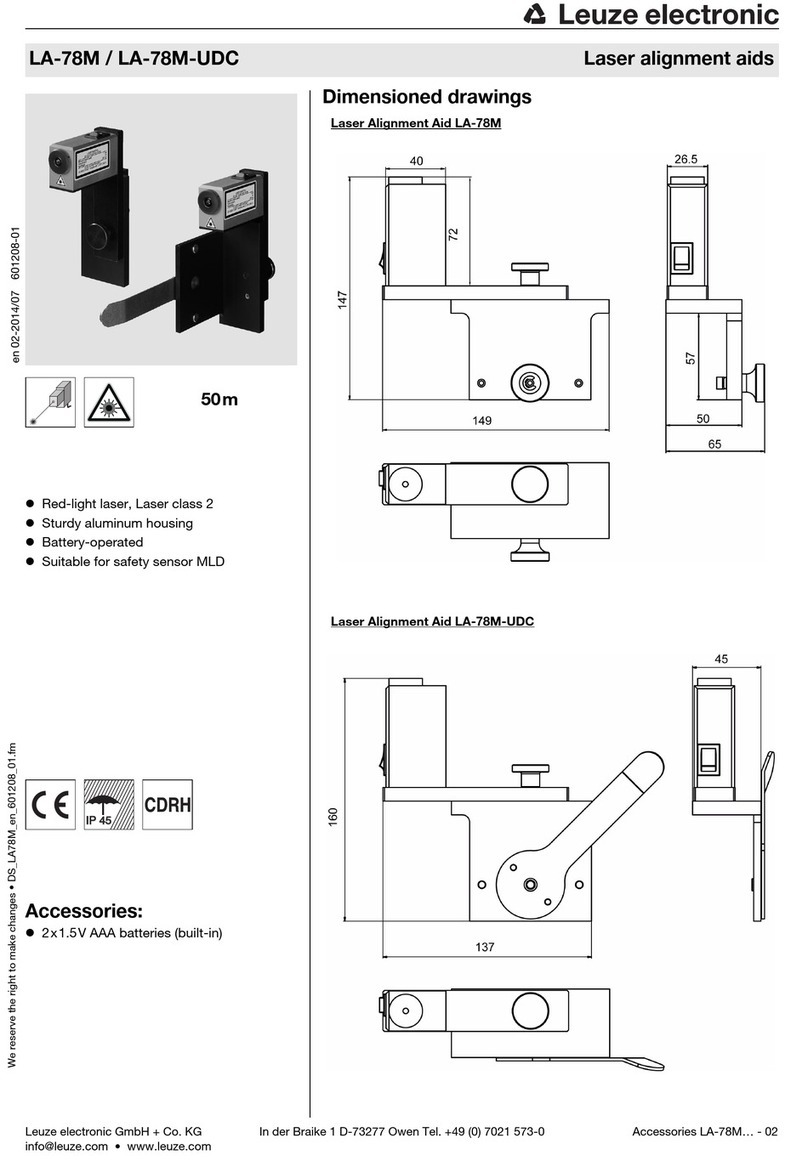
Leuze electronic
Leuze electronic LA-78M User manual

Leuze electronic
Leuze electronic HTU430B Series User manual

Leuze electronic
Leuze electronic LES 36 User manual

Leuze electronic
Leuze electronic SOLID-2SF-M Quick start guide

Leuze electronic
Leuze electronic KRTM 3B Series User manual

Leuze electronic
Leuze electronic SRK 96 User manual

Leuze electronic
Leuze electronic GS 61 User manual

Leuze electronic
Leuze electronic CML 730i User manual

Leuze electronic
Leuze electronic HT53C User manual

Leuze electronic
Leuze electronic IPS 258i User manual

























