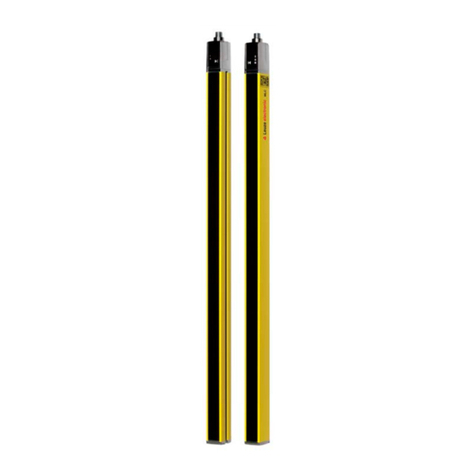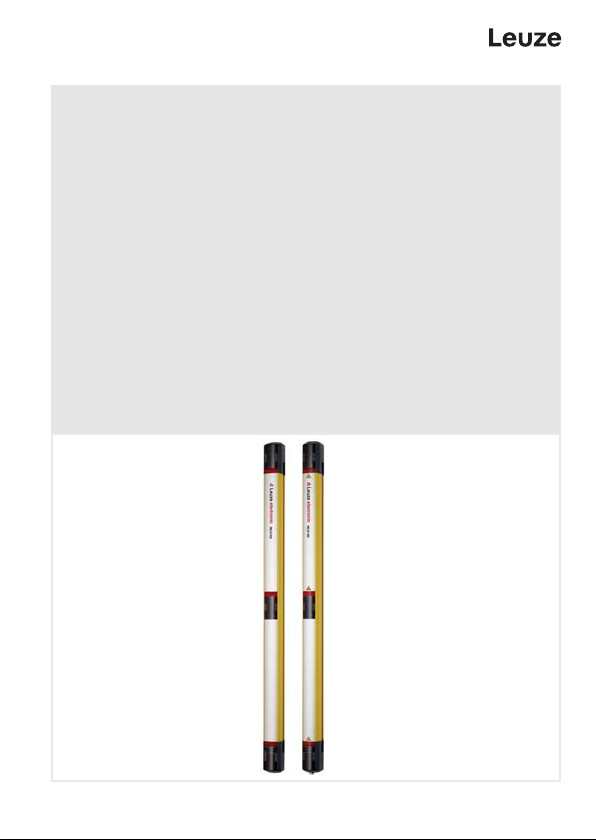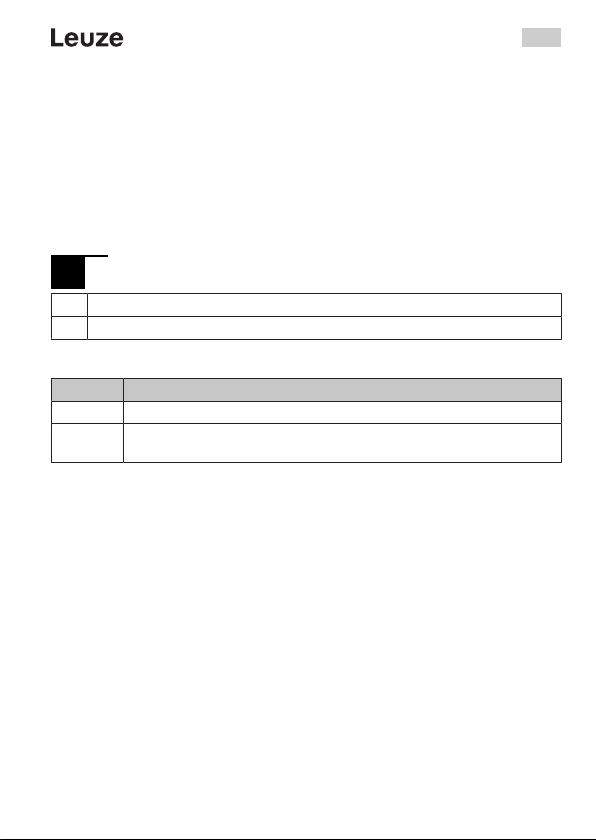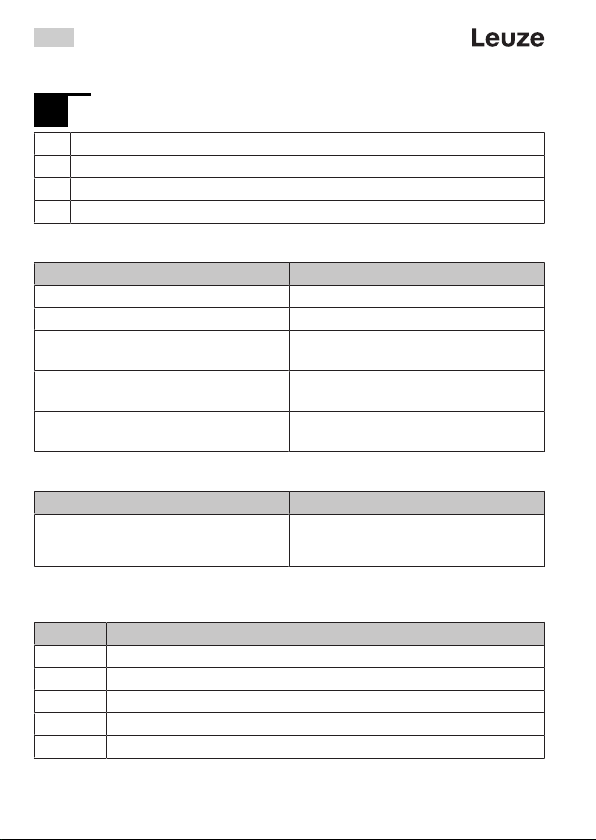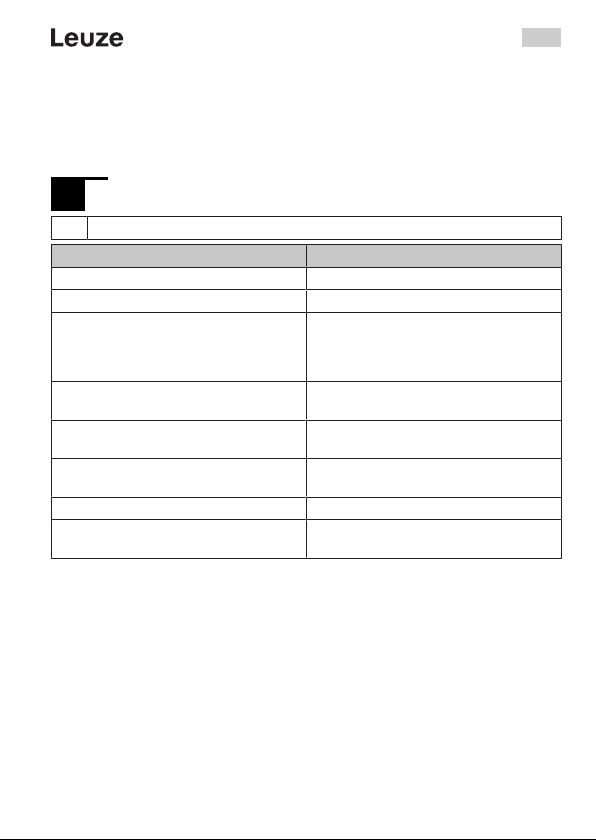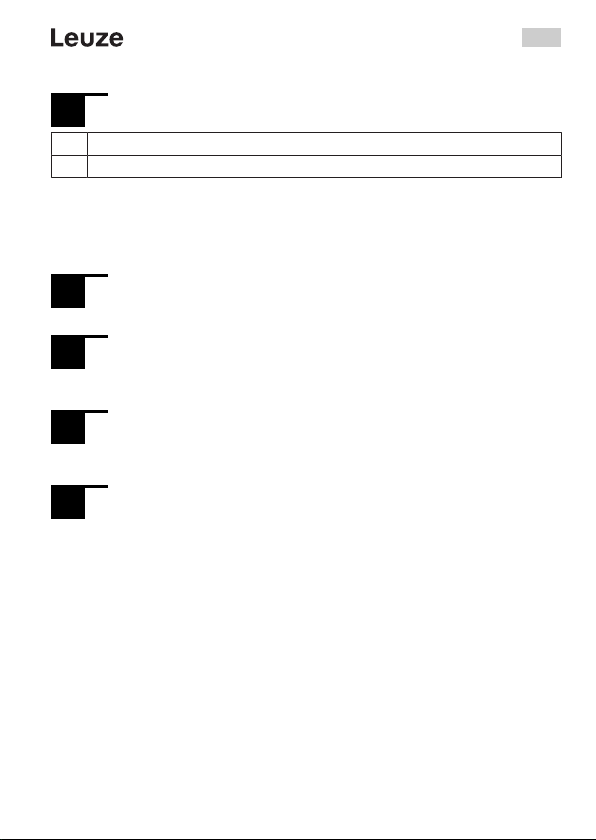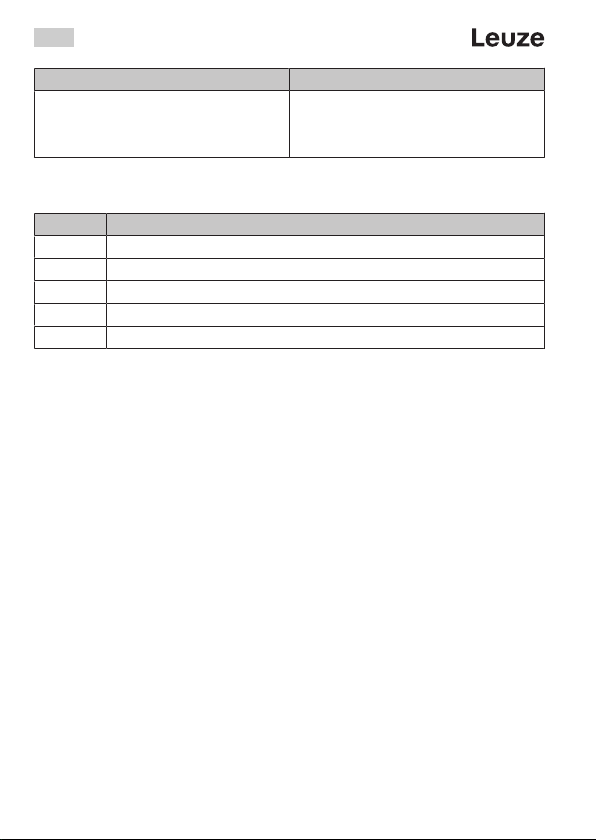Validity
These user notes apply to the MLD multiple light beam safety devices.
Safety
For mounting, operating and testing, this document, the original operating instruc-
tions as well as all applicable national and international standards, regulations,
rules and directives must be observed. Relevant and supplied documents must be
observed, printed and handed to the affected personnel.
Before working with the product, completely read and understand the documents
applicable to your task.
The protective function is only ensured if the safety sensor is mounted appropri-
ately and properly for the intended area of application.
ÄOnly allow competent personnel to install the safety sensor.
ÄMaintain the necessary safety distances. Also observe the minimum distance
to reflective surfaces.
ÄPrevent optical crosstalk between adjacent systems.
ÄMake sure that stepping behind, crawling under or stepping over the protec-
tive device is reliably ruled out and reaching under, over or around is taken
into account in the safety distance, if applicable with additional distanceCRO
corresponding to ENISO13855.
ÄTake measures to prevent that the safety sensor can be used to gain access
to the danger zone, e.g. by stepping or climbing into it.
ÄClean the devices regularly.
ÄFor access guarding, activate the start/restart interlock as only entry into the
danger zone is detected and not whether a person is located within the dan-
ger zone.
ÄThe acknowledgment unit for unlocking the start/restart interlock must not be
reachable from the danger zone, and the entire danger zone must be clearly
visible from the location at which the acknowledgment unit is installed.
ÄAfter mounting, check the safety sensor for proper function.
ÄAutomatic operation of the machine without suitable protective device is not
permitted. Before performing maintenance work, e.g. conversion, setup or
testing, shut down the system safely and/or take other measures to mitigate
risks.
Multiple light beam safety devices of the MLD series are not intended for use in
the following environmental conditions:
– In environments with high air humidity in which condensation can occur.
– In environments in which the product is in direct contact with water.
– In environments in which fogging and ice can form on the front screen of the
device.
The relevant operating instructions contain further information on the safe imple-
mentation, testing and operation of the safety sensor. You can find the original op-
erating instructions and the EU Declaration of Conformity by entering the part
number of the safety sensor in the search field on our website www.leuze.com.
The part number can be read on the name plate of the sensor under the "Part
No." entry.
The safety sensor meets the basic requirements and the other relevant provisions
of the machinery directive 2006/42/EC.
8
EN