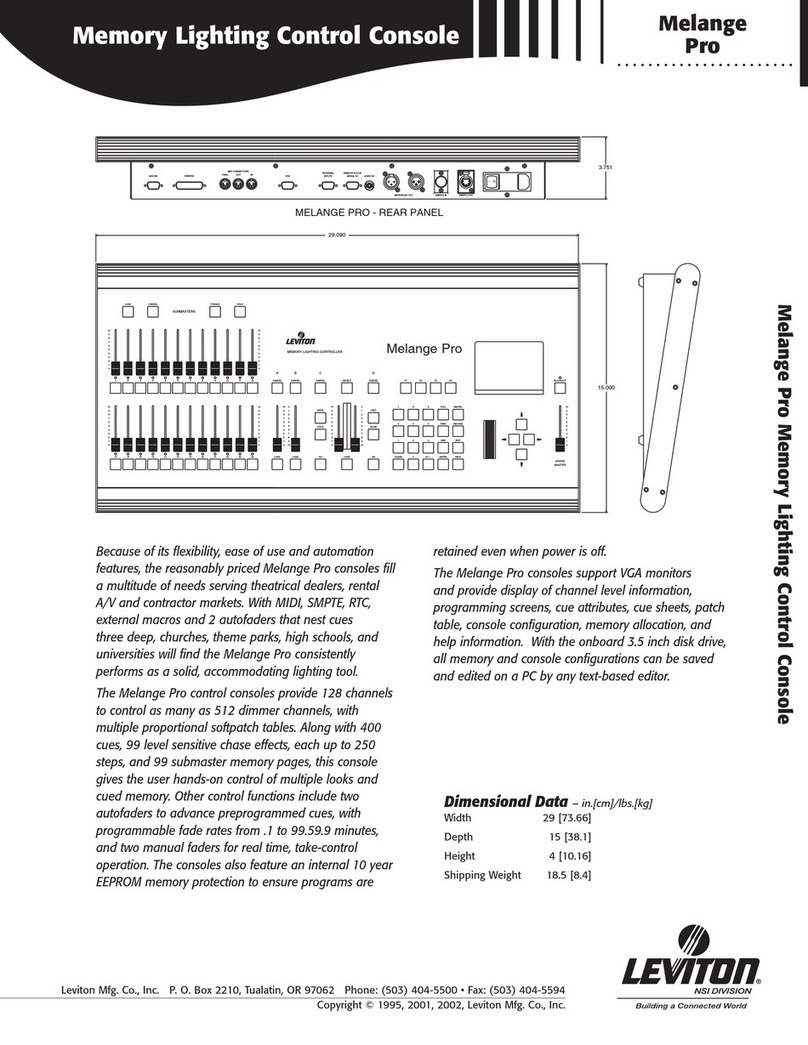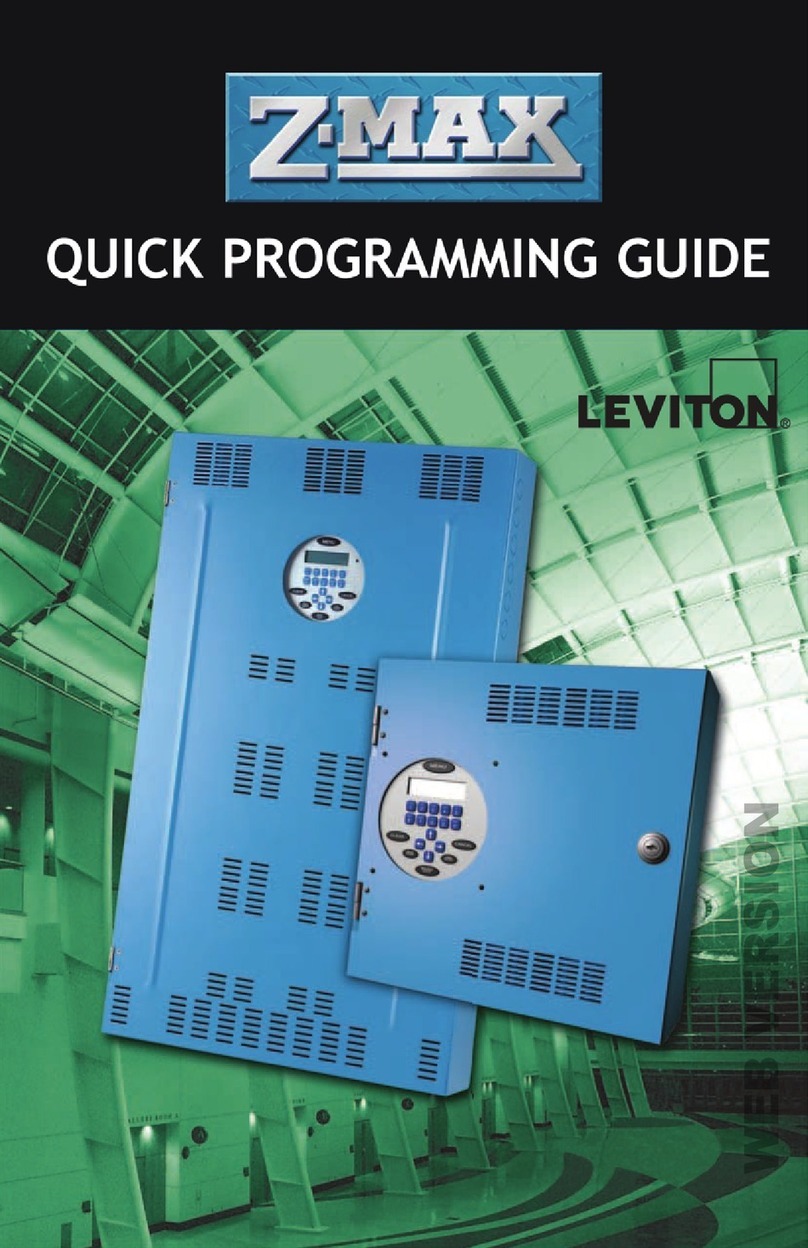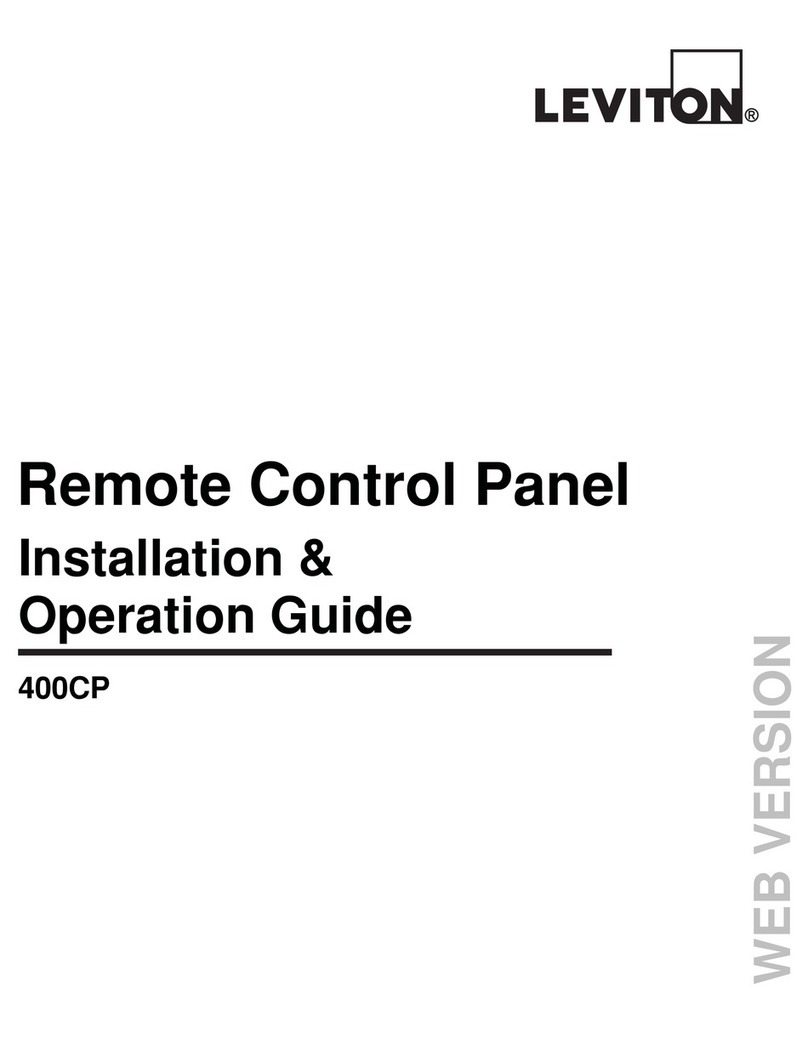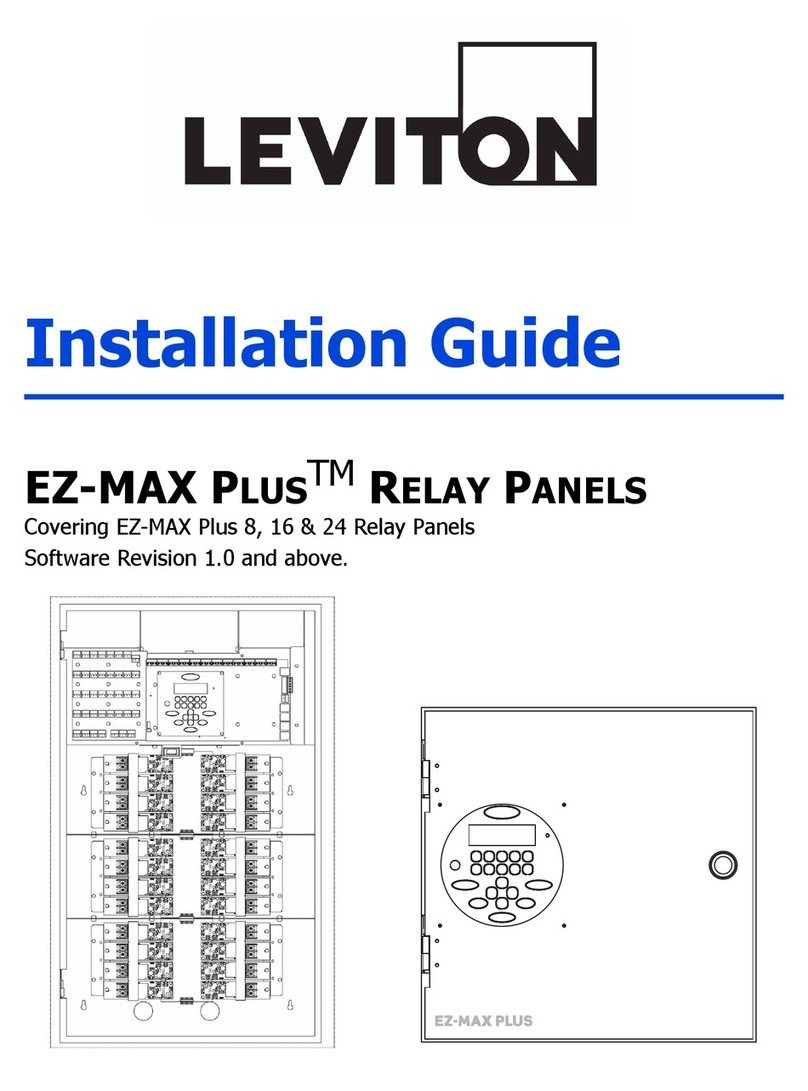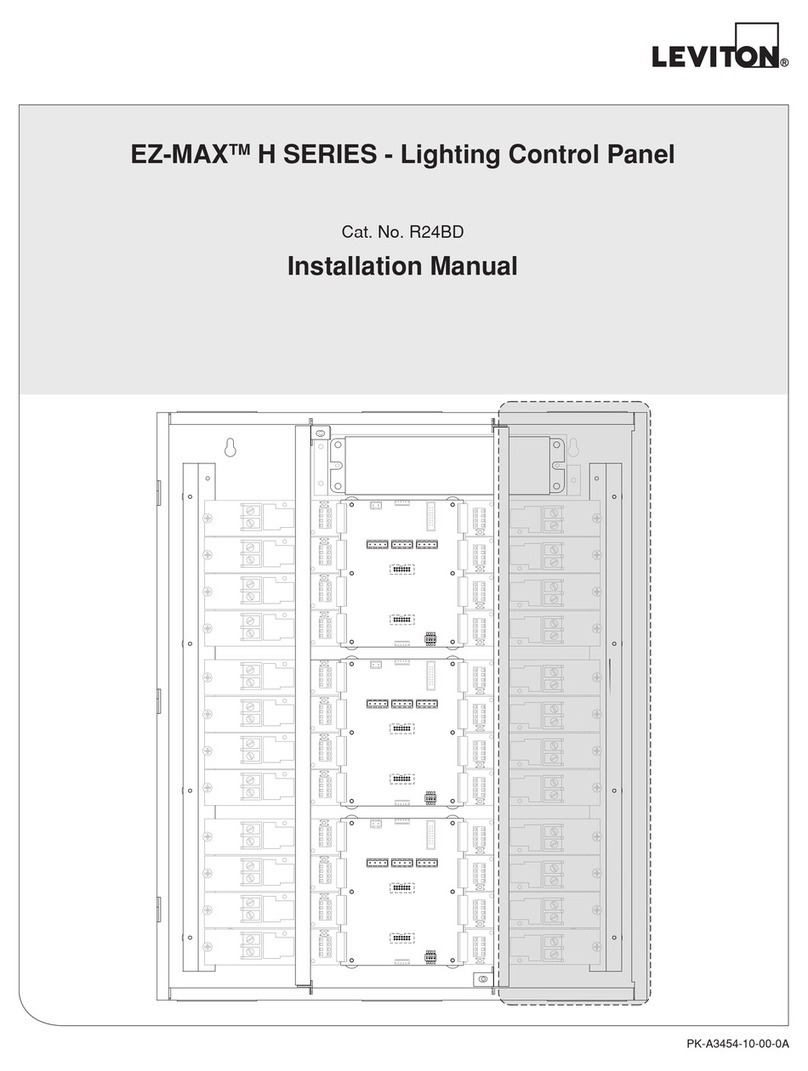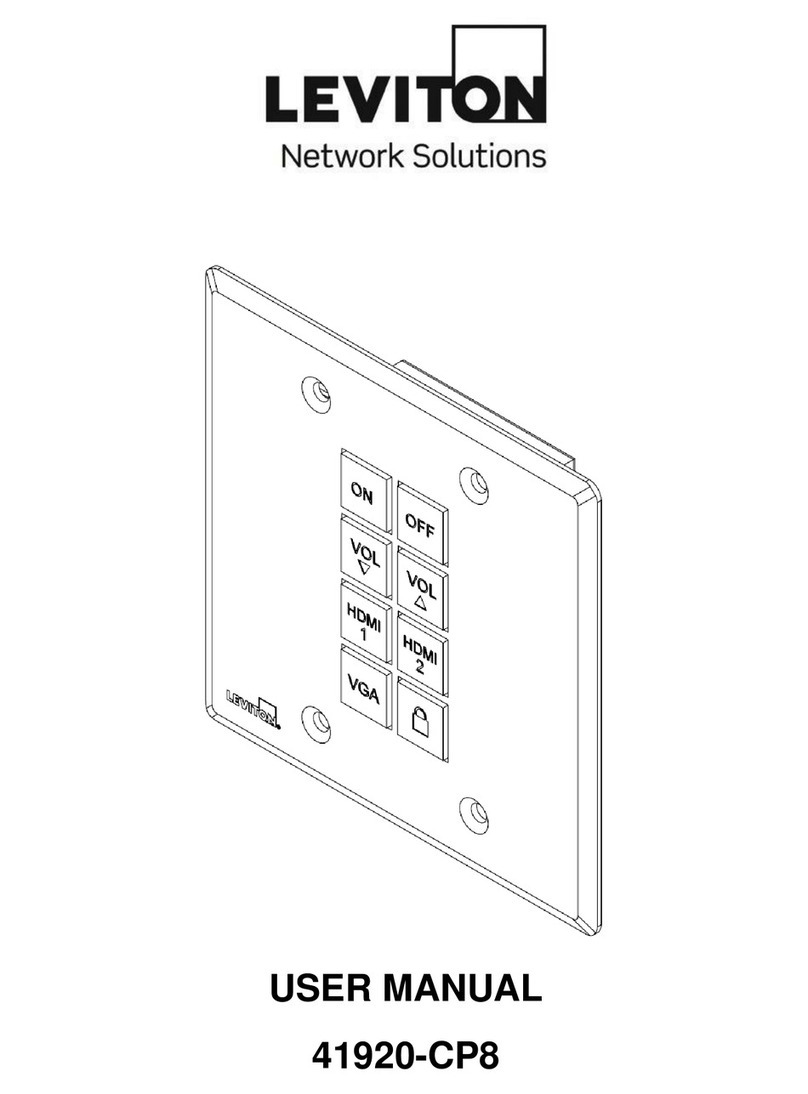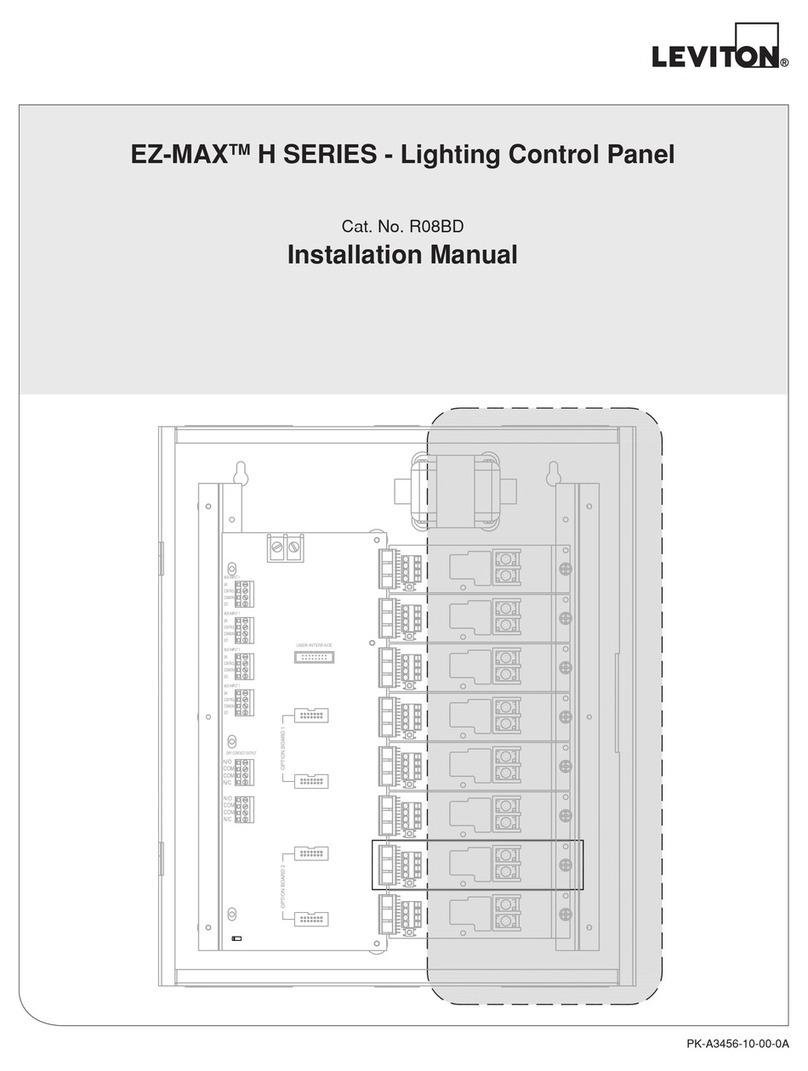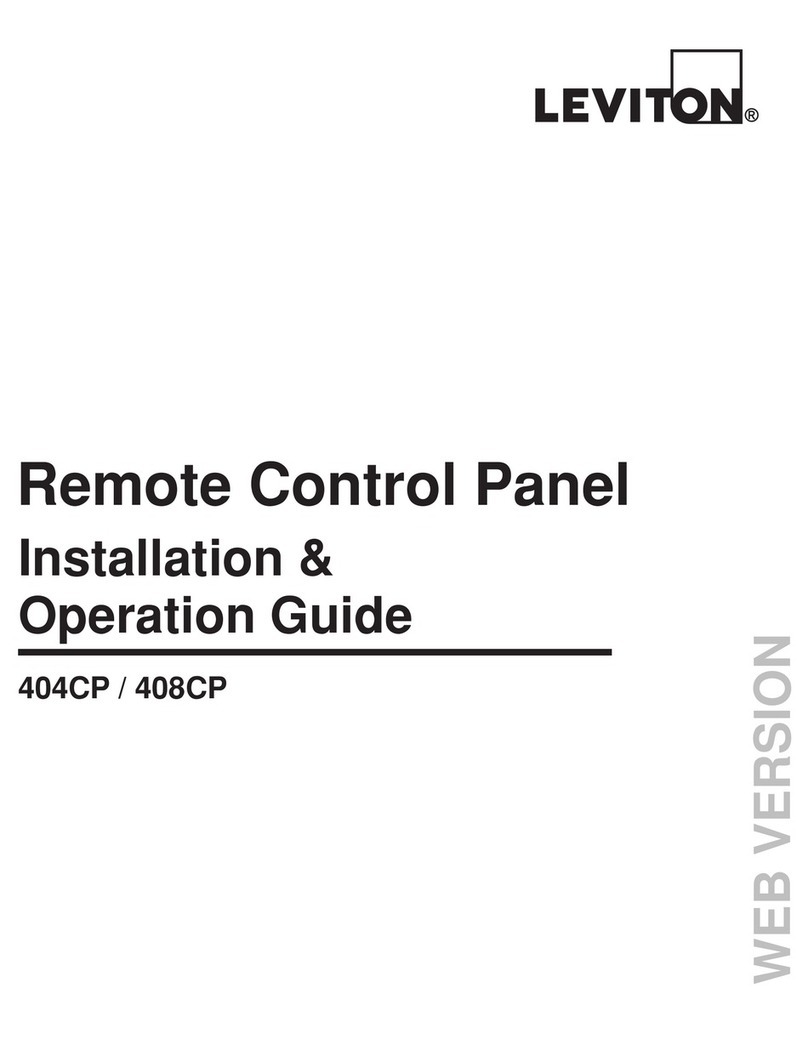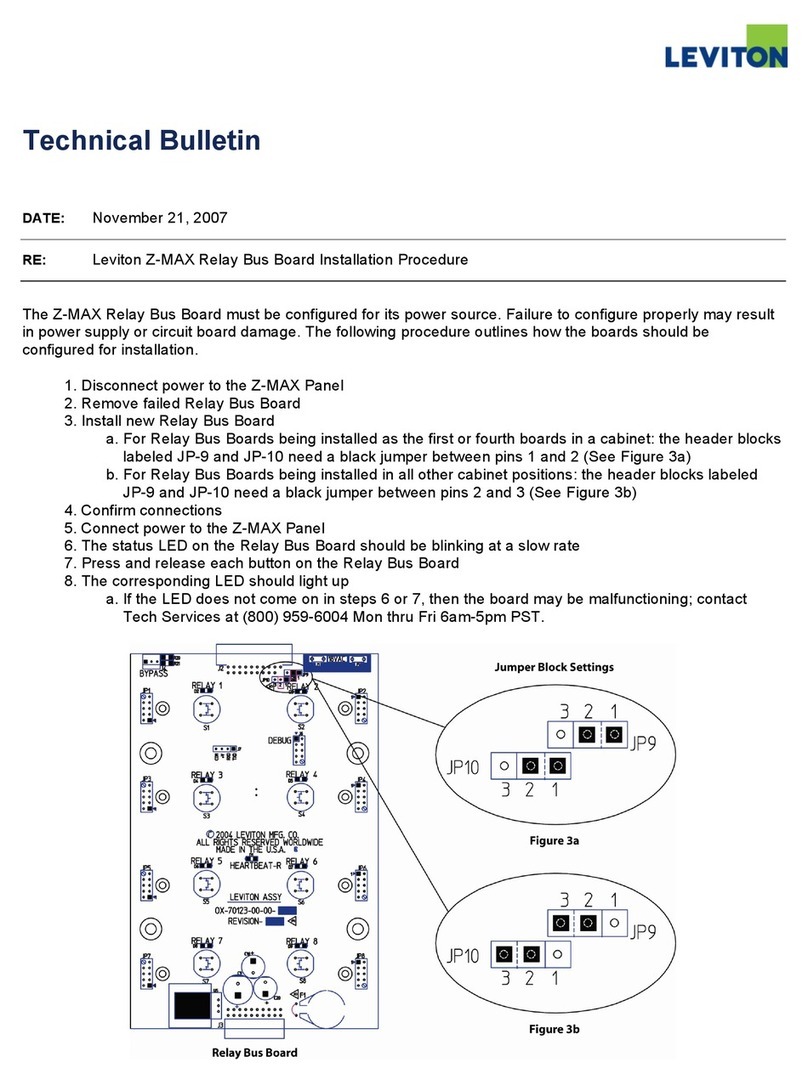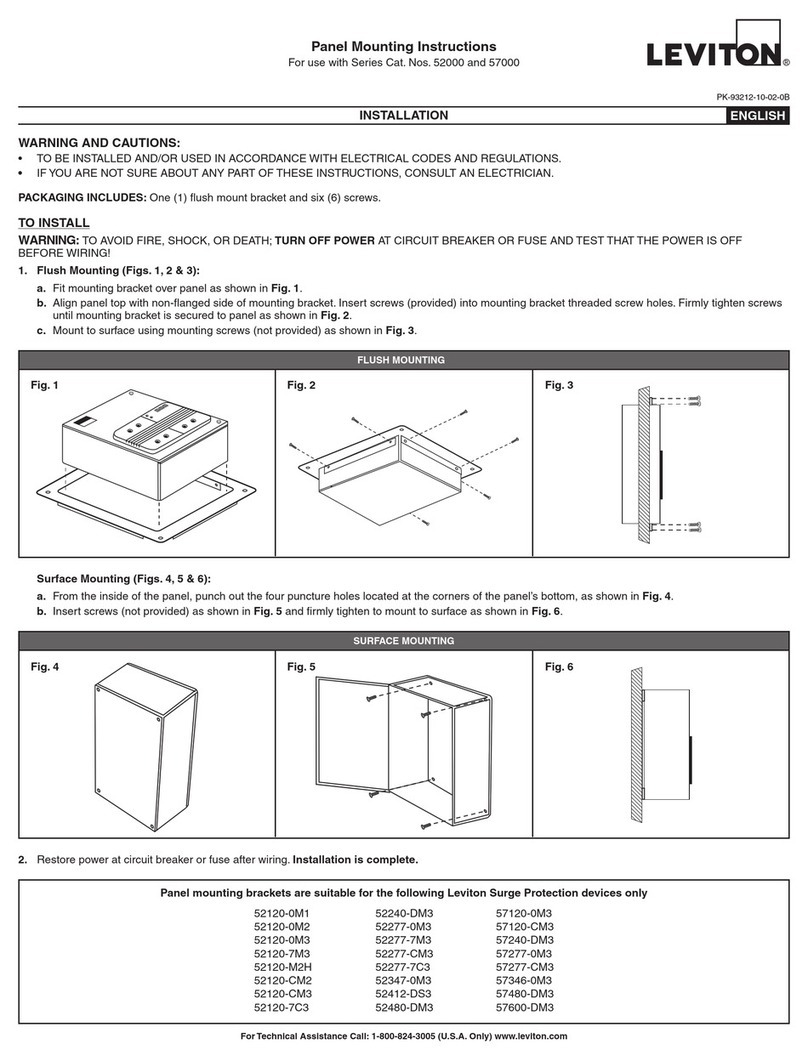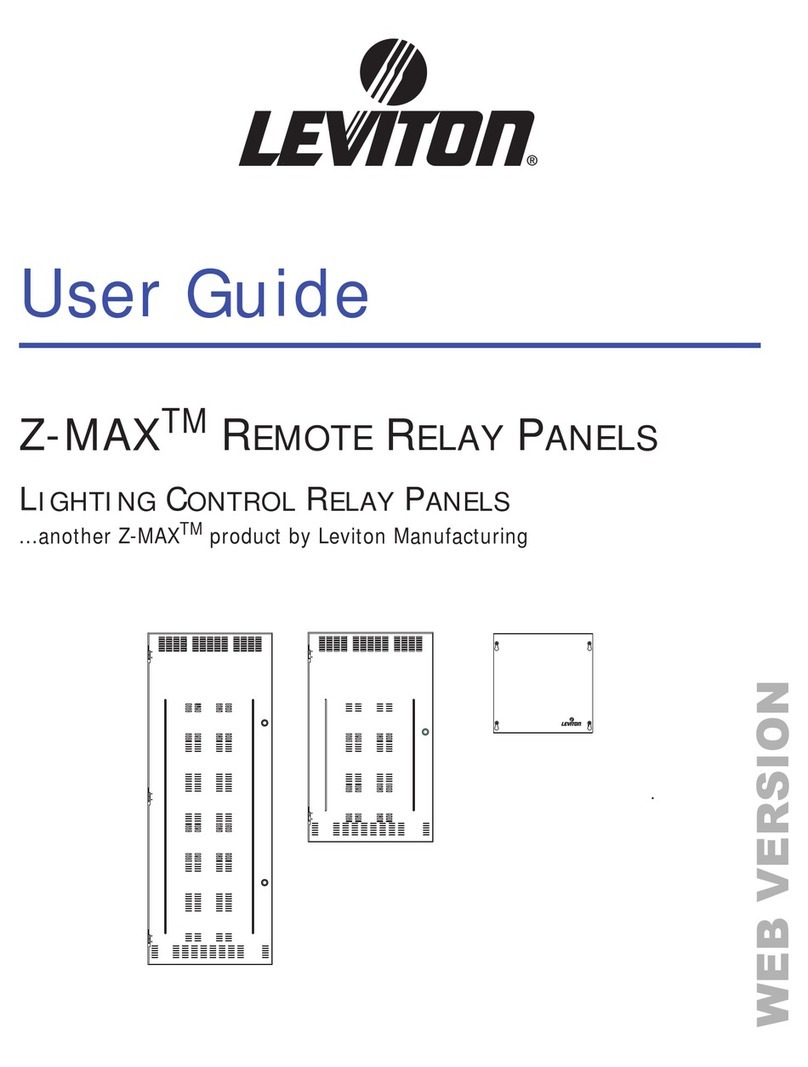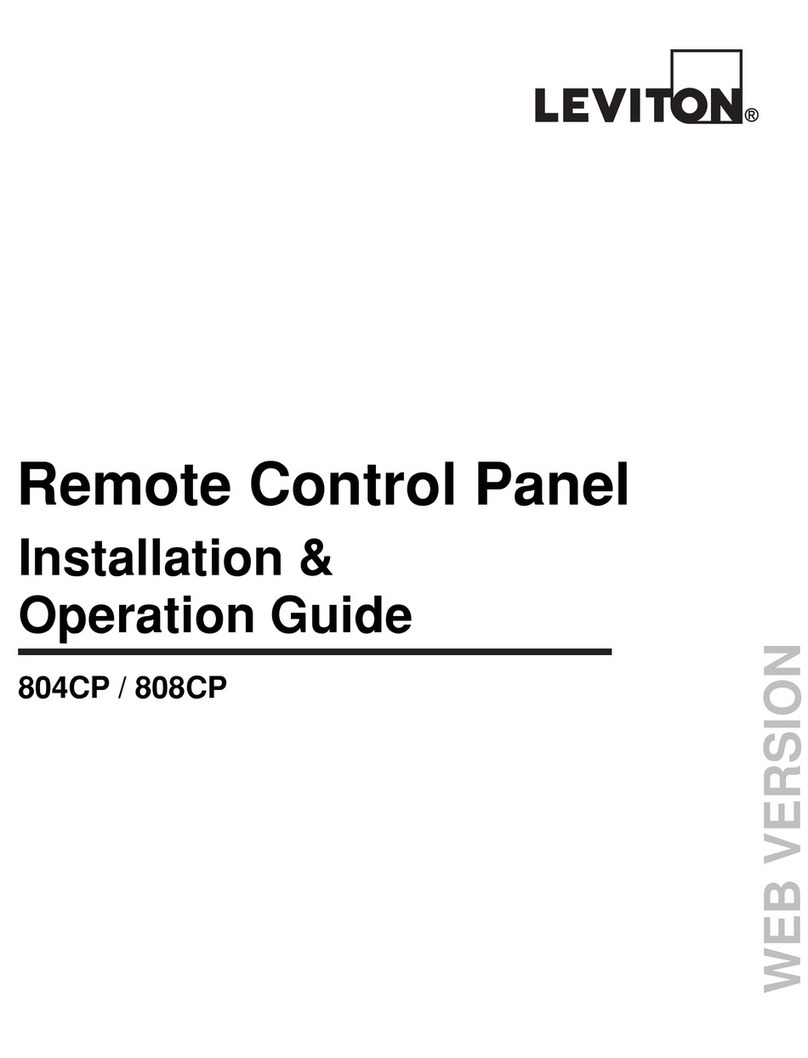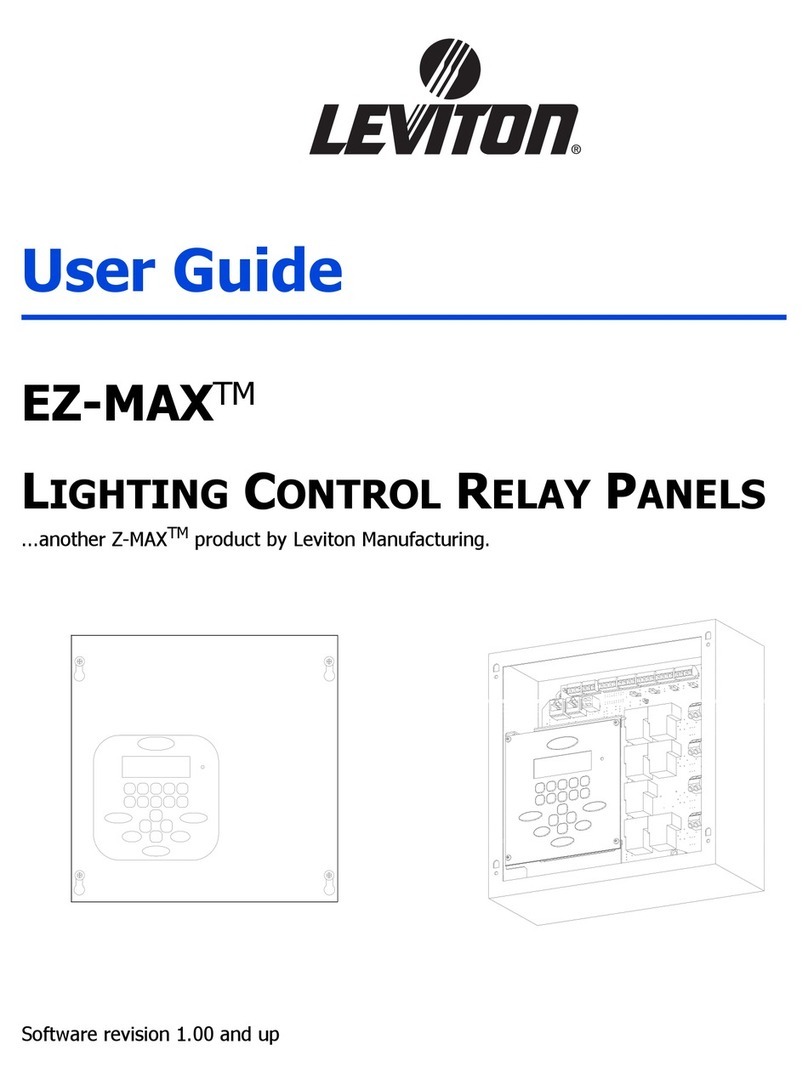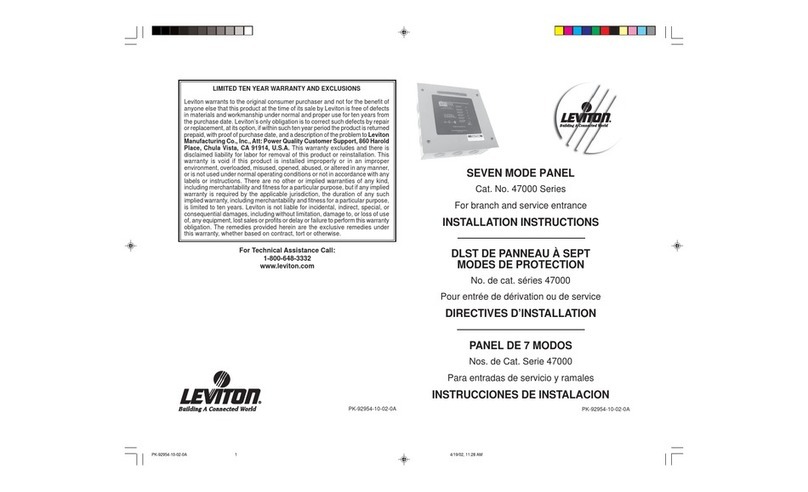Literature # 011-MKNSI-000 G-6622C
P.O. Box 2210 • Tualatin, Oregon 97062 Phone: (503) 404-5500 • Fax: (503) 404-5594
Copyright © 1995, 2001, 2002 Leviton Mfg. Co. Inc.
Memory Lighting Control Console Melange
Pro
............................
Description Cat. No.
Melange Pro FGP- 06700-0
Melange Pro, 240V FGP- 06700-9
VGA Color Monitor OPT-00014-0
15 Volt DC Power Supply OPT-00015-0
Specifications subject to change without notice
Features
• 128 control channels
• 24 submaster controls with up to 99
submaster pages
• 512 dimmer proportional softpatch
• 400 128 channel or 999 16 channel
cues
• 99 level sensitive chases
• 22 user defined macros
• 2 independent autofaders
• Autofader playback controls include
go, back, hold, accelerate, and slow
• Cue recording parameters include
up/down fade times, delay time,
link to cue and activate macro
• Manual override of autofader
playback using C-D crossfaders
• Pile-on and split fade times
• Black Out control
• Grand Master level control
• 1 pair of A-B crossfaders for manual
fading between cues
• Submaster bump buttons can be
momentary or toggle between on
and off
• Copy cue function key allows
complete cues to be copied to new
cue numbers
• Blind mode allows creation and
editing of cues with no change to
stage look
• External macros trigger 8 macros
using external contact closure
switches
• Requires VGA color monitor (sold
separately)
• EEPROM Internal Memory Storage
(10 year retention)
• MIDI can be utilized to trigger cues
• SMPTE time code via MIDI
• Encoder wheel
• 3.5” disk drive
• 24 hour real time clock executes
cues at the precise time specified
Ports
• DMX512 in and out (male and
female 5 pin XLR)
• NSI Micro-Plex out (male and female
3 pin XLR)
• MIDI in/out/through (5 pin DIN)
• External macro (9 pin D-Sub/DB9
female)
• VGA monitor (high density 15 pin
D-Sub/DB15 female)
• Printer (25 pin D-Sub/DB25 female)
• Audio in (RCA type female)
• RS 232 serial in/out for file transfer
to and from a computer (9 pin
D-Sub/DB9 male)
• RS 232 port for use with mouse or
trackball (9 pin D-Sub/DB9 male)
Requires VGA color monitor
(sold separately)