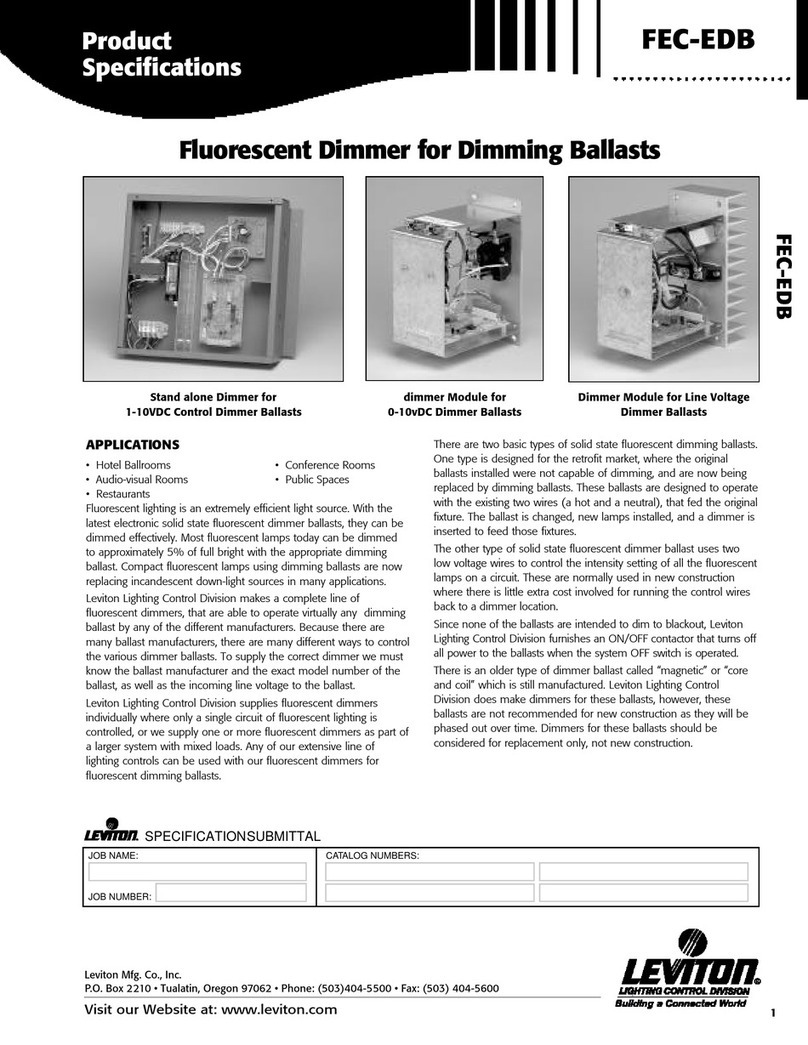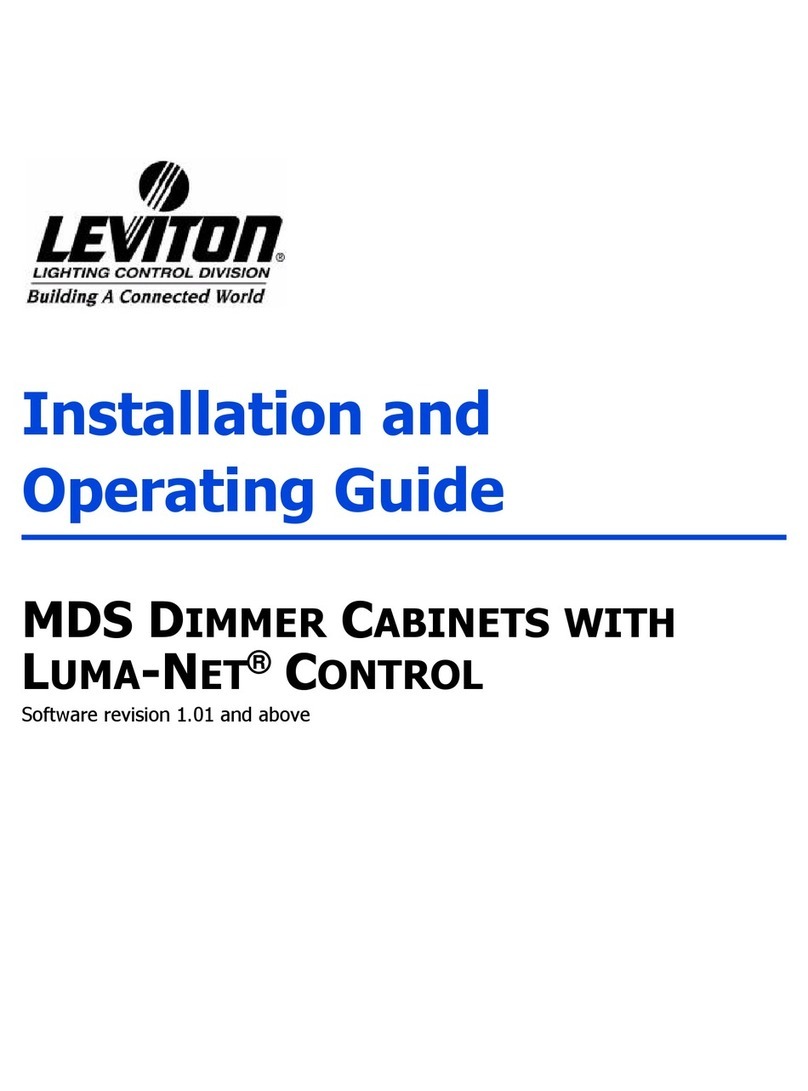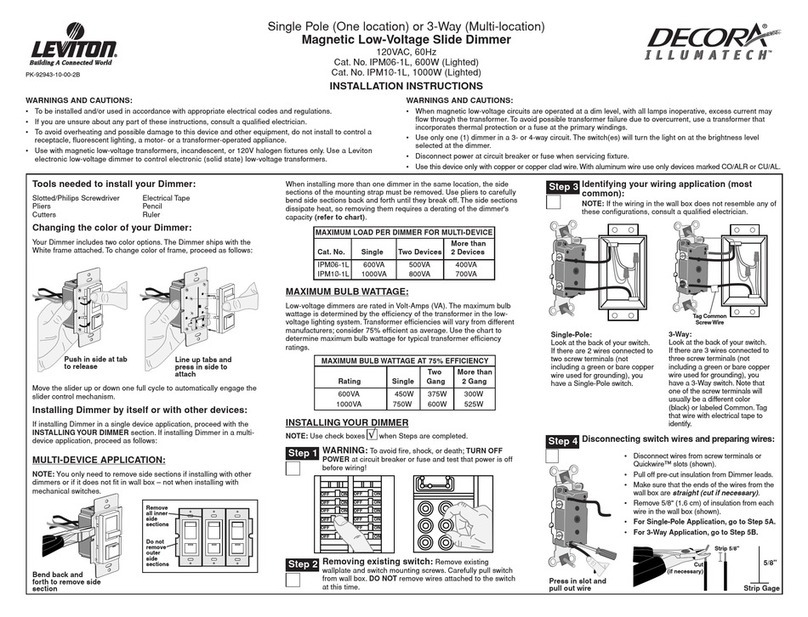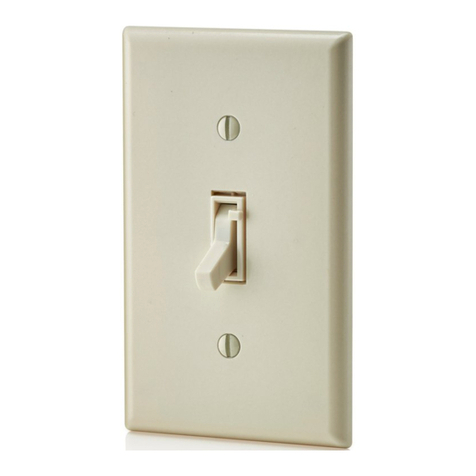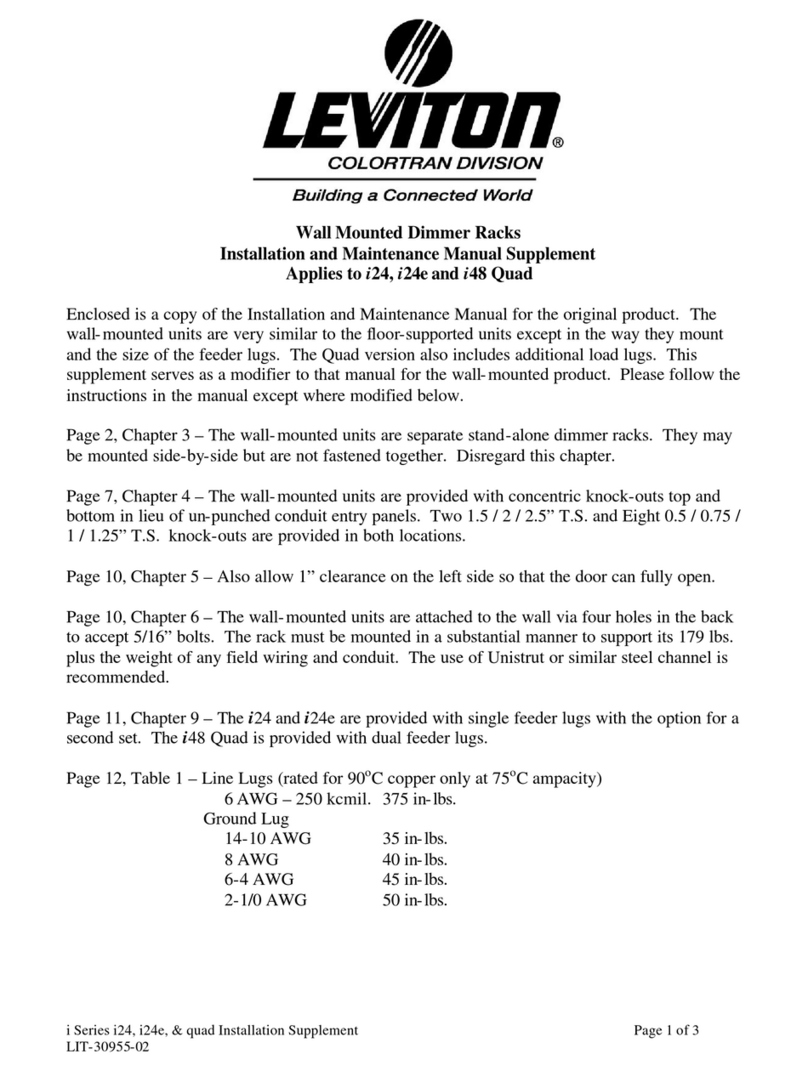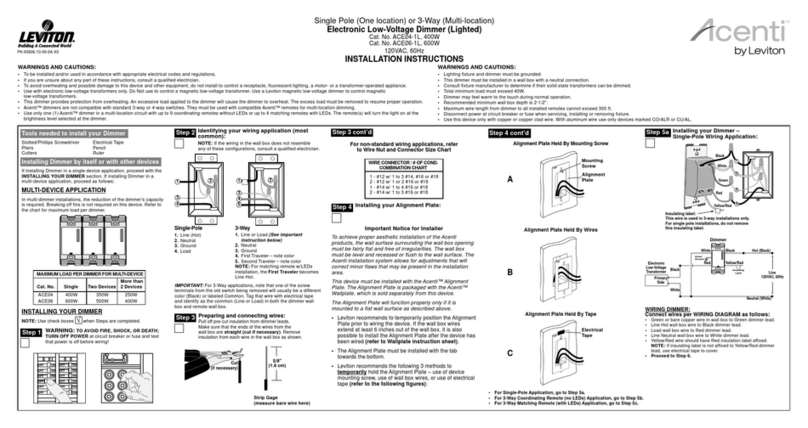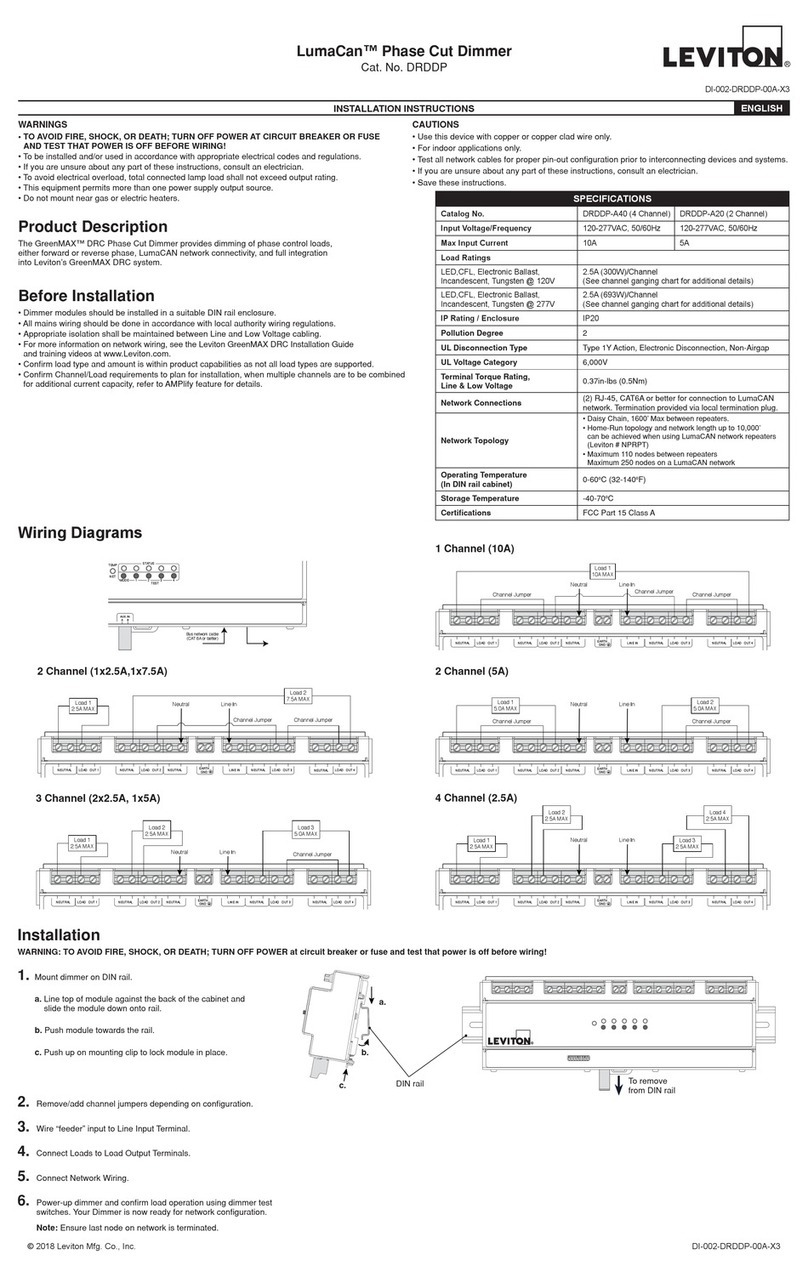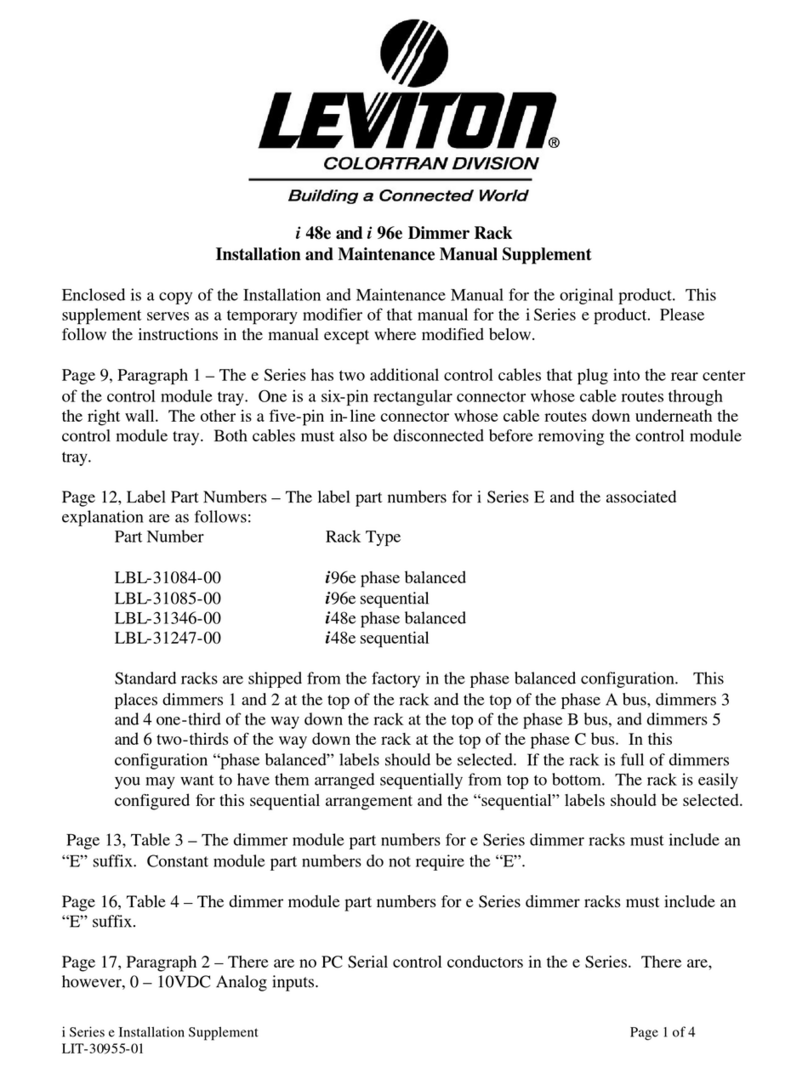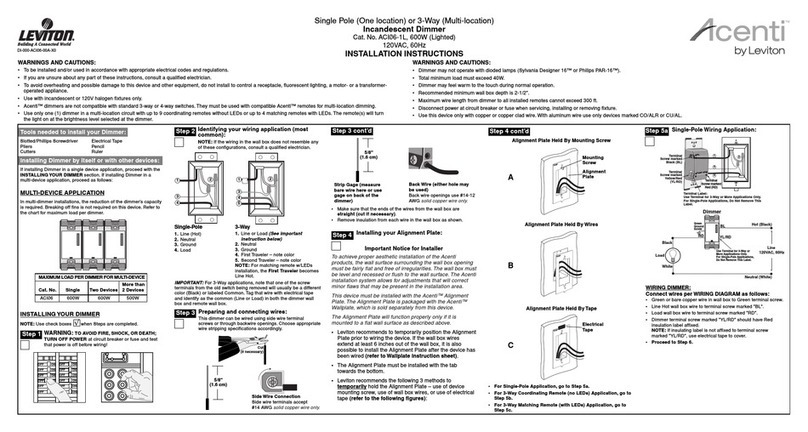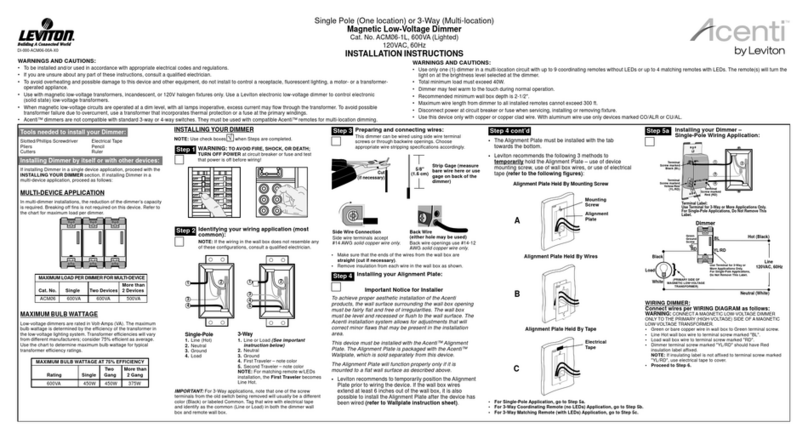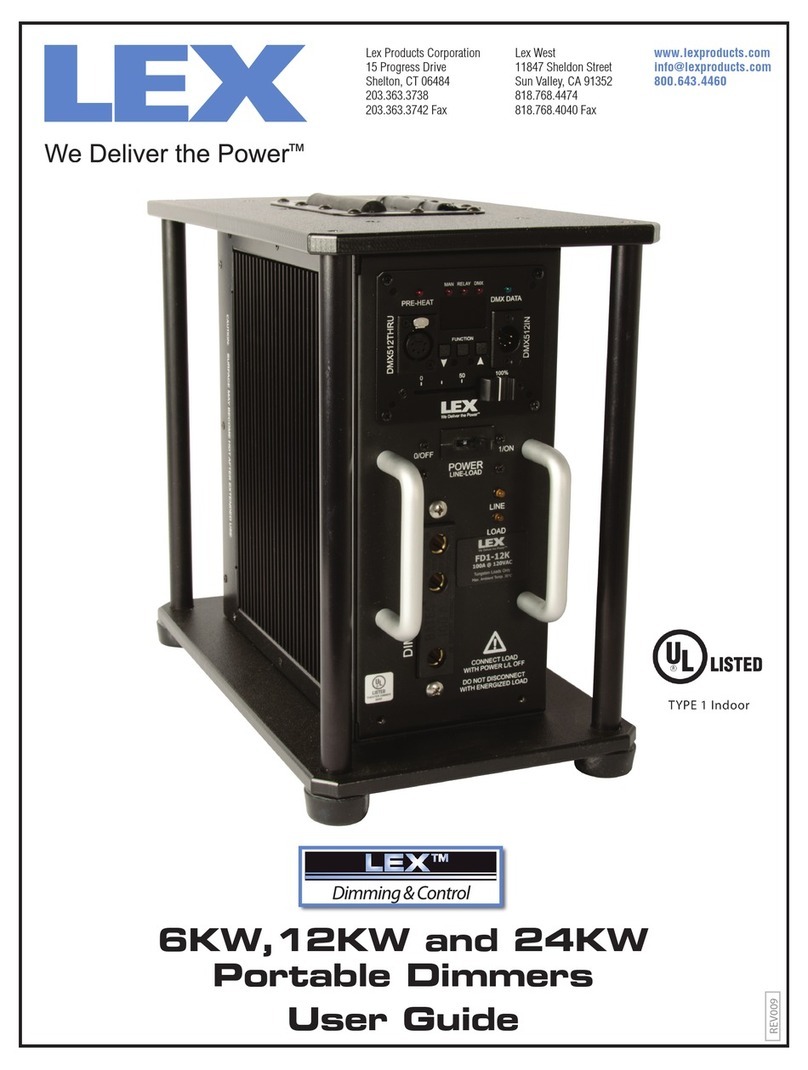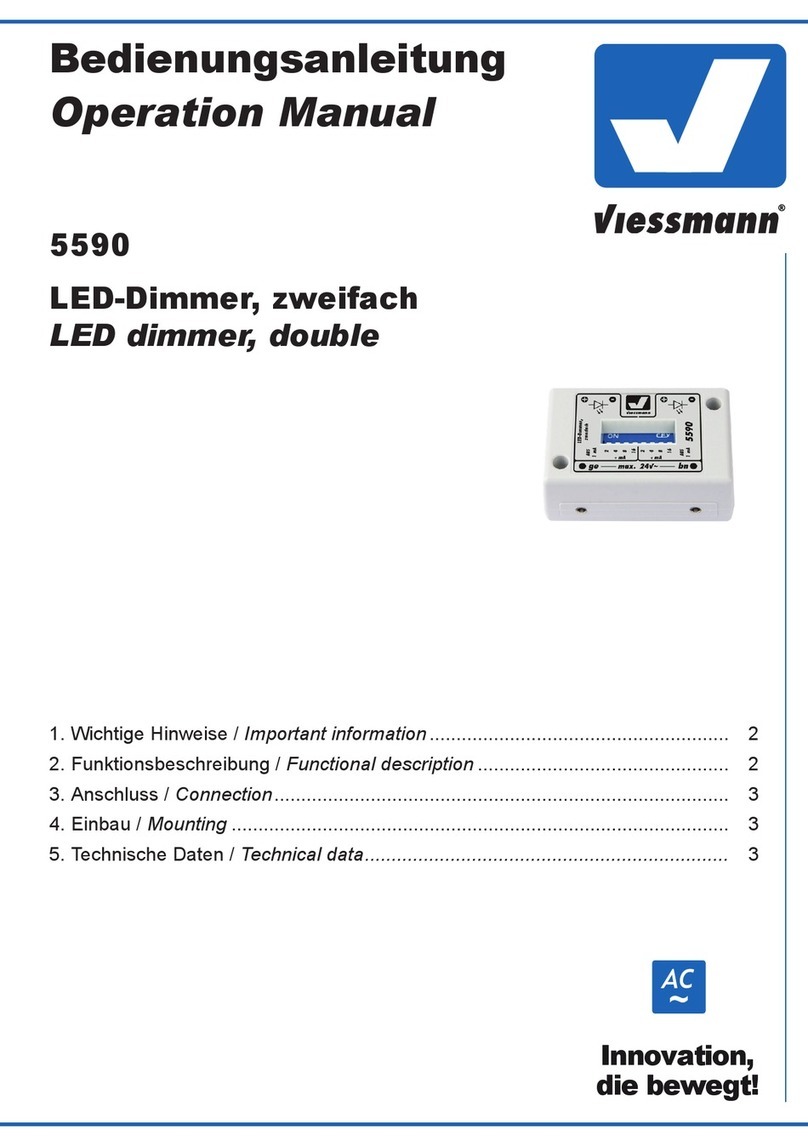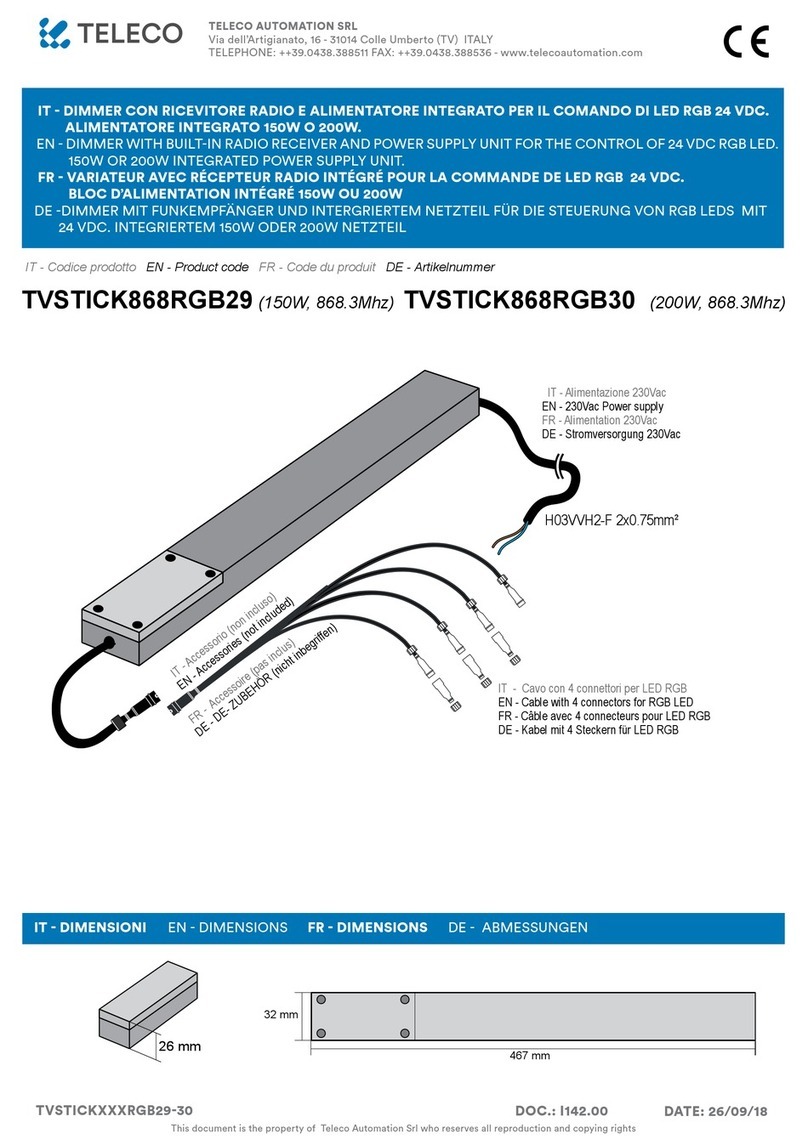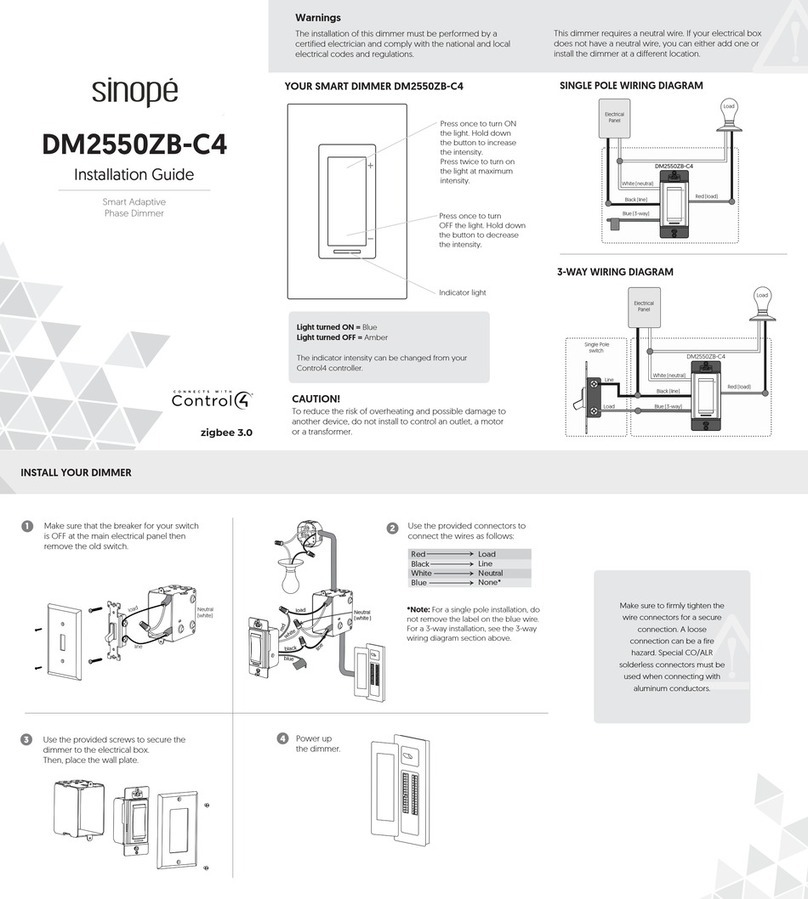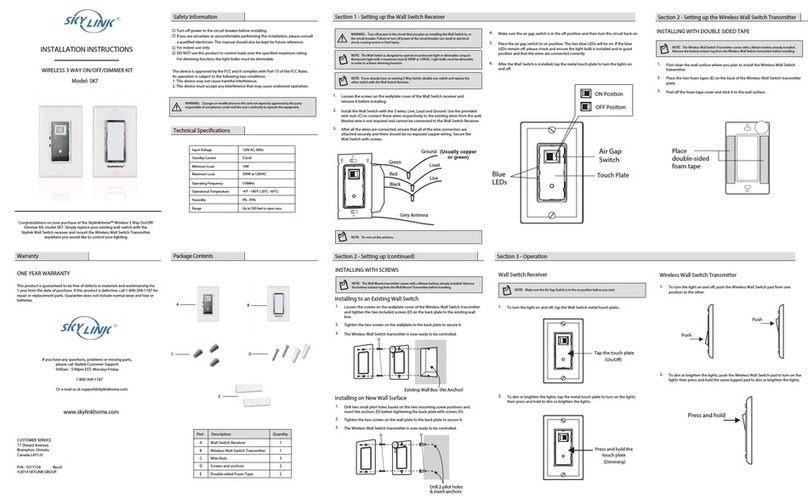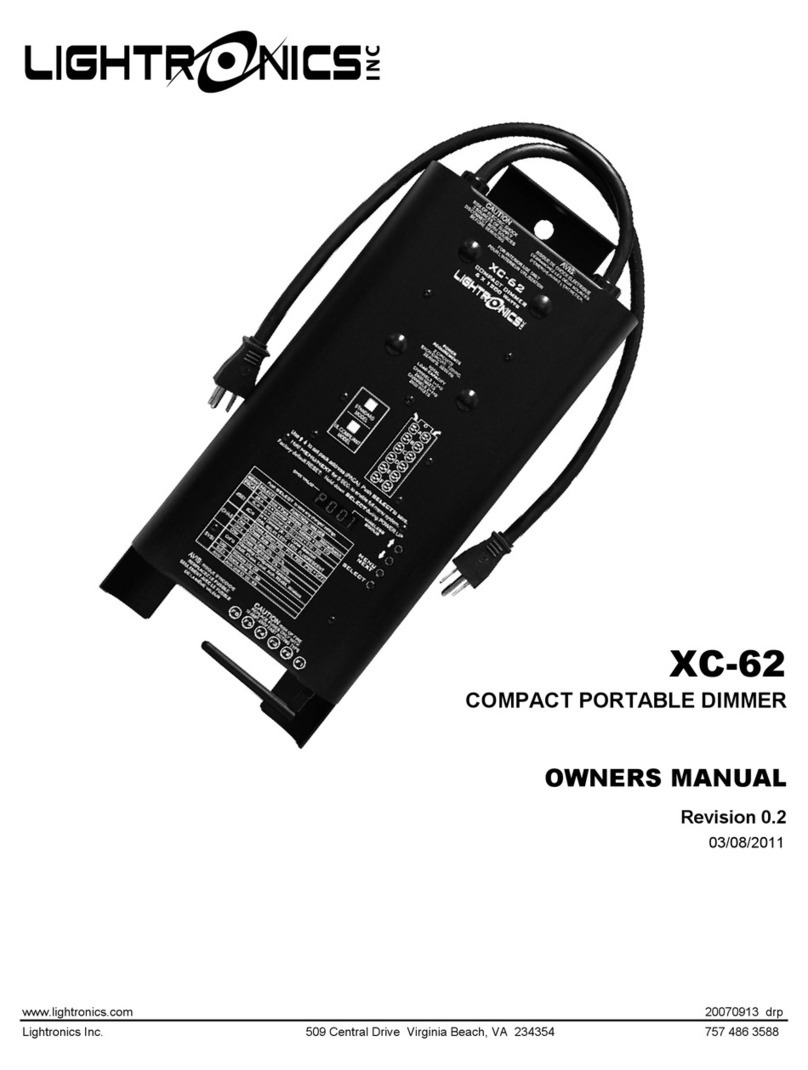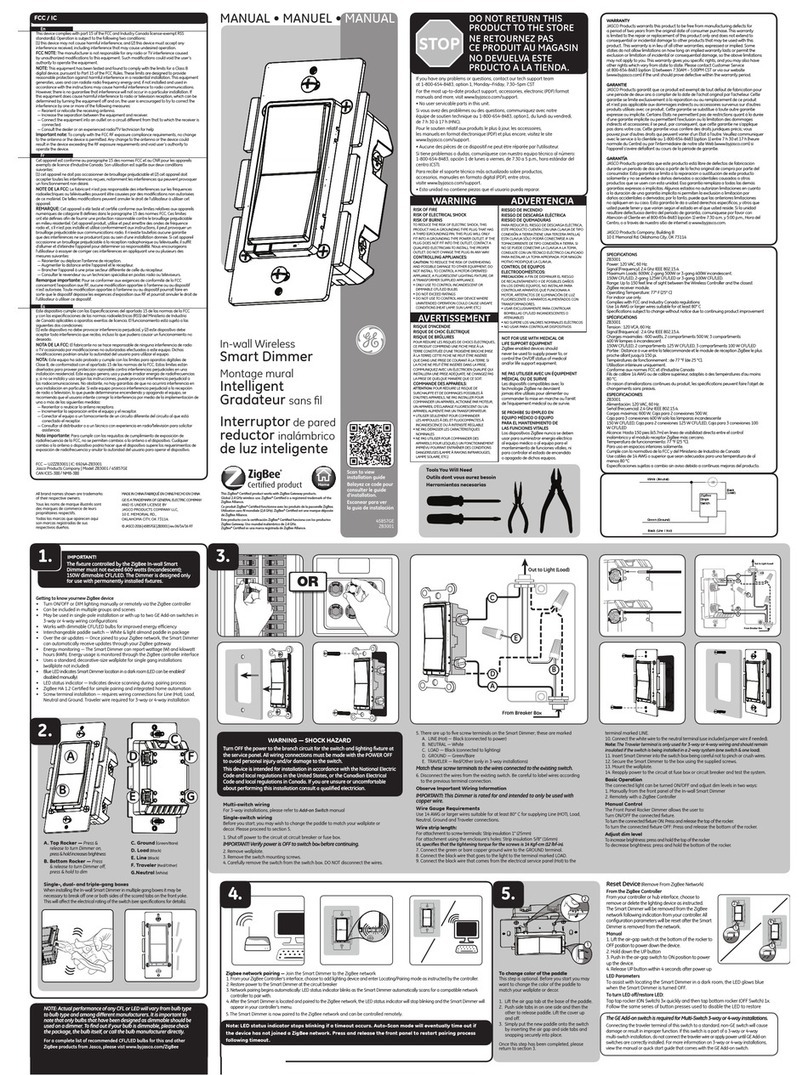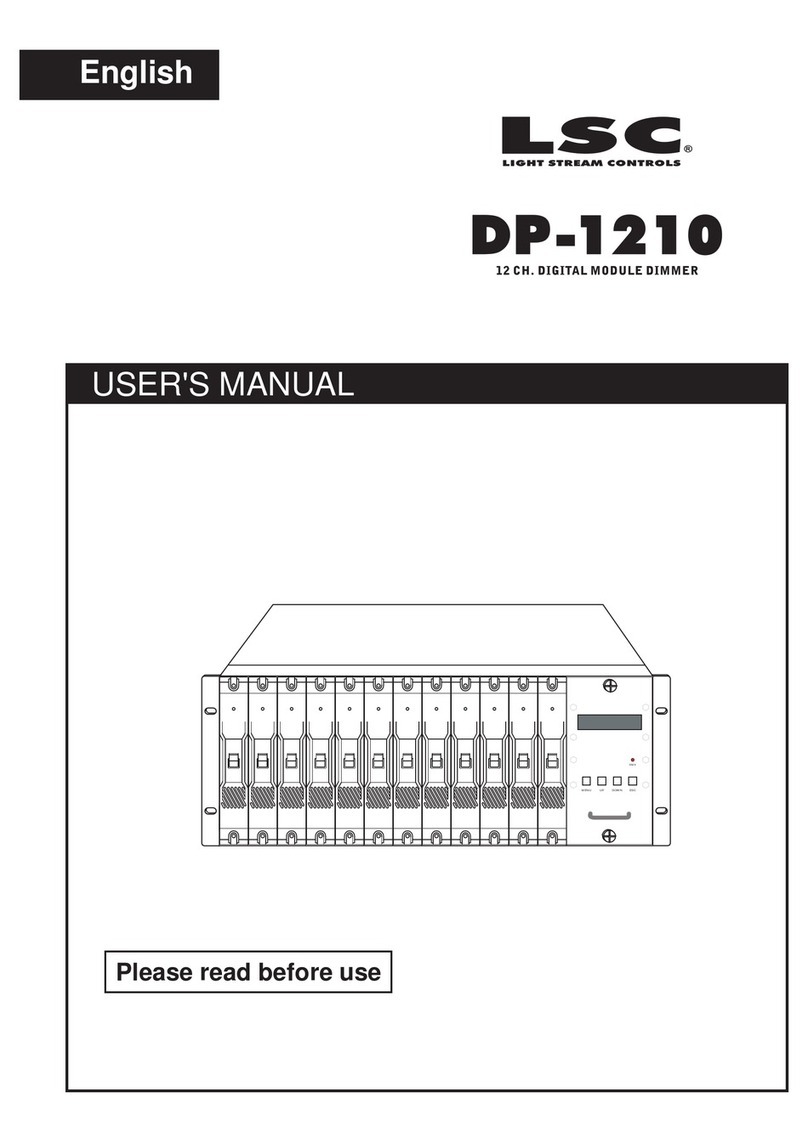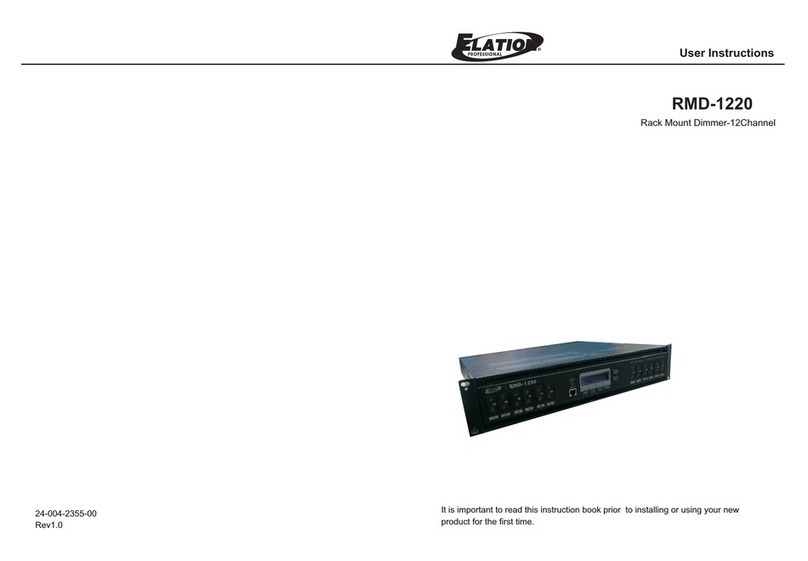DI-002-DRDDP-00B© 2021 Leviton Mfg. Co., Inc. For Technical Assistance Call: 1-800-824-3005 (USA Only) or 1-800-405-5320 (Canada Only) www.leviton.com
LIMITED 5 YEAR WARRANTY AND EXCLUSIONS
Leviton warrants to the original consumer purchaser and not for the benefit of anyone else that this product at the time of its sale by Leviton is free of defects in materials and workmanship under normal and proper use for five years from the purchase
date.Leviton’s only obligation is to correct such defects by repair or replacement, at its option.For details visit www.leviton.com or call 1-800-824-3005.This warranty excludes and there is disclaimed liability for labor for removal of this product
or reinstallation.This warranty is void if this product is installed improperly or in an improper environment, overloaded, misused, opened, abused, or altered in any manner, or is not used under normal operating conditions or not in accordance
with any labels or instructions. There are no other or implied warranties of any kind, including merchantability and fitness for a particular purpose, but if any implied warranty is required by the applicable jurisdiction, the duration of
any such implied warranty, including merchantability and fitness for a particular purpose, is limited to five years. Leviton is not liable for incidental, indirect, special, or consequential damages, including without limitation, damage
to, or loss of use of, any equipment, lost sales or profits or delay or failure to perform this warranty obligation.The remedies provided herein are the exclusive remedies under this warranty, whether based on contract, tort or otherwise.
FOR CANADA ONLY
For warranty information and/or product returns, residents of Canada should contact Leviton in writing at Leviton Manufacturing of Canada ULC to the attention of the Quality Assurance Department, 165 Hymus Blvd, Pointe-Claire
(Quebec), Canada H9R 1E9 or by telephone at 1 800 405-5320.
INDUSTRY CANADA COMPLIANCE STATEMENT:
This device complies with Industry Canada license-exempt RSS standard(s). Operation is subject to the following two conditions: (1) this device may not cause interference, and (2) this device must accept any interference, including
interference that may cause undesired operation of the device. IMPORTANT! Any changes or modifications not expressly approved by the party responsible for compliance could void the user’s authority to operate this equipment. This
Class A digital apparatus complies with Canadian CAN ICES-3(A)/NMB-3(A).
TRADEMARK DISCLAIMER:
8VHKHUHLQRIWKLUGSDUW\WUDGHPDUNVVHUYLFHPDUNVWUDGHQDPHVEUDQGQDPHVDQGRUSURGXFWQDPHVDUHIRULQIRUPDWLRQDOSXUSRVHVRQO\DUHPD\EHWKHWUDGHPDUNVRIWKHLUUHVSHFWLYHRZQHUVVXFKXVHLVQRWPHDQWWRLPSO\DI¿OLDWLRQ
sponsorship, or endorsement. Patents covering this Product, if any, can be found on Leviton.com/patents.
Interface
9. Indicator light - Displays device operating temperature status
a. TEMP indicator
- Green – Normal
- Amber – Warm
- Red flashing – Hot
- Red solid – Shutdown
b. NET indicator
- Blinks during TX/RX of network data
- Blinks Green upon TX/RX of LumaCAN network data.
- Blinks Cyan once every two seconds, indicating that a LumaCAN address is
pending assignment.
10. MODE LED Indicator & Button: Used to select and display device operating modes.
(see below)
11. Channel status 1, 2, 3, 4: Individual indicator for each channel.
a. Indicator intensity follows channel level
b. Alternates from 25%->50%->100%->0%
12. Channel button 1, 2, 3, 4: Individual channel status selector
TEST
TEMP
NET
MODE 1 3 42
STATUS
11
10
12
9
Configuration
Device can be programmed through the GreenMAX DRC System app when connected to a GreenMAX DRC room controller.
In applications where you are not using GreenMAX DRC room controllers, limited configuration capability is available from the front panel of the devices.
1. To enter program mode:
Press and hold for
approximately 5 seconds
until indicator turns red.
2. To toggle between
Phase Control and AMPlify setup,
press and release.
Red - Phase Control
Blue - AMPlify
TEST
TEMP
NET
MODE 1 3 42
STATUS
To toggle between Forward and Reverse Phase
Control, press and release the corresponding
channel button.
ON - Forward Phase Control
OFF - Reverse Phase Control
Phase Control Method Selection
TEST
TEMP
NET
MODE 1 3 42
STATUS
AMPlify Feature Mode Selection
Only a limited number of configurations are supported from the front
panel. Other configurations can be set from the GreenMAX DRC
system programming tools.
Channel LED indicators lights up to indicate that the channel is grouped
together. Press/Release the channel buttons to change the grouping.
Refer to chart below to see which LED Indicator combinations
correspond with each channel mode.
FCC COMPLIANCE STATEMENT:
This equipment has been tested and found to comply with the limits for a Class A digital device, pursuant to part 15 of the FCC Rules. These limits are designed to provide reasonable protection against harmful interference when the
equipment is operated in a commercial environment. This equipment generates, uses, and can radiate radio frequency energy and, if not installed and used in accordance with the instruction manual, may cause harmful interference to
radio communications. Operation of this equipment in a residential area is likely to cause harmful interference in which case the user will be required to correct the interference at his own expense.
Any changes or modifications not expressly approved by Leviton could void the user’s authority to operate this equipment.
FCC SUPPLIERS DECLARATION OF CONFORMITY:
Model DRDDP – LumaCAN Phase Cut Dimmer
Manufactured by: Leviton Manufacturing Inc. 201 N Service Rd, Melville, NY 11747
Phone: 800.323.8920
This device complies with part 15 of the FCC Rules. Operation is subject to the following two conditions: (1) This device may not cause harmful interference, and (2) this device must accept any interference received, including interference
that may cause undesired operation.
1. Line In and Neutral: Common to all channels.
2. Load Out 1, 2, 3, 4: Connects to the load for each channel.
3. Neutral: Individual neutral for each channel.
4. Earth Ground: Common to all channels
5. LumaCan Address & Start Channel Assignment DIP Switches
6. Aux In A & B: Auxiliary active high (+24V) or dry contact input (for future use)
7. DIN Rail Mounting Clip
8. LumaCan: Network input and feedthrough RJ45
NEUTRAL LOAD OUT 1 LOAD OUT 2 LOAD OUT 3 LOAD OUT 4NEUTRAL NEUTRAL NEUTRAL NEUTRAL
EARTH
GND LINE IN
TEST
TEMP
NET
AUX. IN
A B
MODE 1 3 42
STAT US
Bus network cable
(CAT 6A or better)
3
8
6
57
22
11
4
22
333
LumaCAN Network Termination
LumaCAN Network Addressing
The last Node in a LumaCAN network must have the termination jumper/plug installed.Your unit ships with a termination plug
(P/N #LCTRM) installed into one of the RJ-45’s.
• All devices on a LumaCAN network require a unique address, and sensors require a unique input. This device supports auto-
addressing and auto-configuration which, is the preferred method of address assignment.
• A GreenMAX DRC Room Controller (software release 1.70 or later) will assign a unique address to all devices on the network.
• For auto-addressing to work, all dip-switches must be set to OFF.
• Network status LED will blink Cyan once every two seconds indicating that LumaCAN address has not yet been assigned.
• Set DIP switches 1-8 to the desired LumaCAN address.
• If Automatic Addressing can not be used in your system, an LumaCAN node address can be manually assigned.
• A unique LumaCAN address ID must be set for each LumaCAN device. Valid node addresses are 1-250. If the node ID’s are
defined in your Contract Document, set to that address.
• If not, ensure that the ID is unique for each device in the system. It’s helpful, although not required, that the location of each
node ID is documented for use by Leviton Field service during system commissioning.
• To set the node ID, set the DIP switches to the desired ID, as indicated by the illustration on the right.
a. If this device is at the end of the line, the jumper shall remain installed and the network cable shall be connected to the
other plug.
b. If this device will be in the middle of a network run, remove the plug and save for future use.
c. If the plug was removed but is at the end of the line, the termination plug must be reinstalled.
12345678
ON
1
2
4
8
16
32
64
128
Switch Values
ID Address Value = Sum of Switch Values
ID 86 = 2+4+16+64
12345678
ON
ID 2ID 1
12345678
ON
ID 3
12345678
ON
ID 4
12345678
ON
ID 5
12345678
ON
ID 6
12345678
ON
ID 38
12345678
ON
ID 86
To perform a factory reset: Press and hold for approximately
20 seconds until indicator light flashes rapidly, then release.
The device will then revert to the factory default operation.
NOTE: Default operation is single channel mode.
AMPlify Feature
Two or more channels can be wired in parallel to AMPlify your load carrying
capacity.
In order to use this feature:
• Jumper must be installed between channels you want to combine.
• Software must be configured. Go to Leviton.com.
The chart to the right indicates the configurations and operating modes which
are supported:
Mode No. of
Channels
Channel 1
Capacity
Channel 2
Capacity
Channel 3
Capacity
Channel 4
Capacity
LED Indicators
1234
1* 1 10A Jumper to 1 Jumper to 2 Jumper to 3 ON ON ON ON
2A 2 2.5A 7.5A Jumper to 2 Jumper to 3 OFFONONON
3 3 2.5A 2.5A 5A Jumper to 3 OFF OFF ON ON
4 4 2.5A 2.5A 2.5A 2.5A OFF OFF OFF OFF
The following mode is only configurable via GreenMAX DRC App
2B 2 5A Jumper to 1 5A Jumper to 3
* Default Mode from the factory is single (1) channel mode with jumpers installed between all four
channels. In this mode, the dimmer operates like a single channel dimmer with max capacity of 10A.
For other configuration, jumpers must be removed as per the chart above.