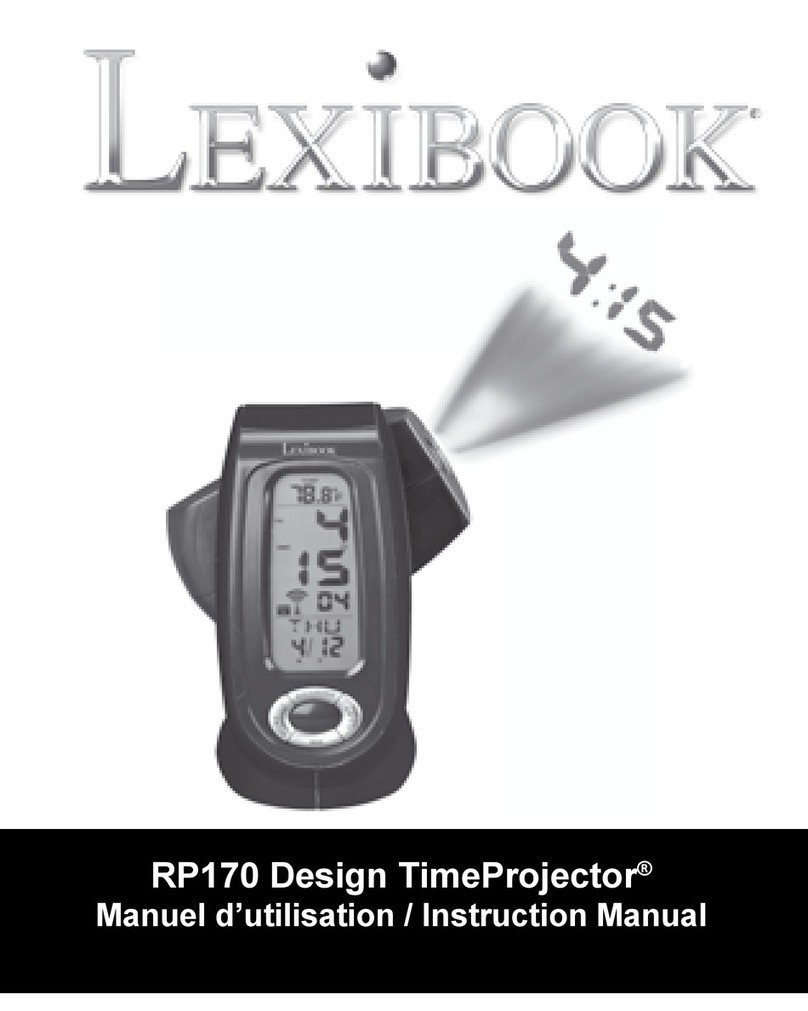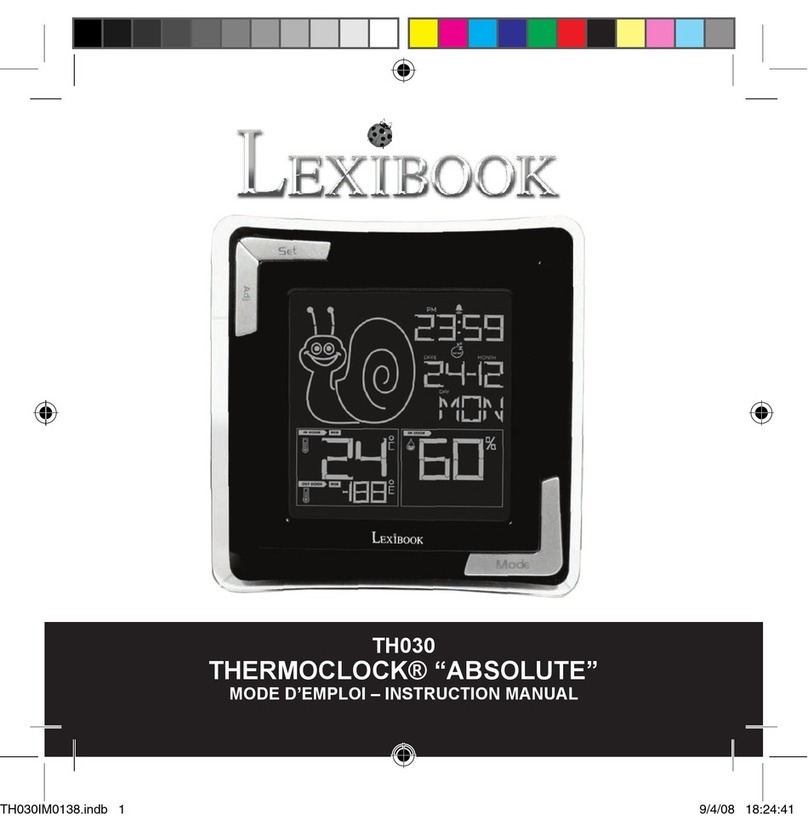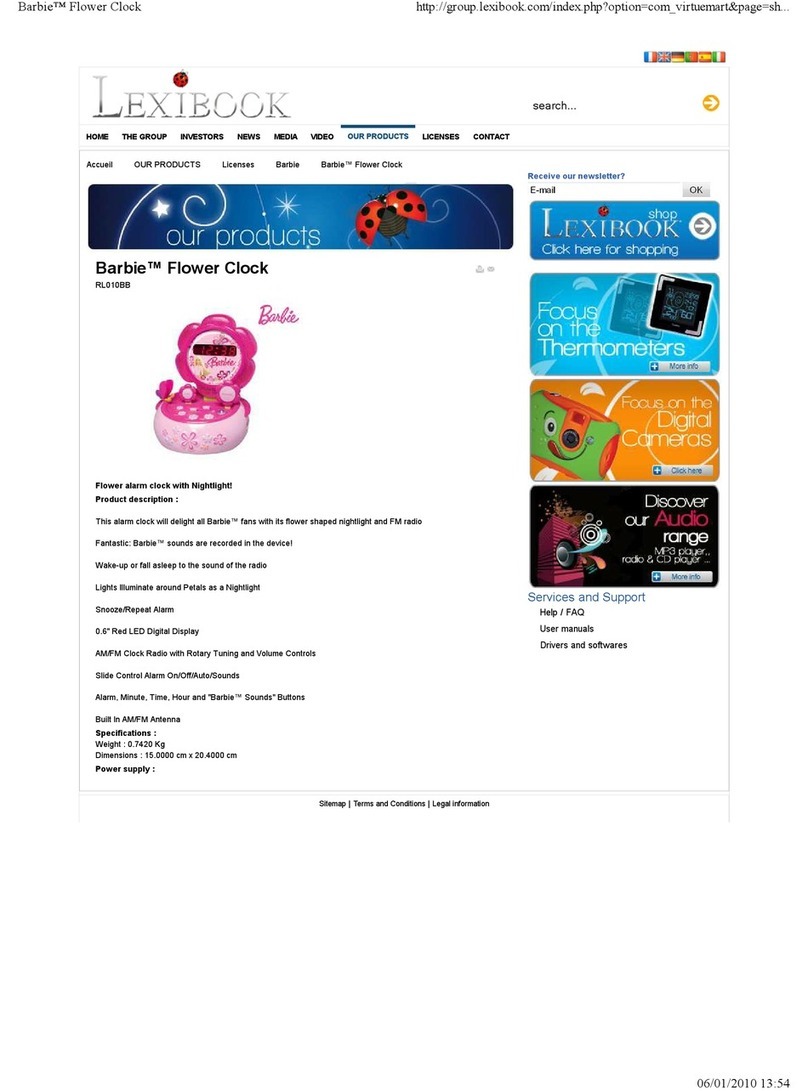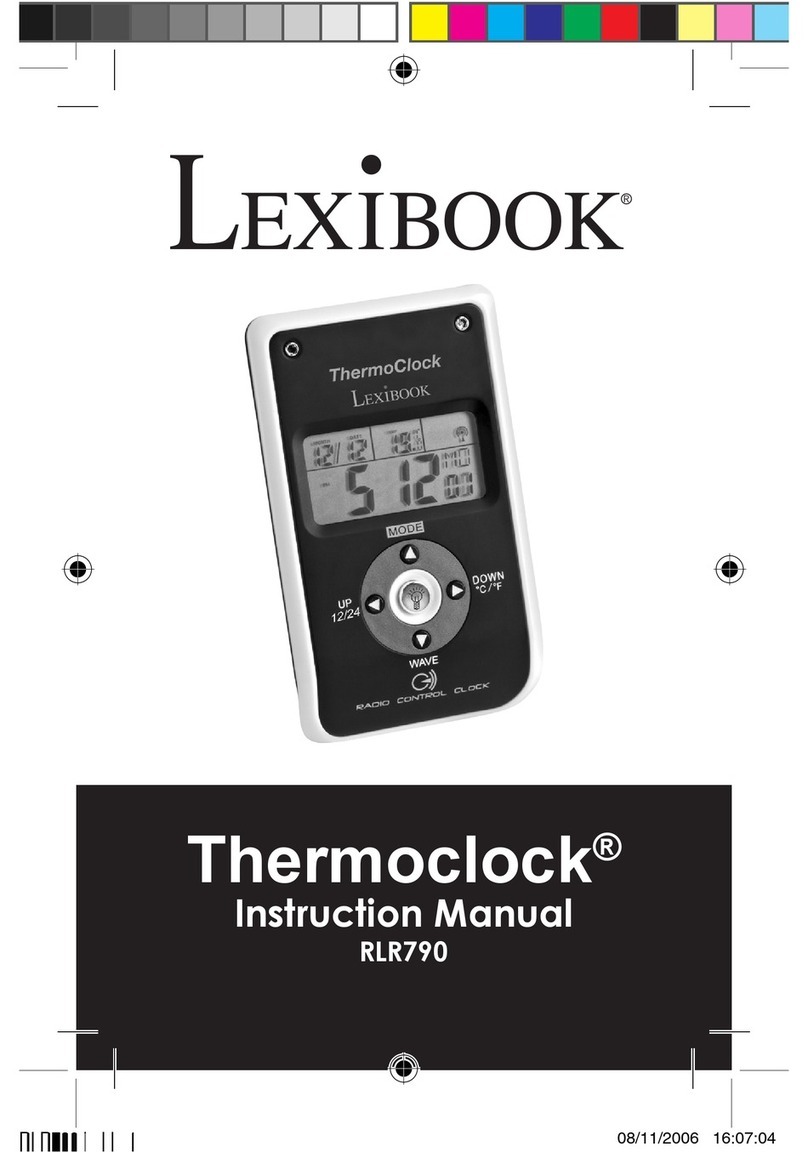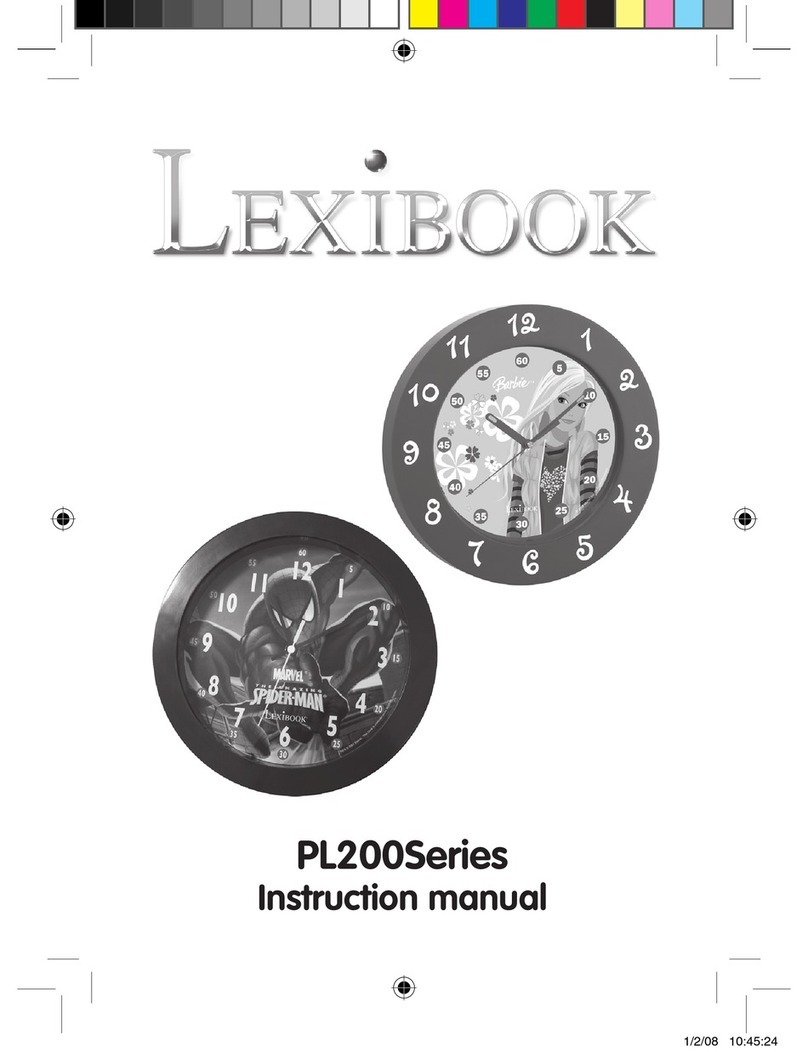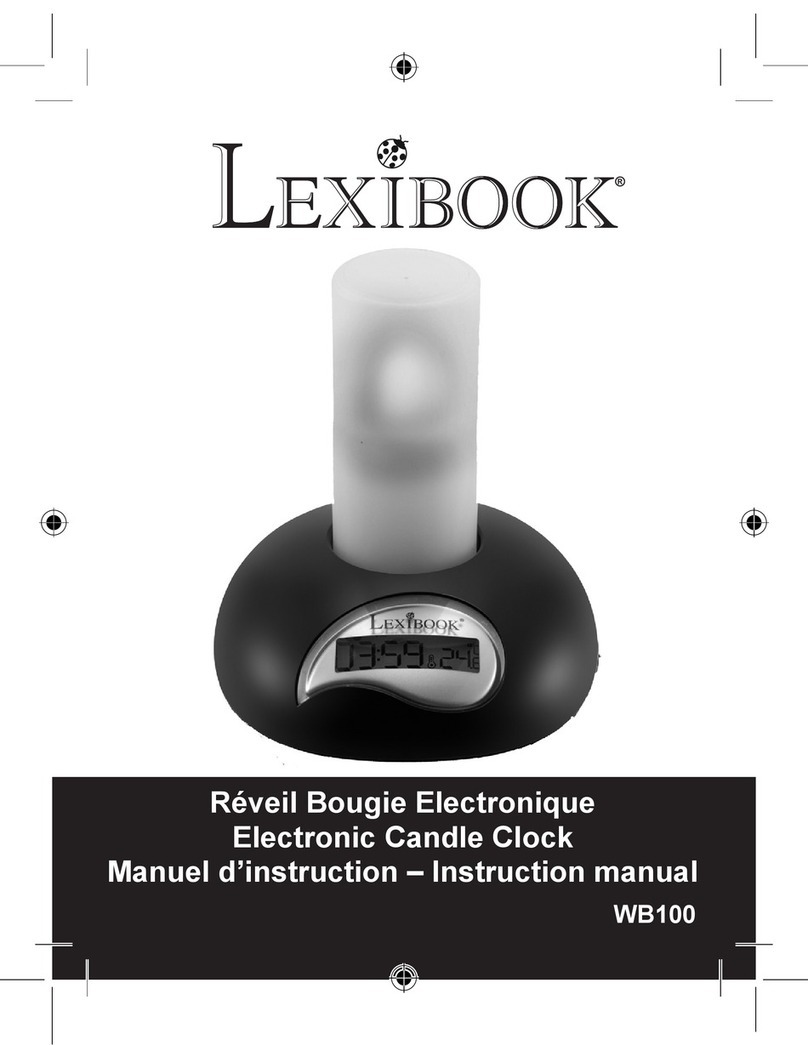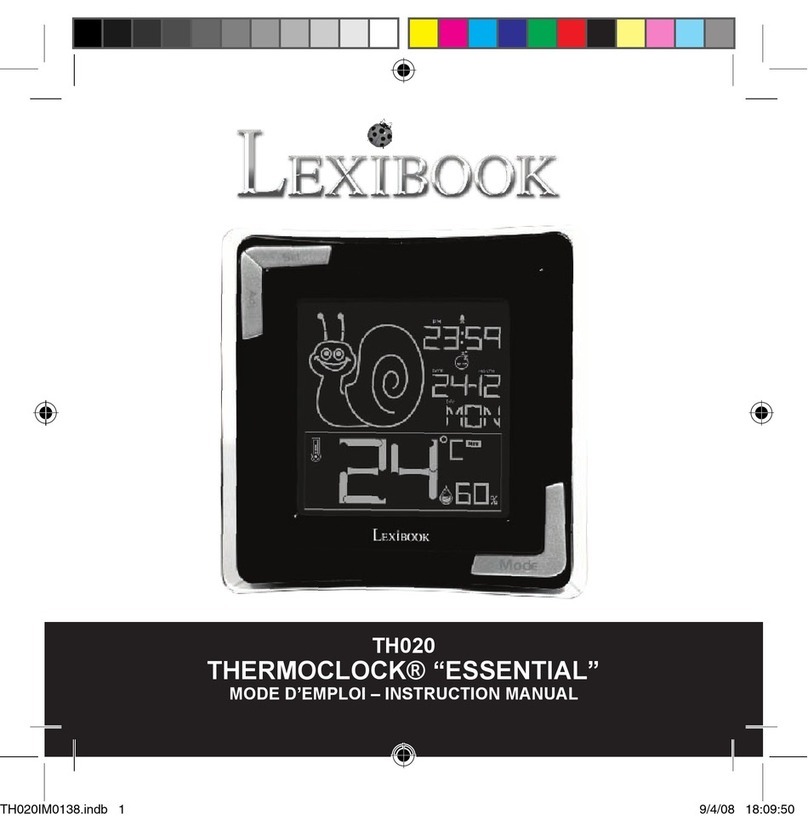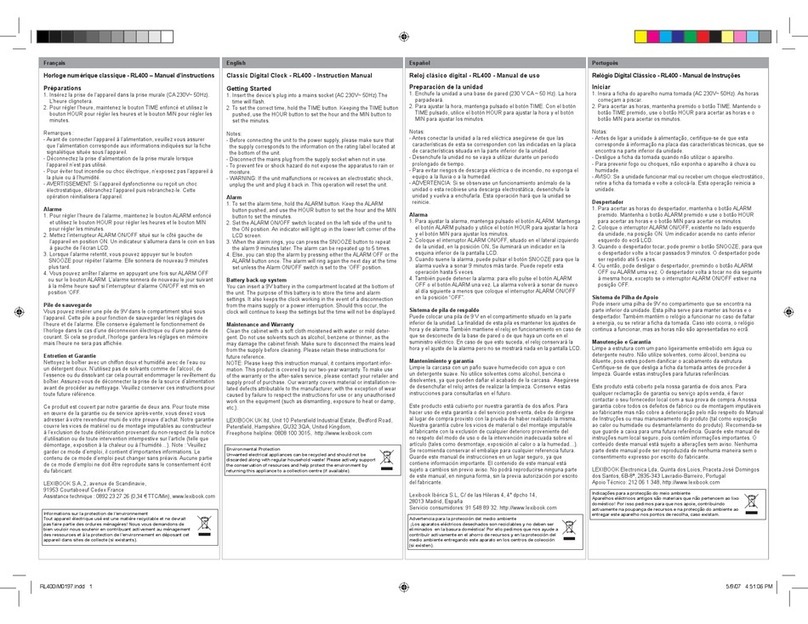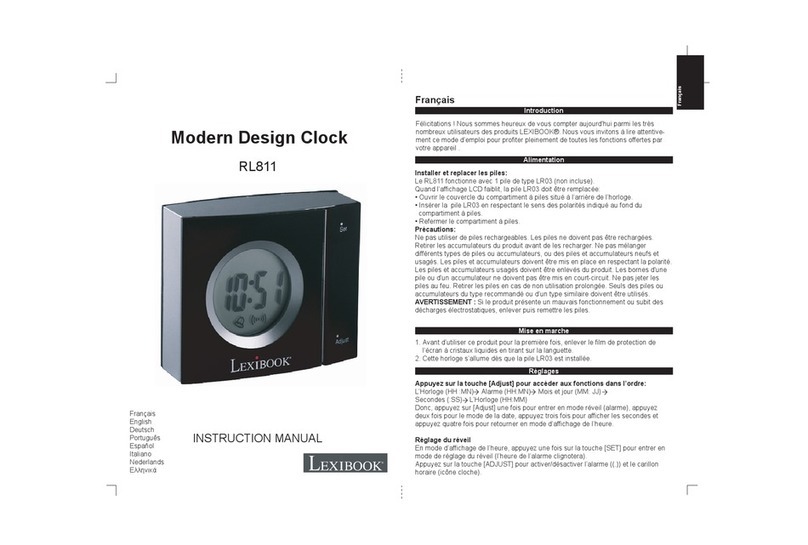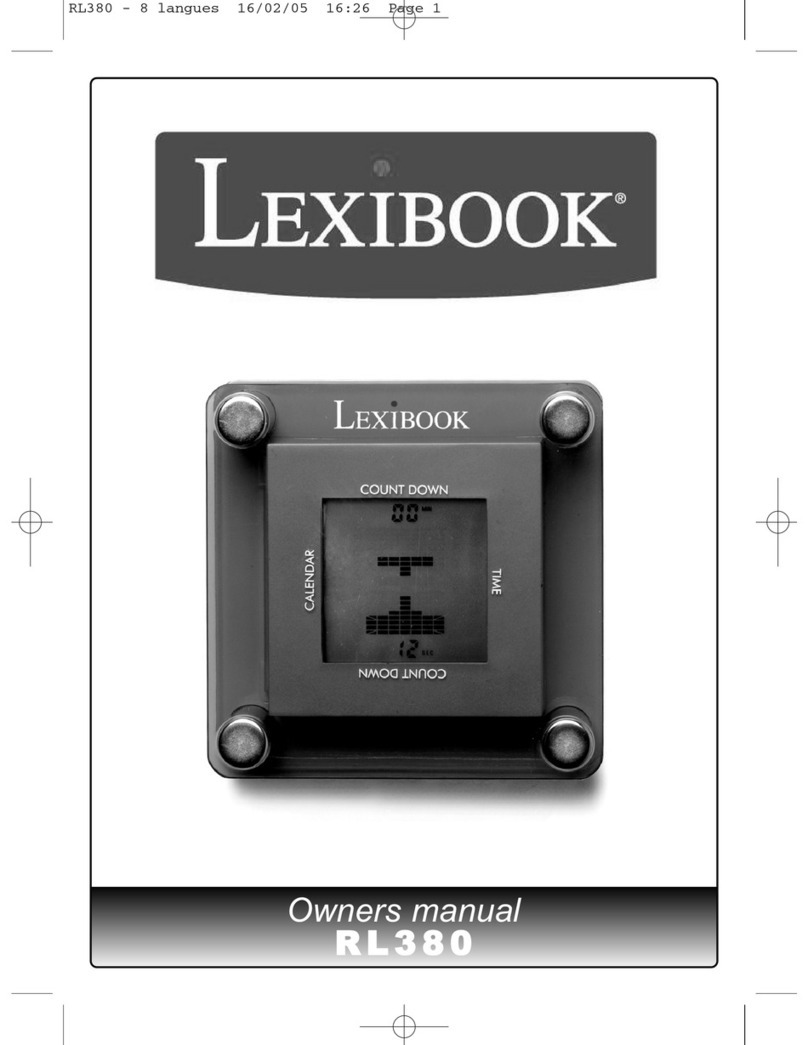Français - Serenity® Voyage –
Mode d’emploi - RL930
Préparatifs
1- Insérez 4 piles de type AAA dans le
compartiment à piles situé en dessous de
l’appareil, en respectant la polarité
(symboles +/-).
2- Enlevez la pellicule statique de l’écran
LCD en tirant sur la languette.
Réglage du calendrier
Faites glisser l’interrupteur du bas sur CAL.
Appuyez sur YEAR/12/24 pour régler
l’année, sur MONTH/HOUR pour régler le
mois et sur DATE/MIN pour régler le jour.
Faites glisser l’interrupteur du bas sur
LOCK pour confirmer.
Réglage de l’heure
Faites glisser l’interrupteur du bas sur
TIME. Utilisez les boutons MONTH/HOUR
et DATE/MIN pour régler l’heure. Appuyez
sur le bouton YEAR/12/24 pour choisir le
format d’affichage de l’heure (24 heures ou
am/pm). Faites glisser l’interrupteur du bas
sur LOCK pour confirmer.
Réglage de l’alarme
1. Faites glisser l’interrupteur du bas sur
ALM. "AL" s’affiche sur l’écran. Utilisez les
boutons MONTH/HOUR et DATE/MIN
pour régler l’heure de l’alarme. Faites
glisser l’interrupteur du bas sur LOCK pour
confirmer.
2. Faites glisser l’interrupteur du haut sur
ALM ON. L’icône apparaît sur l’écran.
Faites glisser l’interrupteur du haut sur
SNZ pour activer le rappel d’alarme.
L’icône apparaît à l’écran.
3. Lorsque l’alarme retentit, faites glisser
l’interrupteur du haut sur ALM OFF pour
l’arrêter complètement, ou appuyez sur
SNOOZE / LIGHT pour que l’alarme sonne
à nouveau 5 minutes plus tard.
Mode Sommeil
Lorsque vous allez vous coucher, le mode
sommeil vous permet de programmer le
réveil afin qu’il produise des sons de la
nature pendant une durée sélectionnée
(15, 30 ou 45 minutes).
1. Faites glisser l’interrupteur SLEEP sur
15, 30 ou 45 minutes.
2. Pour régler le son, tournez le bouton du
VOLUME dans le sens des aiguilles d’une
montre jusqu’à ce que vous entendiez un
déclic.
3. Appuyez sur SELECT pour choisir l’un
des 6 types de sons de la nature : ruisseau
de montagne, grillons de nuit, pluie de
printemps, orage d’été, vent du sud et bruit
de fond. Le son sélectionné commence et
le minuteur s’enclenche. Le son s’arrête
automatiquement quand la durée
sélectionnée expire.
To set the alarm
1. Slide the lower switch to ALM. "AL" is
displayed onscreen. Use the MONTH
/HOUR and DATE/MIN buttons to set the
alarm time. Slide the lower switch to LOCK.
2. Slide the upper switch to ALM ON. The icon
appears onscreen. OR Slide the
upper switch to SNZ to activate the snooze
alarm. The icon appears onscreen.
3. When the alarm rings, Slide the upper
switch to ALM OFF, to turn it off completely
or press SNOOZE / LIGHT to repeat the
alarm in 5 minutes.
Sleep mode
In sleep mode, you can program the clock
to play natural sounds for a selected
duration (15, 30 or 45 minutes) when you
go to bed.
1. Slide the SLEEP switch to 15, 30 or 45
minutes.
2. Turn the sound on by rotating the
VOLUME knob clockwise until you hear it
click.
3. Press SELECT to choose one of the 6
types of natural sounds: mountain brook,
night crickets, spring rain, summer storm,
southerly wind and white noise. The
selected sound begins and the timer starts.
The sound will turn off automatically when
your selected time expires.
°C/°F temperature display
Press the °C/°F key to toggle the units
between Celsius and Fahrenheit.
Backlight
Press SNOOZE/LIGHT to turn on the
backlight for a few seconds.
Warranty
NOTE: Please keep this instruction manual, it
contains important information. This product is
covered by our two-year warranty.
To make use of the warranty or the after-sales
service, please contact your retailer and
supply proof of purchase. Our warranty covers
material or installation-related defects
attributable to the manufacturer, with the
exception of wear caused by failure to respect
the instructions for use or any unauthorised
work on the equipment (such as dismantling,
exposure to heat or damp, etc.).
LEXIBOOK UK ltd, Unit 10 Petersfield
Industrial Estate, Bedford Road, Petersfield,
Hampshire, GU32 3QA, United Kingdom,
Freephone helpline: 0808 100 3015,
http://www.lexibook.com ©2006LEXIBOOK®
Affichage de température °C/°F
Appuyez sur le bouton °C/°F pour choisir
entre les unités Celsius et Fahrenheit.
Rétro-éclairage
Appuyez sur SNOOZE/LIGHT pour activer
le rétro-éclairage pendant quelques
secondes.
Garantie
Ce produit est couvert par notre garantie
de deux ans. Pour toute mise en œuvre de
la garantie ou de service après vente, vous
devez vous adresser à votre revendeur
muni de votre preuve d'achat. Notre
garantie couvre les vices de matériel ou de
montage imputables au constructeur à
l'exclusion de toute détérioration provenant
du non respect de la notice d'utilisation ou
de toute intervention intempestive sur
l'article (telle que démontage, exposition à
la chaleur ou à l'humidité…). Notes :
veuillez garder ce mode d’emploi, il
contient d’importantes informations. Dans
un souci constant d’amélioration, nous
pouvons être amenés à modifier les
couleurs et les détails du produit présenté
sur l’emballage.
LEXIBOOK S.A, 2, avenue de Scandina-
vie, 91953 Courtaboeuf, Cedex, France.
Assistance technique : 0892 23 27 26
(0,34 € TTC/Min), Site Internet :
www.lexibook.com ©2006 LEXIBOOK®
English - Serenity® Voyage -
Instruction Manual - RL930
Getting Started
1- Install 4 x AAA batteries in the battery
compartment located on the underside of
the unit according the polarity (+/- signs).
2- Remove the clear film label from the
LCD screen by pulling the tab.
To set the calendar
Slide the lower switch to CAL. Press
YEAR/12/24 to set the year,
MONTH/HOUR to set the month and
DATE/MIN to set the day. Slide the lower
switch to LOCK to confirm.
To set the time
Slide the lower switch to TIME. Use the
MONTH/HOUR and DATE/MIN buttons to
set the time. Press the YEAR/12/24 button
to choose the time format (24 hours or
am/pm). Slide the lower switch to LOCK.
Environmental Protection
Unwanted electrical appliances
can be recycled and should not be
discarded along with regular
household waste! Please actively
support the conservation of
resources and help protect the
environment by returning this
appliance to a collection centre
(if available).
Español - Serenity® Voyage –
Manual de instrucciones -
RL930
Inicio
1- Instale 4 pilas AAA en el compartimento
para pilas situado en la parte inferior de la
unidad, según la polaridad (signos +/-).
2- Retire la etiqueta de plástico transpar-
ente de la pantalla LCD tirando de la
solapa.
Configuración del calendario
Deslice el interruptor inferior hasta la
posición CAL. Pulse YEAR (año) /12/24
para fijar el año, MONTH/HOUR
(mes/hora) para fijar el mes y DATE/MIN
(fecha/minutos) para fijar la fecha. Deslice
el interruptor inferior a LOCK (bloquear)
para confirmar.
Puesta en hora
Deslice el interruptor inferior a TIME (hora).
Utilice los botones MONTH/HOUR y
DATE/MIN para fijar la hora. Pulse el
botón YEAR/12/24 para escoger el formato
de hora (24 horas o am/pm). Deslice el
interruptor inferior a la posición LOCK
(bloquear).
Configuración de la alarma
1. Deslice el interruptor inferior a ALM. La
pantalla muestra «AL». Utilice los botones
MONTH/HOUR y DATE/MIN para fijar la
hora de alarma. Deslice el interruptor
inferior a la posición LOCK (bloquear).
2. Deslice el interruptor superior a ALM ON
(alarma activada). El icono aparece
en la pantalla. O
Deslice el interruptor superior a SNZ para
activar la alarma de repetición. El icono
aparece en la pantalla
3. Cuando suena la alarma, deslice el
interruptor superior a ALM OFF para
desactivarla por completo o pulse
SNOOZE/LIGHT para que la alarma
vuelva a sonar en 5 minutos.
Modo de sueño
En modo de sueño puede programar el
reloj para que reproduzca sonidos
naturales durante un periodo determinado
(15, 30 o 45 minutos) al ir a dormir.
1. Deslice el interruptor SLEEP a 15, 30 o
45 minutos.
Active el sonido girando el mando giratorio
VOLUME en sentido horario hasta que
oiga un chasquido.
3. Pulse SELECT para escoger uno de los
6 tipos de sonidos naturales: arroyo de
montaña, grillos nocturnos, lluvia
primaveral, tormenta estival, viento sur y
ruido blanco. El sonido seleccionado
comienza a reproducirse y se activa el
temporizador. El sonido se apagará
automáticamente cuando termine el
periodo seleccionado.
Pantalla de temperatura en °C/°F
Pulse la tecla °C/°F para cambiar entre
unidades Celsius y Fahrenheit.
Iluminación de fondo
Pulse SNOOZE/LIGHT para encender la
iluminación de fondo durante algunos
segundos.
Garantía
Este producto tiene una garantía de 2
años. Para hacer uso de la garantía o del
servicio posventa, contacte con el
vendedor y suministre el comprobante de
la compra, o devuelva la unidad a la
dirección que se proporciona más abajo,
completa y con comprobante de compra.
Nuestra garantía cubre defectos relativos
al material o al montaje atribuibles al
fabricante; con excepción del desgaste
causado por no seguir las instrucciones de
uso o cualquier manipulación no
autorizada del equipo (como desensam-
blado, exposición al calor o a la humedad,
etc.). Nota: Se recomienda guardar todo el
embalaje para futuras consultas. Guarde
este manual de instrucciones en un lugar
seguro, ya que contiene información
importante.
Descargo de responsabilidad: Como
resultado de nuestro empeño constante
para mejorar nuestros productos, puede
suceder que los colores y detalles del
producto varíen respecto a las imágenes
mostradas en el embalaje.
Servicio al cliente, Lexibook Ibérica S.L,
C/ de las Hileras 4, 4° dpcho 14, 28013
Madrid, España, Servicio consumidores:
91 548 89 32, http://www.lexibook.com
©2006 LEXIBOOK®
Português - Serenity® Voyage -
Manual de Instruções - RL930
Iniciar
1- Coloque 4 pilhas AAA no compartimento
das pilhas, que se encontra na parte
inferior da unidade, de acordo com a
polaridade (sinais +/-).
2- Retire a película transparente do ecrã
LCD, puxando a aba.
Acertar o calendário
Faça deslizar o interruptor inferior para
“CAL”. Prima “YEAR/12/24” para acertar o
ano, “MONTH/HOUR” para acertar o mês
e “DATE/MIN” para acertar o dia. Faça
deslizar o interruptor inferior para "LOCK”
para confirmar.
Acertar as horas
Faça deslizar o interruptor inferior para
“TIME”. Utilize os botões “MONTH/HOUR”
e “DATE/MIN” para acertar as horas. Prima
o botão “YEAR/12/24” para escolher o
formato das horas (24 horas ou am/pm).
Faça deslizar o interruptor inferior para
“LOCK”.
Acertar o despertador
1. Faça deslizar o interruptor inferior para
"ALM”. Aparece "AL" no ecrã. Utilize os
botões “MONTH/HOUR” e “DATE/MIN”
para acertar a hora do despertador. Faça
deslizar o interruptor inferior para “LOCK”.
2. Faça deslizar o interruptor superior para
“ALM ON”. Aparece o ícone no ecrã.
Faça deslizar o interruptor superior para
“SNZ” para activar o despertador com a
função “snooze”. Aparece o ícone no
ecrã.
3. Quando o despertador tocar, faça
deslizar o interruptor superior para "ALM
OFF” para desligá-lo completamente, ou
prima o botão “SNOOZE / LIGHT” para
que o despertador volte a ligar passados 5
minutos.
Modo de dormir
No modo de dormir, pode programar o
relógio para tocar sons da natureza
durante o tempo escolhido (15, 30 ou 45
minutos) quando se for deitar.
1. Faça deslizar o interruptor “SLEEP” para
15, 30 ou 45 minutos.
2. Ligue o som rodando o botão
“VOLUME” no sentido dos ponteiros do
relógio, até ouvir um clique.
3. Prima “SELECT” para escolher um dos
6 tipos de sons da natureza: riacho de
montanha, grilos, chuva de Primavera,
tempestade de Verão, vento do sul e som
acústico. O som escolhido começa, bem
como o temporizador. O som desliga-se
automaticamente quando o tempo
escolhido terminar.
Apresentação da temperatura
em °C/°F
Prima o botão °C/°F para alternar entre a
temperatura em Celsius e Fahrenheit.
Luz de fundo
Prima o botão SNOOZE/LIGHT para ligar
a luz de fundo durante alguns segundos.
Garantia
Este produto tem uma garantia de 2 anos.
Para utilizar a sua garantia ou os serviços
pós-venda, por favor contacte o seu
vendedor e forneça uma prova de compra
vendedor e forneça uma prova de compra,
ou envie a unidade para o endereço
compra. A nossa garantia cobre defeitos
de material ou de instalação que possam
ser atribuídos ao fabricante, com a
excepção de desgaste causado pelo não
Informations sur la protection de
l'environnement
Tout appareil électrique usé est une
matière recyclable et ne devrait pas
faire partie des ordures ménagères!
Nous vous demandons de bien
vouloir nous soutenir en contribuant
activement au ménagement des
ressources et à la protection de
l'environnement en déposant cet
appareil dans des sites de collecte
(si existants).
Protección medioambiental
¡Los aparatos eléctricos pueden ser
reciclados y no deben ser
desechados junto con la basura
doméstica habitual! Apoye
activamente el aprovechamiento
racional de los recursos y ayude a
proteger el medio ambiente
enviando este producto a un centro
de recolección para reciclaje (en
caso de estar disponible)
RL930 Size 145mm W x 210mm H