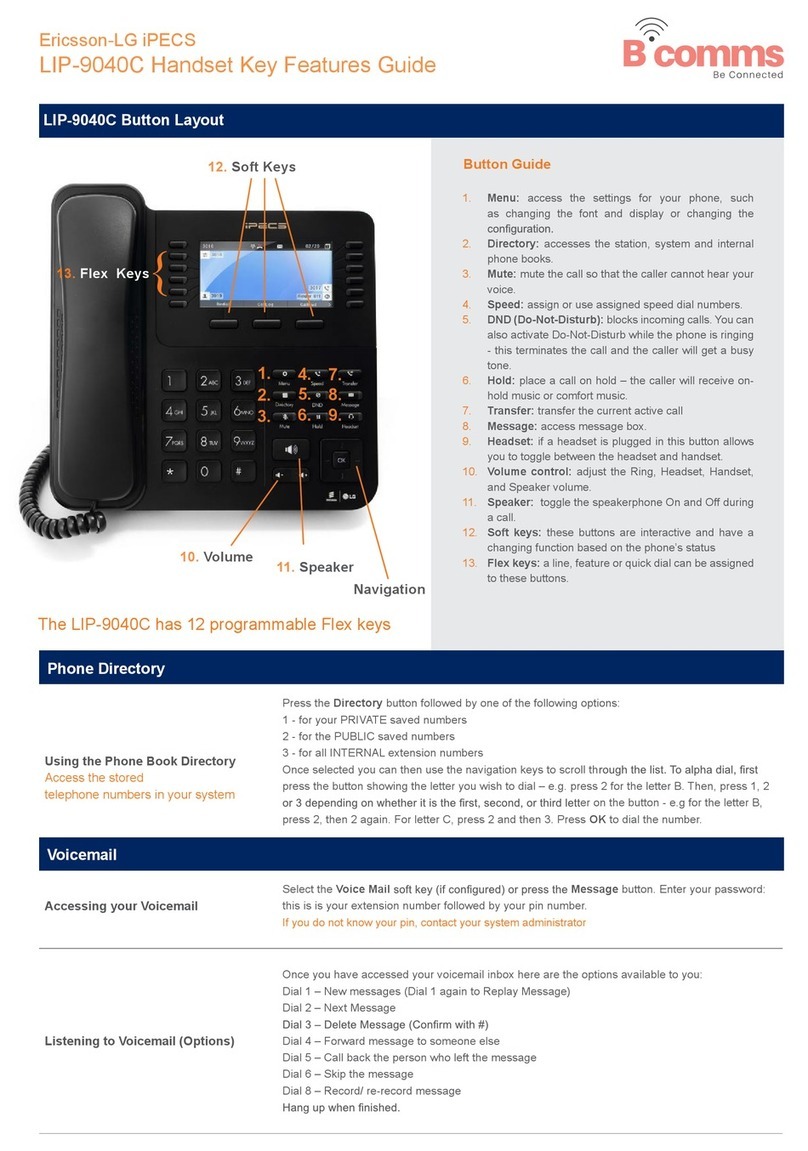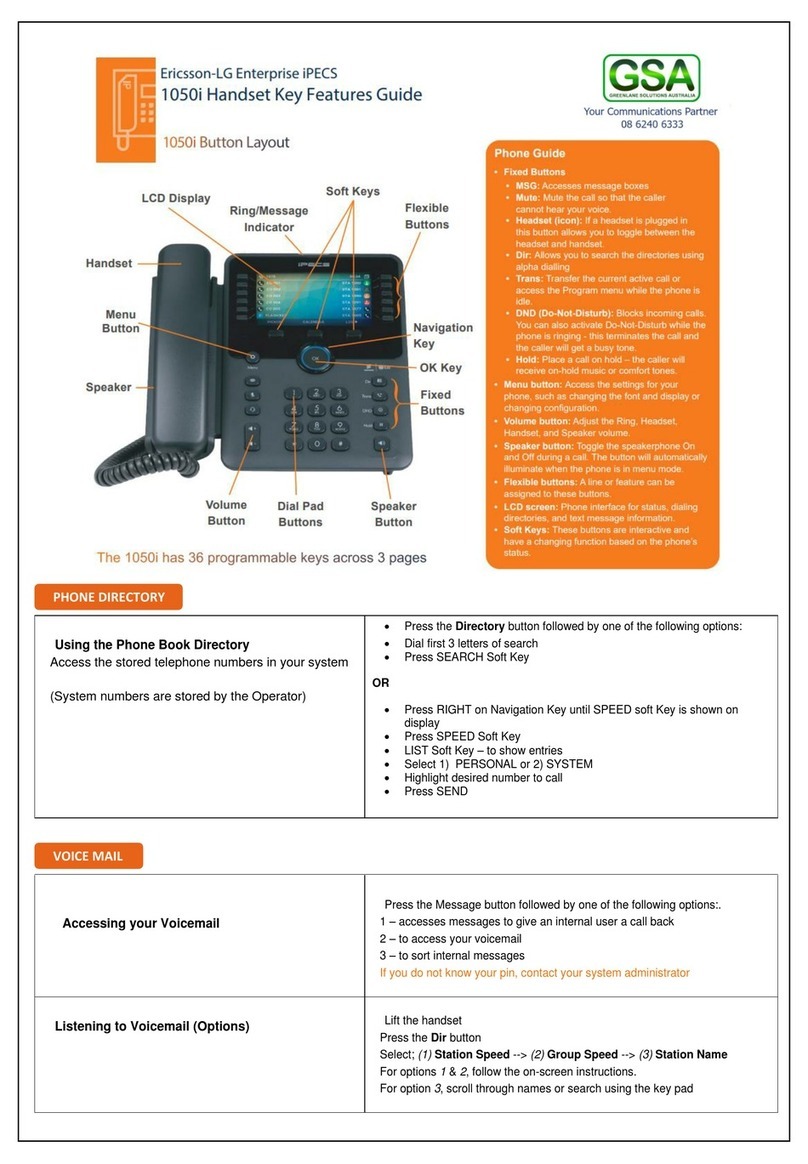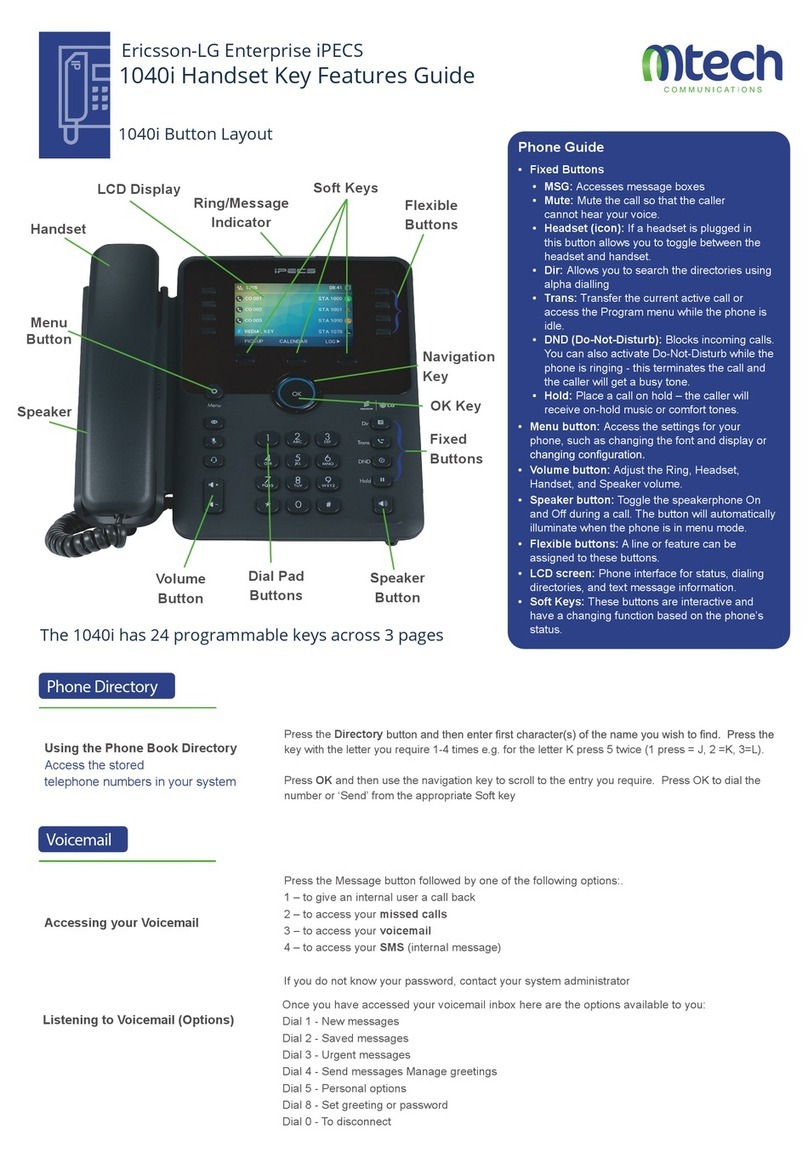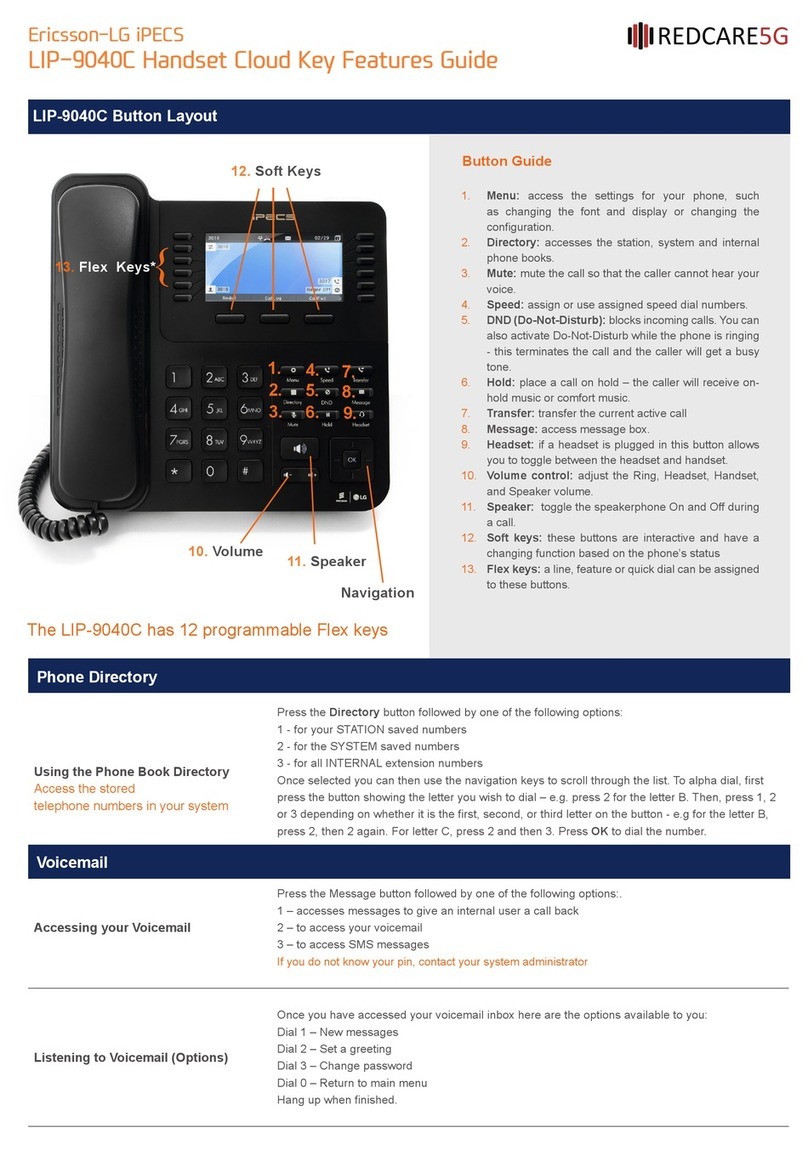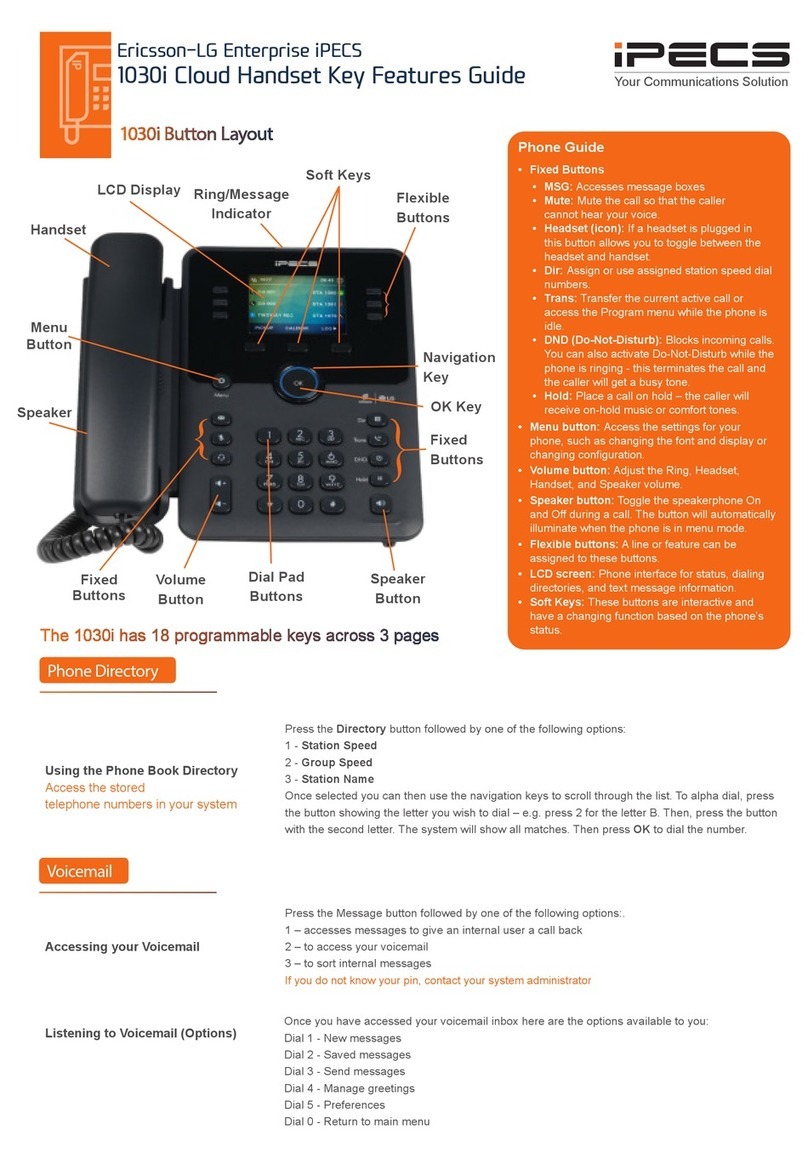GDC 800H Button Layout
Ericsson-LG Enterprise iPECS
GDC-800H Handset Key Features Guide
1. Display screen: Displays your phones status, date
and time, missed call icon, signal and battery strength.
2. Side volume key: Allows you to adjust the key tone
volume or adjust the earpiece volume during a call.
3. Mute key: Mutes outbound speech when on a call
4. Navigation/OK Key: Scroll and select the phones
menu options.
5. Left selection key: Use to place a call on hold.
Use to select and save your changes whilst in the
programming mode.
6. Speaker phone: Place call on loud speaker
7. Send key: Place or receive calls, or access call
history.
8. Keypad: Enter numbers, characters, and navigate
within menus.
9. Lock mode: Allows you to lock the phone from
standby mode.
10. Mic: Transmits voice.
11. Headset port: Headset plug-in.
12. Right selection key: Allows you to transfer an active
call and view call log.
13. Menu: Menu options.
14. End/Power Key: Turn the phone on or off, end a call,
or return to standby mode. While in the main menu, it
returns the phone to standby mode and cancels your
input.
15. Mute: Silences phone sounds.
Button Guide
Answering an incoming call
When the phone rings or vibrates, press the send key.
If the headset provided is plugged into the phone, you can answer an incoming call by pressing the
mic button on the headset when the ring sounds.
Making an internal or external call
from call history
You can make a call after searching the call history - access call log through the left selection key
or send key or scroll through your list of numbers and press the send key to dial.
Making an internal or external call
from dialling a phone number
Make a call to an internal (another user in your system) or to an external party by entering the
number and pressing the Send Key.
Making an internal or external call
from the phone book
Press the left selection key to access contacts and search phonebook
Select the required contact and press the send key to dial.
Placing a call on hold During a call press left selection key
Return to the caller by pressing the left selection key.
Rejecting a call Press the End/Power Key.
Dealing with calls
1. Display screen
4. Navigation/OK
5. Left selection key
6. Speakerphone
8. Keypad
9. Lock mode
10. Mic
12. Right selection key
13. Menu
14. End/Power Key
15. Mute
2. Side volume key 11. Headset port
3. Mute key
7. Send Key