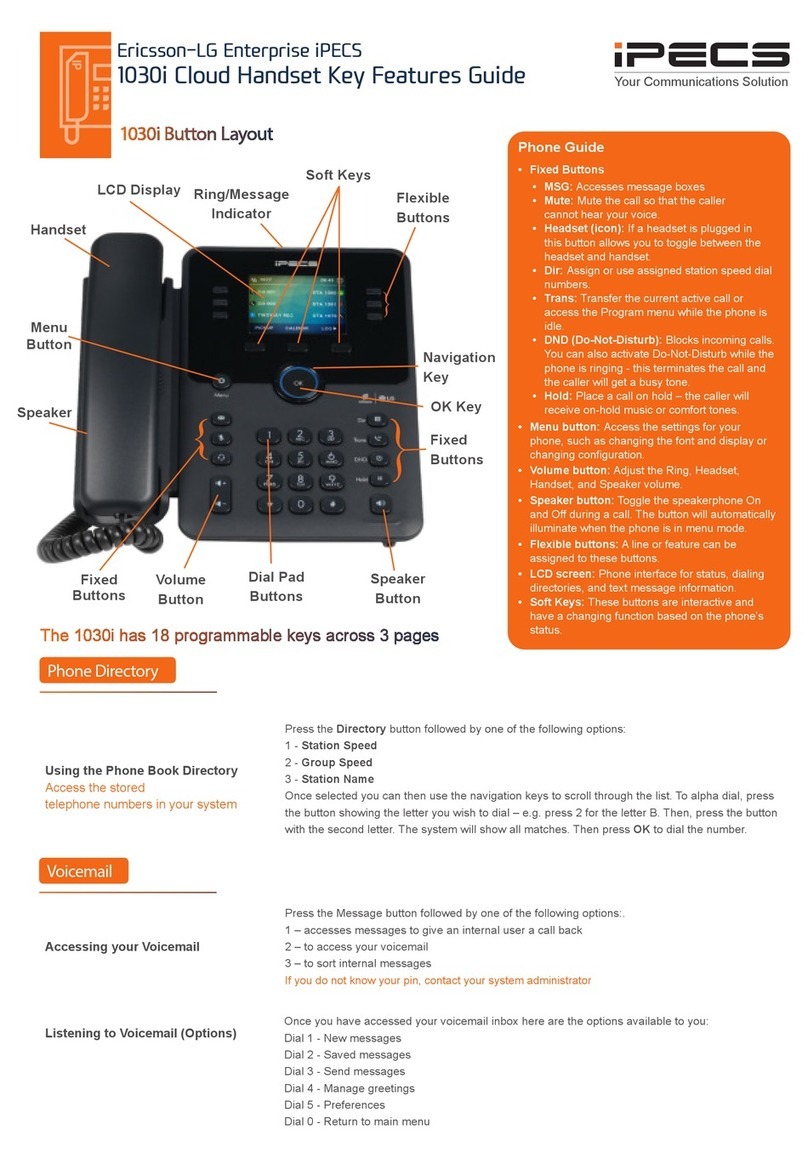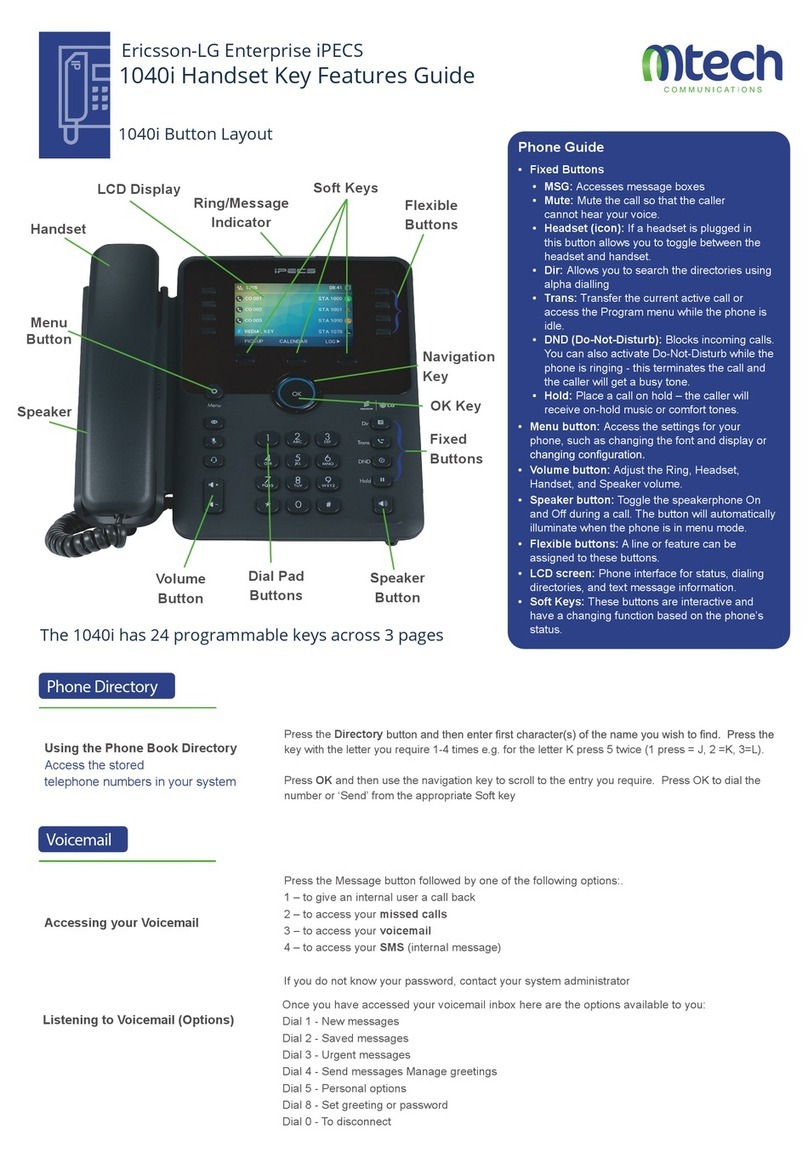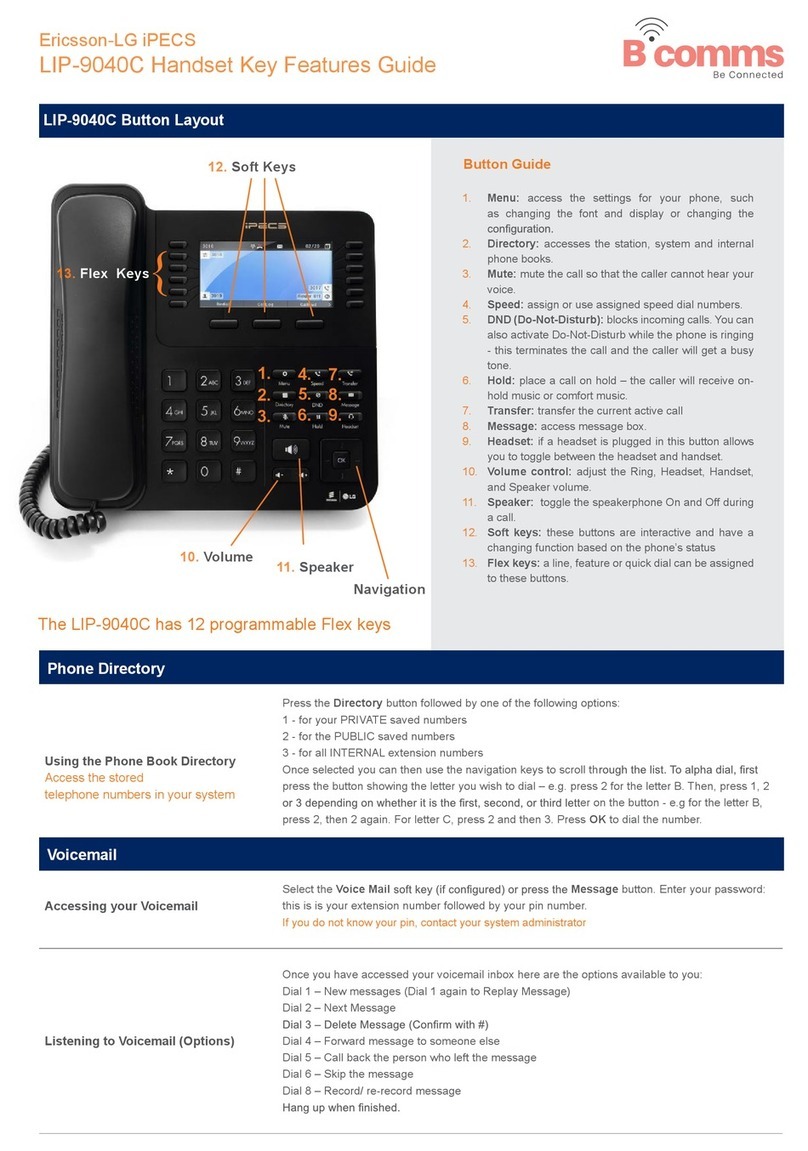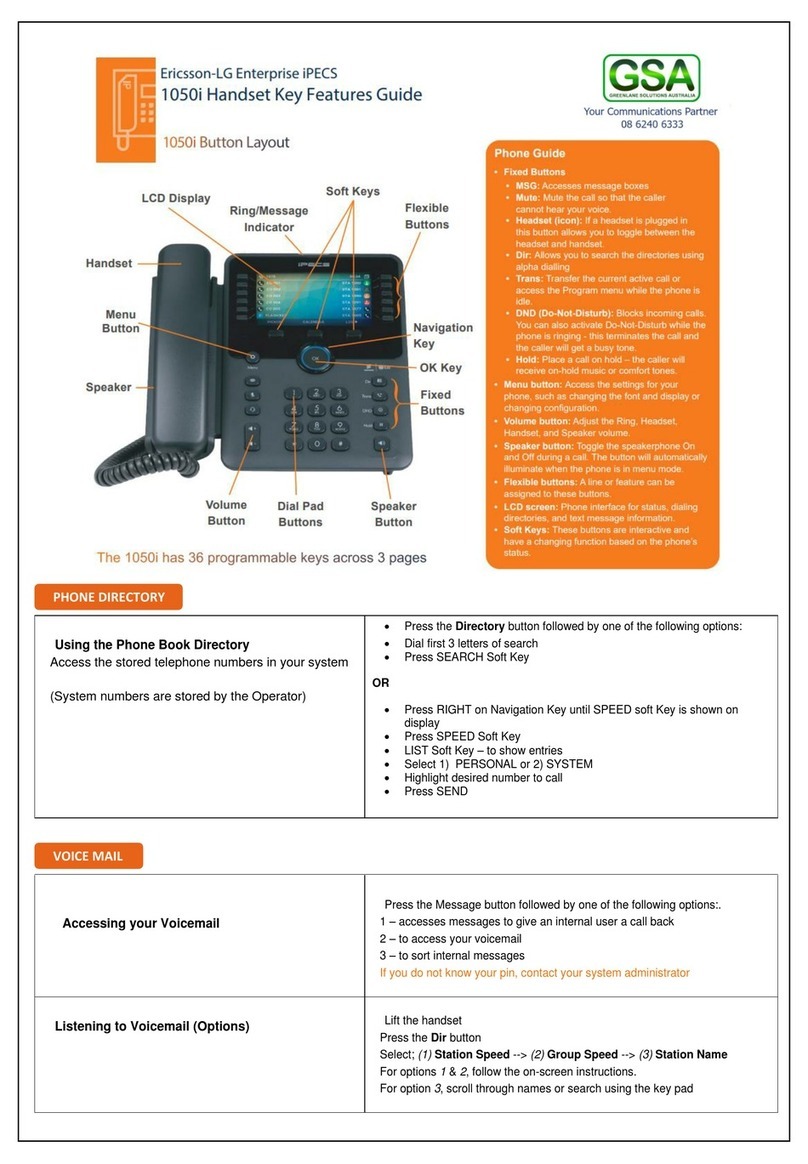LIP-9010 Button Layout
10. Speaker
11. Volume Navigation
Using the Phone Book Directory
Access the stored
telephone numbers in your system
Press the Directory button followed by one of the following options:
Enter a minimum of 3 charactersusing the phone keypad (A = 2+ 1, B = 2+ 2 etc.)
Use the navigation key to select a number or a name and press OK
Press Send
Speed Dial (ALL):
Press the Speakerbutton
Dial the desired Speed Dial number or * to call the last dialled number
Phone Directory
Ericsson-LG Enterprise
iPECS LIP-9010 Handset Key Features Guide
1. Menu: access the settings for your phone, such
as changing the font and display or changing the
2. Transfer: transfer the current active call or access
the Program menu while the phone is idle.
3. Directory: accesses the private, public and internal
phone books.
4. Speed: assign or use assigned speed dial numbers.
5. DND (Do-Not-Disturb): blocks incoming calls. You
can also activate Do-Not-Disturb while the phone is
ringing - this terminates the call and the caller will
get a busy tone.
6. Message: access your voicemail box.
7. Hold: place a call on hold – the caller will receive
on-hold music or comfort tones.
8. Headset: if a headset is plugged in this button allows
you to toggle between the headset and handset.
9. Mute: mute the call so that the caller cannot hear
your voice.
10. Speakerphone: toggle the speakerphone On and
Off during a call.
11. Volume control: adjust the Ring, Headset, Handset,
and Speaker volume.
12. Call log: a list of calls received, dialed and missed.
13. Flex keys: A line, feature or quick dial can be
assigned to these 5 programmable buttons.
1. 2.
3. 4.
5. 6.
7. 8.
9.
Button Guide
}13. Flex keys
12. Call
log
Accessing your Voicemail Press the Voicemail softkey (if programmed) or press the Message button
Select option 3 (Voicemail)
Enter Station Number followed by your Password
Listening to Voicemail (Options)
Once you have accessed your voice mail box the following options are available;
Main Menu:
Press 1: New Messages
Press 2: Saved Messages
Press 8: Set personal greeting & password
Press #: Disconnect
Press 0: Operator
Press 9: Repeat options
New Message Menu (Based on pressing 1 from Main Menu)
Press 1: Mew Messages (Press 1to replay message)
Press 2: Skip to next message
Press 3: Delete current message
Press 4: Forward message to another user
Press 5: Call back the person who left the message
Press 6: Skip the current message
Voicemail
Portsmouth
COMMUNICATIONS