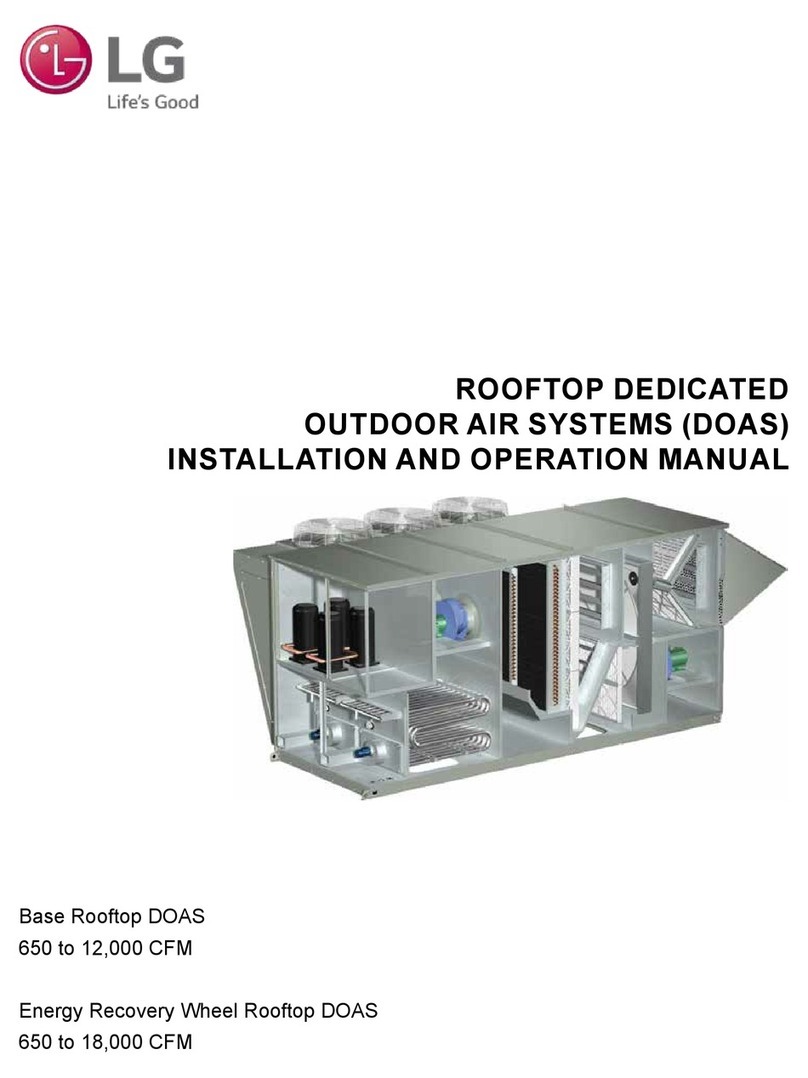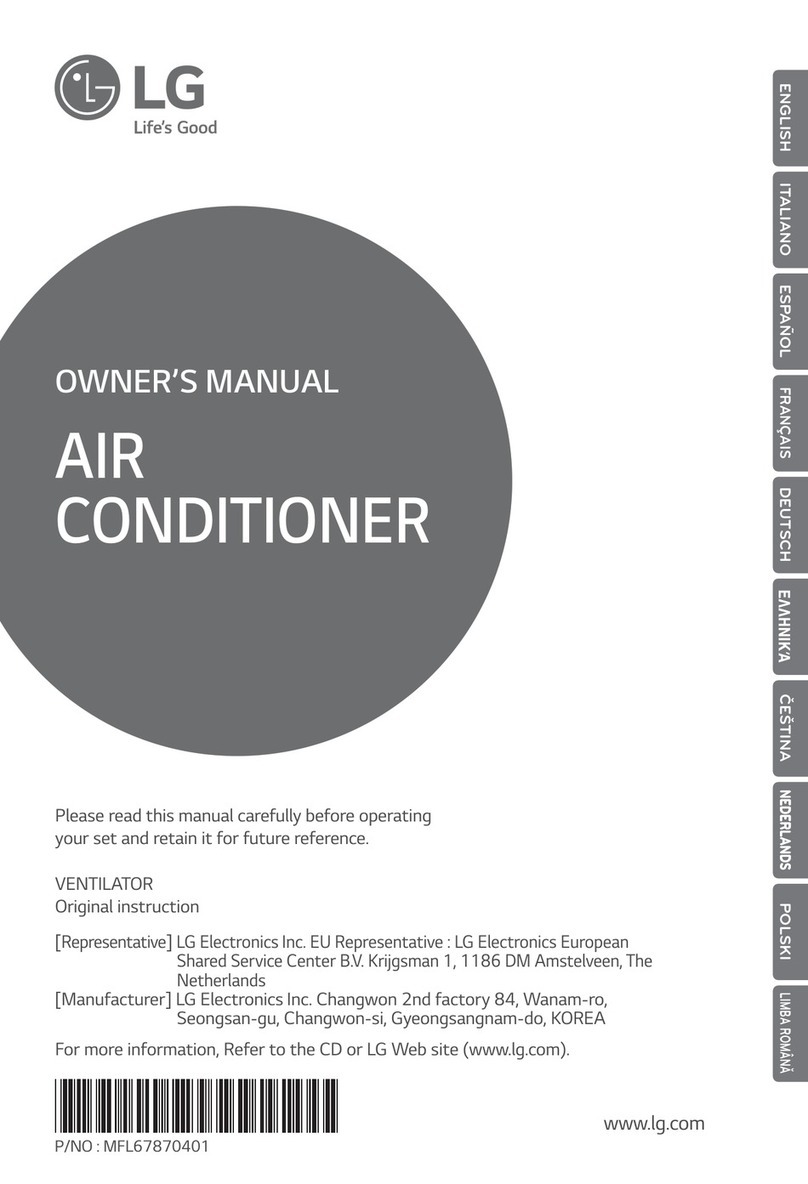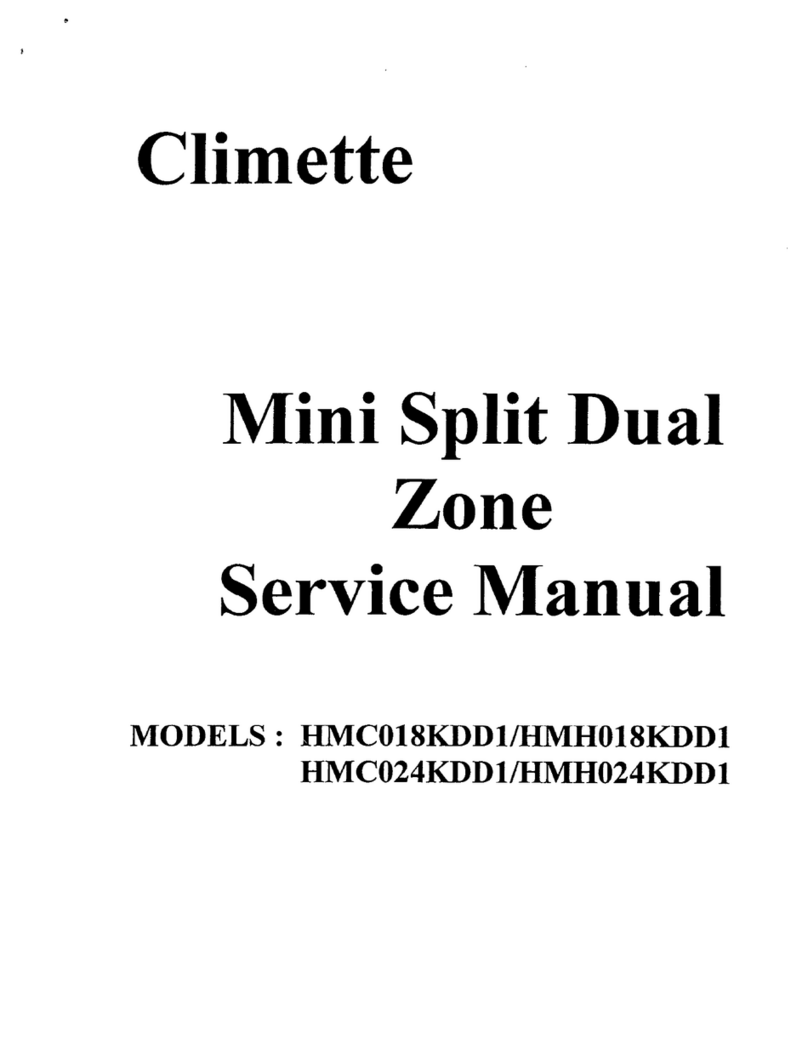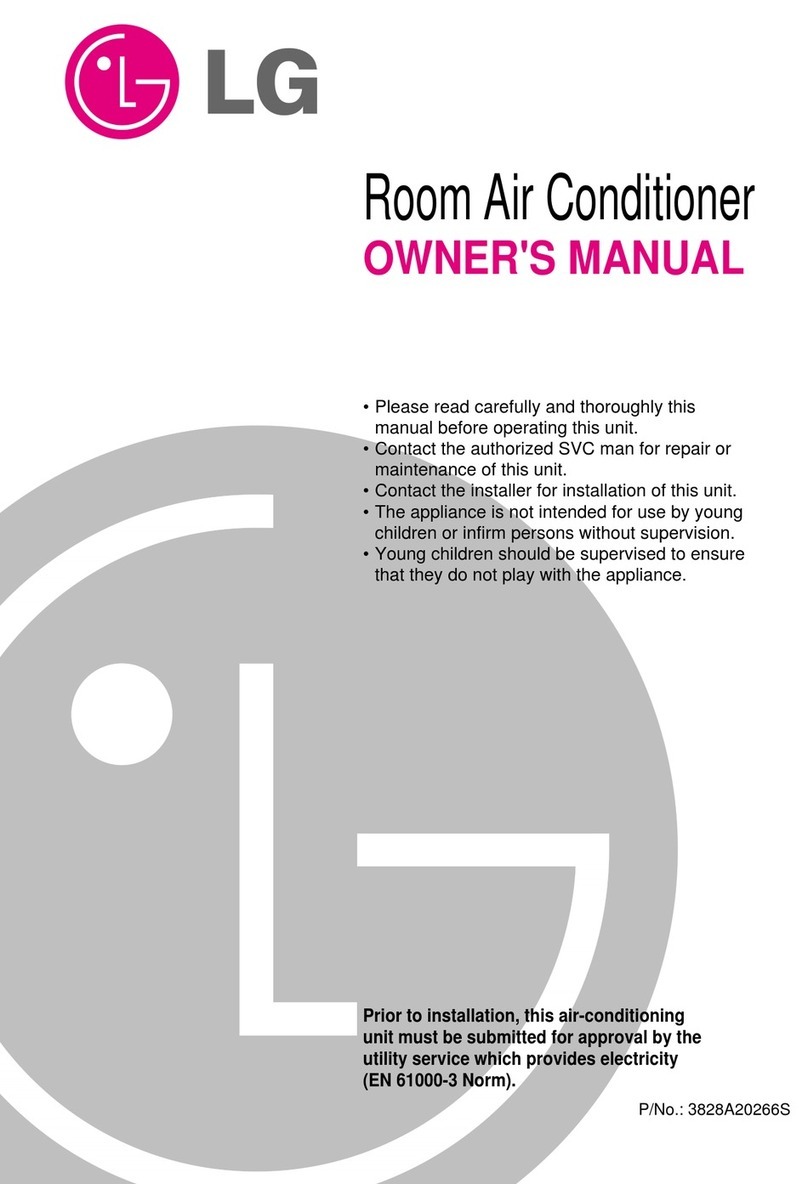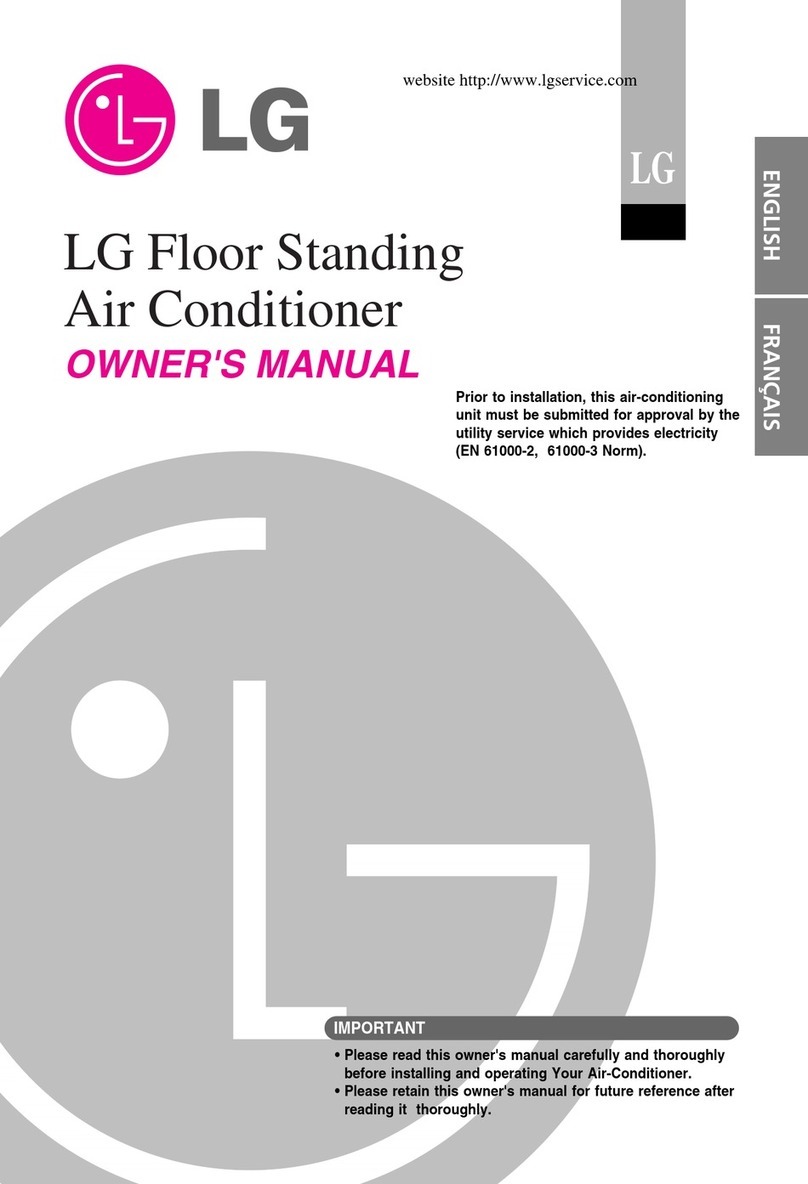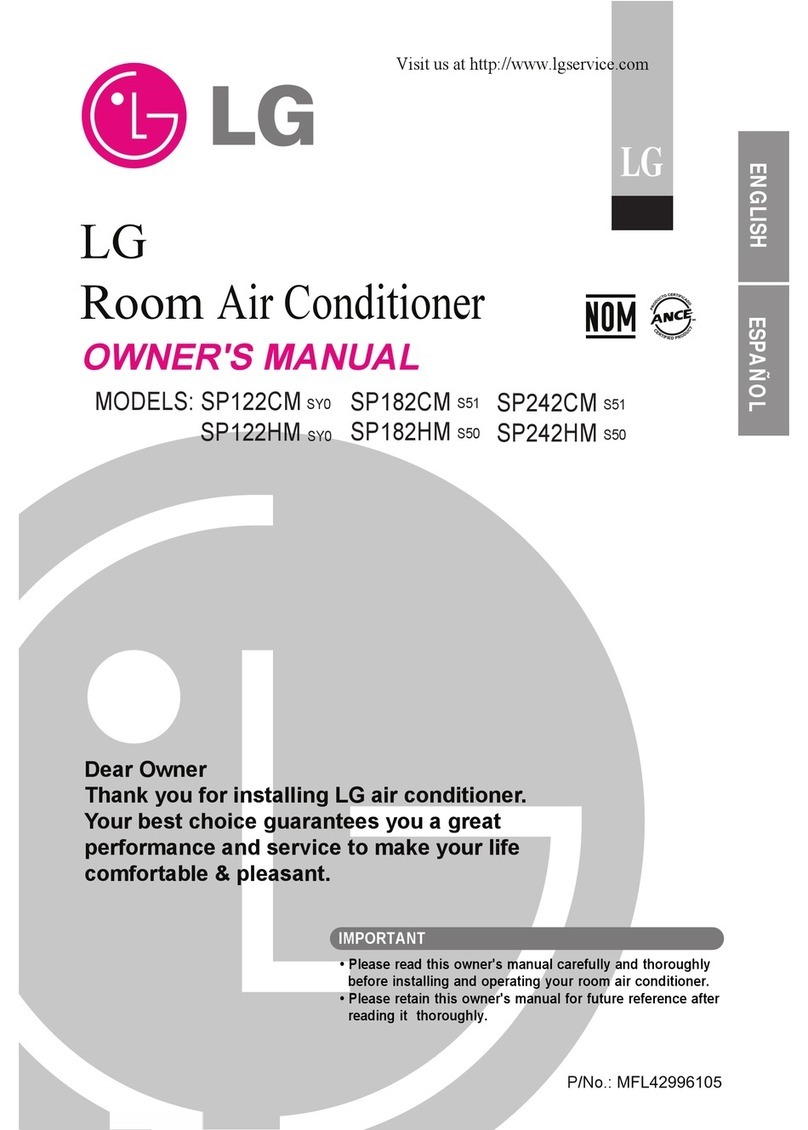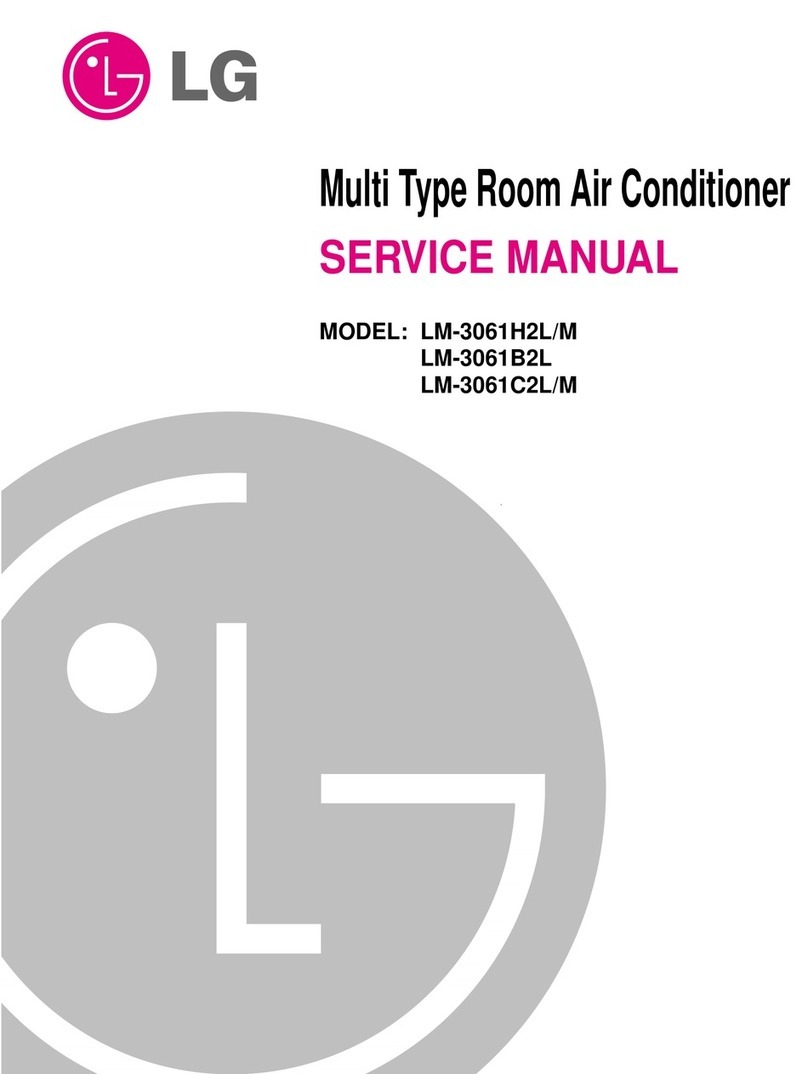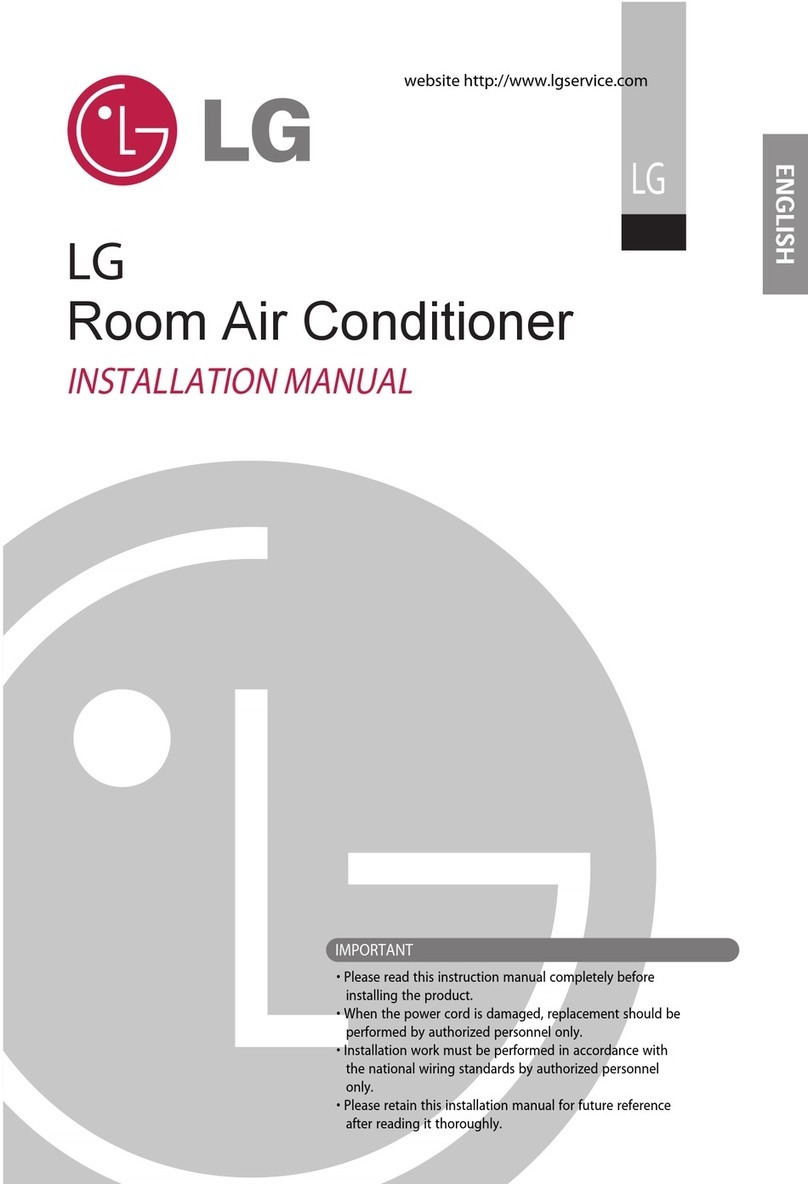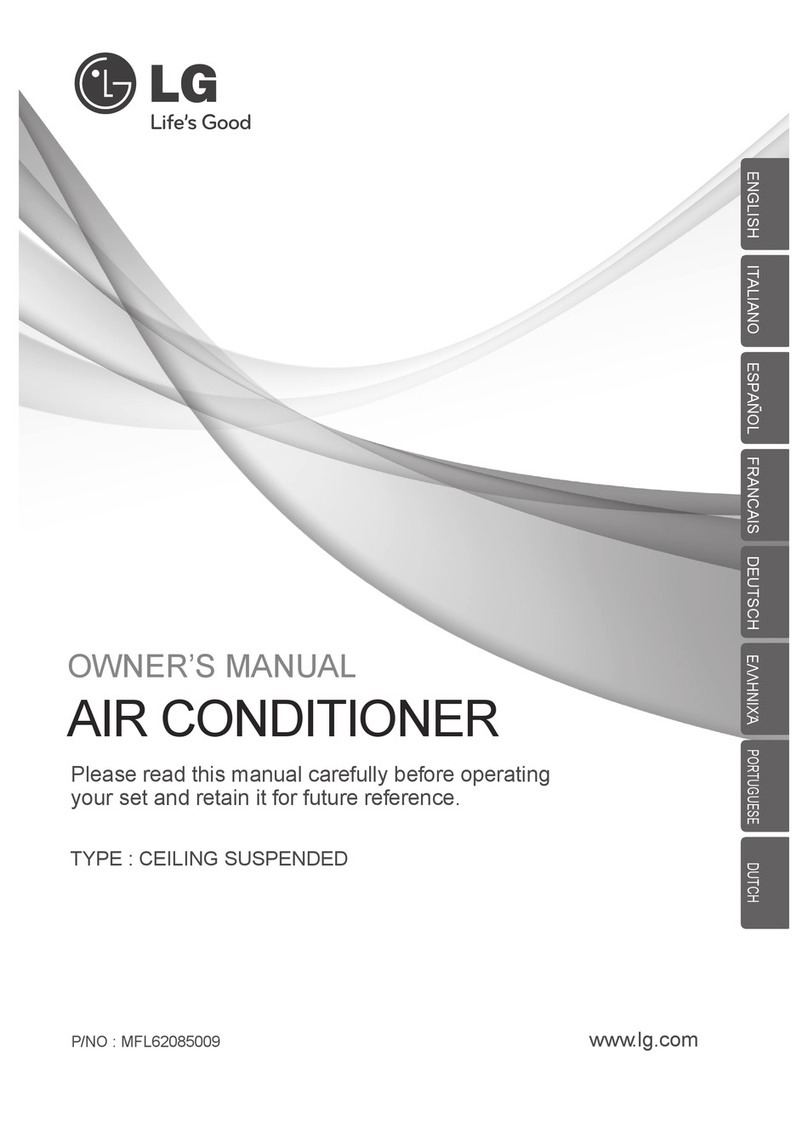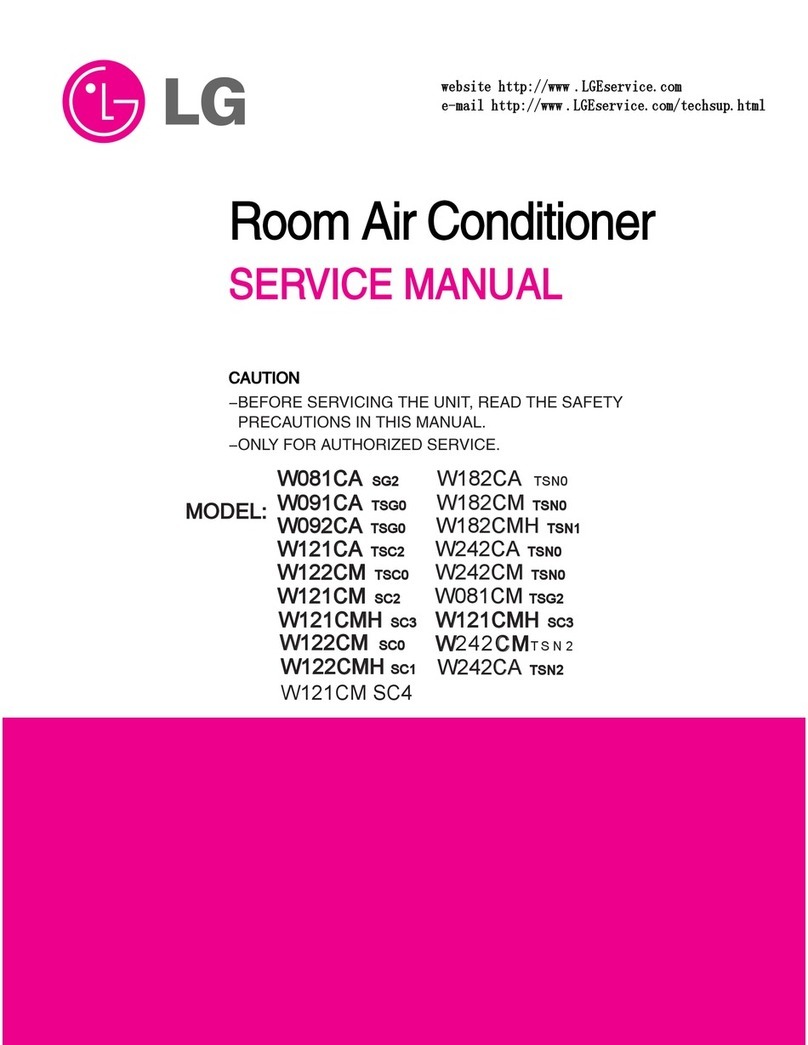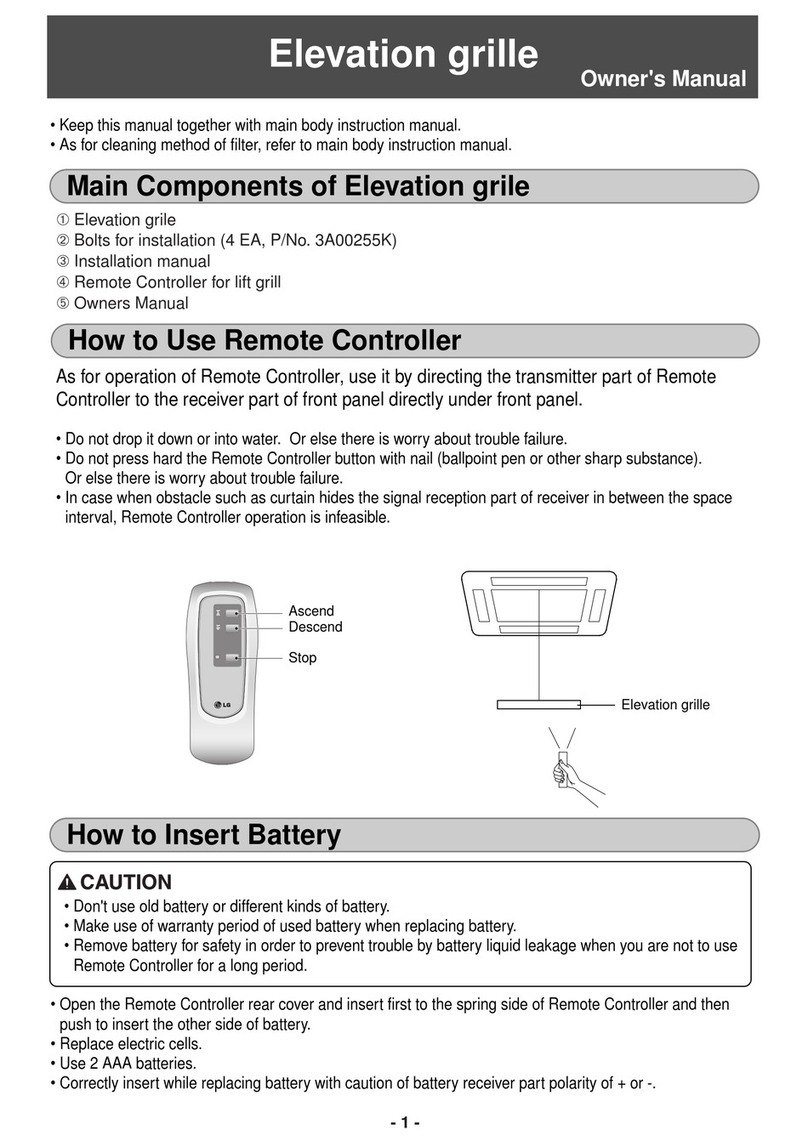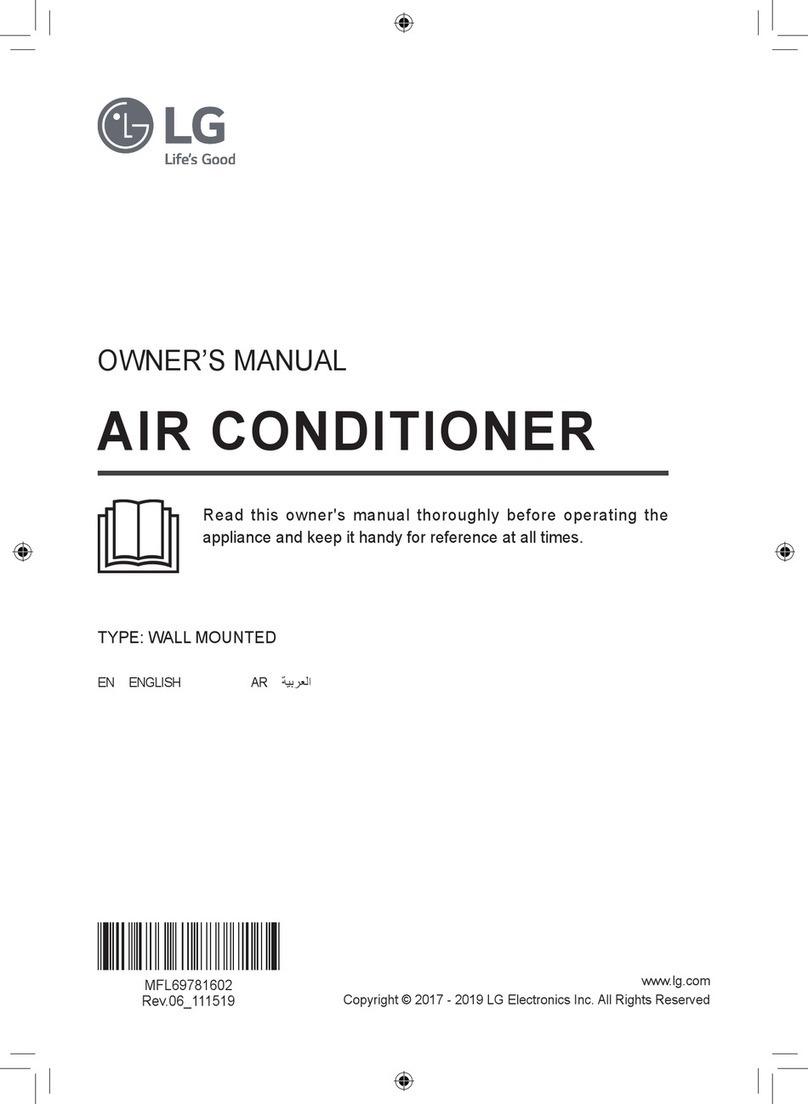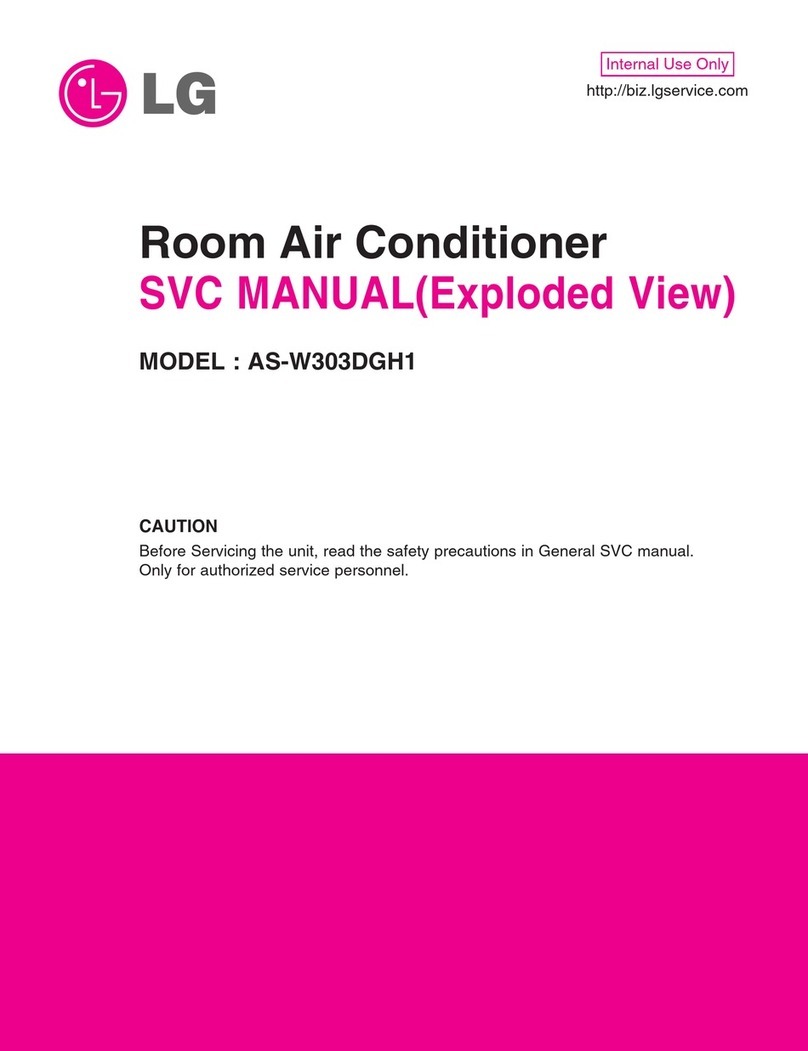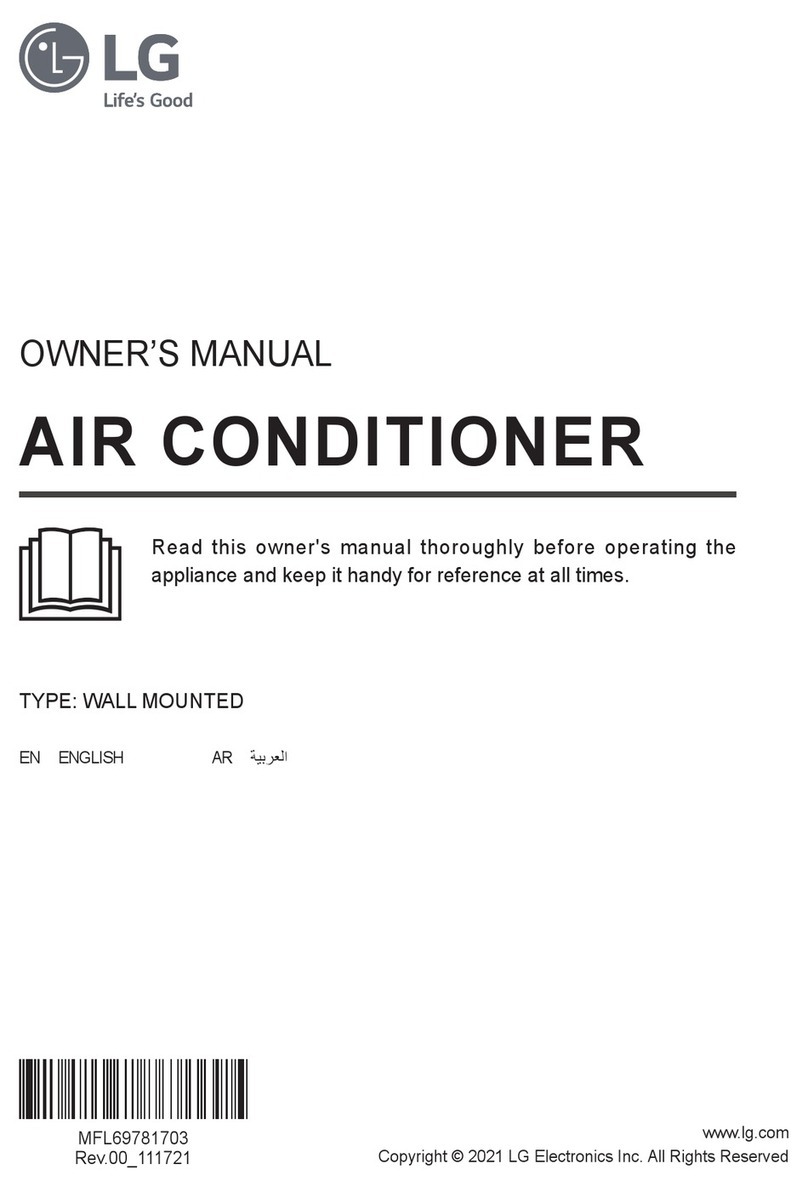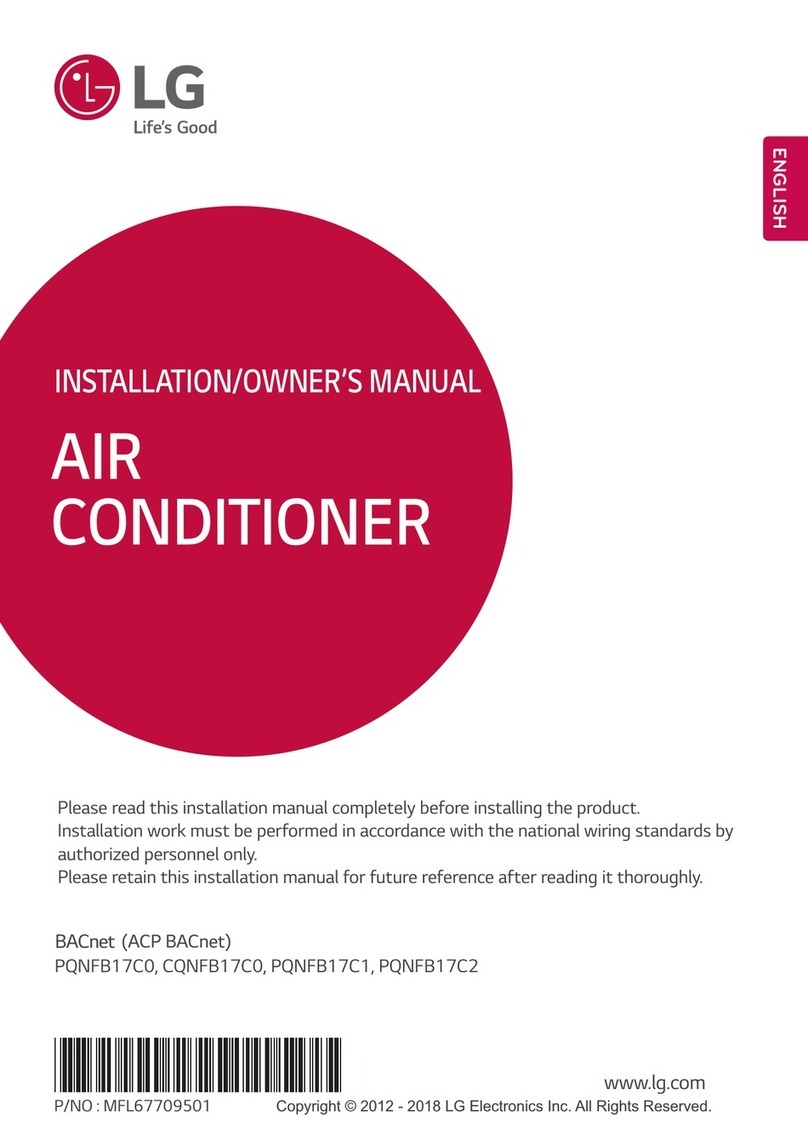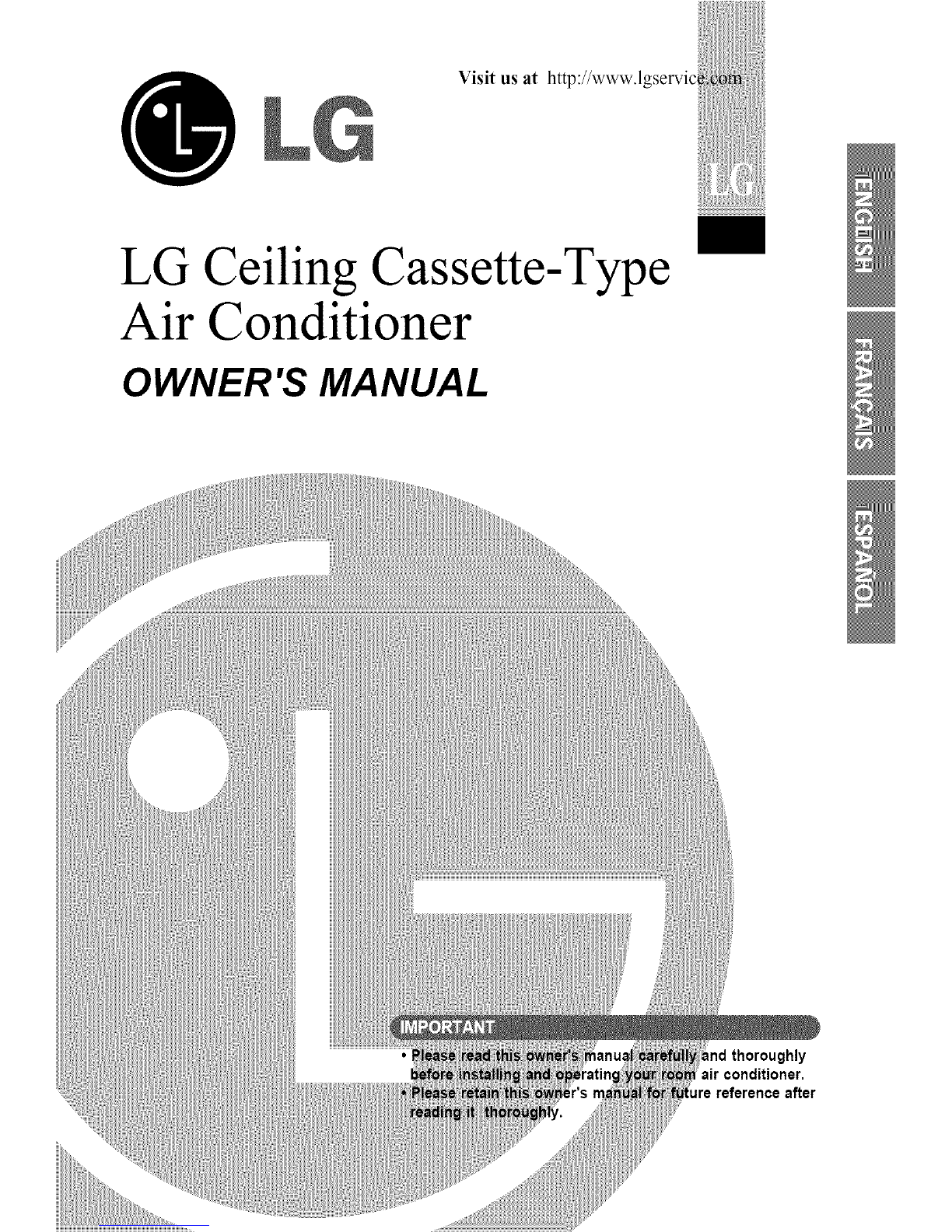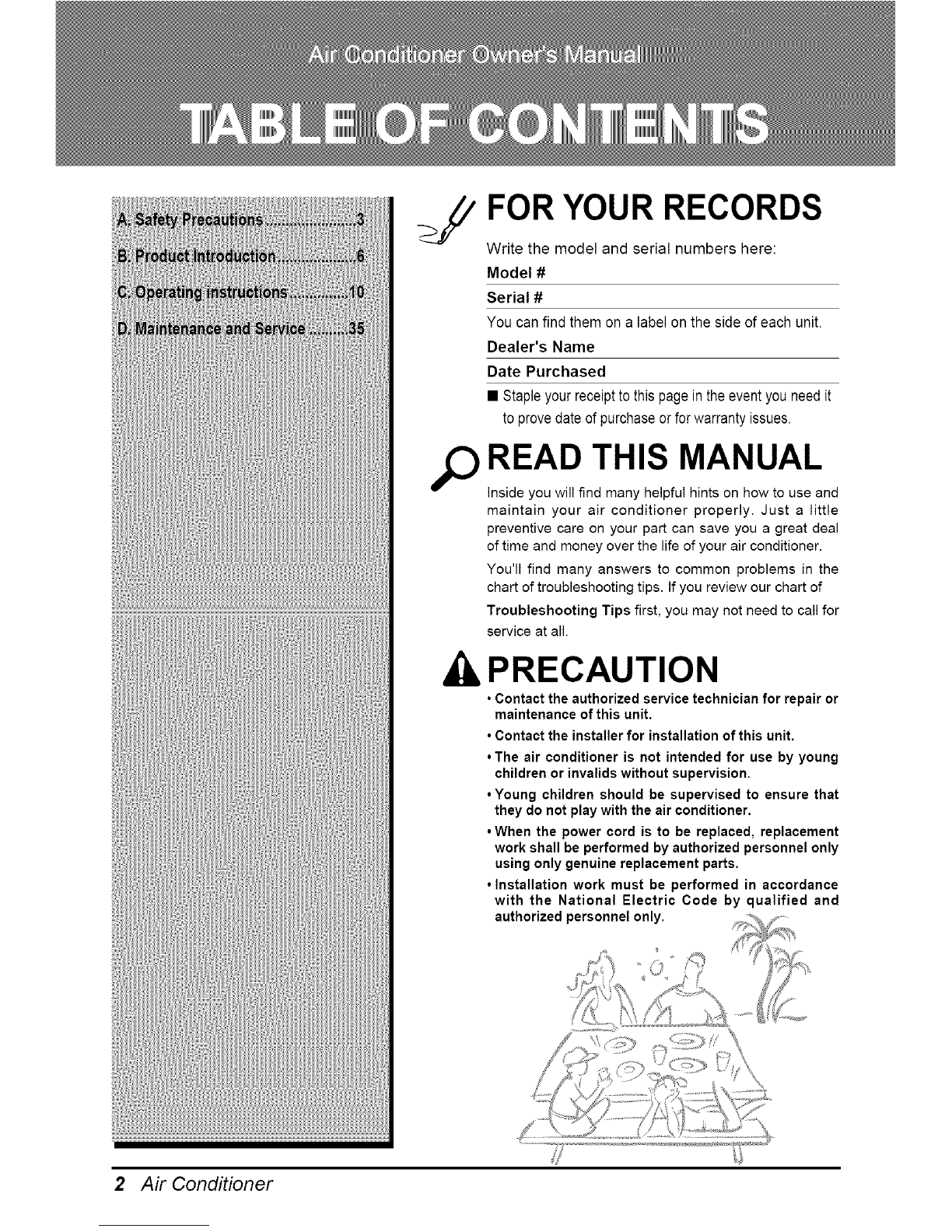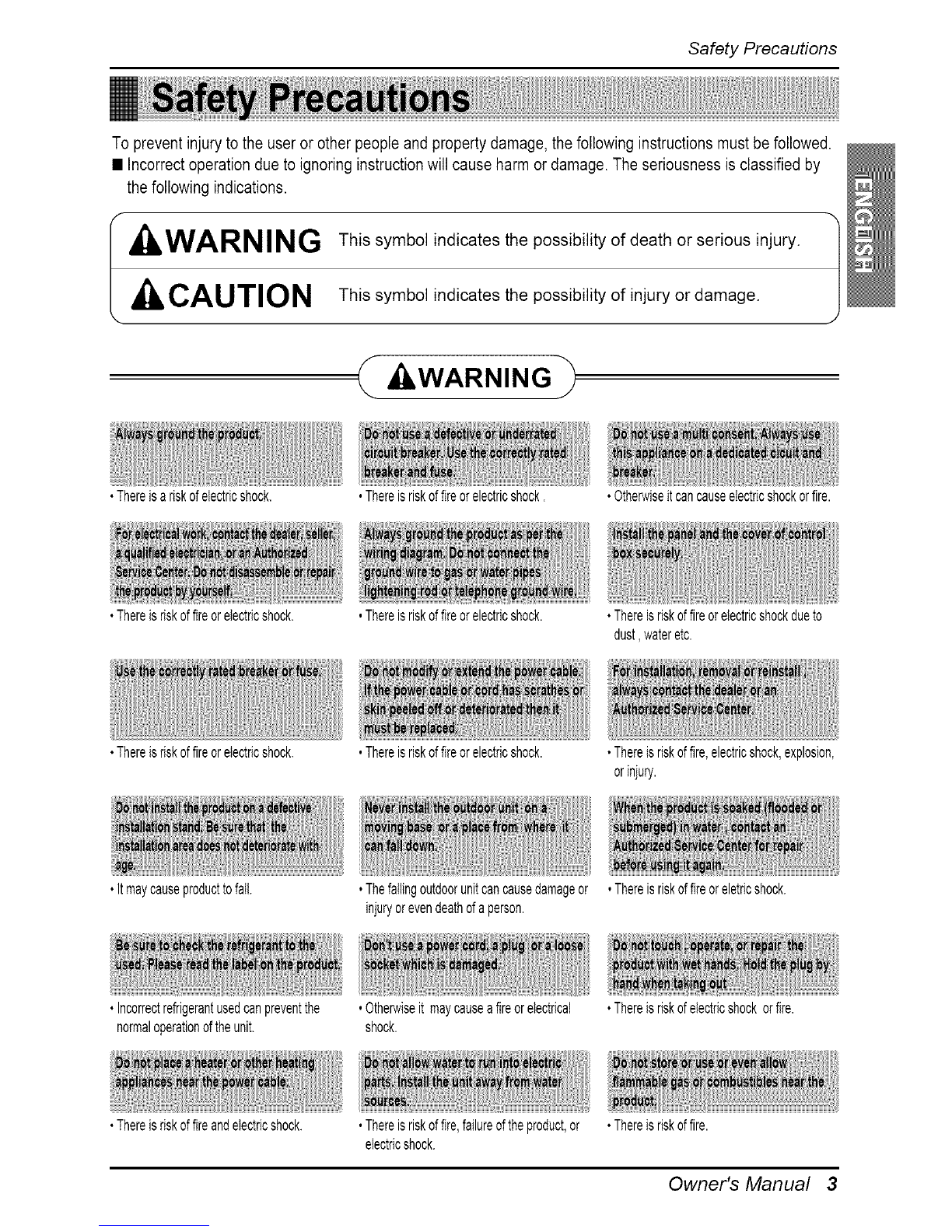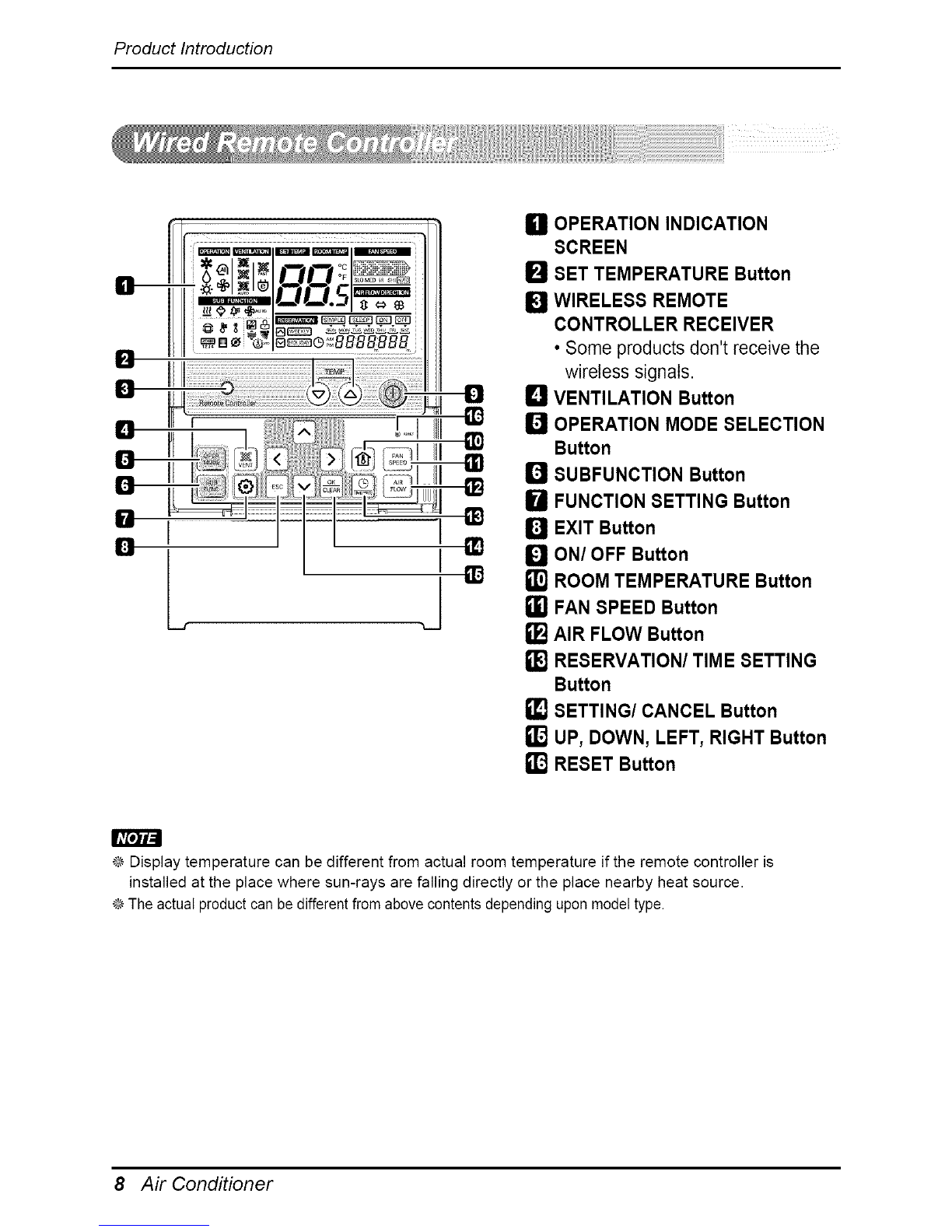Product Introduction
_11
G
_@ 6
_//o_ _i _P_sMArE P oN,oF_
!i_ii!i(iiiiiii!!ili_i_ill_I_IIIIIILI_;;:I_,,,ii_
.'71.
_Operation Mode
43 J
43
•Cooling Model(43), Heat Pump Model(_l.)
ill PLASMA Button (Optional)
Used to start or stop the plasma-purification
function.
_'_ JET COOL Button
Speed cooling operates super high fan speed.
IOPERATION MODE SELECTION Button
Used to select the operation mode.
_]l FUNCTION SETTING Button
Used to set or clear Auto Clean or Amart Clean.
LCD LUMINOSITY Button (Optional)
Used to adjust LCD luminosity
I_1 SMART CLEAN Button (Optional)
Used to start or stop Smart Clean.
CLEAR ALL Button
Used to clear all timer.
Ir_ ROOM TEMPERATURE SETTING Button
Used to select the room temperature.
I_l ON/OFF Button
Used to turn on/off the unit.
i]_ INDOOR FAN SPEED SELECTION Button
Used to select fan speed in four steps low,
medium, high and chaos.
i_] UP/DOWN AIRFLOW Button
Used to stop or start louver movement and set
the desired up/down airflow direction.
LEFT/RIGHT AIRFLOW Button(Optional)
Used to set the desired left/right(horizontal)
airflow direction.
_] TIMER AND TIME SETTING Button
Used to set the time of starting or stopping and
sleeping operation.
_] ROOM TEMPERATURE CHECKING Button
Used to check the room temperature.
_r_ oc/oF SWITCH Button
Used to switch temperature reading from
Celsius to Fahrenheit.
RESET Button
Used to reset the remote controller.
Owner's Manual 9