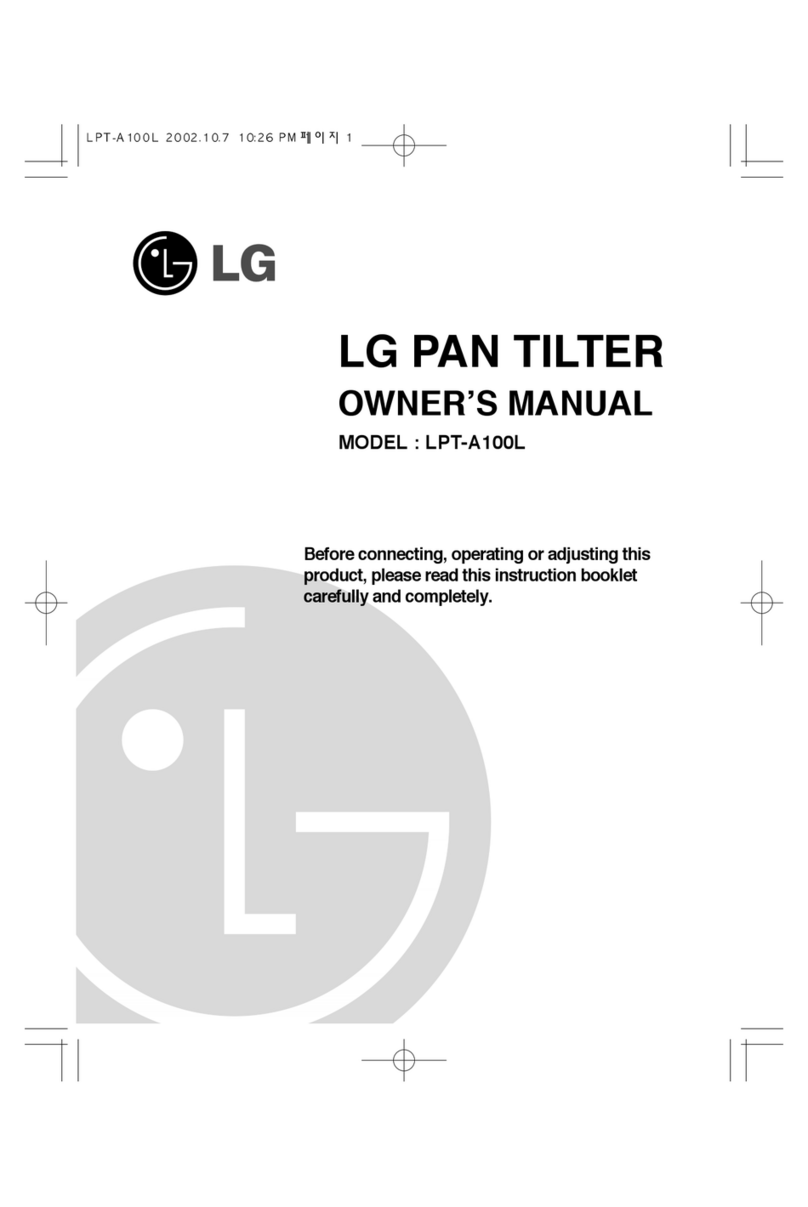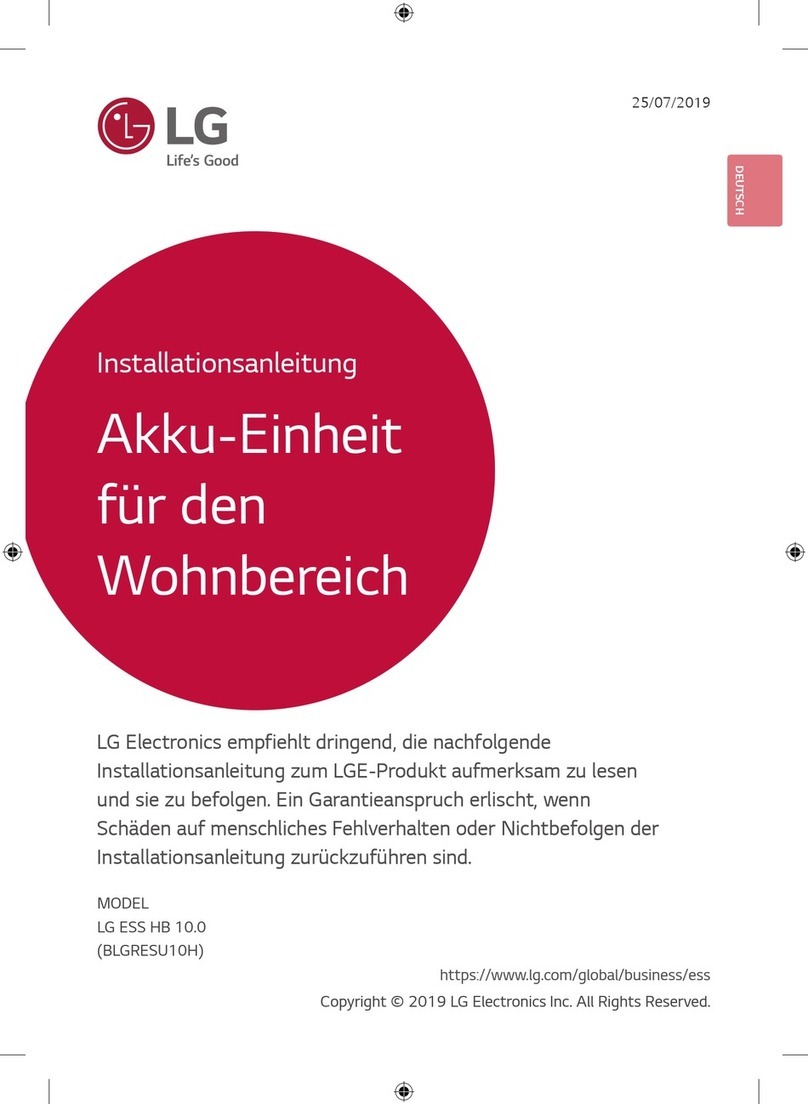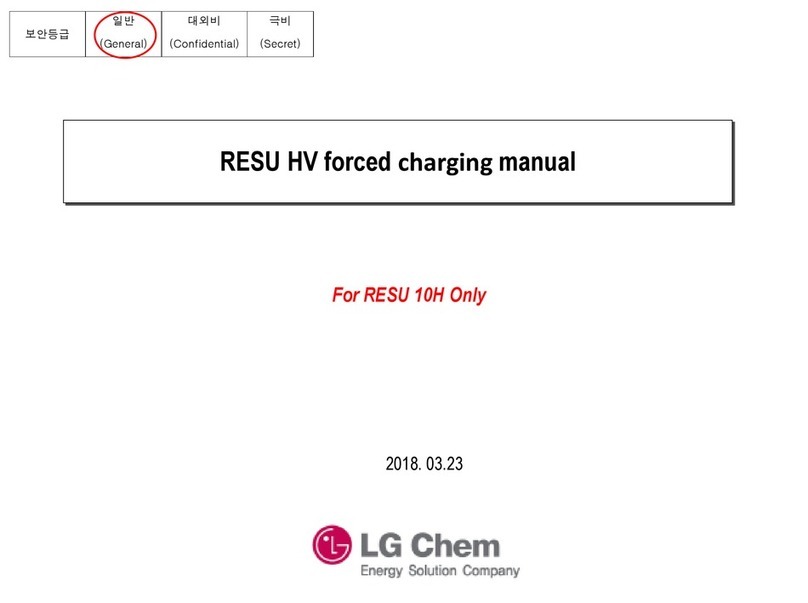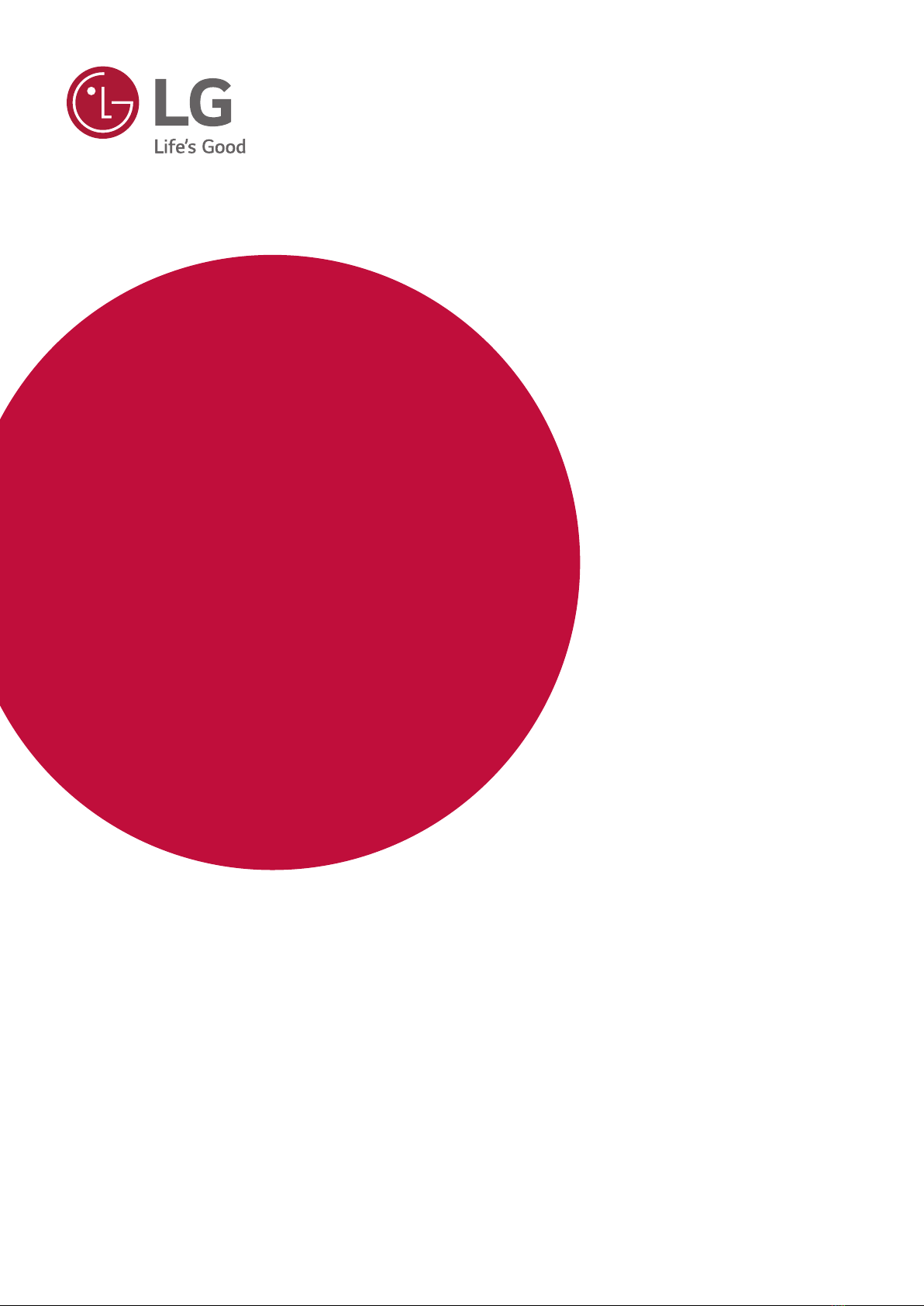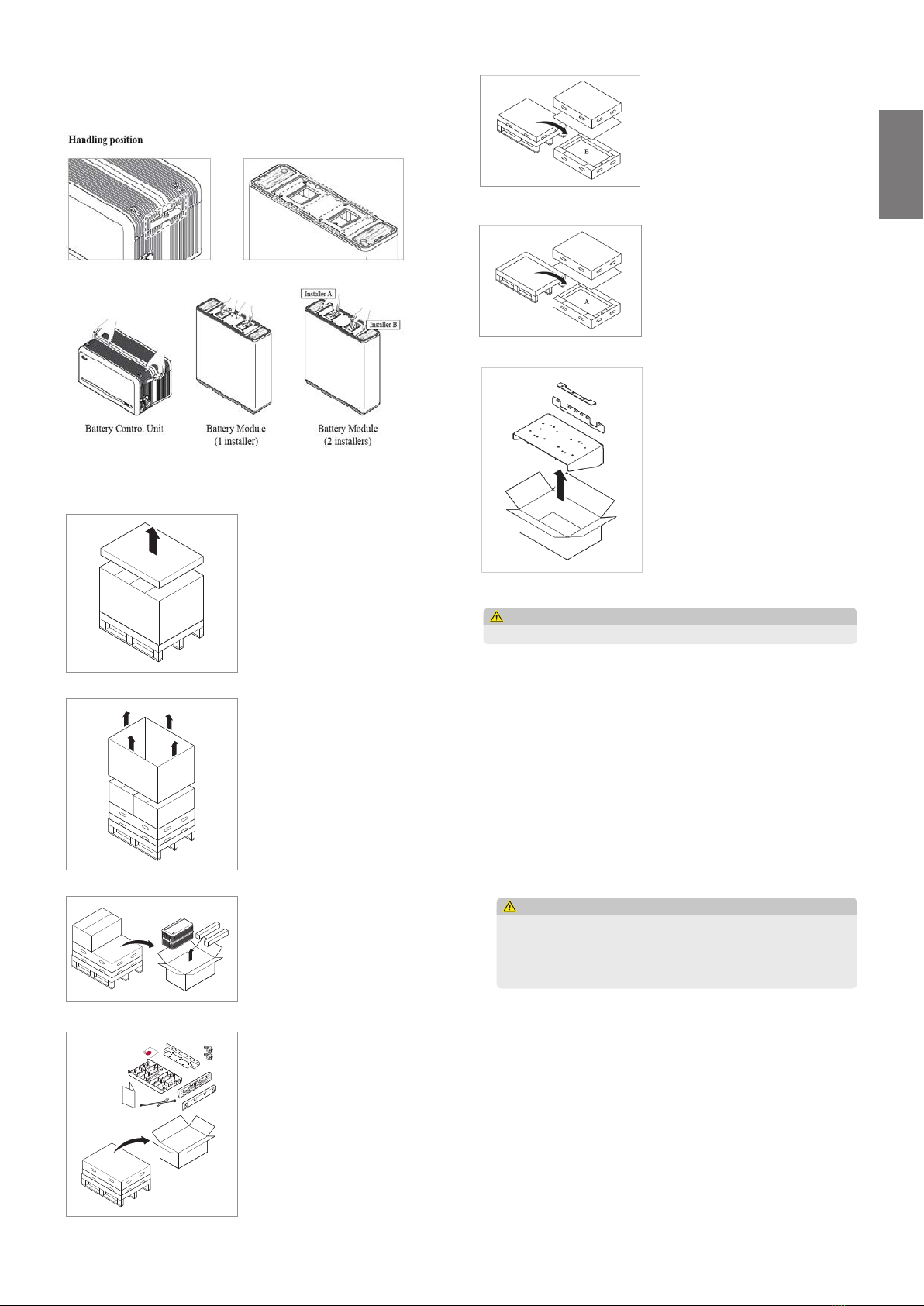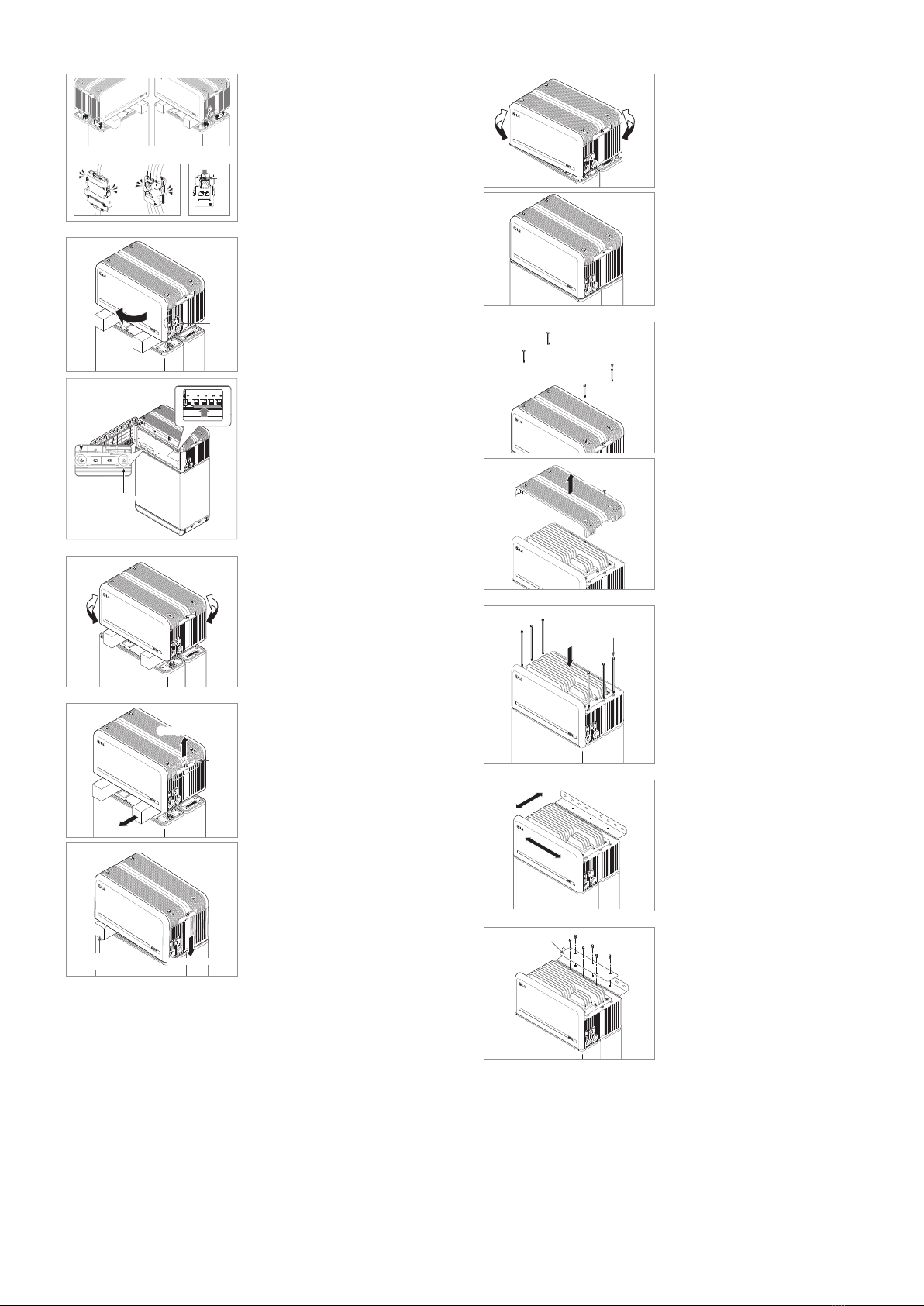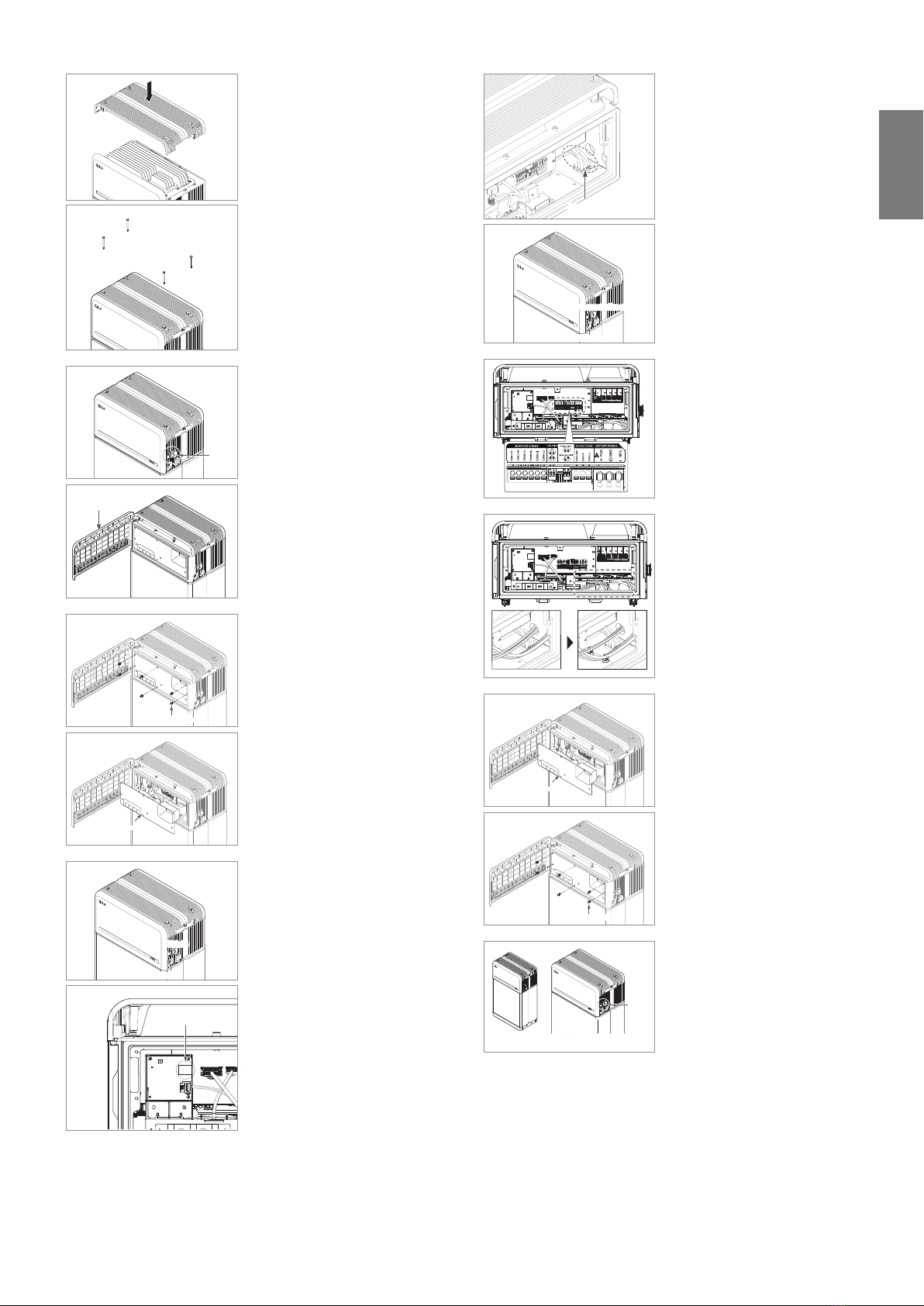3
1 Safety
1.1 Symbols
Caution, risk of electric shock
Do not place or install near ammable or explosive materials
Install the product out of reach of children
Read the instruction manual, in its entirety, before starting installation
and operation
Heavy weight may cause serious back injuries
Do not dispose of the product with household waste
Recyclable
Disconnect the equipment before carrying out maintenance or repair
Observe precautions for handling electrostatic-sensitive devices
Protective Class 1
Caution, risk of electric shock, energy storage timed discharge.
1.2 Safety Instructions
For safety reasons, installers are responsible for familiarizing themselves with the contents of
this document and all warnings before performing installation and servicing.
1.2.1 General Safety Precautions
Over-voltages or wrong wiring can damage the battery pack and cause combustion which can
be extremely dangerous.
Any type of product breakdown may lead to a leakage of electrolytes or ammable gas.
Avoid installing the battery pack where ammable materials are stored. Do not install in places
where explosive gas or chemicals are present.
During installation of the battery, the utility grid and solar input must be disconnected from the
Battery Pack wiring. Wiring must be carried out by qualied personnel.
Battery pack should only be serviced by qualied personnel.
The electronics inside the battery pack are vulnerable to electrostatic discharge.
Be sure to be grounded before handling the battery pack.
Read the label with Warning Symbols and Precautions, which are visible under the Battery
Cover (see Section 1.3 Warning Label).
1.2.2 Battery Handling Guide
• Do not expose the battery to an open ame.
• Do not place the product near to highly ammable materials.
•Do not expose or place near water sources such as downspouts or sprinklers.
•Do not store or install the product in direct sunlight.
•Do not install the product in an airtight enclosure or in an area without ventilation.
•Do not install the product in living area of dwelling units or in sleeping units other
than within utility closets and storage or utility spaces.
•Store in a cool and dry place. (Do not store in greenhouses or storage areas for
hay, straw, cha, animal feed, fertilizer, vegetables, or fruit products.)
• Store the product on a at, level surface.
•Store the product out of reach of children and animals.
•Store the product in clean environment, free of dust, dirt and debris.
• Do not disconnect, disassemble or repair the product unqualied personnel. Only
qualied personal are to handle, install and service the Product.
•Do not damage the Product by dropping, deforming, impacting, cutting or
penetrating with a sharp object. Doing so may cause a re or leakage of
electrolytes.
•Do not touch the product if liquid spills on it. There is a risk of electric shock.
Handle the battery wearing insulated gloves.
• Do not step on the product or the product՚s packaging since the product may be
damaged.
• Do not place any foreign objects on top of the Battery Pack and on the cooling n.
•Do not put the battery pack upside down on the ground.
•Do not connect the power cables at terminal the block in the opposite direction.
•Do not charge or discharge a damaged battery.
•If the Product is installed in a garage or carport, ensure there is adequate clearance
from vehicles.
• The battery pack has been certied IP55 and can be installed indoors as well
as outdoors. However, if installed outdoors, do not allow the battery pack to be
exposed to direct sunlight or water sources, as they may cause:
- Power limitation phenomena in the battery (with a resulting decrease in energy
production by the system).
- Premature wear of the electrical/electromechanical and mechanical components.
- Reduction in performance, performance warranty and possible damage of the battery
•Do not connect any AC conductors or photovoltaic conductors directly to the
battery pack. These are only to be connected to the inverter.
1.2.3 Response to Emergency Situations
The Product includes internal fault mechanisms designed to prevent failures and subsequent
risk hazards. However, LG Electronics cannot guarantee safety performance of the Product is
ever exposed to abuse, damage or negligence.
•If a user happens to be exposed to the internal materials of the battery cell due to
damage on the outer casing, the following actions are recommended.
In case of inhalation: Leave the contaminated area immediately and seek medical
attention.
In case of contact with eyes: Rinse eyes with running water for 15 minutes and
seek medical attention.
In case of contact with skin: Wash the contacted area with soap thoroughly and
seek medical attention.
In case of ingestion: Induce vomiting and seek medical attention.
If a re breaks out at the location where the battery pack is installed, perform the following
countermeasures.
• Utilize re-extinguishing media
A respirator is not required during normal operation.
Use an FM-200 or CO2 extinguisher for battery res.
Use an ABC re extinguisher if the re is not from the battery and has not yet spread to it.
• Follow proper re-ghting instructions
1. If a re occurs when charging batteries, provided it is safe to do so, disconnect
the battery pack circuit breaker to shut o the power charge.
2. If the battery pack is not on re yet, extinguish the re before the battery pack
catches re preferably with water.
3. If the battery pack is on re, do not try to extinguish it, and evacuate people
from the premises immediately.
WARNING
There may be a possible explosion when batteries are heated above 150°C. When a
battery pack is burning, it will leak poisonous gases. Do not approach it.
• Eective ways to deal with accidents
On land: Place the damaged battery into a segregated place and call your local re
department or service engineer.
In water: Stay out of the water and do not touch anything if any part of the battery, inverter,
or wiring is submerged.
Do not use the submerged battery again. Contact your service engineer for assistance.