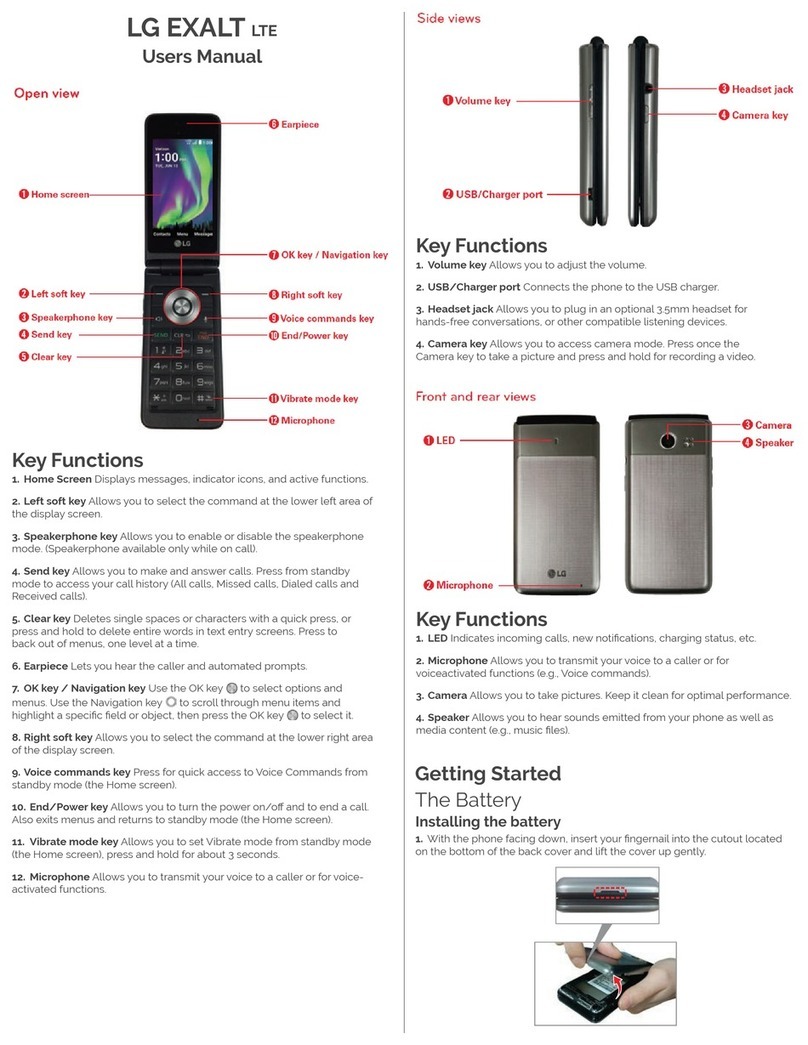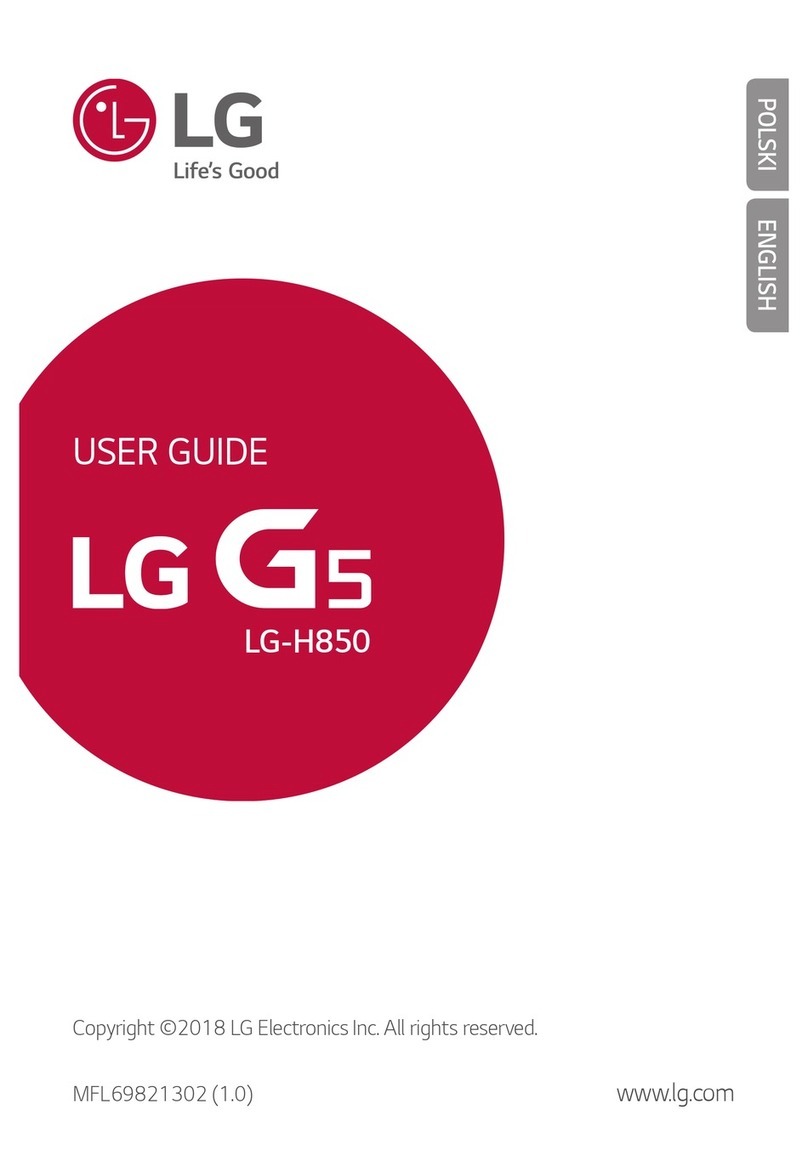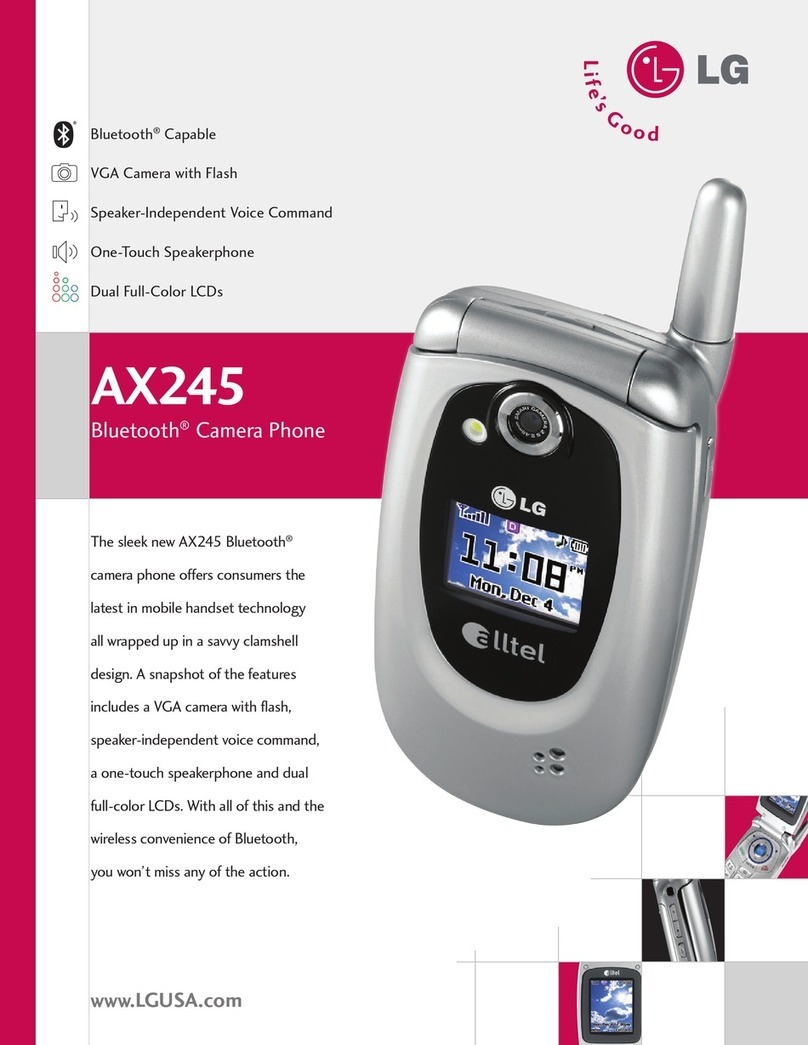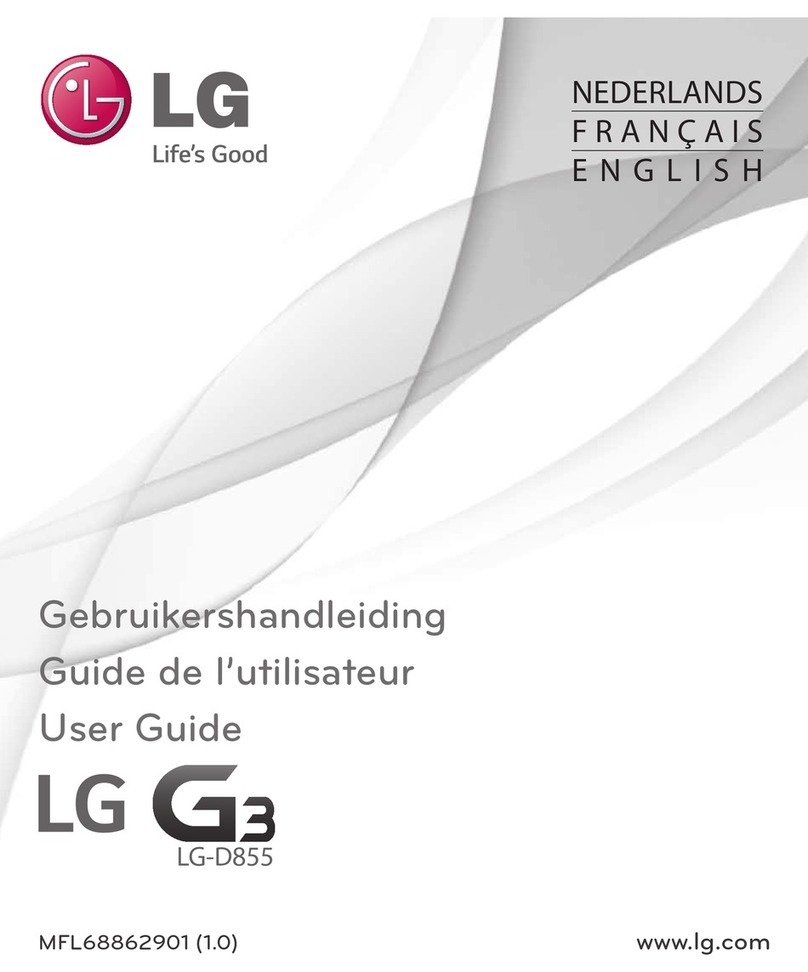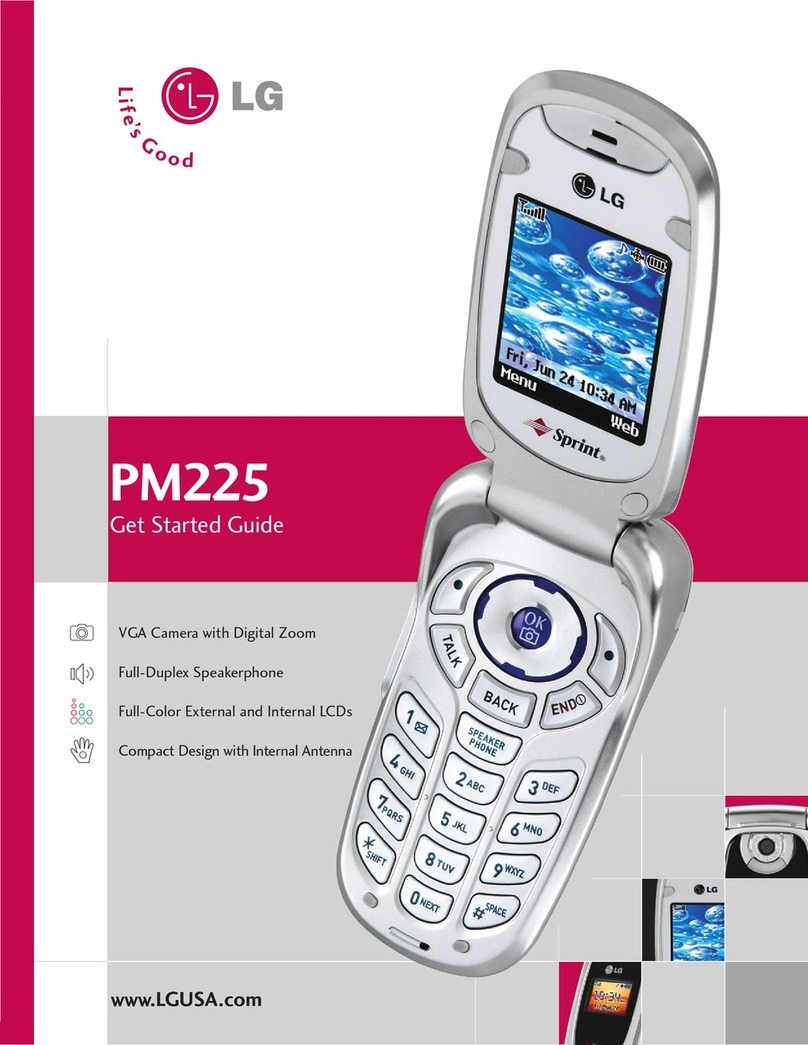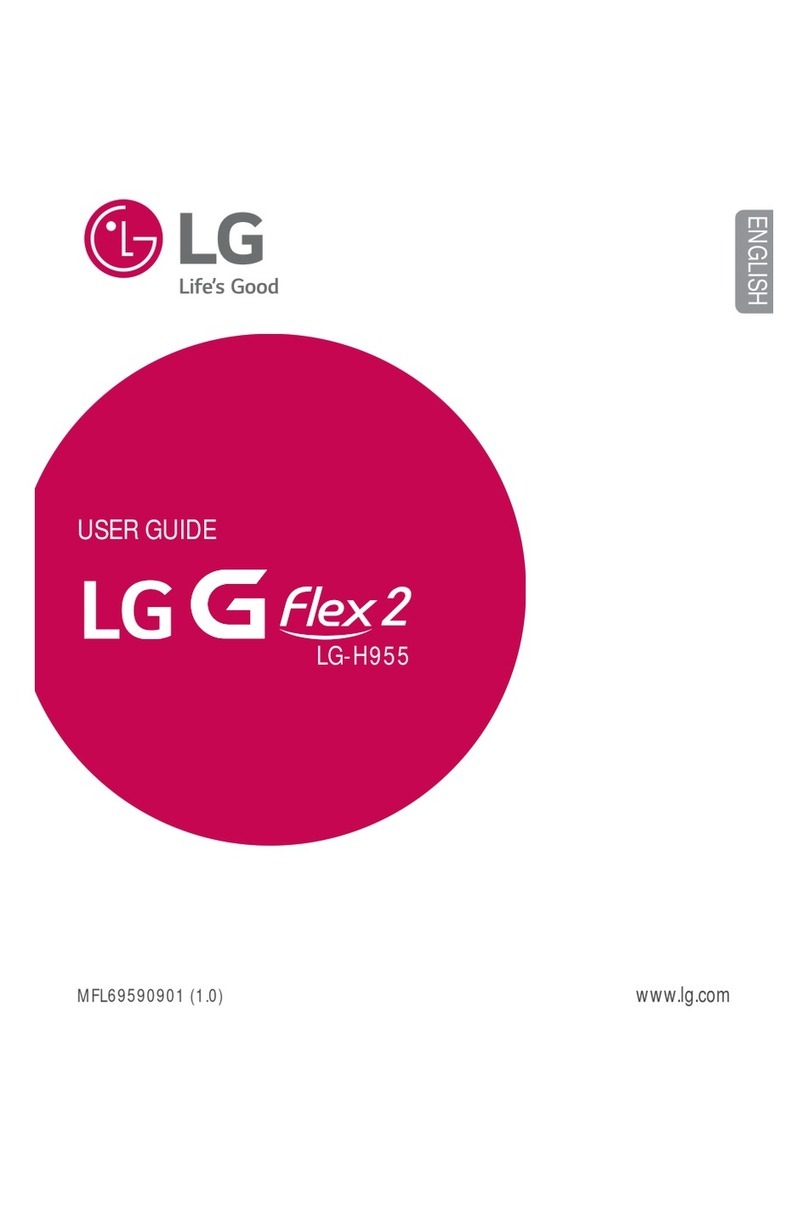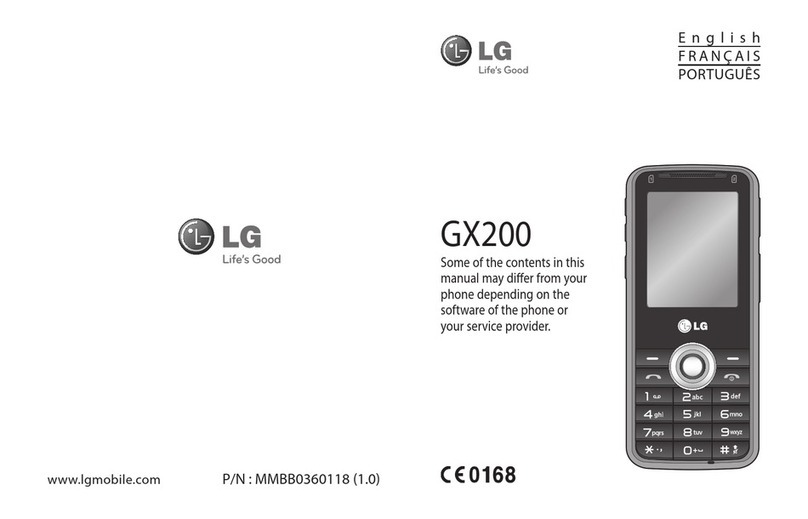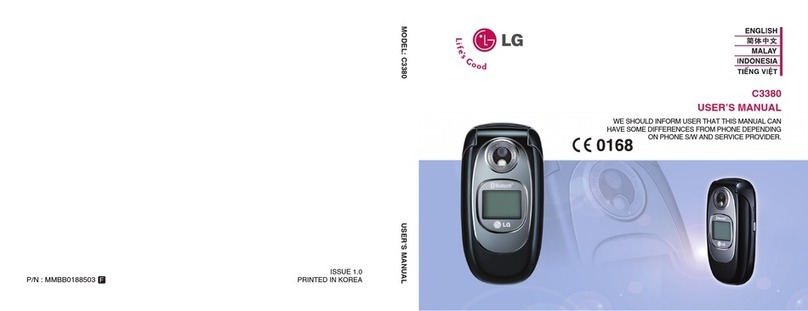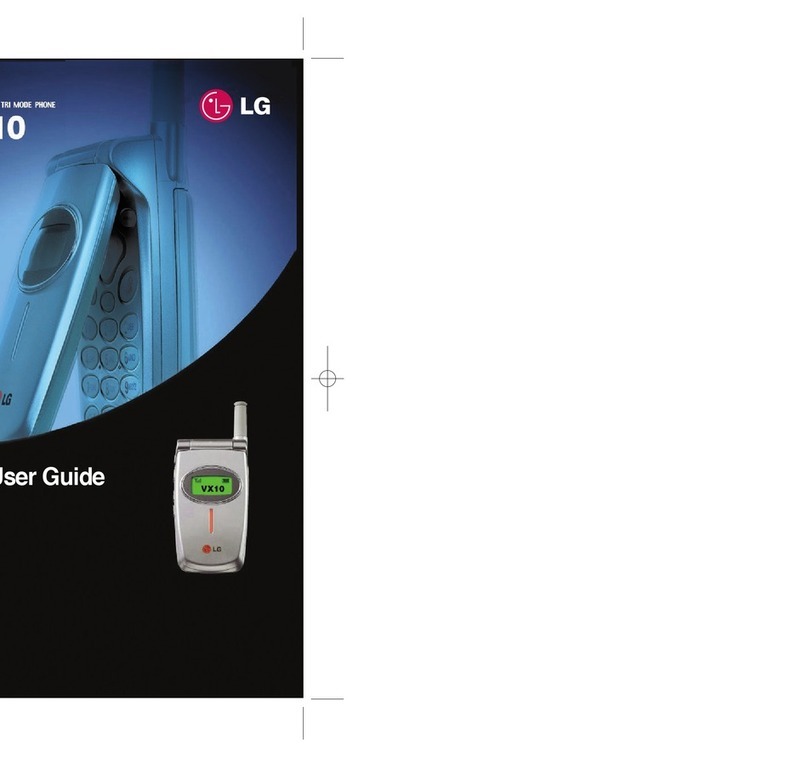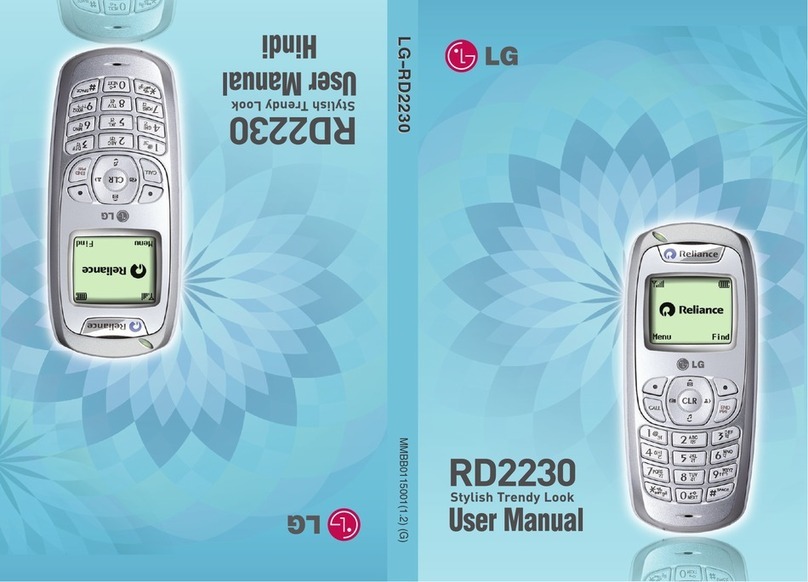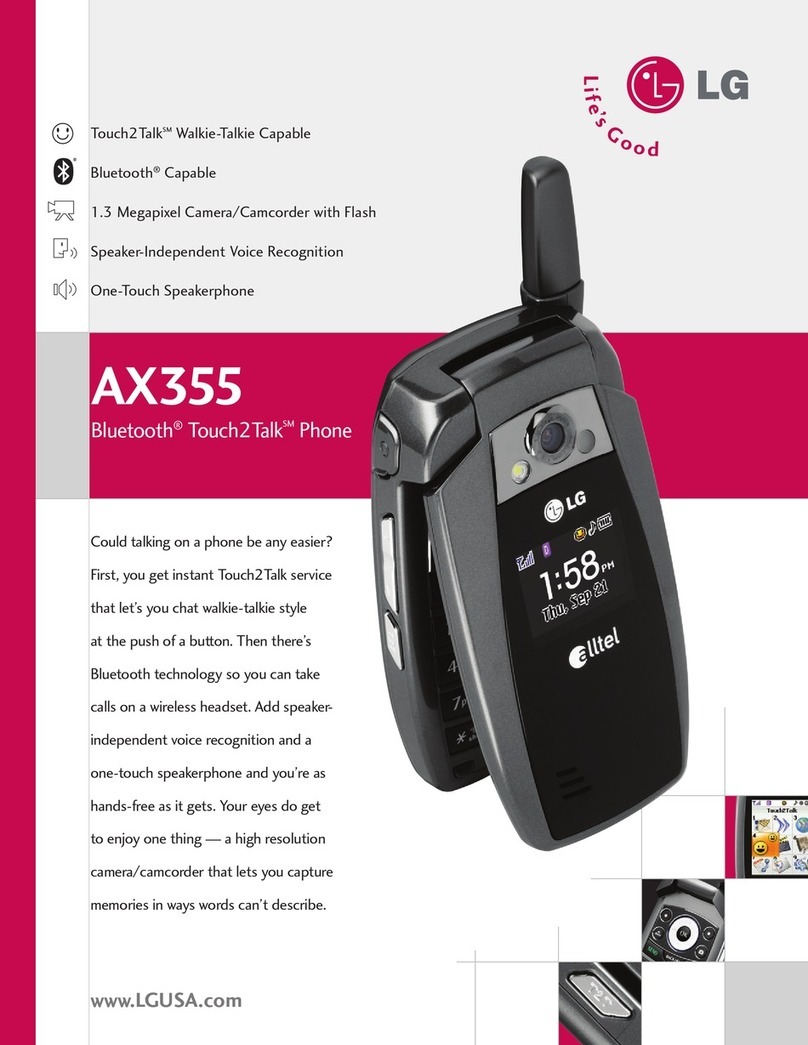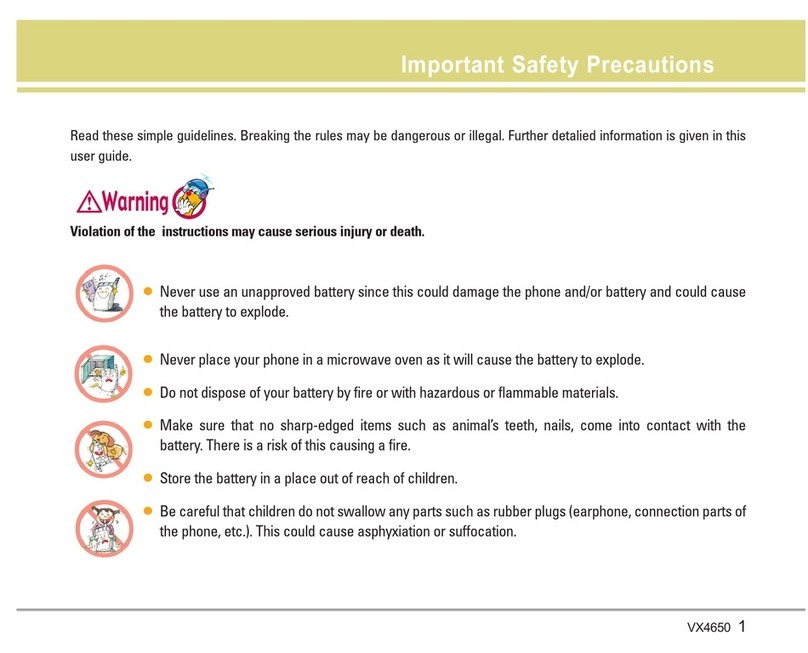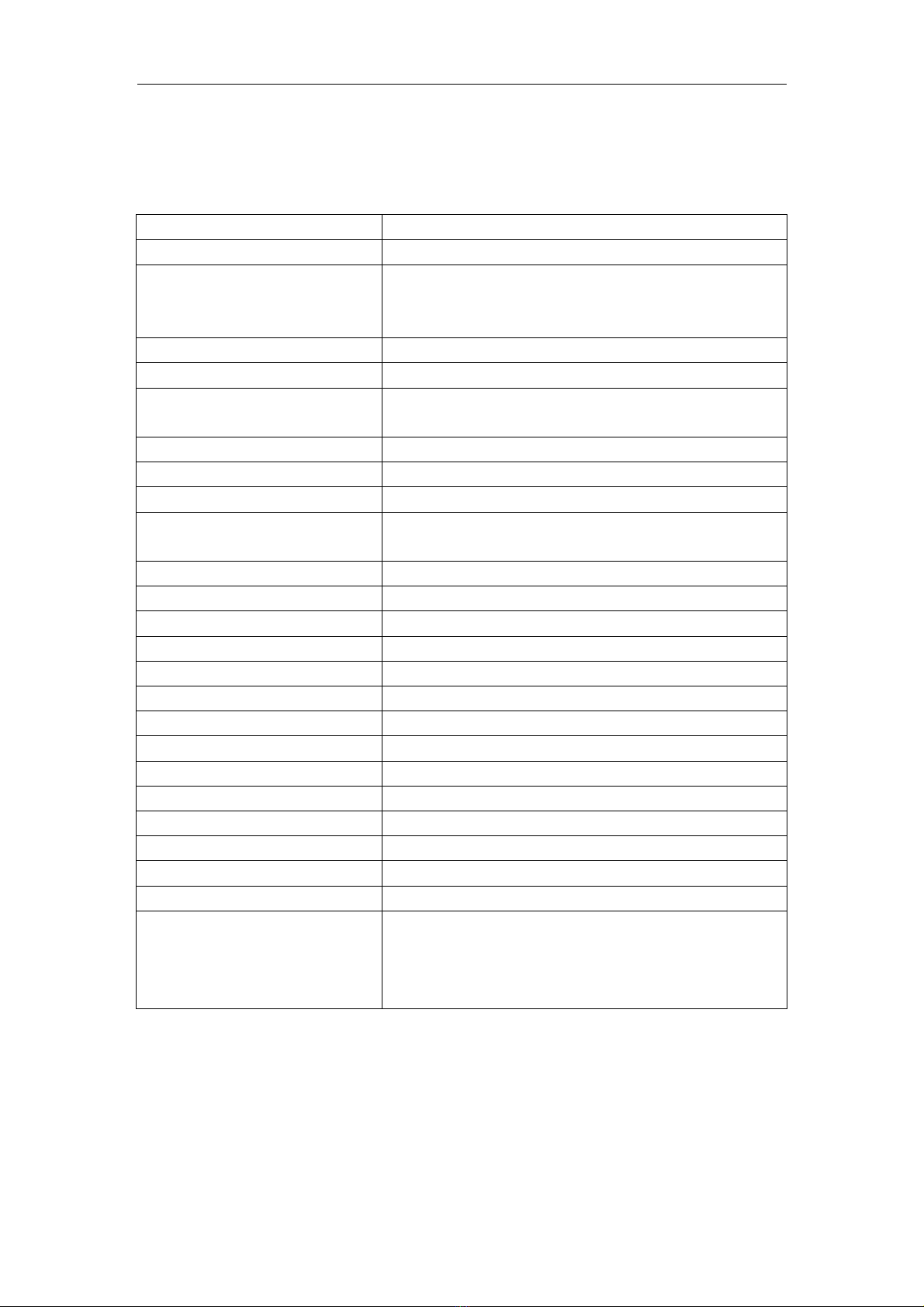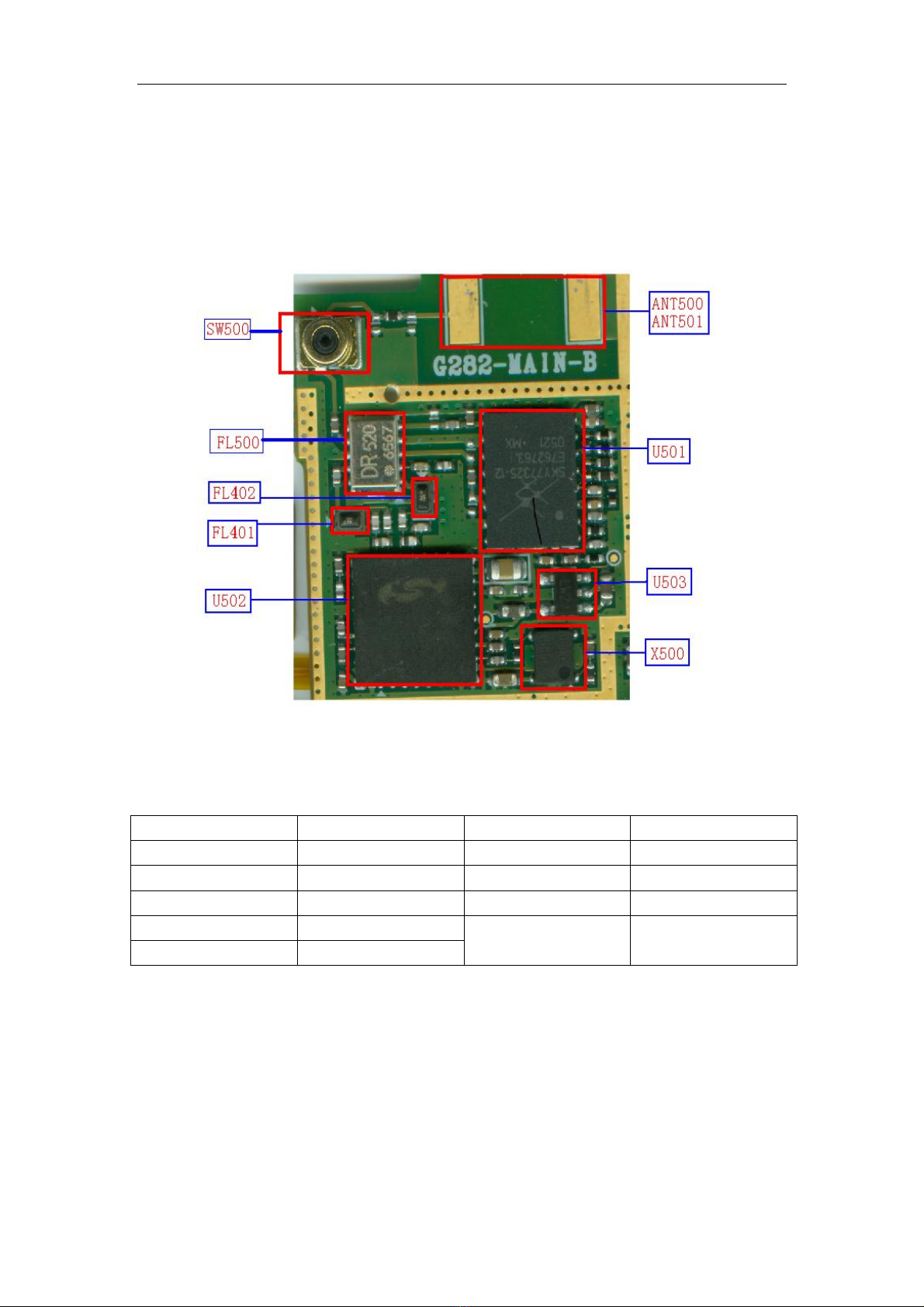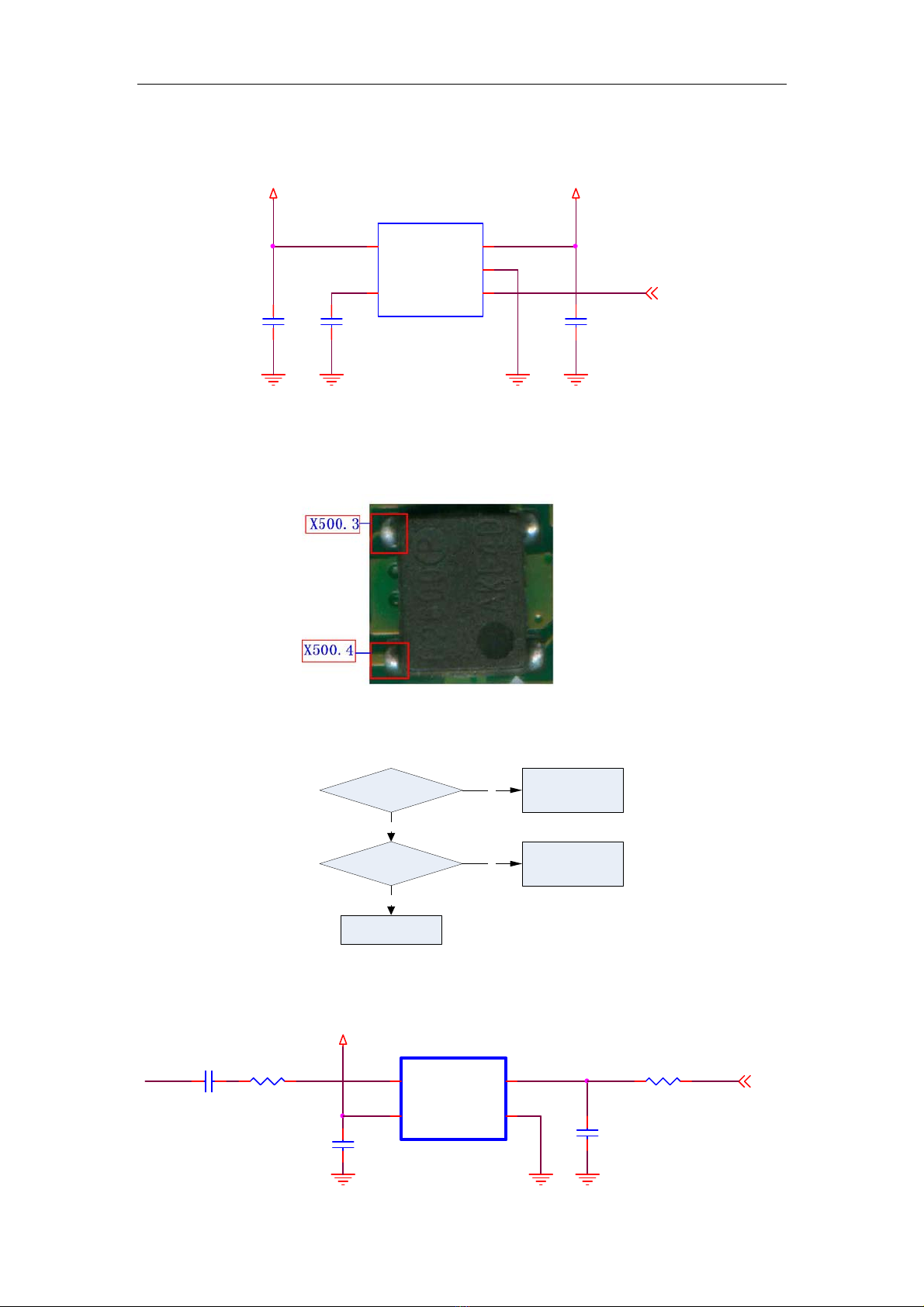Table of Contents
1. INTRODUCTION .........................................................................................1
1.1 Purpose................................................................................................................ 1
1.2 Regulatory Information......................................................................................... 1
2. SYSTEM SPECIFICATION..........................................................................3
3. LG-C3600 TECHNICAL BRIEF....................................................................4
3.1 LG-C3600 Block Diagram.................................................................................... 4
3.2 RF Part................................................................................................................. 5
3.3 BaseBand Transmit Section................................................................................. 6
3.4 BaseBand Receive Section.................................................................................. 6
4. LG-C3600 TROUBLE SHOOTING..............................................................7
4.1 RF Components................................................................................................... 7
4.2 RX Trouble........................................................................................................... 8
4.2.1 Check ANT Feedback Points..................................................................... 8
4.2.2 Check Regulator Circuit............................................................................. 8
4.2.3 Check VCTCXO Circuit.............................................................................. 9
4.2.4 Check Antenna Switch & Mobile Switch....................................................10
4.2.5 Check SAW Filter......................................................................................11
4.2.6 Checking Receive IQ................................................................................12
4.3 TX Trouble ..........................................................................................................13
4.3.1 Check LDO Circuit....................................................................................13
4.3.2 Check VCTCXO Circuit.............................................................................13
4.3.3 Check Transmit IQ....................................................................................13
4.3.4 Check PAM Control Signal........................................................................14
4.3.5 Check Antenna Switch and Mobile Switch................................................15
4.4 Power On Trouble...............................................................................................15
4.5 Charging Trouble ................................................................................................17
4.6 LCD Trouble....................................................................................................... 19
4.6.1 LCD Blue Screen..................................................................................... 19
4.6.2 LCD Blank Screen or Abnormal Screen................................................... 19
4.7 Camera Trouble..................................................................................................20
4.8 Color LED Trouble ..............................................................................................21
4.9 KEYPAD Blacklight LEDS Trouble......................................................................22
4.10 SIM Trouble.......................................................................................................23
4.11 Ear Jack Trouble ...............................................................................................24
4.12 Speaker/Receiver Trouble.................................................................................26
5. DOWNLOAD AND CALIBRATION .............................................................28
6. CIRCUIT DIAGRAM & PCB LAYOUT…………………………………………29
7. EXPLODED VIEW & REPLACEMENT PART LIST………………………….36