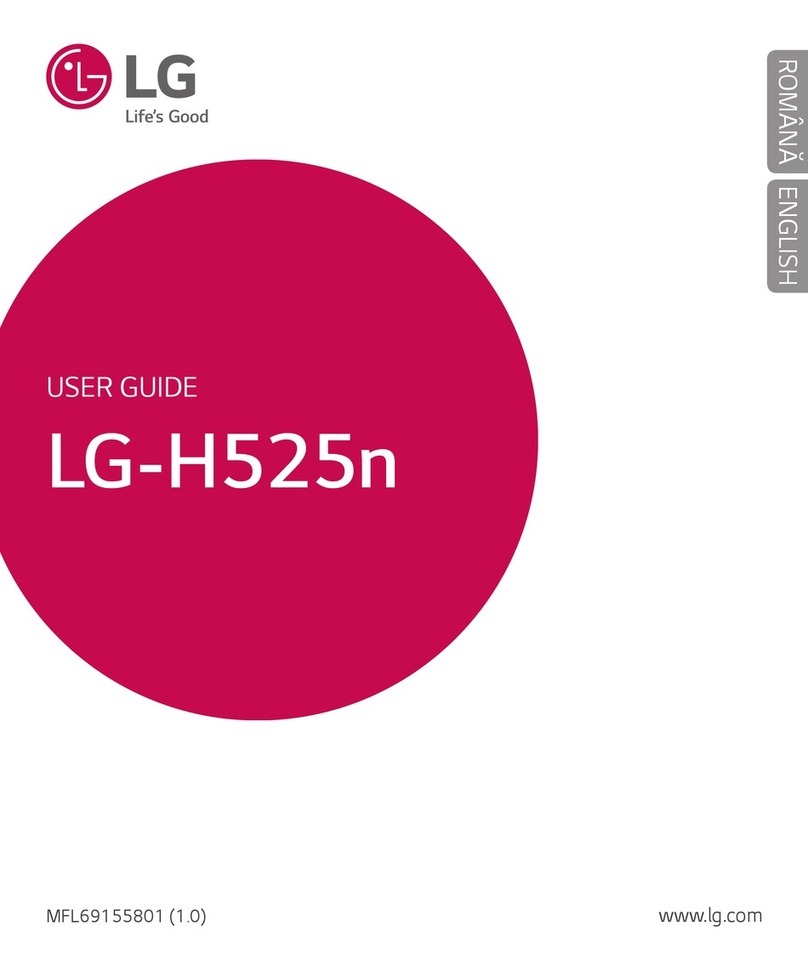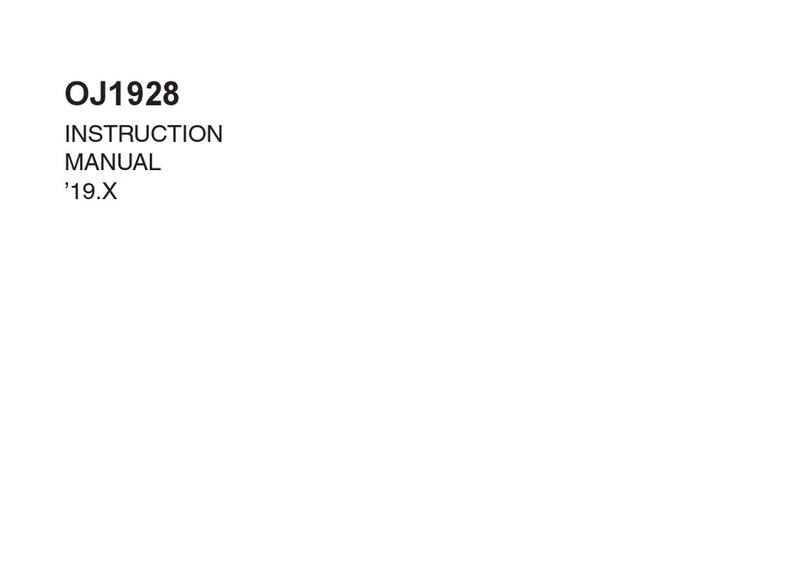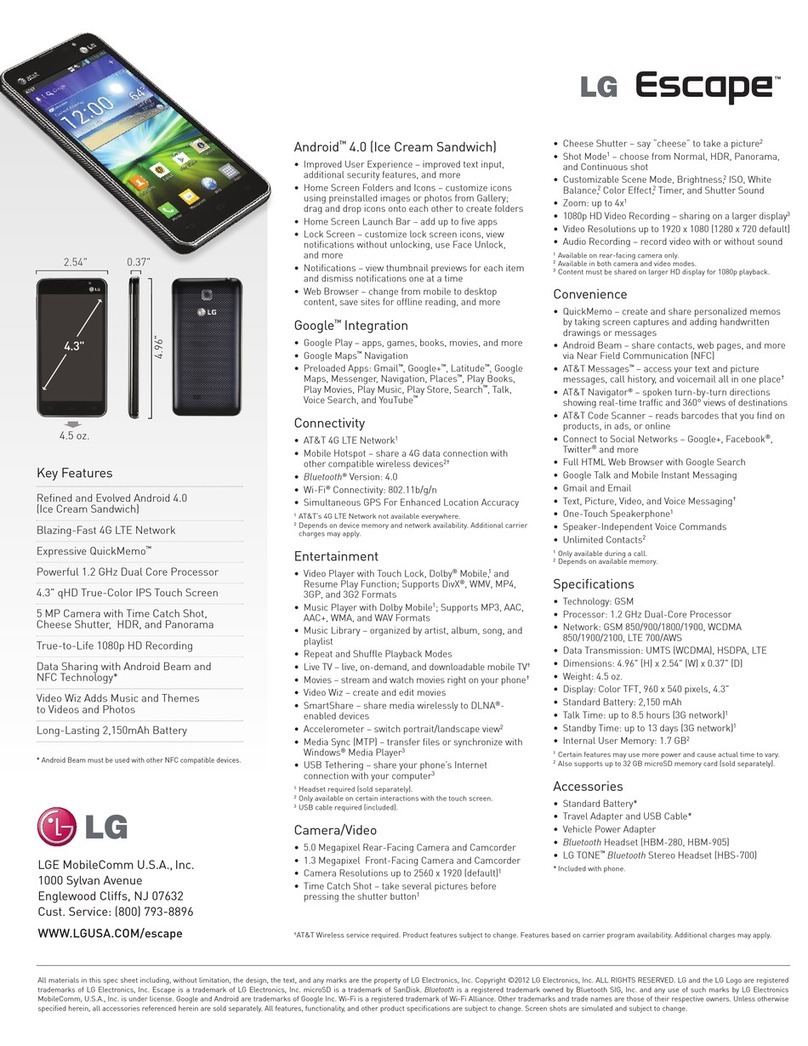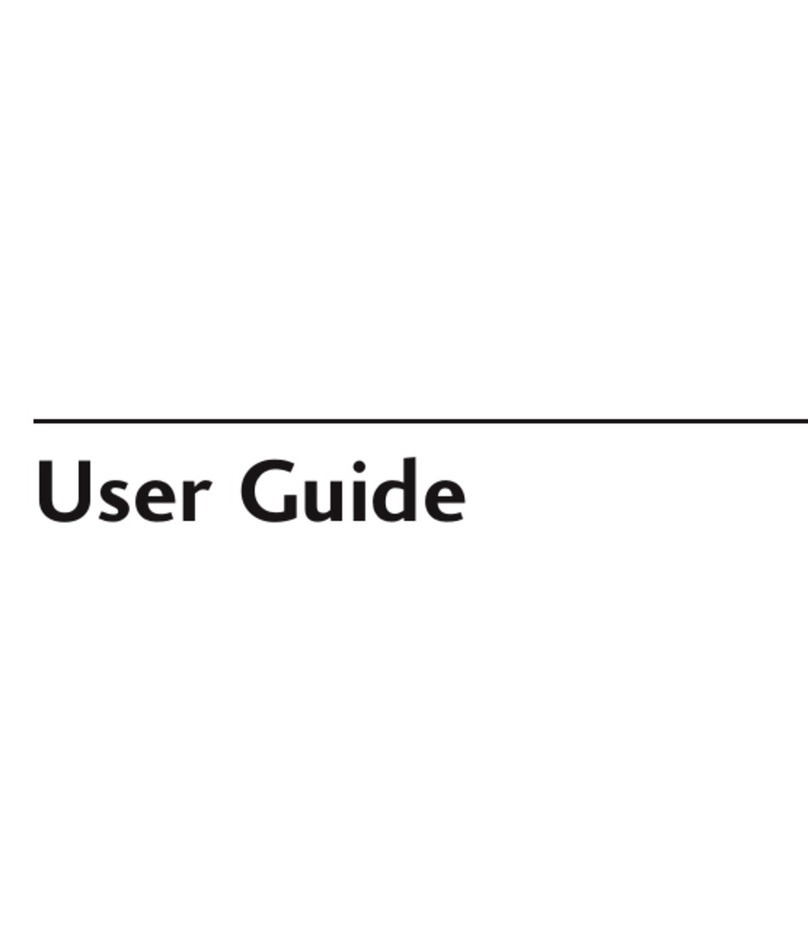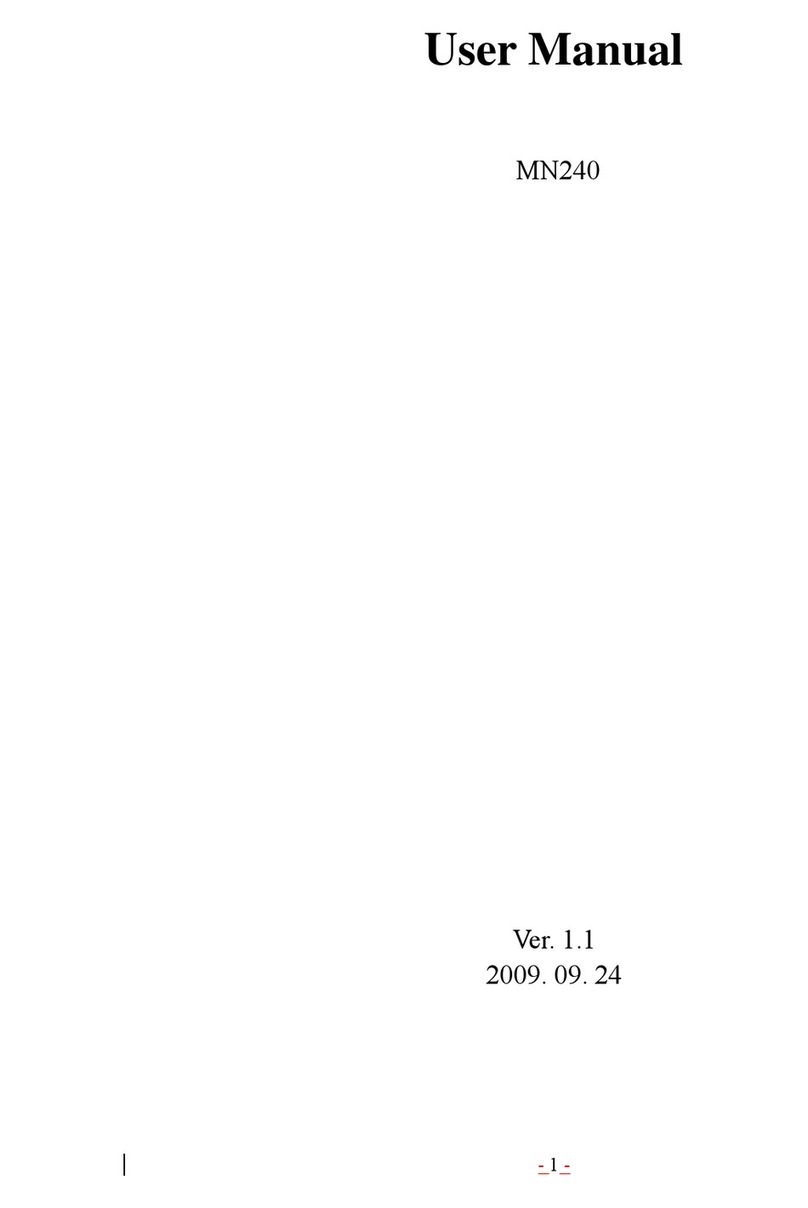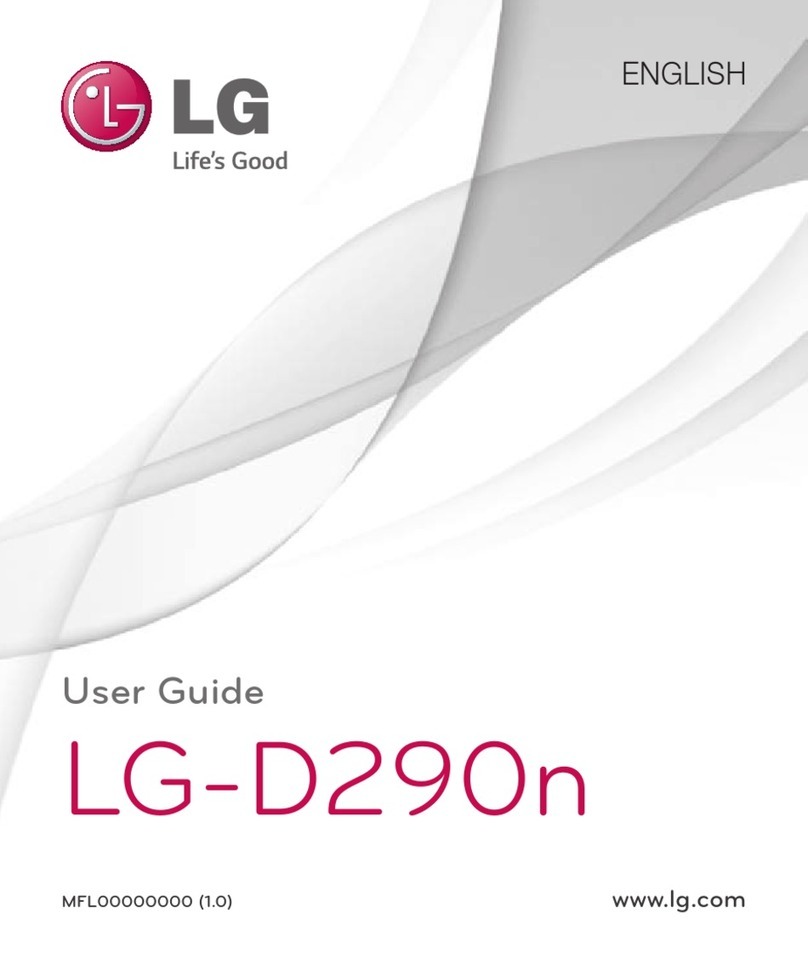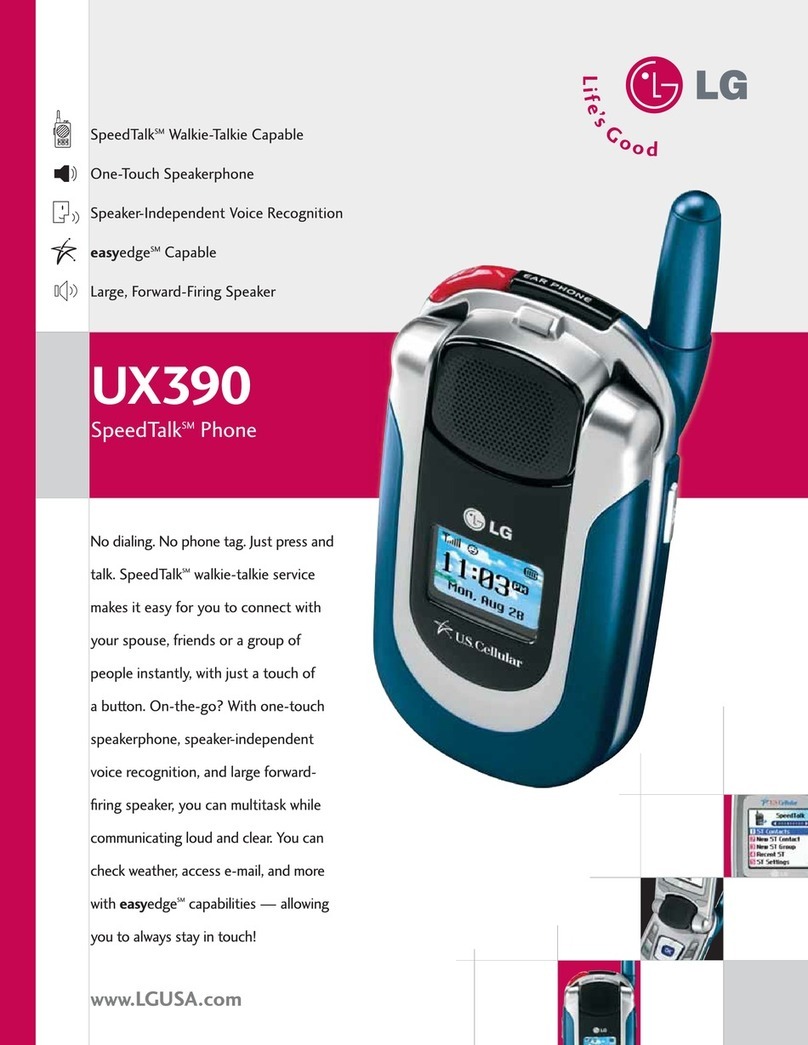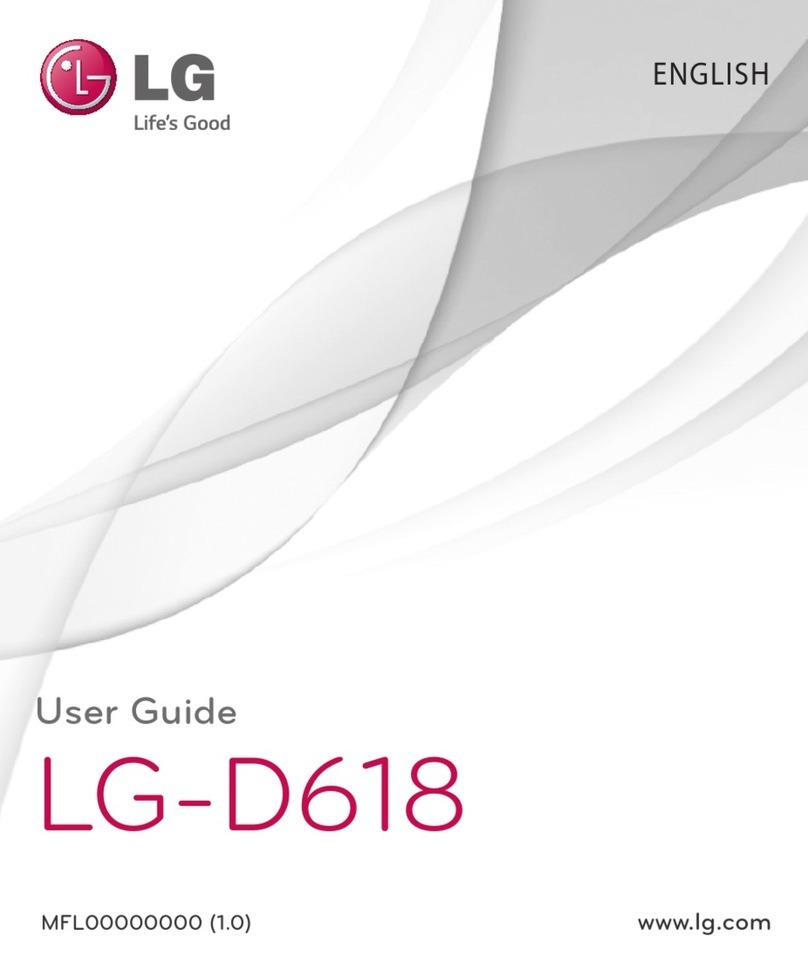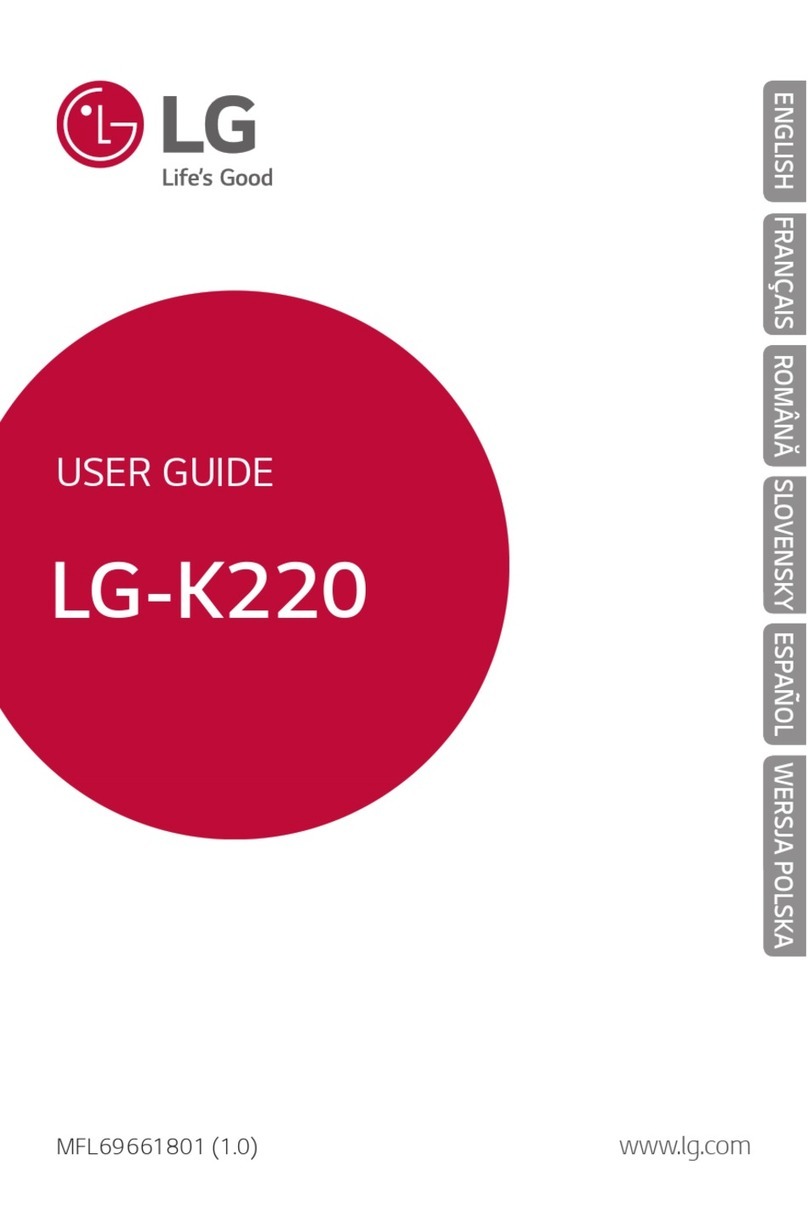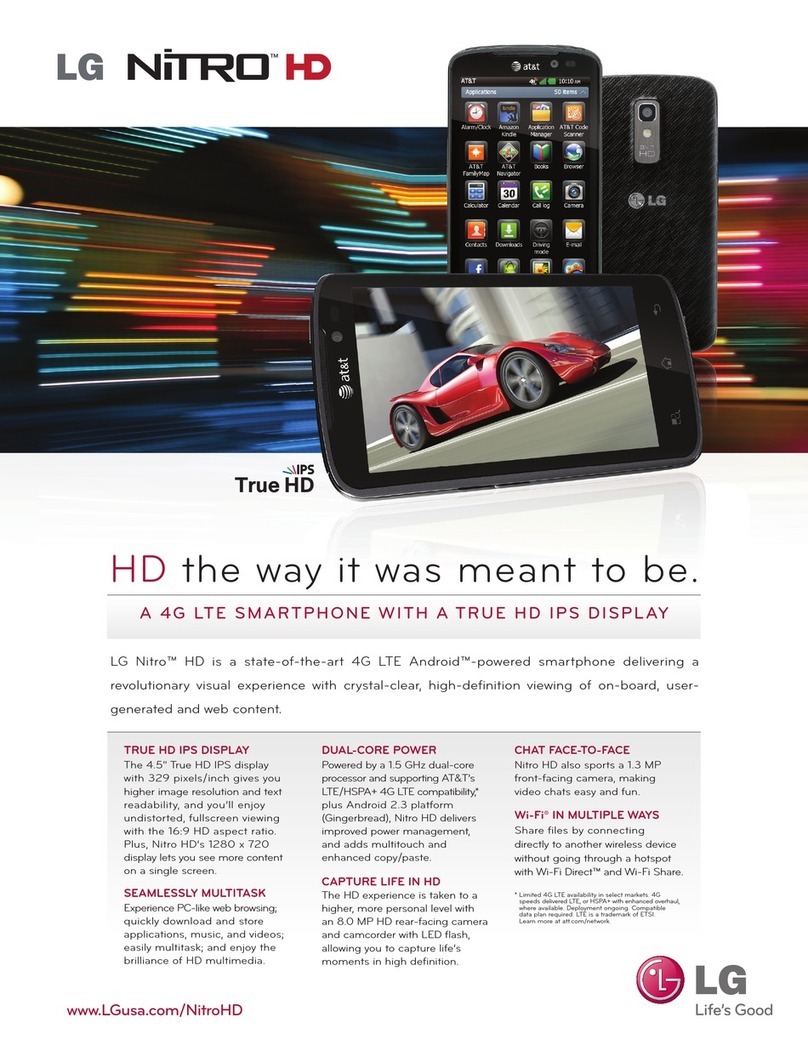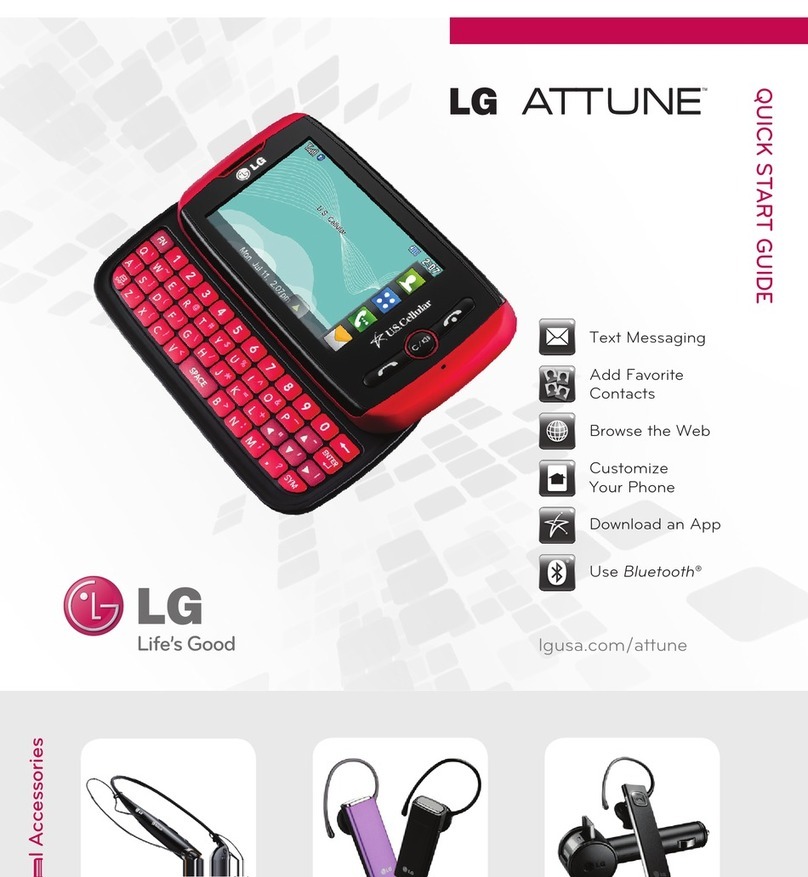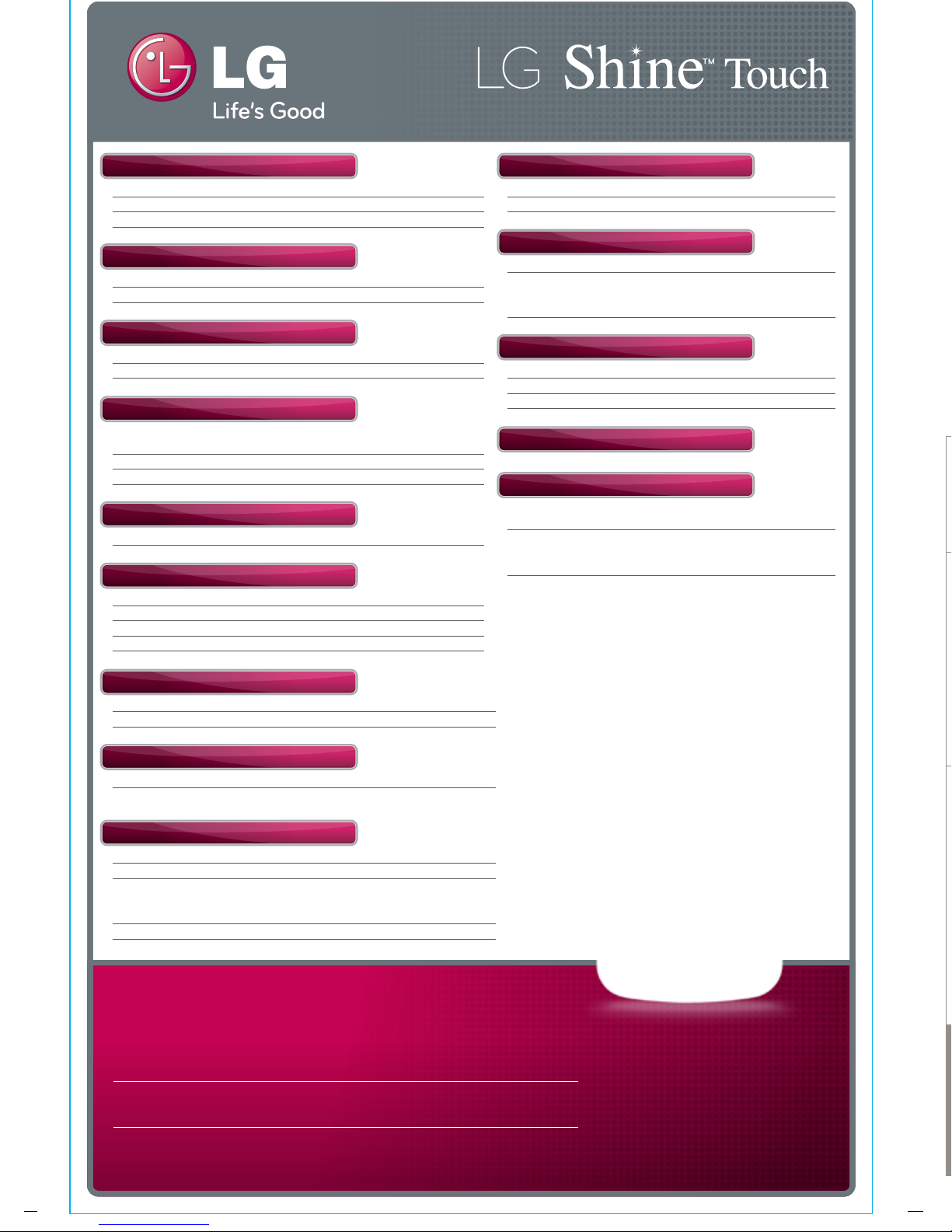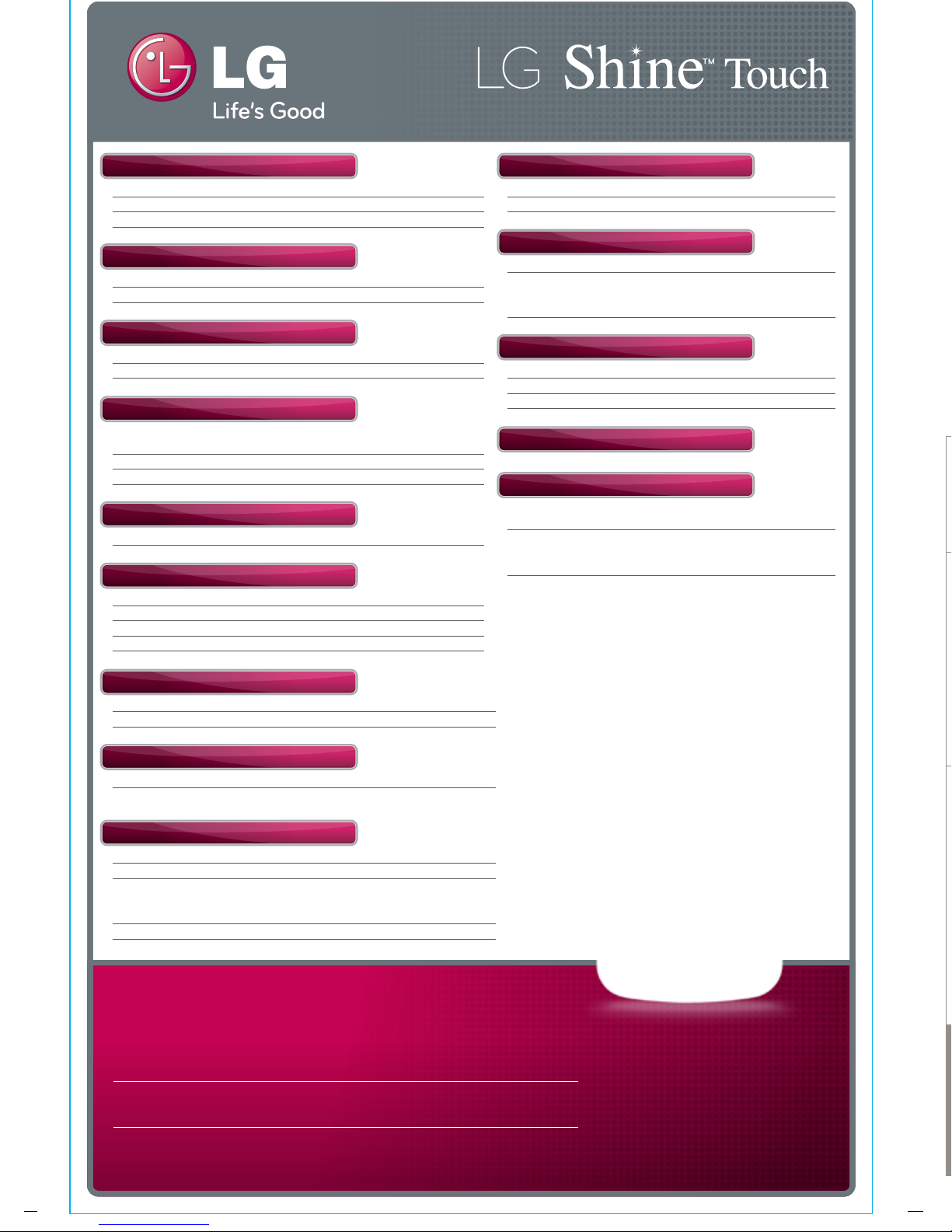
LG.ca
Technical Specifications
Tips, Tricks & FAQs
How does a customer backup their data?
By PC Suite:
1. Launch the PC Suite and connect your phone.
2. When you complete connection, you can select backup button.
3. Check the items you want to backup and select the folder you want to save backup data.
Press start button. You can backup your data. Also, you can restore the data by PC Suite.
What are the best practices to maintain optimal battery performance?
Do not remove the battery from the device while you are charging it using the AC or car adapter.
Do not expose to temperatures above 60 degrees Celsius (140oF)
How to turn on Bluetooth and put into Pairing Mode?
(At home screen) Shortcut - Bluetooth - Turn on
LG, the LG logo and Shine are the property of LG Corp. and its affiliates. All other trademarks shown are held by their respective owners.
Network Connectivity
GSM/GPRS/EDGE Bands: 850/900/1800/1900
HSPA Bands: 850/1900
Download/Upload Speeds: Up to 3.6Mbps
WiFi /WLAN: Yes
Dimensions
Volume: 105.9 × 53.4 × 11.9 mm
Weight: 105g
Form Factor: Bar
Display
Number of Colours: 65K
Resolution: 240x400 WQVGA, 3.0"
Screen Type: Resistive touch type
Device Memory
Memory Card Format
& Maximum Capacity: Micro SD, Max 16GB (Recommend 8GB)
Available RAM: 128MB
Address book Storage: 1000
SMS Memory: 500
Interface
Platform/Operating System: Infineon / Nucleus
Processor: ARM9 (Infineon S-Gold3 MPEH)
Messaging
SMS (Text Messaging): Yes
MMS (Multimedia Messaging): Yes
IM (Instant Messaging): Yes (Native IM Client)
Email: MobileMail
Text Input Method: T9
Alerts & Ringtones
Supported Ringtone MP3, MP4, AAC, AAC+, AMR,
Formats: MIDI Tones, WMA
Vibrate: Yes
Music
FM Radio: Yes
Supported Music Formats:
MP3, MP4, AAC, AAC+, AMR,
MIDI Tones, WMA
Camera / Video
Camera Resolution: 3.0MP
Zoom Lens: 2x
Other Camera Features: Color Effect, White Balance, MultiShot,
Night Mode, DNR
Video Playback: Yes
Video Capture: Yes
Video Streaming: Yes
Productivity Tools
PIM Applications:
Alarm, Calendar, Address book, Memo
PC Sync Support Yes
Web Browser(s): WAP2.0 (WML, XHTML and HTML), CSS
Local Connectivity
Bluetooth: Yes
Bluetooth Profiles: HFP, HSP, DUN, OPP, FTP, A2DP,
AVRCP, PBAP, SPP, BPP,
SAP version 2.1 + EDR
USB Data Cable: Yes
Power Management / Battery Life
GSM Talktime: Up to 5 hours
Standby Time: Up to 9 days
HSPA Talktime: Up to 4 hours
Music Playback: Up to 10 hours
Accessibility
Included Languages: English, French, Korean
Pre-installed Games & Applications
Applications: Mobilemail, urMusic, Mobile Data
Backup, Video & Radio on Demand
Games: Bubble Bash 2, Block Breaker
Deluxe 2, World Series of Poker
Hold'em Legends, Tetris, Pac-Man
Java Edition (Version): MIDP2.1/CLDC1.1
KM555R
Client
Docket No.
Date
File Name
Dieline
UPC
Scale
5.875" x 9"
Notes
Colours & Coatings
C M Y K
Concept:
SPEC SHEET
Date: MM / DD / YY
Approved by:
••••
ERIC T HI BO DE AU
eric@egraphicsgroup.ca
T: 519-570-6508 | F: 519.893.6524
E GR A PHICS GR OU P
30 0 RIDGEMERE COU RT
KI TCHEN ER , ON TA RI O, N2P 2W6
PHASE_2A
THIS PROOF/PDF IS FOR CONCEPT PURPOSES ONLY AND SHOULD NOT BE USED FOR FINAL PRODUCTION. THIS PROOF/PDF FILE MAY NOT BE ACCURATE FOR
COLOUR OR CONTENT. PLEASE MARK ANY CHANGES CLEARLY AND SIGN/DATE THE DESIGNATED AREA. The Client/filmmaker/printer is responsible for final
approval of this file so please check all copy and dimensions. Please contact E GRAPHICS GROUP if you have any questions or concerns regarding the preparation or use
of this file. E GRAPHICS GROUP will only be responsible for the replacement of this file and not any film, plate, printing or associated costs that arise from its use. This
proof/PDF file is not accurate for colour and therefore it is the sole responsibility of the printer to match Pantone and CMYK standards.
* This 4-colour process simulated proof is for
colour break only and may not reflect actual production colours accurately. Please use Pantone Colour Guide to view any standard colour
NOTE File may not be set up porperly for
bleeds and other production considerations.
Separate proof/PDF will be prepared for
printer’s sign-off.
LG CANADA
0254EG
MARCH 04 2010
0254EG_LG_SHINE_SPECSHT_EN_2A.ai
NA
NA
100 %v