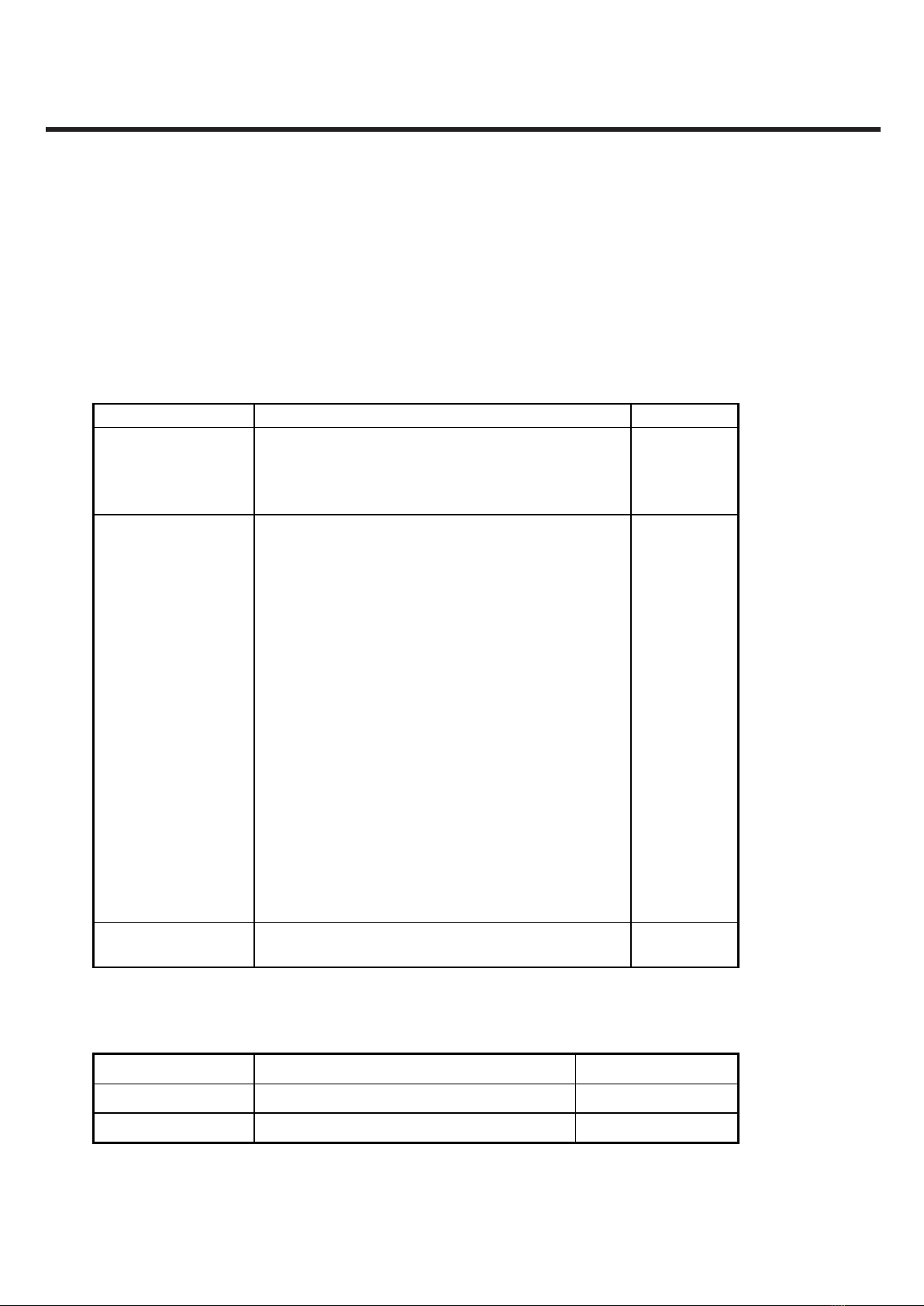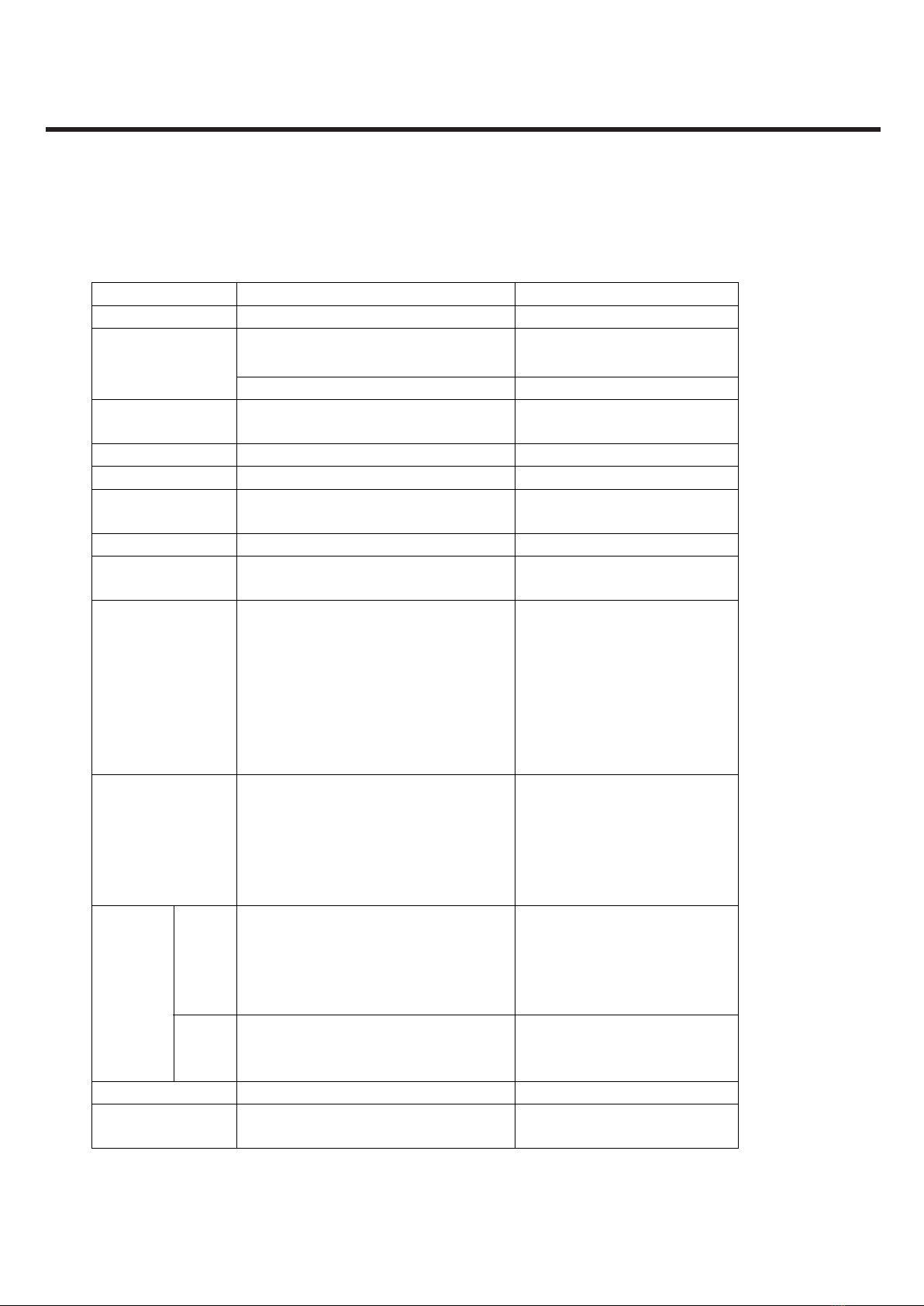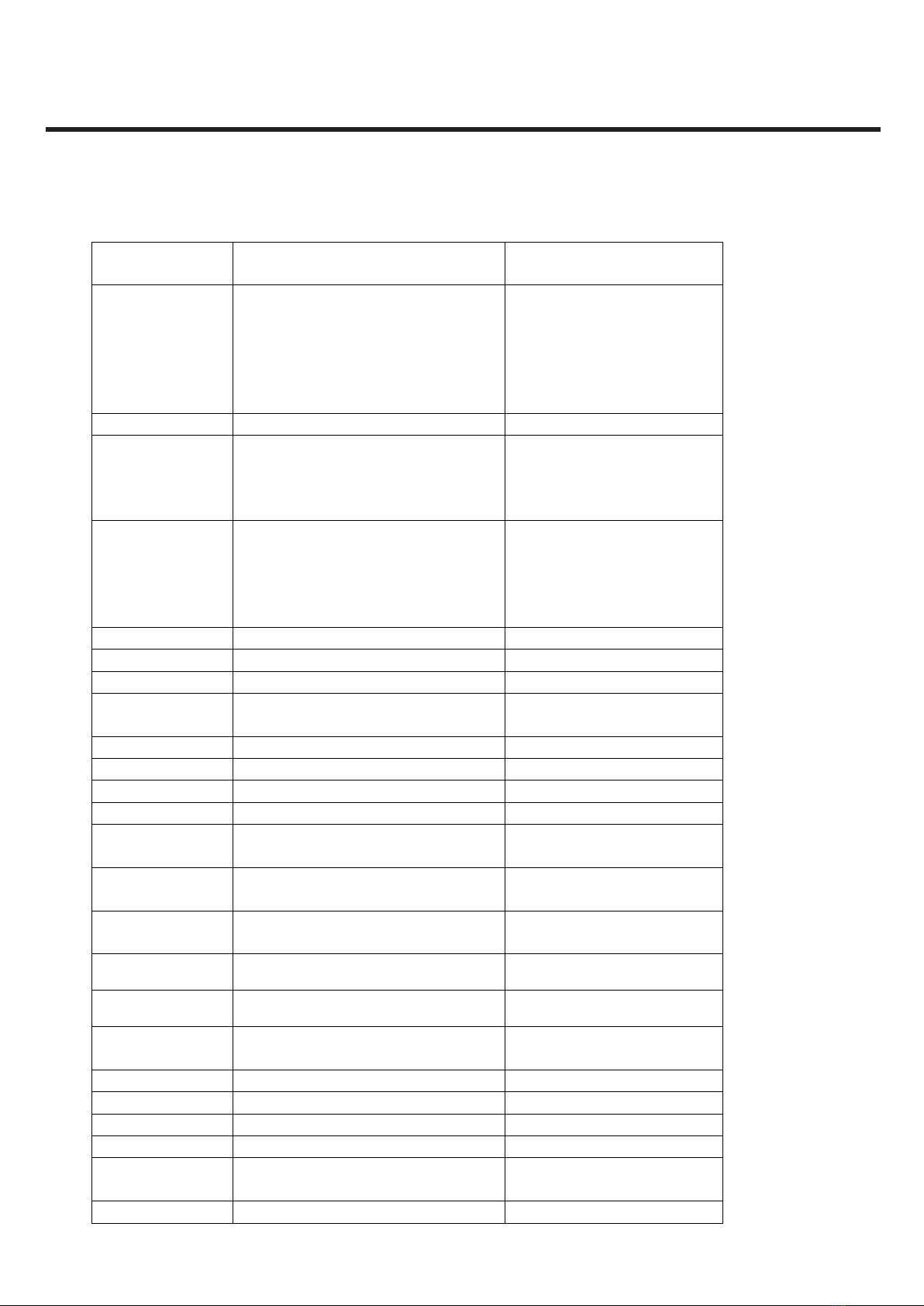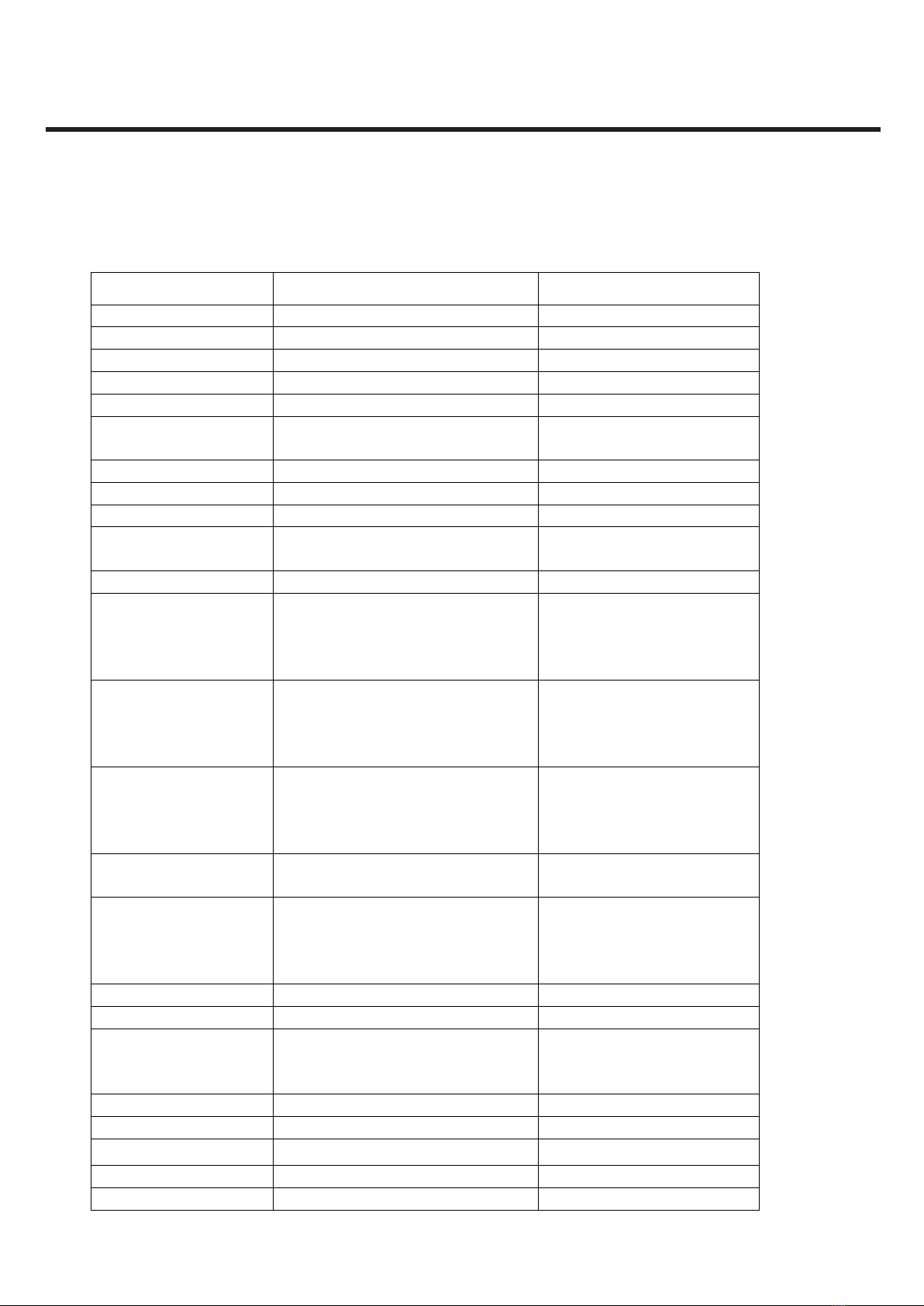- 2 - Copyright © 2012 LG Electronics. Inc. All right reserved.
Only for training and service purposes
LGE Internal Use Only
Table Of Contents
1. INTRODUCTION..................................................................... 3
1.1 Purpose ........................................................................................................3
1.2 Regulatory Information.........................................................................3
1.3 Abbreviations.............................................................................................5
2. PERFORMANCE...................................................................... 7
2.1 Product Name............................................................................................7
2.2 Supporting Standard..............................................................................7
2.3 Main Parts : GSM Solution.....................................................................7
2.4 HW Features ...............................................................................................8
2.5 SW Features............................................................................................. 10
2.6 HW SPEC. ................................................................................................. 13
2.7 LGP895 Figures....................................................................................... 25
3.CIC AND SERVICE CENTER................................................... 26
3.1 CIC FAQ...................................................................................................... 26
4. TROUBLE SHOOTING .......................................................... 41
4.1 RF Component ....................................................................................... 41
4.2 SIGNAL PATH........................................................................................... 42
4.3 Checking TCXO Block........................................................................... 45
4.4 Checking WCDMA Block .................................................................... 47
4.5 Checking GSM Block............................................................................ 54
4.6. Wi/BT/FM Module.............................................................................. 61
4.7 NFC trouble.............................................................................................. 63
4.8 GPS trouble.............................................................................................. 67
4.9 Circuit Power ON trouble Shooting............................................... 71
4.10 Switching Charger Troubleshooting........................................... 76
4.11 USBTrouble shooting ....................................................................... 79
4.12 Audio troubleshooting..................................................................... 81
4.13 (8M) Camera troubleshooting....................................................... 91
4.14.(1.26M) Camera troubleshooting................................................. 94
4.15 Main LCD trouble................................................................................ 97
4.16 SIM detect Troubleshooting.........................................................101
4.17 Side KeyTroubleshooting.............................................................104
4.18 Vibrator Troubleshooting ..............................................................106
4.19 Motion/Gyro sensor(MPU-6050) troubleshooting..............108
4.20 Compass sensor trouble................................................................110
4.21 Proximity Sensor on/o trouble.................................................112
4.22 Illumination Sensor on/o trouble............................................115
4.23 HDMI Troubleshooting...................................................................118
4.24 Touch Troubleshooting ..................................................................119
5. DOWNLOAD.......................................................................121
6. BLOCK DIAGRAM...............................................................141
7. CIRCUIT DIAGRAM ............................................................162
8. BGA PIN MAP ....................................................................178
9. PCB LAYOUT.......................................................................189
10. CALIBRATION...................................................................195
11. HIDDEN MENU.................................................................215
12. DISASSEMBLE GUIDE......................................................239
13. EXPLODED VIEW & REPLACEMENT PART LIST .............248
13.1 EXPLODED VIEW................................................................................248
13.2 Replacement Parts ...........................................................................249
13.3 Accessory .............................................................................................292