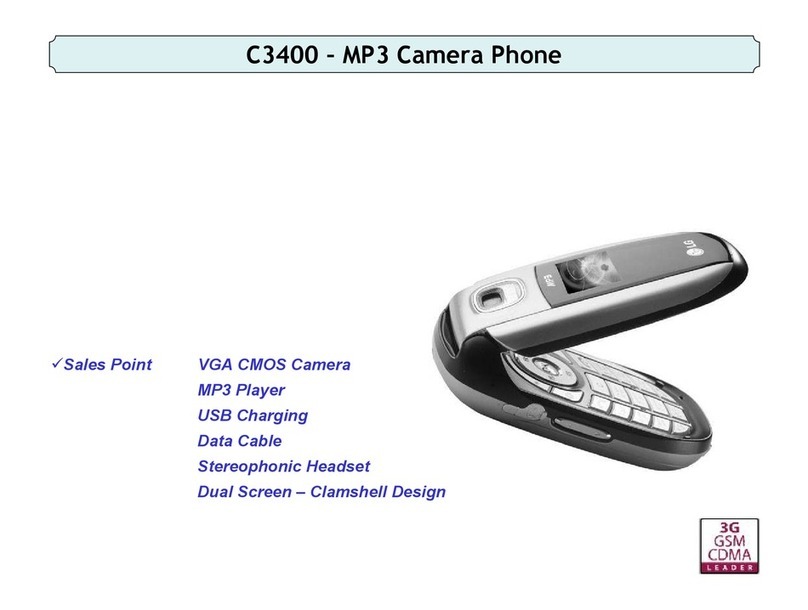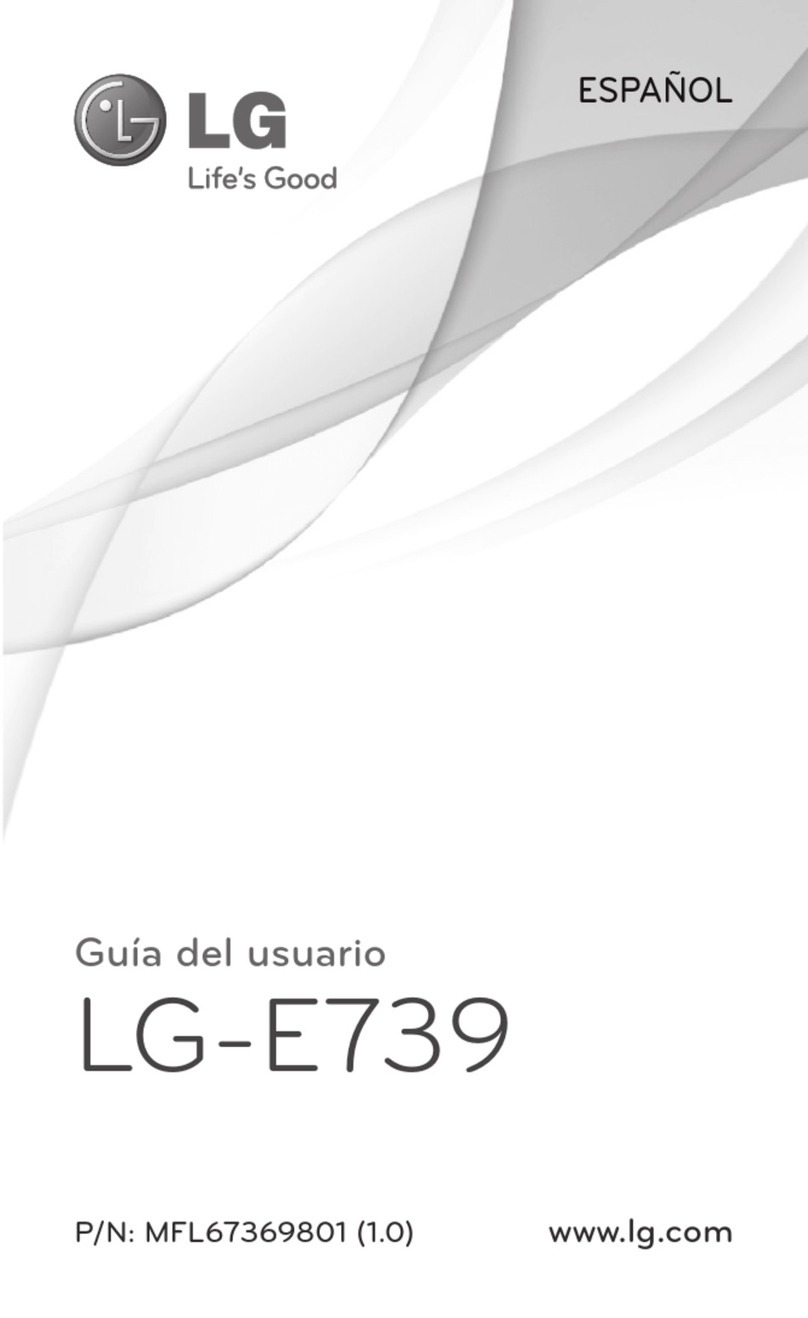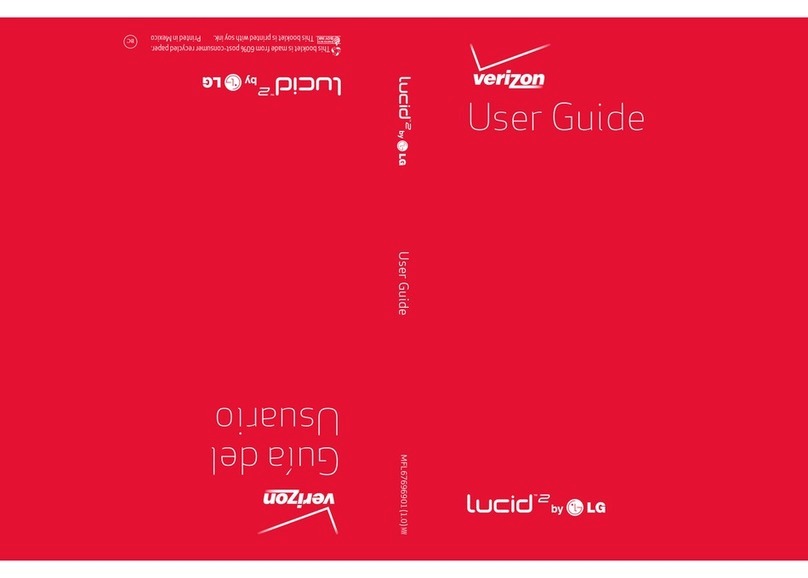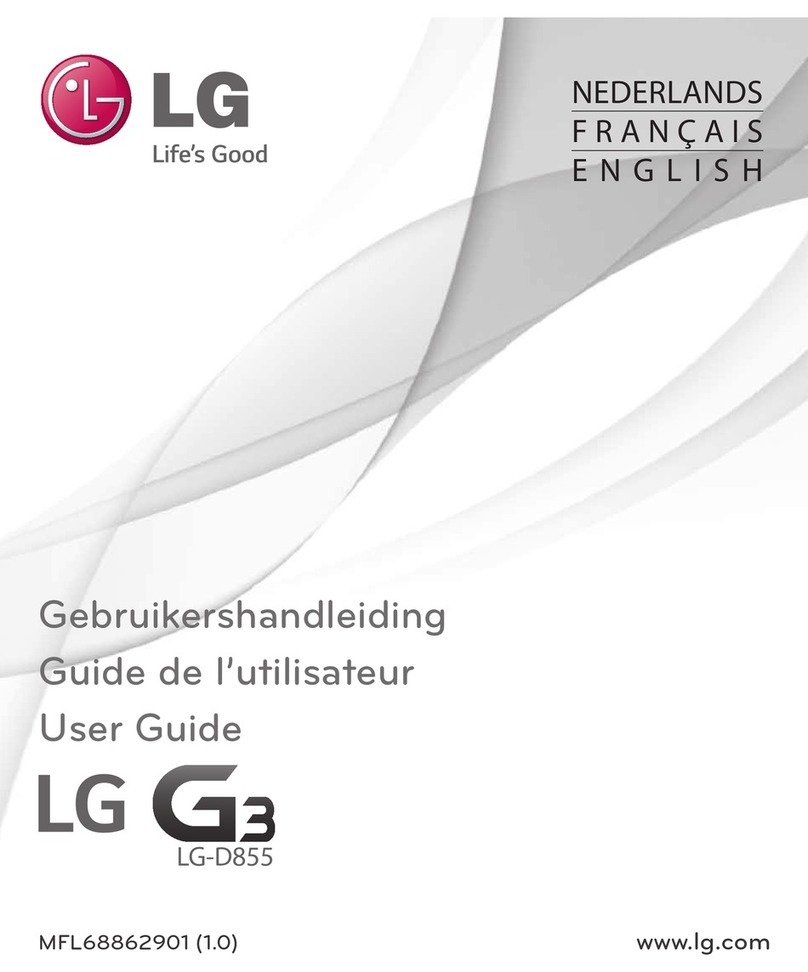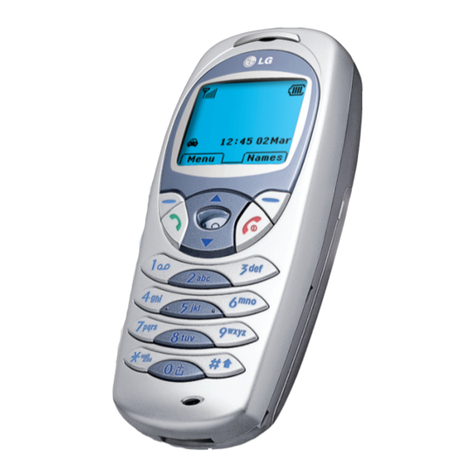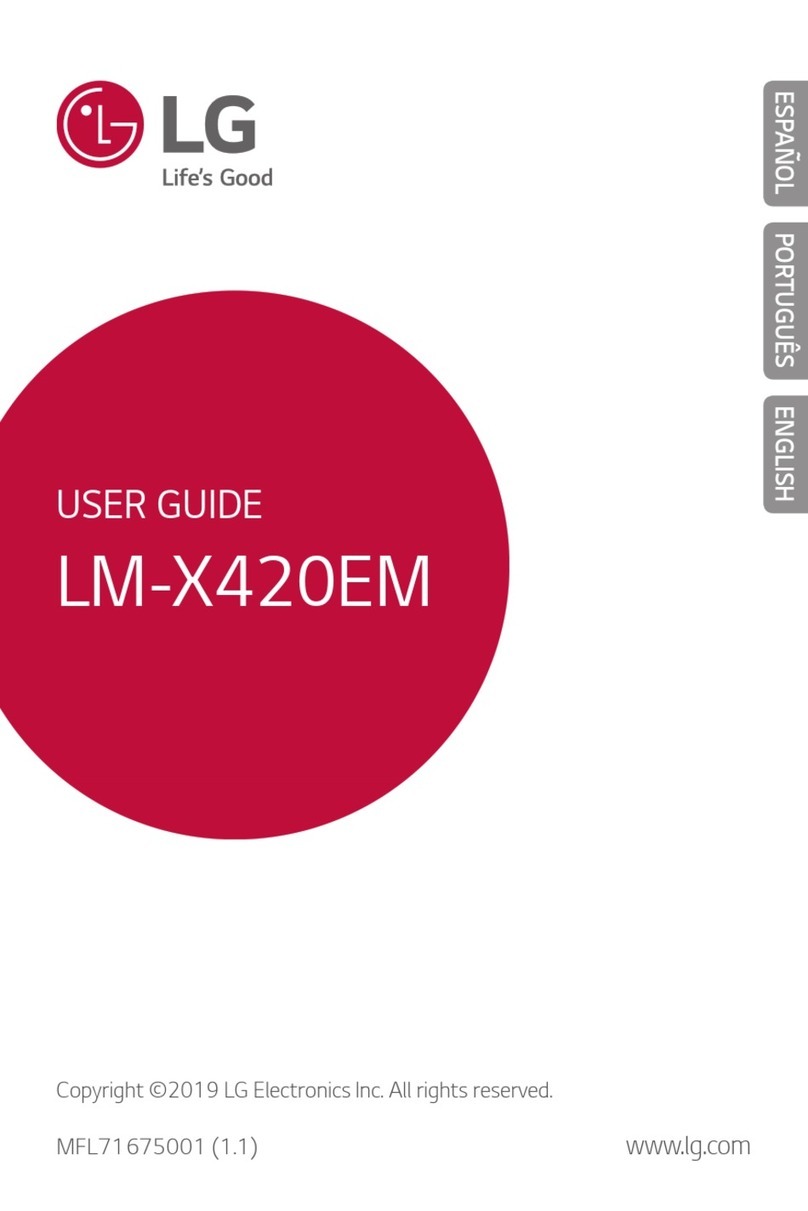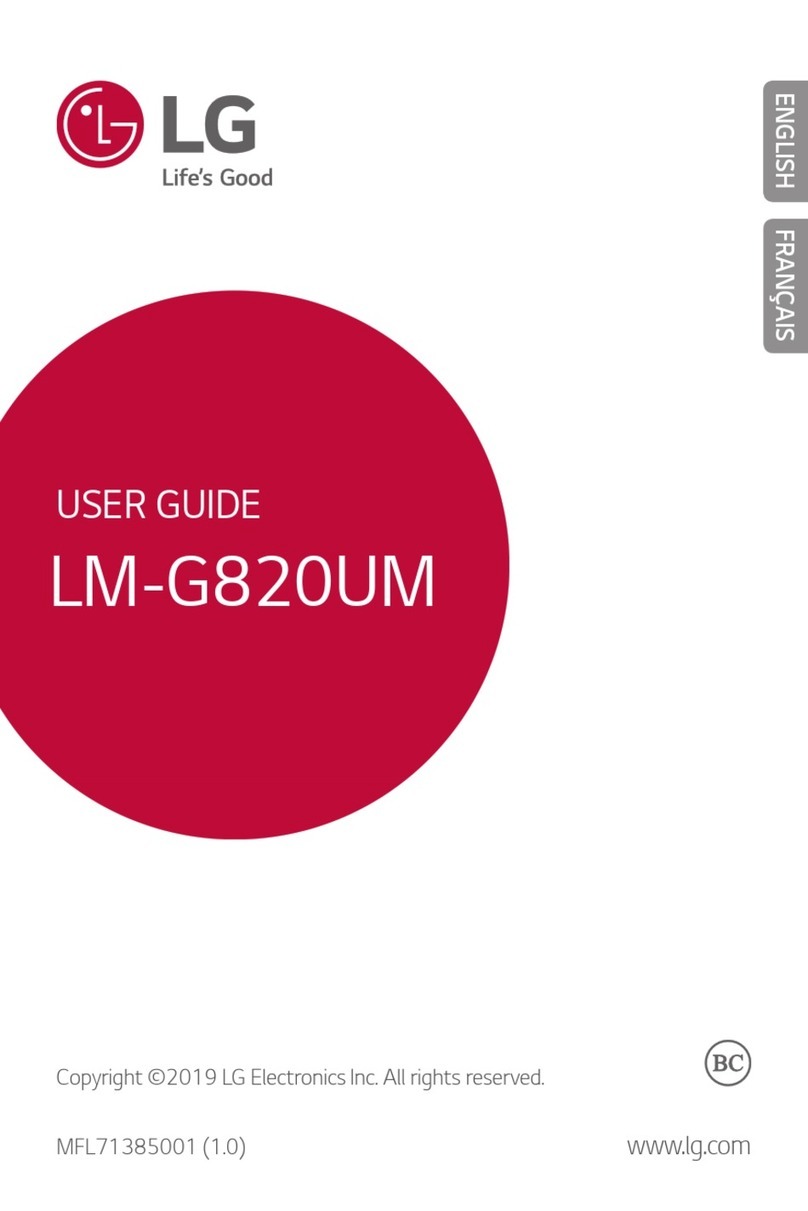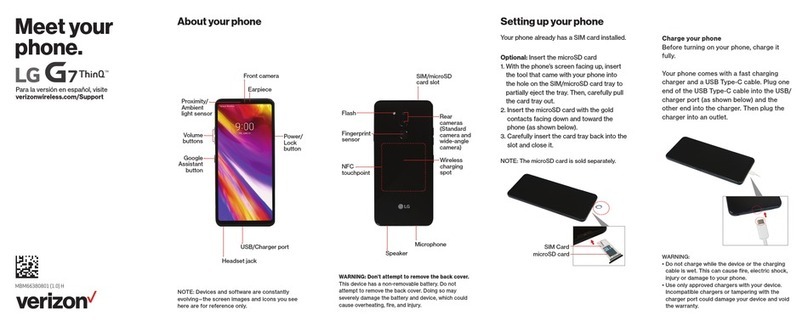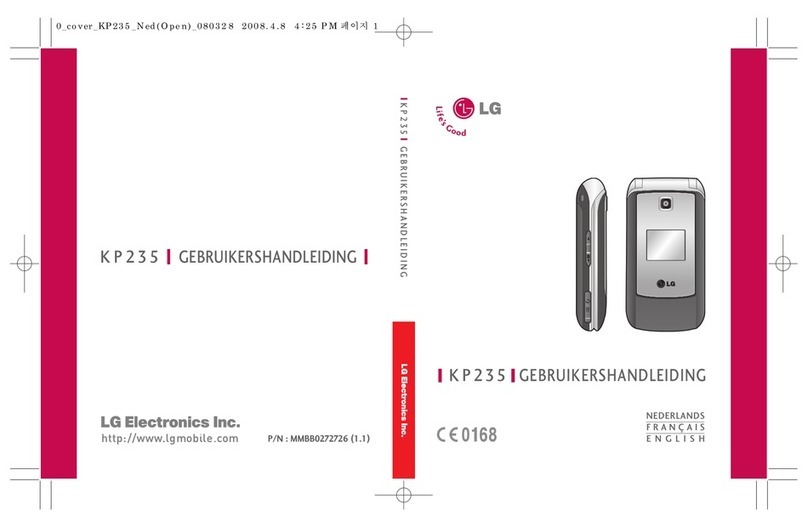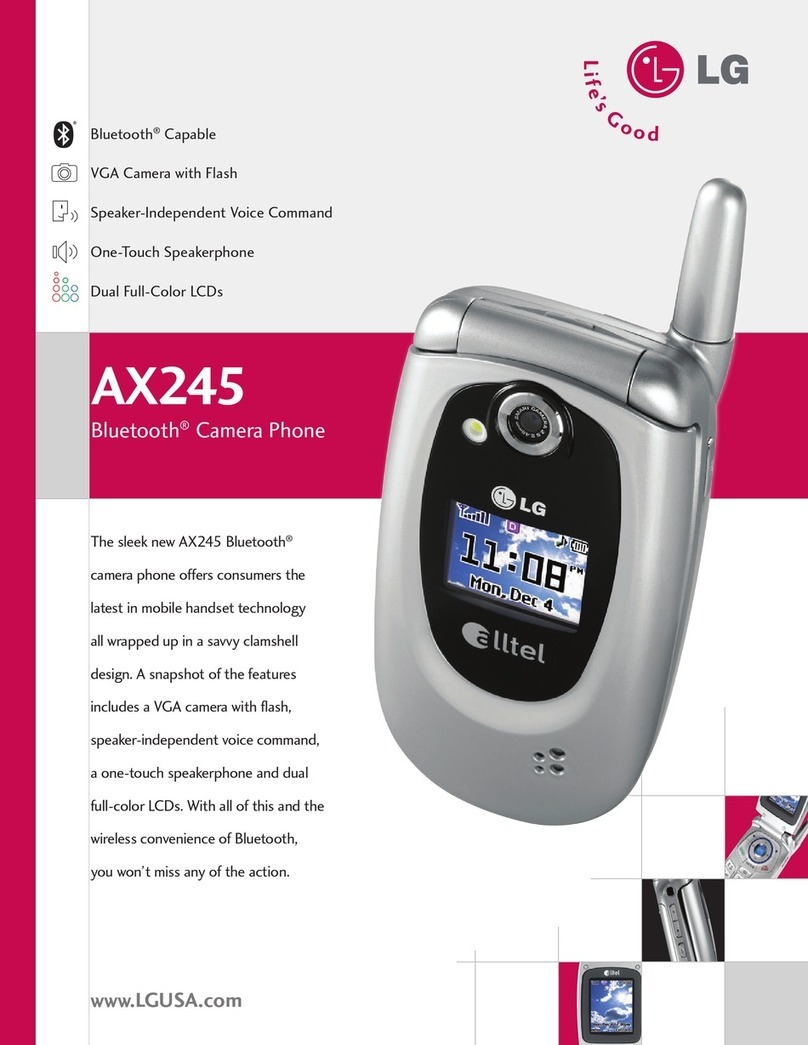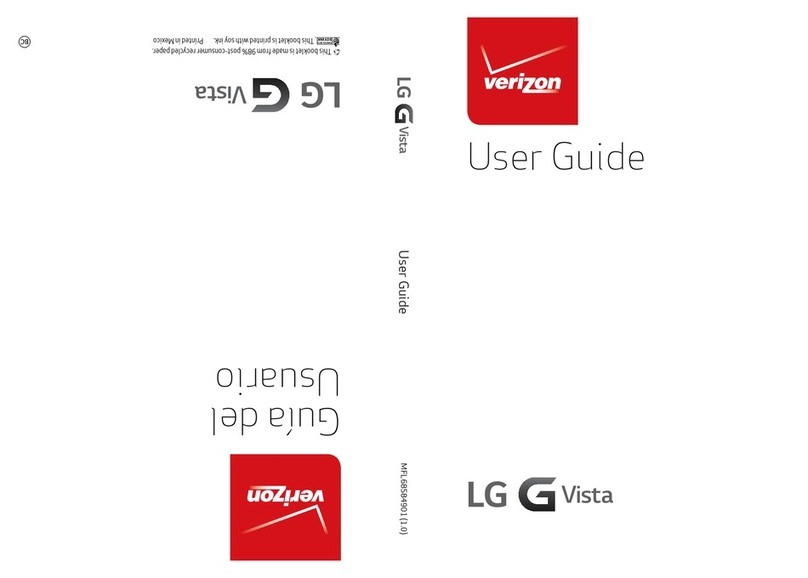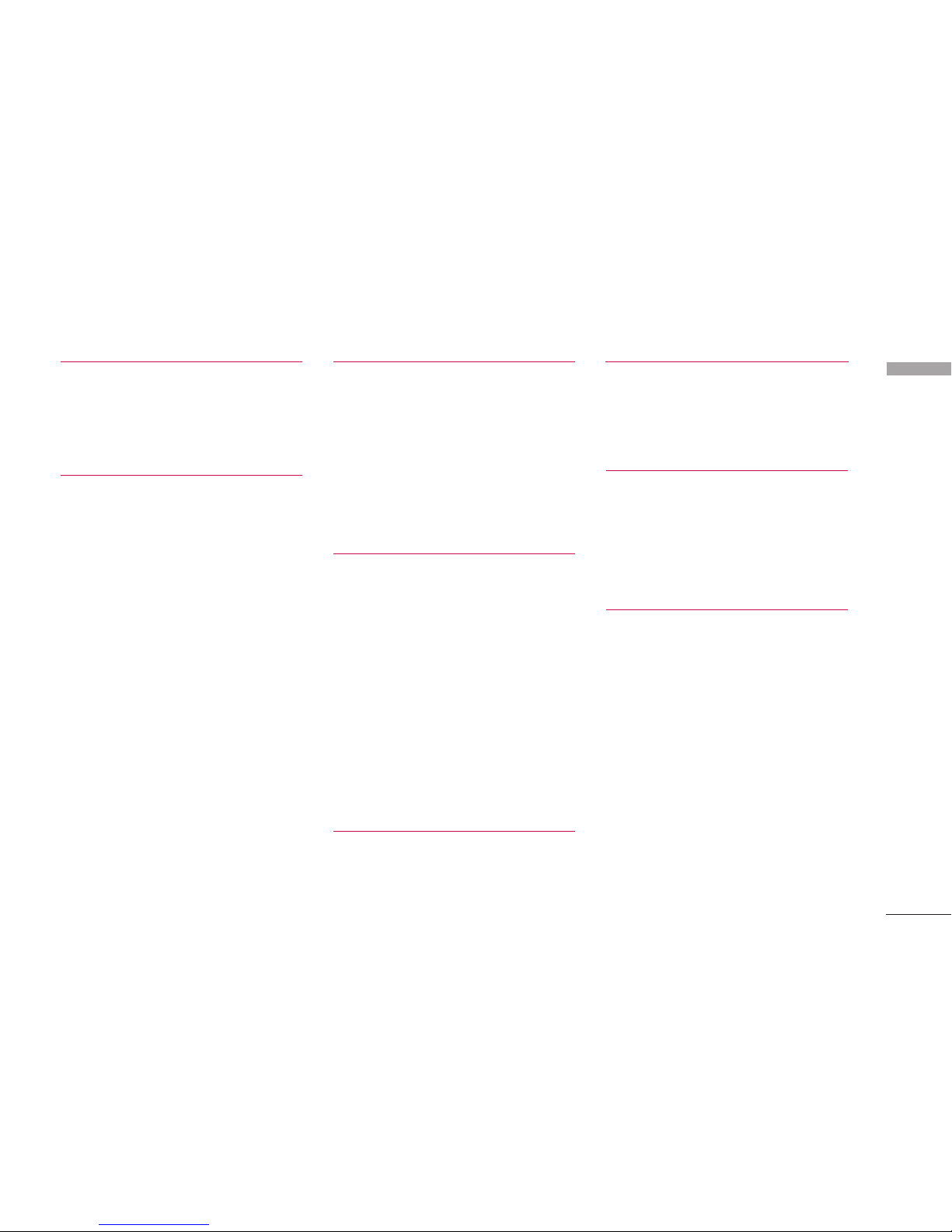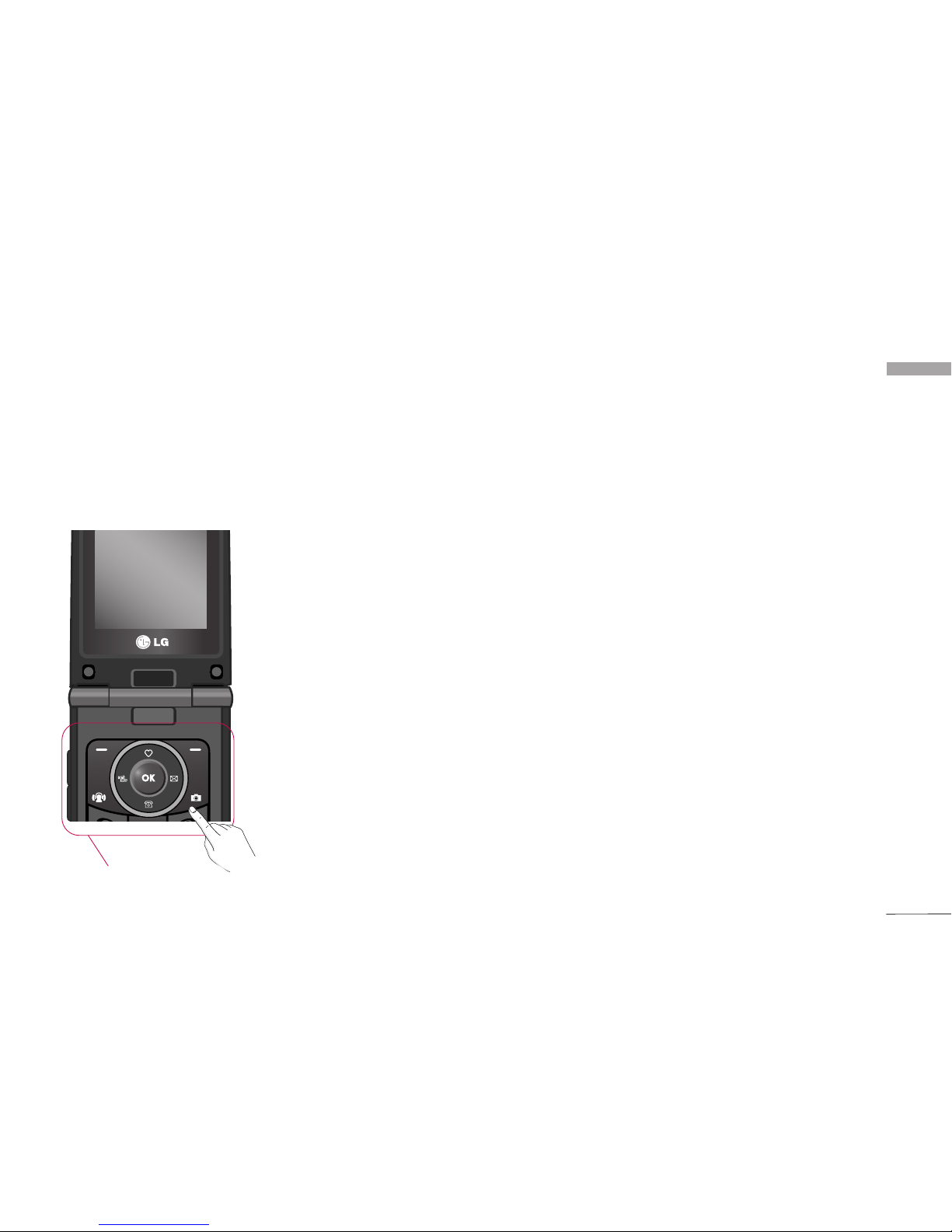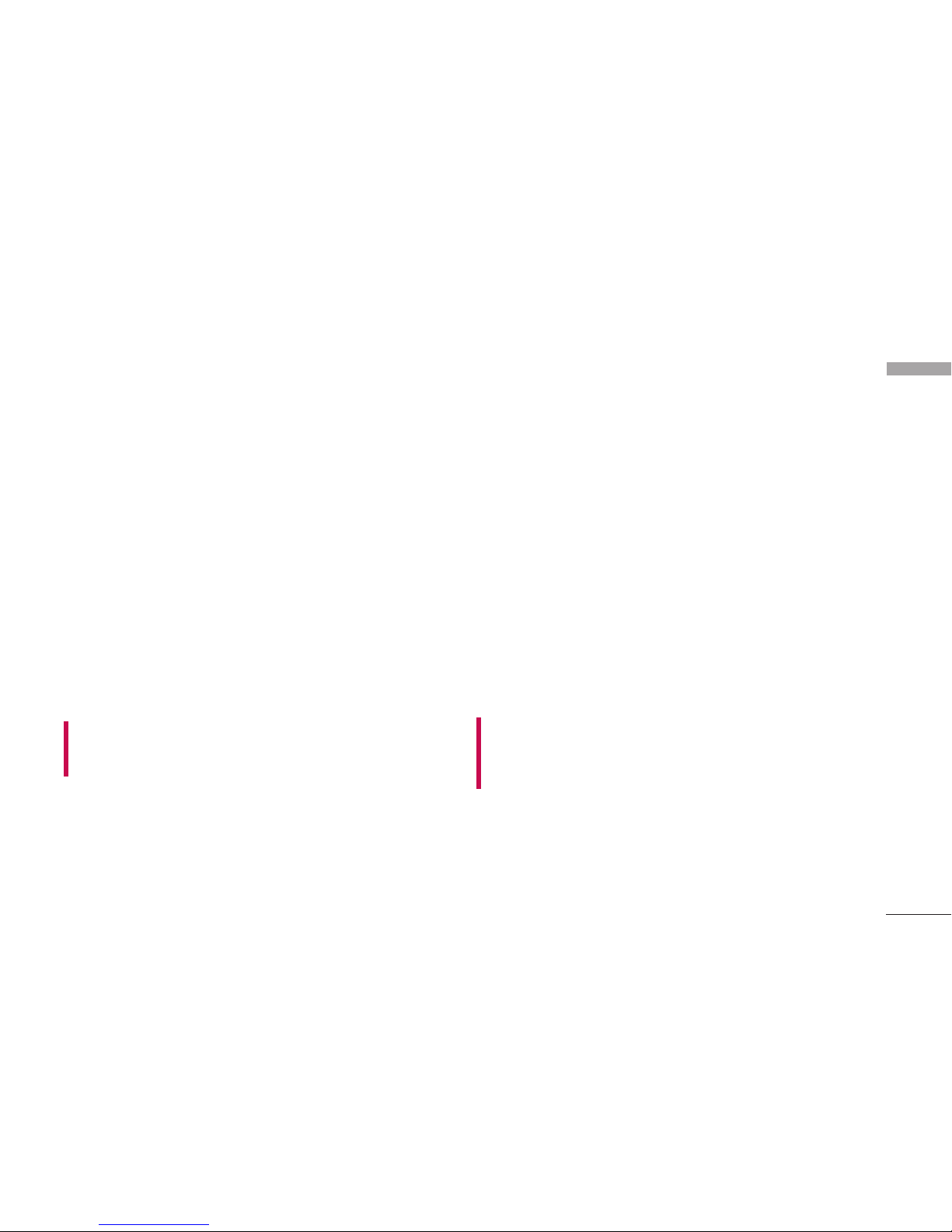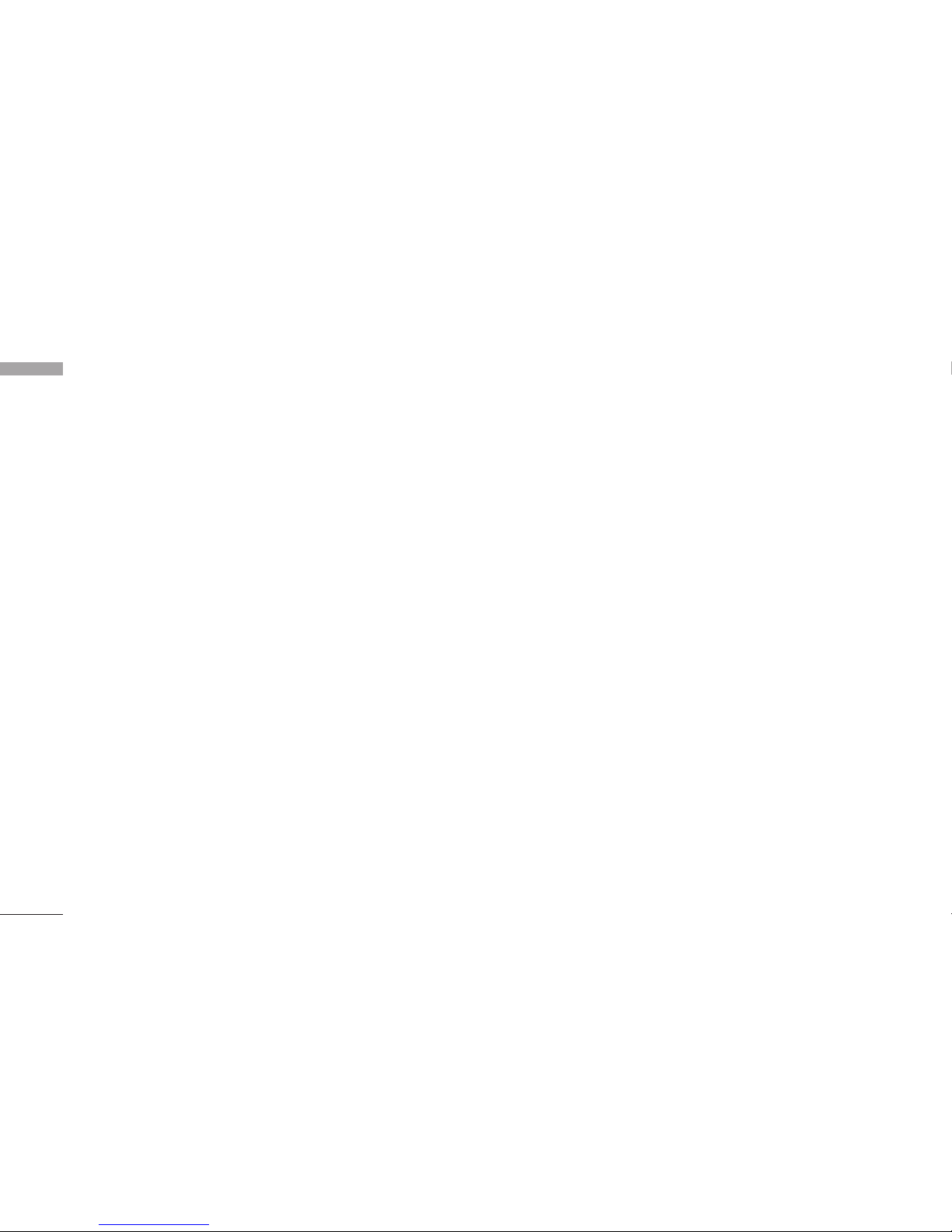10
FOR YOUR SAFETY
por organismos de estándares tanto de los EE.UU.
como internacionales.
El diseño de este teléfono cumple con los lineamientos
de la FCC y esas normas internacionales.
PRECAUCIÓN
Utilice solamente la antena incluida y aprobada.
El uso de antenas no autorizadas o el hacerles
modificaciones podría deteriorar la calidad de la
llamada, dañar el teléfono, invalidar la garantía o dar
como resultado una violación de los reglamentos de la
FCC. No utilice el teléfono con una antena dañada. Si
una antena dañada entra en contacto con la piel,
puede producirse una pequeña quemadura.
Comuníquese con su distribuidor local para obtener
un reemplazo de la antena.
Funcionamiento en el cuerpo
Este dispositivo se ha probado para un
funcionamiento típico en el cuerpo, manteniendo una
distancia de 1,5 cm (0,6 de pulgada) entre el cuerpo
del usuario y la parte posterior del teléfono Para
cumplir los requisitos de exposición a RF de la FCC,
debe mantenerse una distancia de separación mínima
de 1,5 cm (0,6 de pulgada) entre el cuerpo del
usuario y la parte posterior del teléfono. No deben
utilizarse clips para cinturón, fundas y accesorios
similares de otros fabricantes que tengan
componentes metálicos. Es posible que los accesorios
usados sobre el cuerpo que no puedan mantener una
distancia de separación de 1,5 cm (0,6 de pulgada)
entre el cuerpo del usuario y la parte posterior del
teléfono, y que no hayan sido probados para el
funcionamiento típico en el cuerpo no cumplan con los
límites de exposición a RF de la FCC y deberán
evitarse.
Antena externa montada sobre el vehículo
(opcional, en caso de estar disponible)
Debe mantenerse una distancia de separación mínima
de 20 cm (8 pulgadas) entre el usuario o transeúnte y
la antena externa montada en el vehículo para
satisfacer los requisitos de exposición a RF de la FCC.
Para obtener más información sobre la exposición a
RF, visite el sitio Web de la FCC en www.fcc.gov
FOR YOUR SAFETY