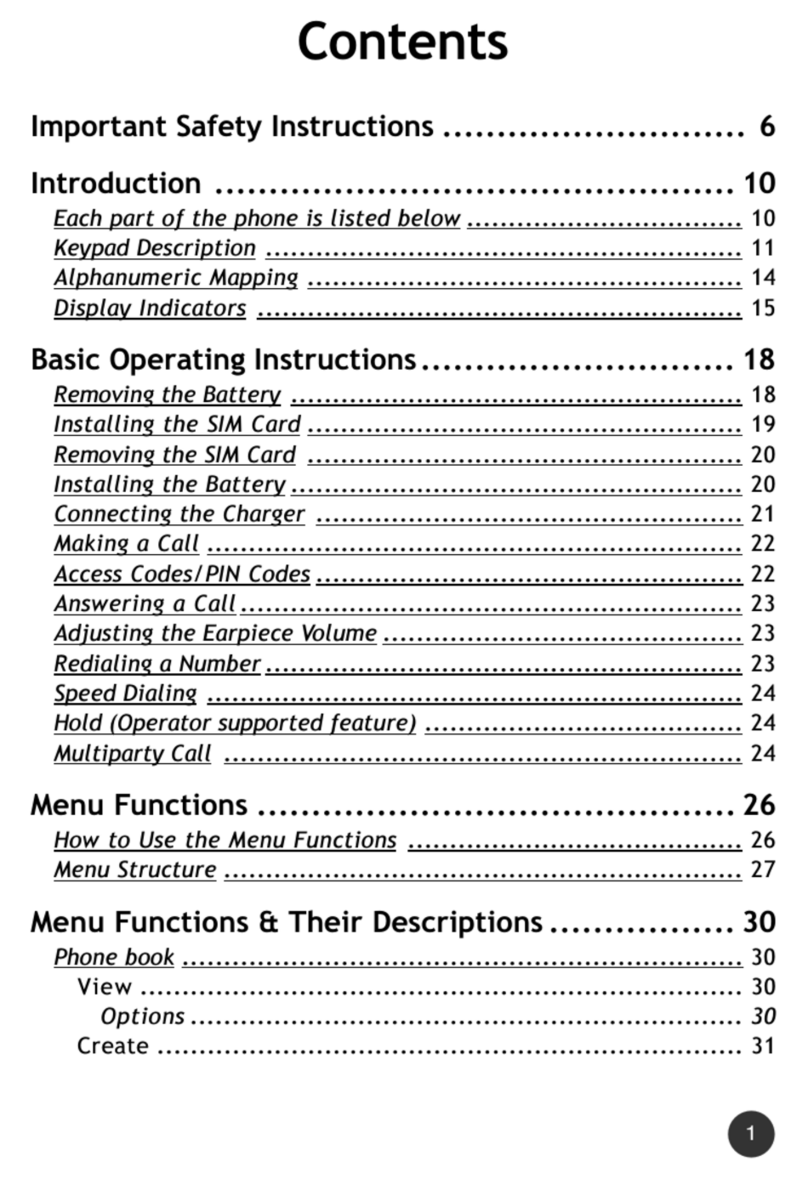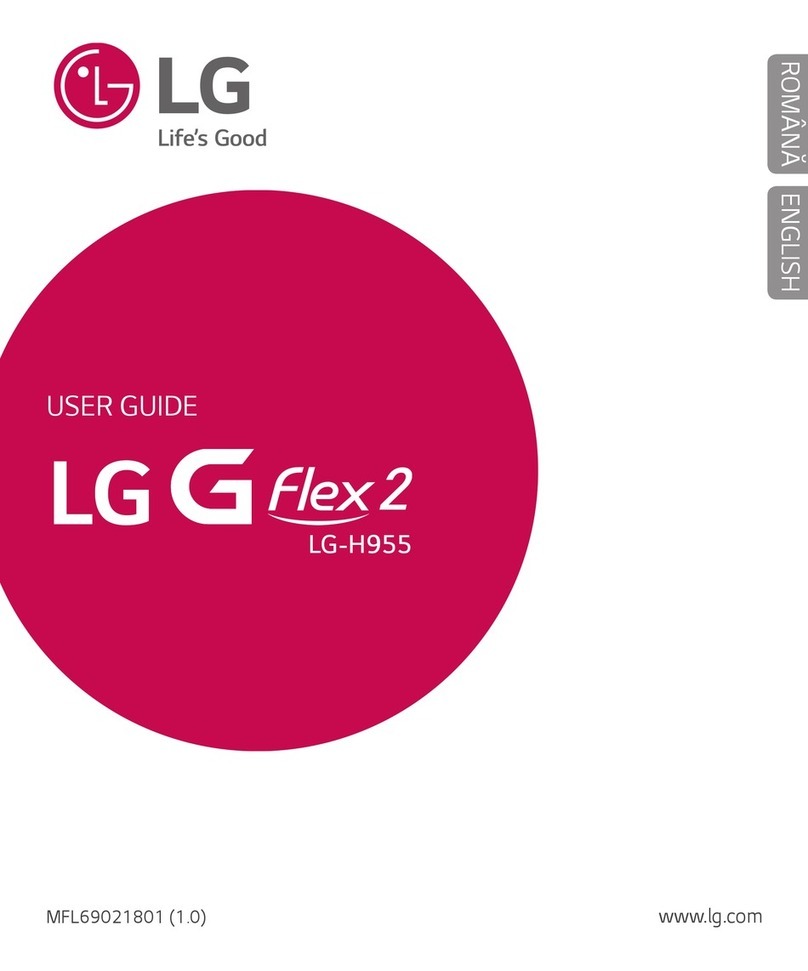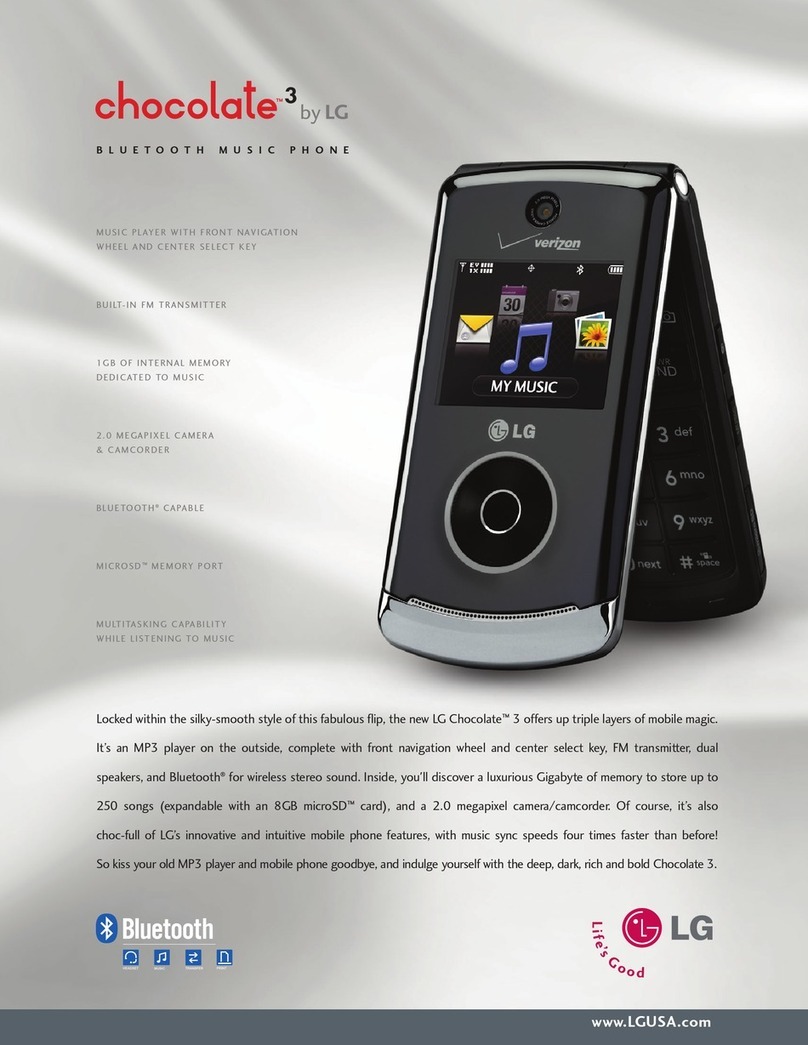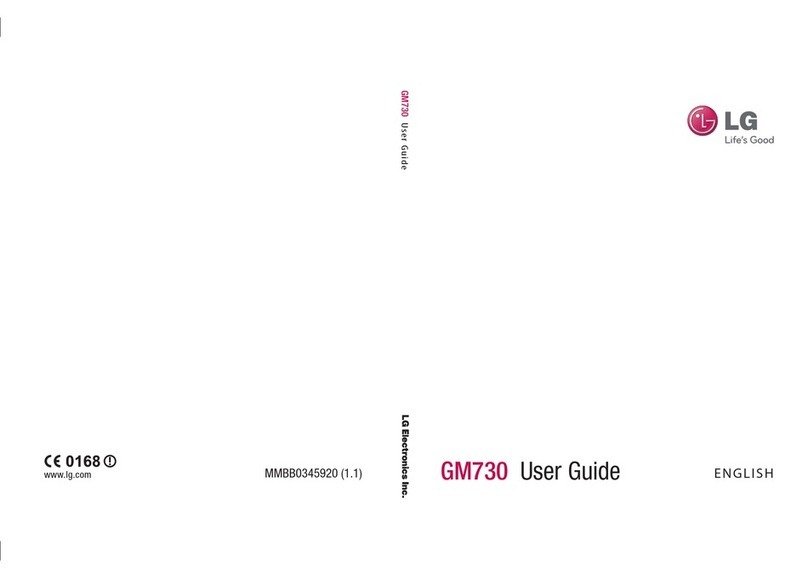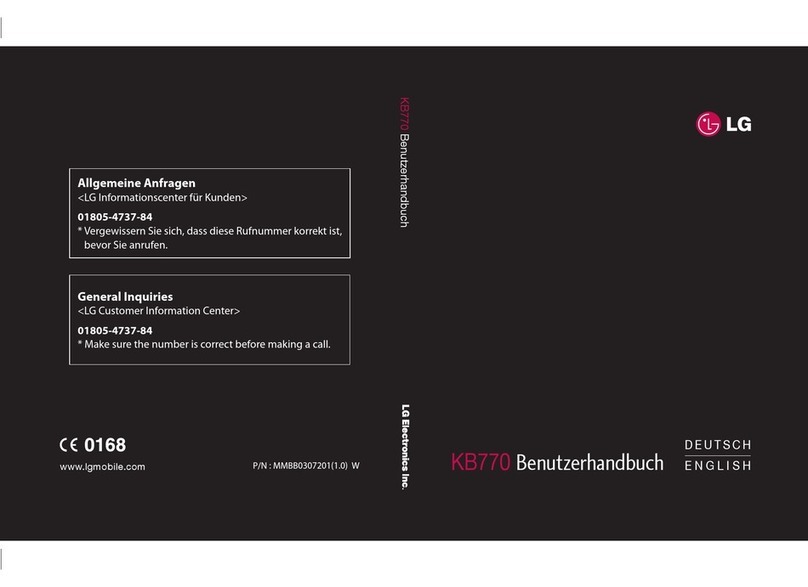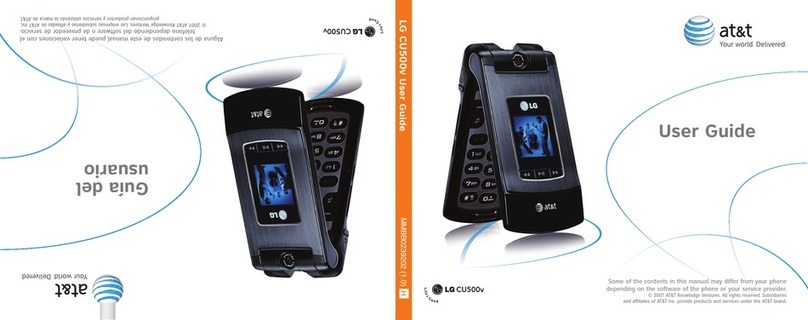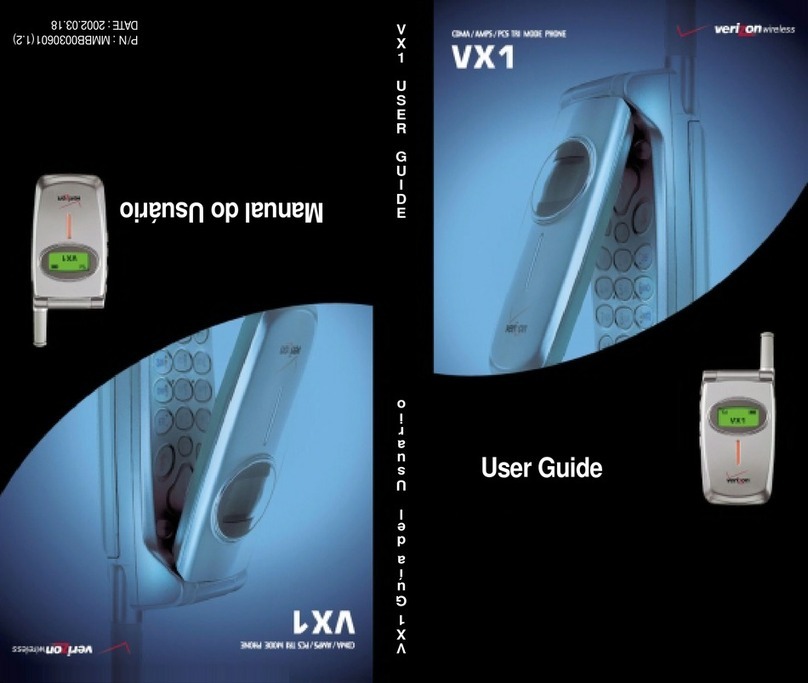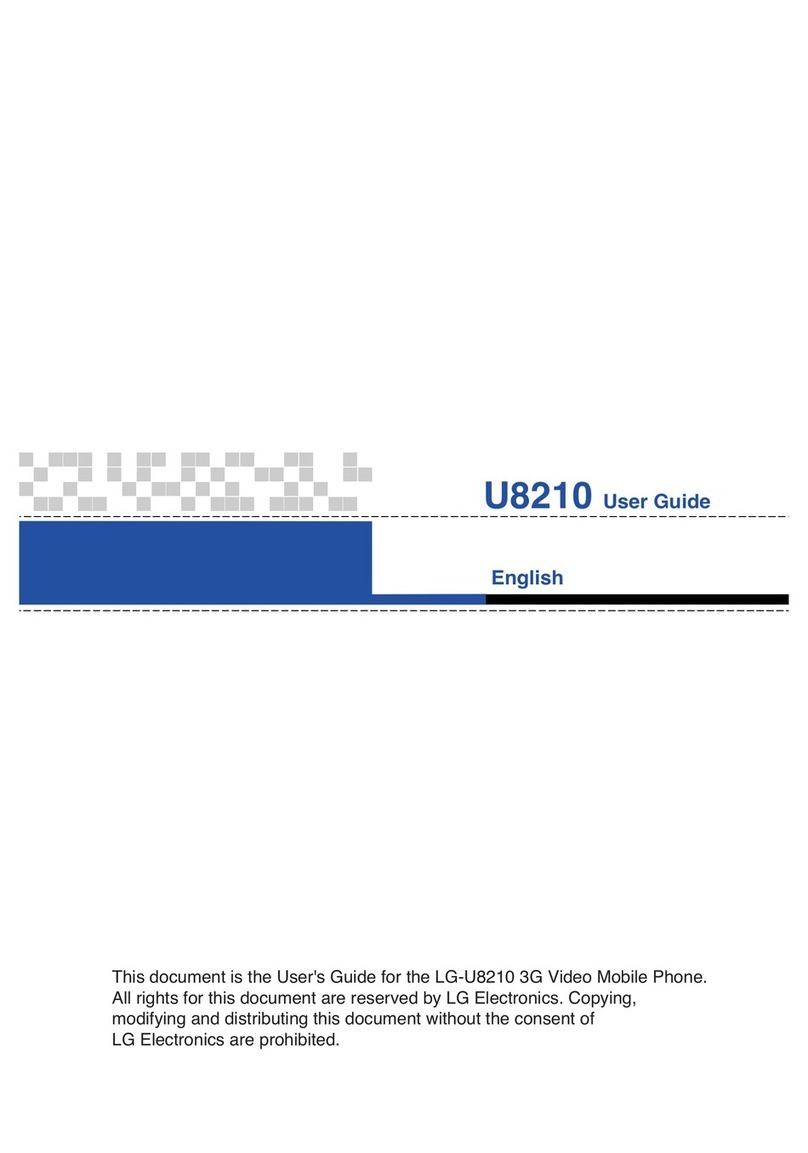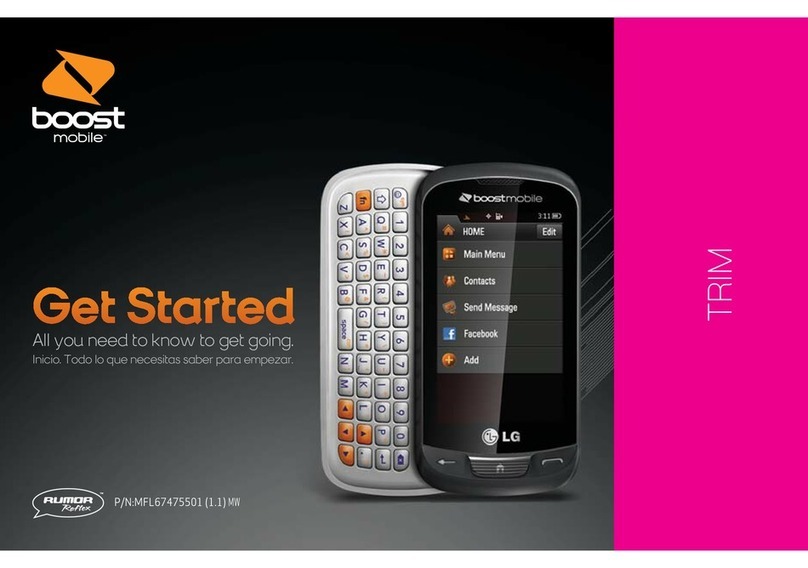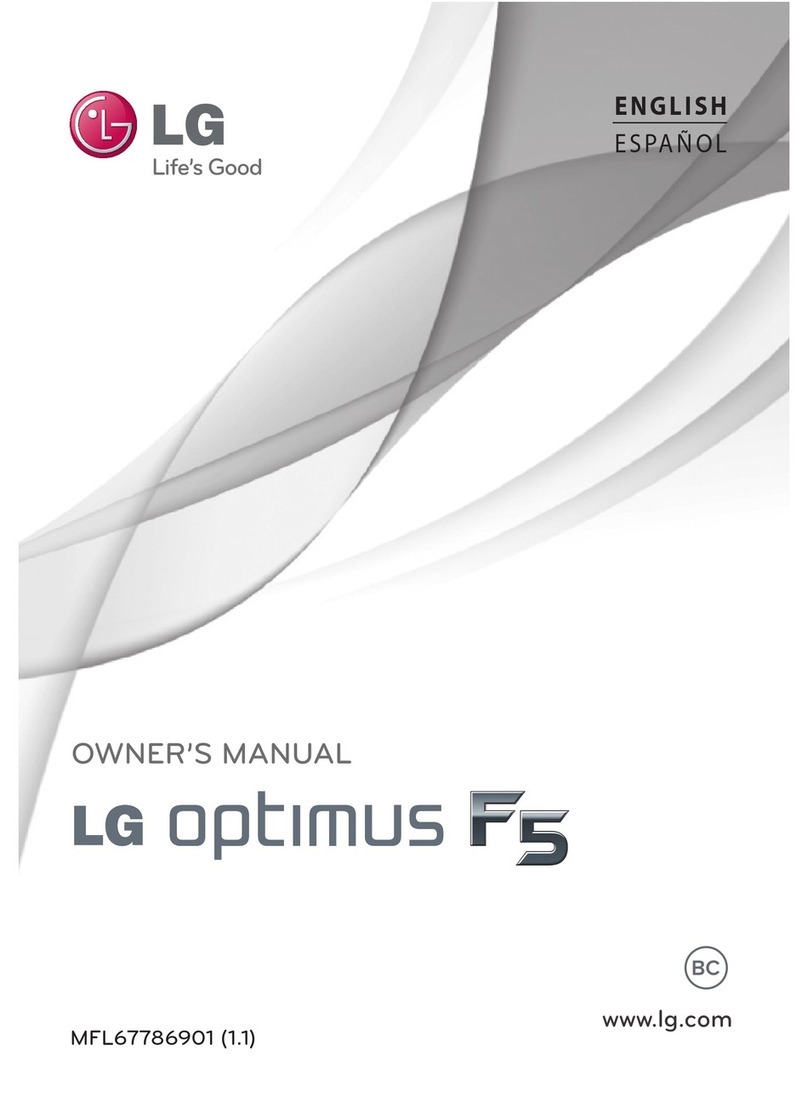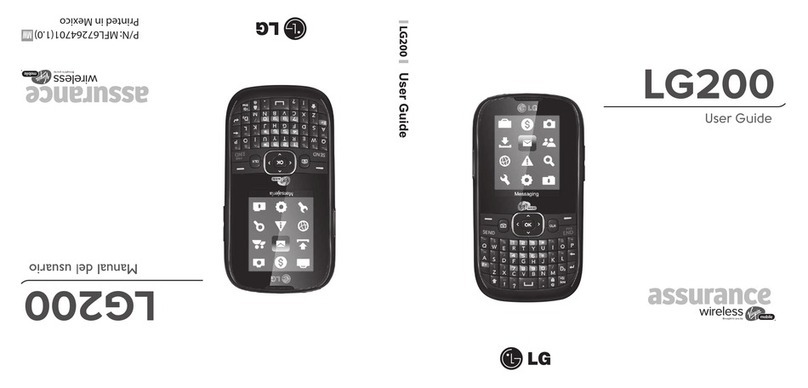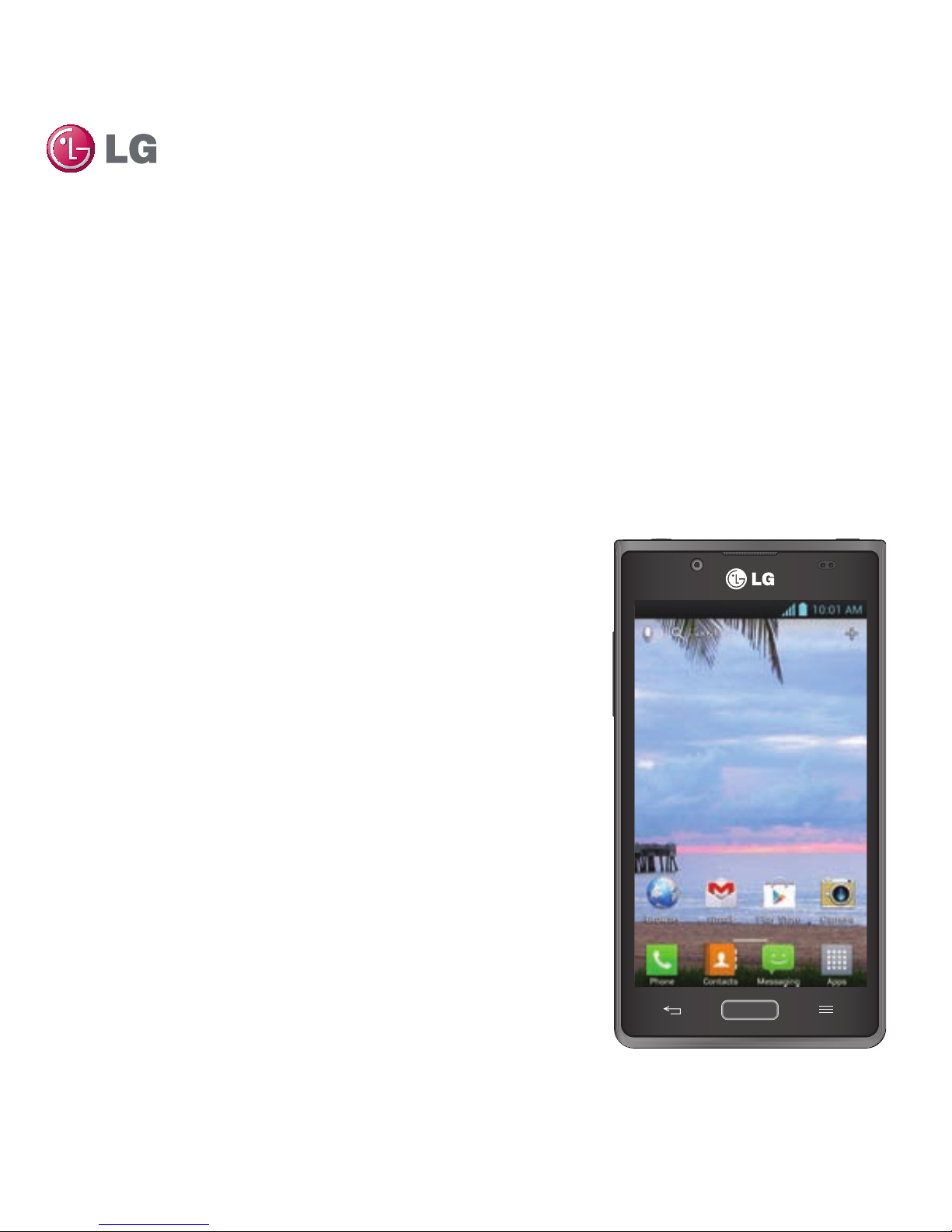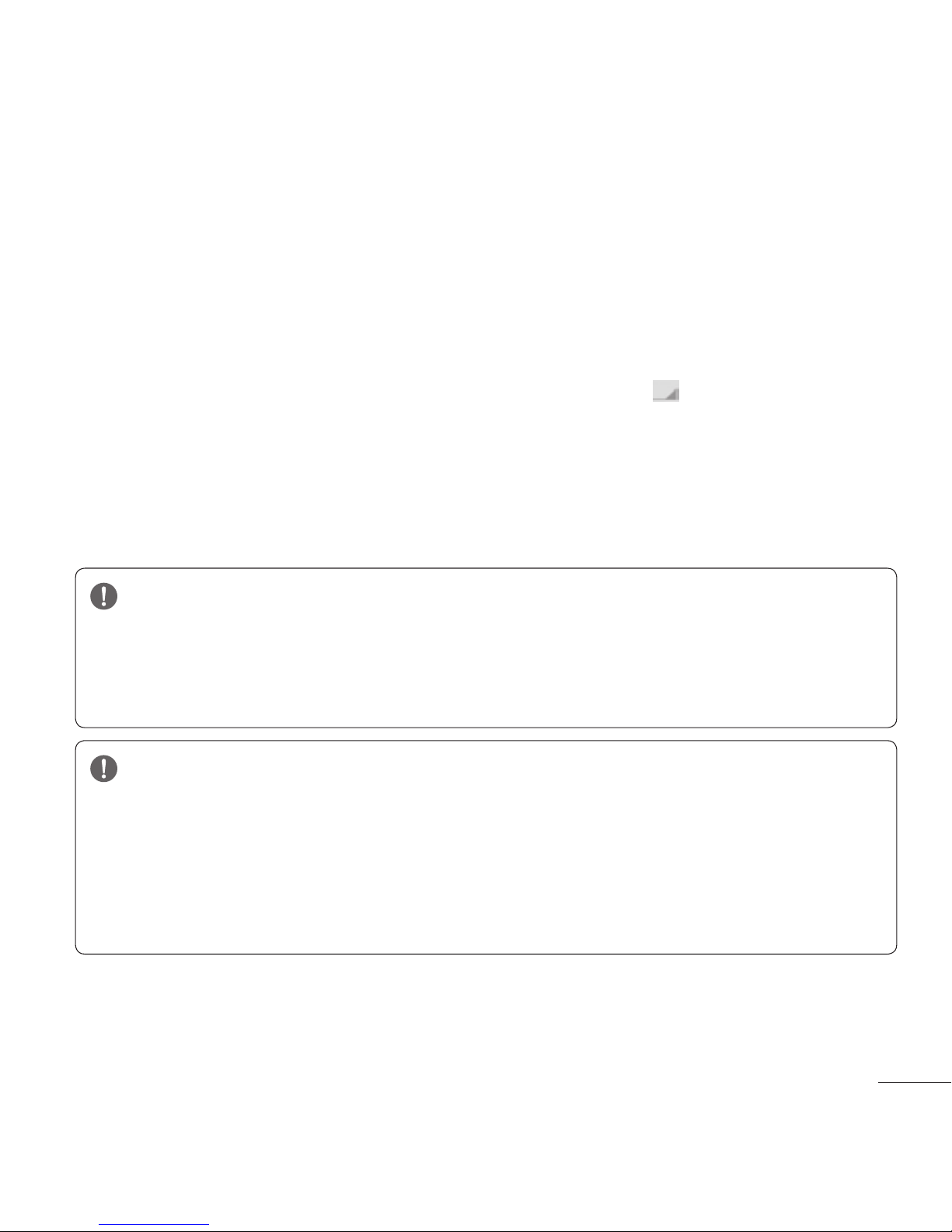Contents
2L86C|UserGuide
Important Safety Precautions ........................................................................ 3
Important notice.............................................................................................. 7
Getting to know your phone ..........................................................................14
Your Home screen .........................................................................................23
Google account Setup ..................................................................................33
Connecting to Networks and Devices .........................................................34
Calls .................................................................................................................41
Contacts .........................................................................................................45
Messaging ...................................................................................................... 47
Email ...............................................................................................................49
Camera ...........................................................................................................52
Video camera.................................................................................................56
Multimedia .....................................................................................................59
Utilities............................................................................................................62
The web ..........................................................................................................66
Settings ..........................................................................................................68
Phone software update................................................................................. 76
Accessories .................................................................................................... 77
FAQ ................................................................................................................. 78
For Your Safety...............................................................................................88