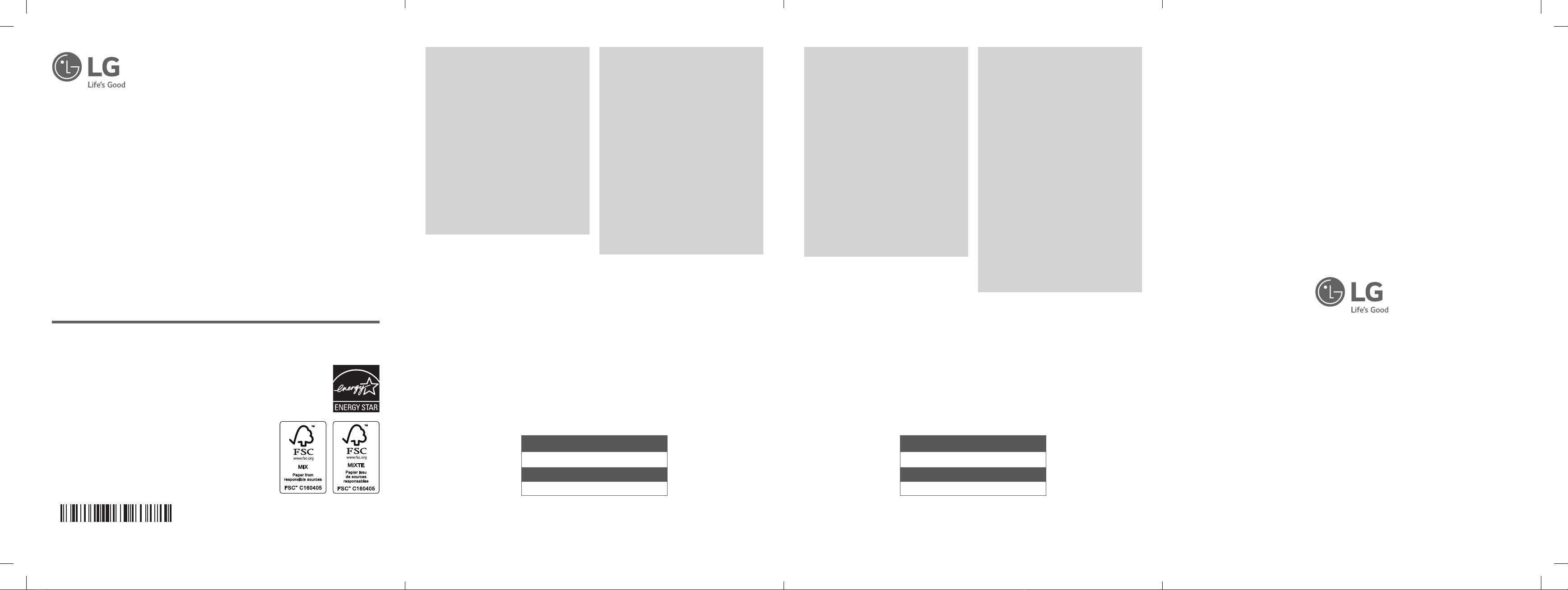AUX
USB
BT
a
b
c
d
TWIN
MAIN
OTHER
RESET
AUX. IN
e
ENGLISH
Installing and Using the Product
Please read this manual carefully before operating your set and retain it for future reference.
To view the instructions of advanced features, visit http://www.lg.com or scan QR code and then download
Owner’s Manual. Some of the content in this manual may differ from your product.
A Handle
B Controls
C Speaker
D Mood lighting
E Woofer
aConnectthepowercordtotheproductandchargeitbeforeuse.Youcanndthepowersocketatthebottomofthe
product.
b ConnectingtheSpeakertoaSmartphoneUsingBluetooth
A Press the Power button to turn on the product.
B Press and hold the Function button on the product until you hear a notication sound. Bluetooth LED blinks for 60
seconds.
C Tap the Settings button on your smartphone and select Bluetooth. Turn on the Bluetooth function. ( Off >
On)
D From the list of smartphone devices, nd and tap on “LG-RP4(XX).”
E Once the smartphone is connected to the product via Bluetooth, the Bluetooth LED will turn on. Play a desired track in the
music app on your smartphone.
cPlayingMusicfromtheUSB
A Open the back cover of the product and plug the USB storage device into the USB terminal.
B Press the Power button to turn on the product.
C Press the Function button on the product repeatedly to select the USB function. The USB LED will turn on.
D Press the Play/Pause button to enjoy the music.
dConnecting to an External Device
A Open the back cover of the product and connect the external device to the AUX. IN terminal via a 3.5 mm stereo cable (sold
separately).
B Press the Power button to turn on the product.
C Press the Function button on the product repeatedly to select AUX. The AUX LED will turn on. If you play music on the
connected external device, you can start listening on this product.
eConnecting to the LG XBOOM App
A Find the LG XBOOM app on the Google Play or App Store and install it on your smartphone.
B Run the LG XBOOM app and use its functions.
fPower Saving
If there is no playback or button pushed for 15 minutes, the product turns off automatically. On the LG XBOOM app, you can enable or
disable [Auto Power Management].
yDesign and specications are subject to change without notice.
FRANÇAIS
Installation et utilisation du produit
Veuillez lire attentivement ce manuel avant d’utiliser votre appareil et conservez-le pour référence ultérieure.
Pour consulter les instructions sur les fonctions avancées, accédez à http://www.lg.com ou balayez le code QR
et téléchargez le manuel de l’utilisateur. Certaines parties de ce manuel peuvent ne pas correspondre à votre
appareil.
A Poignée
B Commandes
C Haut-parleur
D Éclairage d'ambiance
E Haut-parleur de graves
aConnectez le cordon d’alimentation au produit et chargez-le avant de l’utiliser. Vous trouverez la prise de courant au bas
du produit.
bConnexion du haut-parleur à un téléphone intelligent à l’aide de Bluetooth
A Appuyez sur le bouton Alimentation pour mettre le produit sous tension.
B Appuyez sur le bouton Fonction sur le produit et maintenez-le enfoncé jusqu’à ce que vous entendiez un son de
notication. Le voyant Bluetooth clignote pendant 60 secondes.
C Appuyez sur la touche Paramètres de votre téléphone intelligent et sélectionnez Bluetooth. Activez la fonction
Bluetooth. ( Inactive > Active)
D Dans la liste des périphériques du téléphone intelligent, recherchez « LG-RP4(XX) » et tapez sur celui-ci.
E Une fois que le téléphone intelligent est connecté au produit par Bluetooth, le voyant Bluetooth s’allume. Lancez la lecture de
la pièce musicale désirée dans l’application musicale de votre téléphone intelligent.
cLecturedemusiqueàpartird’unpériphériqueUSB
A Ouvrez le couvercle arrière du produit et branchez le périphérique de stockage USB dans la borne USB.
B Appuyez sur le bouton Alimentation pour mettre le produit sous tension.
C Appuyez plusieurs fois sur le bouton Fonction du produit pour sélectionner la fonction USB. Le voyant USB s’allume.
D Appuyez sur le bouton Lecture/Pause pour écouter la musique.
dConnexion à un périphérique externe
A Ouvrez le couvercle arrière du produit et connectez l’appareil externe à la borne AUX. IN à l’aide d’un câble stéréo de 3,5 mm
(vendus séparément).
B Appuyez sur le bouton Alimentation pour mettre le produit sous tension.
C Appuyez sur le bouton Fonction du produit à plusieurs reprises pour sélectionner AUX. Le voyant AUX s’allume. Si vous
faites jouer une pièce musicale sur le périphérique externe connecté, vous pourrez l’entendre sur ce produit.
eConnexion à l’application LG XBOOM
A Trouvez l’application LG XBOOM dans la boutique Google Play ou l’App Store et installez-la sur votre téléphone intelligent.
B Lancez l’application LG XBOOM et utilisez ses fonctionnalités.
fÉconomie d’énergie
S’il n’y a pas de lecture ou de saisie de bouton pendant 15 minutes, le produit s’éteint automatiquement. Dans l’application LG XBOOM,
vous pouvez activer ou désactiver la fonction [Gestion automatique de l’alimentation].
yLa conception et les caractéristiques peuvent être modiées sans préavis.
ENGLISH
Specication
Power requirements
yRefer to the main label.
Power consumption
yRefer to the main label.
Dimensions (W x H x D): Approx. 247.5 mm x 514.0 mm x 247.5
mm (9.7 inch x 20.2 inch x 9.7 inch)
Bus Power Supply (USB): 5 V 0 500 mA
Amplier (Total RMS Output power): 120 W RMS
Battery Life: Approx. 10 hours (Varies by volume level and audio
content.)
yThis unit contains magnets which can be harmful to some
kind of object (Ex: Magnetic card, Pacemaker etc.).
yInternal lithium battery in the unit should not be replaced by
user because of danger of explosion if battery is incorrectly
replaced, and must be replaced with the same type battery
by expert.
yDo not leave the unit on an unstable place such as high
shelves. It may fall down because of the vibration of the sound.
CAUTION when using this product in environments of low
humidity.
-It may cause static electricity in environments of low
humidity.
-It is recommended to use this product after touching any
metal object which conducts electricity.
FRANÇAIS
Caractéristiques
Puissance requise
yReportez-vous à l’étiquette principale.
Consommation électrique
yReportez-vous à l’étiquette principale.
Dimensions (L x H x P) : Env. 247,5 mm x 514,0 mm x 247,5 mm
(9,7 po x 20,2 po x 9,7 po)
Alimentation bus (USB) : 5 V c.c; 500 mA
Amplicateur (puissance de sortie eff. totale) : 120 W eff.
Autonomie de la batterie : Environ 10 heures (varie selon le
niveau de volume et le contenu audio)
yCet appareil contient des aimants qui peuvent être dangereux
pour certains types d’objets (ex : carte magnétique,
stimulateur cardiaque, etc.).
yL’utilisateur ne devrait pas remplacer lui-même la batterie au
lithium car elle risque d’exploser si elle est mal connectée; la
batterie doit être remplacée par une de même type, par un
expert.
yNe laissez pas l’appareil sur un endroit instable comme par
ex. des étagères hautes. Il peut tomber à cause de la vibration
du son.
ATTENTION lorsque vous utilisez ce produit dans des
environnements à faible taux d’humidité.
-Un tel environnement peut générer une énergie
électrostatique.
-Il est recommandé d’utiliser ce produit après avoir touché un
objet métallique quelconque conducteur d’électricité.
RP4.DCANLLK_SIMPLE (Sheet)_MFL71796978.indd 5-8 2021-06-24 9:43:33