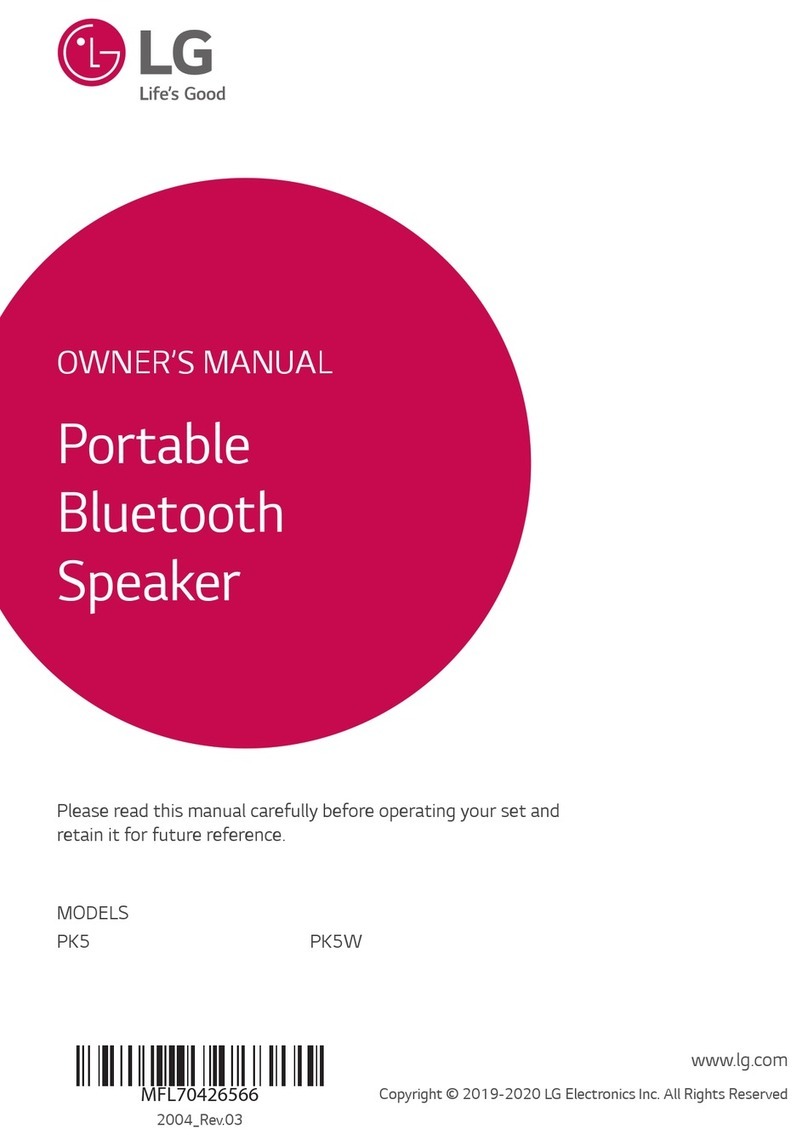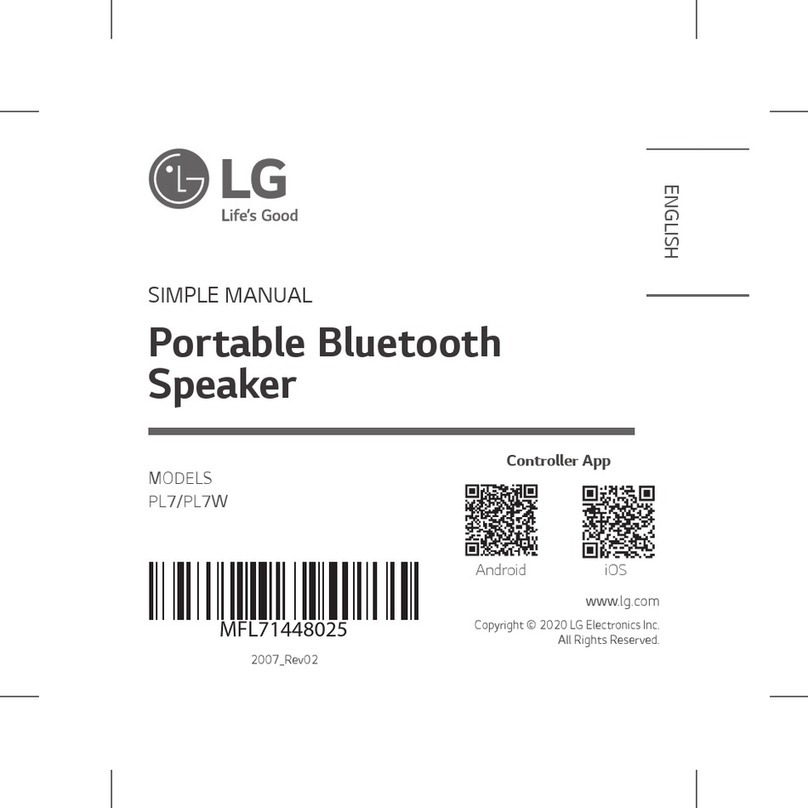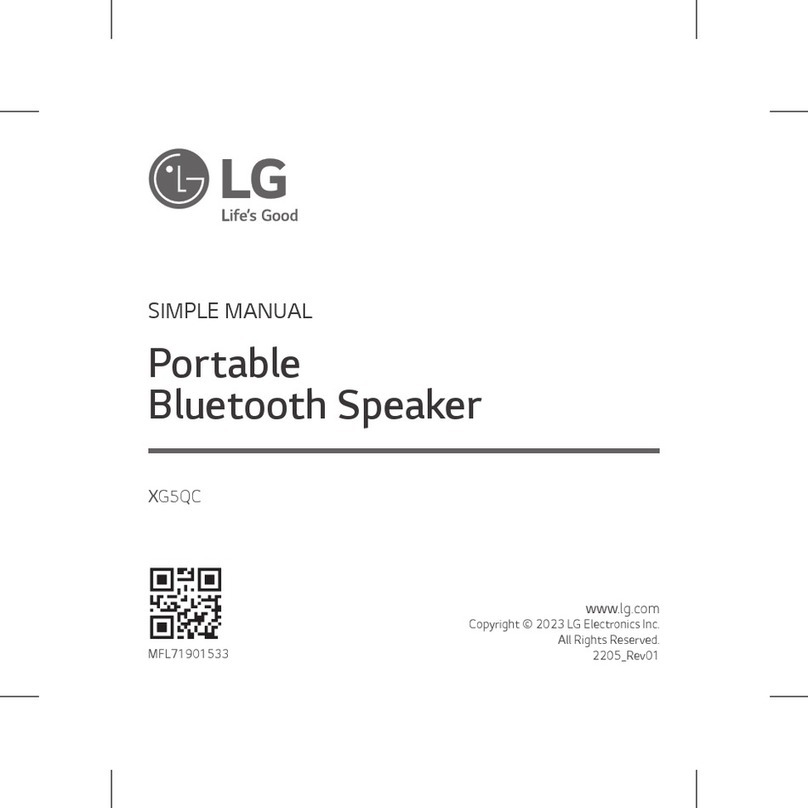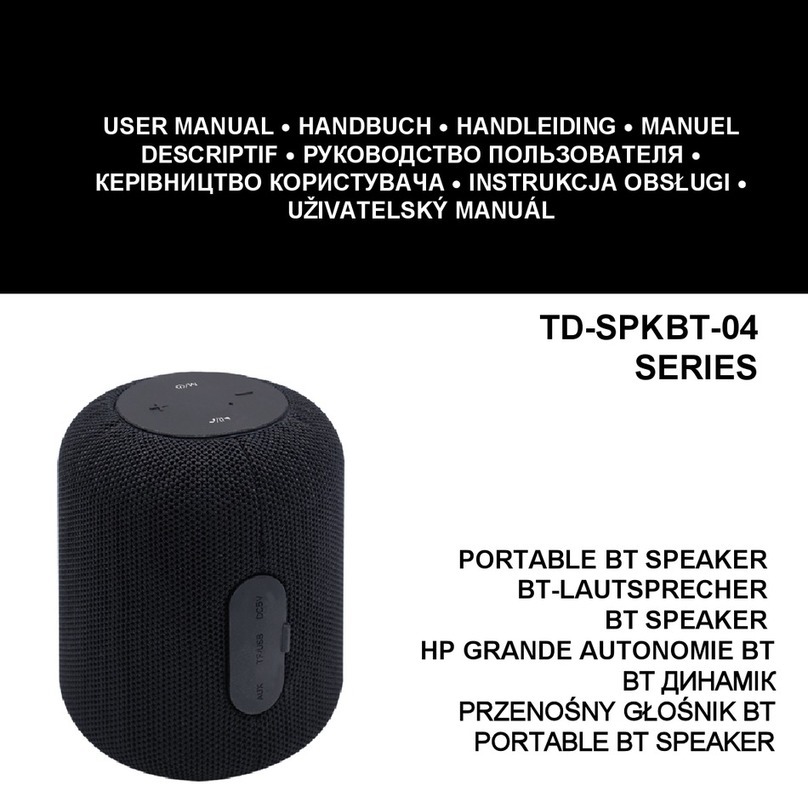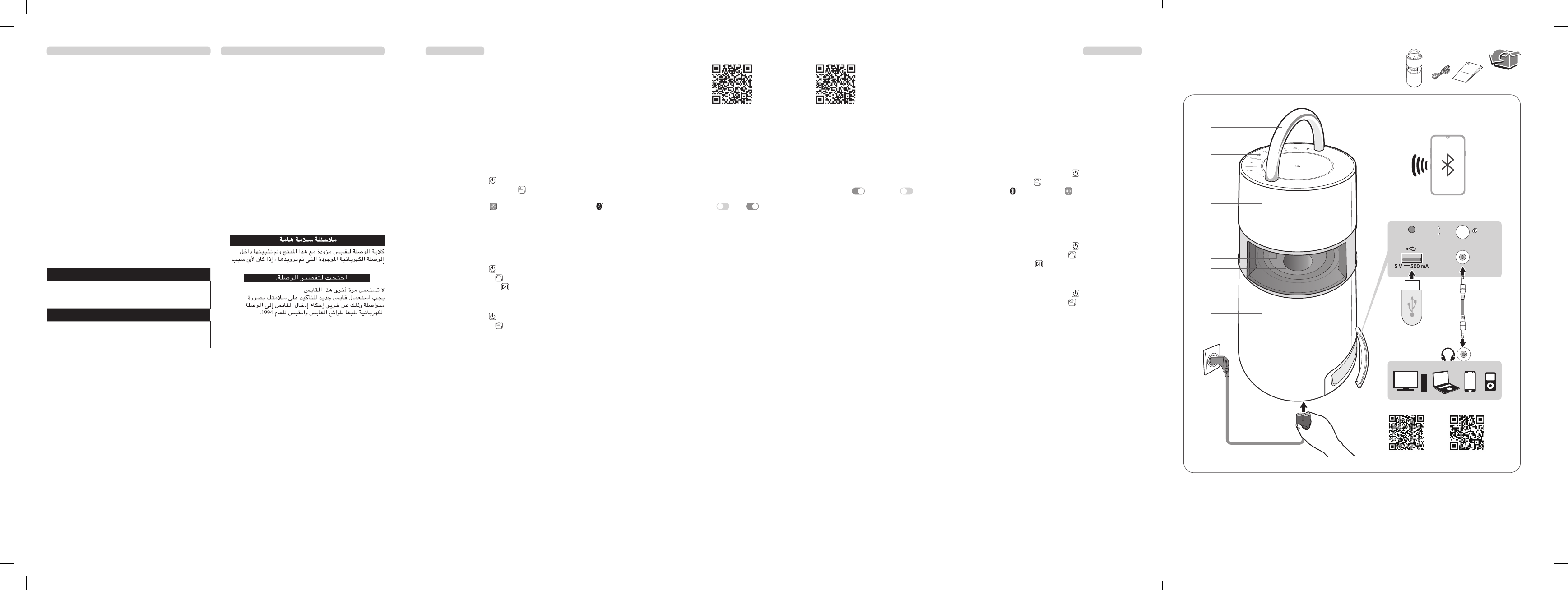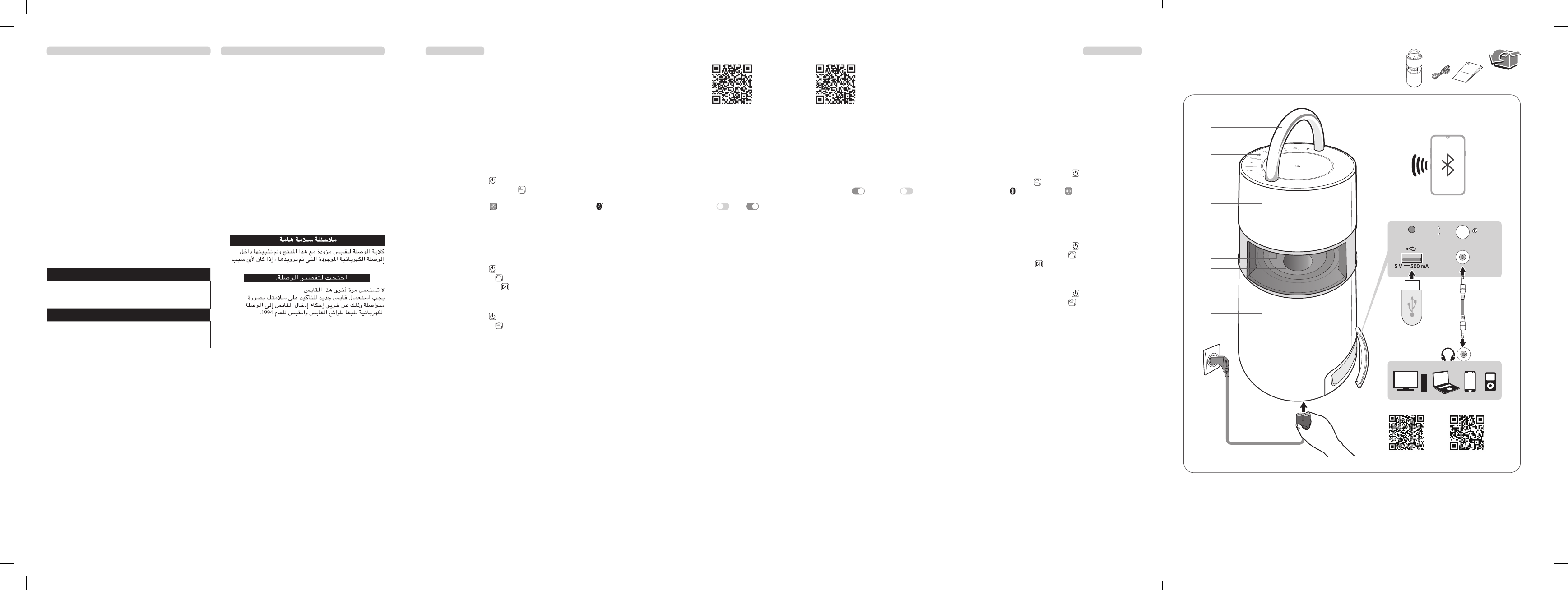
y
y
0USB
RMSRMS
y
y
y
-
-
ENGLISH
Specication
Power requirements
yRefer to the main label.
Power consumption
yRefer to the main label.
Dimensions (W x H x D): Approx. 247.5 mm x 514.0 mm x 247.5
mm
Bus Power Supply (USB): 5 V 0500 mA
Amplier (Total RMS Output power): 120 W RMS
Battery Life: Approx. 10 hours (Varies by volume level and audio
content.)
yThis unit contains magnets which can be harmful to some
kind of object (Ex: Magnetic card, Pacemaker etc.).
yInternal lithium battery in the unit should not be replaced by
user because of danger of explosion if battery is incorrectly
replaced, and must be replaced with the same type battery
by expert.
yDo not leave the unit on an unstable place such as high
shelves. It may fall down because of the vibration of the sound.
CAUTION when using this product in environments of low
humidity.
-It may cause static electricity in environments of low
humidity.
-It is recommended to use this product after touching any
metal object which conducts electricity.
IMPORTANT SAFETY NOTICE
The cord grip for the plug tted to this product is built into the
existing power cord as supplied. If, for any reason you need to
shorten the cord.
DO NOT RE-USE THE PLUG.
A new plug must be used to ensure your continued safety by
securing the plug to the power cord in accordance with Plug &
Socket Regulations 1994.
ENGLISH
Installing and Using the Product
Please read this manual carefully before operating your set and retain it for future reference.
To view the instructions of advanced features, visit http://www.lg.com or scan QR code and then download
Owner’s Manual. Some of the content in this manual may differ from your product.
A Handle
B Controls
C Speaker
D Mood lighting
E Woofer
aConnectthepowercordtotheproductandchargeitbeforeuse.Youcanndthepowersocketatthebottomofthe
product.
b ConnectingtheSpeakertoaSmartphoneUsingBluetooth
APress the Power button to turn on the product.
BPress and hold the Function button on the product until you hear a notication sound. Bluetooth LED blinks for 60
seconds.
C Tap the Settings button on your smartphone and select Bluetooth. Turn on the Bluetooth function. ( Off >
On)
D From the list of smartphone devices, nd and tap on “LG-RP4(XX).”
E Once the smartphone is connected to the product via Bluetooth, the Bluetooth LED will turn on. Play a desired track in the
music app on your smartphone.
cPlayingMusicfromtheUSB
A Open the back cover of the product and plug the USB storage device into the USB terminal.
BPress the Power button to turn on the product.
CPress the Function button on the product repeatedly to select the USB function. The USB LED will turn on.
DPress the Play/Pause button to enjoy the music.
d ConnectingtoanExternalDevice
A Open the back cover of the product and connect the external device to the AUX. IN terminal via a 3.5 mm stereo cable.
BPress the Power button to turn on the product.
CPress the Function button on the product repeatedly to select AUX. The AUX LED will turn on. If you play music on the
connected external device, you can start listening on this product.
eConnectingtotheLGXBOOMApp
AFind the LGXBOOM app on the Google Play or App Store and install it on your smartphone.
BRun the LGXBOOM app and use its functions.
f PowerSaving
If there is no playback or button input for 15 minutes, the product turns off automatically. On the LGXBOOM app, you can enable or
disable [Auto Power Management].
yDesign and specications are subject to change without notice.
A
B
C
D
E
a
Bluetooth b
A
BluetoothLED B
> BluetoothBluetooth C
D
BluetoothLEDBluetooth E
USB c
USBUSB A
B
USBLEDUSB C
D
d
A
B
LED C
e
A
B
f
y
AUX
USB
BT
a
b
c
d
TWIN
MAIN
OTHER
RESET
AUX. IN
e
RP4.DSAUNLK_SIMPLE (Sheet)_MFL71796996.indd 5-8 2021-10-21 2:01:36