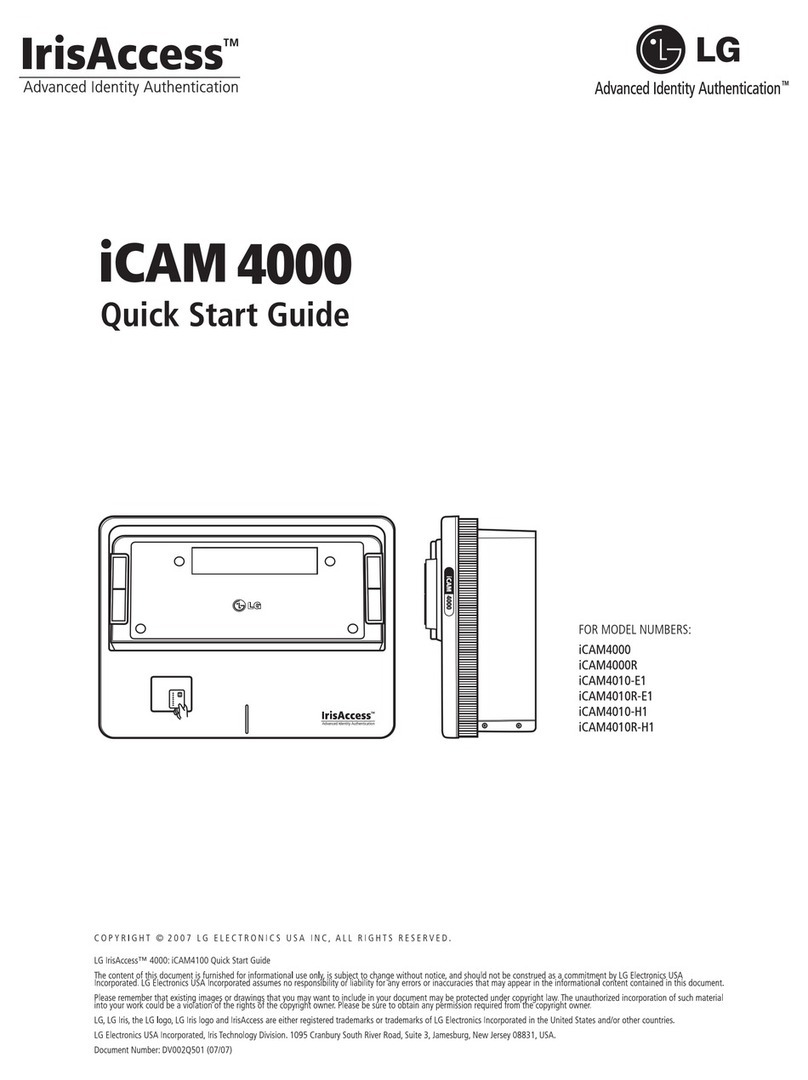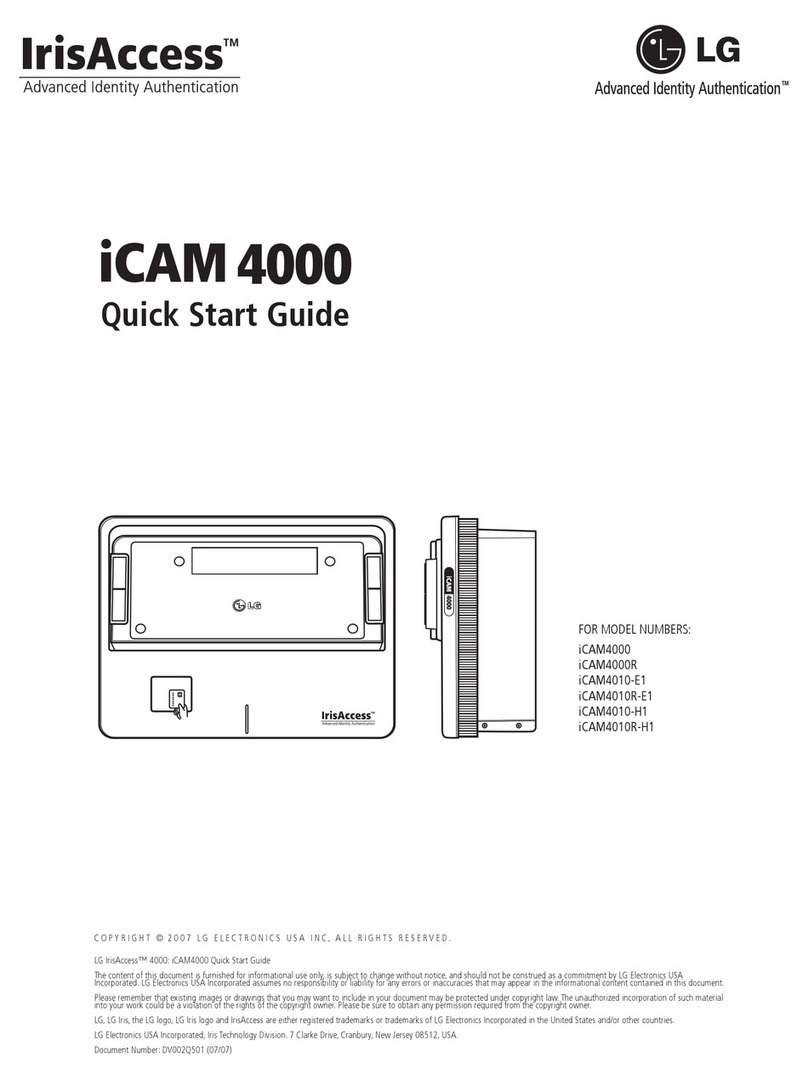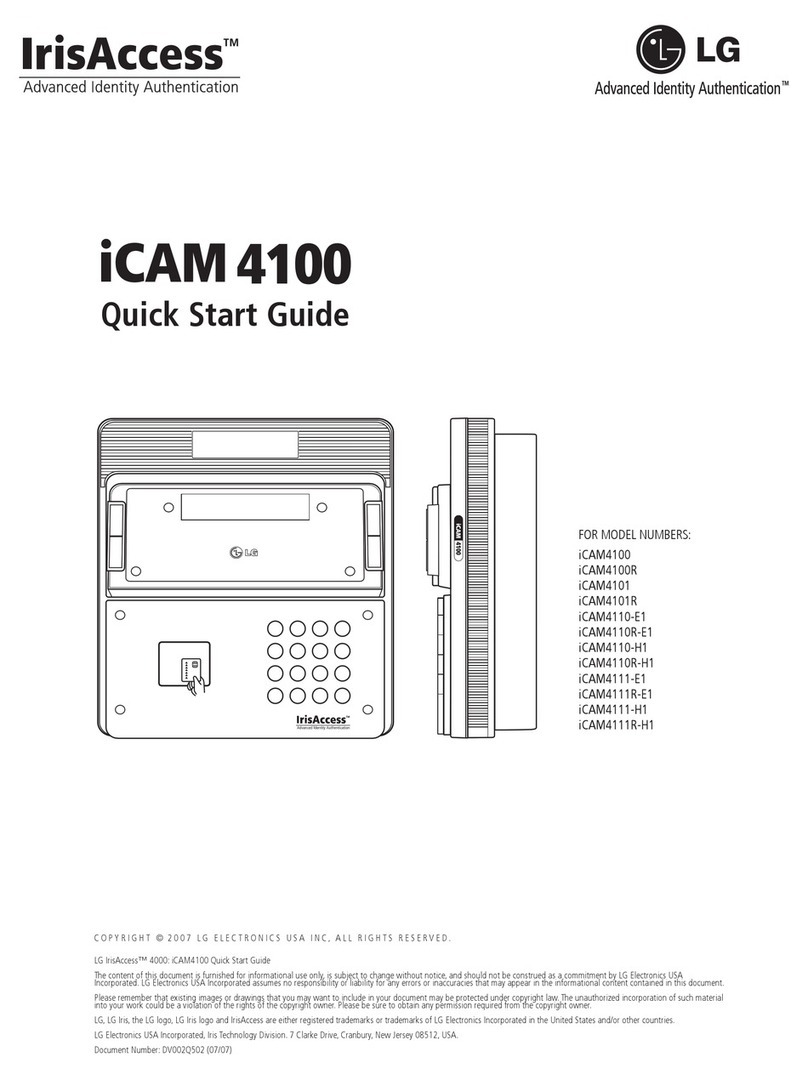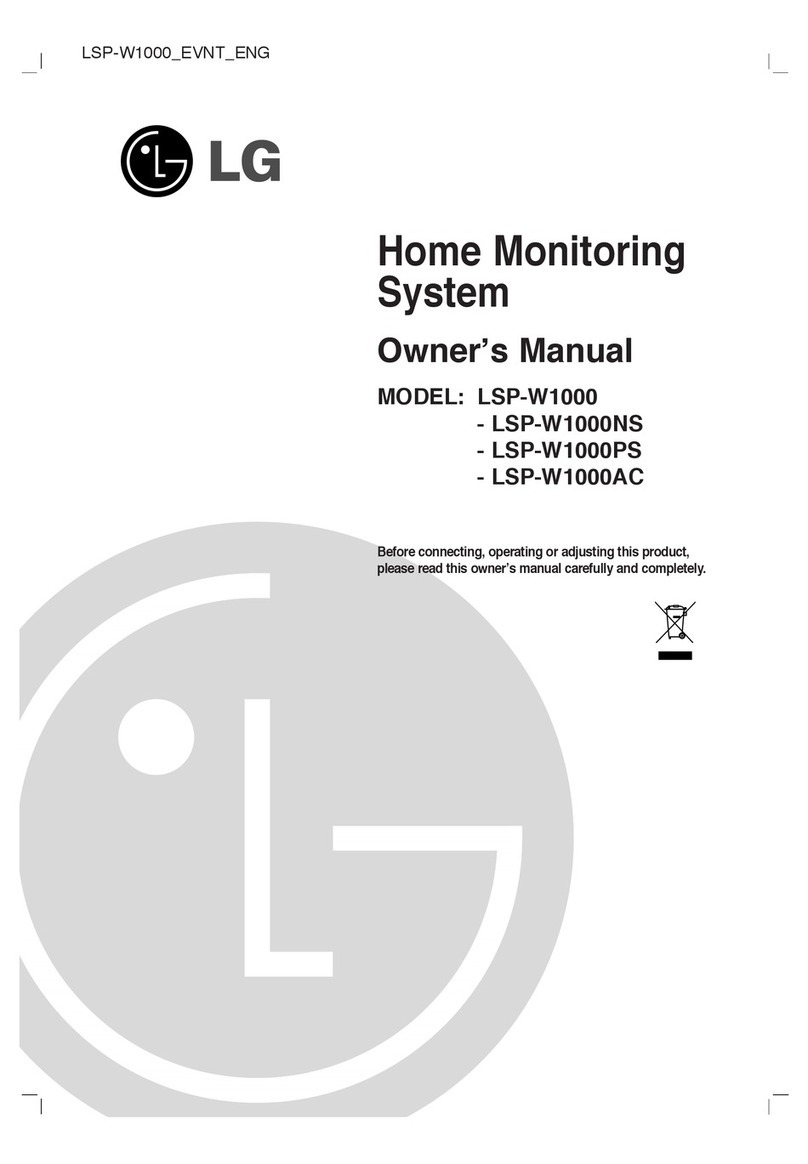Server (Case 1) Server (Case 2)
Server/
Enrollment
Station
Monitoring
Station
Management
Station EOU3000
(Enrollment Optical Unit)
ICU3000
(Identification
Optical Unit)
EOU3000
(Enollment Optical Unit)
ROU3000
(Remote Optical Unit)
SERVER PC
Maximum distance between
ICU3000 and ROU3000: 100m
LG IrisAccess
™
3000 consists of EOU3000, ROU3000, ICU3000, Frame Board Grabber,
Door Interface and Server PC. Multiple Remote Units including the ICU3000 and ROU3000
can be connected to the Server PC through a LAN if multiple portal or a door control is required.
System Configuration
Specifications
LAN (TCP/IP)
RS 422 (ICU ↔ROU)
RS 232C (EOU↔PC)
Door Control
EOU3000 Enrollment Optical Unit/ROU3000 Remote Optical Unit
INTERFACE
Equipment supplied with EOU3000
•
AC Power Cable
•
Video Cable (BNC)
•
Camera Control Cable (RS-232C)
Cables between ROU3000 and ICU3000
•
Camera Control Cable :: 1:1 LAN Cable (8 Pin RJ45 jack)
•
Video Cable :: BNC
ICU3000 Identification Control Unit
INTERFACE
Cables between ROU3000 and ICU3000
•
Camera Control Cable :: 1:1 LAN Cable (8 Pin RJ45 jack)
•
Video Cable :: BNC
Cables between Server PC and ICU3000
•
1:1 LAN Cable (8 Pin RJ45 jack)
DIB3000 Door Interface BoardFGB3000 Frame Grabber Board
INTERFACE
Cables between EOU3000/ROU3000 and FGB3000
•
Video Cable :: BNC
SERVER PC REQUIREMENTS
LG AUTHORIZED RESELLER
EOU3000 ROU3000
Dimensions (W x H x D) 7.2" x 13.2" x 8" (182 mm x 335 mm x 203 mm) 6.9" x 10" x 5.2" (175 mm x 253 mm x 132 mm)
Weight 8 lbs (3.64 kg) 7.5 lbs (3.4 kg)
Power Input 100-240VAC, 60/50Hz 12VDC
Power Consumption 17W
Signal System NTSC
Video Output Composite Output: 1Vpp 75 Ω
Internal Component Modified x 16 Zoom B/W CCD Camera, 2 IR LED and etc.
Camera Control RS-232 RS-422
LED Indication Power (blue)/Active (green blink), Accept (green), Reject (red), Connection down (red blink)
Voice Indication Flexible Voice Message (English: standard, Other Language: downloading available)
Operating Range 3" – 10" (8 cm – 25 cm)
Operating Temp. 32
º
F – 104
º
F (0
º
C – 40
º
C)
Storage Temp. -4
º
F – 140
º
F (-20
º
C – 60
º
C)
Humidity 0% to 95% Non-condensing
Rotation Angle +41
º
/-0
º
+25
º
/-25
º
Dimensions (W x H x D) 16.9 " x 16.5" x 6.4" (430 mm x 420 mm x 163 mm)
Weight 25.4 lbs (11.5 kg)
Power Input 100-240VAC, 60/50Hz
Power Consumption 200W
CPU More than Pentium
®
III-633
Memory 64MB
Storage 1 HDD (20GB)
Camera Control RS-422 (Standard: 2 channel, Max: 4 channel)
Video Input Composite: 1Vpp 75 ΩBNC Type
(Standard: 2 channel, Max: 4 channel)
Capture Capability 15f/s at each ROU3000
Door Interface Relay, Wiegand and RS-422
Standard: 2 channel, Max: 4 channel
Operating System Linux
LED Indication Power (red)
Operating Temp. 32
º
F – 104
º
F (0
º
C – 40
º
C)
Storage Temp. -4
º
F – 140
º
F (-20
º
C – 60
º
C)
Humidity 0% to 95% Non-condensing
Camera Control RS-422 (2 channel available)
Door Interface Relay, Wiegand and RS-422
(2 channel available)
Dimensions (H x D) 3.2" X 5.1" (81 mm x 129.5 mm)
Video Input Composite: 1Vpp 75 ΩBNC Type, 2 channel
Capture Capability 15f/s at each ROU3000
Data Interface PCI Bus
Operating System Windows
®
2000, Windows
®
XP, Linux
Server PC
Operating System Windows
®
2000, Windows XP
®
Processor Pentium
®
II 500M or higher compatible
Memory 128MB or higher
Hard Disk 10GB or higher
Ethernet 10/100Mbps full duplex
Other 2 serial port
1 parallel port
CD-ROM
Frame Grabber Board (provided by LG Electronics)
INTERFACE
Cables between ROU3000 and ICU3000
•
Camera Control Cable :: 1:1 LAN Cable (8 Pin RJ45 jack)
Iris Technology Division
1095 Cranbury South River Rd., Suite #3
Jamesburg, NJ 08831
Tel: (609) 819-4747
•
Fax: (609) 819-4744
www.LGiris.com
©
2002 LG Electronics U.S.A., Inc. All trademarks are property of their respective owners. Design and specifications subject to change without notice.
The next generation in authentication technology, the LG IrisAccess
™
3000 gives
you a higher level of confidence and an increased degree of security. Accurate. Fast.
Scalable. Take a closer look at the LG IrisAccess
™
3000, it
’
s the look of things to come.
More absolute than a fingerprint or other biometrics, an iris is unique to every individual.
The LG IrisAccess
™
3000 lets you easily integrate this remarkable technology into your
existing security systems.
Designed with voice prompt, auto-focus, enrollment, and fast recognition, the LG IrisAccess
™
3000 is very user-friendly. An individual just looks into the camera up to 10
”
away and the
LG IrisAccess
™
3000 captures the iris pattern, digitally processes it (into a 512-byte IrisCode
®
record), compares it to those stored in the database, and makes the authentication. All without
PIN numbers, passwords, or cards.
LG IrisAccess
™
3000 identification is ideal for a diverse range of applications. Anywhere that
authentication is needed, think of the LG IrisAccess
™
3000 for flexible support for up to 128
remote stations from a single host.
The LG IrisAccess
™
3000 biometric security system is marketed
and distributed by the LG Iris Technology Division, a division
of LG Electronics U.S.A., Inc., which is focused on developing
iris-based biometric technology products to deliver leading
identification security solutions worldwide.
For more information about biometric products available through
the LG Iris Technology Division, please visit www.LGiris.com.
LG Electronics Inc. is one of the leading manufacturers of digital
and electronics products. Headquartered in Seoul, Korea, LG is
the market leader in monitor technology and optical disc drives.