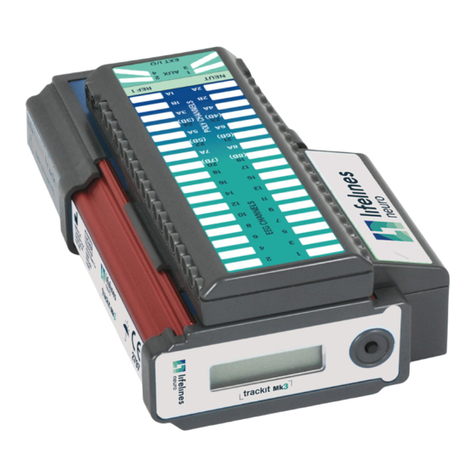R40 EEG Amplifier User Manual
4
Disclaimers & Warranties
The information in this section is subject to change without notice.
Except as stated below, Lifelines Ltd makes no warranty of any kind with regard to this material,
including, but not limited to, the implied warranties of merchantability and fitness for a particular
purpose. Lifelines shall not be liable for errors contained herein or for incidental or consequential
damages in connection with the furnishing, performance or use of this material.
Lifelines shall warrant its products against all defects in material and workmanship for one year
from the date of delivery.
Misuse, accident, modification, unsuitable physical or operating environment, improper mainte-
nance or damage caused by a product for which Lifelines is not responsible will void the warranty.
Lifelines do not warrant uninterrupted or error-free operation of its products.
Lifelines or its authorised agents will repair or replace any products that prove to be defective dur-
ing the warranty period, provided that these products are used as prescribed in the operating in-
structions in the user’s and service manuals.
No other party is authorised to make any warranty to assume liability for Lifelines products. Life-
lines will not recognise any other warranty, either implied or in writing. In addition, services per-
formed by someone other than Lifelines or its authorised agents or any technical modification or
changes of products without Lifelines prior, written consent may be cause for voiding this warranty.
Defective products or parts must be returned to Lifelines or its authorised agents, along with an
explanation of the failure. Shipping costs must be prepaid.
Lifelines Ltd. manufactures hardware and software to be used on or with standard PC-compatible
computers and operating software. Lifelines, however, assumes no responsibility for the use or reli-
ability of its software or hardware with equipment that is not furnished by third-party manufactur-
ers accepted by Lifelines at the date of purchase.
All warranties for third-party products used within the R-40 system are the responsibility of the rel-
evant manufacturer. Please refer to the relevant documentation on each product for further details.
This document contains proprietary information that is protected by copyright. All rights are re-
served. No part of this document may be photocopied, reproduced in any other form or translated
into another language without the prior written consent of Lifelines.
Trademarks
Microsoft, Windows and Windows NT are registered trademarks of the Microsoft Corporation. All
other trademarks and product names are the property of their relevant owners.
Responsibility of manufacturer
The manufacturer and distributor consider themselves responsible for the equipment’s safety, relia-
bility and performance only if:
any peripheral equipment to be used with the R-40 system is supplied by third-party providers
recommended by the manufacturer;
assembly operations, extensions, readjustments, modifications, or repairs are carried out by
persons authorised by the manufacturer;
the electrical installation of the relevant room complies with the appropriate requirements;
the equipment is used by a health-care professional and in accordance with the instructions for
use.
Note: the manufacturer has a policy of continual product improvement; hence the equipment
specifications are subject to change without notice.
Check with Lifelines or your distributor if a software update is available.