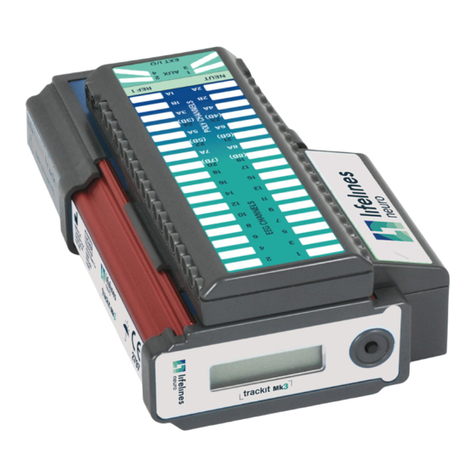A
Set up the main unit and cables
1. Remove the Trackit M from the case. Connect the power
cord to the unit and plug it into an electrical outlet.
2. Remove the Custom or Standard Headbox from the case.
Connect the magnetized connector to the patient cable port.
Custom Headbox Standard headbox
3. Remove the event marker from the case. Connect the
magnetized connector to the event marker port.
BSet up the video camera
1. Unfold and assemble the video tripod.
2. Remove the video camera assembly from the case. Slide it
onto the receiver on the tripod, then tighten the rail lock.
1
2
3. Connect Ethernet cable to back of camera and to Trackit M.
4. Connect EM1024AR power supply to camera and power
outlet.
CSet up the photic stimulator
1. Unfold and assemble the photic stimulator tripod.
2. Rotate the boom parallel to the ground by loosening the
bolt, pulling up, then tightening the bolt.
3. Remove the photic stimulator from the case and screw it to
the end of the boom, rotating the stimulator until it is tight.
4. Remove the photic stimulator
cable from the case. Connect
the magnetized connector
to the stimulator port on the
Trackit M, and plug the other
end into the back of the photic
stimulator.
5. Connect power supply (EM1024HR larger barrel) to back of
the photic and power outlet
DConnect the electrode leads and
start the study
1. Open the Trackit M display and press the power
button to turn it on. Log in using your Windows
username and password, verify there is a WIFI
connection. Double click the Rendr Acquisition icon to log
in with your Rendr username and password. Ensure the
Rendr software has synchronized.
2. In the software, click NEW or OPEN to start a study, then
follow the on-screen prompts.
3. Install cap or connect the electrodes to the patient’s head.
Note that the Reference, Ground, and Midline (Fz, Cz, and Pz)
electrodes must be applied for the Impedance check to begin.
4. Connect each electrode lead to the appropriate headbox.
Note the Custom Headbox has proprietary reusable leads that
correspond to the color coding.
Custom Headbox Standard headbox
5. From the Rendr Acquisition
Review screen, select the
top right fly out menu and
select the impedance icon.
When complete, use the
right facing arrow to close
the impedance window.
You may now select the
video icon and start to
begin the study
QUICK START GUIDE
®
For Lifelines Neuro Customer Experience Support, call 1-866-889-6505 M-F, 7:30 a.m. - 5:00 p.m. CT.
April 2021
DM00001 Rev 3