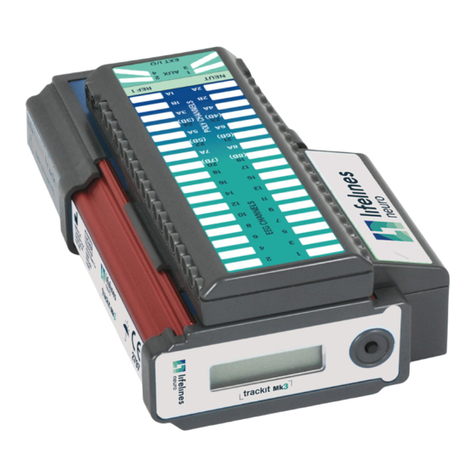USER
MANUAL
351354-006
Responsibility of manufacturer
The manufacturer and distributor consider themselves responsible for the equipment’s safety, reliability and
performance only if:
yany peripheral equipment to be used with the Trackit Solo is supplied by third-party providers recommended
by the manufacturer;
yassembly operations, extensions, readjustments, modifications, or repairs are carried out by person authorised
by the manufacturer;
ythe electrical installation of the relevant room complies with the appropriate requirements;
ythe equipment is used by a healthcare professional and in accordance with the instructions for use.
NOTE: the manufacturer has a policy of connual product improvement; hence the equipment specicaons
are subject to change without noce.
Check with Lifelines or your distributor if a soware update is available.
NOTE: Medical electrical equipment needs special precauons regarding EMC and needs to be installed and put
into service according to the EMC informaon provided in the Appendix.
Software and Virus Protection
Lifelines takes all reasonable steps to ensure that its soware is virus-free. In line with modern compung pracce,
it is advisable that connual protecon against viruses, trojans, malware, adware etc. is provided on the PC
used for installaon and the surrounding systems. Please note the following recommendaons which should be
supported by your internal IT/Compung department procedures and pracces:
yVirus protection software should be installed on every computer at risk of infection. This software should
have a resident (online) shield and provide email scanning if appropriate.
yVirus scanning should be set to manual mode or automatic if desired but at a time when the system is not
being used.
yAll programs offering auto-update features, including Windows, should be set to manual or automatic if
desired but at a time when the system is not being used.
yAdopt formal departmental or organisational procedures to ensure the integrity and safe operation of the
medical equipment and supporting systems.
General Security Policies
yPrevent physical access to the system from unauthorized persons.
yMake frequent backup of the system. Store the backup on a safely stored device.
yThe user should lock the system manually if they leave it unattended.
yShort inactivity timeouts are always active and lock the system when the timeout expires.
yDo not install any 3rd party software which is not intended for use with the application.
yAn unknown software can possess a potential security risk.
Networked Environments
yConnect the system on secured networks only.
yUsing the system on a wide-open network is not recommended.
yKeep the network software updated with latest patches.
yUse encrypted data communication over "less safe" network segments (ipsec, VPN).
yAll resources within the network can only be accessed by authenticated users.
Disclaimers & Warranties