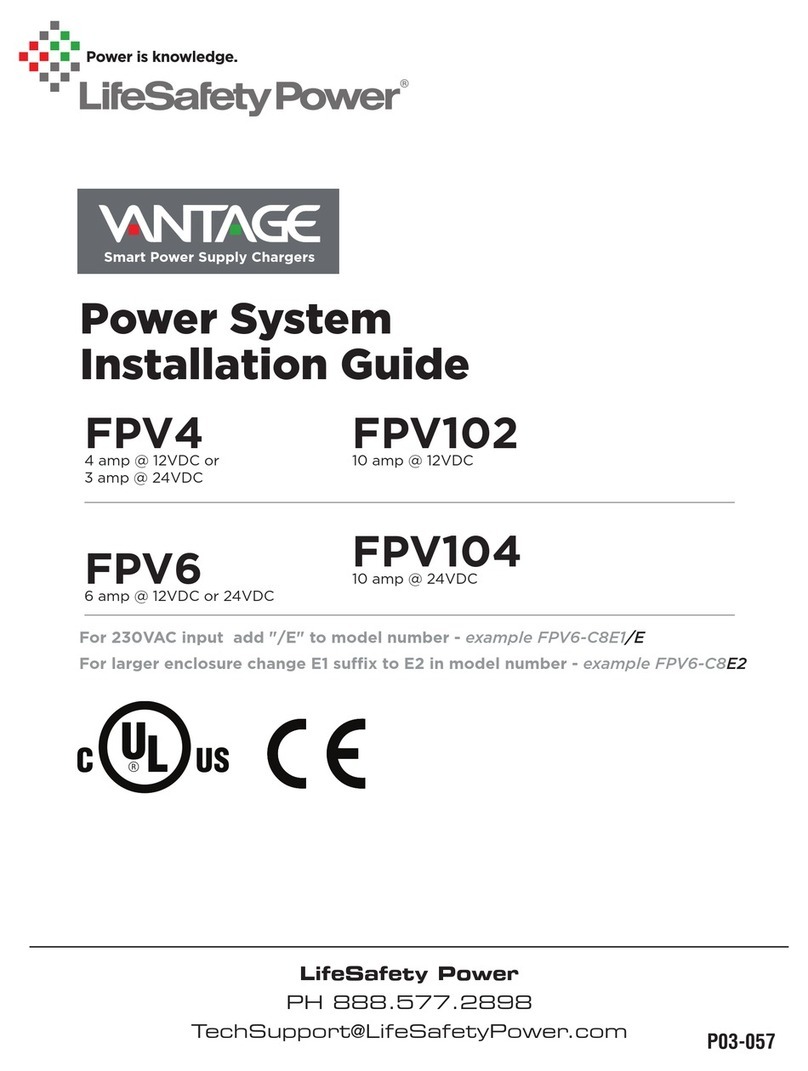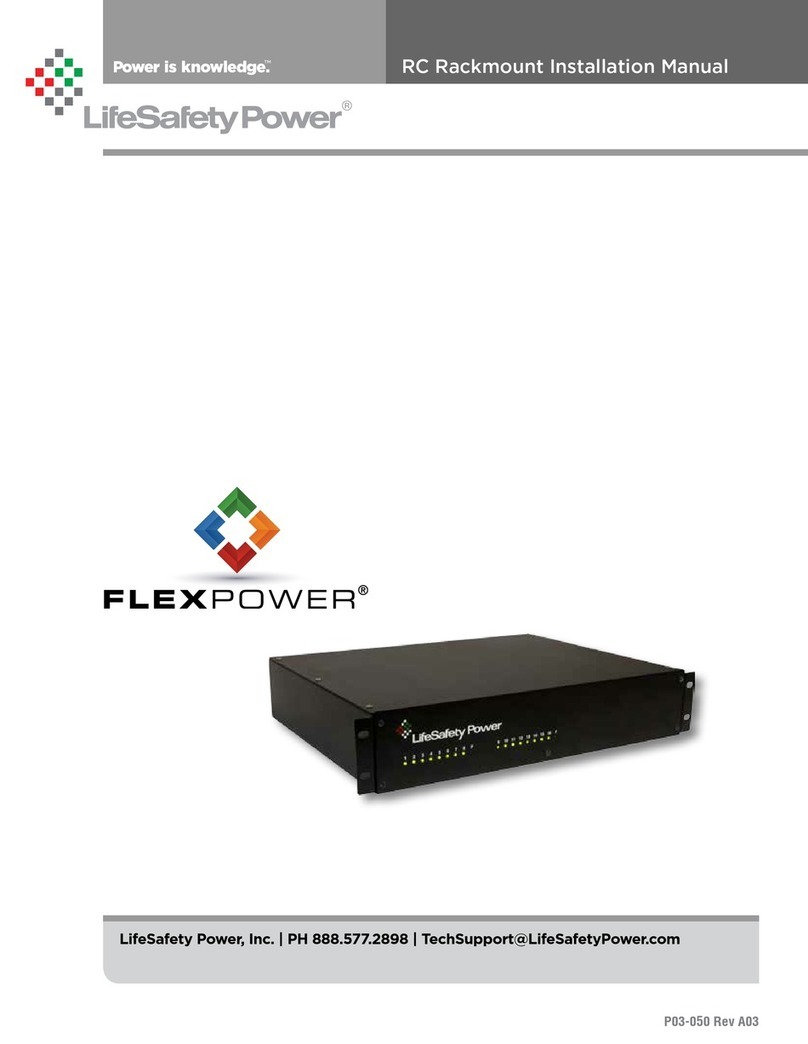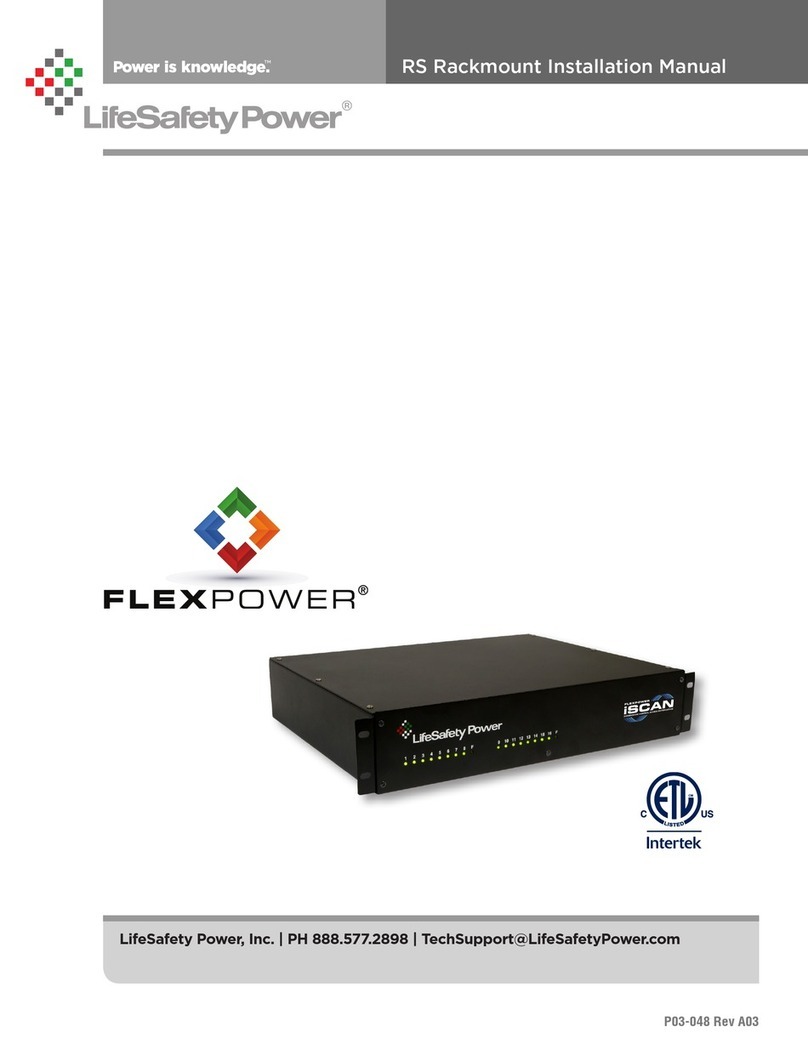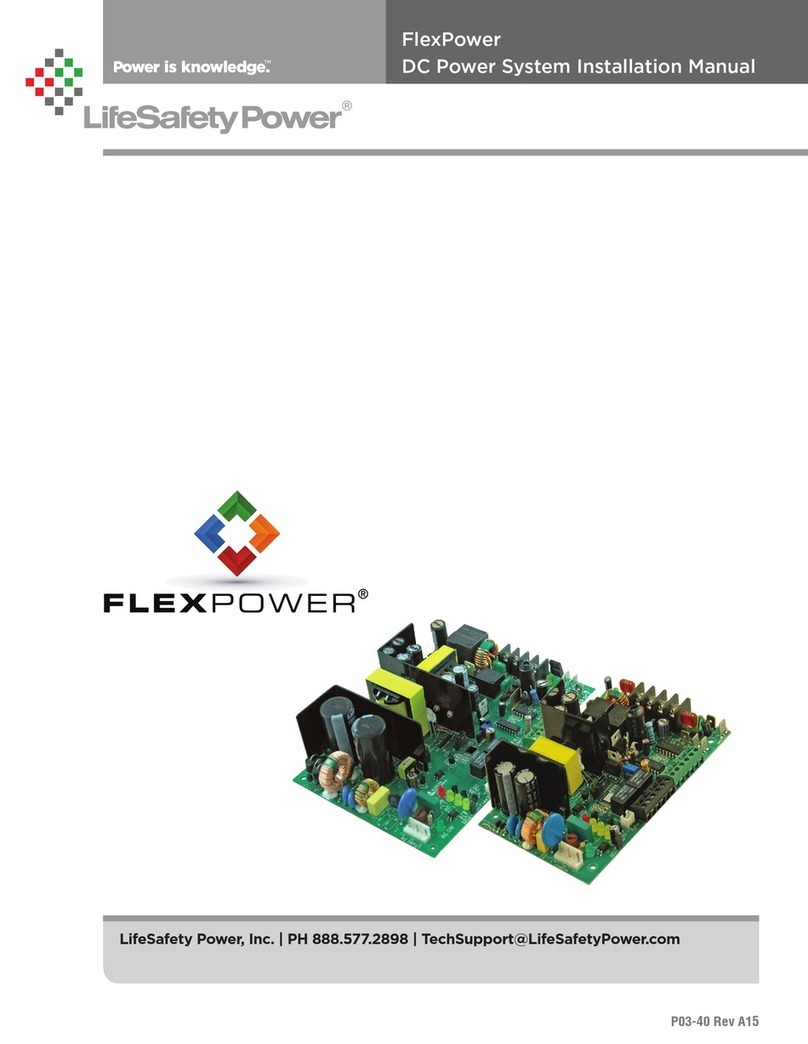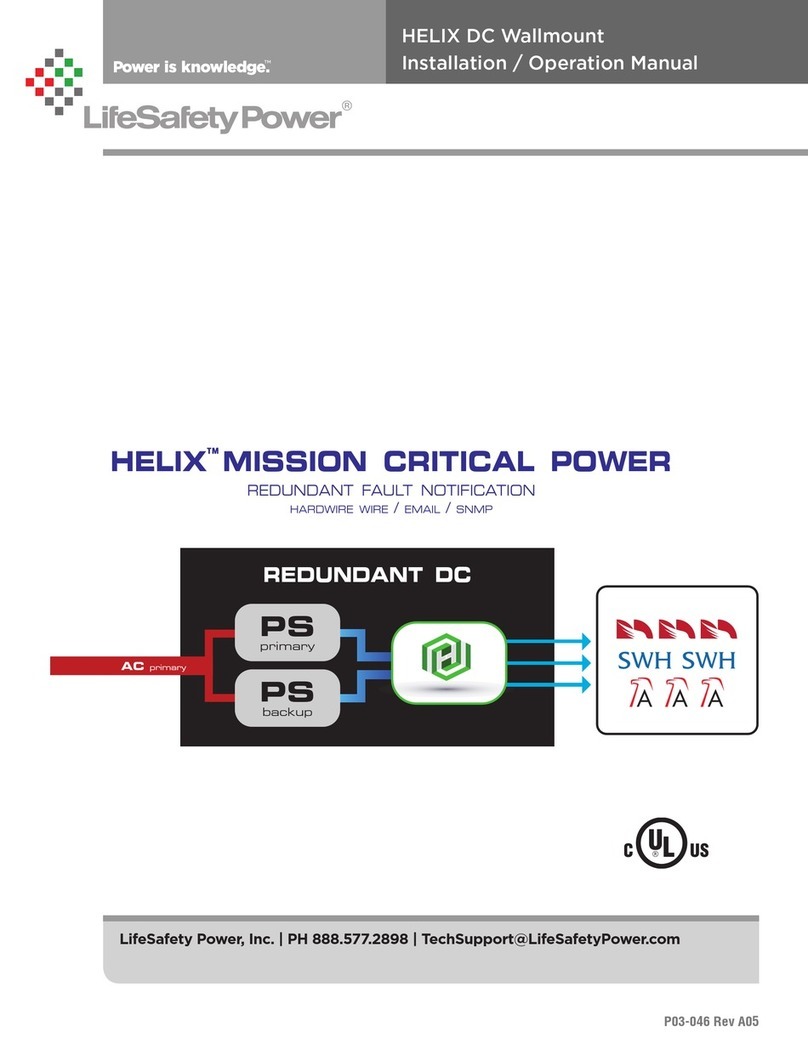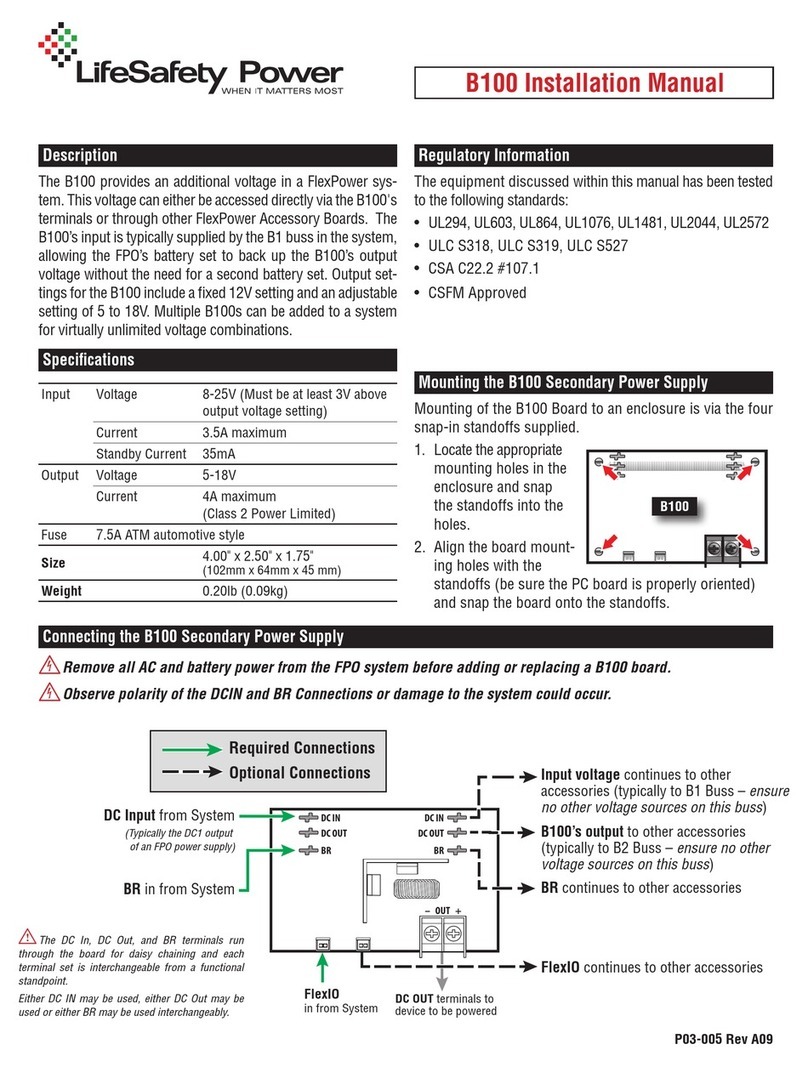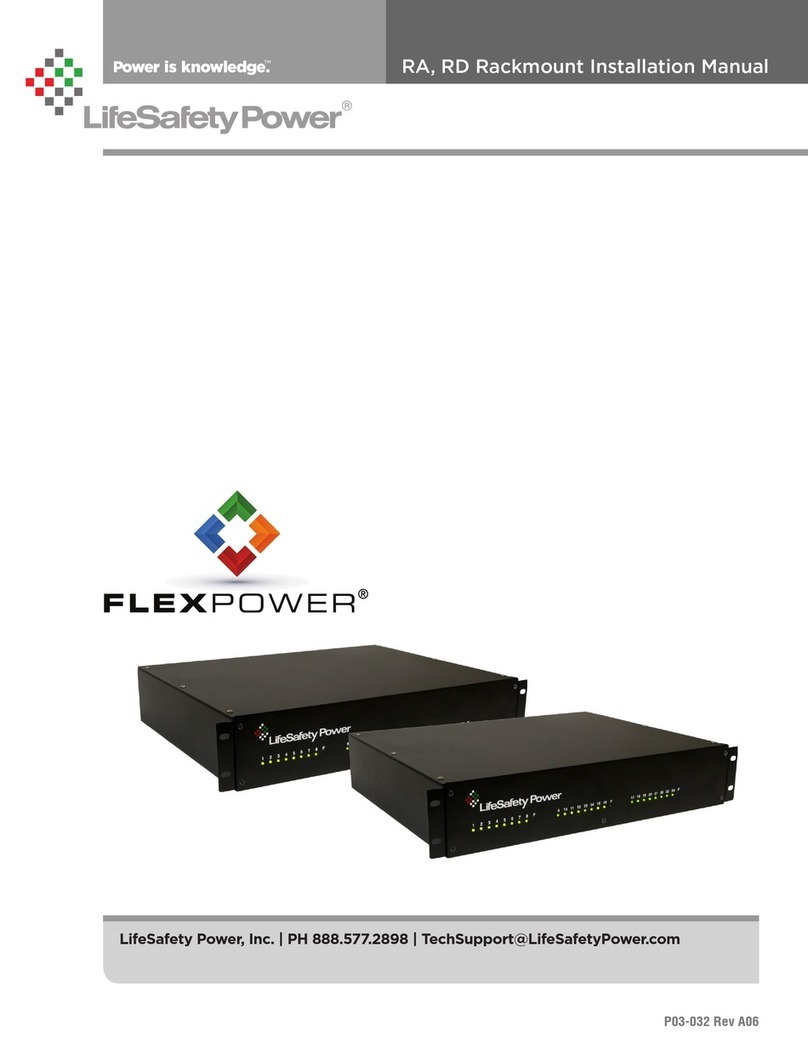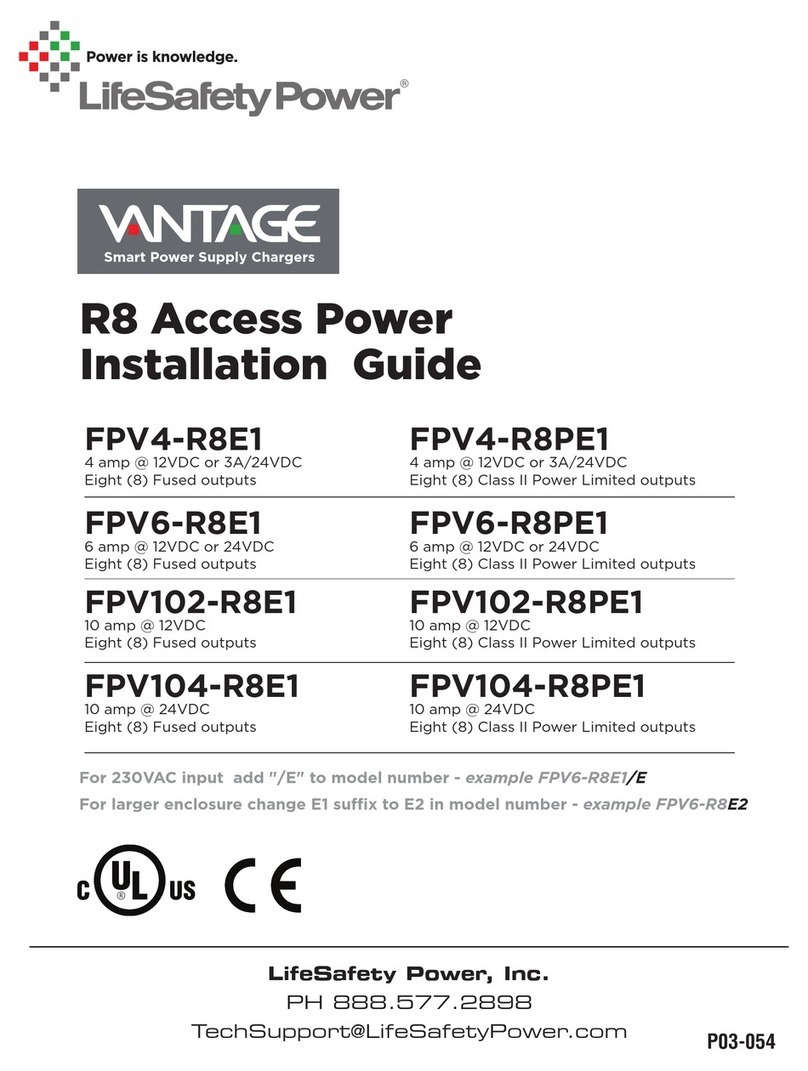FlexPower Generation 2 DC Power System Installation Manual
4 5
Installation and Operation
bm DataLink Connection
This is the connector for the DataLink connection. It allows optional
programming and monitoring of the FPO power supply via an optional
NetLink network module.
See the instructions for the Netlink module for more information.
bn FAI Input Connections (TB2)
These terminals accept the optional FAI / Access Control input for
controlling the DC2 output and any FAI capable accessory boards
connected to the FPO power supply. The terminals are removable
and are labeled on the PC board. These terminals accept AWG14 –
AWG22 wire. See Section 1.3. Connections are as follows:
• I+ & I– TerminalsThese terminals are the input terminals for the
FAI Input. The FAI input is activated when a voltage between 9 and
30 volts is applied across these terminals in the correct polarity. See
Section 1.3 - FAI Input Usage for more information.
• V+ & V– TerminalsThese terminals are a low-current auxiliary volt-
age output and are typically used with a dry contact or open collector
for activating the FAI Input's I+ and I- terminals.
• L TerminalsLatch Reset contact input. If a latching FAI Input is
desired, a normally closed contact is placed across these terminals.
When the FAI Input is activated, it will latch in the activated state until
this contact is momentarily opened. If the latching feature is not
desired, leave these terminals open.
bo
DC1 & DC2 – Blue/Green
These LEDs light when voltage is available on the DC1 and DC2
output terminals. The DC2 LED will extinguish if the output is
disabled via the FAI input. This LED is dual color and indicates the
output voltage as follows:
• BlueThe output is set to 24V
• GreenThe output is set to 12V
bp
Battery Type Selection
This jumper selects the type of battery being used. Select SLA for
Sealed Lead Acid/Gel type batteries. Select LFP for Lithium Iron
Phosphate batteries.
bq
Battery Presence Detection (JP3)
The BAT DET jumper enables or disables Battery Presence fault
detection as follows:
• Position 1 (jumper ON) Enable Battery Detection
• Position 2 (jumper OFF) Disable Battery Detection
IEnabled (Postion 1) is the factory default position which will
cause a fault to occur if a battery is not connected.
Battery Presence fault detection indicates a fault when the backup bat-
tery is disconnected from the FPO power supply. If no backup battery
is being used, this jumper should be placed in position 2.
br FlexConnect Power Connections
Faston connectors for the power connection to any accessory boards
to be connected. Pre-terminated power leads are provided with the ac-
cessory boards. For more information, see the instruction manual for
any accessory boards used in the system. Connections are as follows:
• DC1This faston provides a constant voltage output for con-
nection to the accessory boards.
• BRThe DC Common (DC Ground) for the FPO power supply.
• DC2This faston provides an FAI controlled output that oper-
ates in conjunction with the DC2 output terminals. This con-
nection is typically only used in single voltage systems with D8
accessory boards. See the sections on the FAI Input and DC2
Output Configuration for more information.
• V+/V- (FPO150/250 only)Faston connectors for powering a
NetLink network module. Do not power the NetLink module
from the DC1 or DC2 buss. See the NetLink module manual for
more information.
bsDC2 Output (TB1)
The DC2 output may optionally be controlled by the FAI input. The
full current of the FPO is available on this terminal. If not using
the FAI input, the DC2 output may be used to provide continuous
power. See the section on the FAI Input for more information. This
terminal accepts AWG12 – AWG18 wire.
IWhen powering magnetic loads such as maglocks, door strikes,
solenoids, etc, each of these loads must have a reverse protection
diode either built-in or external to the device.
bt DC1 Output (TB1)
The main DC output of the FPO power supply. The full current of the
FPO is available on this terminal at all times and is unaffected by the
FAI input. This terminal accepts AWG12 – AWG18 wire.
IWhen powering magnetic loads such as maglocks, door strikes,
solenoids, etc, each of these loads must have a reverse protection
diode either built-in or external to the device.
ck Battery Connection (BAT+ & BAT–)
Faston connectors for connection of the backup battery set.
Pre-terminated battery leads are provided. See the Specifications
section for the maximum battery size. If no battery set is to be
used, ensure the BAT DET jumper is off to prevent a fault condition
from being annunciated. The generation 2 FPO power supply has
built-in low battery disconnect to prevent deep discharge of the
batteries and to prevent damage to sensitive equipment.
HSelect the proper battery type before connecting a battery set
to the FPO power supply. See #15
HNote that FPO75 PCB and FPO150-250 PCB's have different
battery connection layouts.
HAn FPO set for a 12V output requires a 12V battery set. An FPO supply set
for a 24V output must use a 24V battery set (two 12V batteries in series).
HObserve polarity or damage to the system will occur.
HIt is the installer’s responsibility to determine the proper bat-
tery size for the installation. See the Specifications section for
standby current requirements.
cl Battery Fuse
This fuse is in series with the battery connection. Replace with only the
same type and rating.
cm REV BAT (D20) – Yellow
This LED lights if the backup battery set is connected in the
reverse polarity. The lighting of this LED will also be accompanied
by the rupture of the battery fuse (F4) and the lighting of the SYS
FLT LED.