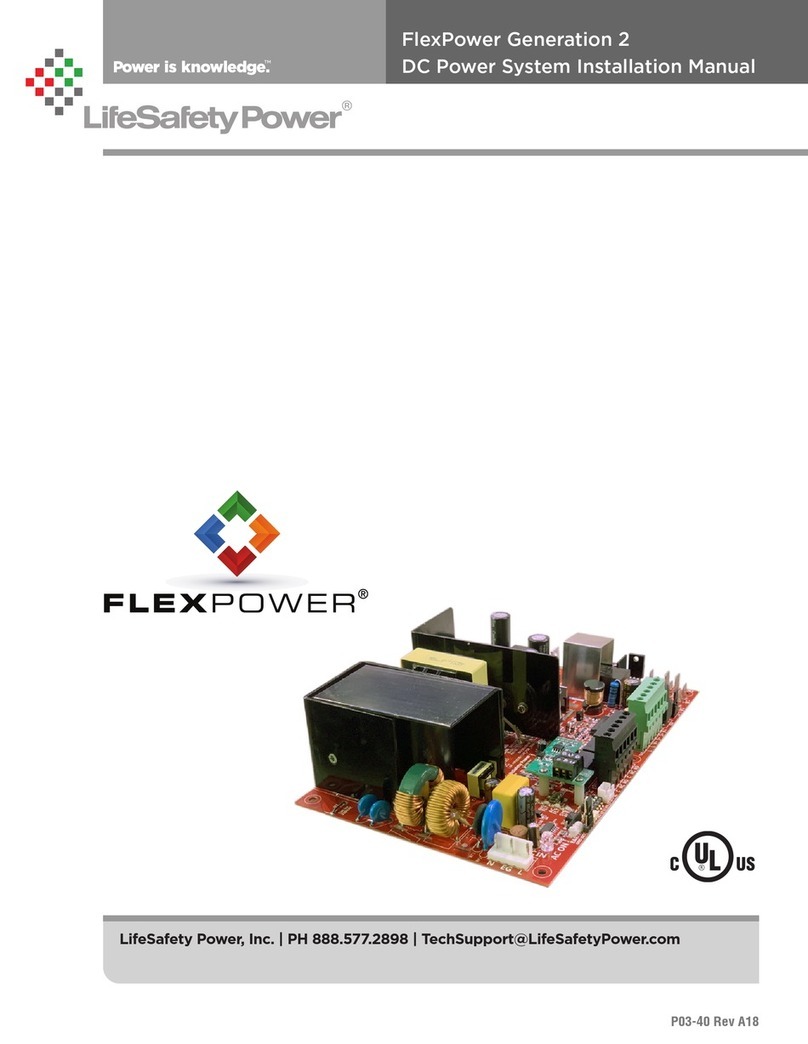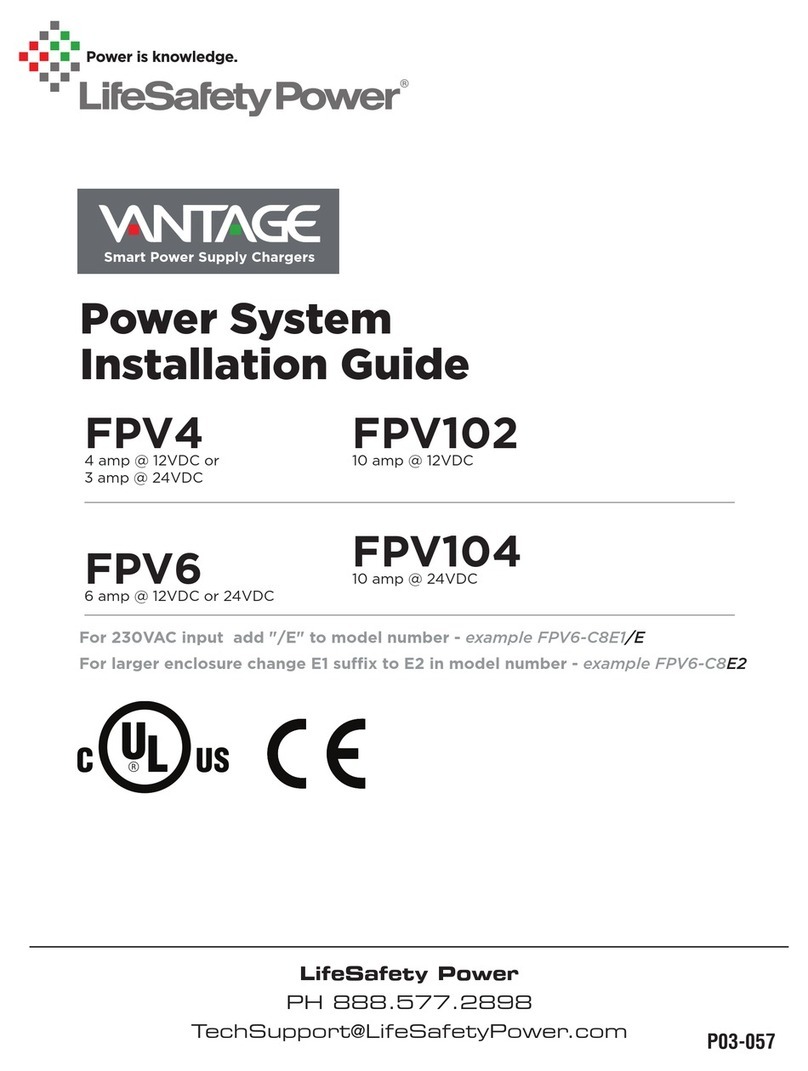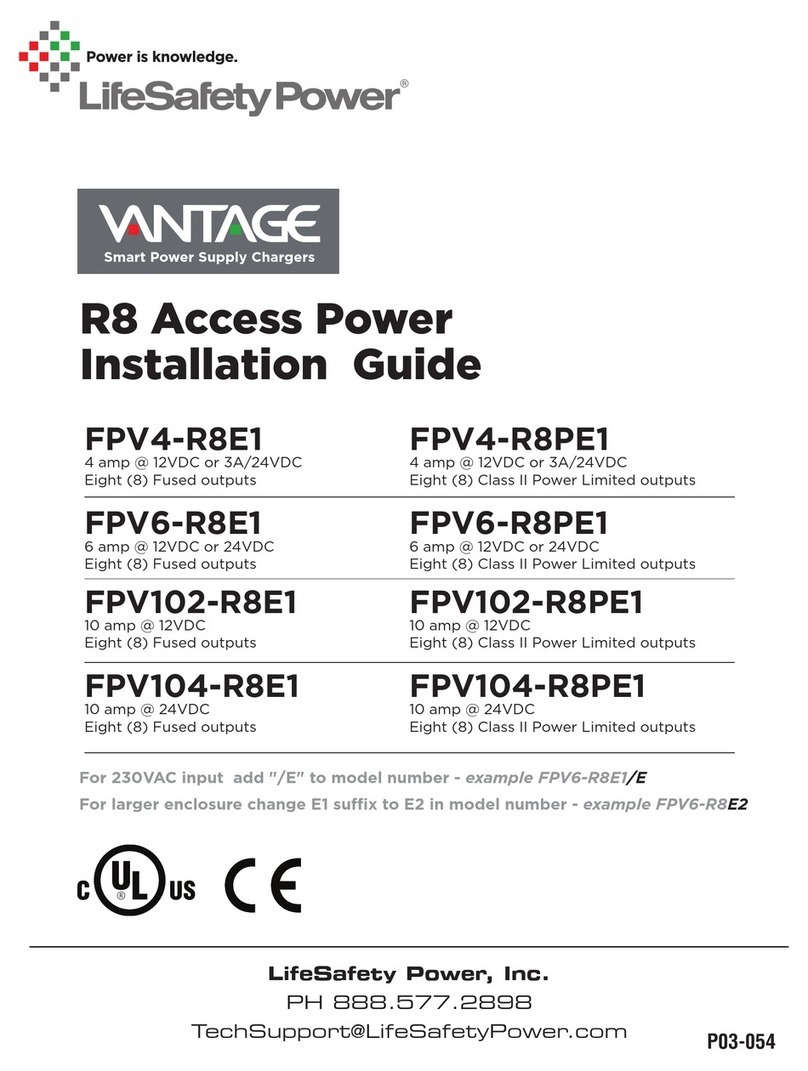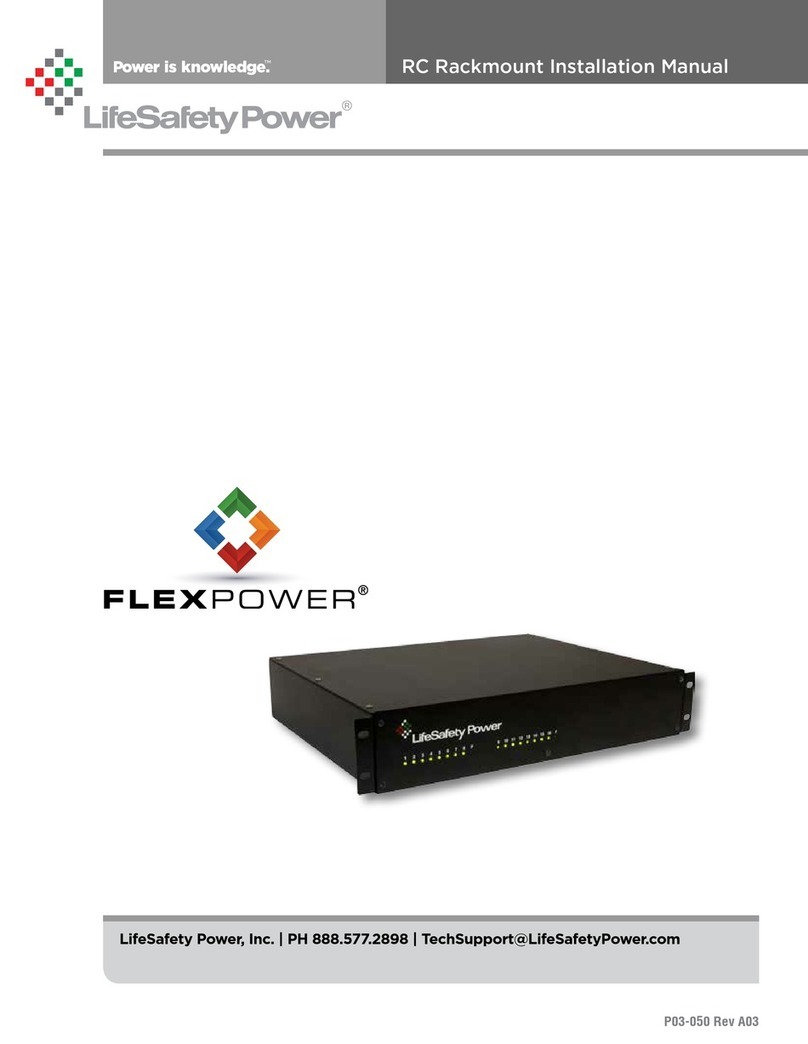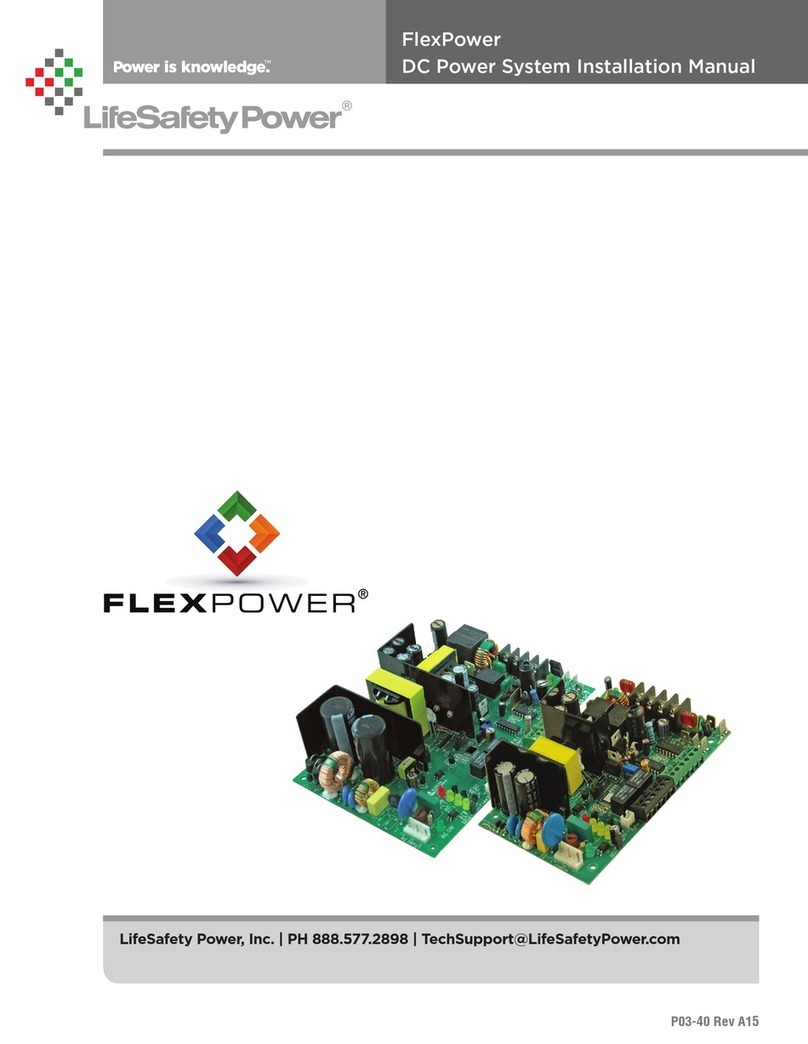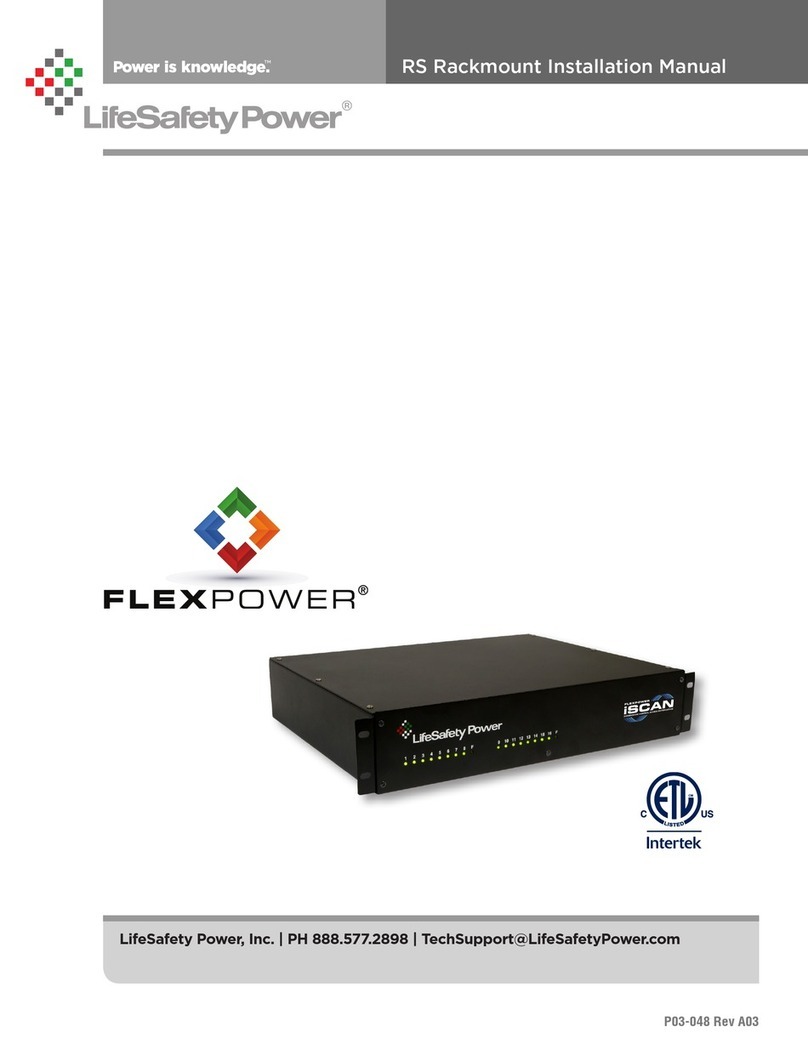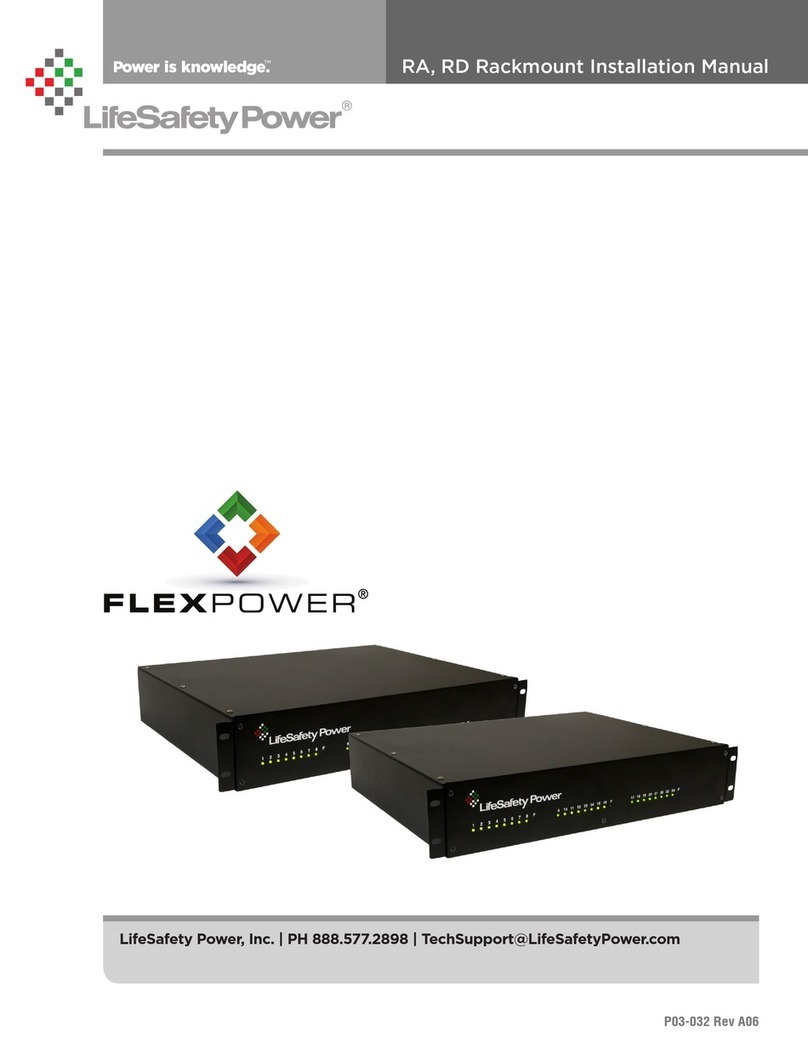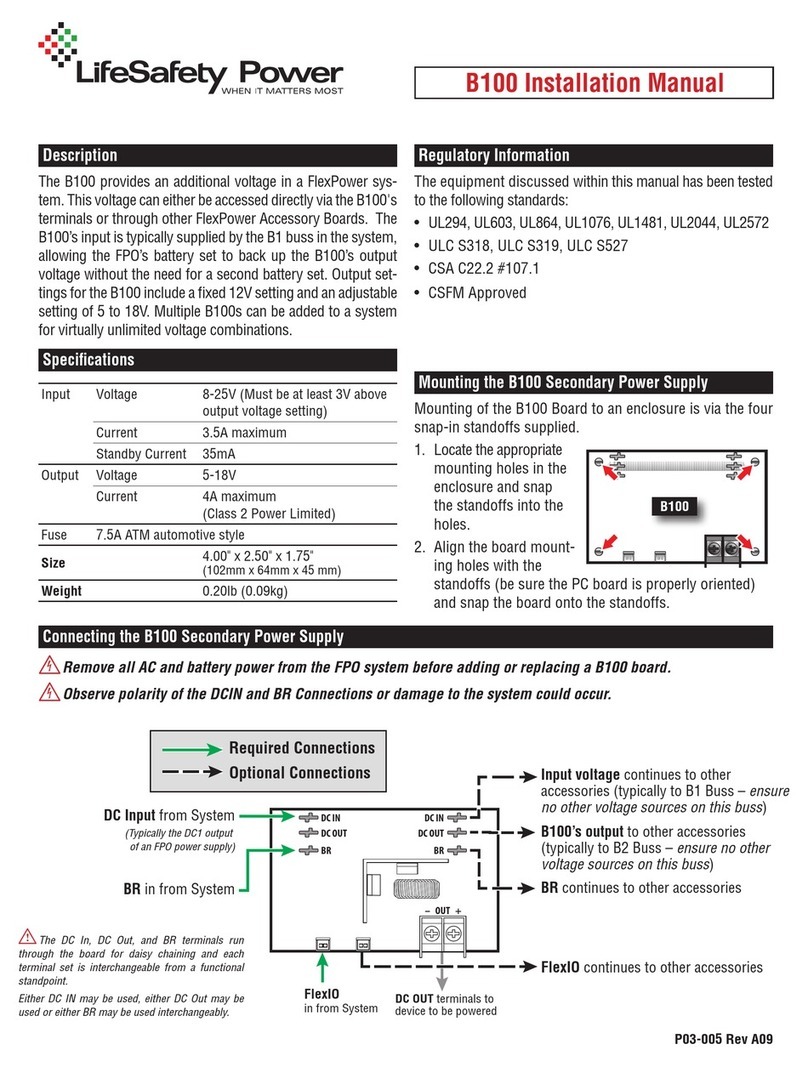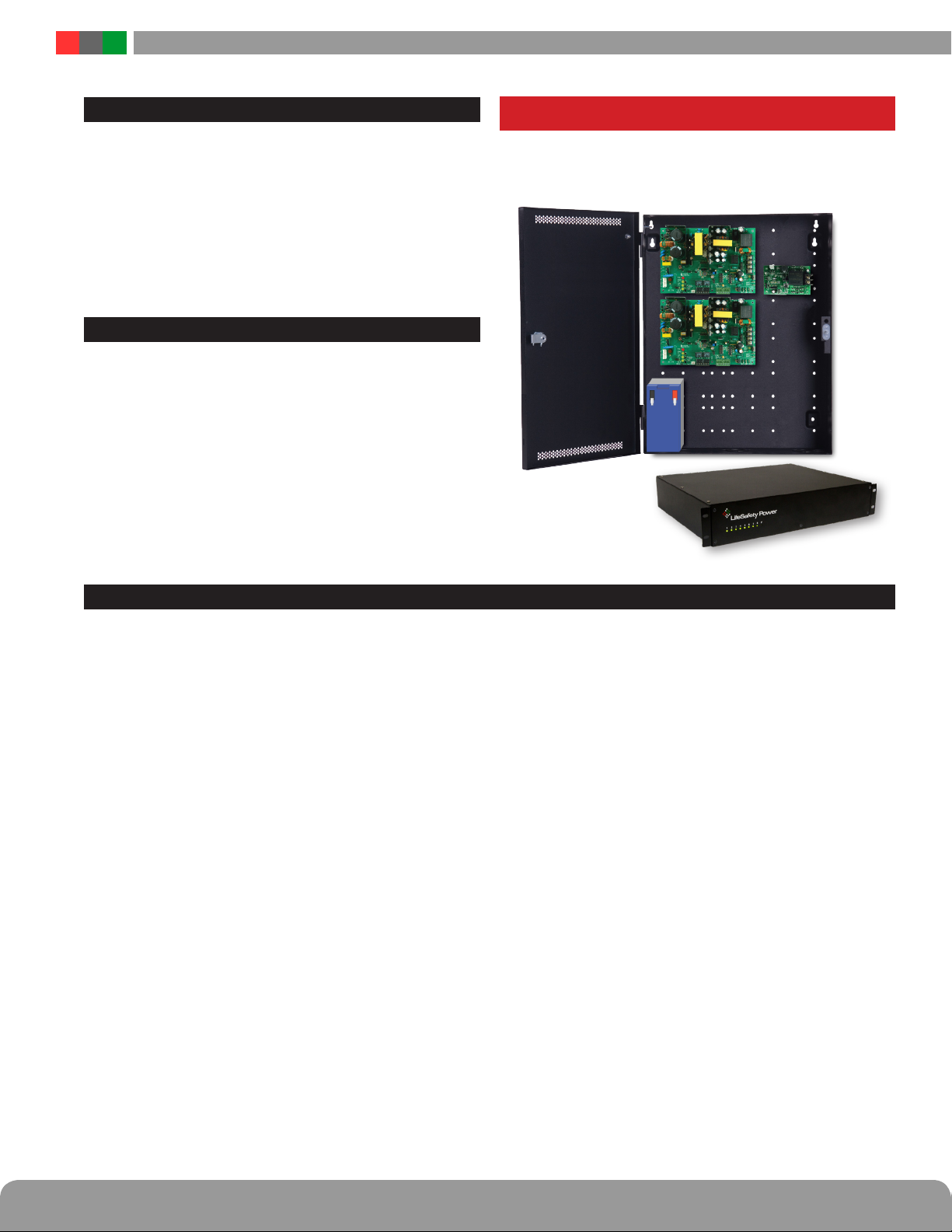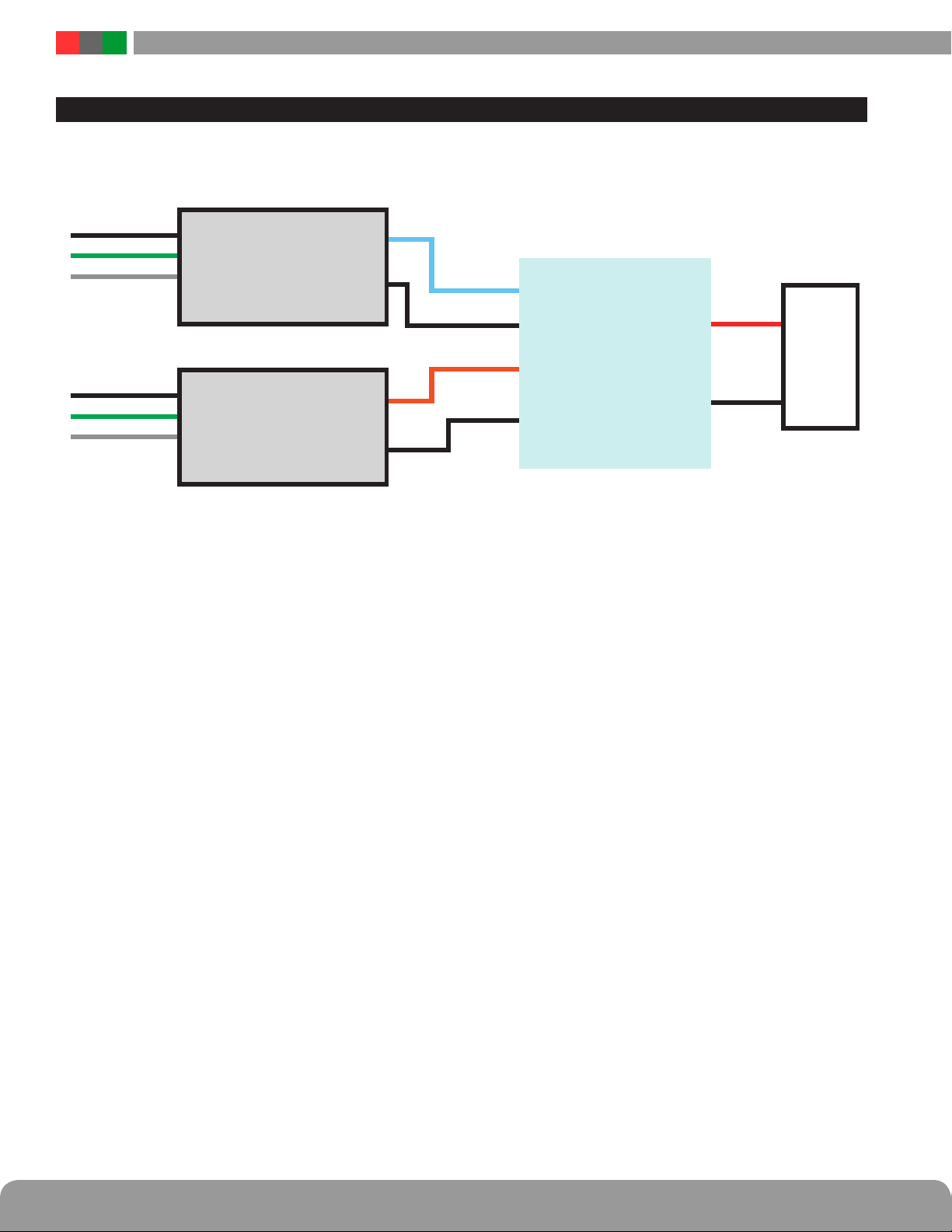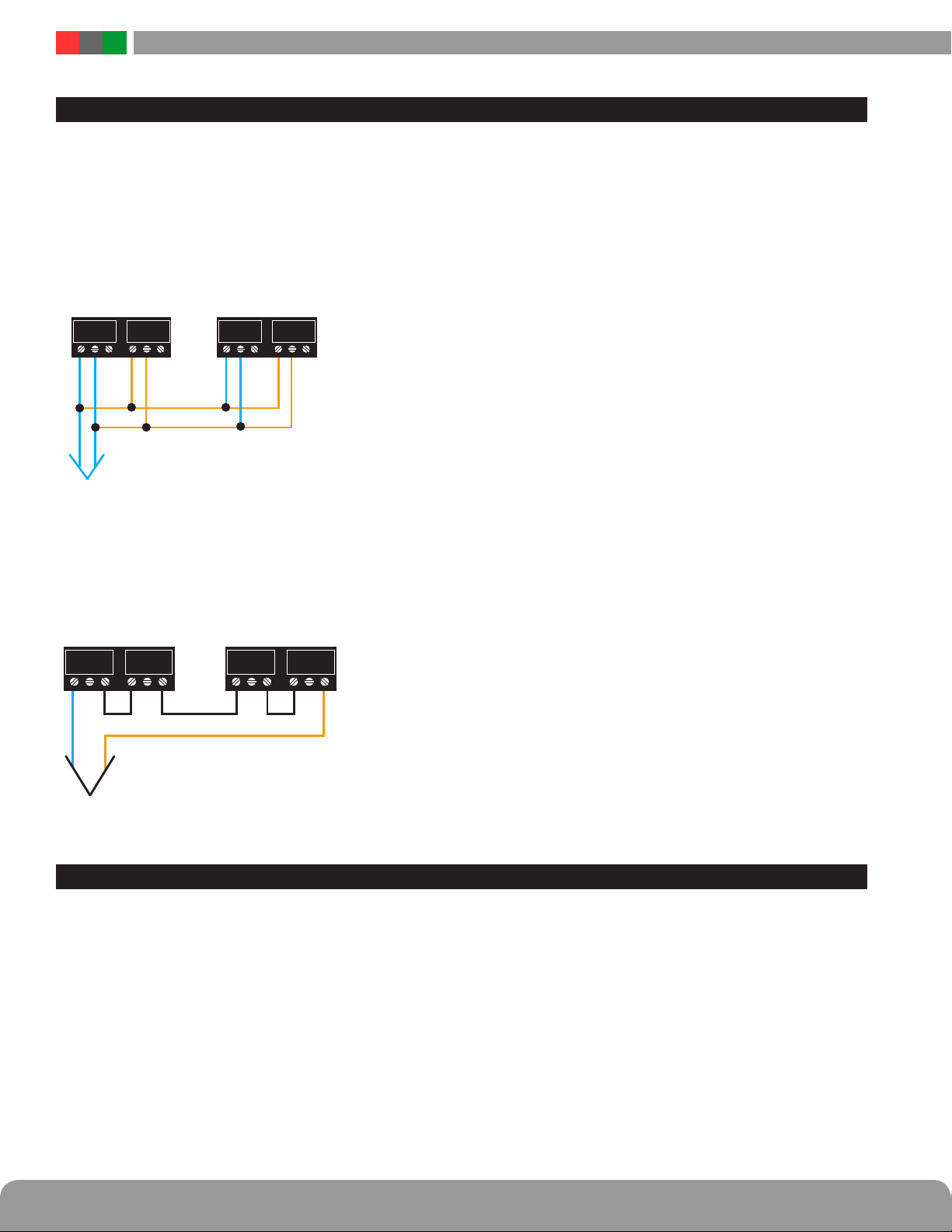Helix Redundant Power Installation Manual
6 7
Wall Mount Field Wiring Connections - continued
1FPO1 AC Power Connection - This is the AC input for FPO
power supply #1. See the FPO manual for more information.
It must be connected to the same branch circuit as FPO2.
2FPO1 Fault Outputs - These fault connections must be
monitored along with the fault outputs of FPO2 to ensure
notification of problems with either FPO power supply. See
the FPO manual for more information.
3FPO1 FAI Input - If FAI is required in the system, make the
connection to the FAI terminals of both FPO power supplies.
IThe Fire Alarm Interface (FAI) must be triggered with a NO
open relay configuration to avoid a false positive visual indica-
tion under certain conditions. See the FPO manual for more
information and for wiring information.
4FPO1 Output Voltage Selection - Selects a 12V or 24V
output for FPO1. FPO2 must be set for the same output
voltage. See the FPO manual for more information.
IRemove all power before changing the output voltage or
damage to the system could occur
5FPO1 Battery Connection - Do not connect a back-
up battery to FPO1. The backup battery set should be
connected to FPO2.
6FPO2 AC Power Connection - This is the AC input for FPO
power supply #2. See the FPO manual for more information.
It must be connected to the same branch circuit as FPO1.
7FPO2 Fault Outputs - These fault connections must be
monitored along with the fault outputs of FPO1 to ensure
notification of problems with either FPO power supply. See
the FPO manual for more information.
8FPO2 FAI Input - If FAI is required in the system, make the
connection to the FAI terminals of both FPO power supplies.
IThe Fire Alarm Interface (FAI) must be triggered with a NO
open relay configuration to avoid a false positive visual indica-
tion under certain conditions. See the FPO manual for more
information and for wiring information.
9FPO2 Output Voltage Selection - Selects a 12V or 24V
output for FPO2. FPO1 must be set for the same output
voltage. See the FPO manual for more information.
IRemove all power before changing the output voltage or
damage to the system could occur.
bkFPO2 Battery Connection - A backup battery set (not
included) must be connected to FPO2 for proper operation
of the Helix power supply. The voltage and AH capacity
must be selected appropriately for the application. See the
FPO manual for more information.
blHelix DC +/- This terminal block provides the redundant
power output from the two FPO power supplies. This is a
redundant equivalent of the DC1 output terminals on a typi-
cal FPO power supply.
bmHelix V+/- These quick disconnect terminals provide
redundant output voltage for powering a Netlink network
monitoring module.
bn Helix DC1 +/- These quick disconnect terminals provide
redundant output voltage for powering any accessory boards
in the Helix system. These are a redundant equivalent of the
DC1 quick disconnect terminals on a typical FPO power
supply.
boHelix Status LED - This LED indicates the current status
of the Helix board
Steady Green System OK, Running on FPO1
Steady Yellow Problem with FPO1, Running on FPO2
Flashing Yellow Helix Fault - See Helix Faults section of this
manual for more information
bpHelix Audible Sounder - This sounder will sound a pulsing
alert when the Helix detects a fault condition. See the Helix
Faults section of this manual for more information.
.