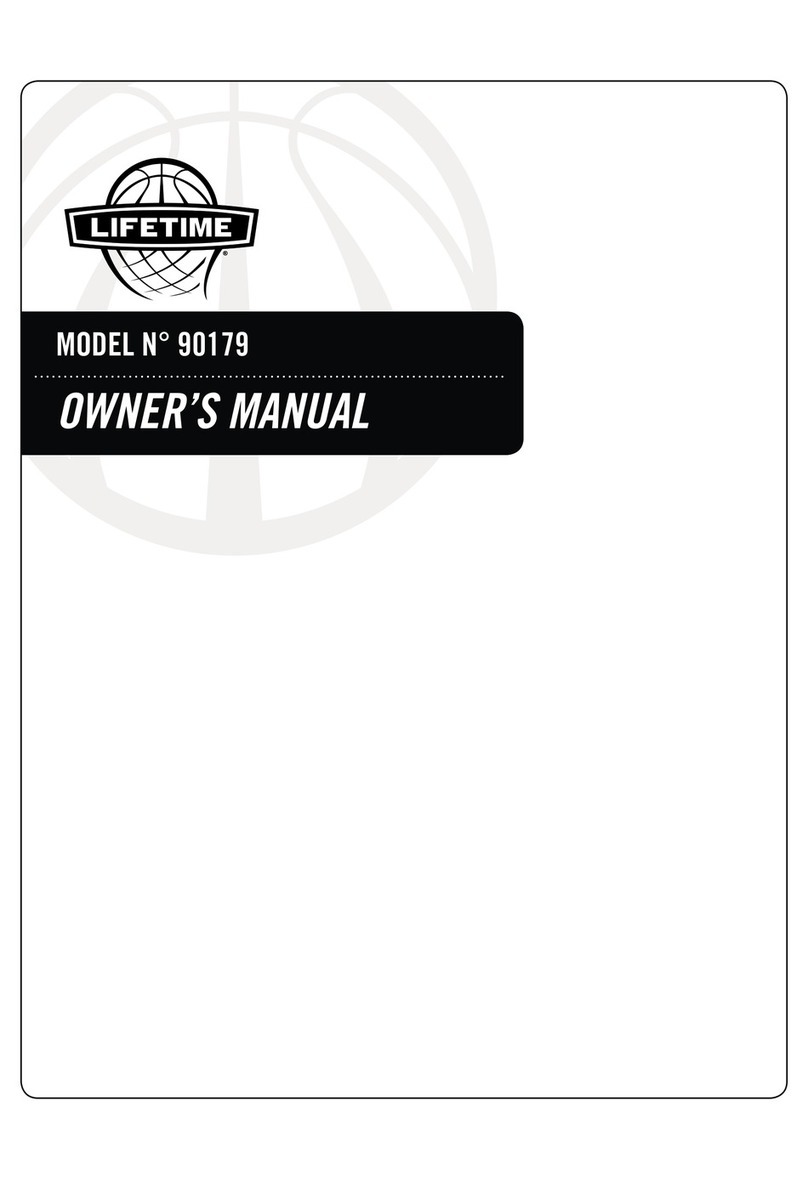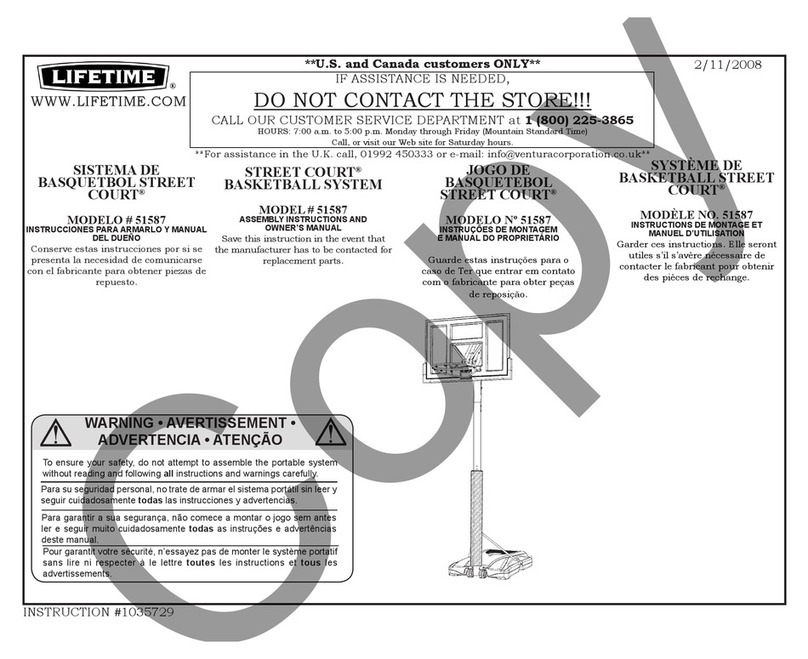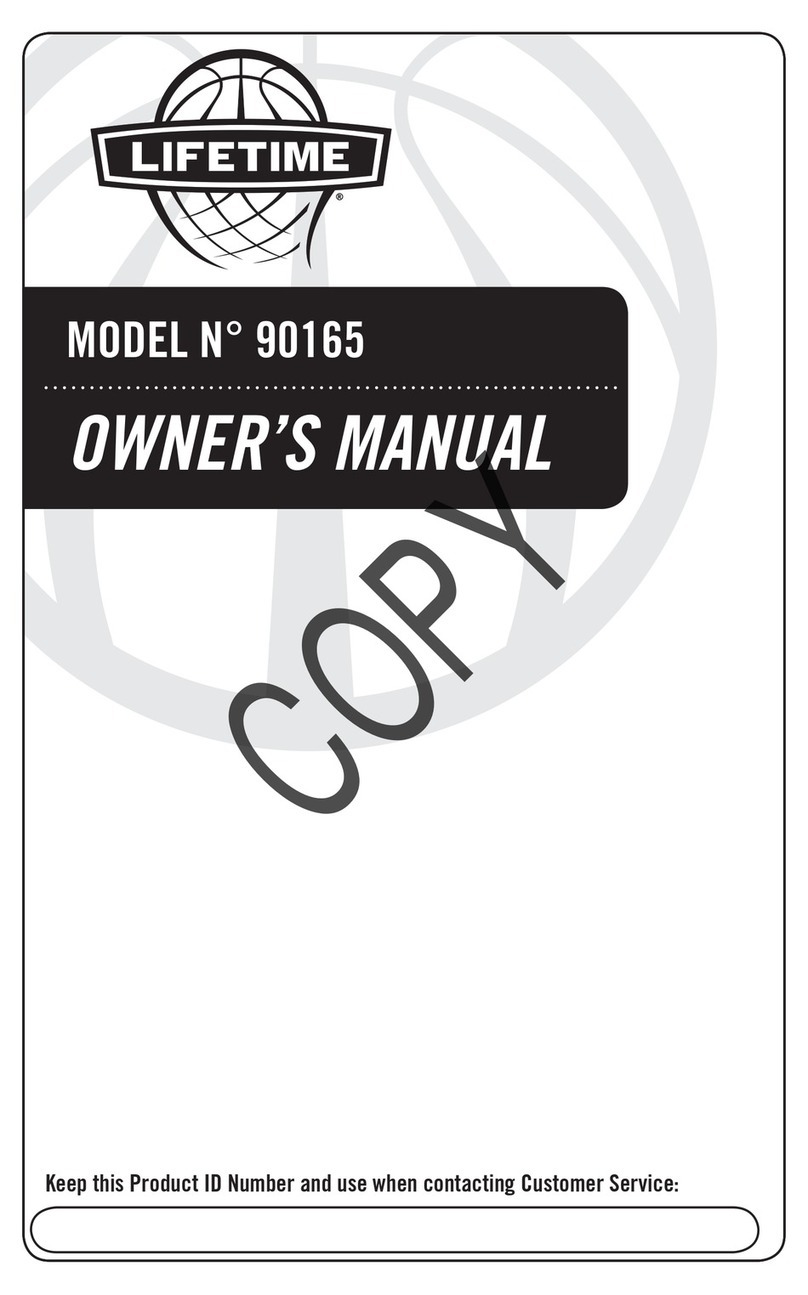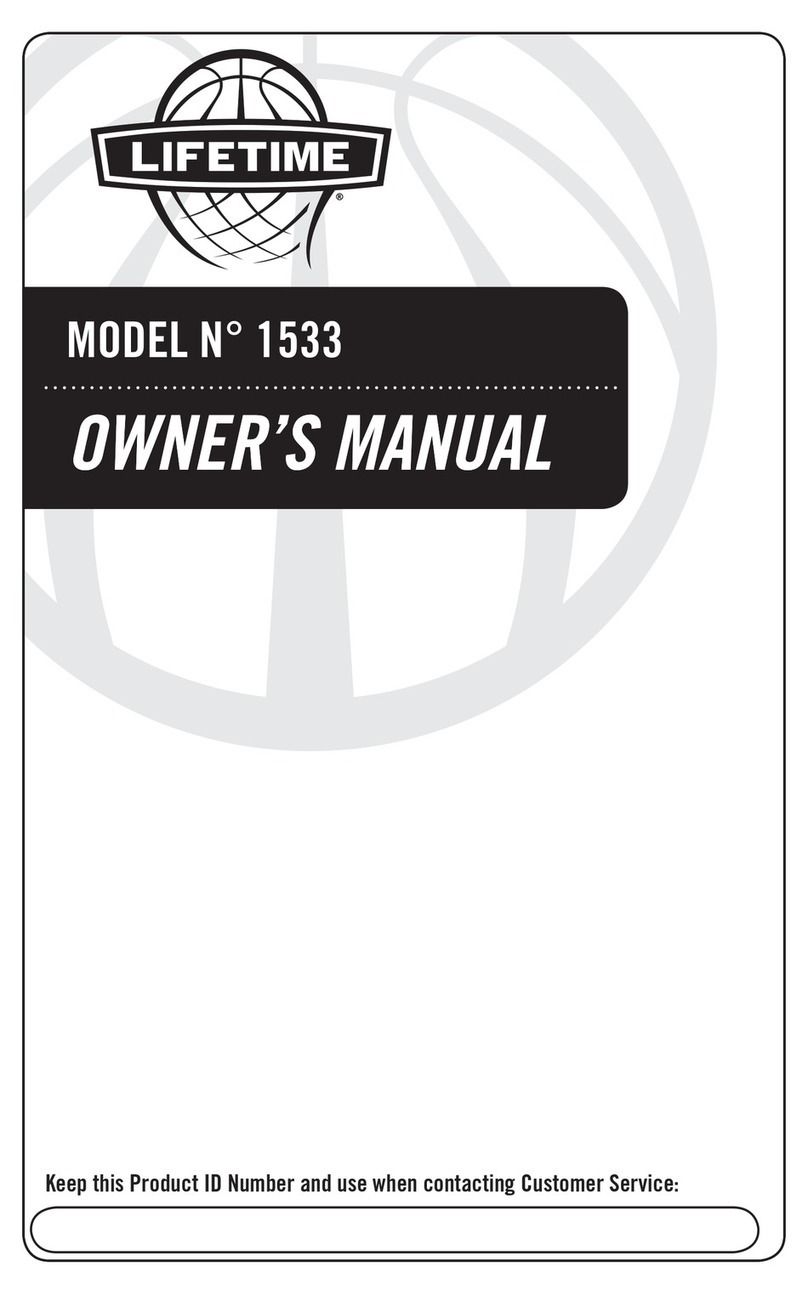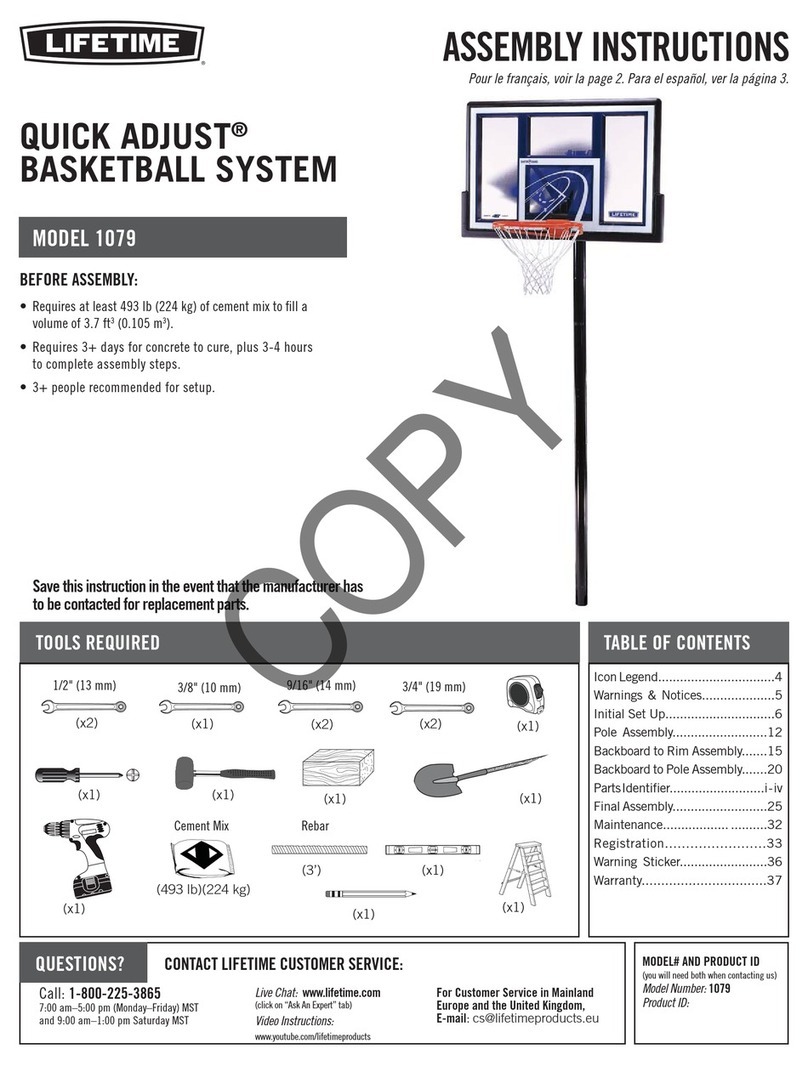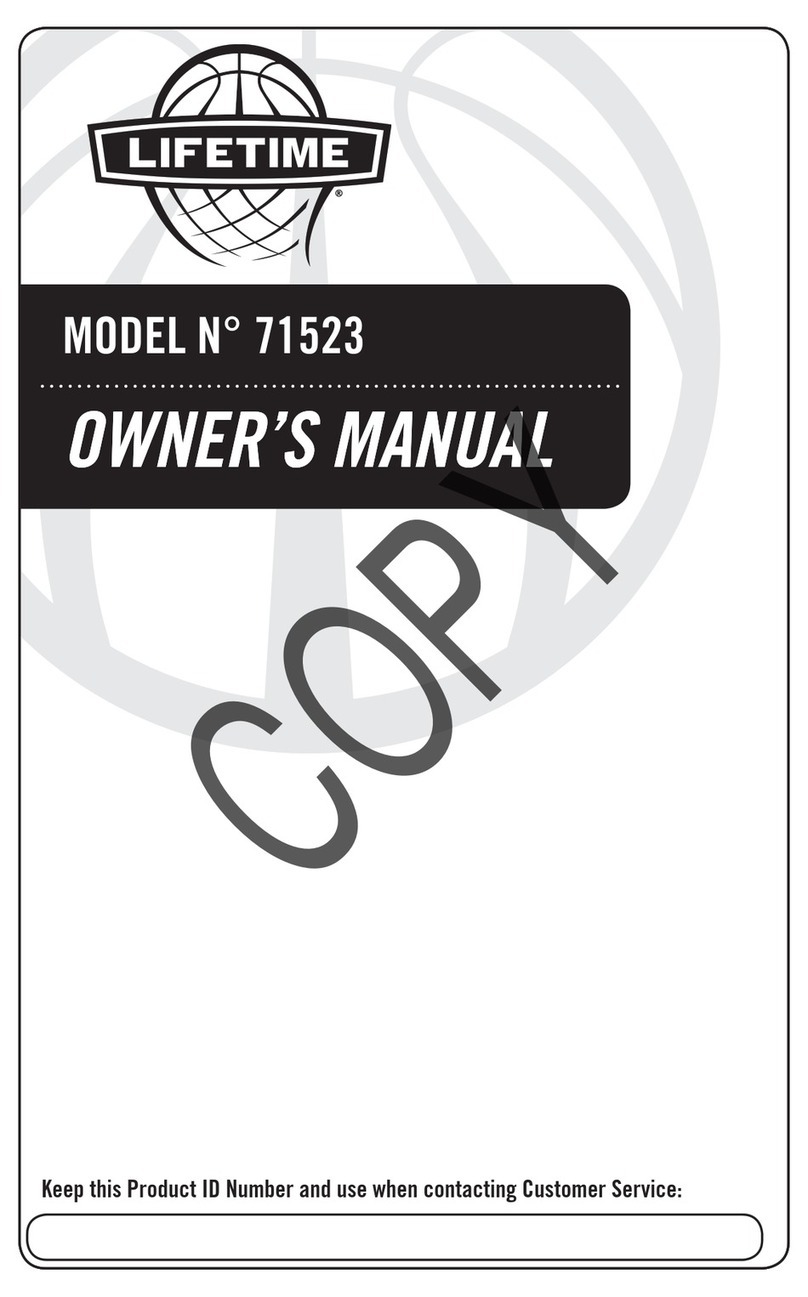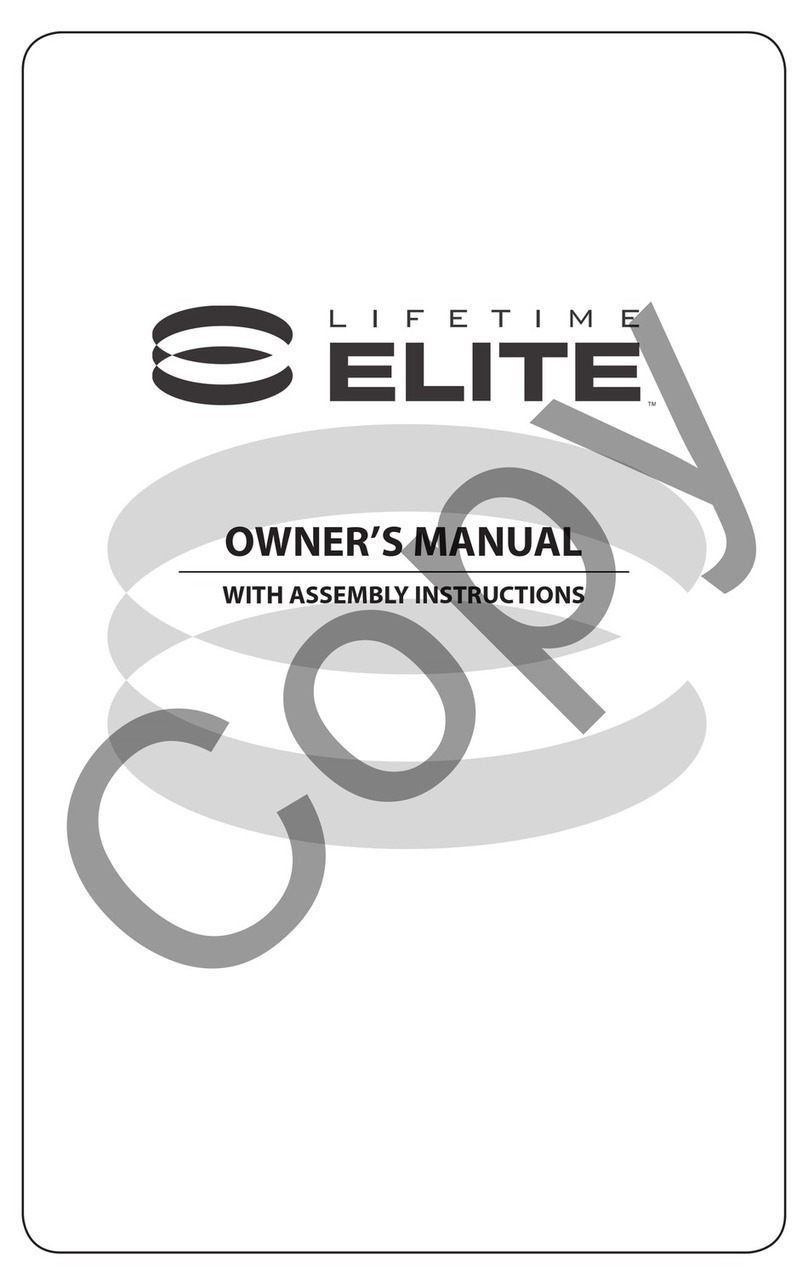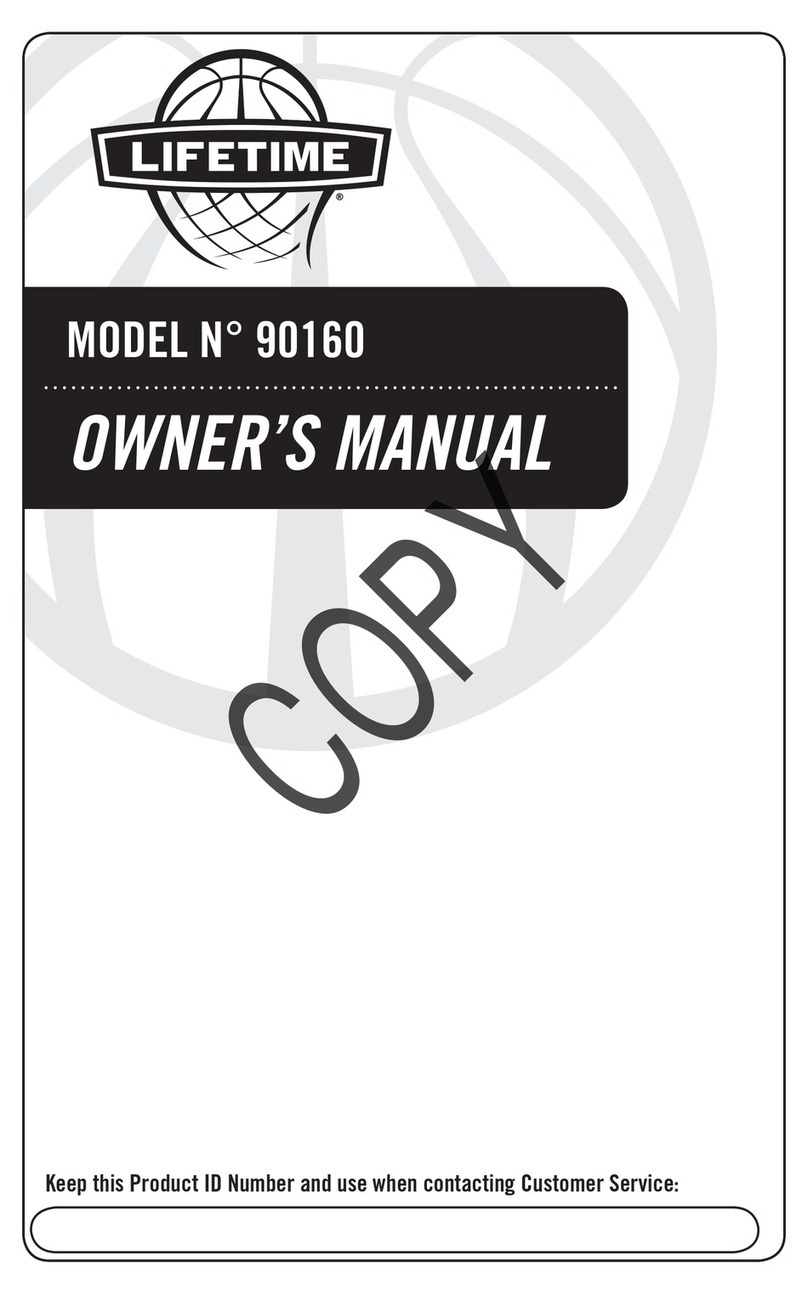6
Before Beginning Assembly
A. Keep the hardware bags and their contents
separate. If any parts are missing, call our
Customer Service Department.
B. Test t all Bolts by inserting them into their
respective holes. If necessary, carefully scrape
away any excess powder coating buildup from
inside the holes. Do not scrape away all of the
powder coating. Bare metal may rust. You may
need to pound some Bolts into place with a
hammer or mallet.
ID Part # Description Qty
Main Hardware (HH07700C)
MB 300025 1/2” x 8” Hex Bolt 5
MC 300031 3/8” Flat Washer 2
MD 300043 Cotter Pin 1
ME 300055 1 1/2” Metal Pin 1
PJ 301008 1/2” Centerlock Nut 5
PG 302008 3/8” Centerlock Nut 2
MJ 302053 3/8” x 4” Hex Bolt 2
ML 500013 9/16” x .592” Spacer 4
MM 500015 3/8” x 1/2” Spacer 2
MN 500032 1/2” x 1/8” Spacer 4
MO 500081 Grease Packet 1
MS 800239 1/2” x 3 7/16” Spacer 2
MR 800328 3/4” x 4 1/5” Spacer 1
Handle Hardware (1017923)
HA 300101 Release Pin 1
HB 302007 3/8” x 6 1/2” Hex Bolt 2
HC 300187 1/2” x 6 1/2” Hex Bolt 1
PJ 301008 1/2” Centerlock Nut 1
PG 302008 3/8” Centerlock Nut 2
Base Hardware (HD9092C)
BA 300190 3/8” Cap Nut 1
BE 300030 5/16” x 1” Hex Bolt 2
MC 300031 3/8” Flat Washer 2
BB 300097 5/16” Nylock Nut 2
BC BB01900 3/8” x 4 1/4” Hex Bolt 1
BD 302014 5/16” Flat Washer 4
Pole Joint Hardware (HD9139)
JA 300121 1/4” x 4” Carriage Bolt 2
JB 300127 1/4” Cap Nut 2
PARTS LIST
MB
8”
(Not actual
length)