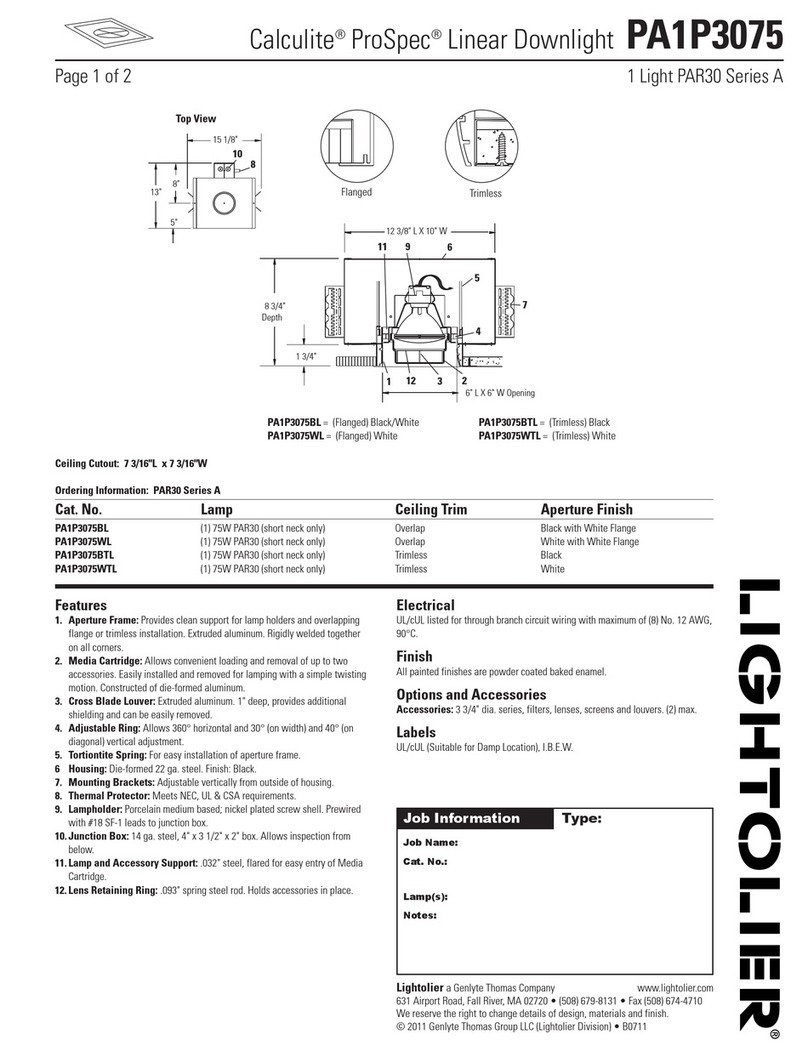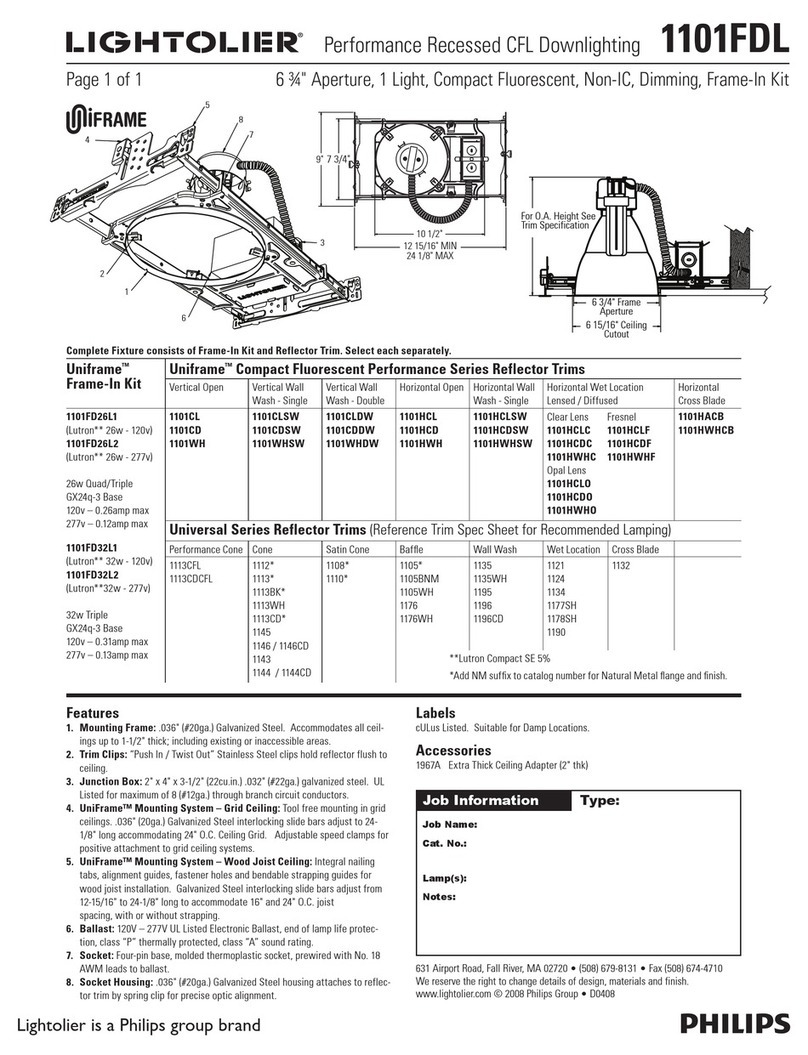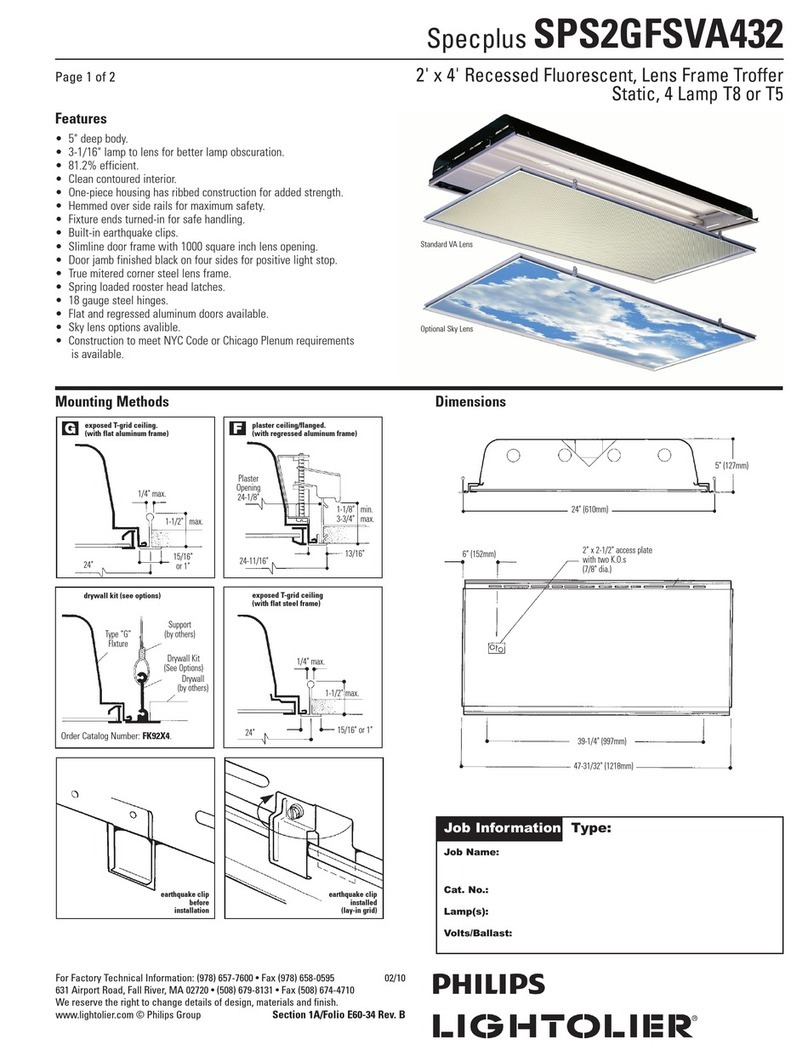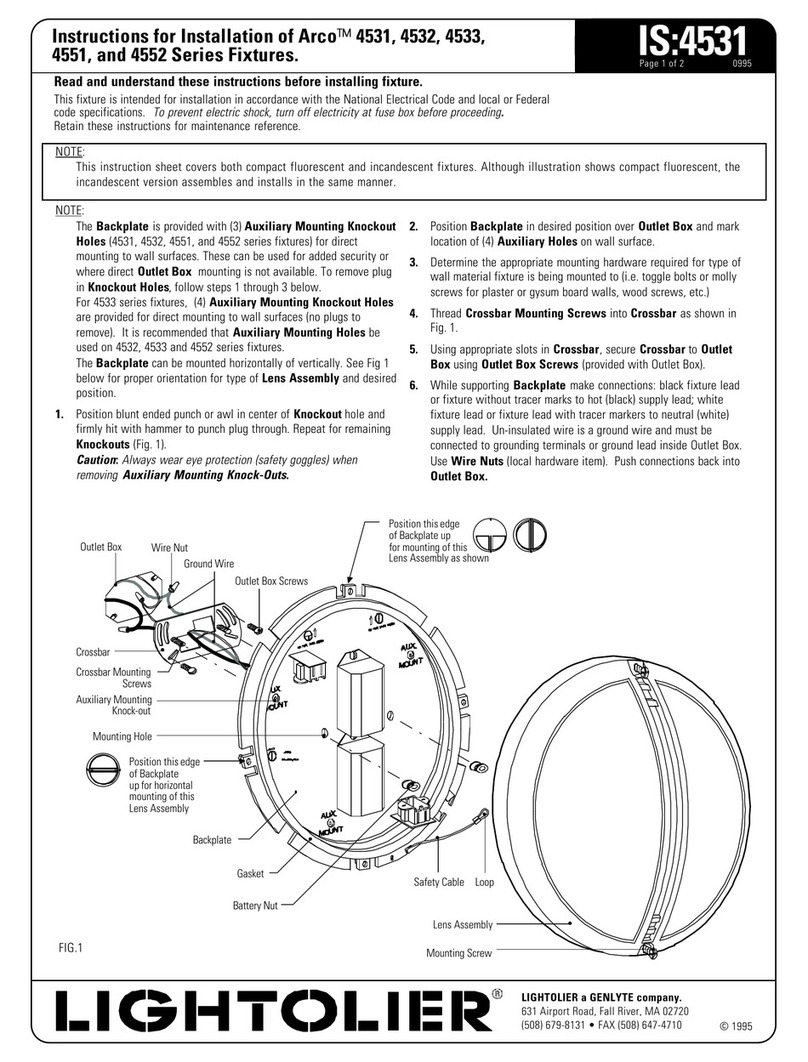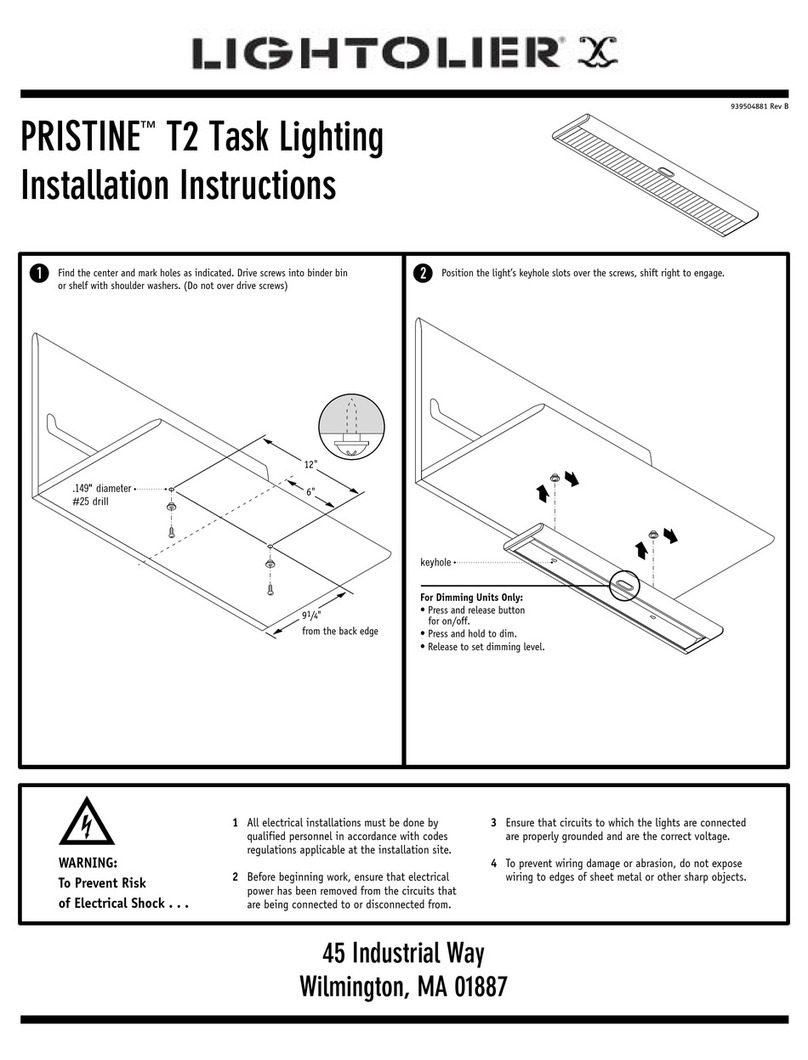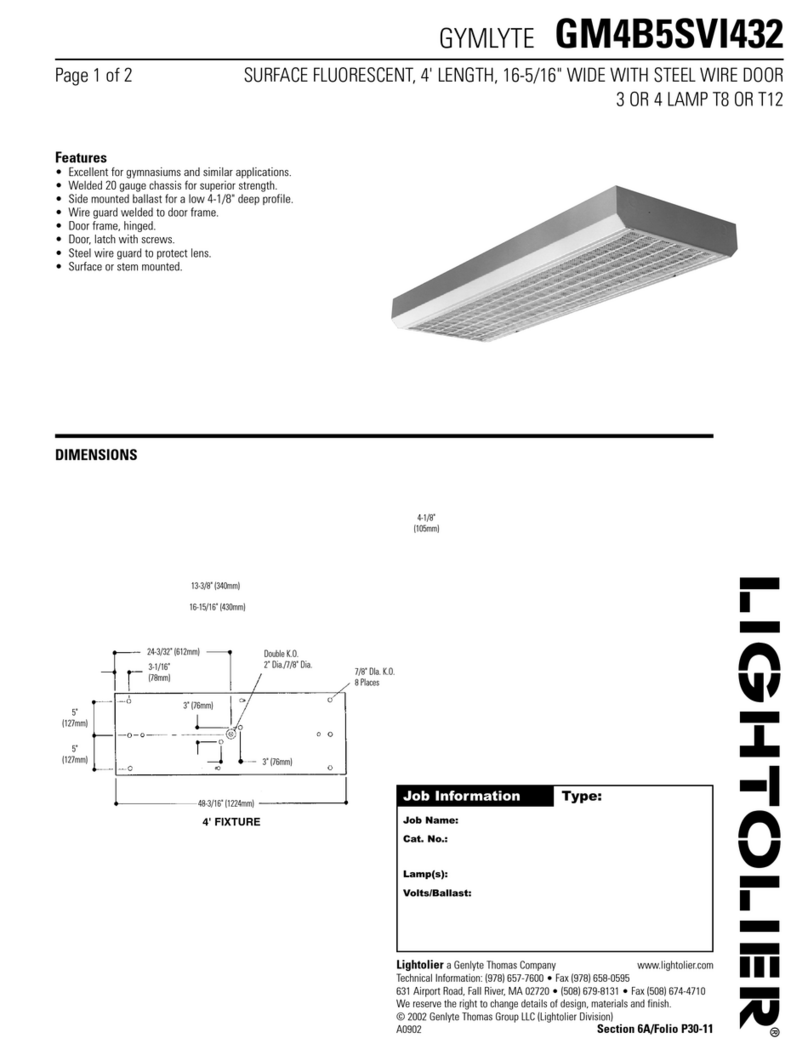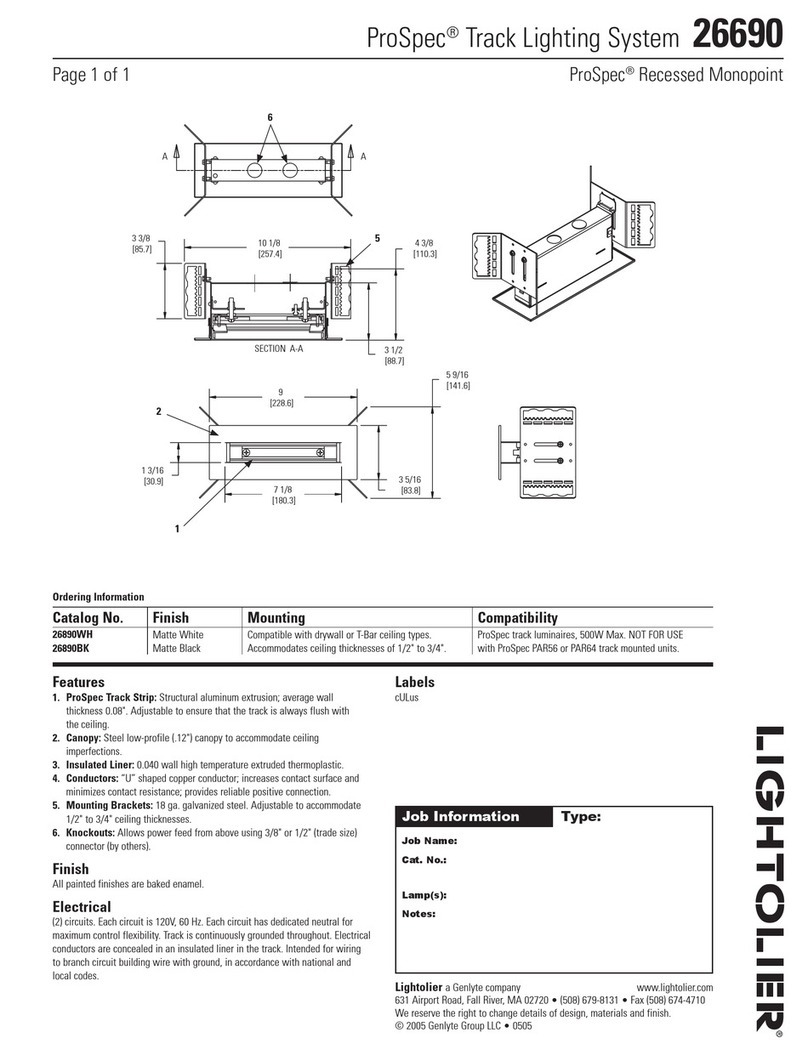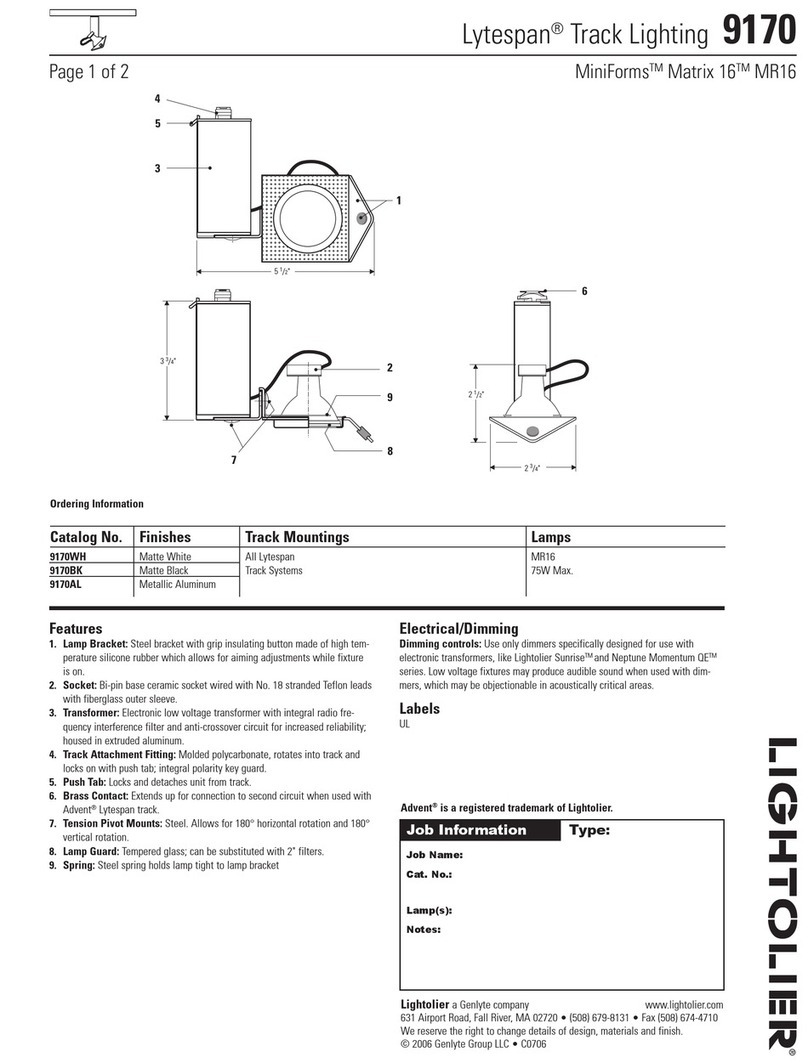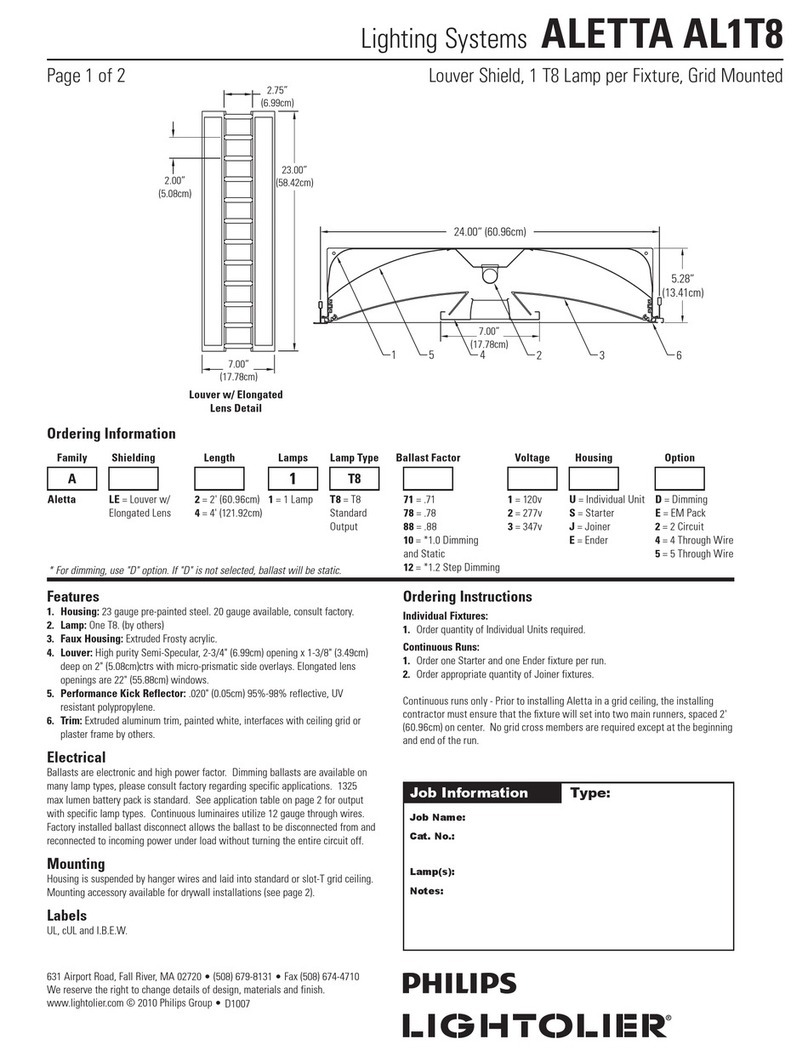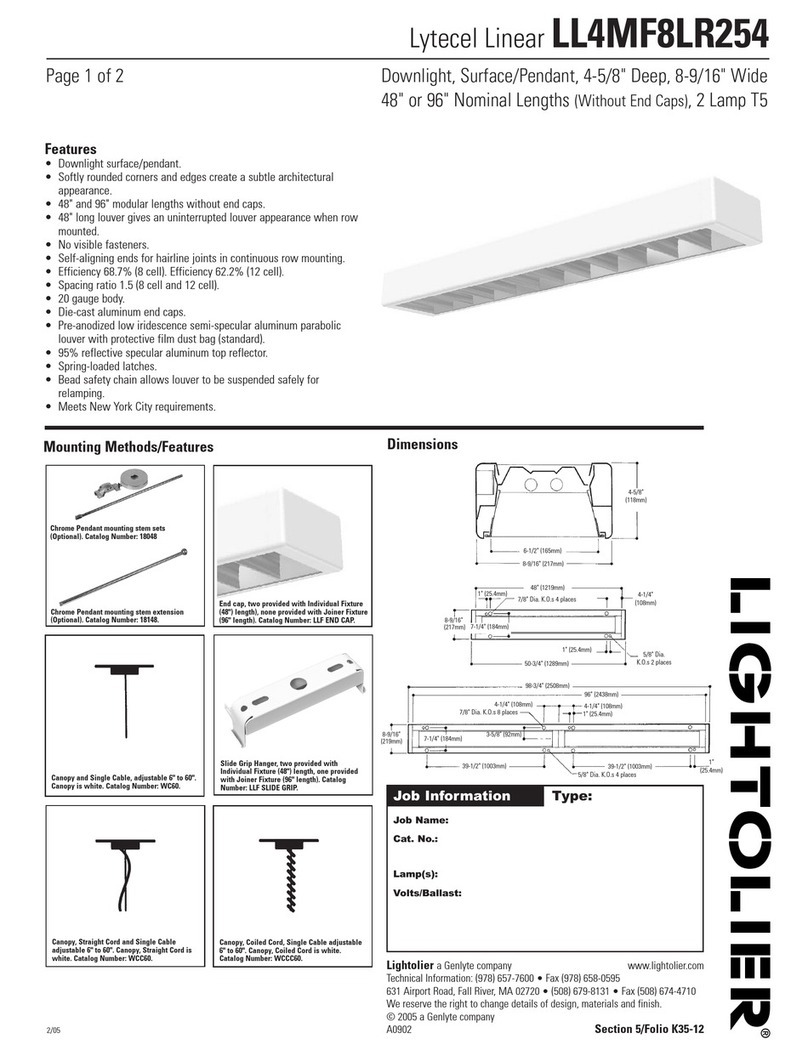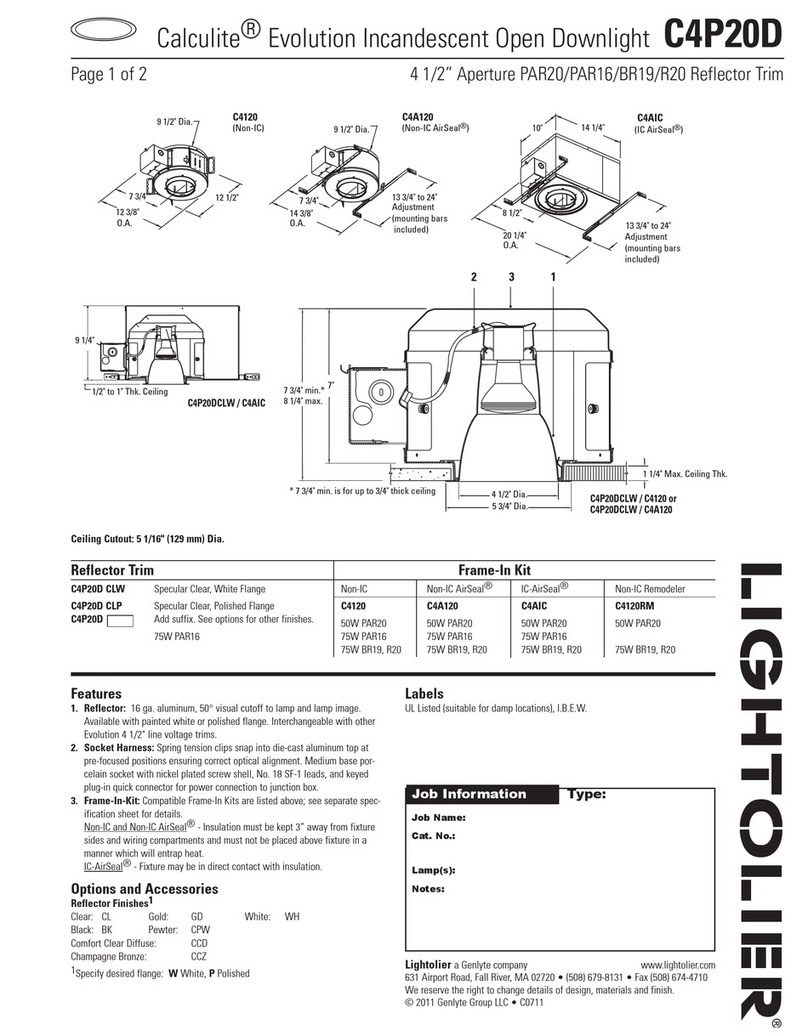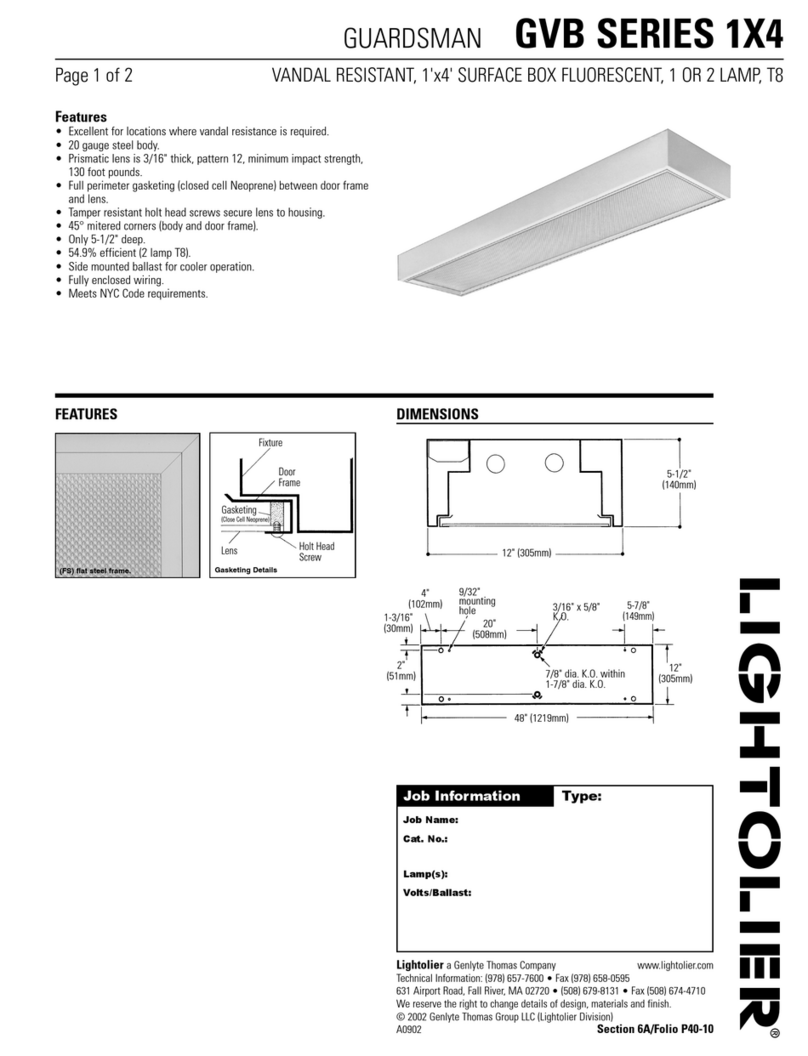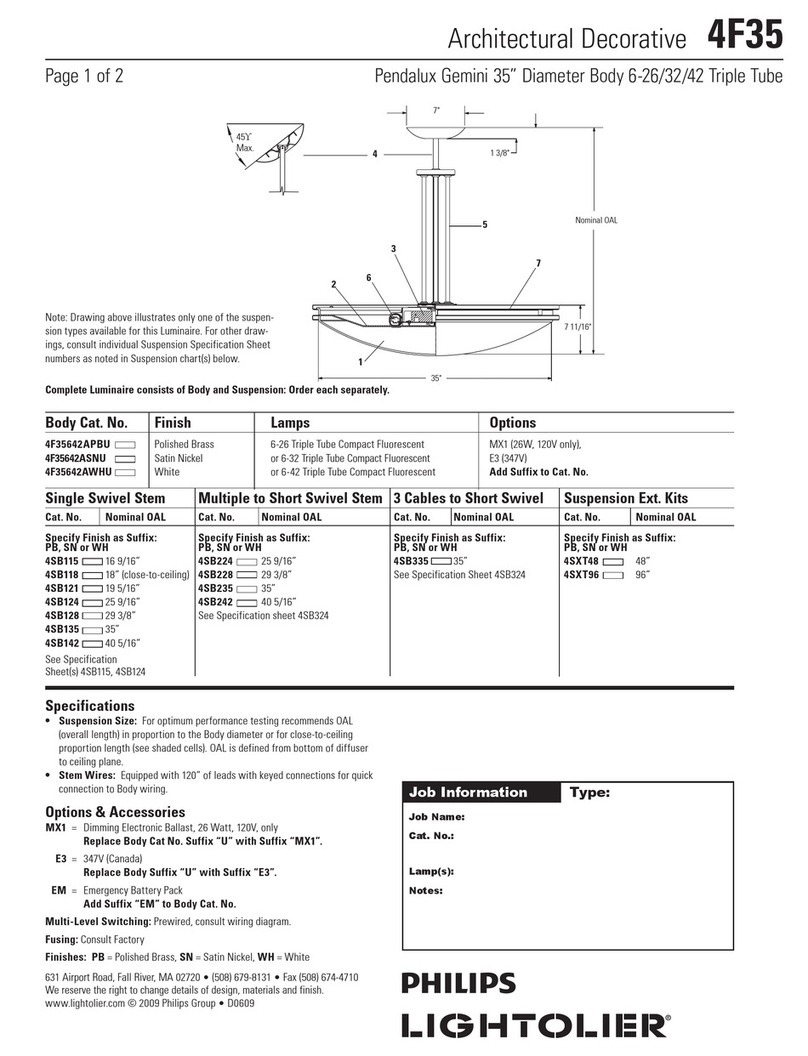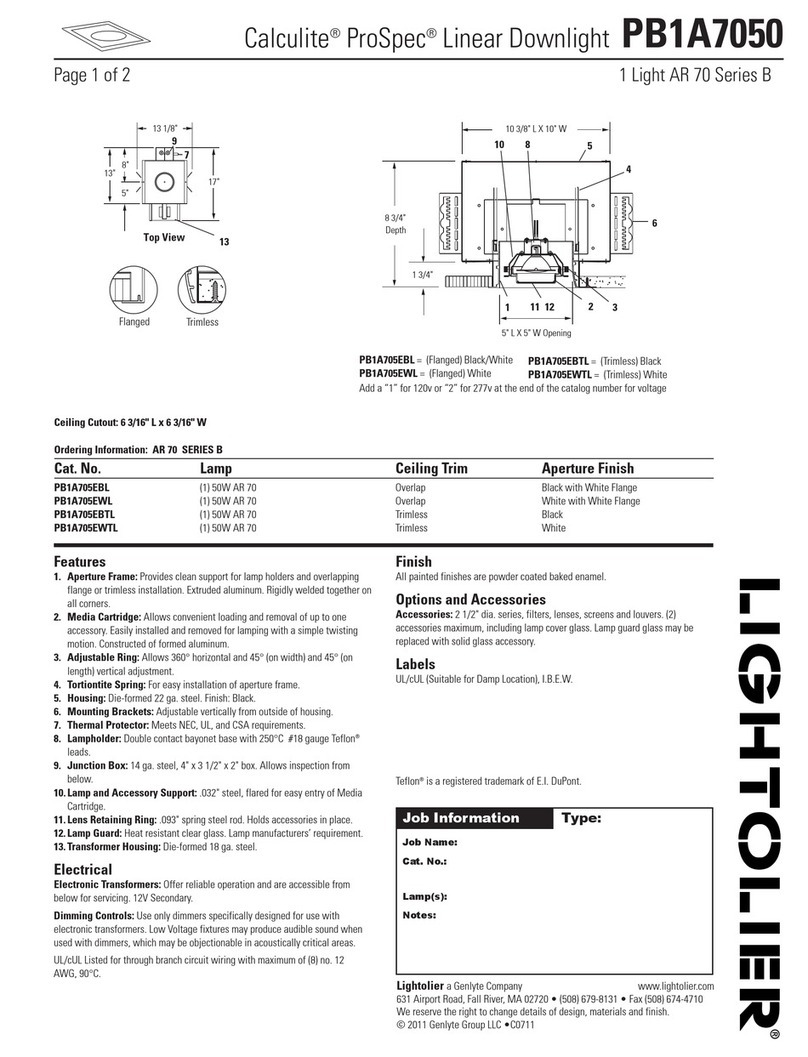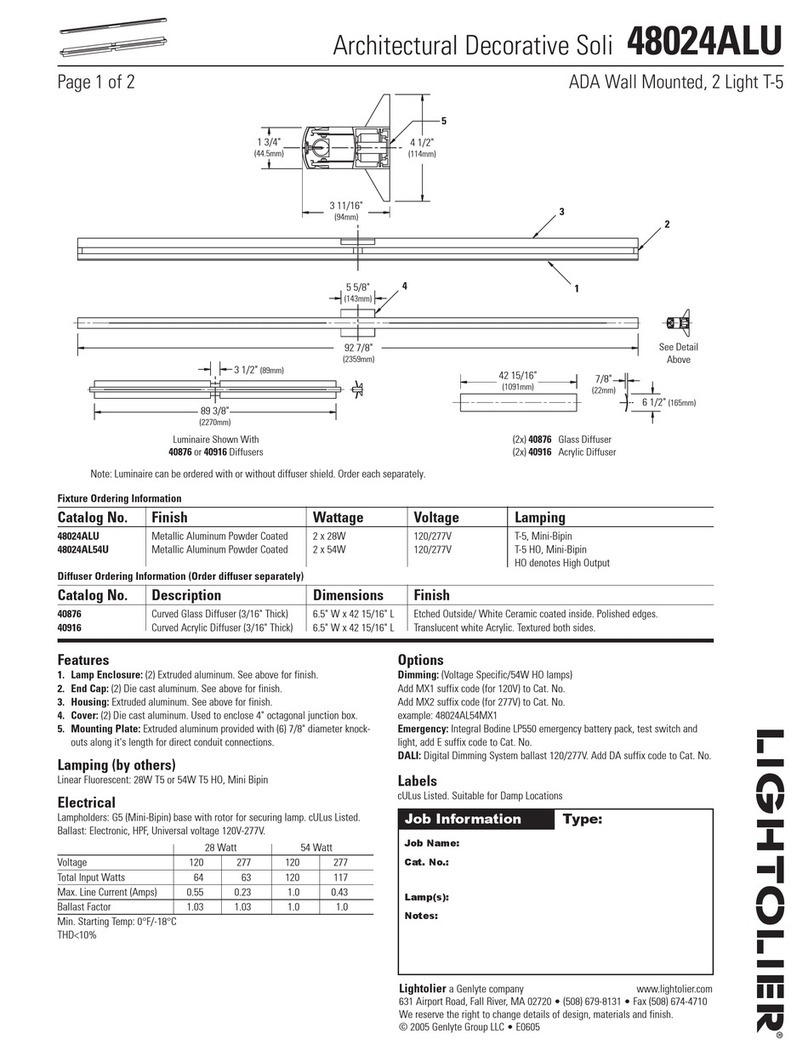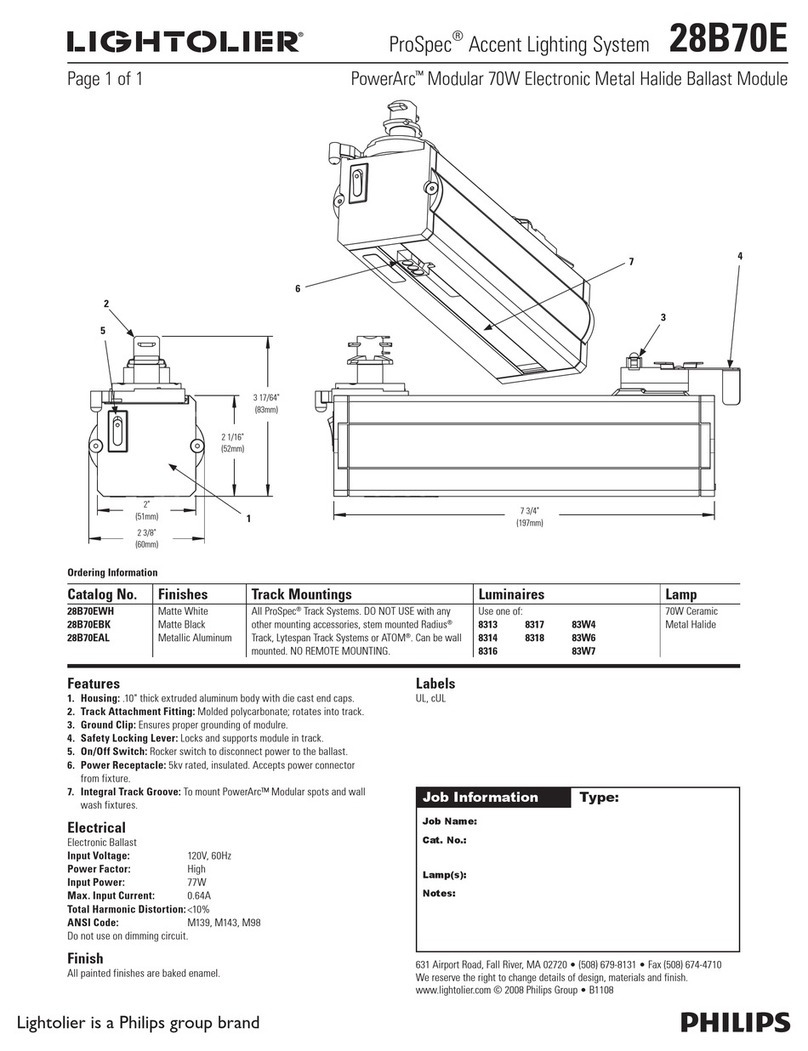IS:26600
INSTRUCTION SHEET NO.
A0397 Page 2 of 4
Recessed ProSpec™Track Mounting Methods
FIG. A
FIG. B
FIG. C
FIG. D
MOUNTING PROSPEC™TRACK
There are three methods of mounting the track to a surface (Fig A, B & C).
1. Direct mounting (Fig A):
•Mark centerline for track location.
•Add mounting holes to the track.
In the center of the track drill the appropriate number of mounting
holes. The holes should be 3/16" in diameter. Recommended: two
holes per 4' track, three holes per 8' track, and four per 12' track.
Never use one mounting hole per track length. Additional holes may
be added for more support. The holes should be evenly spaced along
the track length.
CLEAN ALL METAL AND PLASTIC CHIPS FROM THE TRACK.
•Mount the track to the structure using #6 flat or round head screws,
and plastic washers. Use a screw appropriate for the material. For
example, use a #6 flat head wood screw if you are mounting into a
wood beam. Plastic washers are included; screws are not included.
2. Mounting Straps (Fig. B):
•Mark centerline for track location.
•Remove the Dead End from one end of the track and save.
•Slide the mounting straps into the groove in the side of the track. An
equal number of straps should be on each side of the track. Always
use more then one strap per side.
•Wrap the straps around the building structure or nail the straps to the
structure.
•Push Dead End into the track at the end of the track run.
3. Hanger Clips (sold separately Cat. 26090 set of 4) (Fig. C):
•Slide or snap the hanger clips onto the track.
•Assemble the screws and nuts onto the mounting clips.
•Recommended: two clips per 4' track, three clips per 8' track, and four
per 12' track. Always use more then one clip per track length.
Additional clips may be added for more support. The clips should be
evenly spaced along the track length.
•Tighten the clip on the track by tightening the screw and nut. Pass
cable through hole in hanger clip. Level track and tie cable to support
the track.
Structural Mounting Material
#6 Screw appropriate to Mounting Material
PlasticWasher
1-7/8"
CeilingOpening
1-1/2"
MountingStraps
FeedTrack
DeadEnd(Remove)
MountingStraps
Screw
Hanger Clip
Nut
MiniCoupler
Track Unit
In-LineConnector
Track Unit
SplineScrews
Spline
STRAIGHT CONTINUOUS RUN OF TRACK
•Remove the Dead End from one end of the track that will be joined.
•Slide the spline (1/2 its total length) into the side channels of the track
unit.
•Install the spline screws into the spline and tighten.
•Use an Invisible Coupler (26049WH) to join two tracks together
mechanically and electrically (Fig. D). Power cannot be fed into the
coupler. See the instructions provided with the coupler prior to
installation.
•Use an In-Line connector (26654WH) to feed power between two track
units. Additional splines are not required when using the In-line
Connector. The connector comes with the splines attached (Fig. D).
See instruction sheet provided with the In-line connector prior to
installation.
•Tighten all spline screws.
•Push Dead End into the track at the end of the track run.