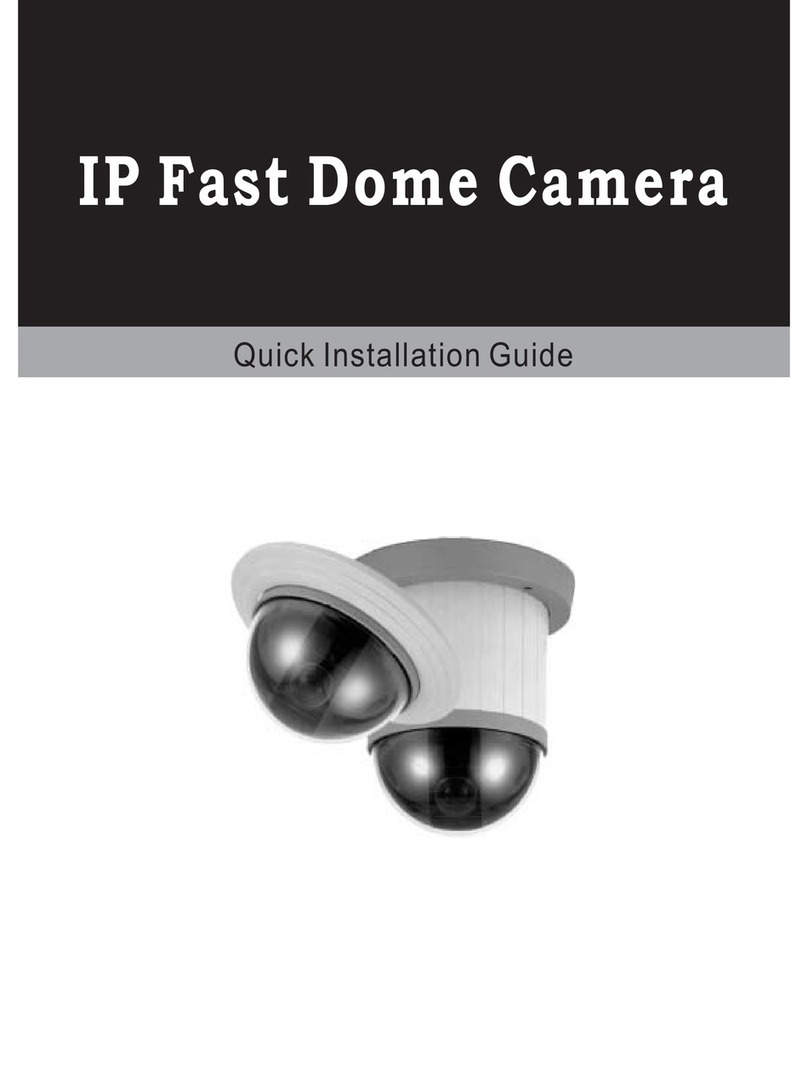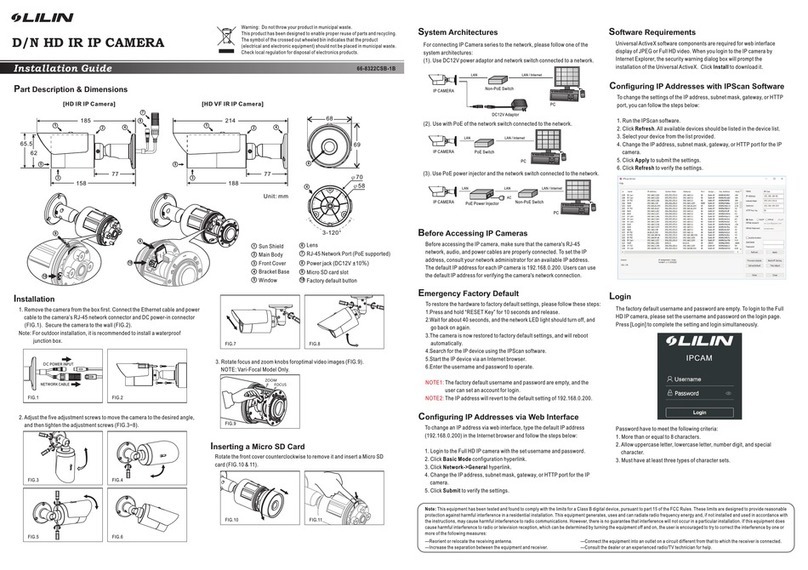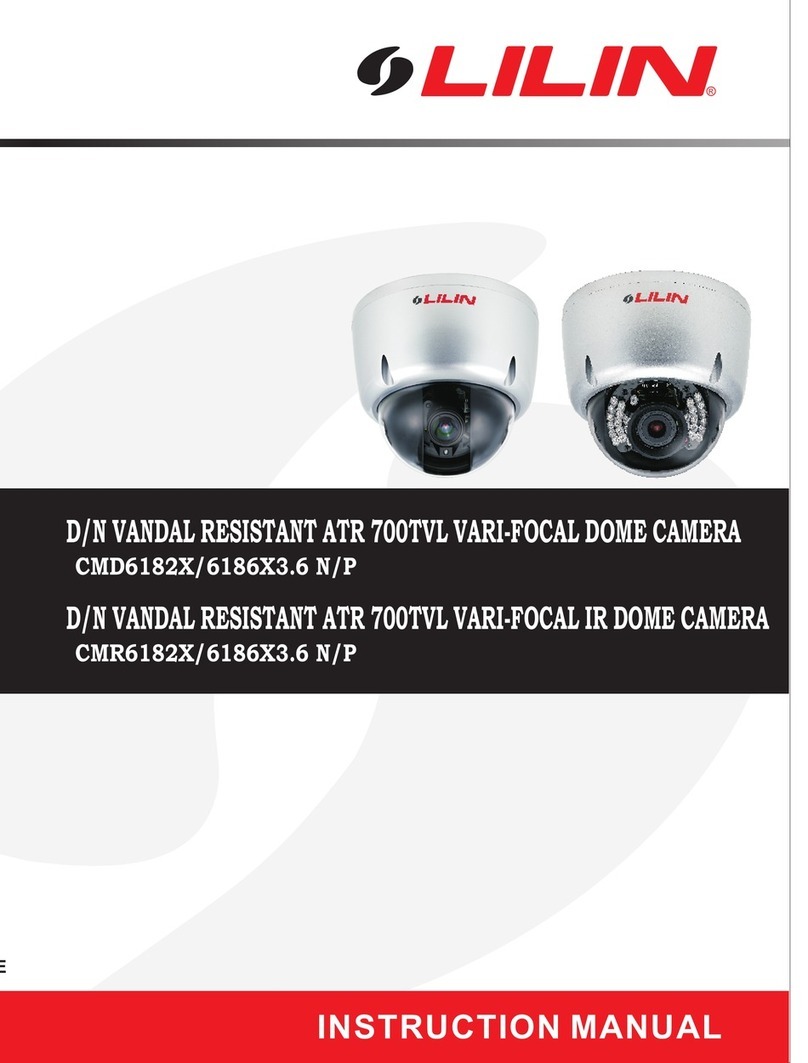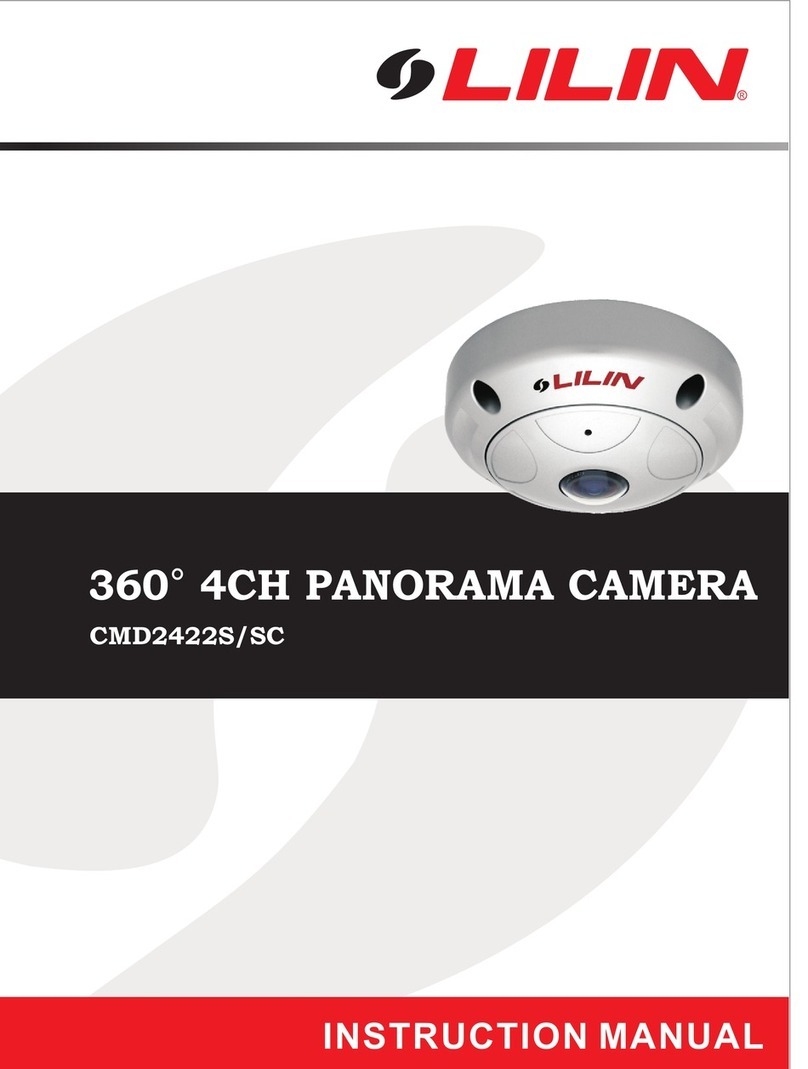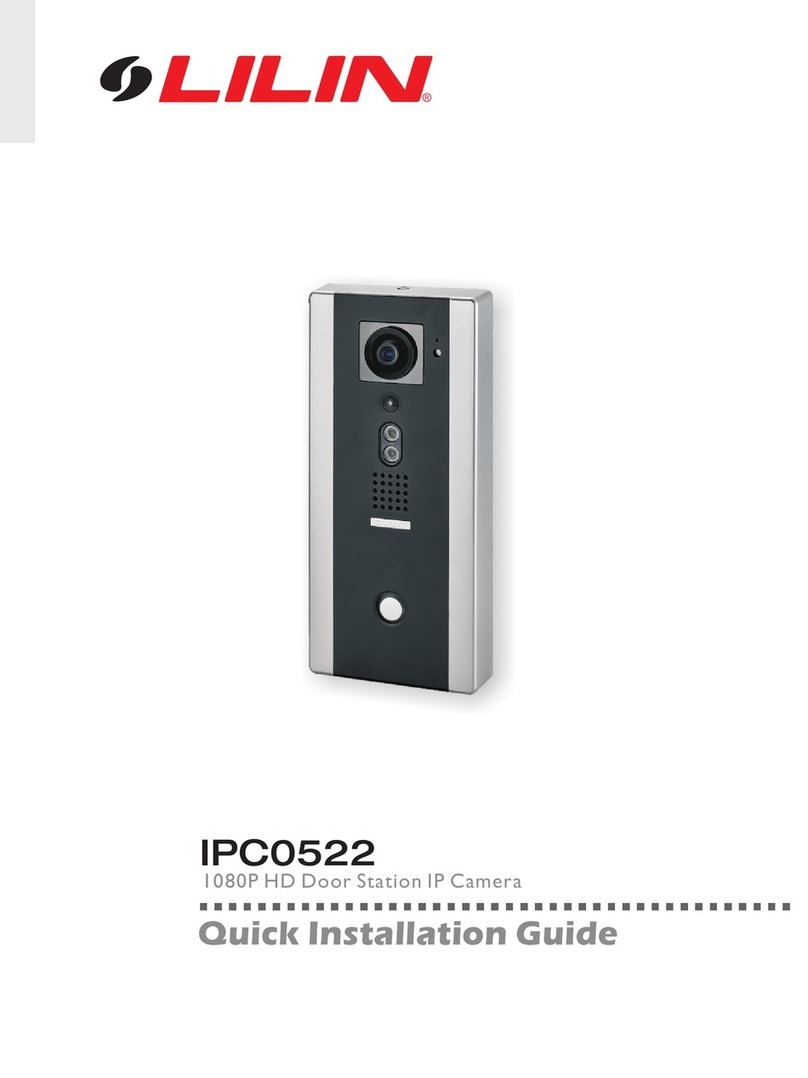CONTENTS
Preface
Features
Warning & Cautions
Structural Element
Fast Dome Camera Set Up
Installation
System Configuration
Operation
DIP Switch Setting
Fan Switch
Alarm Mode
Fast Dome Function Switch
Fast Dome ID Address Setting Refer Chart
Fast Dome Connection Jack and Cable Requirement
Indoor Installation Structural Drawing (Embedded and Attached Mounting)
Outdoor Installation Structural Drawing (Pendant Mounting)
Embedded Mounting (False Ceiling)
Attached Mounting (Fixed Ceiling)
Pendant Mounting (External Housing)
Fast Dome and Keyboard
Fast Dome, Matrix and Keyboard
Fast Dome, DVR Multiplexer and Keyboard
Fast Dome with PC Control
Initial Power Up Inspection
Manual Operation
Fast Dome Pan/Tilt Control (Up, Down, Left, Right and Diagonal)
Fast Dome Selection
Zoom Lens Control
Focus Control
Iris Control
Horizontal 180 Instant Flip
Preset Position Setting
l
l
l
l
Selecting Fast Dome
Selecting Preset Position
Joystick Control
Adjusting Lens
1
............................................................................................................................
............................................................................................................................
.........................................................................................................
............................................................................................................
................................................................................................
.................................................
...............................................................
.........................................................................
..............
....................................
.......................................................................
....................................................................
.......................................................................................
............................................................................
............................................................
....................................................................................
....................................................................................
..................................................................................................
......................
.........................................................................................
...........................................................................................
..................................................................................................
......................................................................................................
Pages
....................................................................................................
....................................................................................................
..............................................................................
..............................................................................
............................................................................................
.....................................................................................
...............................................................................
.............................................................................................
...........................................................................................