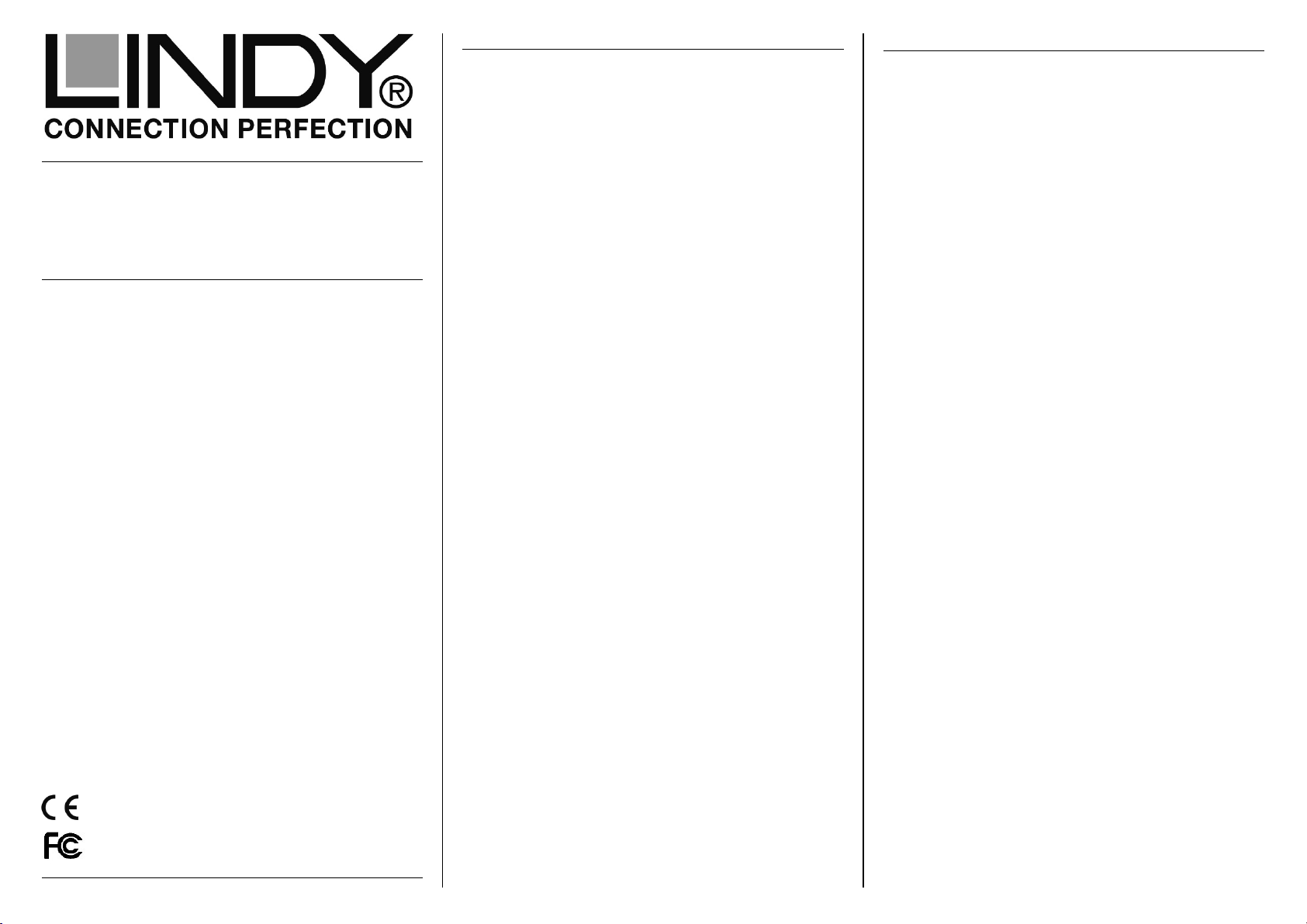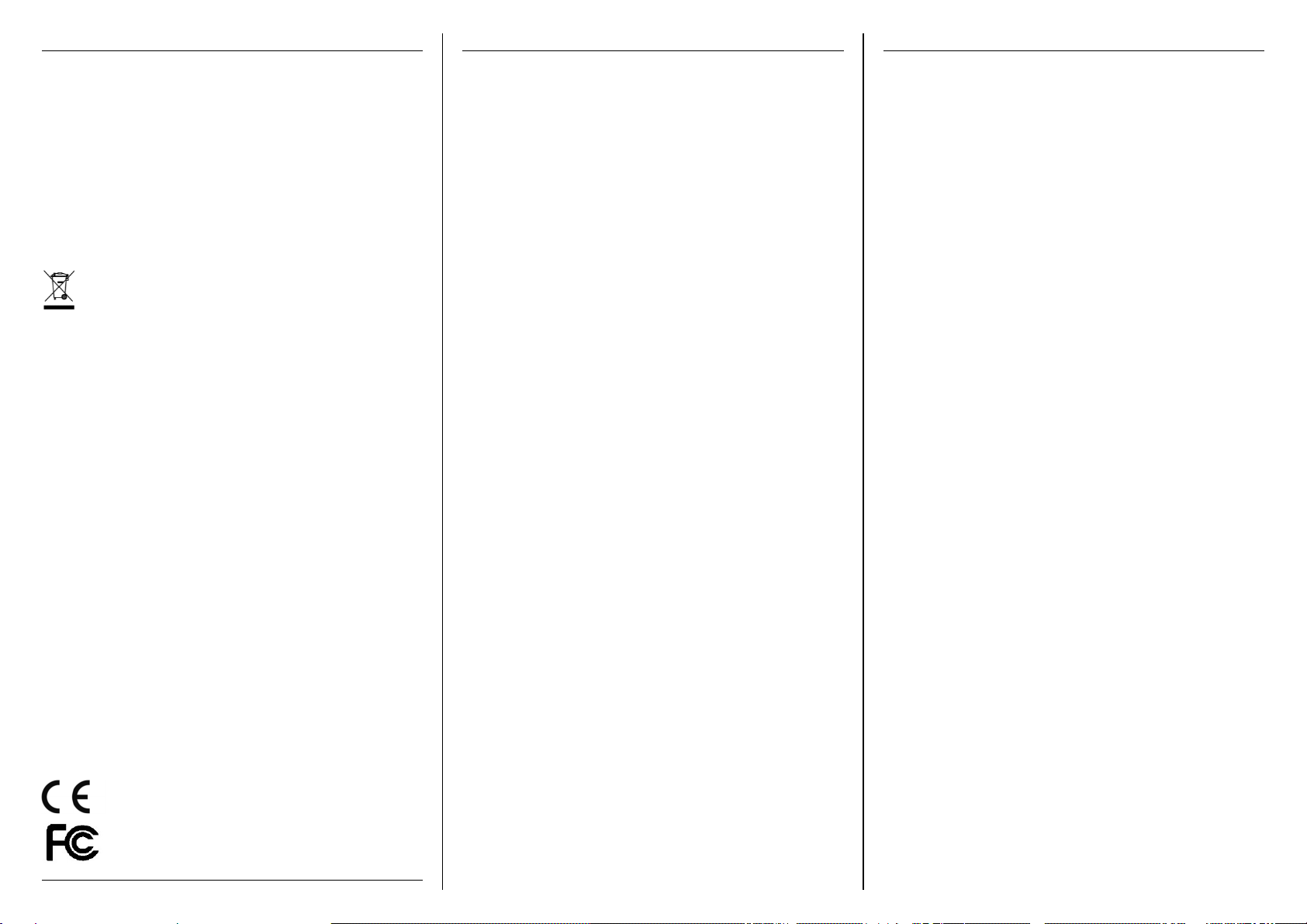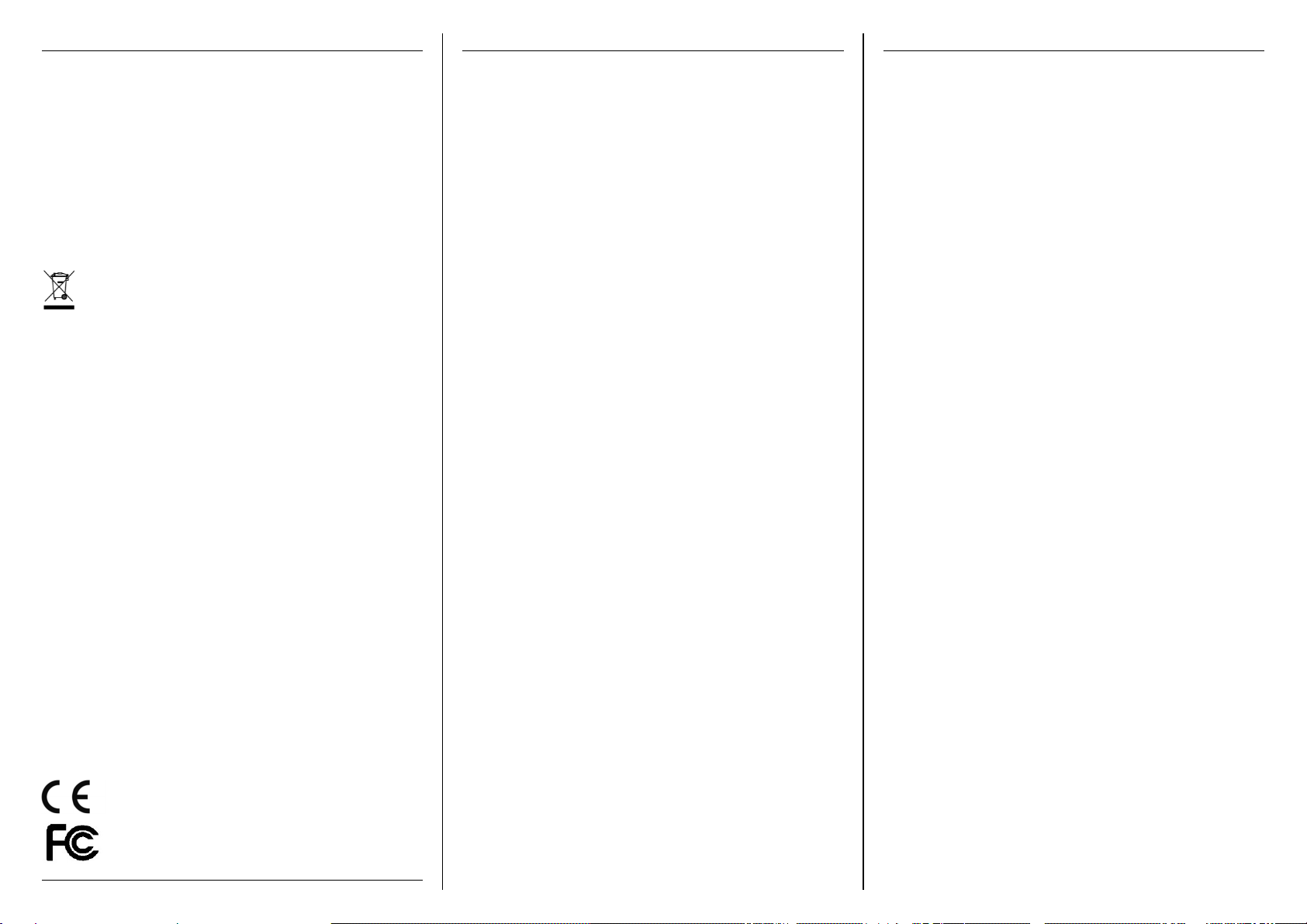
CE/FCC Statement, Recycling Information
Shielded cables must be used with this equipment to maintain compliance with radio
frequency energy emission regulations and ensure a suitably high level of immunity to
electromagnetic disturbances.
CE Certification
This equipment complies with the requirements relating to electromagnetic compatibility,
EN55024 and EN55022 for ITE. It has been manufactured under the scope of RoHS
compliance.
FCC Warning
This equipment has been tested and found to comply with the limits for a Class B digital
device, pursuant to part 15 of the FCC Rules. Operation is subject to the following two
conditions:
1. This device may not cause harmful interference, and
2. This device must accept any interference received, including interference that may
cause undesired
WEEE (Waste of Electrical and Electronic
Equipment),
Recycling of Electronic Products
Europe, United Kingdom
In 2006 the European Union introduced regulations (WEEE) for the collection and recycling
of all waste electrical and electronic equipment. It is no longer allowable to simply throw
away electrical and electronic equipment. Instead, these products must enter the recycling
process.
Each individual EU member state has implemented the WEEE regulations into national law
in slightly different ways. Please follow your national law when you want to dispose of any
electrical or electronic products. More details can be obtained from your national WEEE
recycling agency.
Germany / Deutschland
Die Europäische Union hat mit der WEEE Direktive Regelungen für die Verschrottung und
das Recycling von Elektro- und Elektronikprodukten geschaffen. Diese wurden im Elektro-
und Elektronikgerätegesetz – ElektroG in deutsches Recht umgesetzt. Dieses Gesetz
verbietet das Entsorgen von entsprechenden, auch alten, Elektro- und Elektronikgeräten
über die Hausmülltonne! Diese Geräte müssen den lokalen Sammelsystemen bzw.
örtlichen Sammelstellen zugeführt werden! Dort werden sie kostenlos entgegen
genommen. Die Kosten für den weiteren Recyclingprozess übernimmt die Gesamtheit der
Gerätehersteller.
France
En 2006, l'union Européenne a introduit la nouvelle réglementation (DEEE) pour le
recyclage de tout équipement électrique et électronique.
Chaque Etat membre de l’Union Européenne a mis en application la nouvelle
réglementation DEEE de manières légèrement différentes. Veuillez suivre le décret
d’application correspondant à l’élimination des déchets électriques ou électroniques de
votre pays.
Italia
Nel 2006 l’unione europea ha introdotto regolamentazioni (WEEE) per la raccolta e il riciclo
di apparecchi elettrici ed elettronici. Non è più consentito semplicemente gettare queste
apparecchiature, devono essere riciclate. Ogni stato membro dell’ EU ha tramutato le
direttive WEEE in leggi statali in varie misure. Fare riferimento alle leggi del proprio Stato
quando si dispone di un apparecchio elettrico o elettronico.
Per ulteriori dettagli fare riferimento alla direttiva WEEE sul riciclaggio del proprio Stato.
LINDY Herstellergarantie – Hinweis für Kunden in Deutschland
LINDY gewährt für dieses Produkt über die gesetzliche Regelung in Deutschland hinaus
eine zweijährige Herstellergarantie ab Kaufdatum. Die detaillierten Bedingungen dieser
Garantie finden Sie auf der LINDY Website aufgelistet bei den AGBs.
LINDY No. 42683
LINDY No. 42684
LINDY No. 42685
LINDY No. 42696
© LINDY - Second Edition - MAY 2015
Manuel Utilisateur
Manuale
Merci d’avoir choisi ce câble optique actif USB 3.0 LINDY
(USB 3.0 Active Optical Cable). Il prend en charge des
distances bien plus longues que celles des câbles classiques
en cuivre, avec des longueurs allant jusqu’à 100m. Sa grande
flexibilité et son faible poids permet d’en faciliter la pose.
Contenu de l’emballage
•Câble USB 3.0 AOC
•Alimentation USB 5V DC 2A (avec prise Euro)
•Câble USB 2.0 Micro-B vers USB 2.0 A
•Manuel LINDY
Caractéristiques
•Câble USB 3.0 Active Optical Cable (AOC), conforme aux
spécifications électriques USB SuperSpeed
•Technologie de transmission laser optique 850nm
•Impédance 90 Ohms, faible incidence RFI/EMI pour les
environnements sensibles
•Interopérabilité entre hôtes USB 3.0, hubs et
périphériques
•Rétrocompatible USB 2.0, en utilisant un adaptateur
correspondant (LINDY N° 42682)
•Câble ultra fin pour une pose facile jusqu’à 100m
•Plug & Play
•Alimenté via alimentation 5V DC 2A et câble USB 2.0 A
vers Micro-B
•Pris en charge par: Windows (en dehors de Windows 8;
mais une mise à niveau gratuite vers Windows 8.1 est
disponible), Mac 10.8 et supérieure, Linux Kernel 3.11.10
et supérieur
•Température de fonctionnement: 0°C à 50°C
•Humidité relative: 0 à 85%
•Dimensions (LxlxH): Fiche: 6.5 x 0.8 x 1.6cm
Connecteur: 7.8 x 1.2 x 2cm
Installation
Connectez la prise USB 3.0 de type A au port USB 3.0 hôte de
votre ordinateur. Connectez ensuite votre périphérique USB
3.0 au port USB 3.0 A femelle du câble AOC. Finalement,
raccordez l’alimentation externe au câble USB fournit, et
connectez le câble au port Micro-B de la terminaison femelle
du câble AOC.
Attention: le rayon de courbure minimum de ce câble est
d’environ 8cm, ne jamais courber le câble au-delà de ce
rayon, cela le détruirait. Ne jamais marcher sur le câble ou lui
appliquer une forte pression. La charge de traction maximale
de ce câble est de 36N. Ne jamais tirer sur le câble avec une
charge supérieure.
Grazie per aver acquistato il Cavo ottico Attivo USB 3.0
LINDY che permette di raggiungere distanze molto superiori
a quelle dei cavi in rame ed è disponibile in varie misure fino
a 100m di lunghezza. Grazie alla usa costruzione più
leggera e flessibile permette installazioni semplici e rapide
anche in canaline e tubature
Contenuto della confezione
•Cavo USB 3.0 AOC
•Alimentatore USB 5V DC 2A
•Cavo USB 2.0 Micro-B a USB 2.0 A
•Manuale LINDY
Caratteristiche
•Cavo Ottico Attivo (AOC) USB 3.0,conforme alle
specifiche elettriche USB SuperSpeed USB
•Trasmissione in tecnologia Ottica Laser a 850nm
•Impedenza 90 Ohm, Low RFI/EMI per ambienti sensibili
•Inseribili in installazioni esistenti con hub e dispositivi
USB 3
•Retro compatibile con le specifiche USB 2.0, utilizzare
l'adattatore LINDY Art. 42682
•Cavo ultra sottile che facilita la posa su distanze fino a
100m
•Plug & Play
•Alimentato tramite un alimentatore 5V DC 2° e un cavo
USB 2.0 Tipo A- Micro-B
•OS Supportati: Windows (eccetto Win 8 ma è
disponibile un upgrade gratuito a Win 8.1), Mac 10.8 e
successivi, Linux Kernel 3.11.10 a8 e successivi
•Temperatura operativa: da 0°C a 50°C
•Umidità relativa : da 0 a 85%
•Dimensioni (LxAxP): Spina: circa. 6.5 x 0.8 x 1.6cm
Presa : circa 7.8 x 1.2 x 2cm
Installazione
Collegate il connettore USB 3.0 Tipo A ad una porta USB 3.0
del vostro PC. Poi collegate il vostro dispositivo alla porta
USB 3.0 tipo A femmina del cavo AOC. Infine collegate
l’alimentatore al cavo USB 2.0 incluso connettendo il
connettore Micro-B alla corrispondente porta presente sul
cavo AOC.
ATTENZIONE: Il raggio minimo di curvatura del cavo è di
circa 8cm Non piegare mail cavo oltre questo limite perché
potrebbe danneggiarsi irrimediabilmente! Non calpestare o
esercitare pressione sul cavo. Il massimo carico in trazione
esercitabile sul cavo è 36N: non tirate mai il cavo con carichi
superiori!
Tested to comply with FCC Standards.