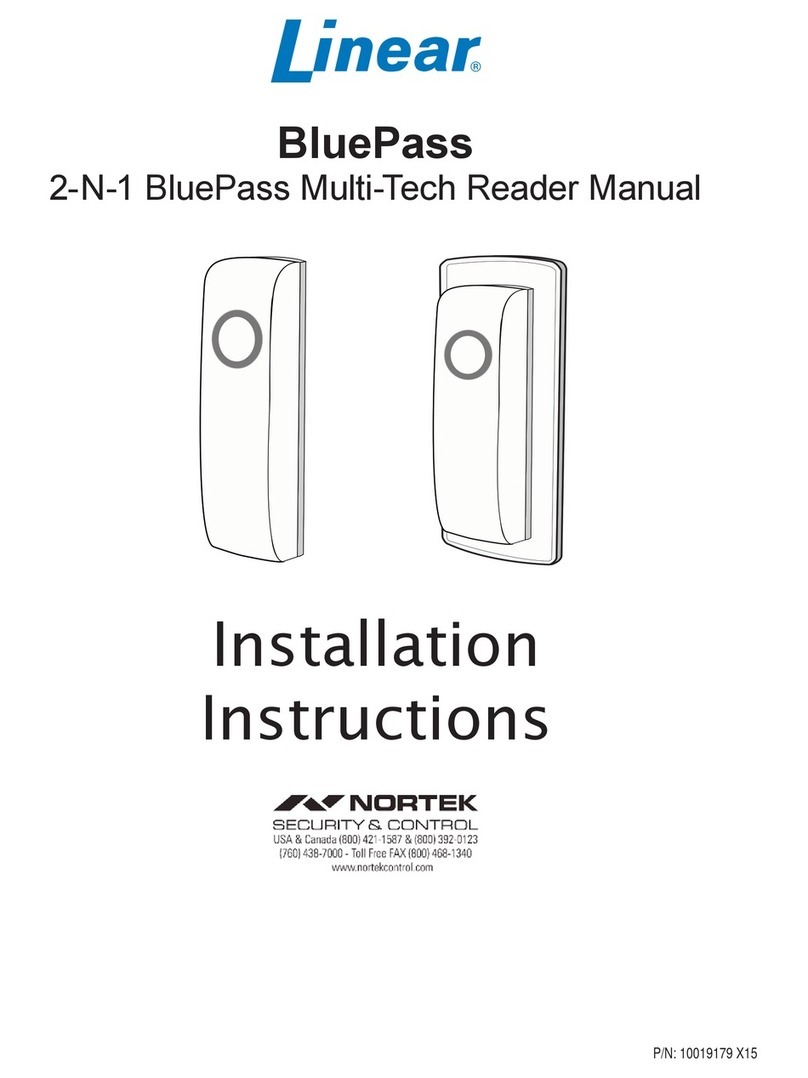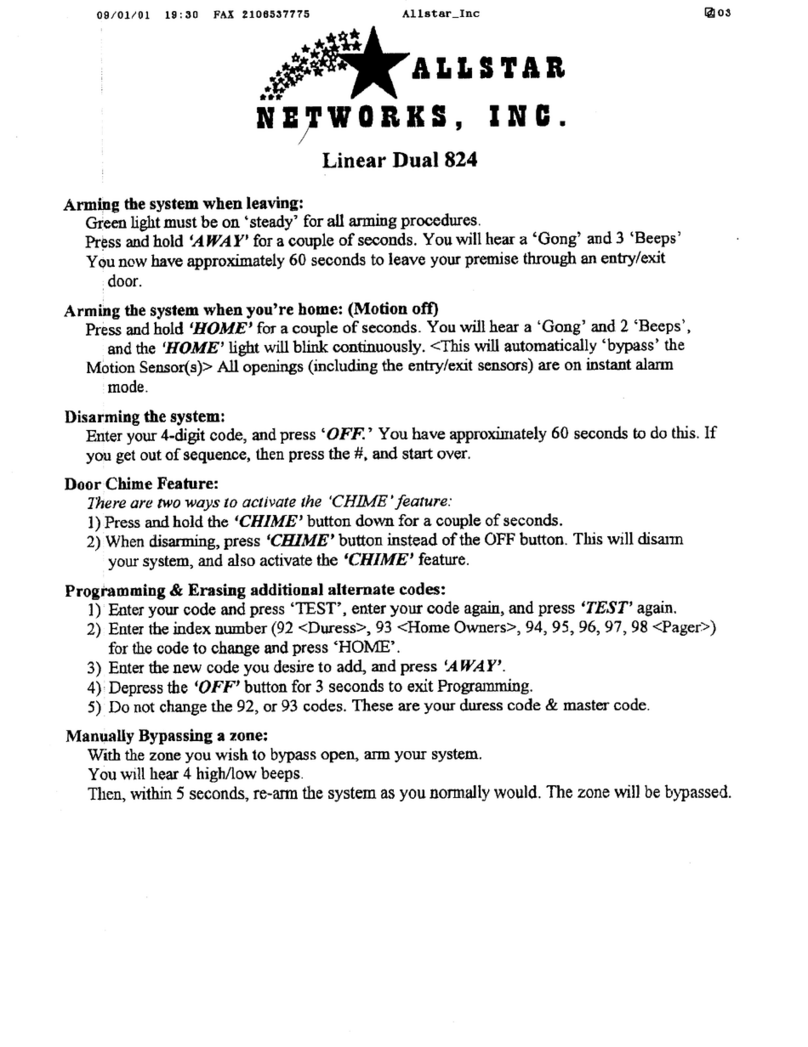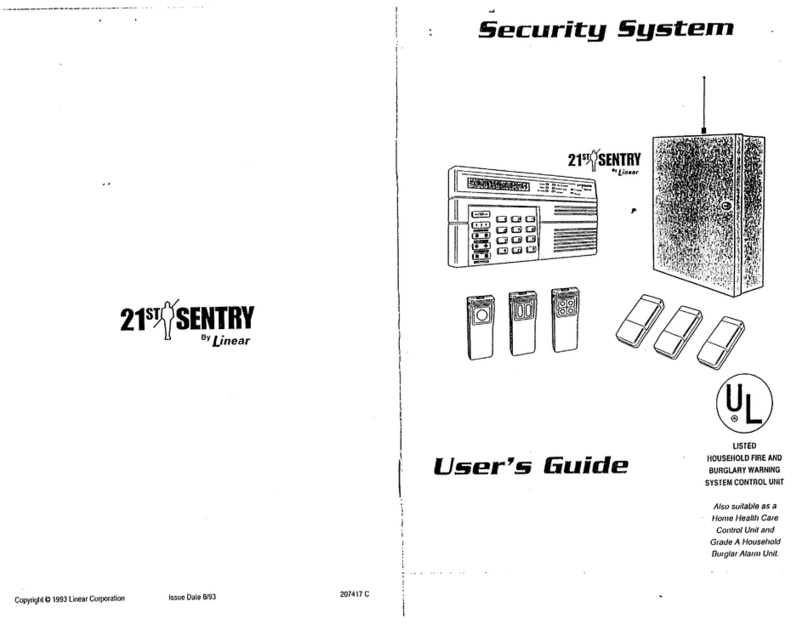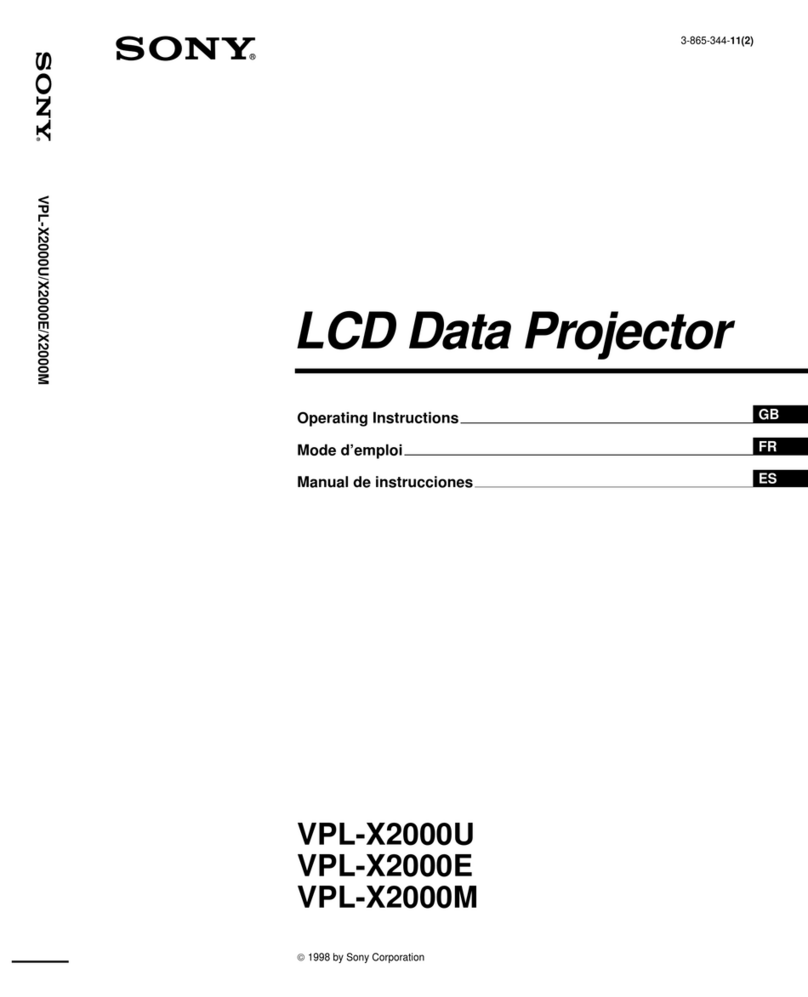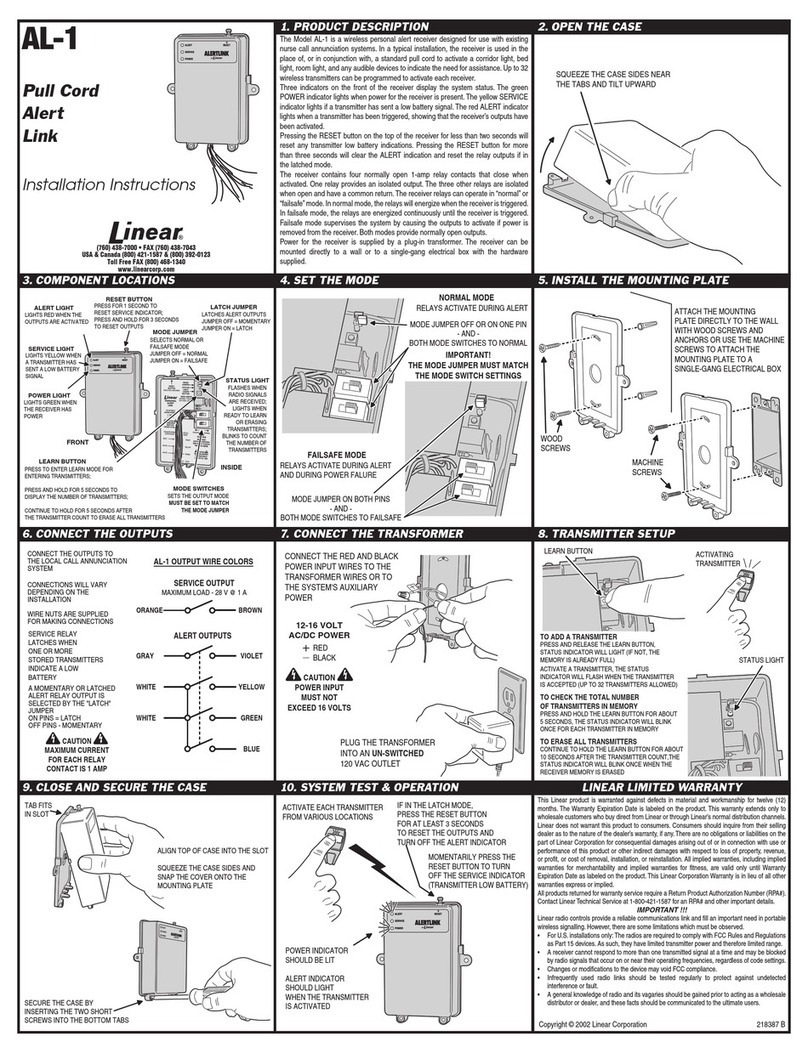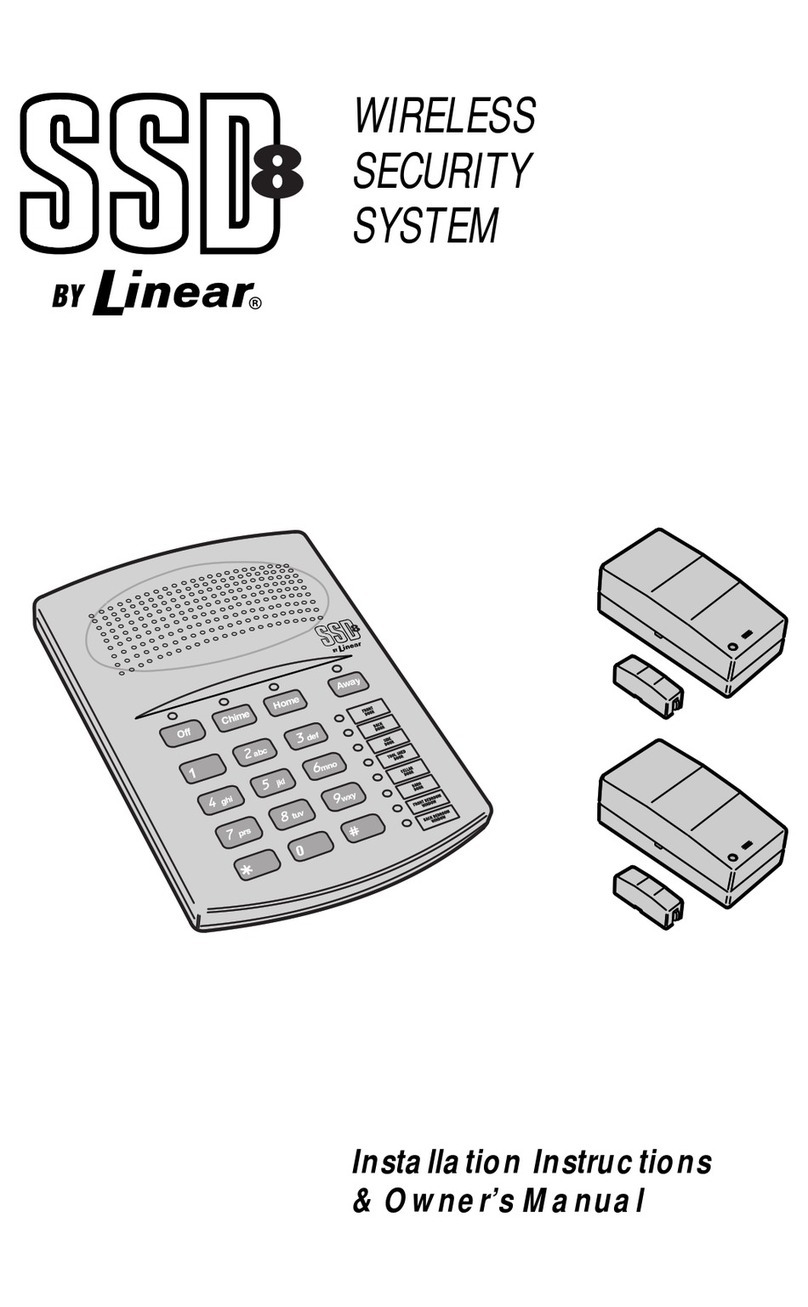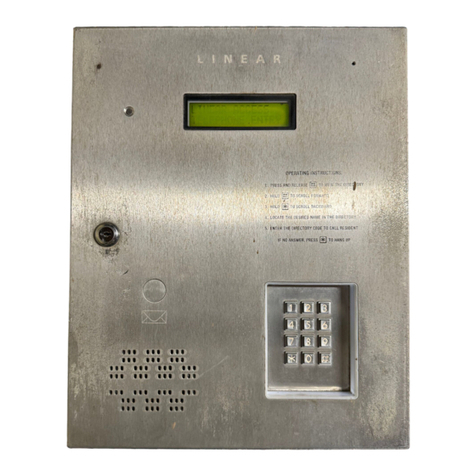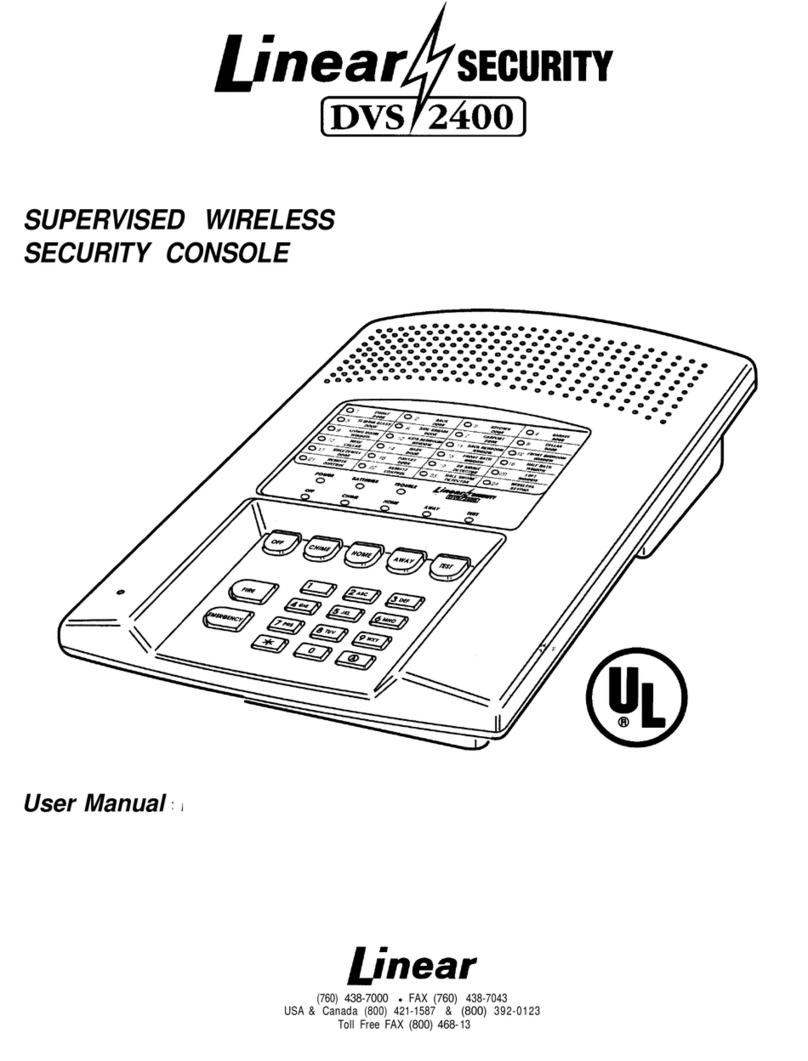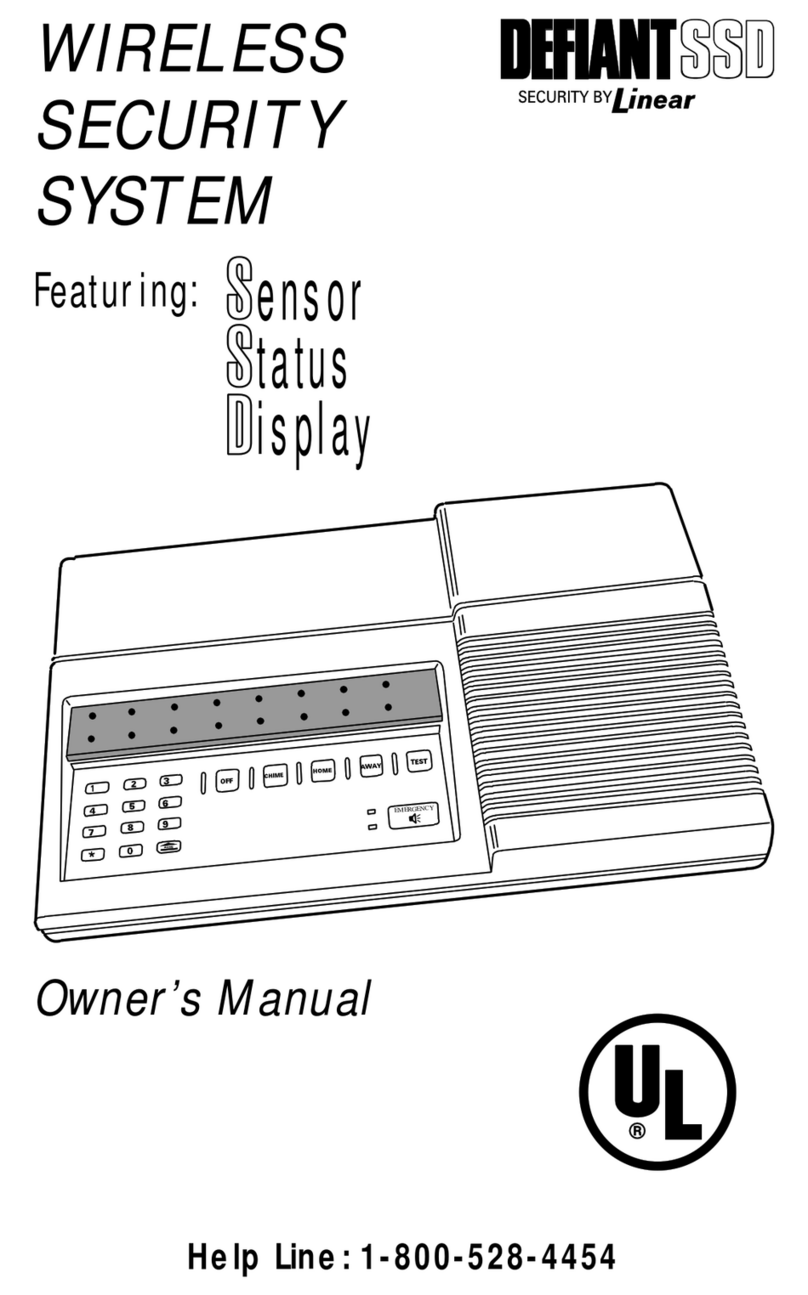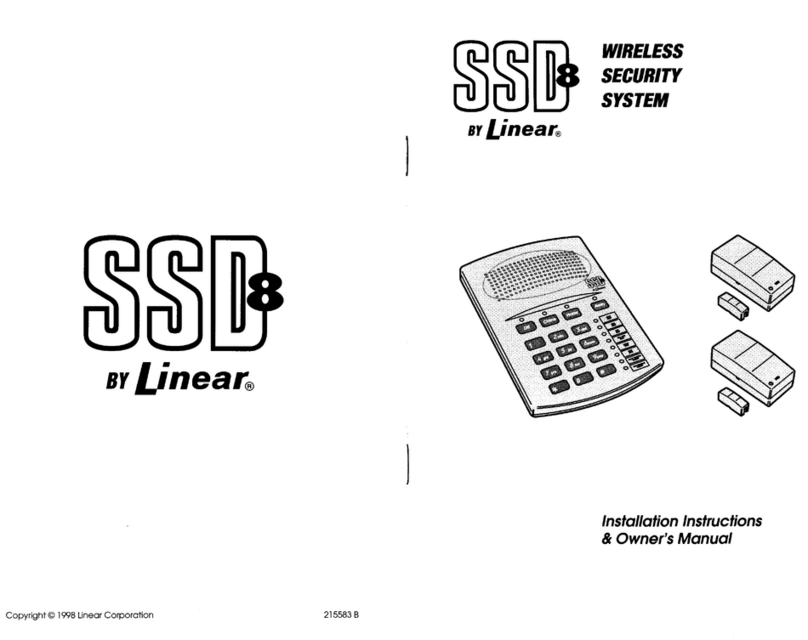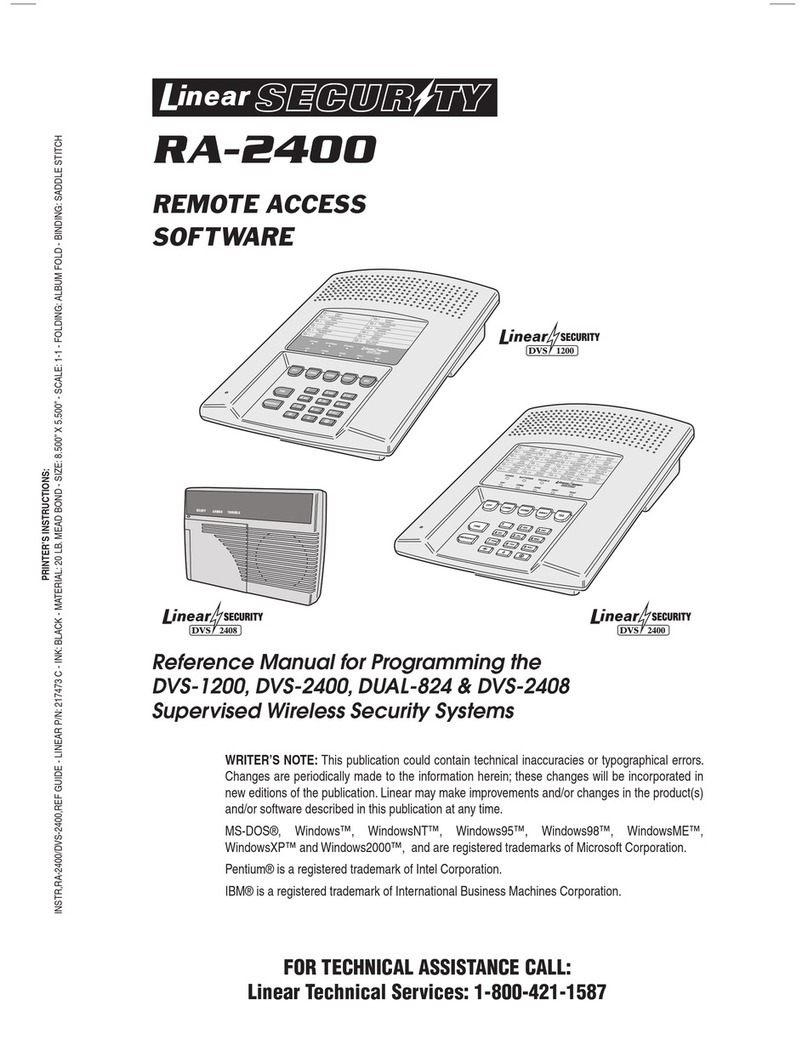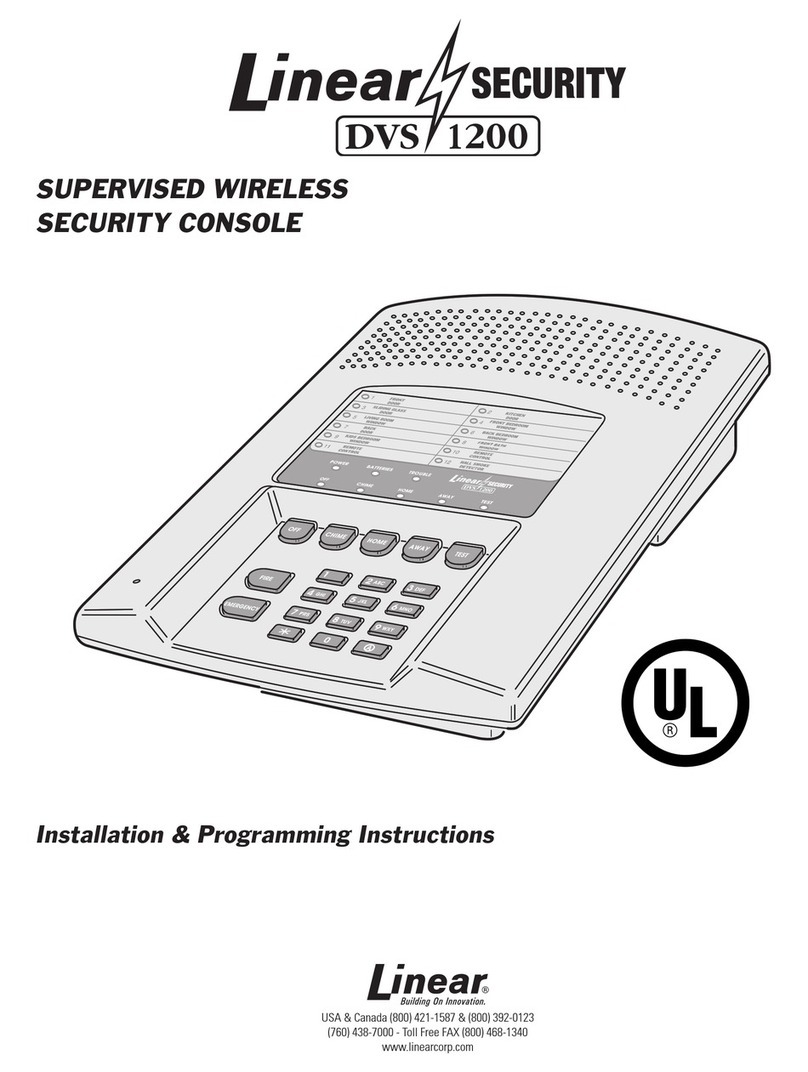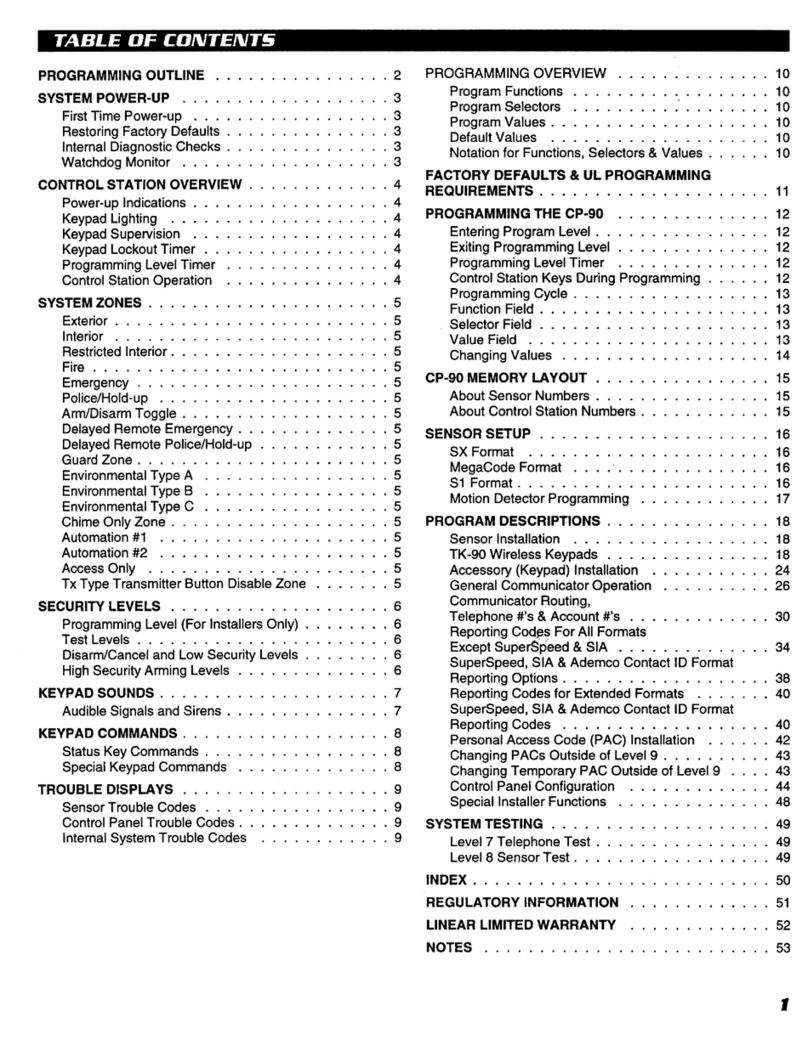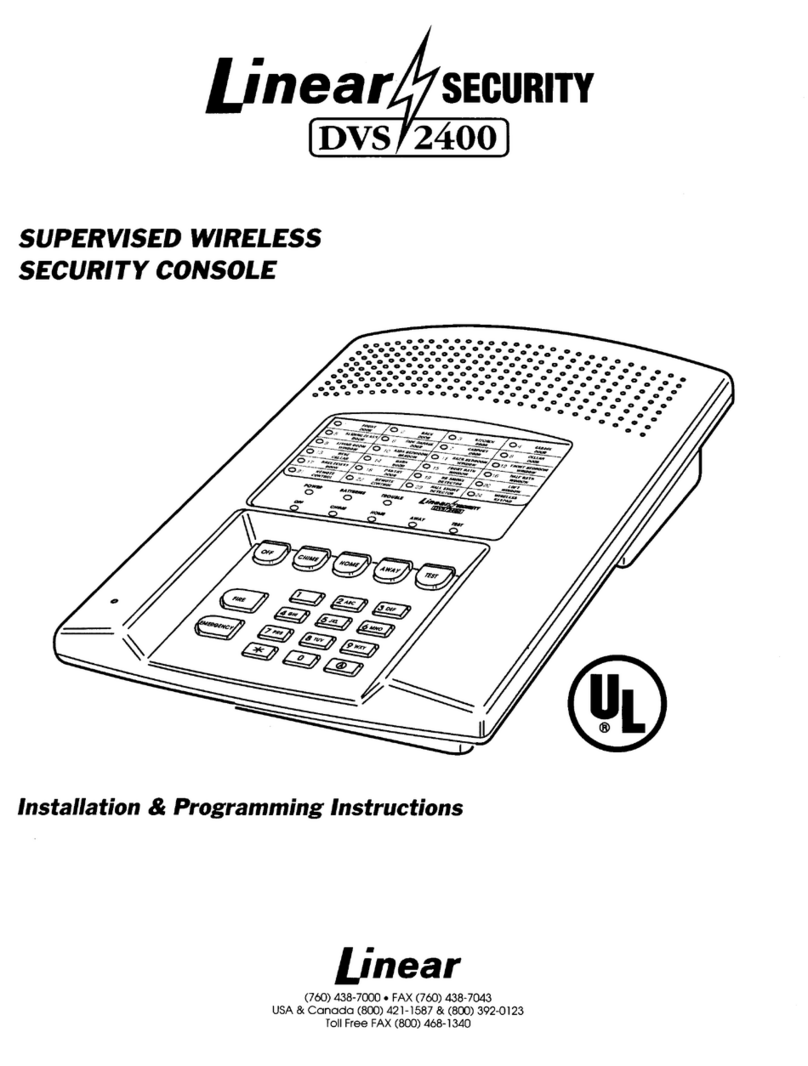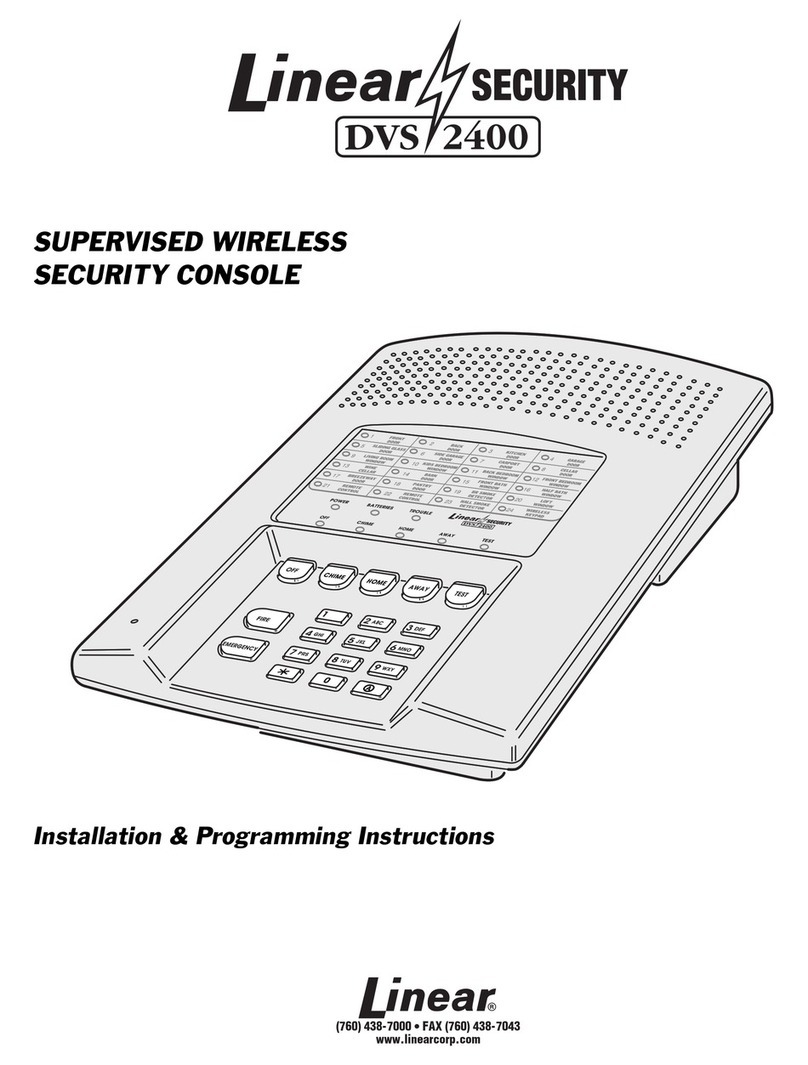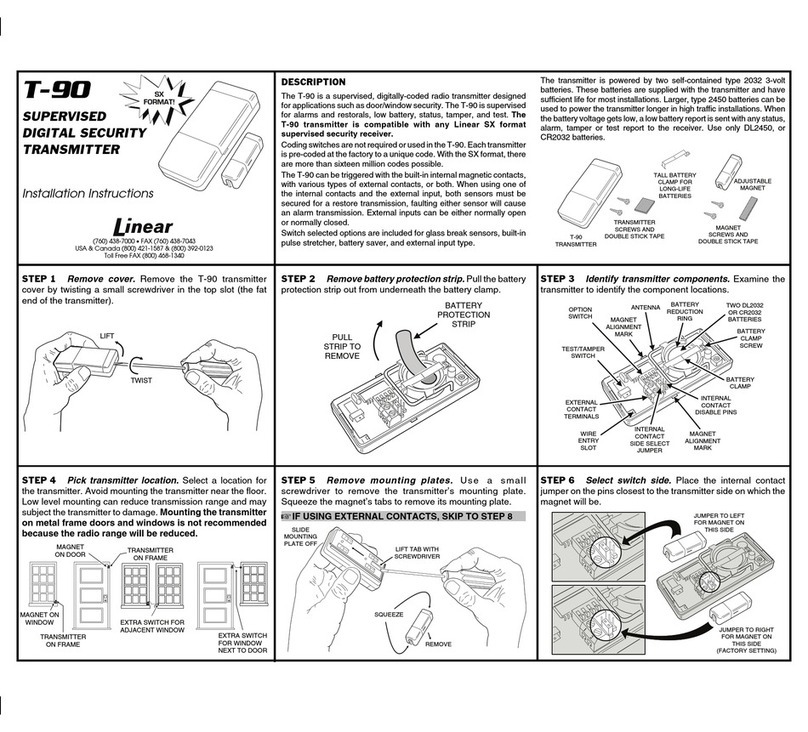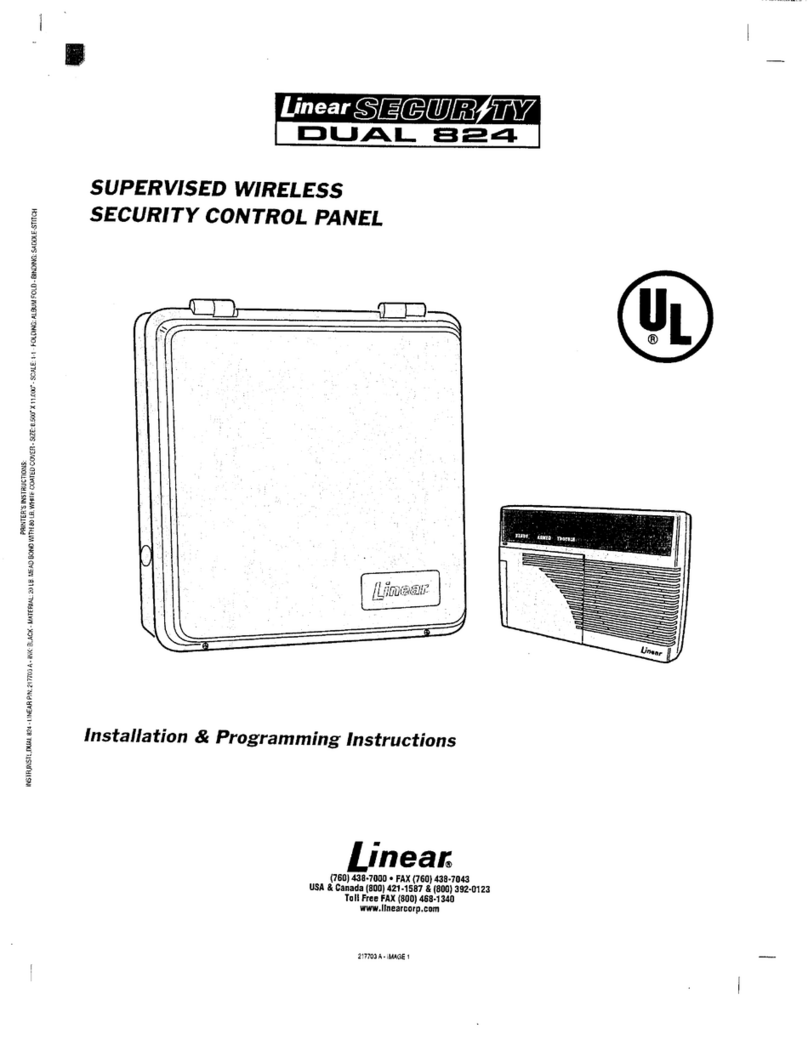2Copyright © 2014 Linear LLC
IMPORTANT: Alwaysdisposeand/orrecycleusedbatteriesin
accordancewiththehazardouswasterecoveryandrecycling
regulationsforyourlocation.Yourcity,state,orcountrymay
alsorequireyoutocomplywithadditionalhandling,recycling,
anddisposalrequirements.
3Insertthereplacementbatterywiththepositive(+)signfacingup.
4Ifyouremovethecircuitboard(notrecommended),ensurethe
LEDalignswiththeappropriateholeonthetopcover.
5Verifythatthepanicbuttonisprogrammedintothecontrolpanel
andensurethatithasqualityradiofrequency(RF)communications
withthepanel.
NOTE: TolearnhowtoprogramawirelesssensorintotheControl
Panel,seetheControlPanel’sInstallation&Programming
Guide.
6Replacethepanicbutton’stopcover.
WARNING: Failuretofollowthesewarningsandinstructionscan
leadtoheatgeneration,rupture,leakage,explosion,fire,or
otherinjury,ordamage.Donotinsertthebatteryintothe
compartmentinthewrongdirection.Alwaysreplacethe
batterywiththesameorequivalenttype(seeSpecifications).
Neverrechargeordisassemblethebattery.Neverplacethe
batteryinfireorwater.Alwayskeepbatteriesawayfromsmall
children.Ifbatteriesareswallowed,promptlyseeadoctor.
WARNING: Afterreplacingthebattery,alwaystestthepanic
button.Fortestinginformation,seetheControlPanel’s
Installation&ProgrammingGuide.
Activating the Panic Button Remote
Toactivatethepanicbutton:
1Pressandholdthepanicbuttonforapproximatelytwo(2)seconds.
WhentheLEDilluminatesRED,asignalistransmittedtothe
controlpanel.
2WhenthecontrolpanelalarmsoundsandtheSysteminAlarm
messagedisplays,enteryourcodetosilencethealarm.Anyvalid
usercodewillsilencethealarm.
Analarmreportistransmittedtothemonitoringservice.To
acknowledgethatthealarmreportwassent,tapOK.
3Ifyouwanttoclearthealarmhistoryonthecontrolpanel,tap
ClearAlarmHistory.Thisplacesacheckmarkinthecorresponding
box.ThentapOK.
SPECIFICATIONS
WirelessSignalRange 500ft(152.4m),openair,withWirelessAlarm
ControlPanel
CodeOutputs Alarm;Supervisory;LowBattery
TransmitterFrequency 345.00MHz(crystalcontrolled)
UniqueIDCodes Overone(1)milliondifferentcodecombinations
SupervisoryInterval 70minutes
LED REDwhenactivated
Dimensions(LxWxH) 1.65x1.20x0.50in.(4.19x3.05x1.27cm)
Weight(includingbatteryand
bracket)
0.45oz.(12.8g)
HousingMaterial ABSPlastic
Color WhitewithGreyButton
Operatingtemperature 32°to120°F(0°to49°C)
RelativeHumidity Water‐Resistant
Battery(included,notinstalled) One(1)PanasonicCR2032orequivalentLithium
battery
RegulatoryListings Anatel,ETL,FCC,IC,IFETEL,andNOM
REGULATORY INFORMATION
FCC Notice
ThisdevicecomplieswithPart15oftheFCC'sRules.Operationis
subjecttothefollowingtwoconditions:
1Thisdevicemaynotcauseharmfulinterference,and
2Thisdevicemustacceptanyinterferencereceived,including
interferencethatmaycauseundesiredoperation.
Thisequipmenthasbeentestedandfoundtocomplywiththelimits
foraClassBdigitaldevice,pursuanttoPart15oftheFCCRules.These
limitsaredesignedtoprovidereasonableprotectionagainstharmful
interferenceinaresidentialinstallation.
Thisequipmentgenerates,usesandcanradiateradiofrequency
energyand,ifnotinstalledandusedinaccordancewiththe
instructions,maycauseharmfulinterferencetoradiocommunications.
However,thereisnoguaranteethatinterferencewillnotoccurina
particularinstallation.Ifthisequipmentdoescauseharmful
interferencetoradioortelevisionreception,whichcanbedetermined
byturningtheequipmentoffandon,theuserisencouragedtotryto
correcttheinterferencebyoneormoreofthefollowingmeasures:
• Reorientorrelocatethereceivingantenna.
•Increasetheseparationbetweentheequipmentandreceiver.
• Connecttheequipmentintoanoutletonacircuitdifferent
fromthattowhichthereceiverisconnected.
•Consultthedealeroranexperiencedradio/TVtechnicianfor
help.
ThisproductcomplieswithFCCradiationexposurelimitsforan
uncontrolledenvironment.Avoidoperatingthisproductatadistance
lessthan20cmfromtheuser.
CAUTION: Anychangedormodificationsnotexpresslyapproved
bythepartyresponsibleforcompliancecouldvoidtheuser's
authoritytooperatethisequipment.