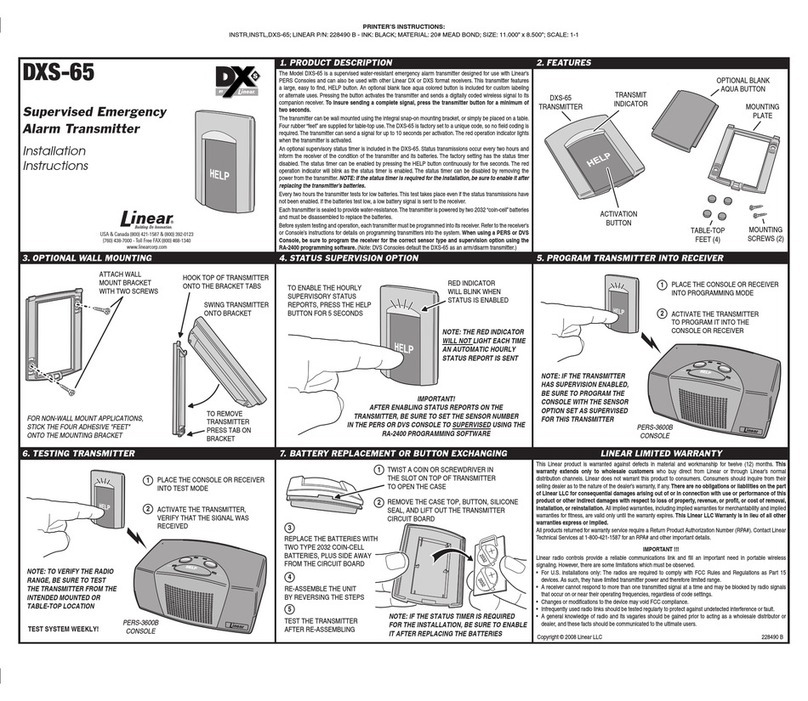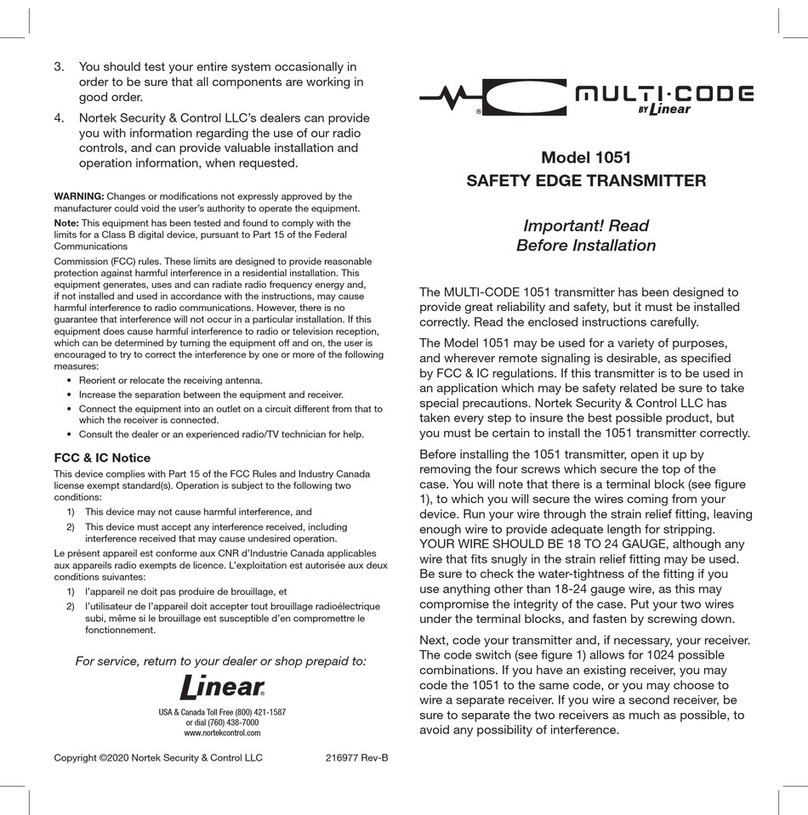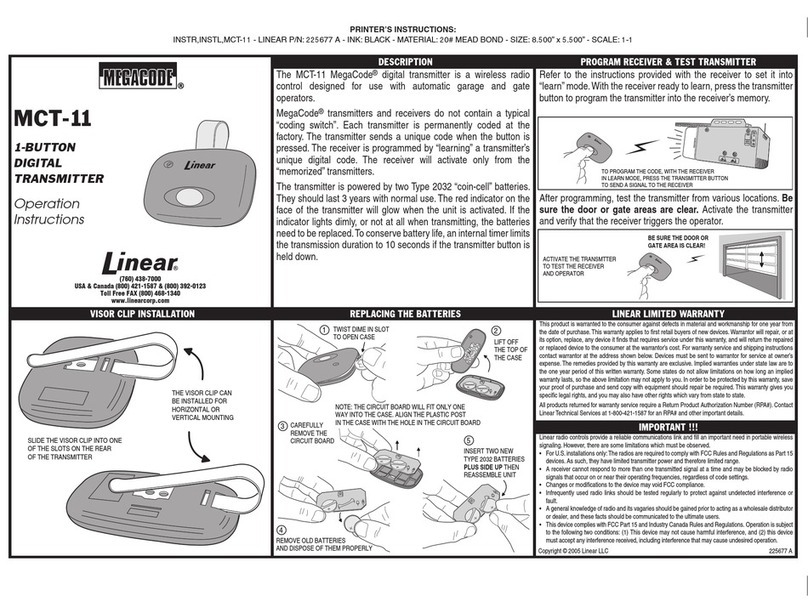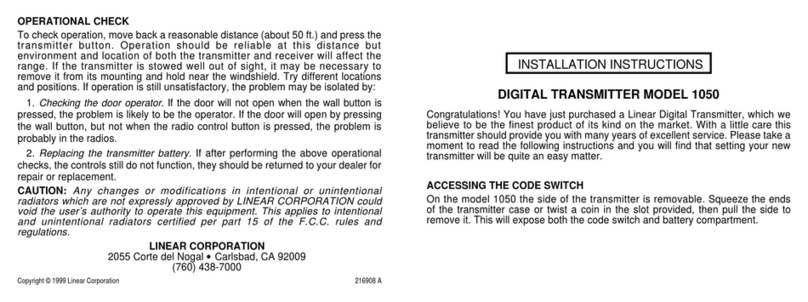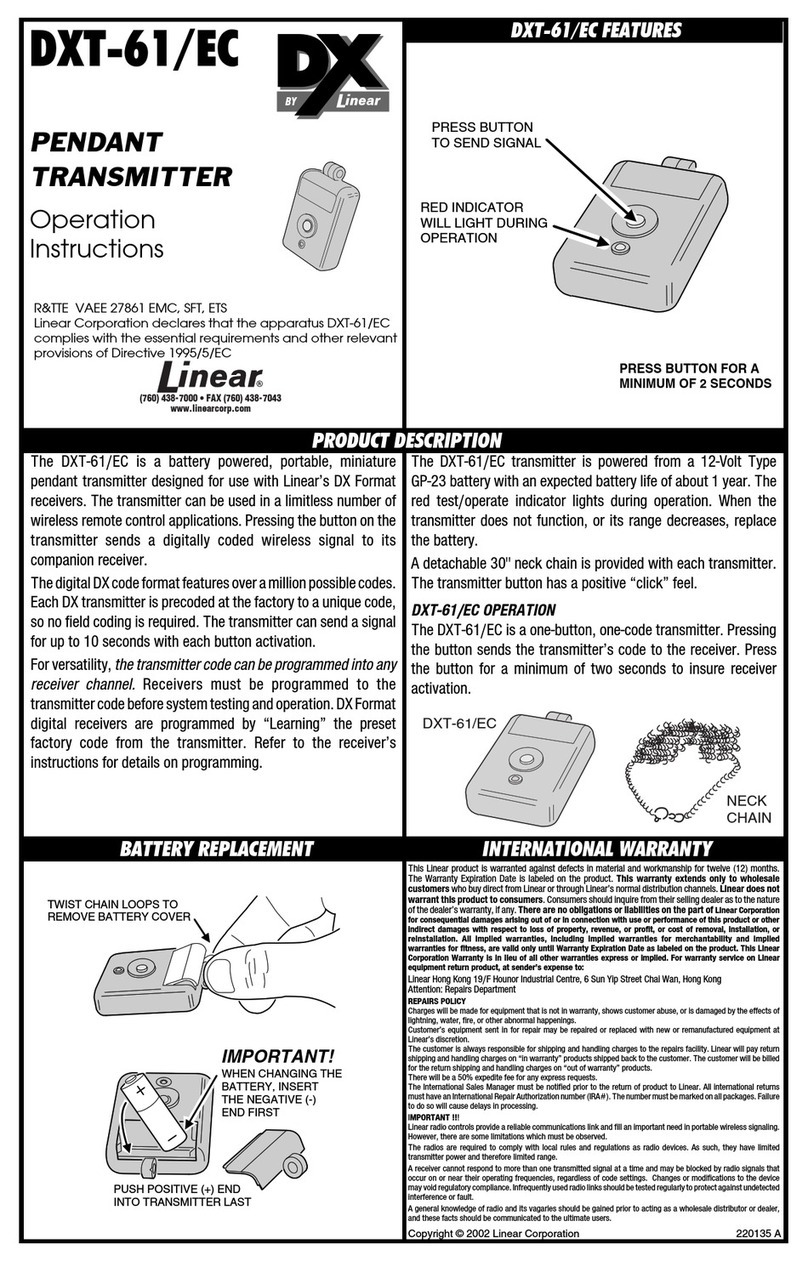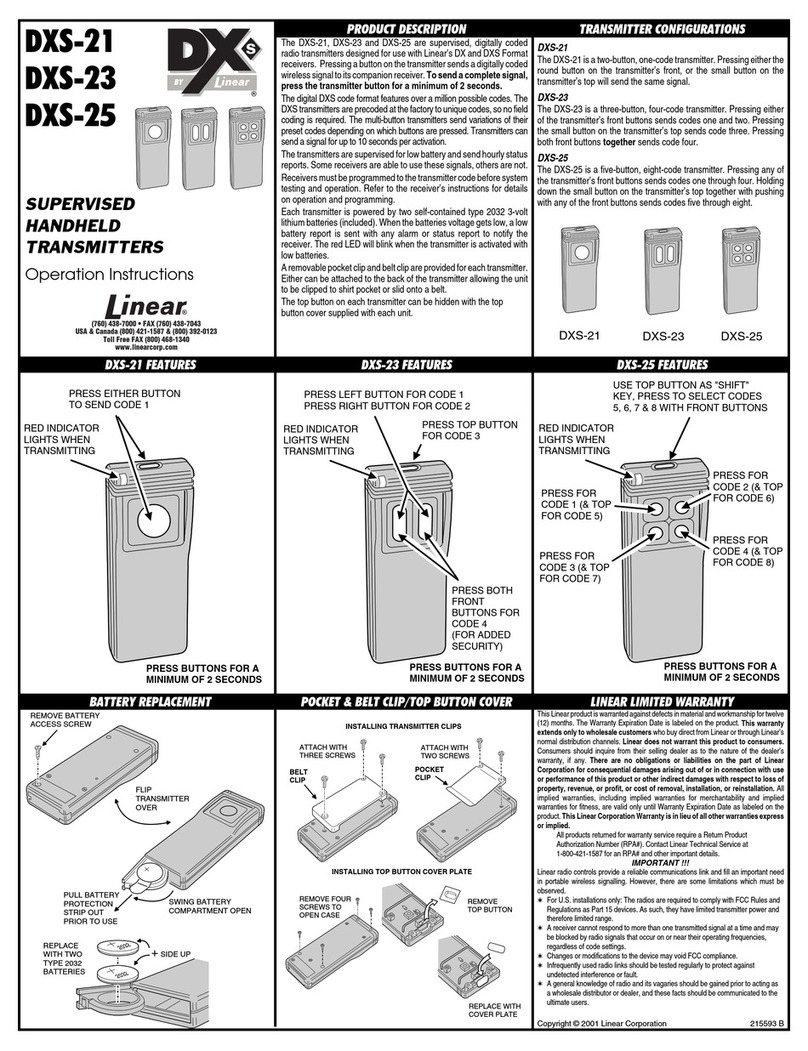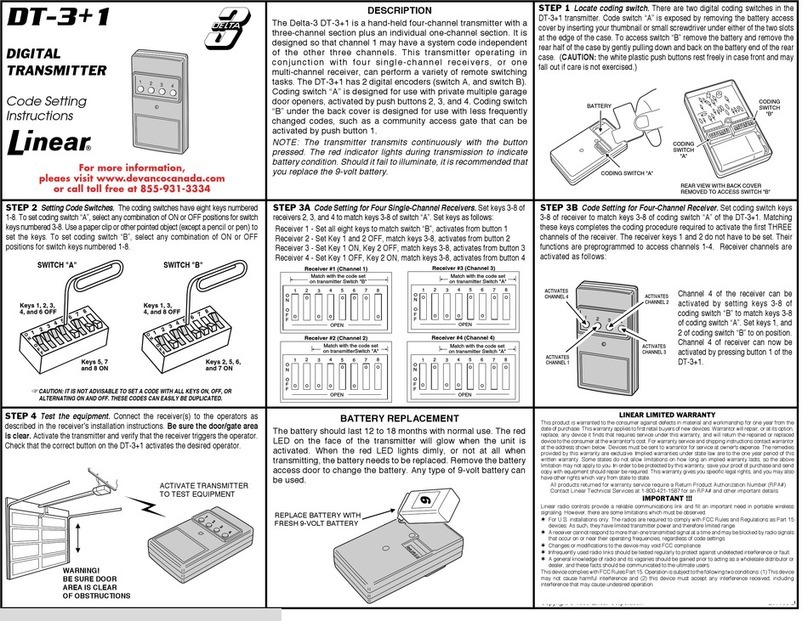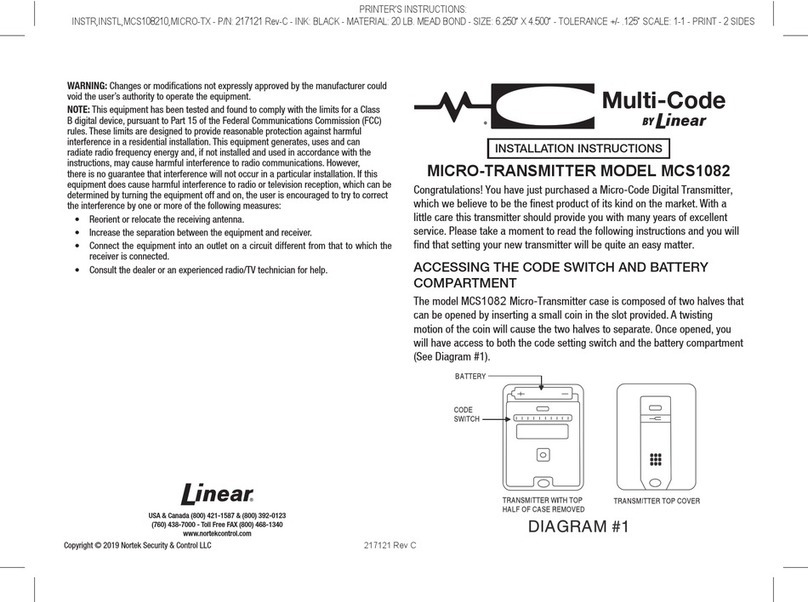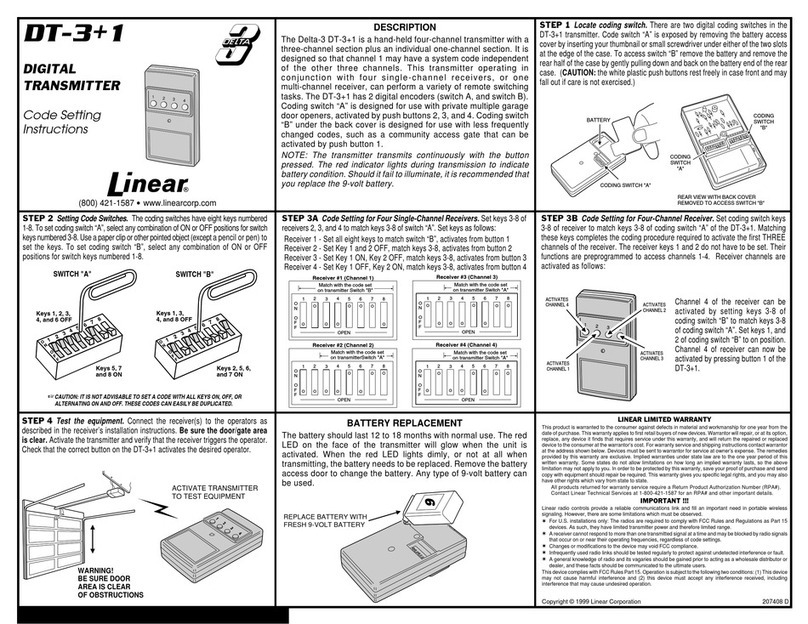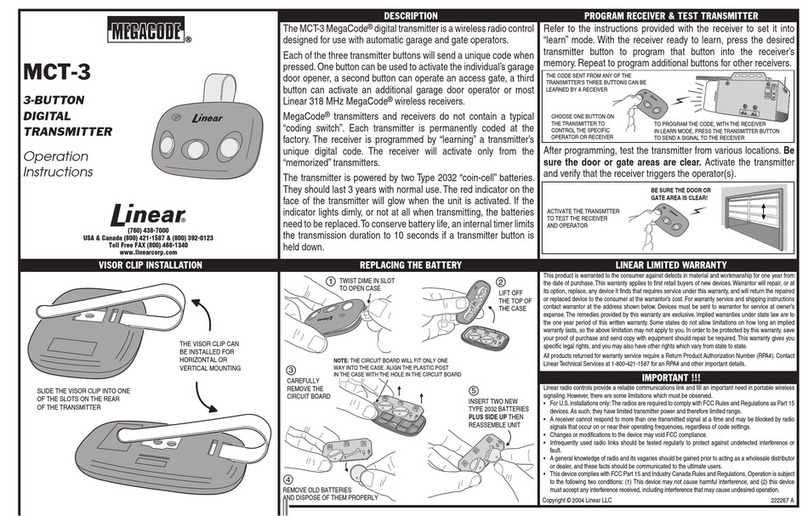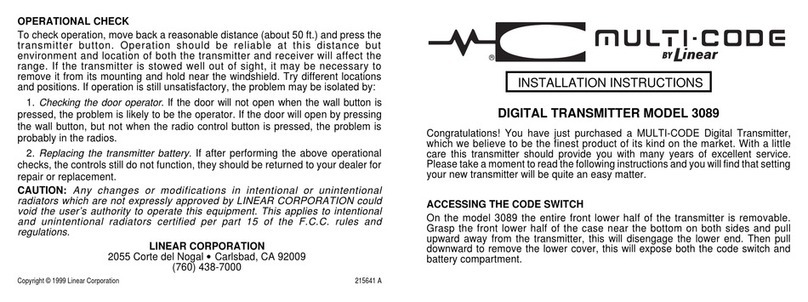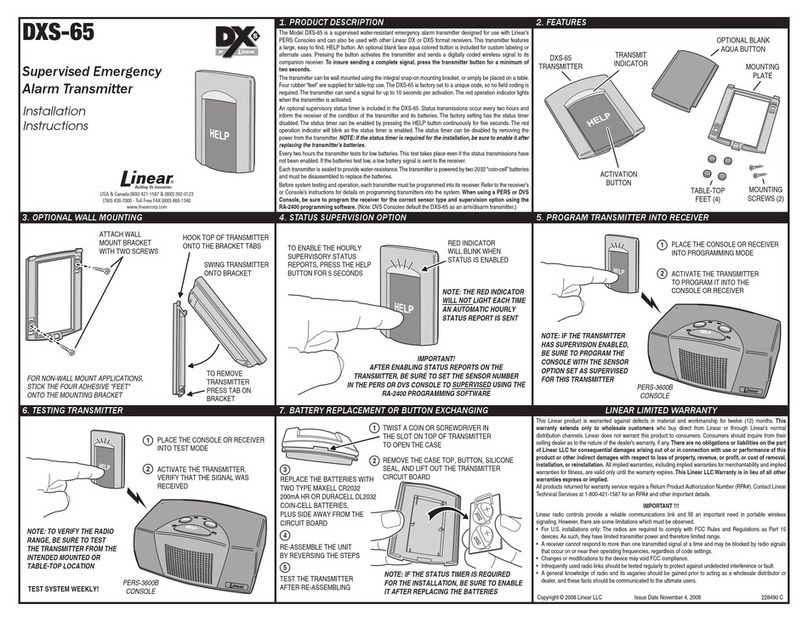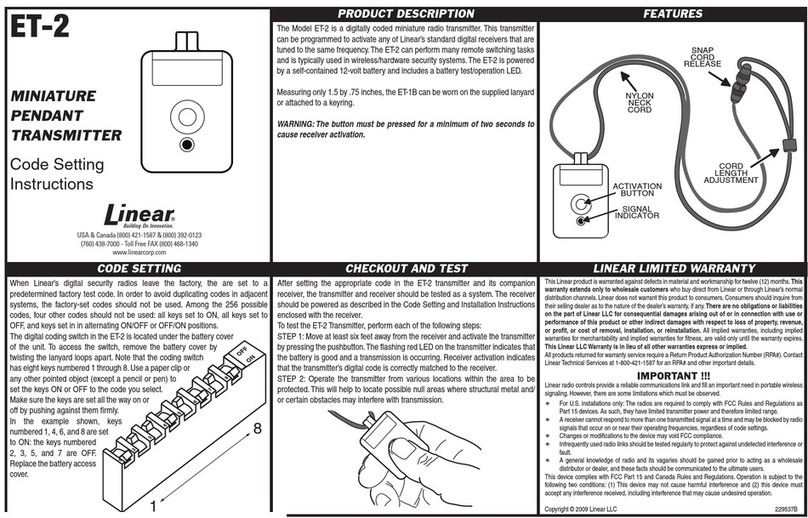2©2013 2GIG by Linear Corporation. All Rights Reserved.
5FromtheEnergyScreen,pressGaugeSetting.Configurethegauge
settingsthatwillbedisplayedontheHomeScreen.
6Pressok.
7FromtheEnergyScreen,pressMonitor.Ensurethattheenergy
monitorisdisplayingreal‐timedata.Thedatashouldupdateevery
12seconds.
8FromtheEnergyScreen,pressHistory.Showtheend‐userthat
theycanviewtheirenergyconsumptionbyday,week,monthand
year.
9Whenyouare
finishedentering
thegaugesettings,
theHomeScreen
willalternately
displaythedate/
timeandeitherthe
KWper/houror
thecostper/hour.
Specifications*
*ForIndoorUseOnly
REGULATORY INFORMATION
FCC ID: KFR-ZBRG433
INDUSTRY CANADA ID: 3318A-ZBRG433
ThisdevicecomplieswithPart15oftheFCC'sRules.Operationis
subjecttothefollowingtwoconditions:
1Thisdevicemaynotcauseharmfulinterference
2Thisdevicemustacceptanyinterferencereceived,including
interferencethatmaycauseundesiredoperation.
Thisequipmenthasbeentestedandfoundtocomplywiththelimits
foraClassBdigitaldevice,pursuanttoPart15oftheFCCRules.These
limitsaredesignedtoprovidereasonableprotectionagainstharmful
interferenceinaresidentialinstallation.
Thisequipmentgenerates,usesandcanradiateradiofrequency
energyand,ifnotinstalledandusedinaccordancewiththe
instructions,maycauseharmfulinterferencetoradio
communications.However,thereisnoguaranteethatinterference
willnotoccurinaparticularinstallation.Ifthisequipmentdoescause
harmfulinterferencetoradioortelevisionreception,whichcanbe
determinedbyturningtheequipmentoffandon,theuseris
encouragedtotrytocorrecttheinterferencebyoneormoreofthe
followingmeasures:
• Reorientorrelocatethereceivingantenna.
•Increasetheseparationbetweentheequipmentandreceiver.
• Connecttheequipmentintoanoutletonacircuitdifferentfrom
thattowhichthereceiverisconnected.
•Consultthedealeroranexperiencedradio/TVtechnicianforhelp.
ThisproductcomplieswithFCCradiationexposurelimitsforan
uncontrolledenvironment.Avoidoperatingthisproductatadistance
lessthan20cmfromuser.
CAUTION:Anychangedormodificationsnotexpressly
approvedbythepartyresponsibleforcompliancecouldvoid
theuser'sauthoritytooperatethisequipment.
Limited Warranty
This2GIGTechnologiesproductiswarrantedagainstdefectsin
materialandworkmanshipfor1year.Thiswarrantyextendsonlyto
wholesalecustomerswhobuydirectfrom2GIGTechnologi es or
through2GIGTechnologies’normaldistributionchannels.2GIG
Technologiesdoesnotwarrantthisproducttoconsumers.Consumers
shouldinquirefromtheirsellingdealerastothenatureofthedealer’s
warranty,ifany.
Therearenoobligationsorliabilitiesonthepartof2GIGTechnologies
forconsequentialdamagesarisingoutoforinconnectionwithuseor
performanceofthisproductorotherindirectdamageswithrespectto
lossofproperty,revenue,orprofit,orcostofremoval,installation,or
reinstallation.Allimpliedwarrantiesforfunctionality,arevalidonly
untilthewarrantyexpires.This2GIGTechnologiesWarrantyisinlieu
ofallotherwarrantiesexpressedorimplied.
FortechnicalsupportintheUSAandCanada:
855‐2GIG‐TECH(855‐244‐4832)
Internet:dealer.2gig.com
Visitwebsitefortechnicalsupporthoursofoperation
FortechnicalsupportoutsideoftheUSAandCanada:
Contactyourregionaldistributor
Visitdealer.2gig.comforalistofdistributorsinyourregion
PN:77‐000199‐001Rev.A
Z‐Wavechip 300Series
Software 5.0x
Operational
Voltage
120VAC,60Hz
Range Upto100feetlineofsightbetweentheController
and/orclosestZ‐WaveReceivemodule
Frequency 908.42MHz
MaximumLoad Incandescent:600WMax,120VAC
Resistive:15amps(1800watts)Maximum120VAC
Motor:1/2H.P.Max,120VAC